tonym1979
Max Output Level: -90 dBFS

- Total Posts : 12
- Joined: 2015/06/14 00:24:35
- Status: offline

Song timing off between 2 different computers
Hello, this is my first time posting here, I'll thank you guys in advance for any assistance.
My main desktop computer has Sonar Pro, running through a Scarlet 2i2. I've been trying to record an entire song sans vocals on my desktop, (beat, guitar, and bass track). I also have Sonar Pro on my laptop. The idea was to record vocals in the truck with a USB mic on the lap top.
When I save the song, or all instrument tracks to a flash drive, I transfer them to the laptop. When I try to sing vocals on to the laptop, I save the vocal track, then take the track back home to the desktop. When I do this, the timing is off. As if the vocal cadence is at a different tempo than the original song. (The laptop recorded vocals does not keep up with the desktop recorded track) I hope I explained that right.
I have an older Toshiba laptop, not sure what kind of sound card it has. Is there a better way to do this? Thanks
PS. If I need to move this in to a certain thread or section, let me know thanks.
|
karhide
Max Output Level: -81 dBFS

- Total Posts : 457
- Joined: 2007/03/30 04:22:13
- Location: Southampton / Paris
- Status: offline

Re: Song timing off between 2 different computers
2017/04/25 15:38:01
(permalink)
When you say you transfer to the laptop what are your steps?
Studio: Sonar Platinum/Cakewalk by Bandlab Intel Core i7 32GB RAM Samsung Evo 1TB system drive Windows 10 64bit - RME FireFace UFX - Focusrite OctoPre MK II - Audient Mico Mobile: Sonar Platinum/Cakewalk by Bandlab Intel Core i7 8GB RAM Samsung Evo 1TB system drive Windows 10 64bit - RME FireFace 400 Mobile2: Cakewalk by Bandlab Intel Core i7 8GB RAM 256 GB System Drive Windows 10 64 bit http://www.karhide.co.uk/https://karhide.bandcamp.com
|
tonym1979
Max Output Level: -90 dBFS

- Total Posts : 12
- Joined: 2015/06/14 00:24:35
- Status: offline

Re: Song timing off between 2 different computers
2017/04/25 15:57:48
(permalink)
From laptop, I export only the vocal track on to a flash drive. I take the flash drive home, save track to desktop. (or wherever) I create an additional audio track in the original song, then import audio.
|
Cactus Music
Max Output Level: 0 dBFS

- Total Posts : 8424
- Joined: 2004/02/09 21:34:04
- Status: offline

Re: Song timing off between 2 different computers
2017/04/25 16:06:43
(permalink)
That's because USB mikes have bad audio drivers and the results are track will be out of sync. You might try using ASIO4all and see if that keeps it in sync. Below shows what I'm talking about, This is a loopback test which shows how different audio modes behave. You record the original audio back to tha new audio track and you can see which mode calculates the RTL correctly. Only ASIO keeps timing correct. ASIO4all basically makes Sonar think it's using ASIO mode. 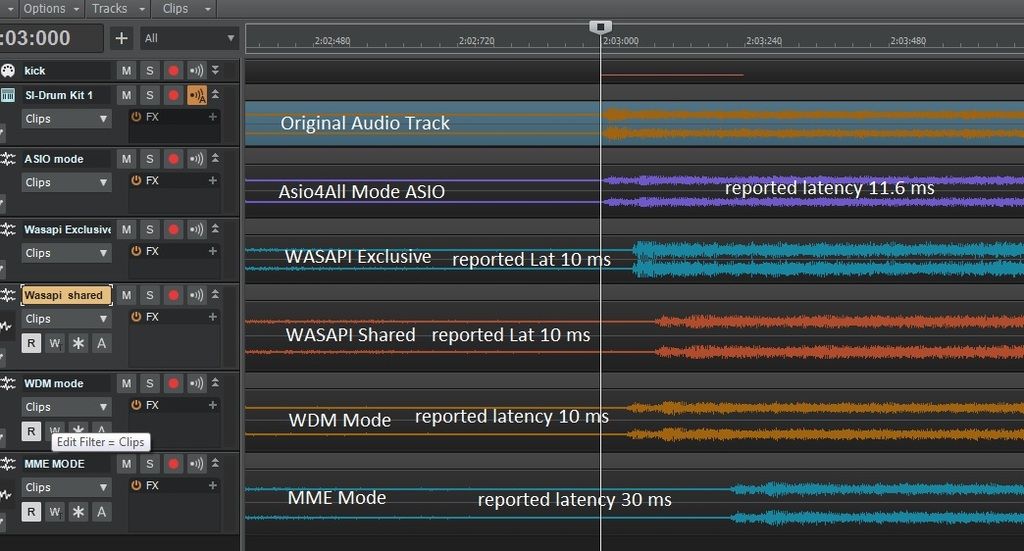
|
loopyd
Max Output Level: -88 dBFS

- Total Posts : 117
- Joined: 2017/03/26 05:29:12
- Location: BFE
- Status: offline

Re: Song timing off between 2 different computers
2017/04/25 16:08:47
(permalink)
☄ Helpfulby jacksop 2017/04/26 00:11:36
Make sure your audio timing and MIDI timing settings are the same between your laptop and your desktop. I've marked the most important in green here:    If using the same project files, obviously you'd have the same tempo set. But latency will always be different across different hardware configurations, especially a laptop. If your audio latency is different, adjust the sliders so that the bottom number "Effective latency" is the same. Verify the settings I have marked in green here are all the same. This will ensure the same output from both computers. Run your Wave Profiler if you think whats displayed there is innacurate.
In therapy for SSH-shell second-hand-managed VPS-induced PTSD. Courtesy BlueHost
|
tonym1979
Max Output Level: -90 dBFS

- Total Posts : 12
- Joined: 2015/06/14 00:24:35
- Status: offline

Re: Song timing off between 2 different computers
2017/04/25 16:11:27
(permalink)
OK. I believe it was on ASIO already. Are there other options? Is there a such thing as an interface that doesn't require power that I can plug an XLR mic in to? Thanks
|
karhide
Max Output Level: -81 dBFS

- Total Posts : 457
- Joined: 2007/03/30 04:22:13
- Location: Southampton / Paris
- Status: offline

Re: Song timing off between 2 different computers
2017/04/25 16:14:34
(permalink)
The Scarlet 2i2 is USB bus powered and you can plug a microphone in using an XLR cable
Studio: Sonar Platinum/Cakewalk by Bandlab Intel Core i7 32GB RAM Samsung Evo 1TB system drive Windows 10 64bit - RME FireFace UFX - Focusrite OctoPre MK II - Audient Mico Mobile: Sonar Platinum/Cakewalk by Bandlab Intel Core i7 8GB RAM Samsung Evo 1TB system drive Windows 10 64bit - RME FireFace 400 Mobile2: Cakewalk by Bandlab Intel Core i7 8GB RAM 256 GB System Drive Windows 10 64 bit http://www.karhide.co.uk/https://karhide.bandcamp.com
|
Cactus Music
Max Output Level: 0 dBFS

- Total Posts : 8424
- Joined: 2004/02/09 21:34:04
- Status: offline

Re: Song timing off between 2 different computers
2017/04/25 16:14:37
(permalink)
Your 2i2 is one of the few that will run off USB power, you must realize that as it does not have a wall wart.
Loopyd post is not correct, it's has no bearing on using different computers what the these settings are, You problem comes from the use of a USB mike. I use 3 different interfaces and 3 different computers and each is ,, well, different. The only setting that matters is the clock rate needs to be the same. If you look at loopyd screen shoot youl see the reported latency is 10ms same as my screen shots for all but the ASIO4all mode. That is what you get with on board audio and most of the driver modes and it is basically reporting wrong so therefore the offset is out. In my case the real offset was 11.6
So therefore yes staying with ASIO will be best and if you can using the same interface makes Sonar very happy. .
|
loopyd
Max Output Level: -88 dBFS

- Total Posts : 117
- Joined: 2017/03/26 05:29:12
- Location: BFE
- Status: offline

Re: Song timing off between 2 different computers
2017/04/25 16:21:24
(permalink)
I'm getting more and more frustrated with the latency of USB busses, even on good hardware.
In therapy for SSH-shell second-hand-managed VPS-induced PTSD. Courtesy BlueHost
|
Cactus Music
Max Output Level: 0 dBFS

- Total Posts : 8424
- Joined: 2004/02/09 21:34:04
- Status: offline

Re: Song timing off between 2 different computers
2017/04/25 16:25:45
(permalink)
☄ Helpfulby loopyd 2017/04/26 05:32:54
Loopyd are you using an interface or on board like your screen shots show?
If your using on board you will need to use Asio4all or you'll always have issues. ASIO drivers are all that work correctly with Sonar. WASPASI exclusive is second best but if you look at my screen shot you'll see it failed the loopback test for overdubs.
|
tonym1979
Max Output Level: -90 dBFS

- Total Posts : 12
- Joined: 2015/06/14 00:24:35
- Status: offline

Re: Song timing off between 2 different computers
2017/04/25 16:37:25
(permalink)
Wow thanks for all the info. A good portion of the things you listed were different across the board. One was ASIO, the other MME 32. I was able to get the effective latency to within less than 10 samples of each other, couldn't get it exact unfortunately. I'll see how that works, thanks a lot guys.
|
mettelus
Max Output Level: -22 dBFS

- Total Posts : 5321
- Joined: 2005/08/05 03:19:25
- Location: Maryland, USA
- Status: offline

Re: Song timing off between 2 different computers
2017/04/25 16:44:51
(permalink)
☄ Helpfulby loopyd 2017/04/26 05:31:57
If you know the sample offset, under Preferences->Audio->Sync and Caching (be in advanced mode on preferences at the bottom to see) you can enter that value in the Manual Offset. This is in samples, and positive values are for late audio, negative if early. Reference page for the above.
ASUS ROG Maximus X Hero (Wi-Fi AC), i7-8700k, 16GB RAM, GTX-1070Ti, Win 10 Pro, Saffire PRO 24 DSP, A-300 PRO, plus numerous gadgets and gizmos that make or manipulate sound in some way.
|
loopyd
Max Output Level: -88 dBFS

- Total Posts : 117
- Joined: 2017/03/26 05:29:12
- Location: BFE
- Status: offline

Re: Song timing off between 2 different computers
2017/04/26 05:36:41
(permalink)
Cactus Music
Loopyd are you using an interface or on board like your screen shots show?
If your using on board you will need to use Asio4all or you'll always have issues. ASIO drivers are all that work correctly with Sonar. WASPASI exclusive is second best but if you look at my screen shot you'll see it failed the loopback test for overdubs.
Yeah I'm on-board. For the OP's benefit and my own, here's the link to the ASIO4All driver: Download
In therapy for SSH-shell second-hand-managed VPS-induced PTSD. Courtesy BlueHost
|
soens
Max Output Level: -23.5 dBFS

- Total Posts : 5154
- Joined: 2005/09/16 03:19:55
- Location: Location: Location
- Status: offline

Re: Song timing off between 2 different computers
2017/04/26 08:59:04
(permalink)
☄ Helpfulby karhide 2017/04/26 09:51:59
If you're running sonar on both computers, why not save the project and then open it in the other computer? Exporting tracks between projects can get dicey sometimes.
|
Tim Flannagin
Max Output Level: -88 dBFS

- Total Posts : 132
- Joined: 2015/01/28 16:50:14
- Location: Baton Rouge, Louisiana
- Status: offline

Re: Song timing off between 2 different computers
2017/04/28 07:06:05
(permalink)
Just for my own knowledge, why in the world would you recommend ASIO4ALL given all the posts on this forum against it? Is this actually a legitimate use case?
Dell Precision T5400, 2 Xeon E5420 CPUs, 32 GB ram, 1 X 750 GB HDD, 2 X 1TB HDD, Nvidia GTX750 , M-Audio 1010LT, Roland GR-55, Novation SL MKII 49 , Arturia MiniLab, Arturia Spark Creative Drum Controller, '77 Gibson Les Paul Artistan, Epiphone Les Paul Studio w/ GK-3, Fender Stratocaster, Dean Exotica Acoustic, Cakewalk Sonar Platinum Lifetime, Arturia Synths galore!, Cakewalk Synths galore!, M-Audio BX-5a monitors, a couple of cheap mikes, a dubious quality desk, several shady characters hanging in the studio, etc....
|
Bristol_Jonesey
Max Output Level: 0 dBFS

- Total Posts : 16775
- Joined: 2007/10/08 15:41:17
- Location: Bristol, UK
- Status: offline

Re: Song timing off between 2 different computers
2017/04/28 09:57:02
(permalink)
soens
If you're running sonar on both computers, why not save the project and then open it in the other computer? Exporting tracks between projects can get dicey sometimes.
^^ I'm with you on this.
CbB, Platinum, 64 bit throughoutCustom built i7 3930, 32Gb RAM, 2 x 1Tb Internal HDD, 1 x 1TB system SSD (Win 7), 1 x 500Gb system SSD (Win 10), 2 x 1Tb External HDD's, Dual boot Win 7 & Win 10 64 Bit, Saffire Pro 26, ISA One, Adam P11A,
|
Cactus Music
Max Output Level: 0 dBFS

- Total Posts : 8424
- Joined: 2004/02/09 21:34:04
- Status: offline

Re: Song timing off between 2 different computers
2017/04/28 14:09:33
(permalink)
I was telling Loopyd about it , not the OP. the OP should not use asio4all because they have an interface that comes with a proper ASIO driver. I noticed in Loopyd screen shot he was using on board. Asio4all is an excellent driver if you are not using an interface. I use it a lot. The bashing it gets is possibly form a long time ago. Like all software it has been improved and people who have never used it should not bash it all the time.
|