space_cowboy
Max Output Level: 0 dBFS

- Total Posts : 9813
- Joined: 2007/07/20 14:49:31
- Location: Front and center behind these monitors
- Status: offline
Step Sequencer Newbie Question
In all of my years messing with Sonar (Cakewalk v3) I have never used the step sequencer, other than to fire it up and see what the fuss was all about. Now I am contemplating an experiment of the Shepard tone. I need three tracks separated by an octave each. That seems like an opportunity to use the Step Sequencer.
Do I really have to hand put in the note numbers? Isn't there an auto fill of some sorts?
Some people call me Maurice SPLAT Pro lifetime, ADK 6 core 3.6Ghz with 32 GB RAM, SSD 1TB system drive, 3 3TB regular drives for samples, recordings and misc. Behringer X Touch, UAD Apollo Quad. 2 UAD2 Quads PCI (i think - inside the box whatever that is), Console 1. More guitars (40??) and synths (hard and soft) than talent. Zendrum!!!
|
space_cowboy
Max Output Level: 0 dBFS

- Total Posts : 9813
- Joined: 2007/07/20 14:49:31
- Location: Front and center behind these monitors
- Status: offline

Re: Step Sequencer Newbie Question
2017/07/31 15:09:48
(permalink)
Nobody?
Well maybe this should be a feature request. If I wanted a sequence to cover 2 octaves and it did not start with the notes that the step sequencer defaults to, I have to manually change each note. Seems like a paintbrush could copy + 1 or copy -1 midi note numbers so 24 cells could be filled sequentially up or down with a key/mouse stroke.
Some people call me Maurice SPLAT Pro lifetime, ADK 6 core 3.6Ghz with 32 GB RAM, SSD 1TB system drive, 3 3TB regular drives for samples, recordings and misc. Behringer X Touch, UAD Apollo Quad. 2 UAD2 Quads PCI (i think - inside the box whatever that is), Console 1. More guitars (40??) and synths (hard and soft) than talent. Zendrum!!!
|
DrLumen
Max Output Level: -78 dBFS

- Total Posts : 621
- Joined: 2005/07/05 20:11:34
- Location: North Texas
- Status: offline

Re: Step Sequencer Newbie Question
2017/07/31 15:45:38
(permalink)
Hmm, I must say I'm a bit confused. Do you mean you want the sequence to cover 2 octaves or you want to duplicate the original sequence an octave up or down?
As to hand entering the sequence, yes it is manual as you have to select the note duration, enter rests where needed, etc. but you can use a keyboard to enter the actual note.
Like all other features, it has it's place. It is great for arpeggios or for long sequences of the same note duration. Prevents some cleanup or quantization after the fact.
As to moving the sequence up an octave you would use the piano roll view either to select and move or copy, paste and then move to duplicate it an octave.
-When the going gets weird, the weird turn pro.
Sonar Platinum / Intel i7-4790K / AsRock Z97 / 32GB RAM / Nvidia GTX 1060 6GB / Behringer FCA610 / M-Audio Sport 2x4 / Win7 x64 Pro / WDC Black HDD's / EVO 850 SSD's / Alesis Q88 / Boss DS-330 / Korg nanoKontrol / Novation Launch Control / 14.5" Lava Lamp
|
space_cowboy
Max Output Level: 0 dBFS

- Total Posts : 9813
- Joined: 2007/07/20 14:49:31
- Location: Front and center behind these monitors
- Status: offline

Re: Step Sequencer Newbie Question
2017/07/31 18:41:45
(permalink)
Doc
I want to create a 2 octave sequence. I would like to start with C2 and go through C4. I would like to start with the C2 row and "paint" the midi note numbers up sequentially rather than typing them in by hand.
I understand hand entering the notes. I have no issue with that. It is just setting up the template should be a lot more automated. Obviously, I want to chose the notes going in and coming out.
Some people call me Maurice SPLAT Pro lifetime, ADK 6 core 3.6Ghz with 32 GB RAM, SSD 1TB system drive, 3 3TB regular drives for samples, recordings and misc. Behringer X Touch, UAD Apollo Quad. 2 UAD2 Quads PCI (i think - inside the box whatever that is), Console 1. More guitars (40??) and synths (hard and soft) than talent. Zendrum!!!
|
DrLumen
Max Output Level: -78 dBFS

- Total Posts : 621
- Joined: 2005/07/05 20:11:34
- Location: North Texas
- Status: offline

Re: Step Sequencer Newbie Question
2017/07/31 21:34:07
(permalink)
There is no "painting" in the step record. In that situation I would set the snapping in the PRV to be whatever duration and then mouse click the notes in. Drawing a line or something in the PRV may work but I doubt it. How is it going to know if you want a c natural or c sharp or a# or all of them?
There may be some feature in Sonar that does what you want but I'm not aware of it.
-When the going gets weird, the weird turn pro.
Sonar Platinum / Intel i7-4790K / AsRock Z97 / 32GB RAM / Nvidia GTX 1060 6GB / Behringer FCA610 / M-Audio Sport 2x4 / Win7 x64 Pro / WDC Black HDD's / EVO 850 SSD's / Alesis Q88 / Boss DS-330 / Korg nanoKontrol / Novation Launch Control / 14.5" Lava Lamp
|
space_cowboy
Max Output Level: 0 dBFS

- Total Posts : 9813
- Joined: 2007/07/20 14:49:31
- Location: Front and center behind these monitors
- Status: offline

Re: Step Sequencer Newbie Question
2017/08/01 04:20:35
(permalink)
maybe i am not saying this correctly. I only want the midi note numbers in the little boxes that say 36 37 38... to auto fill. Here it would be the column of blue numbers under the drop arrow for the Pattern tab and just left of the mute button column - not any of the actual notes being played by pressing the grey squares. 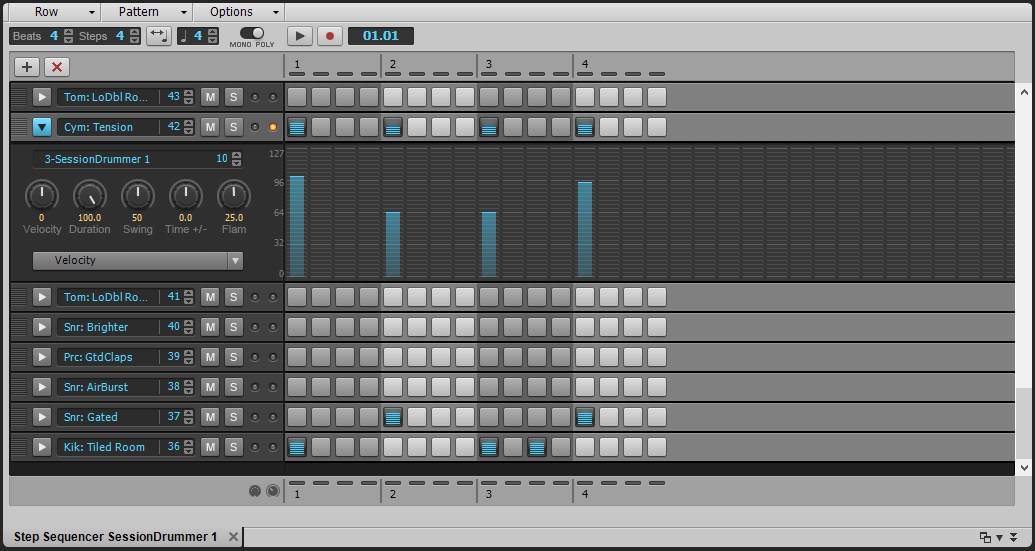
Some people call me Maurice SPLAT Pro lifetime, ADK 6 core 3.6Ghz with 32 GB RAM, SSD 1TB system drive, 3 3TB regular drives for samples, recordings and misc. Behringer X Touch, UAD Apollo Quad. 2 UAD2 Quads PCI (i think - inside the box whatever that is), Console 1. More guitars (40??) and synths (hard and soft) than talent. Zendrum!!!
|
Kamikaze
Max Output Level: -45 dBFS

- Total Posts : 3013
- Joined: 2015/01/15 21:38:59
- Location: Da Nang, Vietnam
- Status: offline

Re: Step Sequencer Newbie Question
2017/08/01 04:29:59
(permalink)
space_cowboy
I only want the midi note numbers in the little boxes that say 36 37 38... to auto fill.
There's two parts I'm not clear on? What do you mean by auto fill. Do you mean 'Right click the row and select fill every 2,3,4,5,6', or 'take what you programed in PRV and convert to step sequencer', or 'something else'? And when you only want certain note numbers, do you mean you don't want to see the other rows? Which can be achieved by deleting the unwanted rows, or by bouncing the clip, then converting it back to step sequencer.
|
DrLumen
Max Output Level: -78 dBFS

- Total Posts : 621
- Joined: 2005/07/05 20:11:34
- Location: North Texas
- Status: offline

Re: Step Sequencer Newbie Question
2017/08/01 07:03:01
(permalink)
Oops, my bad. I was thinking step record. I haven't used the step sequencer enough to know the tricks.
Nevermind...
-When the going gets weird, the weird turn pro.
Sonar Platinum / Intel i7-4790K / AsRock Z97 / 32GB RAM / Nvidia GTX 1060 6GB / Behringer FCA610 / M-Audio Sport 2x4 / Win7 x64 Pro / WDC Black HDD's / EVO 850 SSD's / Alesis Q88 / Boss DS-330 / Korg nanoKontrol / Novation Launch Control / 14.5" Lava Lamp
|
chuckebaby
Max Output Level: 0 dBFS

- Total Posts : 13146
- Joined: 2011/01/04 14:55:28
- Status: offline

Re: Step Sequencer Newbie Question
2017/08/01 14:06:19
(permalink)
I don't know enough about the SS to give good advice but I do know you can create this in Midi, which might be easier using the Select tool with snap engaged to the correct duration.
then right click on the clip and choose "Convert to step sequencer clip".
You can also reverse the process the same way by choosing "Convert to midi clip".
Windows 8.1 X64 Sonar Platinum x64 Custom built: Asrock z97 1150 - Intel I7 4790k - 16GB corsair DDR3 1600 - PNY SSD 220GBFocusrite Saffire 18I8 - Mackie Control
|
space_cowboy
Max Output Level: 0 dBFS

- Total Posts : 9813
- Joined: 2007/07/20 14:49:31
- Location: Front and center behind these monitors
- Status: offline

Re: Step Sequencer Newbie Question
2017/08/01 15:25:59
(permalink)
Kamikaze I do not want it to fill in music. I just want the note number assignments (see pic and discussion) to fill more efficiently. If I had 36 notes in a step sequence (covering 3 octaves), I would have to fill in 33, 34, 35.. up to 68. THAT IS BEFORE SELECTING ANY ACTUAL NOTES TO PLAY. That part seems like it could be more efficient.  Sorry if I have done a poor job explaining. Chuck you may be right. Doing this in MIDI and completely forgetting the Step Sequencer may have been easier. Thanks all.
Some people call me Maurice SPLAT Pro lifetime, ADK 6 core 3.6Ghz with 32 GB RAM, SSD 1TB system drive, 3 3TB regular drives for samples, recordings and misc. Behringer X Touch, UAD Apollo Quad. 2 UAD2 Quads PCI (i think - inside the box whatever that is), Console 1. More guitars (40??) and synths (hard and soft) than talent. Zendrum!!!
|
space_cowboy
Max Output Level: 0 dBFS

- Total Posts : 9813
- Joined: 2007/07/20 14:49:31
- Location: Front and center behind these monitors
- Status: offline

Re: Step Sequencer Newbie Question
2017/08/01 15:30:14
(permalink)
By the way, this forced me to figure out how to use IMGUR. Any other hostings that are good?
Some people call me Maurice SPLAT Pro lifetime, ADK 6 core 3.6Ghz with 32 GB RAM, SSD 1TB system drive, 3 3TB regular drives for samples, recordings and misc. Behringer X Touch, UAD Apollo Quad. 2 UAD2 Quads PCI (i think - inside the box whatever that is), Console 1. More guitars (40??) and synths (hard and soft) than talent. Zendrum!!!
|
scook
Forum Host

- Total Posts : 24146
- Joined: 2005/07/27 13:43:57
- Location: TX
- Status: offline

Re: Step Sequencer Newbie Question
2017/08/01 15:46:08
(permalink)
While I rarely use the step sequencer one thing I have done is create step sequencer templates for various plug-ins. Templates are similar to drum maps, they provide a preset that has the appropriate names and number of rows. Unlike drum maps they do not provide any other mapping capability. Templates are loaded from the Pattern menu using the Load/Save Pattern functions. IOW, a template is just an empty pattern with the rows defined.
It takes no time at all to create an empty step sequencer with 128 rows and you only have to do it one time. Save it as a template.
|
interpolated
Max Output Level: -74 dBFS

- Total Posts : 830
- Joined: 2015/03/26 17:34:58
- Status: offline

Re: Step Sequencer Newbie Question
2017/08/01 15:57:36
(permalink)
It's useful for sequencing drums however I find myself doing my main editing in MIDI mode. I plan on getting Battery and Kontakt again at some stage so I could see it supplementing the features without it being open all of the time, so you can easily trigger samples. Almost wish Matrix mode was like that.
|
craigr68
Max Output Level: -88 dBFS

- Total Posts : 102
- Joined: 2015/08/26 14:06:58
- Status: offline

Re: Step Sequencer Newbie Question
2017/08/01 18:13:30
(permalink)
For drum midi tracks, if you assign a drum map to the track, and have previously setup the drum map to your liking, then when you open step sequencer for that track, it will automatically populate all the rows with the drums and their names.
For a synth track, I do like scook suggested with patterns. For instance, some time ago I created one pattern I called "Midi Notes C3-C6". I load it and step sequencer rows are populated with all those midi notes and I can then start selecting which notes I want to play.
|
chuckebaby
Max Output Level: 0 dBFS

- Total Posts : 13146
- Joined: 2011/01/04 14:55:28
- Status: offline

Re: Step Sequencer Newbie Question
2017/08/01 18:18:00
(permalink)
you can use both, PRV and SS.
Do the bulk of notes in PRV then convert the clip to a step sequencer clip to do velocity changes.
Windows 8.1 X64 Sonar Platinum x64 Custom built: Asrock z97 1150 - Intel I7 4790k - 16GB corsair DDR3 1600 - PNY SSD 220GBFocusrite Saffire 18I8 - Mackie Control
|