Brandon2000
Max Output Level: -88 dBFS

- Total Posts : 110
- Joined: 2015/06/24 16:14:26
- Status: offline
TTS-1
I am finding it quite frustrating changing the instruments in TTS-1. For example Track 3 is assigned to piano and plays like a piano. While the track is playing I can change it to any instrument in TTS-1 and it changes. When i rewind the track to the beginning it reverts to Piano. Am I failing to do something?
Thanks in advance.
|
Brandon2000
Max Output Level: -88 dBFS

- Total Posts : 110
- Joined: 2015/06/24 16:14:26
- Status: offline
Another quick one regarding TTS-1. The tracks in the project dont always seem to align to the track numbers in TTS-1. For example my track 2 in the project is controlled by track 3 in TTS. is this something anyone is familiar with?
|
Brandon2000
Max Output Level: -88 dBFS

- Total Posts : 110
- Joined: 2015/06/24 16:14:26
- Status: offline
And another if nobody minds :-/.
I am getting a lot of note dropouts when using CSC as a softsynth. The notes are clearly being played as i can watch them but there is no sound. Some instruments i.e. violin have a few dropouts but the les paul on one track lays the first note then that is it. Again am looking for ideas. Many thanks,
|
57Gregy
Max Output Level: 0 dBFS

- Total Posts : 14404
- Joined: 2004/05/31 17:04:17
- Location: Raleigh, North Carolina
- Status: offline
Change the patch in the track pane, not in the TTS-1 GUI, then the instruments should stick. Select channel, bank and patch there.
Make sure each track is on a separate channel.
There is a setting... let me take a look... under Preferences>MIDI>Playback and Recording. Change Prepare Using XXX Millisecond Buffers to a higher value.
|
Brandon2000
Max Output Level: -88 dBFS

- Total Posts : 110
- Joined: 2015/06/24 16:14:26
- Status: offline
Thanks Greg - I cant seem to find where Channel, Bank and Patch are. Could you elaborate a little?
Thanks
|
57Gregy
Max Output Level: 0 dBFS

- Total Posts : 14404
- Joined: 2004/05/31 17:04:17
- Location: Raleigh, North Carolina
- Status: offline
You probably have to expand the track pane to see all of the options.
|
Brandon2000
Max Output Level: -88 dBFS

- Total Posts : 110
- Joined: 2015/06/24 16:14:26
- Status: offline
Hi again - I dont seem to be able to find channel or patch options - there is a patch browser when i expand the track pane but does not seem to contain any information then there is a controller dropdown but i have tried all 4 options within it. Still no sound from SI synth.
|
57Gregy
Max Output Level: 0 dBFS

- Total Posts : 14404
- Joined: 2004/05/31 17:04:17
- Location: Raleigh, North Carolina
- Status: offline
When you expand the track pane, you don't see something like this:  or this: 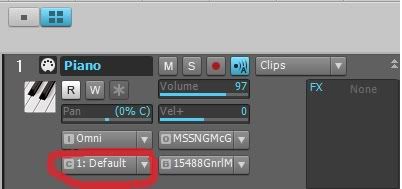
|
57Gregy
Max Output Level: 0 dBFS

- Total Posts : 14404
- Joined: 2004/05/31 17:04:17
- Location: Raleigh, North Carolina
- Status: offline
I should add that the second image is from MC 6, the latest version I had access to. The little blue boxes-within-a-box icon is to see all the MIDI properties in the track pane; maybe MC 7 also has that button that needs to be selected?
|
Brandon2000
Max Output Level: -88 dBFS

- Total Posts : 110
- Joined: 2015/06/24 16:14:26
- Status: offline
Hi Greg thanks for the time and trouble you have taken.
I am using NC6 at present.
I get the second view that you have shown above.
i cant do a screenprint on here it wont let me paste. But i can tell you the details in the following boxes for my first instrument in the project (Bass) are as follows;
I = omni
O = 1CkwlkTT11
C= 1Ckewlk TTS1
B = 3 (the bank isnt representative of anything - i.e. i dont know that 3 refers to bass as it is not shown as that in the drop down).
P = 33 (the patch isnt representative of anything - i.e. i dont know that 33 refers to fretless bass as it is not shown as that in the drop down).
This insrument is the one that plays and sounds like a Bass.
The rest all play as Pianos and i cant change them and make them stay that way. i.e. their banks and patches have zero's not bank or patch numbers. The respective drop downs dont give a clue as to what to select - there are no instrument names next to the patches for example.
Any good?
Thanks
|
57Gregy
Max Output Level: 0 dBFS

- Total Posts : 14404
- Joined: 2004/05/31 17:04:17
- Location: Raleigh, North Carolina
- Status: offline
When you click the Bank button, you don't get this: 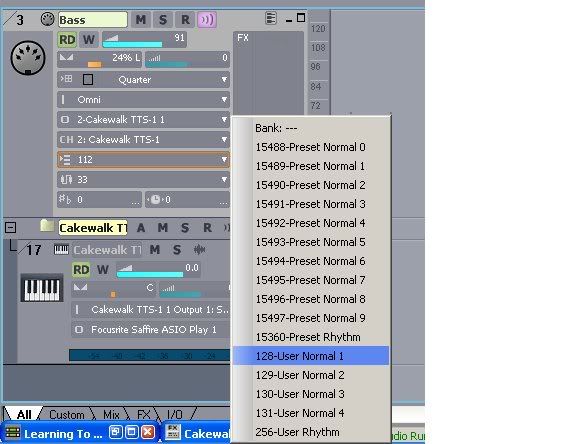
|
Guitarhacker
Max Output Level: 0 dBFS

- Total Posts : 24398
- Joined: 2007/12/07 12:51:18
- Location: NC
- Status: offline

Brandon, Greg's giving you some good advice. Let me add my POV. First... on this page>>> http://www.herbhartley.com/hh2_edited_slimmer_005.htm I wrote out some things to help folks get a grasp on TTS. It can be a bit confusing but once you understand it, you will see it's really pretty simple. 1. Assign the instrument patches inside TTS channels not in the DAW tracks. That will solve this issue of patches changing back on you. 2. The DAW tracks and the TTS channels do not need to line up numerically.... it can be done, but it's not necessary. Tracks in the DAW....Channels in TTS. In my explanation on my website...yes, I did have them aligned.... to do that start on DAW track one and TTS channel 1. Other than that, as long as the DAW track send it's data to the TTS synth channel for the proper instrument patch, that's really all that matters. If you have to have numerical alignment.... put the Synth in audio track #17 in the DAW. That way, Track 1 can be lined up with Channel 1 and so on up to 16 in both. 3. Dropping notes. I have had this happen a few times and mostly when I go back to edit a wrong note I played in with a midi keyboard. I don't know how much you understand about midi so bear with me if you know this already. Every midi note is actually data and contains a number of note parameters. Pitch, velocity, volume, on time and off time. So each note has a specific on time and an off time. And it's linear. So, if you have 2 notes that are close to each other and due to a sloppy edit or if you are mousing them in..... there is a distinct possibility that you can overlap them.... When you do, and if they are the SAME note.... the sequencer sends the ON signal and the note sounds..... time line moves forward at the tempo..... the overlapped note sends it's ON signal and then very quickly, the first note's OFF signal shuts it off. On the staff view, it looks like the second note is clearly behind the first.... but in the sequencer, it's overlapped and the on signal for it has already occurred while the first one was on.... so it appears that the second note never sounds.... This may or may not be what's going on, but I know for a fact this has happened to me on a number of occasions. The solution is to simply edit either note so that there is no overlap and you will clearly hear both notes sound. I hope this helps you a bit. TTS is a very capable synth and is amazing
My website & music: www.herbhartley.com MC4/5/6/X1e.c, on a Custom DAW Focusrite Firewire Saffire Interface BMI/NSAI "Just as the blade chooses the warrior, so too, the song chooses the writer "
|
scook
Forum Host

- Total Posts : 24146
- Joined: 2005/07/27 13:43:57
- Location: TX
- Status: offline
Brandon2000
i cant do a screenprint on here it wont let me paste.
This is a useful tool when working on this forum. The forum will not allow direct uploads. To paste an image in your post use a site like imgur.com, upload the image to the site and paste the link into your post  Here are the steps 
|
Brandon2000
Max Output Level: -88 dBFS

- Total Posts : 110
- Joined: 2015/06/24 16:14:26
- Status: offline
Hi Greg - yes i get that when i click on bank.
|
scook
Forum Host

- Total Posts : 24146
- Joined: 2005/07/27 13:43:57
- Location: TX
- Status: offline
Guitarhacker
3. Dropping notes.
Greg's advice on this issue is the most common cause. The "Prepare Using nnn Millisecond Buffers" value in Preferences > MIDI > Playback and Recording was reduced in newer versions of MC as it was in SONAR. The default value of 250 is very often too small and needs to be increased to 500 (the old default) or 750 in many cases.
|
Brandon2000
Max Output Level: -88 dBFS

- Total Posts : 110
- Joined: 2015/06/24 16:14:26
- Status: offline
Hi Herb,
Thanks for some useful stuff and your webpage is helpful too as it goes through things in a step by step process which is easy to follow.
A couple of things if you dont mind me asking. i think i read that you edit the patches in the TTS rather than the track itself. That is contrary to what am being told i.e. to change patches, banks etc. in the instrument track rather than the TTs track.
And do you have any reason for changes the 'Key' as you have shown in your examples?
regarding the dropped notes - my softsynths just refuse to play certain notes. CPA9 played them all well and that is where they were composed. So I dont think it is errors or anything like that. It could be some sort of conflict somewhere though.
|
Brandon2000
Max Output Level: -88 dBFS

- Total Posts : 110
- Joined: 2015/06/24 16:14:26
- Status: offline
Hi Herb,
you stated 1. Assign the instrument patches inside TTS channels not in the DAW tracks. That will solve this issue of patches changing back on you.
This is what i referred to above. I have been changing the instruments whilst in the TTS view but they bounce straight back to piano when i start playing them.
Regards
|
scook
Forum Host

- Total Posts : 24146
- Joined: 2005/07/27 13:43:57
- Location: TX
- Status: offline
If the problem is related to specific synths, it is likely related to notes that are out of range or instructions that confuse the synth. Only TTS-1 is a GM synth. When using sfz engine synths like the Studio Instruments series you need to be aware of the notes the instruments can play. The information for each instrument is in the documentation. Then there is the issue of unexpected data in the track, this can cause an sfz engine synth to shut down. See the last paragraph in this post http://forum.cakewalk.com/FindPost/3275040 regarding how to handle that issue.
|
Brandon2000
Max Output Level: -88 dBFS

- Total Posts : 110
- Joined: 2015/06/24 16:14:26
- Status: offline
Thanks for the useful info guys - a final question-
Is there a built in chart that shows me what instruments are available in which banks and what the patch numbers are for the TTS? Only then will I know what i am setting up in the bank/patch drop downs.
Cheers
|
Brandon2000
Max Output Level: -88 dBFS

- Total Posts : 110
- Joined: 2015/06/24 16:14:26
- Status: offline
Although the following are defined in the Help page of the 'Insert Soft Synth Option' box - could anyone have a go at describing in laymans terms what they actually mean? - Simple instrument track
- Midi Source
- Synth track folder
The reason i ask is that it may be easier if i am just using two or three midi sounds, to actually have an instrument on its own track complete with its own TTS - is that a possibility?
|
scook
Forum Host

- Total Posts : 24146
- Joined: 2005/07/27 13:43:57
- Location: TX
- Status: offline

I tried in the thread I linked above. A Simple Instrument Track (aka SIT) is a combination of a MIDI track and an Audio track. Some features are removed and the routing between the MIDI part and the audio part is done automatically, hence a simplified track for soft synths. If you do not elect to use a SIT then the other track types are important. MIDI Source is a MIDI track. Every soft synth must have at least one MIDI track and one audio track. So if you are inserting a new sythn and do not have an existing MIDI track for it, check this box (or use a SIT). Synth Track Folder - places the tracks created by the Insert Soft Synth Options dialog into a folder. I usually do this when I am not using a SIT, to keep the MIDI and audio tracks for a synth together in a folder. If you select a MIDI source, you will also need to select one of the audio output options. For a synth with 1 MIDI track and 1 audio track, I will select either a SIT or MIDI Source, Synth Track Folder and First Synth Audio Output. These two options should handle most of your synth insert needs. The other important option is "Enable MIDI Output." For now, you probably want to also turn it off. Synths that a capable of sending MIDI will do so, if this option is checked and it is always enabled by default. It can cause some unwanted data showing up on tracks if you are not careful. So for now, turn it off. Brandon2000
The reason i ask is that it may be easier if i am just using two or three midi sounds, to actually have an instrument on its own track complete with its own TTS - is that a possibility?
Yes, multiple instances of TTS-1 may simplify you setup. Nothing wrong with it, the synth does not take much in the way of CPU or memory.
|
Brandon2000
Max Output Level: -88 dBFS

- Total Posts : 110
- Joined: 2015/06/24 16:14:26
- Status: offline
I think am getting there guys thanks. The issue with Studio Instruments is still apparent. I dont hear anything at all from any of the 4 instruments that are included) yet i can see them playing and the notes are well within their range. This is kind of confusing me as am sure everything has been checked/ticked etc. Do I need to 'load a bank' from the SI interface? If so there are no banks showing up in the drop down.
post edited by Brandon2000 - 2015/08/24 18:32:29
|
Brandon2000
Max Output Level: -88 dBFS

- Total Posts : 110
- Joined: 2015/06/24 16:14:26
- Status: offline
Forget the above post please. I have sorted out the SI issue. For some reason MC6 needs me to open the programme as an Administrator for it to function correctly. I forgot about this little matter - am not sure whether this is a bug or a regular feature but its a pain and Cakewalk know all about it. Am sure others must have to overcome this each time they open the prog?
|
scook
Forum Host

- Total Posts : 24146
- Joined: 2005/07/27 13:43:57
- Location: TX
- Status: offline
Right-click the MC6 icon and go to properties. Select "Run this program as administrator" in the Compatibility tab.
|
Brandon2000
Max Output Level: -88 dBFS

- Total Posts : 110
- Joined: 2015/06/24 16:14:26
- Status: offline
 cheers
|
Kalle Rantaaho
Max Output Level: -5 dBFS

- Total Posts : 7005
- Joined: 2006/01/09 13:07:59
- Location: Finland
- Status: offline
Brandon2000
Forget the above post please. I have sorted out the SI issue. For some reason MC6 needs me to open the programme as an Administrator for it to function correctly. I forgot about this little matter - am not sure whether this is a bug or a regular feature but its a pain and Cakewalk know all about it. Am sure others must have to overcome this each time they open the prog?
That's the curse of the newer Windows, AFAIK.
SONAR PE 8.5.3, Asus P5B, 2,4 Ghz Dual Core, 4 Gb RAM, GF 7300, EMU 1820, Bluetube Pre - Kontakt4, Ozone, Addictive Drums, PSP Mixpack2, Melda Creative Pack, Melodyne Plugin etc. The benefit of being a middle aged amateur is the low number of years of frustration ahead of you.
|
57Gregy
Max Output Level: 0 dBFS

- Total Posts : 14404
- Joined: 2004/05/31 17:04:17
- Location: Raleigh, North Carolina
- Status: offline

Brandon2000
Hi Greg thanks for the time and trouble you have taken.
I am using NC6 at present.
I get the second view that you have shown above.
i cant do a screenprint on here it wont let me paste. But i can tell you the details in the following boxes for my first instrument in the project (Bass) are as follows;
I = omni
O = 1CkwlkTT11
C= 1Ckewlk TTS1
B = 3 (the bank isnt representative of anything - i.e. i dont know that 3 refers to bass as it is not shown as that in the drop down).
P = 33 (the patch isnt representative of anything - i.e. i dont know that 33 refers to fretless bass as it is not shown as that in the drop down).
This insrument is the one that plays and sounds like a Bass.
The rest all play as Pianos and i cant change them and make them stay that way. i.e. their banks and patches have zero's not bank or patch numbers. The respective drop downs dont give a clue as to what to select - there are no instrument names next to the patches for example.
Any good?
Thanks
You should get patch names in most of the slots when you choose a Preset Normal bank: 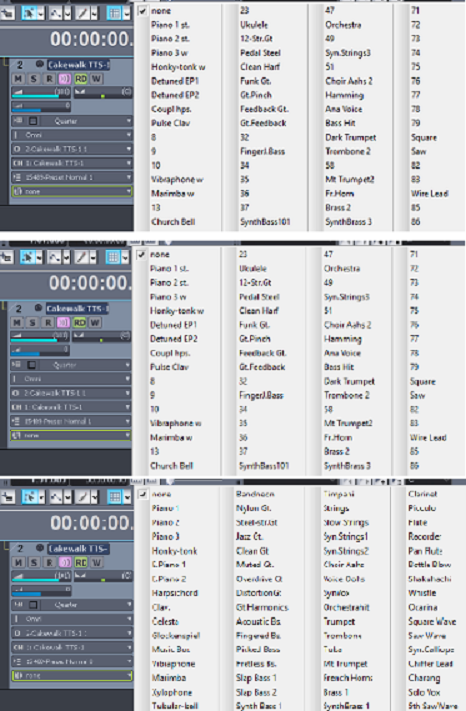
|