Salsamac
Max Output Level: -81 dBFS

- Total Posts : 457
- Joined: 2003/11/06 02:05:26
- Status: offline
Track eq not functioning solved
Hi, I select it on, run the sliders up and down and no change in the music..What am I missing? Thanks salsa
post edited by Salsamac - 2008/05/22 22:34:09
Salsamac Win 7 64bit 16 GB Studiocat Platinum Studio. RME Multiface II Impact LX25+ Impact LX49+ Cakewalk Pro Audio 6 to Sonar Platinum.
|
The Maillard Reaction
Max Output Level: 0 dBFS

- Total Posts : 31918
- Joined: 2004/07/09 20:02:20
- Status: offline

RE: Track eq not functioning
2008/05/21 18:29:34
(permalink)
Possibly you need to actually activate the EQ by clicking the little activate button. It will "light" up when active.
best,
mike
|
Salsamac
Max Output Level: -81 dBFS

- Total Posts : 457
- Joined: 2003/11/06 02:05:26
- Status: offline

RE: Track eq not functioning
2008/05/21 19:25:10
(permalink)
ORIGINAL: mike_mccue
Possibly you need to actually activate the EQ by clicking the little activate button. It will "light" up when active.
best,
mike
Like I said I select in ON. I've had it work in previous versions and in this one a while back I think, but now no go. thanks salsa
Salsamac Win 7 64bit 16 GB Studiocat Platinum Studio. RME Multiface II Impact LX25+ Impact LX49+ Cakewalk Pro Audio 6 to Sonar Platinum.
|
...wicked
Max Output Level: -1.5 dBFS

- Total Posts : 7360
- Joined: 2003/12/18 01:00:56
- Location: Seattle
- Status: offline

RE: Track eq not functioning
2008/05/21 19:39:53
(permalink)
Well, is it on the right track? Are you monitoring that track? Is the EQ band in particular on? Try sweeping the Freq. of a band boosted all the way and see if you can hear it (watch your ears).
=========== The Fog People =========== Intel i7-4790 16GB RAM ASUS Z97 Roland OctaCapture Win10/64 SONAR Platinum 64-bit billions VSTs, some of which work
|
The Maillard Reaction
Max Output Level: 0 dBFS

- Total Posts : 31918
- Joined: 2004/07/09 20:02:20
- Status: offline

RE: Track eq not functioning
2008/05/21 22:29:19
(permalink)
Is this the what you mean by track eq?:  are both the green and orange boxes active? Or are you talking about an EQ in the FX bin? mike
|
The Maillard Reaction
Max Output Level: 0 dBFS

- Total Posts : 31918
- Joined: 2004/07/09 20:02:20
- Status: offline

RE: Track eq not functioning
2008/05/21 22:39:57
(permalink)
like this: 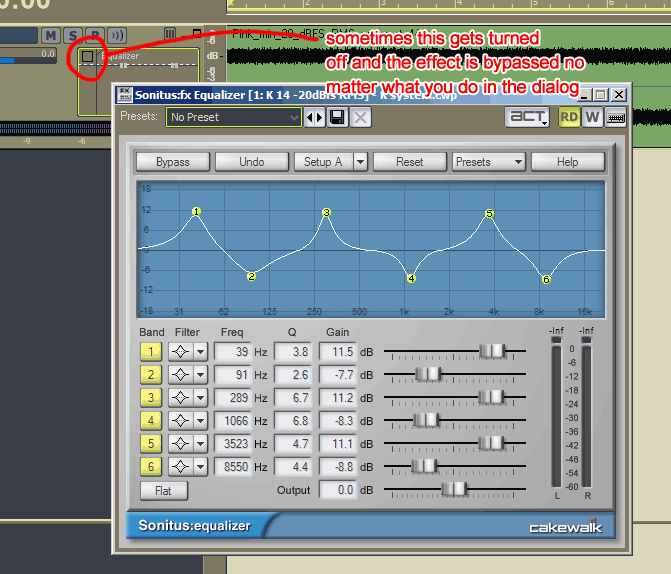
|
John
Forum Host

- Total Posts : 30467
- Joined: 2003/11/06 11:53:17
- Status: offline

RE: Track eq not functioning
2008/05/21 22:47:35
(permalink)
Bad example Mike. The track EQ is the Sonitus Multiband EQ. They are the same. Though I do know what you are getting at. LOL
|
The Maillard Reaction
Max Output Level: 0 dBFS

- Total Posts : 31918
- Joined: 2004/07/09 20:02:20
- Status: offline

RE: Track eq not functioning
2008/05/21 22:55:26
(permalink)
John,
quick question... wouldn't it still be seperate instances of the same EQ effect?
best,
mike
|
Salsamac
Max Output Level: -81 dBFS

- Total Posts : 457
- Joined: 2003/11/06 02:05:26
- Status: offline

RE: Track eq not functioning
2008/05/22 01:10:10
(permalink)
ORIGINAL: mike_mccue
Is this the what you mean by track eq?:

are both the green and orange boxes active?
Or are you talking about an EQ in the FX bin?
mike
Peak dip is green, I don't even see the 4 band even though I have it selected in eq display.On earlier versions of sonar I could click to switch between views in the inspector but not in this version for some reason.I'll try to get some pics up.How do I keep the pics small using paint or should I use some other app? I actually have eq selected in display and it is not there to be seen on another project thanks salsa
post edited by Salsamac - 2008/05/22 01:31:03
Salsamac Win 7 64bit 16 GB Studiocat Platinum Studio. RME Multiface II Impact LX25+ Impact LX49+ Cakewalk Pro Audio 6 to Sonar Platinum.
|
Salsamac
Max Output Level: -81 dBFS

- Total Posts : 457
- Joined: 2003/11/06 02:05:26
- Status: offline

RE: Track eq not functioning
2008/05/22 17:14:40
(permalink)
 Here is a look at what I see. I have eq selected but where is the eq? salsa
post edited by Salsamac - 2008/05/22 17:35:13
Salsamac Win 7 64bit 16 GB Studiocat Platinum Studio. RME Multiface II Impact LX25+ Impact LX49+ Cakewalk Pro Audio 6 to Sonar Platinum.
|
kwgm
Max Output Level: -52.5 dBFS

- Total Posts : 2271
- Joined: 2006/10/12 00:14:20
- Status: offline

RE: Track eq not functioning
2008/05/22 17:38:31
(permalink)
You're not looking at the EQ -- it's above those widgets.
Look at Mikes first photo -- those two little menus are what you should see.
When the EQ is active, you should be able to double-click the EQ image (in Inspector) and pop up the Sonitus EQ FX. If it doesn't popup, then it's not active.
|
John
Forum Host

- Total Posts : 30467
- Joined: 2003/11/06 11:53:17
- Status: offline

RE: Track eq not functioning
2008/05/22 17:48:16
(permalink)
John,
quick question... wouldn't it still be seperate instances of the same EQ effect?
best,
mike I think it would if you inserted it in the FX bin. But if you just edit it by clicking on the track EQ it is the same, or better, its what is being used as the track EQ. Only now by opening up the interface you have all the editing options plus more bands. This is a very confusing thing for a lot of members to grasp. If for example you don't activate the track EQ then inserting the Sonitus EQ is a separate plugin just like any other. If you activate the track EQ then also insert it in the FX bin you will have two of them going.
|
Salsamac
Max Output Level: -81 dBFS

- Total Posts : 457
- Joined: 2003/11/06 02:05:26
- Status: offline

RE: Track eq not functioning
2008/05/22 17:49:43
(permalink)
ORIGINAL: kwgm
You're not looking at the EQ -- it's above those widgets. Of course I'm not; it's not there for me to look at...this is the problem Look at Mikes first photo -- those two little menus are what you should see.
But as you can (or cannot) see, those two little menus are not there...this is the problem thanks salsa
Salsamac Win 7 64bit 16 GB Studiocat Platinum Studio. RME Multiface II Impact LX25+ Impact LX49+ Cakewalk Pro Audio 6 to Sonar Platinum.
|
The Maillard Reaction
Max Output Level: 0 dBFS

- Total Posts : 31918
- Joined: 2004/07/09 20:02:20
- Status: offline

RE: Track eq not functioning
2008/05/22 17:53:39
(permalink)
cool,
I was showing both ways... because I wasn't sure what Salsa's circumstances were.
Hi Salsa, I don't have any good tip for you... I wish I did.
best,
mike
|
kwgm
Max Output Level: -52.5 dBFS

- Total Posts : 2271
- Joined: 2006/10/12 00:14:20
- Status: offline

RE: Track eq not functioning
2008/05/22 17:55:14
(permalink)
ORIGINAL: Salsamac
ORIGINAL: kwgm
You're not looking at the EQ -- it's above those widgets.
Of course I'm not; it's not there for me to look at...this is the problem
Look at Mikes first photo -- those two little menus are what you should see.
But as you can (or cannot) see, those two little menus are not there...this is the problem
thanks
salsa
So, you see nothing above the FX bin in the Inspector on an audio track?
|
aiken
Max Output Level: -88 dBFS

- Total Posts : 113
- Joined: 2005/01/20 21:18:18
- Status: offline

RE: Track eq not functioning
2008/05/22 17:56:06
(permalink)
I don't have ideas for the OP, but I for one find the EQ interface pretty confusing. Once you get it it's fine, but I can't tell you how many times I mucked with EQ settings, not noticing that the master EQ switch was off.
Some handy things that took me years to learn, which may help others:
- You can right click on the EQ graph and choose to set it pre or post FX
- You can click the >>> to the right of "display" and choose EQ -> display 4 band to see all four bands at once rather than having to switch between them
- After changing an EQ value, like many other things in Sonar, if you hate the new setting you can right click it and choose "revert" to put it back to the previous setting (this is better than Undo, because you can make a bad change, make a bunch of good changes to other settings/tracks, and then revert the bad change without undoing the good stuff).
|
Frank Haas
Max Output Level: -50.5 dBFS

- Total Posts : 2490
- Joined: 2005/01/14 06:32:54
- Status: offline

RE: Track eq not functioning
2008/05/22 17:58:08
(permalink)
you have a problem due to your screenresolution..
disable some of the options you don't need.. and the eq will show up
|
Salsamac
Max Output Level: -81 dBFS

- Total Posts : 457
- Joined: 2003/11/06 02:05:26
- Status: offline

RE: Track eq not functioning
2008/05/22 18:00:45
(permalink)
I have it here in this project, though 4 band when it should be 1:  Here also in some strange form:  But don't know or remember how to repeat this. All projects are on same screen resolution So... Thanks salsa
post edited by Salsamac - 2008/05/22 18:21:35
Salsamac Win 7 64bit 16 GB Studiocat Platinum Studio. RME Multiface II Impact LX25+ Impact LX49+ Cakewalk Pro Audio 6 to Sonar Platinum.
|
Salsamac
Max Output Level: -81 dBFS

- Total Posts : 457
- Joined: 2003/11/06 02:05:26
- Status: offline

RE: Track eq not functioning
2008/05/22 18:02:36
(permalink)
ORIGINAL: kwgm
ORIGINAL: Salsamac
ORIGINAL: kwgm
You're not looking at the EQ -- it's above those widgets.
Of course I'm not; it's not there for me to look at...this is the problem
Look at Mikes first photo -- those two little menus are what you should see.
But as you can (or cannot) see, those two little menus are not there...this is the problem
thanks
salsa
So, you see nothing above the FX bin in the Inspector on an audio track?
I see the same as you see; nothing salsa
Salsamac Win 7 64bit 16 GB Studiocat Platinum Studio. RME Multiface II Impact LX25+ Impact LX49+ Cakewalk Pro Audio 6 to Sonar Platinum.
|
kwgm
Max Output Level: -52.5 dBFS

- Total Posts : 2271
- Joined: 2006/10/12 00:14:20
- Status: offline

RE: Track eq not functioning
2008/05/22 18:03:04
(permalink)
Is that Audio track the top of your Track View?
Read Frank's post (last post in the thread).
|
Salsamac
Max Output Level: -81 dBFS

- Total Posts : 457
- Joined: 2003/11/06 02:05:26
- Status: offline

RE: Track eq not functioning
2008/05/22 18:08:34
(permalink)
ORIGINAL: Frank Haas
you have a problem due to your screenresolution..
disable some of the options you don't need.. and the eq will show up
This works; I have to shut some down and open em back up. Don't know why this works because I have the same selected on the project that the eq shows up on. I'll experiment some more before I call this solved Thanks salsa
Salsamac Win 7 64bit 16 GB Studiocat Platinum Studio. RME Multiface II Impact LX25+ Impact LX49+ Cakewalk Pro Audio 6 to Sonar Platinum.
|
Salsamac
Max Output Level: -81 dBFS

- Total Posts : 457
- Joined: 2003/11/06 02:05:26
- Status: offline

RE: Track eq not functioning
2008/05/22 18:20:20
(permalink)
ORIGINAL: Frank Haas
you have a problem due to your screenresolution..
disable some of the options you don't need.. and the eq will show up
Yes this did it...ok thanks.. Now back to oiginal prob..I select the 4 bands one at a time and sweep..there is still no change in the sound . Here is sceenshot:  salsa
Salsamac Win 7 64bit 16 GB Studiocat Platinum Studio. RME Multiface II Impact LX25+ Impact LX49+ Cakewalk Pro Audio 6 to Sonar Platinum.
|
John
Forum Host

- Total Posts : 30467
- Joined: 2003/11/06 11:53:17
- Status: offline

RE: Track eq not functioning
2008/05/22 18:28:49
(permalink)
You may find it easier to double click on the EQ graph and open the interface. I suspect you don't have them on. Each band needs to be on independently.
|
kwgm
Max Output Level: -52.5 dBFS

- Total Posts : 2271
- Joined: 2006/10/12 00:14:20
- Status: offline

RE: Track eq not functioning
2008/05/22 18:32:19
(permalink)
ORIGINAL: Salsamac
ORIGINAL: Frank Haas
you have a problem due to your screenresolution..
disable some of the options you don't need.. and the eq will show up
Yes this did it...ok thanks..
Now back to oiginal prob..I select the 4 bands one at a time and sweep..there is still no change in the sound .
Here is sceenshot:

salsa
Right - you don't have that band enabled. Go back and look at the image John posted -- you'll see that BOTH menus have little lights at the left. Click on Band 4, towards the left end and you'll enable this band.
|
The Maillard Reaction
Max Output Level: 0 dBFS

- Total Posts : 31918
- Joined: 2004/07/09 20:02:20
- Status: offline

RE: Track eq not functioning
2008/05/22 18:40:41
(permalink)
Cool, last night when I was thinking "what am I doing posting pictures of EQ interfaces at 11:00pm" I wasn't sure if it was worth the trouble.
I'm glad we're able to use screen shots. This could have been a real long drawn out troubleshoot.
best,
mike
|
John
Forum Host

- Total Posts : 30467
- Joined: 2003/11/06 11:53:17
- Status: offline

RE: Track eq not functioning
2008/05/22 18:41:50
(permalink)
I'm glad we're able to use screen shots. This could have been a real long drawn out troubleshoot. We are?
|
The Maillard Reaction
Max Output Level: 0 dBFS

- Total Posts : 31918
- Joined: 2004/07/09 20:02:20
- Status: offline

RE: Track eq not functioning
2008/05/22 19:00:47
(permalink)
as in... I'm glad the forum has the capability.
But please elaborate... I'm trying to interpret your message.
best,
mike
|
John
Forum Host

- Total Posts : 30467
- Joined: 2003/11/06 11:53:17
- Status: offline

RE: Track eq not functioning
2008/05/22 19:09:18
(permalink)
Are you saying that we can upload pics to the forum directly? That is without putting them on the web first? Wouldn't we need to link it?
|
The Maillard Reaction
Max Output Level: 0 dBFS

- Total Posts : 31918
- Joined: 2004/07/09 20:02:20
- Status: offline

RE: Track eq not functioning
2008/05/22 19:33:03
(permalink)
No you definitely have to have a third party place to store the image files... I'm just saying that some forums don't allow posting images.
I see now that what I said could create confusion.
best,
mike
|
Salsamac
Max Output Level: -81 dBFS

- Total Posts : 457
- Joined: 2003/11/06 02:05:26
- Status: offline

RE: Track eq not functioning solved
2008/05/22 22:13:39
(permalink)
ORIGINAL: kwgm
ORIGINAL: Salsamac
ORIGINAL: Frank Haas
you have a problem due to your screenresolution..
disable some of the options you don't need.. and the eq will show up
Yes this did it...ok thanks..
Now back to oiginal prob..I select the 4 bands one at a time and sweep..there is still no change in the sound .
Here is sceenshot:

salsa
Right - you don't have that band enabled.
Go back and look at the image John posted -- you'll see that BOTH menus have little lights at the left. Click on Band 4, towards the left end and you'll enable this band.
And this one is solved...wow... it's the simple things that get ya. Thanks all salsa
Salsamac Win 7 64bit 16 GB Studiocat Platinum Studio. RME Multiface II Impact LX25+ Impact LX49+ Cakewalk Pro Audio 6 to Sonar Platinum.
|