ba_midi
Max Output Level: 0 dBFS

- Total Posts : 14061
- Joined: 2003/11/05 16:58:18
- Location: NYC
- Status: offline

Re:Trying to decide between Sonar X1 and Presonus Studio 1.6
2011/01/19 02:33:28
(permalink)
SongCraft
Billy: Notice that NO mixer/console strip gets selected.
You're almost there, just need to finish doing the assignment... Watch this Tutorial (skip forward to about 2:00) in this tutorial he uses Battery and you will see that once it's setup right (with separate outs) from thereon when you click on a 'part' (example; Snare) the corresponding channel (mixer) will be highlighted. :)
I'm pretty sure I saw that, but will watch again. However, one thing missing from S1 that kind of is a bit of a showstopper for me is how they implement groove clipping. Which is - they don't! In S1 they use "duplicate" or "duplicate shared". All well and good but if you start a clip let's say at bar 1 and duplicate it for 16 bars, then decided you don't want the first 4 - so you delete them. Fine. Now you decided you want them again. You have to copy one, then duplicate it again 3 more times. With Groove Clipping in Sonar, you just click and slip edit (roll out) as far as you like OR you roll in. Much more elegant. The more I play with S1 the more I see why people have said it's not that strong in the MIDI area. There are a LOT of things to like in S1, but I see it has some maturing to do as well. Something else I don't like as much is that the console/mixer strips do not have actual dB meters. Just bars. So there's no way to know the 'actual' peaks within a strip. Only the Main Out strip has actual level indicators.
post edited by ba_midi - 2011/01/19 02:34:41
|
ba_midi
Max Output Level: 0 dBFS

- Total Posts : 14061
- Joined: 2003/11/05 16:58:18
- Location: NYC
- Status: offline

Re:Trying to decide between Sonar X1 and Presonus Studio 1.6
2011/01/19 02:44:09
(permalink)
SongCraft
Billy: Notice that NO mixer/console strip gets selected.
You're almost there, just need to finish doing the assignment... Watch this Tutorial (skip forward to about 2:00) in this tutorial he uses Battery and you will see that once it's setup right (with separate outs) from thereon when you click on a 'part' (example; Snare) the corresponding channel (mixer) will be highlighted. :)
Ok, Greg - I just watched that one again. I had seen it already. If you notice in that video he only has ONE instrument track in the arrange view. Just one. Now follow my procedure and add a few more tracks (by duplicating them) and you'll notice I am right in that the added tracks DO NOT link up to ANY mixer strip at all. Try it, you'll see. I've done some research on this and tried many things. Only that ONE instrument track (the original track created by inserting Battery3 as example) will link to a mixer strip. I like to put my parts on SEPARATE tracks ( not console strips - those are for the audio outs of the synth). This is definitely a loophole in S1 at this time. My approach to S1 is this: It's still new. It's got MANY great (and I mean great) features. And it's also lacking in some areas. But I can say that about X1 right now too. The only thing is that X1 does have many of the features that I suspect WILL come to S1 down the read. What X1 doesn't have is gapless audio engine, some not-so-modern ways of handling FX and chains, etc. and it still has a lot of bugs. BUT overall, X1 excels with MIDI and definitely has better multi-out handling in my opinion. I own them both now (and Reaper and Live) so I'm going to keep up with both as there's no reason not to. But *IF* (and it's a big if at this point) CW really get things in shape with X1b and onward, then I suspect it is Studio One that will have to catch up.
post edited by ba_midi - 2011/01/19 02:46:00
|
ba_midi
Max Output Level: 0 dBFS

- Total Posts : 14061
- Joined: 2003/11/05 16:58:18
- Location: NYC
- Status: offline

Re:Trying to decide between Sonar X1 and Presonus Studio 1.6
2011/01/19 02:52:02
(permalink)
BTw, I much prefer the console views in S1 with 'flyouts" when you want to see the actual plugins in the inserts/sends. It allows the user to have a smaller console footprint without losing any functionality.
Live does this as well.
It's much more elegant than the Sonar approach.
|
mavafamusic
Max Output Level: -87 dBFS

- Total Posts : 191
- Joined: 2004/07/14 08:49:37
- Status: offline

Re:Trying to decide between Sonar X1 and Presonus Studio 1.6
2011/01/19 03:00:42
(permalink)
I too have upgraded to sp 8.5 just for the fact that x-1 was free.
Its taken a little time but I now do have a new hdd, more ram and win 7 that I was hoping to put X-1on. Well after reading all the rants regarding x-1 and especially this forum I have done nothing.
Nothing except downloading and trying S1.
Rewire is a must for me and I use Record and Reason on 99% of my songs along with s7. I tried the rewire in s1 and like everything else it works just as well if not better.
It would be a real shame not to install sp 8.5 or x1 but I really want to have a daw that works with a minimum of effort. S1 is looking really good so far. I wont really know till I import a full blown project and use the effects which by the way are outstanding. Outstanding because parameters can be changed on the fly. Something Sonar 7 had trouble with especially the mastering eq.
Anyway its either Sonar or Studio One.
Well done to everyone.
Win 7 Pro x64 3.0 GHz Intel E6850 Core Duo 8GB Ram Intel DP35DP Echo Mia Midi Echo Gina 3G M-Audio Axiom 49 Sonar X-1c, Reason 6 I thought that love was worth something, I just gave mine away for nothing. http://cdbaby.com/cd/bbnbroken
|
SongCraft
Max Output Level: -36 dBFS

- Total Posts : 3902
- Joined: 2007/09/19 17:54:46
- Status: offline

Re:Trying to decide between Sonar X1 and Presonus Studio 1.6
2011/01/19 03:10:50
(permalink)
Billy,
There's a plugin meter that includes K-Metering, it's light you can drop it on all chns if you like..
You know the old cliche rears it's ugly head; 'No DAW is perfect, they all have their strengths and weaknesses'.....
... on the Presonus forum there are lots of feature requests; midi improvements, audio quantize (along the lines of Melodyne and AT), Track-Folders and Track Freeze, the FR list goes on and on and on and on LOL!!
Now look at the Sonar X1 forum: Wish Lists, Envelopes and Console to name a few. Dang it, X1 has barely hit the stores and already there are hundreds of posts scattered everywhere LOL!! Like I said, no DAW is perfect but anyway... 'X1b is on the way to save the day' (dorky super hero vocal-dub)
Did I forget to mention issues and FR posted on the PT9 forum, Ableton forum, oh and the Cubase forum. LOL!! No matter where one goes that same old cliche hits the fan.
-
|
SongCraft
Max Output Level: -36 dBFS

- Total Posts : 3902
- Joined: 2007/09/19 17:54:46
- Status: offline

Re:Trying to decide between Sonar X1 and Presonus Studio 1.6
2011/01/19 03:16:17
(permalink)
Billy,
RE: Got what you meant about the in's and out's. Oh well.
|
Jeff Evans
Max Output Level: -24 dBFS

- Total Posts : 5139
- Joined: 2009/04/13 18:20:16
- Location: Ballarat, Australia
- Status: offline

Re:Trying to decide between Sonar X1 and Presonus Studio 1.6
2011/01/19 04:16:38
(permalink)
Billy I am sorry I am still a little confused. Why not you just create a bunch of instrument tracks and send them all to the Kontakt plug in. And the outputs of each of those tracks should open up a menu and Kontakt should be in that and all of those tracks can be assigned to the same plugin. You can do kick on one track, snare on another etc. Then as in the Battery demo on that video, assign the required instruments to their own outputs which all come up on mixer channels for individual processing. The only track that will light up in the mixer window is when you jump on the actual track with Kontakt inserted. Does it matter that it does not light up if you are on the other instrument tracks. The other instrument tracks will feed direct to Kontakt and those sounds out to their own outputs. Of course you have to swap what notes you are playing per track to trigger the different sounds etc. I like doing all the drum sequencing if I am going to do it that is, on one track because you can see all the drum parts at once and it is only one track you are dealing with. Your method allows for some more advanced treatments like advancing and ****ing tracks that contain just one sound eg kick etc.. But you could still pick up all the kick hits easily and nudge them either way in the PRV view. So you end up with one instance of Kontakt being triggered from several instrument tracks (your method) and the individual sounds those tracks are addressing are going their own outputs. Isn't this the ideal situation. Another option is to insert multiple instances of the Kontakt player and assign each one to a particular task eg kick, another on snare etc. The good news is the CPU resources are not used until Kontakt has to make a sound so if you have got a tom fill set up etc then it will only draw CPU resources when the toms need to happen etc. A decent computer should not have any issues coping with multiple Kontakt instances. Then they will all have their own mixer channels etc. for processing and their own tracks for their parts etc..This works very well. I agree with you that this is where Sonar is great in terms of the multi output options you get when making instrument tracks. This is a time I would go back into Sonar for lots of production on drum machine parts etc but then maybe back over to S1 for the non stop improvising over the drum tracks etc..
post edited by Jeff Evans - 2011/01/19 07:24:05
Specs i5-2500K 3.5 Ghz - 8 Gb RAM - Win 7 64 bit - ATI Radeon HD6900 Series - RME PCI HDSP9632 - Steinberg Midex 8 Midi interface - Faderport 8- Studio One V4 - iMac 2.5Ghz Core i5 - Sierra 10.12.6 - Focusrite Clarett thunderbolt interface Poor minds talk about people, average minds talk about events, great minds talk about ideas -Eleanor Roosevelt
|
UnderTow
Max Output Level: -37 dBFS

- Total Posts : 3848
- Joined: 2004/01/06 12:13:49
- Status: offline

Re:Trying to decide between Sonar X1 and Presonus Studio 1.6
2011/01/19 08:35:48
(permalink)
Jim Roseberry
Cakewalk implemented better multi-channel VSTi routing (total flexibility).
Yes that flexibility is nice. I already agreed with you. I'll give you two facets to ponder:
- Disk-streaming efficiency
- Cropping samples
Explain to me how streaming 4, 6, or 8 individual wav files is more efficient than a single multi-channel wav file.
Explain to me how cropping 4, 6, or 8 individual wav files is more efficient than cropping a single multi-channel wav file.
So... to get this straight:
- I should have conformed to the Steinberg VSTi routing scheme.
That means increasing the disk-streaming load by a factor of 4-8 times. It also increases the number of raw samples (which consumes more RAM - to buffer the initial transients). But yeah... I got it wrong.
- I should have made all files mono/stereo... which would increase the number of raw samples by a factor of 4-8.
Have you ever tried cropping 40,000 samples? Multiply that by 4-8 times if all audio files were stereo/mono. Wow... guess I got that wrong too. Cropping 320,000 samples is far more efficient.
Dude, you are just digging a deeper hole for yourself. All of the above is based on not understanding how to use Kontakt. In Kontakt you can use multi-channel samples and assign them to a Multi-Channel Output which you map to individual Mono or Stereo Outputs. You can still load/edit/stream the samples as Multi-Channel samples without messing out the outputs. Click on your 8 Channel Output in the Output section in Kontakt. Assign the 8 channels to individual or Stereo Outputs. Job done. Here is a video demonstrating a 6 channel sample mapped to an 8 channel output which itself has the 8 outputs assigned to 4 Stereo Outputs in Cubase: http://puretone.nl/flash/Kontakt_Routing.swf And basically it seems you just revealed why you had better performance in Sonar than Cubase: Massive operator error. UnderTow
|
yorolpal
Max Output Level: 0 dBFS

- Total Posts : 13829
- Joined: 2003/11/20 11:50:37
- Status: offline

Re:Trying to decide between Sonar X1 and Presonus Studio 1.6
2011/01/19 11:43:15
(permalink)
Nope...see...once again I was wrong (I should get used to it by now) we're waaay past ol Robbie Burns. Sorry, Robbie.
|
Jonbouy
Max Output Level: 0 dBFS

- Total Posts : 22562
- Joined: 2008/04/14 13:47:39
- Location: England's Sunshine South Coast
- Status: offline

Re:Trying to decide between Sonar X1 and Presonus Studio 1.6
2011/01/19 11:47:03
(permalink)
ba_midi
Jonbouy
ba_midi
Cakewalk implemented better multi-channel VSTi routing (total flexibility).
I can also state flatly that, for the moment, Studio One does not handle Multi-Out VSTi routing that well either as compared to Sonar.
That ain't what I'm seeing.
I'm seeing one instrument instance and all the output channels you want are available on a convenient list. One click to enable any output you like.
Setting up something like Kontakt in Sonar first off is a pain. First assign your instrument to the Kontakt output then select the corresponding output from Kontakt to a Sonar Track input = Slow. Therefore save to template.
S1 drag instrument to track all outputs are immediately available from a drop down, or from the instrument list in the Console, click on the output and it appears in the console = Fast. No template required because the entire list is available at all times, but make a template if you prefer.
I'm not saying one way is better than the other but I'm certainly preferring this new and novel way of approaching it AND already finding it easier and quicker to handle.
The fact you can ditch any midi track associated with, but independent to, the output means you can bounce to audio and immediately re-use the same output for a different midi track with the same instrument instance and patch already set-up.
Jon,
Yes you can click to add all the outs from the multi-out easy enough. But that's not the problem.
I suspect you didn't fully understand what I'm seeing as a problem.
I'm not sure it's fair to discuss it in length here on the Sonar forum though.
But in simple terms, the tracks that one adds for separate parts to the same Multi-Out do not get linked to the mixer at all for me. I've watched the videos about this and see the same thing. So I think I just didn't explain it well enough.
If you'd like, I can PM you about this, and I do intend to discuss it on the S1 forum as well.
Billy I totally get what you are saying. Yes in a literal way the output routing is more limited, in effect however it isn't an issue as far as workflow goes. Sure the tracks are not there directly linked to outs but this is a good thing for the possibility of re-assignment and reuse of independently assigned tracks. The real flexibility comes however when you choose from the selection of what is available to bounce to tracks from the console, I just find it is easier to end up with exactly the stems I want on an audio track regardless of the route it took to me to get them there I guess.
post edited by Jonbouy - 2011/01/19 11:48:09
"We can't do anything to change the world until capitalism crumbles. In the meantime we should all go shopping to console ourselves" - Banksy
|
Jim Roseberry
Max Output Level: 0 dBFS

- Total Posts : 9871
- Joined: 2004/03/23 11:34:51
- Location: Ohio
- Status: offline

Re:Trying to decide between Sonar X1 and Presonus Studio 1.6
2011/01/19 12:23:29
(permalink)
Here is a video demonstrating a 6 channel sample mapped to an 8 channel output which itself has the 8 outputs assigned to 4 Stereo Outputs in Cubase: http://puretone.nl/flash/Kontakt_Routing.swf And basically it seems you just revealed why you had better performance in Sonar than Cubase: Massive operator error.
Duuuudddeee...  You really need to stop... as (again) you know not of what you speak. Before today, have you ever even used a multi-channel VSTi output in Cubase? Those output channel assignments in Kontakt are *not* routing the 8 channels to stereo outputs. Let me break it down for you: Kontakt has a total of 64 individual plugin output channels. What you're doing in the video is simply assigning the 8-channel instrument (outputs) to 8 of those 64 plugin output channels. So... of course you can route any instrument channel to any of those 64 plugin output channels. The problem with Cubase 5 (unless it's been changed since version 5.0 release) is that Cubase assumes those 8 channel Kontakt outputs are surround (and Cubase only supports 6 channels of surround). Period. If this has been changed in v5.5... then I am wrong. But as of the 5.0 release, Cubase was completely inflexible in this regard. Kontakt 4.13 has no means of routing multi-channel samples (internally) to stereo outputs. Note: Independence Pro can route multi-channel audio files (internally) to stereo outputs. Regarding the disk-streaming assumption on your part... Setup a hard-core disk-streaming stress-test in both applications. Push the disk-streaming polyphony in each app until you hear A-Sync distortion. Come back and tell me what you find.
post edited by Jim Roseberry - 2011/01/19 12:27:20
|
Mesh
Max Output Level: 0 dBFS

- Total Posts : 27360
- Joined: 2009/11/27 14:08:08
- Location: Online right here!
- Status: offline

Re:Trying to decide between Sonar X1 and Presonus Studio 1.6
2011/01/19 12:40:21
(permalink)
So, what's this thread about? 
Platinum Gaming DAW: AsRock Z77 Overclock FormulaI7 3770k @ 4.5GHz : 16GB RAM G.Skill Ripjaws X 250GB OS SSD : 3TB HDD : 1TB Sample HDDWin 10 Pro x 64 : NH-D14 CPU Cooler HIS IceQ 2GB HD 7870Focusrite Scarlett 2i4The_Forum_Monkeys
|
Jim Roseberry
Max Output Level: 0 dBFS

- Total Posts : 9871
- Joined: 2004/03/23 11:34:51
- Location: Ohio
- Status: offline

Re:Trying to decide between Sonar X1 and Presonus Studio 1.6
2011/01/19 12:44:33
(permalink)
So, what's this thread about? Two bull-headed fan-boys arguing???  My apologies for the hi-jack
|
Mesh
Max Output Level: 0 dBFS

- Total Posts : 27360
- Joined: 2009/11/27 14:08:08
- Location: Online right here!
- Status: offline

Re:Trying to decide between Sonar X1 and Presonus Studio 1.6
2011/01/19 12:55:42
(permalink)
No apologies needed Jim....(just messin' around  ) Actually, I find this thread quite interesting and learned details on just about all the other DAW's and their capabilities/limitations!! Your reputation in this field precedes you....(in a good way...LOL) 
Platinum Gaming DAW: AsRock Z77 Overclock FormulaI7 3770k @ 4.5GHz : 16GB RAM G.Skill Ripjaws X 250GB OS SSD : 3TB HDD : 1TB Sample HDDWin 10 Pro x 64 : NH-D14 CPU Cooler HIS IceQ 2GB HD 7870Focusrite Scarlett 2i4The_Forum_Monkeys
|
ba_midi
Max Output Level: 0 dBFS

- Total Posts : 14061
- Joined: 2003/11/05 16:58:18
- Location: NYC
- Status: offline

Re:Trying to decide between Sonar X1 and Presonus Studio 1.6
2011/01/19 13:09:44
(permalink)
SongCraft
Billy,
There's a plugin meter that includes K-Metering, it's light you can drop it on all chns if you like..
You know the old cliche rears it's ugly head; 'No DAW is perfect, they all have their strengths and weaknesses'.....
... on the Presonus forum there are lots of feature requests; midi improvements, audio quantize (along the lines of Melodyne and AT), Track-Folders and Track Freeze, the FR list goes on and on and on and on LOL!!
Now look at the Sonar X1 forum: Wish Lists, Envelopes and Console to name a few. Dang it, X1 has barely hit the stores and already there are hundreds of posts scattered everywhere LOL!! Like I said, no DAW is perfect but anyway... 'X1b is on the way to save the day' (dorky super hero vocal-dub)
Did I forget to mention issues and FR posted on the PT9 forum, Ableton forum, oh and the Cubase forum. LOL!! No matter where one goes that same old cliche hits the fan.
-
Greg. Yep - there's definitely no perfect DAW yet. But I must say - even though I've now dived into LIVE, STUDIO ONE, and a little Reaper, Sonar has the potential to really knock one out of the ballpark now. X1 isn't quite there yet (for me), but it certainly has a lot of the things that the others are still catching up on. It's true some of the others have things that I WISH Sonar had as well. But to use the meters as an example - I can't understand why any 'new' DAW/Host would NOT have proper meters on the channels. That just seems a bit weird to me. And this is another reason threads like this (while it may not be comfortable for Cakewalk) are good. It does give us all a chance to air our overall likes/dislikes and comparisons. Hopefully to give the developers of all these applications food for thought.
|
ba_midi
Max Output Level: 0 dBFS

- Total Posts : 14061
- Joined: 2003/11/05 16:58:18
- Location: NYC
- Status: offline

Re:Trying to decide between Sonar X1 and Presonus Studio 1.6
2011/01/19 13:10:52
(permalink)
SongCraft
Billy,
RE: Got what you meant about the in's and out's. Oh well.
Heh, thanks Greg. I should have done my own video to explain it -- that would have made it much easier to understand. But as you say, Oh well ;)
|
ba_midi
Max Output Level: 0 dBFS

- Total Posts : 14061
- Joined: 2003/11/05 16:58:18
- Location: NYC
- Status: offline

Re:Trying to decide between Sonar X1 and Presonus Studio 1.6
2011/01/19 13:18:12
(permalink)
Jeff Evans
Billy I am sorry I am still a little confused. Why not you just create a bunch of instrument tracks and send them all to the Kontakt plug in. And the outputs of each of those tracks should open up a menu and Kontakt should be in that and all of those tracks can be assigned to the same plugin. You can do kick on one track, snare on another etc. Then as in the Battery demo on that video, assign the required instruments to their own outputs which all come up on mixer channels for individual processing. The only track that will light up in the mixer window is when you jump on the actual track with Kontakt inserted. Does it matter that it does not light up if you are on the other instrument tracks. The other instrument tracks will feed direct to Kontakt and those sounds out to their own outputs. Of course you have to swap what notes you are playing per track to trigger the different sounds etc.
I like doing all the drum sequencing if I am going to do it that is, on one track because you can see all the drum parts at once and it is only one track you are dealing with. Your method allows for some more advanced treatments like advancing and ****ing tracks that contain just one sound eg kick etc.. But you could still pick up all the kick hits easily and nudge them either way in the PRV view.
So you end up with one instance of Kontakt being triggered from several instrument tracks (your method) and the individual sounds those tracks are addressing are going their own outputs. Isn't this the ideal situation.
Another option is to insert multiple instances of the Kontakt player and assign each one to a particular task eg kick, another on snare etc. The good news is the CPU resources are not used until Kontakt has to make a sound so if you have got a tom fill set up etc then it will only draw CPU resources when the toms need to happen etc.
A decent computer should not have any issues coping with multiple Kontakt instances. Then they will all have their own mixer channels etc. for processing and their own tracks for their parts etc..This works very well.
I agree with you that this is where Sonar is great in terms of the multi output options you get when making instrument tracks. This is a time I would go back into Sonar for lots of production on drum machine parts etc but then maybe back over to S1 for the non stop improvising over the drum tracks etc..
Jeff, For me -- having to insert multiple instances of a MULTI-OUT plugin just to get an application to link it up to the track sending it a signal definitely would not be something I want to do except out of desperation LOL. Honestly, I see NO benefit in doing so. Even if the multi-out plugin is light on the CPU, that would just be a poor approach to my way of working. And as light as any plugin may be, having multiple instances still does reduce the CPU headroom regardless. And, most of all, it defeats the purpose of having the ability to use Multi-Out plugins in the first place. I think this really is a case where Sonar shines and Studio One has some work to do. And since I have the ability in Sonar (and in LIVE btw) I see no need to be forced into another apps approach only because it hasn't added the functionality in there yet. What I look for is the host to give me the tools _and_options that allow me to work in a myriad of ways to both increase the creative flow and be able to do things quickly when necessary. There are 'workarounds' in all hosts, and some workarounds are acceptable, others are not. Aside from this particular example of unlinked tracks-to-mixer channels is the problem of handling groove clips (or the lack thereof) in Studio One. I'm certainly going to continue to explore Studio One and even involve myself over at their forum too -- but I will say again that *IF* (again BIG IF) Cakewalk get X1 reallllly solid, then I suspect it will still end up as my "go-to" host. We shall see.
|
Mesh
Max Output Level: 0 dBFS

- Total Posts : 27360
- Joined: 2009/11/27 14:08:08
- Location: Online right here!
- Status: offline

Re:Trying to decide between Sonar X1 and Presonus Studio 1.6
2011/01/19 13:18:30
(permalink)
yorolpal
Maybe just a large central button in the middle of your iPad. You press it and it generates a full blown pop song; It all depends who's behind the console...... 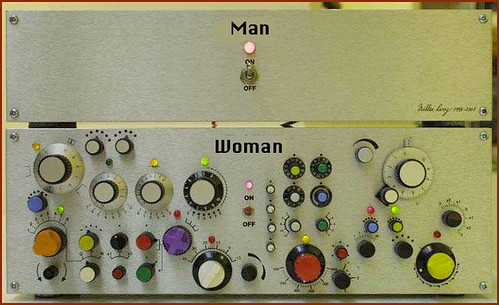
Platinum Gaming DAW: AsRock Z77 Overclock FormulaI7 3770k @ 4.5GHz : 16GB RAM G.Skill Ripjaws X 250GB OS SSD : 3TB HDD : 1TB Sample HDDWin 10 Pro x 64 : NH-D14 CPU Cooler HIS IceQ 2GB HD 7870Focusrite Scarlett 2i4The_Forum_Monkeys
|
ba_midi
Max Output Level: 0 dBFS

- Total Posts : 14061
- Joined: 2003/11/05 16:58:18
- Location: NYC
- Status: offline

Re:Trying to decide between Sonar X1 and Presonus Studio 1.6
2011/01/19 13:24:50
(permalink)
Jonbouy
ba_midi
Jonbouy
ba_midi
Cakewalk implemented better multi-channel VSTi routing (total flexibility).
I can also state flatly that, for the moment, Studio One does not handle Multi-Out VSTi routing that well either as compared to Sonar.
That ain't what I'm seeing.
I'm seeing one instrument instance and all the output channels you want are available on a convenient list. One click to enable any output you like.
Setting up something like Kontakt in Sonar first off is a pain. First assign your instrument to the Kontakt output then select the corresponding output from Kontakt to a Sonar Track input = Slow. Therefore save to template.
S1 drag instrument to track all outputs are immediately available from a drop down, or from the instrument list in the Console, click on the output and it appears in the console = Fast. No template required because the entire list is available at all times, but make a template if you prefer.
I'm not saying one way is better than the other but I'm certainly preferring this new and novel way of approaching it AND already finding it easier and quicker to handle.
The fact you can ditch any midi track associated with, but independent to, the output means you can bounce to audio and immediately re-use the same output for a different midi track with the same instrument instance and patch already set-up.
Jon,
Yes you can click to add all the outs from the multi-out easy enough. But that's not the problem.
I suspect you didn't fully understand what I'm seeing as a problem.
I'm not sure it's fair to discuss it in length here on the Sonar forum though.
But in simple terms, the tracks that one adds for separate parts to the same Multi-Out do not get linked to the mixer at all for me. I've watched the videos about this and see the same thing. So I think I just didn't explain it well enough.
If you'd like, I can PM you about this, and I do intend to discuss it on the S1 forum as well.
Billy
I totally get what you are saying.
Yes in a literal way the output routing is more limited, in effect however it isn't an issue as far as workflow goes.
Sure the tracks are not there directly linked to outs but this is a good thing for the possibility of re-assignment and reuse of independently assigned tracks.
The real flexibility comes however when you choose from the selection of what is available to bounce to tracks from the console, I just find it is easier to end up with exactly the stems I want on an audio track regardless of the route it took to me to get them there I guess.
Jon, I can see SOME benefit in all that, but I can't understand why ANY track would not be linked in some way to a mixer channel. I honestly believe in this one scenario it's simply a lacking in the feature/implementation. I also understand what you're finding with regard to interchangability and bouncing, etc. I don't think these two conditions are mutual exclusive, however. Once there is or might be a reassignment, it should simply follow along the (signal) path regardless. I do love the fact that swapping things in and out in S1 is quite nicely done. This is one of those "I wish Sonar did that" things for sure. But these things, once again, point to the importance of workflow (if we're still allowed to use that term on this forum LOL). The hosts that give the most flexibility win the day, for me. And, this is also what is somewhat maddening to me now. Sonar has some features I just love. Now Studio One has some features I just love. Most of these loved features do not exist in each other though -- that is, what one has the other doesn't and visa versa! Catch 22 :(
|
ba_midi
Max Output Level: 0 dBFS

- Total Posts : 14061
- Joined: 2003/11/05 16:58:18
- Location: NYC
- Status: offline

Re:Trying to decide between Sonar X1 and Presonus Studio 1.6
2011/01/19 13:28:03
(permalink)
Jim Roseberry
So, what's this thread about?
Two bull-headed fan-boys arguing??? 
My apologies for the hi-jack
I don't personally think you need to apologize - either of you. BOTH of your knowledge is quite interesting to read. Whether one of you is wrong or right almost doesn't matter. It's the substance of the debate that is healthy. And at least no one is calling each other unspeakable names. I mean unless calling someone "dude" is considered an insult now LOL. Seriously - I enjoy reading both of the sides/comments. Food for thought, ya know? I also think it fits nicely in this thread, personally. Others will disagree I'm sure lol.
|
ba_midi
Max Output Level: 0 dBFS

- Total Posts : 14061
- Joined: 2003/11/05 16:58:18
- Location: NYC
- Status: offline

Re:Trying to decide between Sonar X1 and Presonus Studio 1.6
2011/01/19 13:30:14
(permalink)
Mesh
yorolpal
Maybe just a large central button in the middle of your iPad. You press it and it generates a full blown pop song; It all depends who's behind the console......
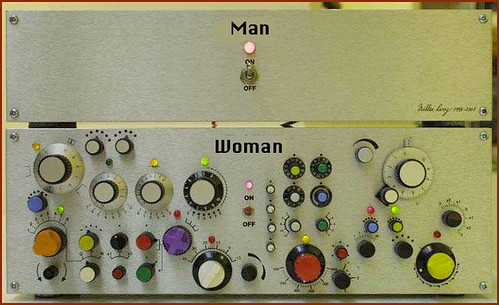
HAHA that cracked me up, Mesh!
|
lpstandard
Max Output Level: -89 dBFS

- Total Posts : 88
- Joined: 2009/10/25 19:45:32
- Location: North America
- Status: offline

Re:Trying to decide between Sonar X1 and Presonus Studio 1.6
2011/01/19 13:32:39
(permalink)
Hey Billy,
In your honest opinion do you feel that X1 will be most of what you are looking for by this summer with an update or two? Just curious as I respect your opinions/advice.
Thanks,
Randy
Intel Q6600@2.66 GHz Nvidia GeForce 9600 GT 1GB Video Card Gigabyte GA-G31M-S2L (3) 7200RPM Seagate Barracuda HD's (2) Samsung 920NW LCD Monitors 8GB PC2-6400 DDR2 G.Skill PI Black Window 7 Ultimate x64 Sonar X1 PE x64 Line 6 UX8 Generation 2 KRK Rokit 6SE Monitors M-Audio Axiom 61 M-Audio Trigger Finger Studio Projects B-1 (V.2) Mic
|
UnderTow
Max Output Level: -37 dBFS

- Total Posts : 3848
- Joined: 2004/01/06 12:13:49
- Status: offline

Re:Trying to decide between Sonar X1 and Presonus Studio 1.6
2011/01/19 13:37:59
(permalink)
Jim Roseberry
Here is a video demonstrating a 6 channel sample mapped to an 8 channel output which itself has the 8 outputs assigned to 4 Stereo Outputs in Cubase: http://puretone.nl/flash/Kontakt_Routing.swf And basically it seems you just revealed why you had better performance in Sonar than Cubase: Massive operator error. Those output channel assignments in Kontakt are *not* routing the 8 channels to stereo outputs.
They most certainly are! The original sample is a 6 channel multi-channel sample. It is routed to an 8 channel Output within Kontakt. You can see this both in the Instrument section and the Output section. I then assign the 8 Channels of the 8 Channel Output to 4 "physical" Stereo Outputs within Kontakt. The first two channels of the 8 channel output are going to Kt. st.2, a Stereo channel. The second two channels of the 8 channel output are going to Kt. st.3, a Stereo channel. The third two channels of the 8 channel output are going to Kt. st.3, a Stereo channel. The fourth two channels of the 8 channel output are going to Kt. st.3, a Stereo channel. If you look at the levels of the individual channels in Kontakt you can see that the 3rd and 4th channels are lower compared to the rest. If you look at the levels of the Stereo channels in Cubase, you will see that the second Stereo Channel reflects these levels. Let me break it down for you:
Kontakt has a total of 64 individual plugin output channels.
What you're doing in the video is simply assigning the 8-channel instrument (outputs) to 8 of those 64 plugin output channels.
No. They are assigned to the Left and Right outputs of Stereo Channels. Just look at the channel faders in Cubase. They are Stereo. Look at this picture, it shows where you can add and remove VST output channels within Cubase. Note the 4 Stereo Channels I am using:  EDIT: Right click image and select View to see details. So... of course you can route any instrument channel to any of those 64 plugin output channels.
This is in direct contradiction to everything you have been claiming before but even this is not the whole truth. See below. The problem with Cubase 5 (unless it's been changed since version 5.0 release) is that Cubase assumes those 8 channel Kontakt outputs are surround (and Cubase only supports 6 channels of surround).
Period.
Absolutely wrong. I really don't understand how you can insist on this after I show you a video clearly demonstrating a multi-channel sample based Kontakt Instrument being routed to multiple Stereo Outputs in Cubase. The Surround output ( 8 channels btw, not 6) is also there but there is absolutely nothing forcing you to use it. You can configure Kontakt to have three dozen Stereo Outputs if that pleases you. Anything is possible (within the 64 channels available of course). If this has been changed in v5.5... then I am wrong. But as of the 5.0 release, Cubase was completely inflexible in this regard. Kontakt 4.13 has no means of routing multi-channel samples (internally) to stereo outputs.
This is Cubase 5. This is Kontakt routing multi-channel samples to Stereo Outputs internally within Kontakt. I just select those Outputs in Cubase. Seriously, Open Kontakt and check it out. Just click on the Config tab in a 8 Channel Output within Kontakt. You can route anything you want to anything. (Make sure you created the Stereo Outputs first. They don't need to be visible in the Kontakt mixer to be usable for routing but they do have to exist). It doesn't matter in which host you do this as it is specific to Kontakt. Note: Independence Pro can route multi-channel audio files (internally) to stereo outputs.
So can Kontakt as I have clearly demonstrated. Regarding the disk-streaming assumption on your part...
I'm not assuming. You are telling us you had to use multiple stereo samples in the Cubase version of your instrument. You made quite a point of it actually. :-) I haven't done any proper testing myself yet so I will have to leave it at that for the moment. UnderTow
post edited by UnderTow - 2011/01/19 14:27:29
|
ba_midi
Max Output Level: 0 dBFS

- Total Posts : 14061
- Joined: 2003/11/05 16:58:18
- Location: NYC
- Status: offline

Re:Trying to decide between Sonar X1 and Presonus Studio 1.6
2011/01/19 13:49:46
(permalink)
lpstandard
Hey Billy,
In your honest opinion do you feel that X1 will be most of what you are looking for by this summer with an update or two? Just curious as I respect your opinions/advice.
Thanks,
Randy
Randy, I honestly don't know. I wish I did. SO much depends on how CW approach this next update (to start). I sense - both in myself and quite a few others on this forum - a certain degree of disappointment in that many of us have been strong supporters/users of Sonar for a long time. Whiile most appreciate new features that help our creative workflow, I think, over time, many also feel a neglect in some areas (long standing KNOWN bugs, as one example). So perhaps this is a natural occurance -- meaning, after a certain period of 'tolerating' the lack of bug fixes and such that people (in general) get tired of being cheerleaders without some concrete result. I know there are quite a few here who love X1 and feel it's doing the job for them. As I have said often, bless their hearts. But for those who are not finding it going so well, I think it's important to understand why and for the developers to gain knowledge from that. Add to this mix the serious competition going on in the market place, and it becomes a difficult situation for all concerned. But I will say this -- as I have a few times now. The big IF is at play here. IF X1 gets the most annoying/aggregious bugs out SOON, it will go a long way toward soothing the beast, so to speak. It won't solve everything, but it will reinstate good will - and more importantly good workflow for many. That's a big IF. IF CW implements a program of seriously addressing outstanding bugs so that X1 isn't just another "piling on" of bugs, that would also go a long way toward creating good will. Another big IF. I/We can't know what the thinking is at CW without them informing us -- or releasing the patches so we have real knowledge. Companies also tend to get into certain cultural constraints over time. This could be a great time for CW to shake out some cob webs and kick a little arse. IF they think that's needed. I do. In totaly honesty, I felt a little sucker punched by this intial X1 release. I went into it excited -- looking forward to this new GUI and what appeared to me a new approach at CW (ie, "DAW 2.0") only to discover they did it half-baked (I'm sorry to say). Now ... if they bake the other half, and try to realize that their users can't just be cheerleaders "waiting" for things, and they get their act together and really dive in to making X1 all it can be and the best it can be -- then I am pretty sure I'll be cheerleading again and more importantly, using X1 to make a lot of music (both for fun and for profit lol). Time will tell. But it's too bad we have to always end up waiting for things so long. I think everyone will have to come to their own conclusions about all this. What's really interesting to me is how THIS thread -- which could have been filled with craziness and personal attacks - stayed sensible and interesting. And I think it's been a good discussion of things we have, things to come, etc. It's nice to see, regardless. As for X1 ... I have my fingers crossed but I also was not going to sit around waiting. I'm glad I'm exploring other options and aside from the benefits to me personally, my thoughts and experiences may help others and may even help CW ;)
post edited by ba_midi - 2011/01/19 15:21:24
|
mgh
Max Output Level: 0 dBFS

- Total Posts : 8594
- Joined: 2007/05/10 05:15:56
- Location: betwixt and between
- Status: offline

Re:Trying to decide between Sonar X1 and Presonus Studio 1.6
2011/01/19 14:04:47
(permalink)
funny how this thread is now more about Cubase than either x1 or s1! i got in on the £15 deal on s1 artist, just done a bit of messing, like some things (bundled synths are v good value), ease of picking up how things work, finding other things harder (MIDI stuff (trying to enter MIDI notes), no step sequencer). i'll be on s8.5 for the next 18 months i think, then see how x3 pans out...
|
Jim Roseberry
Max Output Level: 0 dBFS

- Total Posts : 9871
- Joined: 2004/03/23 11:34:51
- Location: Ohio
- Status: offline

Re:Trying to decide between Sonar X1 and Presonus Studio 1.6
2011/01/19 14:36:25
(permalink)
HAHA that cracked me up, Mesh! I was talking to Traci about this a few days back... Just sent her the pic LOL
|