MagBass
Max Output Level: -89 dBFS

- Total Posts : 88
- Joined: 2007/08/26 11:54:27
- Status: offline
Virtual Keyboard shrunk
Hello all, I just had a Platinum crash and since that, my virtual keyboard is now so small it is useless: 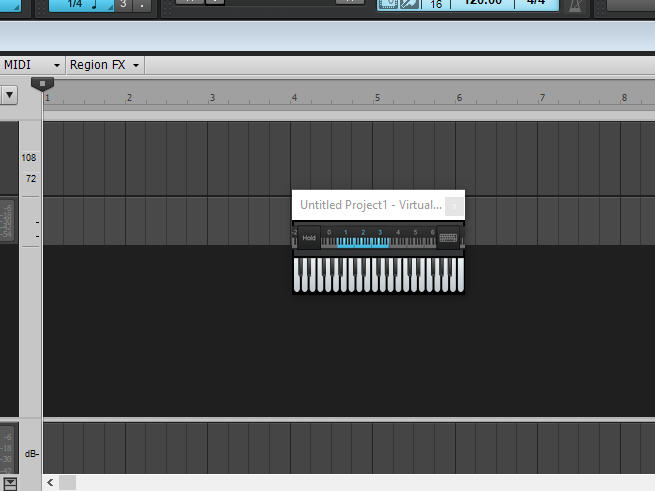 I reinstalled the base program over itself, but that didn't change anything. Does anyone know what this is about and how to correct it?
post edited by MagBass - 2018/02/20 18:02:17
Sonar Platinum (64-bit); many CW PC modules; endless plugins (most of which SPLAT doesn't list); Edirol PCR-800; Win10 Pro 64-bit; Focusrite Scarlett 6i6 interface; lots of hardware I don't actually use anymore; 1972 Rickenbacker 4001 bass (Chris Squire days); other basses, guitars, mics, etc.
|
MagBass
Max Output Level: -89 dBFS

- Total Posts : 88
- Joined: 2007/08/26 11:54:27
- Status: offline

Re: Virtual Keyboard shrunk
2018/02/20 05:34:56
(permalink)
Well, that didn't work. Can someone tell me how to display an image in a post?
Sonar Platinum (64-bit); many CW PC modules; endless plugins (most of which SPLAT doesn't list); Edirol PCR-800; Win10 Pro 64-bit; Focusrite Scarlett 6i6 interface; lots of hardware I don't actually use anymore; 1972 Rickenbacker 4001 bass (Chris Squire days); other basses, guitars, mics, etc.
|
chuckebaby
Max Output Level: 0 dBFS

- Total Posts : 13146
- Joined: 2011/01/04 14:55:28
- Status: offline

Re: Virtual Keyboard shrunk
2018/02/20 11:47:58
(permalink)
You cant upload photos from your computer. you need to use an online imaging host site like Imgur. Now about your graphics issue. What caused the crash ? Have you tried reinstalling/updating your graphics driver ? Could be a resolution problem.
Windows 8.1 X64 Sonar Platinum x64 Custom built: Asrock z97 1150 - Intel I7 4790k - 16GB corsair DDR3 1600 - PNY SSD 220GBFocusrite Saffire 18I8 - Mackie Control
|
MagBass
Max Output Level: -89 dBFS

- Total Posts : 88
- Joined: 2007/08/26 11:54:27
- Status: offline

Re: Virtual Keyboard shrunk
2018/02/20 18:07:21
(permalink)
Thank you, Chuck. Amended above.
Crash may have been due to using a 4k tv for a monitor. I put my regular monitor back.
Sonar Platinum (64-bit); many CW PC modules; endless plugins (most of which SPLAT doesn't list); Edirol PCR-800; Win10 Pro 64-bit; Focusrite Scarlett 6i6 interface; lots of hardware I don't actually use anymore; 1972 Rickenbacker 4001 bass (Chris Squire days); other basses, guitars, mics, etc.
|
mettelus
Max Output Level: -22 dBFS

- Total Posts : 5321
- Joined: 2005/08/05 03:19:25
- Location: Maryland, USA
- Status: offline

Re: Virtual Keyboard shrunk
2018/02/20 20:00:07
(permalink)
☄ Helpfulby chuckebaby 2018/02/20 21:39:29
FWIW, there have been graphical issues in SONAR caused by using any dpi scaling with Windows. This doesn't manifest itself everywhere within SONAR, but there have been issues noted with fonts and GUIs over the years. If you had re-scaled Windows with the 4K monitor, this could also be a culprit (in addition to the others Chuck mentioned).
ASUS ROG Maximus X Hero (Wi-Fi AC), i7-8700k, 16GB RAM, GTX-1070Ti, Win 10 Pro, Saffire PRO 24 DSP, A-300 PRO, plus numerous gadgets and gizmos that make or manipulate sound in some way.
|
Cactus Music
Max Output Level: 0 dBFS

- Total Posts : 8424
- Joined: 2004/02/09 21:34:04
- Status: offline

Re: Virtual Keyboard shrunk
2018/02/20 20:02:27
(permalink)
Yours looks like the frame around the edge is missing? My screenshot didn't capture the whole screen but the GUI is the same size as any of the keyboards as say, the GUI for True Pianos or SI Electric piano. 
|
MagBass
Max Output Level: -89 dBFS

- Total Posts : 88
- Joined: 2007/08/26 11:54:27
- Status: offline

Re: Virtual Keyboard shrunk
2018/02/21 00:25:41
(permalink)
mettelus
FWIW, there have been graphical issues in SONAR caused by using any dpi scaling with Windows. This doesn't manifest itself everywhere within SONAR, but there have been issues noted with fonts and GUIs over the years. If you had re-scaled Windows with the 4K monitor, this could also be a culprit (in addition to the others Chuck mentioned).
I didn't intentionally re-scale anything. Is there a way to re-scale to my regular monitor? How would I do it? I don't know what happened to the vk, but it's really annoying.
Sonar Platinum (64-bit); many CW PC modules; endless plugins (most of which SPLAT doesn't list); Edirol PCR-800; Win10 Pro 64-bit; Focusrite Scarlett 6i6 interface; lots of hardware I don't actually use anymore; 1972 Rickenbacker 4001 bass (Chris Squire days); other basses, guitars, mics, etc.
|
Strryder
Max Output Level: -82 dBFS

- Total Posts : 426
- Joined: 2003/11/27 23:46:36
- Status: offline

Re: Virtual Keyboard shrunk
2018/02/21 09:06:44
(permalink)
Have you tried placing the mouse cursor at one of the edges or corners of the VK window and dragging it out?
|
MagBass
Max Output Level: -89 dBFS

- Total Posts : 88
- Joined: 2007/08/26 11:54:27
- Status: offline

Re: Virtual Keyboard shrunk
2018/02/22 00:47:15
(permalink)
Strryder
Have you tried placing the mouse cursor at one of the edges or corners of the VK window and dragging it out?
Yes, I have, but it didn't work. No drag handles appeared. I'm waiting to see what other surprises turn up...
Sonar Platinum (64-bit); many CW PC modules; endless plugins (most of which SPLAT doesn't list); Edirol PCR-800; Win10 Pro 64-bit; Focusrite Scarlett 6i6 interface; lots of hardware I don't actually use anymore; 1972 Rickenbacker 4001 bass (Chris Squire days); other basses, guitars, mics, etc.
|
Piotr
Max Output Level: -86 dBFS

- Total Posts : 208
- Joined: 2014/12/25 20:30:44
- Status: offline

Re: Virtual Keyboard shrunk
2018/02/22 01:02:56
(permalink)
Well, I have similar issue on one of my comp. I reinstalled whole OS and Sonar but still issue persist. I tried to report it but nobody from support did care about it. Also at some version CAPS switch stopped to work (this issue repeats on both my machines).
Unfortunately I didn't find solution. I am using virtual keyboard version with alpha keyboard (shortcut Alt+0) if don't want to bother with connecting midi and need something simple.
Regards, Piotr Sonar Platinum Lifetime
|
pwalpwal
Max Output Level: -43 dBFS

- Total Posts : 3249
- Joined: 2015/01/17 03:52:50
- Status: offline

Re: Virtual Keyboard shrunk
2018/02/22 14:23:26
(permalink)
is windows itself zoomed to something other than 100% ?
|
MagBass
Max Output Level: -89 dBFS

- Total Posts : 88
- Joined: 2007/08/26 11:54:27
- Status: offline

Re: Virtual Keyboard shrunk
2018/02/22 14:36:49
(permalink)
pwalpwal
is windows itself zoomed to something other than 100% ?
No, it isn't.
Sonar Platinum (64-bit); many CW PC modules; endless plugins (most of which SPLAT doesn't list); Edirol PCR-800; Win10 Pro 64-bit; Focusrite Scarlett 6i6 interface; lots of hardware I don't actually use anymore; 1972 Rickenbacker 4001 bass (Chris Squire days); other basses, guitars, mics, etc.
|
scook
Forum Host

- Total Posts : 24146
- Joined: 2005/07/27 13:43:57
- Location: TX
- Status: offline

Re: Virtual Keyboard shrunk
2018/02/22 15:05:58
(permalink)
It is only a guess SONAR stores data about the views in the registry. I have no idea what the key is to the virtual controller view data but it may be one of the values in HKEY_CURRENT_USER\Software\Cakewalk Music Software\SONAR\Platinum\View Data. If this is the case, a simple re-install would not touch this part of the registry. It would take a clean install. There is a way to set some registry values back to their factory settings but I do not believe it will fix this issue. The repersonalization process overwrites the setup files in the user folder and resets some registry values (not sure exactly which ones though). To run it: - Right-click on SONAR to open the context menu
- While holding the CTRL key click Open
- The repersonalization dialog should appear. Click OK to start the process. The repersonalization dialog often hides under other windows if there are any on the screen.
This used to be a recommended step before a reinstall before Cakewalk starting publishing the clean install instructions. Clean installs are pretty quick. It is not clear if the monitor switch occurred immediately after the crash. If so, maybe switching the monitors back to the setup before the crash, opening the virtual keyboard and closing a project may restore its size.
|
MagBass
Max Output Level: -89 dBFS

- Total Posts : 88
- Joined: 2007/08/26 11:54:27
- Status: offline

Re: Virtual Keyboard shrunk
2018/02/22 18:22:12
(permalink)
scook
It is not clear if the monitor switch occurred immediately after the crash. If so, maybe switching the monitors back to the setup before the crash, opening the virtual keyboard and closing a project may restore its size.
No, the monitor switch was a day or more after the crash, I think. I wanted something larger (old age, bad eyes), but there was a bit of lag that made the now time not be accurate while running Sonar and other issues that made me decide to go back to my 27" monitor. I believe it was the day after the crash, with the 4k tv still up, that the vk issue occured. Thanks for your suggestions; I will look at the registry.
Sonar Platinum (64-bit); many CW PC modules; endless plugins (most of which SPLAT doesn't list); Edirol PCR-800; Win10 Pro 64-bit; Focusrite Scarlett 6i6 interface; lots of hardware I don't actually use anymore; 1972 Rickenbacker 4001 bass (Chris Squire days); other basses, guitars, mics, etc.
|
MagBass
Max Output Level: -89 dBFS

- Total Posts : 88
- Joined: 2007/08/26 11:54:27
- Status: offline

Re: Virtual Keyboard shrunk
2018/02/22 18:51:14
(permalink)
scook
It is only a guess
SONAR stores data about the views in the registry. I have no idea what the key is to the virtual controller view data but it may be one of the values in HKEY_CURRENT_USER\Software\Cakewalk Music Software\SONAR\Platinum\View Data.
If this is the case, a simple re-install would not touch this part of the registry. It would take a clean install.
I looked on my two computers running SPlat and neither of them have a View Data branch. Just BTW, I used to set the Windows Display Scaling to 125% (again, bad eyes). I stopped doing that when I bought Mixbus 32C because I couldn't get the whole GUI on the screen any other way. But after going back to 100% I notice some windows either won't stay at the size I set them or they open in places on the screen that I don't want and no amount of moving them will make them open where I put them. Somehow, I feel this has something to do with my screen issues, but Sonar seems fine in every respect other than the vk. I would do a fresh install of the entire computer, but there's so much software and so many plugins, it would take forever and be a nightmare. Thanks again.
Sonar Platinum (64-bit); many CW PC modules; endless plugins (most of which SPLAT doesn't list); Edirol PCR-800; Win10 Pro 64-bit; Focusrite Scarlett 6i6 interface; lots of hardware I don't actually use anymore; 1972 Rickenbacker 4001 bass (Chris Squire days); other basses, guitars, mics, etc.
|
MagBass
Max Output Level: -89 dBFS

- Total Posts : 88
- Joined: 2007/08/26 11:54:27
- Status: offline

Re: Virtual Keyboard shrunk
2018/02/22 19:23:43
(permalink)
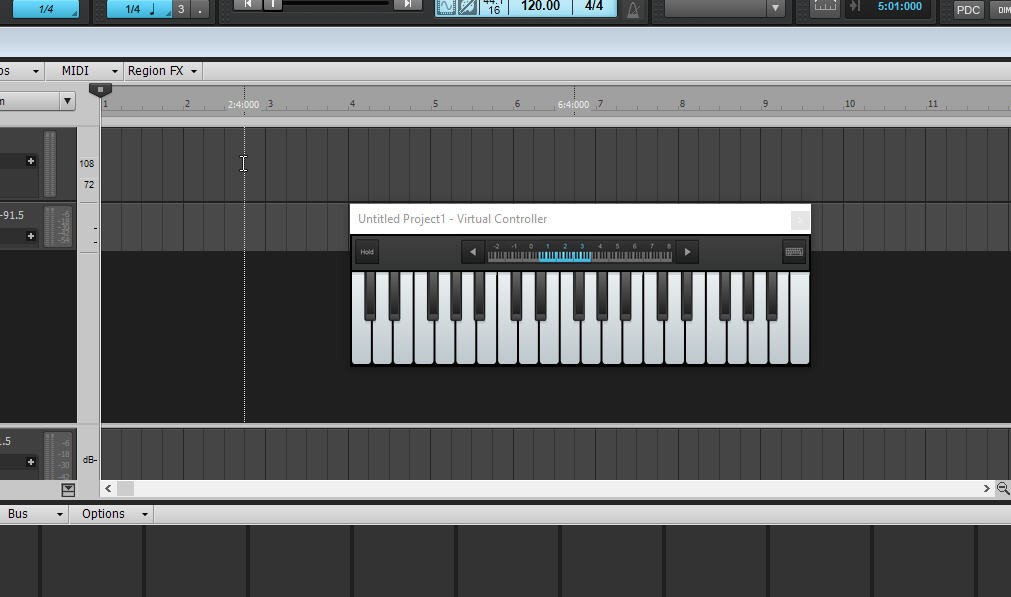 I didn't do anything but look in the registry (didn't change anything); check the scaling percentage; open Mixbus 32C just to see if everything was as it should be (it was). Then I opened SPlat, entered the key command and the damned thing was back the way it's supposed to be. Very bizarre. Since I didn't fix it, it'll likely break again at random, but we'll deal with that when it happens. Thanks to all who offered suggestions!
Sonar Platinum (64-bit); many CW PC modules; endless plugins (most of which SPLAT doesn't list); Edirol PCR-800; Win10 Pro 64-bit; Focusrite Scarlett 6i6 interface; lots of hardware I don't actually use anymore; 1972 Rickenbacker 4001 bass (Chris Squire days); other basses, guitars, mics, etc.
|