RobertB
Max Output Level: 0 dBFS

- Total Posts : 11256
- Joined: 2005/11/19 23:40:50
- Location: Fort Worth, Texas
- Status: offline

Volume & Signal Path-Part 1:Recording
One of the more challenging aspects of digital recording is controlling your levels. You want a strong level, to maximize signal to noise ratio, but too strong, and you get clipping, which introduces nasty pops, rather than the saturation that analog recording used to provide. During the recording and mixing process, there are several places where clipping can occur, or your level may be too low. In the following examples, I am going to attempt to outline how the signal travels through your DAW, and how best to manage that signal. Because we have many different hardware configurations, there may be things here that do not apply to your particular set-up. This is intended as a general guide, and is not a hard and fast set of rules. First, we are going to look at recording audio. 1.A basic view of signal flow, end to end. 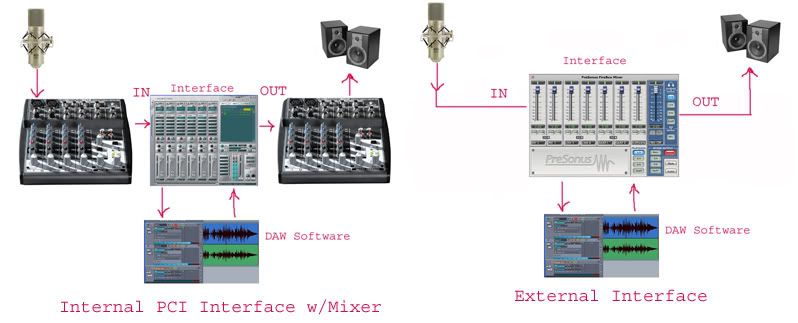 Here, we have a source, some form of pre-amp, input to the software, the software itself, an output, and finally, monitors or maybe headphones. The Source. This is where it all starts. Any distortion introduced here will be faithfully reproduced throughout the chain. By the same token, if this is too soft, it can be a struggle to get an acceptable level from the recorded track. Here, mic placement and technique is the key to starting with good sound. The Pre-amp. This is your first gain stage. The pre-amp raises your signal from the very low level coming from the mic or instrument to a usable level that is well above the inherent noise in the electronic circuits. Here, you want to adjust the gain (may be labeled trim) to give a strong signal without introducing distortion. Generally speaking, you should adjust your preamp Trim (or Gain, it could be labeled either way) to slightly below the point where the Clip (or Peak) indicator flashes.  In addition, on a mixer, adjust your strip levels and Main Out so that the meter shows peaks around 0db. The Peak (Clip) indicator here should never light up. These are also the controls you will use later when adjusting recording levels in MC. If you are using am external mixer, adjust the level for the individual strip, and the main output, so that the level peaks around 0 on the loudest notes. So far so good. Now we get into the part where things start to get a little hazy, the corelation between the input and recording level in your track. You cannot adjust the recording level within MC or SHS (or Sonar). The level must be set by the software that controls your interface (sound card). Here, we see the Input controls for the Presonus Firebox, E-MU0404, and the standard Windows Recording Control.  OK, so let's record something. Open MC, and insert as many audio tracks as you need. Also, open your interface control, so it is available onscreen. For this example, I am using two mics, an MXL991 and an MXL990 to record an acoustic guitar. I will be recording the Left input as Mono to track 4, the Right input as Mono to track 5, and both inputs as Stereo to track 6. You may not normally want to do this, but it serves to illustrate what you would see recording stereo or mono. Let's do a sound check. Arm your track(s) for Record. This sets the meters to monitor the incoming signal. Strum ( or sing) a few bars at the loudest you will be playing. Watch your meters. Ideally, you should see something like this:  If the level is too hot( meter showing red), adjust the slider to in your interface control to lower the incoming level. If it it too low, raise the slider. If you are using an external mixer, it's usually best to leave the interface control set to 0, and use the mixer to adjust your levels.  If all is good, click the record button. As your track records, you should see strong, well defined waveforms appear on your track.  When you are done recording, turn off the Record Arm button. This will switch the meters to monitor playback. In the following screen shot, the meters for track 4 and 5 show playback levels. Track 6 is still monitoring the input, and even though the track is actually playing, the meter shows no activity. 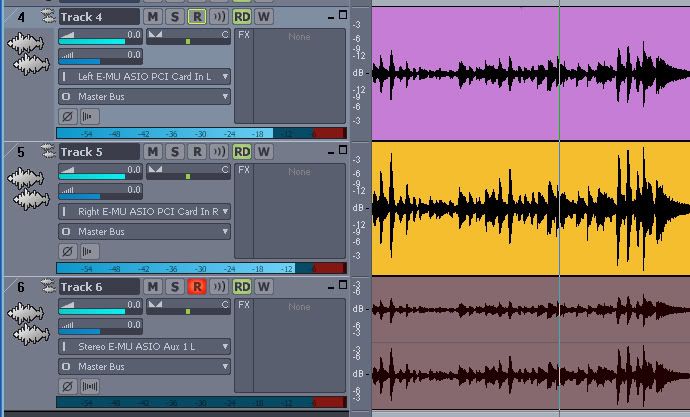 So far, we have healthy audio tracks recorded. In part 2, we will explore controlling your levels as you work through the mixing process. Edit:to add preamp info
post edited by RobertB - 2008/10/15 11:08:07
My Soundclick Page SONAR Professional, X3eStudio,W7 64bit, AMD Athlon IIx4 2.8Ghz, 4GB RAM, 64bit, AKAI EIE Pro, Nektar Impact LX61,Alesis DM6,Alesis ControlPad,Yamaha MG10/2,Alesis M1Mk2 monitors,Samson Servo300,assorted guitars,Lava Lamp Shimozu-Kushiari or Bob
|
amateur
Max Output Level: -81 dBFS

- Total Posts : 451
- Joined: 2007/05/28 18:31:11
- Location: The Great White North
- Status: offline

RE: Volume & Signal Path-Part 1:Recording
2008/10/14 20:45:59
(permalink)
Excellent and very informative! I have learned some of this the hard way, and this really captures the essence of controlling recordings. Looking forward to Part 2 - there will be a part 2??? Thanks, RB
|
Nutty
Max Output Level: -54.5 dBFS

- Total Posts : 2056
- Joined: 2008/04/11 22:15:30
- Status: offline

RE: Volume & Signal Path-Part 1:Recording
2008/10/14 21:28:35
(permalink)
This is really great Bob! Lots of time and patience went into putting that together. It is definitely appreciated here. I won't bombard you or the forum with questions on this (I do feel bad about that, but I'm trying to understand it all at the same time. Electronics was obviously not my field of expertise/study). I did learn a couple of things. First, I was doing the right side/ left side recording, mainly for guitars, but I didn't realize you could also do a stereo track. I figured that would be considered as 3 inputs my MC so I never tried it. The second thing I learned is I have to go back and read the manual on the mixer for the PreSonus because I have never used it. Never dawned on me to use it as part of setting up the volumes. I don't think the manual is very informative, but I will check it out. I might understand it better now than when I first bought it (I sure hope so!). I guess my only question that is I also have controls for the 2 preamps on the Firebox. Which should I be using, the software mixer or the controls on the Firebox. I also have controls for the main level (speakers) and headphones on the Firebox. There is also a playback to phones and mix to phones on the software mixer. So, I'll work on figuring all that out while you work on Part 2  . Thanks again for doing this and I also look forward to Part 2!
Nutty /Annette http://www.soundclick.com/atmmusic Using: Sonar 8 Studio; Band in a Box; PreSonus Firebox; M-Audio Axiom 25; Mics: Audio Technica ATM610, MXL 990/991; M-Audio Studiophile AV 30 Reference Speakers and many guitars
|
Mamabear
Max Output Level: 0 dBFS

- Total Posts : 8954
- Joined: 2006/12/01 18:03:09
- Location: Missouri
- Status: offline

RE: Volume & Signal Path-Part 1:Recording
2008/10/14 22:15:46
(permalink)
This is a great way to spend your vacation, Bob! Thanks!! 
|
Beagle
Max Output Level: 0 dBFS

- Total Posts : 50621
- Joined: 2006/03/29 11:03:12
- Location: Fort Worth, TX
- Status: offline

RE: Volume & Signal Path-Part 1:Recording
2008/10/14 22:43:11
(permalink)
hey bob, I'll put this up over on MT as well. great info!
|
RobertB
Max Output Level: 0 dBFS

- Total Posts : 11256
- Joined: 2005/11/19 23:40:50
- Location: Fort Worth, Texas
- Status: offline

RE: Volume & Signal Path-Part 1:Recording
2008/10/14 22:45:31
(permalink)
Don't post it just yet, Reece.
I have some edits to do.
My Soundclick Page SONAR Professional, X3eStudio,W7 64bit, AMD Athlon IIx4 2.8Ghz, 4GB RAM, 64bit, AKAI EIE Pro, Nektar Impact LX61,Alesis DM6,Alesis ControlPad,Yamaha MG10/2,Alesis M1Mk2 monitors,Samson Servo300,assorted guitars,Lava Lamp Shimozu-Kushiari or Bob
|
RobertB
Max Output Level: 0 dBFS

- Total Posts : 11256
- Joined: 2005/11/19 23:40:50
- Location: Fort Worth, Texas
- Status: offline

RE: Volume & Signal Path-Part 1:Recording
2008/10/15 01:25:34
(permalink)
amateuer, Yes there will be a part 2. I'll be looking at the mix antrying to focus strictly on watching levels. That could get a bit tricky to package. I wrestled with the layout on this one for a while. Annette, Keep asking questions. That's what inspired this. Hopefully by breaking it down this way, it will be easier to understand. I normally record right and left mono tracks myself. I just threw in the stereo track to show what it would look like. I've never actually done it this way before, but you can record those two inputs to several tracks at the same time. I played with this for a while after I recorded it, and by panning the two mono tracks as you normally would, you get a nice big guitar, plus a little infill from the stereo track. Janet, I was going to go trekking in Tibet, but decided to stay home and do this instead.  ok, Beagle, I think it's ready now.
My Soundclick Page SONAR Professional, X3eStudio,W7 64bit, AMD Athlon IIx4 2.8Ghz, 4GB RAM, 64bit, AKAI EIE Pro, Nektar Impact LX61,Alesis DM6,Alesis ControlPad,Yamaha MG10/2,Alesis M1Mk2 monitors,Samson Servo300,assorted guitars,Lava Lamp Shimozu-Kushiari or Bob
|
57Gregy
Max Output Level: 0 dBFS

- Total Posts : 14404
- Joined: 2004/05/31 17:04:17
- Location: Raleigh, North Carolina
- Status: offline

RE: Volume & Signal Path-Part 1:Recording
2008/10/15 01:43:44
(permalink)
I have some edits to do. Bob, I'm kind of a member of the grammar police and a spell-checker, so sometimes it's difficult to read these posts, and writings in other places. I try to accept that some people aren't that concerned how they spell or arrange their nouns and adverbs, etc., so I just try to decipher what they're saying. And it really doesn't matter as long as they get the information across. Especially hard on me is this shorthand chat room/texting language some people use. It's like Greek to me. When I was looking through this post earlier, I wanted to mention a couple mis-spellings, but restrained myself.  Especially galling is when I see an erratum in one of my posts. I sometimes find myself editing spelling in posts that are months old that someone posted a response to. This post of yours is another example of the lengths you guys go through to help us newbies. Thanks and I'm looking forward to #2. You (and some others) should be awarded SONAR Whatever The Latest Edition Is free of charge by Cakewalk.
|
Nutty
Max Output Level: -54.5 dBFS

- Total Posts : 2056
- Joined: 2008/04/11 22:15:30
- Status: offline

RE: Volume & Signal Path-Part 1:Recording
2008/10/15 09:39:03
(permalink)
ORIGINAL: 57Gregy
You (and some others) should be awarded SONAR Whatever The Latest Edition Is free of charge by Cakewalk.
I second that! As long as you don't jump ship to that forum. 
Nutty /Annette http://www.soundclick.com/atmmusic Using: Sonar 8 Studio; Band in a Box; PreSonus Firebox; M-Audio Axiom 25; Mics: Audio Technica ATM610, MXL 990/991; M-Audio Studiophile AV 30 Reference Speakers and many guitars
|
Nutty
Max Output Level: -54.5 dBFS

- Total Posts : 2056
- Joined: 2008/04/11 22:15:30
- Status: offline

RE: Volume & Signal Path-Part 1:Recording
2008/10/15 09:46:10
(permalink)
ORIGINAL: RobertB
Annette,
Keep asking questions.
I guess my only question that is I also have controls for the 2 preamps on the Firebox. Which should I be using, the software mixer or the controls on the Firebox. 
Nutty /Annette http://www.soundclick.com/atmmusic Using: Sonar 8 Studio; Band in a Box; PreSonus Firebox; M-Audio Axiom 25; Mics: Audio Technica ATM610, MXL 990/991; M-Audio Studiophile AV 30 Reference Speakers and many guitars
|
Beagle
Max Output Level: 0 dBFS

- Total Posts : 50621
- Joined: 2006/03/29 11:03:12
- Location: Fort Worth, TX
- Status: offline

RE: Volume & Signal Path-Part 1:Recording
2008/10/15 10:22:23
(permalink)
I guess my only question that is I also have controls for the 2 preamps on the Firebox. Which should I be using, the software mixer or the controls on the Firebox. Annette - BOTH of the controls are used in the signal path. My advice to you is to set the software mixer controls to 0dB on the INPUT and on the OUTPUT and then not adjust them any more. That way you have the same output from MC as you do at the output of the soundcard. With the INPUTS at 0dB, you should be able to leave those there and adjust the knobs on the soundcard itself with enough volume change to be able to control your input. if you leave the software controls at 0dB, then you should have plenty of control using the knobs on the presonus.
|
gamblerschoice
Max Output Level: -43 dBFS

- Total Posts : 3226
- Joined: 2005/02/25 15:55:05
- Location: Johnstown, Pa
- Status: offline

RE: Volume & Signal Path-Part 1:Recording
2008/10/15 10:39:46
(permalink)
..."I'm kind of a member of the grammar police and a spell-checker"...
Let me ask you, does it just drive you nuts when you see spelling and grammar mistakes in newspapers, in magazines, on signs, things that are printed in volume? I was in rehab for what the state thought was a "drinking problem", and they passed out photo copied papers, things they had been using for several years with spelling and grammer mistakes. I would take out my pen, circle the mistakes, and pass them back in. Needless to say, this really pissed them off. My point was, how can you present yourself as a professional who can help me when you can not run a spell checker on your information. And after all the arguments, and there were arguments, the spelling mistakes are still there.
I've seen spelling mistakes in the "ticker" line at the bottom of the screen during a news program, and I can excuse some of that since sometimes the stuff comes up as it is being written and reported, but when a news program has misspelled words on a graphic that ran at the 6:00 news, and the mistake is still there at 11:00, no excuse.
And I do find myself correcting old posts...maybe that is a little too much...
Later
Albert
|
Mamabear
Max Output Level: 0 dBFS

- Total Posts : 8954
- Joined: 2006/12/01 18:03:09
- Location: Missouri
- Status: offline

RE: Volume & Signal Path-Part 1:Recording
2008/10/15 10:51:36
(permalink)
Is this one of those places where we have to stand up and say "My name is Janet. I'm a hopeless spell-checker." If it is, 'My name is Janet..."  I'm glad I'm not the only one though. And yes, it bugs me the most to see mistakes in my own posts! 
|
Nutty
Max Output Level: -54.5 dBFS

- Total Posts : 2056
- Joined: 2008/04/11 22:15:30
- Status: offline

RE: Volume & Signal Path-Part 1:Recording
2008/10/15 10:55:14
(permalink)
Thanks Beagle,
I think we talked about the output in the other thread, but I wasn't sure it was the same for the input. That is a much easier way to go for me. Like I mentioned, there is also a control panel that adds 12 dB to the pre-amps and I often forget to check it off. It does make a difference in the recording.
Nutty /Annette http://www.soundclick.com/atmmusic Using: Sonar 8 Studio; Band in a Box; PreSonus Firebox; M-Audio Axiom 25; Mics: Audio Technica ATM610, MXL 990/991; M-Audio Studiophile AV 30 Reference Speakers and many guitars
|
RobertB
Max Output Level: 0 dBFS

- Total Posts : 11256
- Joined: 2005/11/19 23:40:50
- Location: Fort Worth, Texas
- Status: offline

RE: Volume & Signal Path-Part 1:Recording
2008/10/15 11:15:59
(permalink)
Greg, My spelling is good, but my keyboard doesn't always pay attention.  I found a few errors, but may have missed some. Let me know what else you see. You can email me if you'd like.
My Soundclick Page SONAR Professional, X3eStudio,W7 64bit, AMD Athlon IIx4 2.8Ghz, 4GB RAM, 64bit, AKAI EIE Pro, Nektar Impact LX61,Alesis DM6,Alesis ControlPad,Yamaha MG10/2,Alesis M1Mk2 monitors,Samson Servo300,assorted guitars,Lava Lamp Shimozu-Kushiari or Bob
|
Nutty
Max Output Level: -54.5 dBFS

- Total Posts : 2056
- Joined: 2008/04/11 22:15:30
- Status: offline

RE: Volume & Signal Path-Part 1:Recording
2008/10/15 11:22:19
(permalink)
Spelling was always my best "subject" in school. I'm aging myself a bit there now. But once I bought one of those keyboards Bob refers too, it was all lost, which is sad. I also forget how to do cursive writing or how to count money if I find any in my wallet. I have so many PIN numbers and passwords floating around in what little brain I have left, I'm not surprised. 
Nutty /Annette http://www.soundclick.com/atmmusic Using: Sonar 8 Studio; Band in a Box; PreSonus Firebox; M-Audio Axiom 25; Mics: Audio Technica ATM610, MXL 990/991; M-Audio Studiophile AV 30 Reference Speakers and many guitars
|
Beagle
Max Output Level: 0 dBFS

- Total Posts : 50621
- Joined: 2006/03/29 11:03:12
- Location: Fort Worth, TX
- Status: offline

RE: Volume & Signal Path-Part 1:Recording
2008/10/15 11:26:26
(permalink)
Hope that helps, Annette - you should have plenty of control with the hardware knobs as long as you leave the inputs and outputs in the software mixer at 0dB.
Spelling and grammer are important to me as well - sometimes I wish there were a spell-checker in the forum. some forums have that feature.
I'm not so die hard that my posts need to look like a dissertation (yes, I had to spell check that word!) - I don't mind using "forum shortcuts" and abbreviations. and I don't mind run-ons or words that should be capitalized NOT be capitalized. but spelling is generally important to me.
I've always taught my children that spelling is more important to everyone's perception of your intelligence. If you can spell, you are perceived as being intelligent, maybe even more so than you might be. same for grammer (he says with an incomplete sentence!). grammer and spelling can give others a perception of your intelligence whether for good or bad. people who spell incorrectly or have poor grammer structure are perceived as being low intelligence and even "ignert" - whether it's true or not.
|
Beagle
Max Output Level: 0 dBFS

- Total Posts : 50621
- Joined: 2006/03/29 11:03:12
- Location: Fort Worth, TX
- Status: offline

RE: Volume & Signal Path-Part 1:Recording
2008/10/15 11:39:13
(permalink)
Bob - it's already up on MT, if you have changes that need to be made to it, let me know.
|
Mamabear
Max Output Level: 0 dBFS

- Total Posts : 8954
- Joined: 2006/12/01 18:03:09
- Location: Missouri
- Status: offline

RE: Volume & Signal Path-Part 1:Recording
2008/10/15 11:56:08
(permalink)
Boy, this thread sure got random. :-) And while we're talking about it, check the spelling of grammar, Reece.  Which brings up another totally unrelated point--speaking correctly. I've always tried to teach my boys to speak correctly (good grammar, I mean). Now my youngest son, who struggled in school and would be the first to admit he's not a student (and groaned when I corrected him), is correcting his wife's grammar. I think that's funny! And yes, Bob--these darn keyboards! 
post edited by Mamabear - 2008/10/15 13:50:16
|
Beagle
Max Output Level: 0 dBFS

- Total Posts : 50621
- Joined: 2006/03/29 11:03:12
- Location: Fort Worth, TX
- Status: offline

RE: Volume & Signal Path-Part 1:Recording
2008/10/15 12:29:51
(permalink)
oops!! 
|
Mamabear
Max Output Level: 0 dBFS

- Total Posts : 8954
- Joined: 2006/12/01 18:03:09
- Location: Missouri
- Status: offline

RE: Volume & Signal Path-Part 1:Recording
2008/10/15 12:31:17
(permalink)
 That keyboard again!
|
RobertB
Max Output Level: 0 dBFS

- Total Posts : 11256
- Joined: 2005/11/19 23:40:50
- Location: Fort Worth, Texas
- Status: offline

RE: Volume & Signal Path-Part 1:Recording
2008/10/15 12:38:17
(permalink)
Beagle, it looks like the first two images and some text got tangled up. I may have been editing while you were posting it.
post edited by RobertB - 2008/10/15 12:41:10
My Soundclick Page SONAR Professional, X3eStudio,W7 64bit, AMD Athlon IIx4 2.8Ghz, 4GB RAM, 64bit, AKAI EIE Pro, Nektar Impact LX61,Alesis DM6,Alesis ControlPad,Yamaha MG10/2,Alesis M1Mk2 monitors,Samson Servo300,assorted guitars,Lava Lamp Shimozu-Kushiari or Bob
|
57Gregy
Max Output Level: 0 dBFS

- Total Posts : 14404
- Joined: 2004/05/31 17:04:17
- Location: Raleigh, North Carolina
- Status: offline

RE: Volume & Signal Path-Part 1:Recording
2008/10/15 15:24:18
(permalink)
does it just drive you nuts when you see spelling and grammar mistakes in newspapers, in magazines, on signs, things that are printed in volume? Yes! Sorry to hijack your thread RobertB, but I think we can delete our own posts, so if you want we can clean this up for you. Cool, I noticed a feature in posts I never saw before; if you want to quote a poster, if you select the text and copy before you hit "Post Reply", it's automatically quoted when you do hit "PR". I didn't know that. Sometimes it's the little things..... 
|
Beagle
Max Output Level: 0 dBFS

- Total Posts : 50621
- Joined: 2006/03/29 11:03:12
- Location: Fort Worth, TX
- Status: offline

RE: Volume & Signal Path-Part 1:Recording
2008/10/15 15:49:44
(permalink)
Sorry, Bob! See if that's correct now!
|
ascottdesign
Max Output Level: -71 dBFS

- Total Posts : 957
- Joined: 2008/07/25 16:23:17
- Location: The Engish Lake District, Cumbria
- Status: offline

RE: Volume & Signal Path-Part 1:Recording
2008/10/15 16:48:15
(permalink)
You just love it Bob..and I'm pleased you do...Great stuff which is really appreciated...Hey Greg you say you are a spell checker....how about a signwriter that can't spell.
Its bad enough mis-spelling on here but can you imagine a 40 foot banner. I still have nightmares everytime I pass the town hall.
A dyslexic signwriter D'hoooo
|
ascottdesign
Max Output Level: -71 dBFS

- Total Posts : 957
- Joined: 2008/07/25 16:23:17
- Location: The Engish Lake District, Cumbria
- Status: offline

RE: Volume & Signal Path-Part 1:Recording
2008/10/15 16:50:00
(permalink)
No-one seems to have noticed..Haven't been asked to re-do it yet anyway... 
|
SteveStrummerUK
Max Output Level: 0 dBFS

- Total Posts : 31112
- Joined: 2006/10/28 10:53:48
- Location: Worcester, England.
- Status: offline

RE: Volume & Signal Path-Part 1:Recording
2008/10/15 16:53:02
(permalink)
Name names Alan - you know you have to 
|
ascottdesign
Max Output Level: -71 dBFS

- Total Posts : 957
- Joined: 2008/07/25 16:23:17
- Location: The Engish Lake District, Cumbria
- Status: offline

RE: Volume & Signal Path-Part 1:Recording
2008/10/15 17:07:46
(permalink)
ER.......It was me Steve..I hold my hands up...I'm the signwriter...
How you getting on with Sonar 7.. You got it yet?
|
RobertB
Max Output Level: 0 dBFS

- Total Posts : 11256
- Joined: 2005/11/19 23:40:50
- Location: Fort Worth, Texas
- Status: offline

RE: Volume & Signal Path-Part 1:Recording
2008/10/15 17:19:54
(permalink)
Lox good, Bagel  
My Soundclick Page SONAR Professional, X3eStudio,W7 64bit, AMD Athlon IIx4 2.8Ghz, 4GB RAM, 64bit, AKAI EIE Pro, Nektar Impact LX61,Alesis DM6,Alesis ControlPad,Yamaha MG10/2,Alesis M1Mk2 monitors,Samson Servo300,assorted guitars,Lava Lamp Shimozu-Kushiari or Bob
|
SteveStrummerUK
Max Output Level: 0 dBFS

- Total Posts : 31112
- Joined: 2006/10/28 10:53:48
- Location: Worcester, England.
- Status: offline

RE: Volume & Signal Path-Part 1:Recording
2008/10/15 17:58:57
(permalink)
ORIGINAL: ascottdesign
ER.......It was me Steve..I hold my hands up...I'm the signwriter...
How you getting on with Sonar 7.. You got it yet?
1) No no no no - name the name on the banner - CAR ILSLE per chance? 2) No mate - 5 days late and the distribution depot is only 90-odd miles away - they could have walked it here quicker by now! ORIGINAL: RobertB
Lox good, Bagel 
Troublemaker 
|