charlyg
Max Output Level: -72 dBFS

- Total Posts : 950
- Joined: 2015/02/27 22:10:47
- Location: West Hills, CA
- Status: offline
What do you do with extraneous noises between phrases of a take?
Should I do a delete and leave hole? Should I use a noise gate, and set it at a particular spot (say half way) to catch all that?
Or is it something completely different?
As always, Thanks
CharlyG
|
synkrotron
Max Output Level: -22.5 dBFS

- Total Posts : 5263
- Joined: 2006/04/28 16:21:21
- Location: Warrington, UK
- Status: offline

Re: What do you do with extraneous noises between phrases of a take?
2015/07/01 10:01:54
(permalink)
Hi Charly, I just trim out the noise in between the bits I want to keep 
http://www.synkrotron.co.uk/Intel Core™i7-3820QM Quad Core Mobile Processor 2.70GHz 8MB cache | Intel HM77 Express Chipset | 16GB SAMSUNG 1600MHz SODIMM DDR3 RAM | NVIDIA GeForce GTX 675M - 2.0GB DDR5 Video RAM | 500GB Samsung 850 Pro SSD | 1TB Samsung 850 Pro SSD | Windows 10 Pro | Roland OCTA-CAPTURE | SONAR Platinum ∞ FFS| Too many VSTi's to list here | KRK KNS-8400 Headphones | Roland JP-8000 | Oberheim OB12 | Novation Nova | Gibson SG Special | PRS Studio
|
charlyg
Max Output Level: -72 dBFS

- Total Posts : 950
- Joined: 2015/02/27 22:10:47
- Location: West Hills, CA
- Status: offline

Re: What do you do with extraneous noises between phrases of a take?
2015/07/01 10:04:21
(permalink)
What do you mean by trim out? A new term for my lexicon. You Brits are starting to get me to talk like you (without the accent). I still actually pronounce the r and/or t in words, large and small. Although, the same Brit can over pronounce the Ts in matter, and the next time the tongue won't even reach the roof of the mouth! ma- er I now call the little phrases we add here and there the "tasty bits"!
post edited by charlyg - 2015/07/01 10:14:50
|
synkrotron
Max Output Level: -22.5 dBFS

- Total Posts : 5263
- Joined: 2006/04/28 16:21:21
- Location: Warrington, UK
- Status: offline

Re: What do you do with extraneous noises between phrases of a take?
2015/07/01 10:08:57
(permalink)
For example, the following picture is a screen shot from the project that I mixed yesterday:-  Each one of those tracks started at 0:00 and carried on to the end of the song. There was a little bit of noise in between the takes, so I picked a point, at each end of the "silence" and deleted that silence (which wasn't that silent). I then added a little bit of fade at the start and finish of each individual clip that was left so that I didn't get any clicks. That's what I do anyway. Another way of doing it is adding a gain envelope to a clip, which means you are doing it non-destructively.
http://www.synkrotron.co.uk/Intel Core™i7-3820QM Quad Core Mobile Processor 2.70GHz 8MB cache | Intel HM77 Express Chipset | 16GB SAMSUNG 1600MHz SODIMM DDR3 RAM | NVIDIA GeForce GTX 675M - 2.0GB DDR5 Video RAM | 500GB Samsung 850 Pro SSD | 1TB Samsung 850 Pro SSD | Windows 10 Pro | Roland OCTA-CAPTURE | SONAR Platinum ∞ FFS| Too many VSTi's to list here | KRK KNS-8400 Headphones | Roland JP-8000 | Oberheim OB12 | Novation Nova | Gibson SG Special | PRS Studio
|
charlyg
Max Output Level: -72 dBFS

- Total Posts : 950
- Joined: 2015/02/27 22:10:47
- Location: West Hills, CA
- Status: offline

Re: What do you do with extraneous noises between phrases of a take?
2015/07/01 10:09:43
(permalink)
So it's delete, leave hole.... hope you don't mind my bit of teasing 
post edited by charlyg - 2015/07/01 10:16:02
|
bitflipper
01100010 01101001 01110100 01100110 01101100 01101

- Total Posts : 26036
- Joined: 2006/09/17 11:23:23
- Location: Everett, WA USA
- Status: offline

Re: What do you do with extraneous noises between phrases of a take?
2015/07/01 10:17:17
(permalink)
I automate the free Blue Cat Gain plugin for editing out noise between phrases, attenuating breath sounds between vocal phrases and volume leveling.
It's quicker than splitting clips and applying fades and non-destructive. By automating gain (as opposed to volume) for leveling it makes subsequent compression smoother.
The Blue Cat plugin has an added advantage, in that multiple instances may be linked so that you need only adjust one track in a group. This is very handy for double-tracked vocals or comped vocals.
 All else is in doubt, so this is the truth I cling to. My Stuff
|
synkrotron
Max Output Level: -22.5 dBFS

- Total Posts : 5263
- Joined: 2006/04/28 16:21:21
- Location: Warrington, UK
- Status: offline

Re: What do you do with extraneous noises between phrases of a take?
2015/07/01 10:17:37
(permalink)
To add "clip automation," expand the track height and click on the down pointing triangle in the box labled Clips. The context menu gives you four options... Select Gain:- 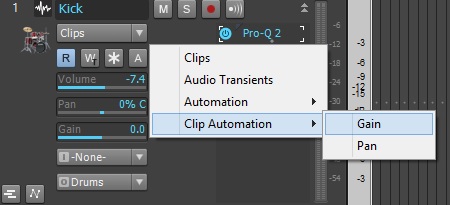 And you get a red line across your clips. Add a couple of nodes and you can do this:- 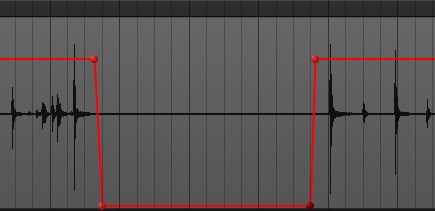
http://www.synkrotron.co.uk/Intel Core™i7-3820QM Quad Core Mobile Processor 2.70GHz 8MB cache | Intel HM77 Express Chipset | 16GB SAMSUNG 1600MHz SODIMM DDR3 RAM | NVIDIA GeForce GTX 675M - 2.0GB DDR5 Video RAM | 500GB Samsung 850 Pro SSD | 1TB Samsung 850 Pro SSD | Windows 10 Pro | Roland OCTA-CAPTURE | SONAR Platinum ∞ FFS| Too many VSTi's to list here | KRK KNS-8400 Headphones | Roland JP-8000 | Oberheim OB12 | Novation Nova | Gibson SG Special | PRS Studio
|
synkrotron
Max Output Level: -22.5 dBFS

- Total Posts : 5263
- Joined: 2006/04/28 16:21:21
- Location: Warrington, UK
- Status: offline

Re: What do you do with extraneous noises between phrases of a take?
2015/07/01 10:20:06
(permalink)
bitflipper
By automating gain
You beat me to it Dave... It's always good when you come to the rescue of us noobs. Splitting clips is something I have always done because I never knew anything better. So thanks for pointing out the better way 
http://www.synkrotron.co.uk/Intel Core™i7-3820QM Quad Core Mobile Processor 2.70GHz 8MB cache | Intel HM77 Express Chipset | 16GB SAMSUNG 1600MHz SODIMM DDR3 RAM | NVIDIA GeForce GTX 675M - 2.0GB DDR5 Video RAM | 500GB Samsung 850 Pro SSD | 1TB Samsung 850 Pro SSD | Windows 10 Pro | Roland OCTA-CAPTURE | SONAR Platinum ∞ FFS| Too many VSTi's to list here | KRK KNS-8400 Headphones | Roland JP-8000 | Oberheim OB12 | Novation Nova | Gibson SG Special | PRS Studio
|
Beepster
Max Output Level: 0 dBFS

- Total Posts : 18001
- Joined: 2012/05/11 19:11:24
- Status: offline

Re: What do you do with extraneous noises between phrases of a take?
2015/07/01 10:21:51
(permalink)
What I usually do is use "comping" to put together all the best parts of the best takes I recorded and then "Flatten" it so I have one long take to work with. I leave all the noise in for that.
Then I unlock the flattened comp (so I can edit it) and create splits where the noise occurs. I crop out or delete the noise areas getting the clip boundaries as close to the useable soud as I can and put in fades (I spend quite a bit of time making sure I get the fades and crops sounding as nice and natural as possible).
Once it all sounds good then I flatten it all again so I'm again working with one long clip.
It uses up a little more disk space to have those silent parts saved as audio but it makes managing/editing/moving the final takes.
If you are unfamiliar with some of the functions I mentioned look up...
Comping
Take Lanes
Clips
Flatten Comp
Lock/Unlock Clip (Position and Data)
Cheers.
|
Beepster
Max Output Level: 0 dBFS

- Total Posts : 18001
- Joined: 2012/05/11 19:11:24
- Status: offline

Re: What do you do with extraneous noises between phrases of a take?
2015/07/01 10:31:40
(permalink)
Oh... yeah, automation is definitely a good option as well but you'll have to spend some time reading up on how automation lanes work and how to wrestle with the nodes/envelopes. Good stuff to learn but I know you are still grappling with some of the basics, Charly. I still get tripped up by automation and for something like this I don't bother. Mind you because I haven't really spent a lot of time playing with automation envelopes (but I really should... and will soon) I'm a bit of a dullard in that department. I also for something like this I kind of prefer the noises be completely removed as opposed to just turned down. That way I can drag the audio wherever I want and know the noise is gone. In the case where the automation envelope (or the parameter you've mapped it to) is copied along with the clip the noise comes back. However the simple way around that is to simply bounce the automation effect to the clip... but that's another thing to learn (which you should... bouncing is important to understand for many reasons). Cheers. PS: "Flatten" is really just a kind of "bounce" anyway that is directly related to Sonar's comping mode. It's just kind of a really fast/convenient/foolproof way to do it.
post edited by Beepster - 2015/07/01 10:39:41
|
charlyg
Max Output Level: -72 dBFS

- Total Posts : 950
- Joined: 2015/02/27 22:10:47
- Location: West Hills, CA
- Status: offline

Re: What do you do with extraneous noises between phrases of a take?
2015/07/01 10:39:35
(permalink)
Blue Cat bundle downloaded, installed, scanned, and opened. The reason this came up is I caught John noodling quietly while waiting for his part of the intro! also coughing just before the next verse! Cool beans!
post edited by charlyg - 2015/07/01 10:48:03
|
charlyg
Max Output Level: -72 dBFS

- Total Posts : 950
- Joined: 2015/02/27 22:10:47
- Location: West Hills, CA
- Status: offline

Re: What do you do with extraneous noises between phrases of a take?
2015/07/01 10:43:48
(permalink)
Ps - I have committed myself to a minimum of 2 X2 SWA vids a day, max of 5.
|
Beepster
Max Output Level: 0 dBFS

- Total Posts : 18001
- Joined: 2012/05/11 19:11:24
- Status: offline

Re: What do you do with extraneous noises between phrases of a take?
2015/07/01 10:58:17
(permalink)
charlyg
Ps - I have committed myself to a minimum of 2 X2 SWA vids a day, max of 5.
Excellent. You'll be flying in no time. Once you plow through them all they make a great reference. If I know I need to do something wacky on a specific day I'll pop open the appropriate vid for the task to review it. Then I'm not bumblefarting around or scouring the reference guide as I work. It has made my life much easier. Cheers and good jerb. ;-)
|
synkrotron
Max Output Level: -22.5 dBFS

- Total Posts : 5263
- Joined: 2006/04/28 16:21:21
- Location: Warrington, UK
- Status: offline

Re: What do you do with extraneous noises between phrases of a take?
2015/07/01 11:05:03
(permalink)
charlyg
Blue Cat bundle downloaded, installed, scanned, and opened.
Nice one... I'll have a look at that myself. BTW, if I offer you advice in the future, always wait for a grown up to turn up first LOL
http://www.synkrotron.co.uk/Intel Core™i7-3820QM Quad Core Mobile Processor 2.70GHz 8MB cache | Intel HM77 Express Chipset | 16GB SAMSUNG 1600MHz SODIMM DDR3 RAM | NVIDIA GeForce GTX 675M - 2.0GB DDR5 Video RAM | 500GB Samsung 850 Pro SSD | 1TB Samsung 850 Pro SSD | Windows 10 Pro | Roland OCTA-CAPTURE | SONAR Platinum ∞ FFS| Too many VSTi's to list here | KRK KNS-8400 Headphones | Roland JP-8000 | Oberheim OB12 | Novation Nova | Gibson SG Special | PRS Studio
|
charlyg
Max Output Level: -72 dBFS

- Total Posts : 950
- Joined: 2015/02/27 22:10:47
- Location: West Hills, CA
- Status: offline

Re: What do you do with extraneous noises between phrases of a take?
2015/07/01 11:21:33
(permalink)
|
batsbrew
Max Output Level: 0 dBFS

- Total Posts : 10037
- Joined: 2007/06/07 16:02:32
- Location: SL,UT
- Status: offline

Re: What do you do with extraneous noises between phrases of a take?
2015/07/01 12:10:16
(permalink)
i hard core chop out silent areas,
on every track.
and do the same for micro edits,
if i don't like a breath sound going into a vocal take,
i'll chop it right to the point where the note starts happening.
this is a touchy-feely thing, because sometimes noisy tails, or sliding string sounds, adds realism to the track,
and taking them out sounds artificial.
judgement call.
but i will destructively edit with EXTREME PREJUDICE,
AND
i just don't care.
:)
|
Karyn
Ma-Ma

- Total Posts : 9200
- Joined: 2009/01/30 08:03:10
- Location: Lincoln, England.
- Status: offline

Re: What do you do with extraneous noises between phrases of a take?
2015/07/01 12:25:32
(permalink)
How is chopping up a clip any more destructive than adding automated clip gain or a gate?
The multiple clips you end up with when you chop one up are all just links to the same original audio file (take) on disk. If you want back what you "deleted" just grab the edge of the clip and drag it out.
Also, it doesn't save any disk space by deleting silence in this manner because the underlying audio file remains unchanged. You'd have to separately bounce each clip to a new file and then delete the original audio file.
Mekashi Futo. Get 10% off all Waves plugins.Current DAW. i7-950, Gigabyte EX58-UD5, 12Gb RAM, 1Tb SSD, 2x2Tb HDD, nVidia GTX 260, Antec 1000W psu, Win7 64bit, Studio 192, Digimax FS, KRK RP8G2, Sonar Platinum
|
Beepster
Max Output Level: 0 dBFS

- Total Posts : 18001
- Joined: 2012/05/11 19:11:24
- Status: offline

Re: What do you do with extraneous noises between phrases of a take?
2015/07/01 12:40:38
(permalink)
Karyn
How is chopping up a clip any more destructive than adding automated clip gain or a gate?
The multiple clips you end up with when you chop one up are all just links to the same original audio file (take) on disk. If you want back what you "deleted" just grab the edge of the clip and drag it out.
Also, it doesn't save any disk space by deleting silence in this manner because the underlying audio file remains unchanged. You'd have to separately bounce each clip to a new file and then delete the original audio file.
He probably is bouncing (bats, that is). Now though I'm wondering whether flatten is destructive. I think it is because it does the little mixdown dance in the Transport module. (Edit: But the original files would remain anyway so it's moot... I usually archive tracks that have been flattened and drag the new comp into a new track when I'm done) No biggie for me really. My drive aren't even all that epic and I've been cramming them with a zillion takes, bounces and imported files for a few years now and still have plenty of room without ever doing any cleanup. I really do need to do a massive purge and defrag at some point.
post edited by Beepster - 2015/07/01 12:48:30
|
batsbrew
Max Output Level: 0 dBFS

- Total Posts : 10037
- Joined: 2007/06/07 16:02:32
- Location: SL,UT
- Status: offline

Re: What do you do with extraneous noises between phrases of a take?
2015/07/01 13:15:27
(permalink)
Karyn
How is chopping up a clip any more destructive than adding automated clip gain or a gate?
The multiple clips you end up with when you chop one up are all just links to the same original audio file (take) on disk. If you want back what you "deleted" just grab the edge of the clip and drag it out.
Also, it doesn't save any disk space by deleting silence in this manner because the underlying audio file remains unchanged. You'd have to separately bounce each clip to a new file and then delete the original audio file.
using the 'ALT' tab and dragging the cursor across multiple tracks at once to take out entire sections of 'blank' space is so much easier then automating all of those areas. plus depending on how much volume automation i'm going to do, sometimes putting in the envelope FIRST, then doing the deleting of unnecessary audio, creates new nodes for the volume automation on each section of audio that is left, which IF you plan on doing a lot of volume rides, makes it easier to set up. then, you just grab the middle of that section of automation envelope, and either lift or drop, it's super quick and efficient. for me. after my 'deletions' are all done, i simply 'select all', and hit 'apply trimming'. a lot of times, i can quickly go thru an entire mix, deleting (trimming) everywhere i need to, and then go zoom in and focus on trouble areas, whereas all i have to do then, is grab the edge of the audio, and pull it exactly where i need to for the edit. then, i can put volume envelopes across the entire individual tracks, and do typical node points and rides. it works either way. i often use volume automation instead of compression, and i do a lot of edits. to my ears, it sounds better.
|
batsbrew
Max Output Level: 0 dBFS

- Total Posts : 10037
- Joined: 2007/06/07 16:02:32
- Location: SL,UT
- Status: offline

Re: What do you do with extraneous noises between phrases of a take?
2015/07/01 13:16:59
(permalink)
i'll try to catch a screen shot tonight, of a current project that has a buttload of edits like that,
and post it.
just FWIW
|
god-z
Max Output Level: -90 dBFS

- Total Posts : 47
- Joined: 2015/03/06 12:37:40
- Location: Ontario Canada
- Status: offline

Re: What do you do with extraneous noises between phrases of a take?
2015/07/01 14:29:12
(permalink)
I crop all my tracks. One by one. Edit out all noises and apply crossfades front and back. It is my understanding this is common practice in the industry. I have been reading books where renowned mixing engineers explain this. It is non destructive because like Karyn stated you can grab the end of the clip and drag it to the right and or left and everything you cut out is still there. Using crossfades correctly can help clean up/smooth out sibilance and plosives as well. Crossfades are recommended when cutting clips like this because to eliminates any clicks, pops or other noise that can happen during play back when it goes from silence to the clip and the clip back to silence. Crossfades are applied at the beginning and end of every clip no matter how big or small. Its what the pros do. Andy's (Synkrotron) screenshot is a great example and demonstrates this very well. Cheers.
post edited by god-z - 2015/07/01 14:57:56
|
batsbrew
Max Output Level: 0 dBFS

- Total Posts : 10037
- Joined: 2007/06/07 16:02:32
- Location: SL,UT
- Status: offline

Re: What do you do with extraneous noises between phrases of a take?
2015/07/01 15:13:09
(permalink)
god-z
It is non destructive because like Karyn stated you can grab the end of the clip and drag it to the right and or left and everything you cut out is still there.
not if you do what i do. 'apply trimming'. then it is gone forever. like i said.......... "EXTREME PREJUDICE" 
|
Cactus Music
Max Output Level: 0 dBFS

- Total Posts : 8424
- Joined: 2004/02/09 21:34:04
- Status: offline

Re: What do you do with extraneous noises between phrases of a take?
2015/07/01 20:08:52
(permalink)
Because there is now a rumor that Cakewalk might be adding a wave editor at some point then it would add the option I have used in the past. I tool copy the track to Wave lab and then it's pretty easy to silence the silence. Drag to highlight, hit backspace. This is super fast and I often have used it on tracks that had unwanted noise between the good parts. Of course it's destructive, I don't care,, good riddance to bad rubbish I say. There's always a back up anyhow. It will be interesting to see how Cakewalks future wave editor compares in ease of use to Wave Lab.
post edited by Cactus Music - 2015/07/01 20:16:50
|
Bristol_Jonesey
Max Output Level: 0 dBFS

- Total Posts : 16775
- Joined: 2007/10/08 15:41:17
- Location: Bristol, UK
- Status: offline

Re: What do you do with extraneous noises between phrases of a take?
2015/07/03 12:22:26
(permalink)
I tend to use track automation envelopes, and I rarely take them right down to -INF just to retain whatever"air" which might be noticed by it's absence
CbB, Platinum, 64 bit throughoutCustom built i7 3930, 32Gb RAM, 2 x 1Tb Internal HDD, 1 x 1TB system SSD (Win 7), 1 x 500Gb system SSD (Win 10), 2 x 1Tb External HDD's, Dual boot Win 7 & Win 10 64 Bit, Saffire Pro 26, ISA One, Adam P11A,
|
mettelus
Max Output Level: -22 dBFS

- Total Posts : 5321
- Joined: 2005/08/05 03:19:25
- Location: Maryland, USA
- Status: offline

Re: What do you do with extraneous noises between phrases of a take?
2015/07/03 12:51:59
(permalink)
I also tool copy and destructively edit often (Adobe Audition 4). In my perspective, if it is truly noise I want it gone for good. This takes less than 30 seconds per wav file usually. I also freely admit that surgical modification (aka automation) is way beyond my patience threshold. Edit: I forgot I posted this last year which is an example of how I typically NR pass audio with Audition: https://youtu.be/aclxPcBEQEc That particular file is interesting since it had noise that ramped up during the take (had a nice ground issue going), so the noise capture was actually done on the end tail when used in my project, but in this video I grabbed the middle so you can see the residual noise on that end tail. The free version of Audition 3 has this same capability.
post edited by mettelus - 2015/07/05 13:21:48
ASUS ROG Maximus X Hero (Wi-Fi AC), i7-8700k, 16GB RAM, GTX-1070Ti, Win 10 Pro, Saffire PRO 24 DSP, A-300 PRO, plus numerous gadgets and gizmos that make or manipulate sound in some way.
|
synkrotron
Max Output Level: -22.5 dBFS

- Total Posts : 5263
- Joined: 2006/04/28 16:21:21
- Location: Warrington, UK
- Status: offline

Re: What do you do with extraneous noises between phrases of a take?
2015/07/05 01:44:46
(permalink)
Having read the many new comment here, I think I will stick with my current method of splitting and trimming audio clips in track view, applying fades and cross fades where needed. I find this system quicker and easier than automation, and instantly visible without having to open an automation lane or changing track view to clip automation...
http://www.synkrotron.co.uk/Intel Core™i7-3820QM Quad Core Mobile Processor 2.70GHz 8MB cache | Intel HM77 Express Chipset | 16GB SAMSUNG 1600MHz SODIMM DDR3 RAM | NVIDIA GeForce GTX 675M - 2.0GB DDR5 Video RAM | 500GB Samsung 850 Pro SSD | 1TB Samsung 850 Pro SSD | Windows 10 Pro | Roland OCTA-CAPTURE | SONAR Platinum ∞ FFS| Too many VSTi's to list here | KRK KNS-8400 Headphones | Roland JP-8000 | Oberheim OB12 | Novation Nova | Gibson SG Special | PRS Studio
|
Brando
Max Output Level: -47.5 dBFS

- Total Posts : 2776
- Joined: 2003/11/06 11:47:20
- Location: Canada
- Status: offline

Re: What do you do with extraneous noises between phrases of a take?
2015/07/05 09:07:49
(permalink)
Cactus Music
Because there is now a rumor that Cakewalk might be adding a wave editor at some point
Source?
Brando
Cakewalk, Studio One Pro, Reaper Presonus Audiobox 1818VSL ASUS Prime Z370-A LGA1151, 32GB DDR4, Intel 8700K i7, 500 GB SSD, 3 x 1TB HDD, Windows 10 Pro 64
|
mettelus
Max Output Level: -22 dBFS

- Total Posts : 5321
- Joined: 2005/08/05 03:19:25
- Location: Maryland, USA
- Status: offline

Re: What do you do with extraneous noises between phrases of a take?
2015/07/05 12:37:29
(permalink)
That question was specifically on the survey that went out a week or so ago, IIRC. Several features from the Feature Request forum were in that survey. I swore I saw a page referencing up and coming such things, but cannot find it and forgot who/where it was linked now.
ASUS ROG Maximus X Hero (Wi-Fi AC), i7-8700k, 16GB RAM, GTX-1070Ti, Win 10 Pro, Saffire PRO 24 DSP, A-300 PRO, plus numerous gadgets and gizmos that make or manipulate sound in some way.
|
Guitarhacker
Max Output Level: 0 dBFS

- Total Posts : 24398
- Joined: 2007/12/07 12:51:18
- Location: NC
- Status: offline

Re: What do you do with extraneous noises between phrases of a take?
2015/07/06 07:05:30
(permalink)
I will use one of several methods. Either work fine and I use them both. There are times I will go through a track....especially the vocal track lead....I move it to the top of the track view and where I have noise from lip smacks or any other noise, I simply drag on the time line above the track after I have highlighted and selected that specific vocal track. The section of the track that was dragged on turns a darker color. Now I use Audio>Process>gain>mute to totally mute the noise. By zooming in, you can get very precise with this "trimming" method. If you goof up, you can UNDO and back up. Once you save and exit however, it does become a destructive, can't go back, edit. Note: You can also use this same method to increase the volume of a specific word or part of a word..... say for example the singer sang a word correctly but for some reason, backed off the mic a bit and the first or last part of a word is almost inaudible. Simple zoom in and use the cursor to highlight just that one part of the word.... use the Process>gain>+3db ( or some other amount) to bump that part of the word up. You might have to play with it and bump it several times.... but you can easily rescue the word rather than having to punch to fix it. I use this little trick quite a bit. Another way I work is that I always use envelopes and add my nodes manually and surgically. I'm going to use envelopes and since they are there, I can use them in place of the first method. Some edits are instant and others are slight fades in or out... but quick. See the picture below. By zooming, the nodes can easily be placed in a surgical manner, exactly where you want them. BTW: if you are using either of these methods, you will not get POPS in the edits. These are silent edits. 
My website & music: www.herbhartley.com MC4/5/6/X1e.c, on a Custom DAW Focusrite Firewire Saffire Interface BMI/NSAI "Just as the blade chooses the warrior, so too, the song chooses the writer "
|