Splat 
Max Output Level: 0 dBFS

- Total Posts : 8672
- Joined: 2010/12/29 15:28:29
- Location: Mars.
- Status: offline

When auditioning takelanes SOLO buttons are not being displayed.
Well...So I spent 2 or 3 hours really trying to nail takelanes this evening and I'm finally starting to understand how they work and getting to like them. Sidestep...I think my previous issue with takelanes was my own stupid fault, I should have always had comp on whilst recording. I notice there are a number of possible issues with takelanes and overwrite/sound on sound record mode on, I'll leave that to another thread suffice to say I don't understand the logic at all with takelanes for these recording modes. Back to the subject...Anyway back to comp record and takelanes. After playing with this functionality and finally getting a grip I realised that how playback of takelanes are being displayed, it looks like SOLO should switched on, on the lanes, whilst playing back and it isn't. Now that caused me confusion, so without further ado, here are the steps in more detail so I can clearly show what I mean: STEPSNew Project Add a new soft synth track. ( Insert -> Soft Synth -> Dialog appears, please ensure only Simple Instrument Track is ticked and not MIDI source) Press record (in comp mode) and loop a part five times View the take lanes Select a clip and press SHIFT + Spacebar to audition. EXPECTEDSOLO button should be displayed next to current take lane being auditioned. The comping lane at the top should have SOLO displayed for half the button (like write automation record on one control only) to indicate a solo is going on a takelane. ACTUALSOLO button is not displayed next to current take lane. NOTEThe same situation exists if you navigate and preview other clips around the takelanes with the arrow keys. The solo light should switch on whenever a takelane is live, and switch off when it is not (in effect the solo button should follow around with the current auditioned track) and this is not happening. ALSO NOTEYou could argue this is a sort of special "magic" SOLO and therefore this does not need to be indicated (as it is in a takelane), however I suggest this is not so, please follow these steps. (a) Record another track of music (b) Select Dim Solo at the top. (c) Repeat the original steps on the original takelane and you will hear the other track in the background. This will disappear if you don't have DIM SOLO on. So this should prove the point that SOLO is going on, it's just not being indicated. ---------------- I hope this makes sense? Any comments? Thanks...
post edited by CakeAlexS - 2013/12/26 16:20:45
Sell by date at 9000 posts. Do not feed. @48/24 & 128 buffers latency is 367 with offset of 38. Sonar Platinum(64 bit),Win 8.1(64 bit),Saffire Pro 40(Firewire),Mix Control = 3.4,Firewire=VIA,Dell Studio XPS 8100(Intel Core i7 CPU 2.93 Ghz/16 Gb),4 x Seagate ST31500341AS (mirrored),GeForce GTX 460,Yamaha DGX-505 keyboard,Roland A-300PRO,Roland SPD-30 V2,FD-8,Triggera Krigg,Shure SM7B,Yamaha HS5.Maschine Studio+Komplete 9 Ultimate+Kontrol Z1.Addictive Keys,Izotope Nectar elements,Overloud Bundle,Geist.Acronis True Image 2014.
|
Guitarmech111
Max Output Level: -24.5 dBFS
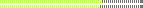
- Total Posts : 5085
- Joined: 2003/11/06 10:18:53
- Location: Bayou City, TX
- Status: offline

Re: When auditioning takelanes SOLO buttons are not being displayed.
2013/12/26 09:32:10
(permalink)
Alex, are they audio take lanes you are having trouble with?
I setup an audio track, looped 3 measures with punch record, set tempo to 290 and hit record. I was able to take 8 take lanes. I am able to solo each take.
I am able to solo the take lanes without seeing the solo button issue. I have run into another issue that I will report in a separate thread.
Peace, Conley Shepherd Joyful Noise Productions PC config: (Win performance base score = 7.7) ASUS Sabertooth 990 FX -amd fx-8150 - core processor am3+ - 32G Corsair 1066 DDR3 - PNY GTX670 2g gddr5 - Corsair Force SSD 120G - Samsung 750G SATA drives - WD 1tb Black (Audio files) - WD 2TB for storage - RME UFX - USB ASIO 2/2016 drivers Win8  Without a mess, there is no message
|
Splat 
Max Output Level: 0 dBFS

- Total Posts : 8672
- Joined: 2010/12/29 15:28:29
- Location: Mars.
- Status: offline

Re: When auditioning takelanes SOLO buttons are not being displayed.
2013/12/26 13:24:57
(permalink)
Hi Conley Are you able to follow my steps? The issue is not hearing solo, its seeing the solo buttons. You've got to be speed comping though with the keyboard...Otherwise my steps work as intended I think . Thanks for the reply! Can anybody check out my steps? Thanks..
post edited by CakeAlexS - 2013/12/26 13:36:26
Sell by date at 9000 posts. Do not feed. @48/24 & 128 buffers latency is 367 with offset of 38. Sonar Platinum(64 bit),Win 8.1(64 bit),Saffire Pro 40(Firewire),Mix Control = 3.4,Firewire=VIA,Dell Studio XPS 8100(Intel Core i7 CPU 2.93 Ghz/16 Gb),4 x Seagate ST31500341AS (mirrored),GeForce GTX 460,Yamaha DGX-505 keyboard,Roland A-300PRO,Roland SPD-30 V2,FD-8,Triggera Krigg,Shure SM7B,Yamaha HS5.Maschine Studio+Komplete 9 Ultimate+Kontrol Z1.Addictive Keys,Izotope Nectar elements,Overloud Bundle,Geist.Acronis True Image 2014.
|
Dan Cate [Cakewalk]
Administrator

- Total Posts : 1277
- Joined: 2009/02/06 11:49:11
- Status: offline

Re: When auditioning takelanes SOLO buttons are not being displayed.
2013/12/26 13:55:05
(permalink)
Hi Alex,
The speed comping mechanism does not engage the solo buttons on the take lanes. It is soloing any selected clip, not the lane itself. This is expected behavior. Basically, it is an override for the clip's mute state, if it is muted.
Thanks! Daniel Cate [Cakewalk]
|
Splat 
Max Output Level: 0 dBFS

- Total Posts : 8672
- Joined: 2010/12/29 15:28:29
- Location: Mars.
- Status: offline

Re: When auditioning takelanes SOLO buttons are not being displayed.
2013/12/26 14:22:12
(permalink)
Hi Dan, thanks for replying...!
I understand the technical perspective in terms of your C++ coding what you are saying is true, but from the UI perspective how do I manually SOLO a clip with my mouse, and then how would I solo another clip in the SAME takelane when they are in different places on the timeline? In effect really what you are doing is SOLOing a takelane - right?
Wouldn't you agree this would be a lot better that it was indictated what you were hearing?
At present there are no visual indicators here as to what is going on (like you would normally expect), and I'm suggesting this could be one of the reasons for confusion.
Please see this point in my original post:
You could argue this is a sort of special "magic" SOLO and therefore this does not need to be indicated (as it is in a takelane), however I suggest this is not so, please follow these steps. (a) Record another track of music (b) Select Dim Solo at the top. (c) Repeat the original steps on the original takelane and you will hear the other track in the background. This will disappear if you don't have DIM SOLO on. So this should prove the point that SOLO is going on, it's just not being indicated.
Cheers...
Sell by date at 9000 posts. Do not feed. @48/24 & 128 buffers latency is 367 with offset of 38. Sonar Platinum(64 bit),Win 8.1(64 bit),Saffire Pro 40(Firewire),Mix Control = 3.4,Firewire=VIA,Dell Studio XPS 8100(Intel Core i7 CPU 2.93 Ghz/16 Gb),4 x Seagate ST31500341AS (mirrored),GeForce GTX 460,Yamaha DGX-505 keyboard,Roland A-300PRO,Roland SPD-30 V2,FD-8,Triggera Krigg,Shure SM7B,Yamaha HS5.Maschine Studio+Komplete 9 Ultimate+Kontrol Z1.Addictive Keys,Izotope Nectar elements,Overloud Bundle,Geist.Acronis True Image 2014.
|
Guitarmech111
Max Output Level: -24.5 dBFS
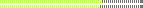
- Total Posts : 5085
- Joined: 2003/11/06 10:18:53
- Location: Bayou City, TX
- Status: offline

Re: When auditioning takelanes SOLO buttons are not being displayed.
2013/12/26 14:29:39
(permalink)
CakeAlexS
Hi Conley
Are you able to follow my steps? The issue is not hearing solo, its seeing the solo buttons. You've got to be speed comping though with the keyboard...Otherwise my steps work as intended I think . Thanks for the reply!
Can anybody check out my steps?
Thanks..
Alex, if I was able to solo the tracks, I would presume that meant I was able to see the buttons. ;) With that said, I had sound on sound as a default. I changed it to comping as a recording default. You did not state if you armed the midi or audio track. I armed the audio track. I was able to record 5 takes and after recording hitting CTRL-SPACE played the top clip only. All other takes were muted, as expected. I was able to see and select each of the take SOLO buttons. I did run into a problem where speed comping did not woirk as expected. After pressing CTRL-SPACEBAR playback started as expected, but the up and down arrows did nothing to advance or try the previous takes. The arrows only navigated the actual tracks and not the takes. Then I figured I needed to highlight the take itself. When I selected the actual take, the arrows no longer advanced or went to prior tracks. The arrows also would not go to post or prior takes either. So it looks like speed comping may not be working for me as it is designed. Perhaps there is a difference in our recording settings. Let me know if I can try anything else.
Peace, Conley Shepherd Joyful Noise Productions PC config: (Win performance base score = 7.7) ASUS Sabertooth 990 FX -amd fx-8150 - core processor am3+ - 32G Corsair 1066 DDR3 - PNY GTX670 2g gddr5 - Corsair Force SSD 120G - Samsung 750G SATA drives - WD 1tb Black (Audio files) - WD 2TB for storage - RME UFX - USB ASIO 2/2016 drivers Win8  Without a mess, there is no message
|
brundlefly
Max Output Level: 0 dBFS

- Total Posts : 14250
- Joined: 2007/09/14 14:57:59
- Location: Manitou Spgs, Colorado
- Status: offline

Re: When auditioning takelanes SOLO buttons are not being displayed.
2013/12/26 14:37:21
(permalink)
Guitarmech111
I did run into a problem where speed comping did not woirk as expected. After pressing CTRL-SPACEBAR playback started as expected, but the up and down arrows did nothing to advance or try the previous takes.
Speed comping is Shift+Spacebar. Ctrl+Spacebar just toggles normal playback between Pause and Rewind to Now Marker modes.
SONAR Platinum x64, 2x MOTU 2408/PCIe-424 (24-bit, 48kHz) Win10, I7-6700K @ 4.0GHz, 24GB DDR4, 2TB HDD, 32GB SSD Cache, GeForce GTX 750Ti, 2x 24" 16:10 IPS Monitors
|
Guitarmech111
Max Output Level: -24.5 dBFS
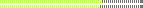
- Total Posts : 5085
- Joined: 2003/11/06 10:18:53
- Location: Bayou City, TX
- Status: offline

Re: When auditioning takelanes SOLO buttons are not being displayed.
2013/12/26 14:40:27
(permalink)
Thanks for the clarification!
I am able to go up and down the take lanes when SHIFT-SPACEBAR are pressed. I am also able to see the solo buttons and select each take. So what am I doing wrong?
Peace, Conley Shepherd Joyful Noise Productions PC config: (Win performance base score = 7.7) ASUS Sabertooth 990 FX -amd fx-8150 - core processor am3+ - 32G Corsair 1066 DDR3 - PNY GTX670 2g gddr5 - Corsair Force SSD 120G - Samsung 750G SATA drives - WD 1tb Black (Audio files) - WD 2TB for storage - RME UFX - USB ASIO 2/2016 drivers Win8  Without a mess, there is no message
|
Splat 
Max Output Level: 0 dBFS

- Total Posts : 8672
- Joined: 2010/12/29 15:28:29
- Location: Mars.
- Status: offline

Re: When auditioning takelanes SOLO buttons are not being displayed.
2013/12/26 14:41:27
(permalink)
When you do Insert -> Soft Synth -> a Dialog appears, please ensure only Simple Instrument Track is ticked and not MIDI source, that way you will only have one track (not MIDI + audio). I updated the original post to make this clear. The issue isn't about selecting or clicking on SOLO buttons (not in the steps), it's trying to get across that they should automatically be turned on and off when you press SHIFT + Spacebar when auditioning, at present this isn't happening.
Thanks for trying...
Sell by date at 9000 posts. Do not feed. @48/24 & 128 buffers latency is 367 with offset of 38. Sonar Platinum(64 bit),Win 8.1(64 bit),Saffire Pro 40(Firewire),Mix Control = 3.4,Firewire=VIA,Dell Studio XPS 8100(Intel Core i7 CPU 2.93 Ghz/16 Gb),4 x Seagate ST31500341AS (mirrored),GeForce GTX 460,Yamaha DGX-505 keyboard,Roland A-300PRO,Roland SPD-30 V2,FD-8,Triggera Krigg,Shure SM7B,Yamaha HS5.Maschine Studio+Komplete 9 Ultimate+Kontrol Z1.Addictive Keys,Izotope Nectar elements,Overloud Bundle,Geist.Acronis True Image 2014.
|
Anderton
Max Output Level: 0 dBFS

- Total Posts : 14070
- Joined: 2003/11/06 14:02:03
- Status: offline

Re: When auditioning takelanes SOLO buttons are not being displayed.
2013/12/26 14:46:12
(permalink)
CakeAlexS
Hi Dan, thanks for replying...!
I understand the technical perspective in terms of your C++ coding what you are saying is true, but from the UI perspective how do I manually SOLO a clip with my mouse, and then how would I solo another clip in the SAME takelane when they are in different places on the timeline? In effect really what you are doing is SOLOing a takelane - right?
If I understand your question correctly, I think there are two elements to consider. First, comping has a "mute" orientation, not a "solo" orientation. It's a subtle difference, but one which seems to have influenced the design decisions to which Dan refers. Second, I understand the concept of showing which track is being soloed when you speed comp a clip, but the clip itself is highlighted, so you do have a visual indication. However, another issue is suppose you have multi-clips selected in one section, then want to audition takes in another section. When you finish auditioning the takes and go into standard playback mode to hear the results of your edits, Sonar would have to know that you are in standard play mode, but trying to initiate standard playback only in a comping context. In other words, Sonar would need to know you are still involved in comping as opposed to, for example, starting playback outside of the area you were comping, and then disable solo only within the Take Lanes you're working with so you could hear all the multi-clips. It seems that given there's a visual indication of the clip you're auditioning, an additional solo indicator wouldn't be worth the effort required to figure out a way to make sure it turns off automatically when you don't need it any more.
|
Guitarmech111
Max Output Level: -24.5 dBFS
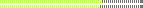
- Total Posts : 5085
- Joined: 2003/11/06 10:18:53
- Location: Bayou City, TX
- Status: offline

Re: When auditioning takelanes SOLO buttons are not being displayed.
2013/12/26 14:51:42
(permalink)
CakeAlexS
When you do Insert -> Soft Synth -> a Dialog appears, please ensure only Simple Instrument Track is ticked and not MIDI source, that way you will only have one track (not MIDI + audio). I updated the original post to make this clear. The issue isn't about selecting or clicking on SOLO buttons (not in the steps), it's trying to get across that they should automatically be turned on and off when you press SHIFT + Spacebar when auditioning, at present this isn't happening.
Thanks for trying...
That makes more Sense Alex, thanks.
Peace, Conley Shepherd Joyful Noise Productions PC config: (Win performance base score = 7.7) ASUS Sabertooth 990 FX -amd fx-8150 - core processor am3+ - 32G Corsair 1066 DDR3 - PNY GTX670 2g gddr5 - Corsair Force SSD 120G - Samsung 750G SATA drives - WD 1tb Black (Audio files) - WD 2TB for storage - RME UFX - USB ASIO 2/2016 drivers Win8  Without a mess, there is no message
|
Splat 
Max Output Level: 0 dBFS

- Total Posts : 8672
- Joined: 2010/12/29 15:28:29
- Location: Mars.
- Status: offline

Re: When auditioning takelanes SOLO buttons are not being displayed.
2013/12/26 15:03:46
(permalink)
Thanks Conley, brilliant feedback... > First, comping has a "mute" orientation, not a "solo" orientation. From the clip/grid and selection perspective agreed, however my point is away from this, I'm specifically talking about auditioning (SHIFT + SPACEBAR) and the flow of audible sound. Check the end of my original post, SOLO is actually going on here otherwise DIM SOLO would not work. BTW DIM solo is a nice facility to have. BTW I'm talking purely in UI terms, and how I would expect a console to work (and yes I totally understand these are takelanes not tracks). In other words, Sonar would need to know you are still involved in comping as opposed to, for example, starting playback outside of the area you were comping, and then disable solo only within the Take Lanes you're working with so you could hear all the multi-clips. It seems that given there's a visual indication of the clip you're auditioning, an additional solo indicator wouldn't be worth the effort required to figure out a way to make sure it turns off automatically when you don't need it any more. I would have thought that would be easy, SHIFT + SPACEBAR turns on audition, SHIFT + SPACEBAR or STOP also turns off audition.. unless I'm missing something...? Thanks :)
post edited by CakeAlexS - 2013/12/26 16:21:33
Sell by date at 9000 posts. Do not feed. @48/24 & 128 buffers latency is 367 with offset of 38. Sonar Platinum(64 bit),Win 8.1(64 bit),Saffire Pro 40(Firewire),Mix Control = 3.4,Firewire=VIA,Dell Studio XPS 8100(Intel Core i7 CPU 2.93 Ghz/16 Gb),4 x Seagate ST31500341AS (mirrored),GeForce GTX 460,Yamaha DGX-505 keyboard,Roland A-300PRO,Roland SPD-30 V2,FD-8,Triggera Krigg,Shure SM7B,Yamaha HS5.Maschine Studio+Komplete 9 Ultimate+Kontrol Z1.Addictive Keys,Izotope Nectar elements,Overloud Bundle,Geist.Acronis True Image 2014.
|
Splat 
Max Output Level: 0 dBFS

- Total Posts : 8672
- Joined: 2010/12/29 15:28:29
- Location: Mars.
- Status: offline

Re: When auditioning takelanes SOLO buttons are not being displayed.
2013/12/26 16:23:18
(permalink)
brundlefly
Guitarmech111
I did run into a problem where speed comping did not woirk as expected. After pressing CTRL-SPACEBAR playback started as expected, but the up and down arrows did nothing to advance or try the previous takes.
Speed comping is Shift+Spacebar. Ctrl+Spacebar just toggles normal playback between Pause and Rewind to Now Marker modes.
Oh! Thanks Dave, this is a killer point and I've caused confusion. wherever I said CTRL + Spacebar I meant SHIFT + Spacebar (Sorry senior moment!), I have updated all my posts accordingly to take account of this. Apologies. Maybe the point I made on the original post will be a lot clearer now.
Sell by date at 9000 posts. Do not feed. @48/24 & 128 buffers latency is 367 with offset of 38. Sonar Platinum(64 bit),Win 8.1(64 bit),Saffire Pro 40(Firewire),Mix Control = 3.4,Firewire=VIA,Dell Studio XPS 8100(Intel Core i7 CPU 2.93 Ghz/16 Gb),4 x Seagate ST31500341AS (mirrored),GeForce GTX 460,Yamaha DGX-505 keyboard,Roland A-300PRO,Roland SPD-30 V2,FD-8,Triggera Krigg,Shure SM7B,Yamaha HS5.Maschine Studio+Komplete 9 Ultimate+Kontrol Z1.Addictive Keys,Izotope Nectar elements,Overloud Bundle,Geist.Acronis True Image 2014.
|
stevec
Max Output Level: 0 dBFS

- Total Posts : 11546
- Joined: 2003/11/04 15:05:54
- Location: Parkesburg, PA
- Status: offline

Re: When auditioning takelanes SOLO buttons are not being displayed.
2013/12/27 00:23:08
(permalink)
I dunno, Alex... I think Craig's point still stands - the speed comp workflow isn't about solo-ing lanes but instead soloing clips. So it's not as though every clip on that lane is or will be solo'd which IMHO is a subtle yet distinct difference. And from a holiday perspective... Since you can vertically jump around from clip to clip to clip the lane solo buttons could be lighting up like a Christmas tree. 
SteveC https://soundcloud.com/steve-cocchi http://www.soundclick.com/bands/pagemusic.cfm?bandID=39163 SONAR Platinum x64, Intel Q9300 (2.5Ghz), Asus P5N-D, Win7 x64 SP1, 8GB RAM, 1TB internal + ESATA + USB Backup HDDs, ATI Radeon HD5450 1GB RAM + dual ViewSonic VA2431wm Monitors; Focusrite 18i6 (ASIO); Komplete 9, Melodyne Studio 4, Ozone 7 Advanced, Rapture Pro, GPO5, Valhalla Plate, MJUC comp, MDynamic EQ, lots of other freebie VST plugins, synths and Kontakt libraries
|
Splat 
Max Output Level: 0 dBFS

- Total Posts : 8672
- Joined: 2010/12/29 15:28:29
- Location: Mars.
- Status: offline

Re: When auditioning takelanes SOLO buttons are not being displayed.
2013/12/27 01:27:44
(permalink)
Thanks Steve for your comments...
I argue there is no such thing as SOLO'ing Clip, as the from a software developers angle maybe, but in effect here you are SOLO'ing a takelane like a track when you are auditioning. I can supply evidence as well that this is the case. The section under "ALSO NOTE" at the end of post #1 basically proves without any doubt that from a console perspective that takelanes are being SOLO'd like tracks, otherwise DIM SOLO would not work. If my logic is flawed from this angle could somebody look at what I have written about DIM SOLO and attempt to demonstrate where my logic is flawed.
> So it's not as though every clip on that lane is or will be solo'd which IMHO is a subtle yet distinct difference.....from clip to clip to clip the lane solo buttons could be lighting up like a Christmas tree.
Nope, only the current lane with the clip being auditioned will have the solo button lit up. Solo button light will around move with the arrow keys as a ckip is being auditioned, and if you think about it, this will make things really clear as to what is going on!
In addition (as an enhancement) you could have the track SOLO button half lit up (like partial write automation record button) to indicate take lanes are being SOLO'd, to make things super dooper clear.
Right now we are supposed to assume we know what is going on, and this isn't intuative and not helping those new to takelanes.
I hope this makes things clearer...
Sell by date at 9000 posts. Do not feed. @48/24 & 128 buffers latency is 367 with offset of 38. Sonar Platinum(64 bit),Win 8.1(64 bit),Saffire Pro 40(Firewire),Mix Control = 3.4,Firewire=VIA,Dell Studio XPS 8100(Intel Core i7 CPU 2.93 Ghz/16 Gb),4 x Seagate ST31500341AS (mirrored),GeForce GTX 460,Yamaha DGX-505 keyboard,Roland A-300PRO,Roland SPD-30 V2,FD-8,Triggera Krigg,Shure SM7B,Yamaha HS5.Maschine Studio+Komplete 9 Ultimate+Kontrol Z1.Addictive Keys,Izotope Nectar elements,Overloud Bundle,Geist.Acronis True Image 2014.
|
Tom Riggs
Max Output Level: -57.5 dBFS

- Total Posts : 1752
- Joined: 2003/11/08 22:47:26
- Location: Displaced Kansan living in Philippines
- Status: offline

Re: When auditioning takelanes SOLO buttons are not being displayed.
2013/12/27 03:34:07
(permalink)
To the OP: It appears you a thinking of the solo buttons on the take lane as if they are being automated.... I do not believe they are.
If you think about the way the main track mute automation works you can automate the track mute and the mute mutton will automate as well.
The comping method is at the clip level not the lane level meaning there is no automation on the lane that solos or mutes the lane. Instead the clips are either muted or they are not.
Is is not the same as having the lane mute automated. As far as I can tell there is not a way to automate the lane mute solo buttons in the same way that the track automation works.
i7-3770k OC at 4.5Ghz, asus p8z77-m, 16g g.skill aries 1600 c9 ram, Noctua d-14 cooler, RME HDSPe Raydat, Motu FastLane, Nvidea GTX 980 ti 6G, windows 7 and 8.1 pro x64. Sonar Platinum and x3e currently installed My Music My YouTube
|
Splat 
Max Output Level: 0 dBFS

- Total Posts : 8672
- Joined: 2010/12/29 15:28:29
- Location: Mars.
- Status: offline

Re: When auditioning takelanes SOLO buttons are not being displayed.
2013/12/27 03:46:24
(permalink)
Sorry no, what I said was...
The comping lane at the top should have SOLO displayed for half the button (like write automation record on one control only) to indicate a solo is going on a takelane.
i.e. It looks like the partiial write automation button, only green. But this is absolutely nothing at all to do with automation though. I used this as an example. This is just a way to indicate that some of the takelanes have SOLO in force. It was an entirely seperate point though... No automation has nothing to do with this anywhere.... hope this is clear.... thanks for your comment.
Sell by date at 9000 posts. Do not feed. @48/24 & 128 buffers latency is 367 with offset of 38. Sonar Platinum(64 bit),Win 8.1(64 bit),Saffire Pro 40(Firewire),Mix Control = 3.4,Firewire=VIA,Dell Studio XPS 8100(Intel Core i7 CPU 2.93 Ghz/16 Gb),4 x Seagate ST31500341AS (mirrored),GeForce GTX 460,Yamaha DGX-505 keyboard,Roland A-300PRO,Roland SPD-30 V2,FD-8,Triggera Krigg,Shure SM7B,Yamaha HS5.Maschine Studio+Komplete 9 Ultimate+Kontrol Z1.Addictive Keys,Izotope Nectar elements,Overloud Bundle,Geist.Acronis True Image 2014.
|
Splat 
Max Output Level: 0 dBFS

- Total Posts : 8672
- Joined: 2010/12/29 15:28:29
- Location: Mars.
- Status: offline

Re: When auditioning takelanes SOLO buttons are not being displayed.
2013/12/27 04:36:07
(permalink)
Let me just summarise again, my original post however explains this in detail...
1) Shift Spacebar auditions and plays back a clip in a takelane. In fact you can't even hear the other tracks when you are doing this (no not takelanes, tracks!) in the project whilst looping over a clip, therefore the takelane is in SOLO. There should be absolutely no dispute about this as I've basically proven it under the "ALSO NOTE" section in Post #1 (DIM SOLO comment). Please note - yes the other clip's are muted when not played back in takelanes when in audition mode, but this is irrelevant to my point. Also this is absolutely fine behaviour but the SOLO light is not indicated whatsoever, which leads me to the next point....
2) So when SHIFT + SPACEBAR auditions a clip, the SOLO button should light up for the takelane for which that clip is contained. If the user navigates away from that takelane for that clip (via up or down arrow) the SOLO button should switch off and the SOLO button should switch on for the current takelane where the clip is being auditioned. In a nutshell the SOLO button follows the up and down arrow keys. When Shift Space is pressed again the audition functionality has stopped, and so all the SOLO's should be turned off. This will clearly indicate what is actually going on...
3) The above should be happening by design! But for Bonus points the comping lane at the top should have SOLO displayed for half the button (so it looks like the partial write automation record button which shows a diagonal red triangle, this SOLO button could show a diagonal green triangle) to indicate a solo is going on in one of the takelanes below.
The steps in #1 post should make this clear... I hope :)
Thanks...
Sell by date at 9000 posts. Do not feed. @48/24 & 128 buffers latency is 367 with offset of 38. Sonar Platinum(64 bit),Win 8.1(64 bit),Saffire Pro 40(Firewire),Mix Control = 3.4,Firewire=VIA,Dell Studio XPS 8100(Intel Core i7 CPU 2.93 Ghz/16 Gb),4 x Seagate ST31500341AS (mirrored),GeForce GTX 460,Yamaha DGX-505 keyboard,Roland A-300PRO,Roland SPD-30 V2,FD-8,Triggera Krigg,Shure SM7B,Yamaha HS5.Maschine Studio+Komplete 9 Ultimate+Kontrol Z1.Addictive Keys,Izotope Nectar elements,Overloud Bundle,Geist.Acronis True Image 2014.
|
Splat 
Max Output Level: 0 dBFS

- Total Posts : 8672
- Joined: 2010/12/29 15:28:29
- Location: Mars.
- Status: offline

Re: When auditioning takelanes SOLO buttons are not being displayed.
2013/12/27 17:54:15
(permalink)
Submitted CWBRN-22805 as below....
--->
This is the issue: when SHIFT + SPACEBAR auditions a clip, the SOLO button should light up for the takelane for which that clip is contained. If the user navigates away from that takelane for that clip (via up or down arrow) the SOLO button should switch off and the SOLO button should switch on for the current takelane where the clip is being auditioned. In a nutshell the SOLO button follows the up and down arrow keys. When Shift Space is pressed again the audition functionality has stopped, and so all the SOLO's should be turned off. This will clearly indicate what is actually going on, and this should be happening by design (it is not, it is "phantom solo" when it comes to displaying).
Note you can't even hear the other tracks when you are auditioning (no not takelanes, tracks!) in the project whilst looping over a clip, therefore the takelane is in SOLO but NOT DISPLAYING SOLO!!!!! There should be absolutely no dispute about this, want proof?
Well you could argue this is a sort of special "magic" SOLO and therefore this does not need to be indicated (as it is in a takelane), however I will show you this is not so, please follow these steps. (a) Record another track of music next to a track with takelanes (b) Select Dim Solo at the top. (c) Audition takelanes and you will hear the other track in the background. This will disappear if you don't have DIM SOLO on. So this should prove the point that SOLO functionality is ACTUALLY going on, it's just not being indicated.
Also please note - yes when auditioning the other clip's are muted when not being played back in takelanes, but this is totally irrelevant to my point here. I'm talking about the SOLO behaviour that is going on.
TRY THESE STEPS
New Project
Add a new soft synth track. (Insert -> Soft Synth -> Dialog appears, please ensure only Simple Instrument Track is ticked and not MIDI source)
Press record (in comp mode) and loop a part five times
View the take lanes
Select a clip and press SHIFT + Spacebar to audition.
EXPECTED
SOLO button should be displayed next to current take lane being auditioned.
The comping lane at the top should have SOLO displayed for half the button (like write automation record on one control only) to indicate a solo is going on a takelane.
ACTUAL
SOLO button is not displayed next to current take lane.
NOTE
The same situation exists if you navigate and preview other clips around the takelanes with the arrow keys. The solo light should switch on whenever a takelane is live, and switch off when it is not (in effect the solo button should follow around with the current auditioned track) and this is not happening.
FINALLY The above should be happening by design! The solo button is not being displayed and it should be! But for Bonus points the comping lane at the top should have SOLO displayed for half the button (so it looks like the partial write automation record button which shows a diagonal red triangle, this SOLO button could show a diagonal green triangle) to indicate a solo is going on in one of the takelanes below.
Sell by date at 9000 posts. Do not feed. @48/24 & 128 buffers latency is 367 with offset of 38. Sonar Platinum(64 bit),Win 8.1(64 bit),Saffire Pro 40(Firewire),Mix Control = 3.4,Firewire=VIA,Dell Studio XPS 8100(Intel Core i7 CPU 2.93 Ghz/16 Gb),4 x Seagate ST31500341AS (mirrored),GeForce GTX 460,Yamaha DGX-505 keyboard,Roland A-300PRO,Roland SPD-30 V2,FD-8,Triggera Krigg,Shure SM7B,Yamaha HS5.Maschine Studio+Komplete 9 Ultimate+Kontrol Z1.Addictive Keys,Izotope Nectar elements,Overloud Bundle,Geist.Acronis True Image 2014.
|
Splat 
Max Output Level: 0 dBFS

- Total Posts : 8672
- Joined: 2010/12/29 15:28:29
- Location: Mars.
- Status: offline

Re: When auditioning takelanes SOLO buttons are not being displayed.
2014/01/03 14:47:07
(permalink)
No big surprises here, the issue was withdrawn as intended (situation as specified in #4).
"When you are speed comping or auditioning, you are not soloing an entire track or take lane but rather the selected clip itself."
This has been withdrawn from the developer perspective (i.e. how the code works) rather than what is happening.
When you SOLO a clip you in fact SOLO'ing the takelane for the period of time it is being played, it is EXACTLY THE SAME THING. Or somebody should prove me wrong here. I don't see SOLO functionality for clips but I do see them for lanes.
From a sound engineers perspective a SOLO'd clip is totally meaningless, a SOLO'd lane makes sense (it has SOLO buttons).
Cheers...
Sell by date at 9000 posts. Do not feed. @48/24 & 128 buffers latency is 367 with offset of 38. Sonar Platinum(64 bit),Win 8.1(64 bit),Saffire Pro 40(Firewire),Mix Control = 3.4,Firewire=VIA,Dell Studio XPS 8100(Intel Core i7 CPU 2.93 Ghz/16 Gb),4 x Seagate ST31500341AS (mirrored),GeForce GTX 460,Yamaha DGX-505 keyboard,Roland A-300PRO,Roland SPD-30 V2,FD-8,Triggera Krigg,Shure SM7B,Yamaha HS5.Maschine Studio+Komplete 9 Ultimate+Kontrol Z1.Addictive Keys,Izotope Nectar elements,Overloud Bundle,Geist.Acronis True Image 2014.
|