outland144k
Max Output Level: -72 dBFS

- Total Posts : 934
- Joined: 2008/11/07 20:26:41
- Location: I think I'm in front of my computer.
- Status: offline
Where are cmd.exe and cmdkey supposed to reside in Win10?
A few months ago, I installed a program called Driver Update. Not cool; ever since I installed it, I've had a cmd.exe screen fly across my screen every once in a while. I think I've traced it to cmdkey files being strewn across my computer's C drive. I've included here a couple of screen shots of where I found them. If anyone (Scook?) has any ideas on this, please feel free to let me know your thoughts. Recently, there has been an uptick in the number of cmd.exe windows blipping in and out on my screen, so I thought I'd have another whack at it. Thanks in advance.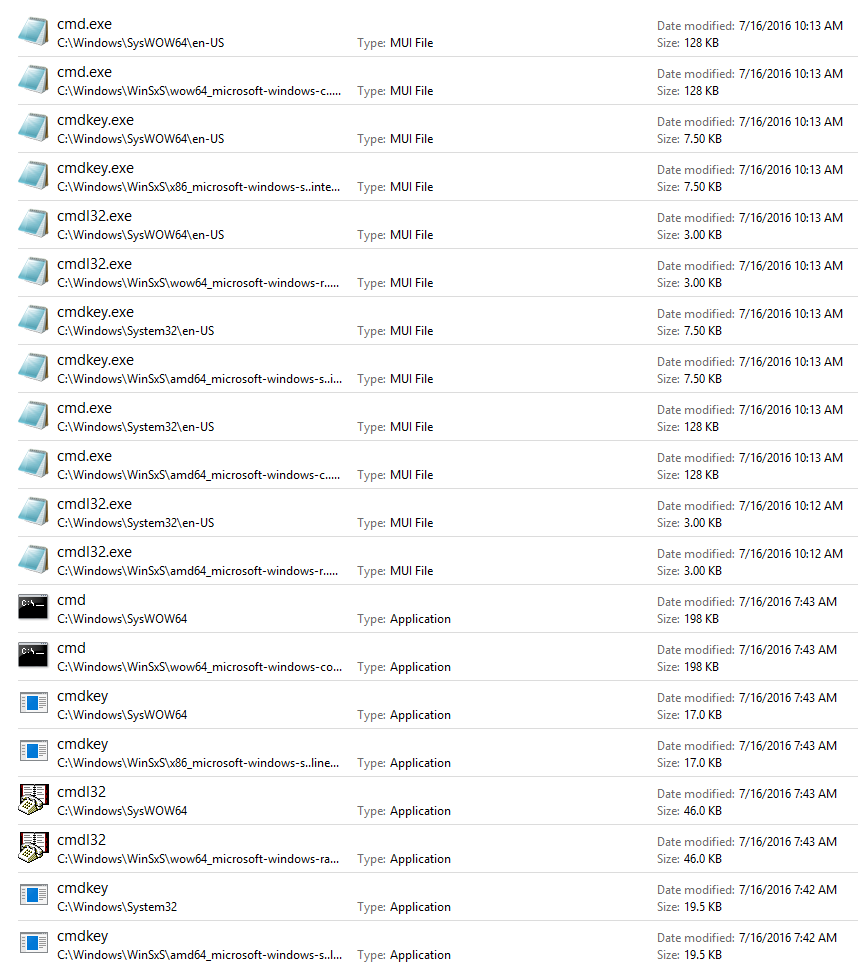 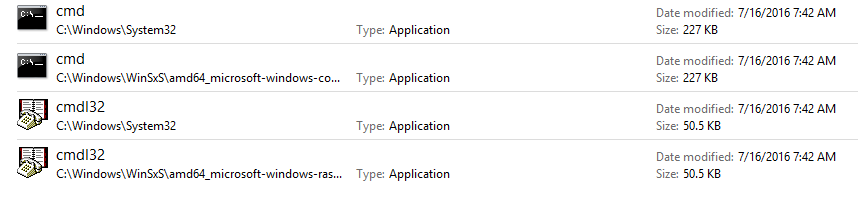 BTW, Are the above links visible? BTW, Are the above links visible?
post edited by outland144k - 2017/04/10 17:31:23
“Beer is proof God loves us and wants us to be happy” is attributed to Benjamin Franklin perhaps in error, but the thought remains a worthy sentiment nonetheless. 
|
Bhav
Max Output Level: -73 dBFS

- Total Posts : 887
- Joined: 2017/02/17 22:23:00
- Status: offline

Re: Where are cmd.exe and cmdkey supposed to reside in Win10?
2017/04/10 05:49:52
(permalink)
Cant see the pics.
Not sure where cmd.exe kept anymore as nowadays its opened from a run program prompt.
I7 6850k, Asus RV10E, 32 Gb ram, SLI GTX 980 Ti, Creative Soundblaster Z, Yamaha DGX 630, Creative Aurvana Platinum headphones.
|
bitflipper
01100010 01101001 01110100 01100110 01101100 01101

- Total Posts : 26036
- Joined: 2006/09/17 11:23:23
- Location: Everett, WA USA
- Status: offline

Re: Where are cmd.exe and cmdkey supposed to reside in Win10?
2017/04/10 13:26:45
(permalink)
cmd.exe is still in the same place it's always been: \windows\system32
 All else is in doubt, so this is the truth I cling to. My Stuff
|
outland144k
Max Output Level: -72 dBFS

- Total Posts : 934
- Joined: 2008/11/07 20:26:41
- Location: I think I'm in front of my computer.
- Status: offline

Re: Where are cmd.exe and cmdkey supposed to reside in Win10?
2017/04/10 17:34:13
(permalink)
Bhav
Cant see the pics.
Not sure where cmd.exe kept anymore as nowadays its opened from a run program prompt.
Thanks for the feedback; the images should be fixed now (I hope).
post edited by outland144k - 2017/04/10 19:21:20
“Beer is proof God loves us and wants us to be happy” is attributed to Benjamin Franklin perhaps in error, but the thought remains a worthy sentiment nonetheless. 
|
outland144k
Max Output Level: -72 dBFS

- Total Posts : 934
- Joined: 2008/11/07 20:26:41
- Location: I think I'm in front of my computer.
- Status: offline

Re: Where are cmd.exe and cmdkey supposed to reside in Win10?
2017/04/10 17:37:02
(permalink)
bitflipper
cmd.exe is still in the same place it's always been: \windows\system32
Thanks, Bitflipper. I did know that and I think my images are fixed now. Can you look at them and see what seems weird for me? Seems to me that there is a bunch of extraneous stuff there.
“Beer is proof God loves us and wants us to be happy” is attributed to Benjamin Franklin perhaps in error, but the thought remains a worthy sentiment nonetheless. 
|
slartabartfast
Max Output Level: -22.5 dBFS

- Total Posts : 5289
- Joined: 2005/10/30 01:38:34
- Status: offline

Re: Where are cmd.exe and cmdkey supposed to reside in Win10?
2017/04/10 19:08:42
(permalink)
On my Win 10 system:
C:\WINDOWS\system32>where /R C:\ cmd.exe
C:\Windows\System32\cmd.exe
C:\Windows\SysWOW64\cmd.exe
C:\Windows\WinSxS\amd64_microsoft-windows-commandprompt_31bf3856ad364e35_10.0.14393.0_none_b8813238310f2dd6\cmd.exe
C:\Windows\WinSxS\wow64_microsoft-windows-commandprompt_31bf3856ad364e35_10.0.14393.0_none_c2d5dc8a656fefd1\cmd.exe
C:\WINDOWS\system32>where /R c:\ cmdkey.exe
c:\Windows\System32\cmdkey.exe
c:\Windows\SysWOW64\cmdkey.exe
c:\Windows\WinSxS\amd64_microsoft-windows-s..line-user-interface_31bf3856ad364e35_10.0.14393.0_none_0a5bde3ff38aa7b4\cmdkey.exe
c:\Windows\WinSxS\x86_microsoft-windows-s..line-user-interface_31bf3856ad364e35_10.0.14393.0_none_ae3d42bc3b2d367e\cmdkey.exe
|
outland144k
Max Output Level: -72 dBFS

- Total Posts : 934
- Joined: 2008/11/07 20:26:41
- Location: I think I'm in front of my computer.
- Status: offline

Re: Where are cmd.exe and cmdkey supposed to reside in Win10?
2017/04/10 20:46:15
(permalink)
Thanks, Dave. I'll compare lists when I get home. Any idea about the "cmdlkey.exe" files?
“Beer is proof God loves us and wants us to be happy” is attributed to Benjamin Franklin perhaps in error, but the thought remains a worthy sentiment nonetheless. 
|
slartabartfast
Max Output Level: -22.5 dBFS

- Total Posts : 5289
- Joined: 2005/10/30 01:38:34
- Status: offline

Re: Where are cmd.exe and cmdkey supposed to reside in Win10?
2017/04/10 21:40:46
(permalink)
Not sure if cmdlkey is legitimate. It does not appear in your OP file list.
On my Win 10 system:
C:\WINDOWS\system32>where /R c:\ cmdl*
c:\Windows\System32\cmdl32.exe
c:\Windows\System32\en-US\cmdl32.exe.mui
c:\Windows\System32\WindowsPowerShell\v1.0\Modules\NetworkSwitchManager\CmdletHelpers.psm1
c:\Windows\SysWOW64\cmdl32.exe
c:\Windows\SysWOW64\en-US\cmdl32.exe.mui
c:\Windows\WinSxS\amd64_microsoft-networksw..anagement-component_31bf3856ad364e35_10.0.14393.0_none_78d1b18d6d81c47f\CmdletHelpers.psm1
c:\Windows\WinSxS\amd64_microsoft-windows-r..onmanager.resources_31bf3856ad364e35_10.0.14393.0_en-us_5b914fea19d8d333\cmdl32.exe.mui
c:\Windows\WinSxS\amd64_microsoft-windows-rasconnectionmanager_31bf3856ad364e35_10.0.14393.0_none_8c94aaec77383156\cmdl32.exe
c:\Windows\WinSxS\wow64_microsoft-windows-r..onmanager.resources_31bf3856ad364e35_10.0.14393.0_en-us_65e5fa3c4e39952e\cmdl32.exe.mui
c:\Windows\WinSxS\wow64_microsoft-windows-rasconnectionmanager_31bf3856ad364e35_10.0.14393.0_none_96e9553eab98f351\cmdl32.exe
C:\WINDOWS\system32>where /R c:\ cmd1key*
INFO: Could not find files for the given pattern(s).
C:\WINDOWS\system32>where /R c:\ cmdLkey*
INFO: Could not find files for the given pattern(s).
cmdl32.exe is a standard Windows file.
|
bitflipper
01100010 01101001 01110100 01100110 01101100 01101

- Total Posts : 26036
- Joined: 2006/09/17 11:23:23
- Location: Everett, WA USA
- Status: offline

Re: Where are cmd.exe and cmdkey supposed to reside in Win10?
2017/04/10 23:55:17
(permalink)
OK, I can see your image now.
Yup, you've got multiple "cmd.exe"s. However, it'll be the one in system32 that almost always gets executed. The copy in SysWOW64 is the 32-bit version, for compatibility with 32-bit applications that might invoke cmd.exe. cmdkey.exe is an unrelated Microsoft utility. What those others are, I don't know.
 All else is in doubt, so this is the truth I cling to. My Stuff
|
outland144k
Max Output Level: -72 dBFS

- Total Posts : 934
- Joined: 2008/11/07 20:26:41
- Location: I think I'm in front of my computer.
- Status: offline

Re: Where are cmd.exe and cmdkey supposed to reside in Win10?
2017/04/11 02:47:23
(permalink)
bitflipper
OK, I can see your image now.
Yup, you've got multiple "cmd.exe"s. However, it'll be the one in system32 that almost always gets executed. The copy in SysWOW64 is the 32-bit version, for compatibility with 32-bit applications that might invoke cmd.exe. cmdkey.exe is an unrelated Microsoft utility. What those others are, I don't know.
Okay, Dave(s) (and anyone else with a knowledgeable opinion), do you think it safe to remark the unidentified "cmd-type" files with an "x" to see if said flying command window goes away without destroying the file permanently? Are there any that look dangerous (potentially)? Do you have any other recommendations for checking this? Have you ever had the flying command window issue?
Again, thanks for any help with this you can give.
“Beer is proof God loves us and wants us to be happy” is attributed to Benjamin Franklin perhaps in error, but the thought remains a worthy sentiment nonetheless. 
|
bitflipper
01100010 01101001 01110100 01100110 01101100 01101

- Total Posts : 26036
- Joined: 2006/09/17 11:23:23
- Location: Everett, WA USA
- Status: offline

Re: Where are cmd.exe and cmdkey supposed to reside in Win10?
2017/04/11 13:46:51
(permalink)
Yes, it's perfectly safe to rename any instances of cmd.exe to see what happens. If you're lucky, whatever's initiating those DOS windows will then raise an error and thus identify itself.
 All else is in doubt, so this is the truth I cling to. My Stuff
|
glennstanton
Max Output Level: -89 dBFS

- Total Posts : 87
- Joined: 2015/01/31 13:26:30
- Location: Old Tappan, NJ
- Status: offline

Re: Where are cmd.exe and cmdkey supposed to reside in Win10?
2017/04/11 13:54:40
(permalink)
rename the the suspect cmd.exe to something like cmd.exe.nop so it wont execute. then if there is a problem you can rename it back...
|
abacab
Max Output Level: -30.5 dBFS

- Total Posts : 4464
- Joined: 2014/12/31 19:34:07
- Status: offline

Re: Where are cmd.exe and cmdkey supposed to reside in Win10?
2017/04/11 18:31:40
(permalink)
MALWAREBYTES 3.0: Now stronger and smarter Free trial: https://www.malwarebytes.com/ Our engineers have now made your best defense against advanced threats even better. Malwarebytes 3.0 now offers four malware-fighting modules: - Anti-malware
- Anti-ransomware
- Anti-exploit
- Malicious website protection
You have all the best Malwarebytes detection, protection, and malware-removal in one tight package. Stop paying for your old, clunky antivirus.
DAW: CbB; Sonar Platinum, and others ...
|
outland144k
Max Output Level: -72 dBFS

- Total Posts : 934
- Joined: 2008/11/07 20:26:41
- Location: I think I'm in front of my computer.
- Status: offline

Re: Where are cmd.exe and cmdkey supposed to reside in Win10?
2017/04/12 02:28:08
(permalink)
Thanks, guys. I'll take a shot at it and see what happens. Is there a way to determine where a given process originates from? That'd be a help as well.
“Beer is proof God loves us and wants us to be happy” is attributed to Benjamin Franklin perhaps in error, but the thought remains a worthy sentiment nonetheless. 
|
davdud101
Max Output Level: -69 dBFS

- Total Posts : 1058
- Joined: 2010/07/15 13:30:44
- Location: Detroit, MI
- Status: offline

Re: Where are cmd.exe and cmdkey supposed to reside in Win10?
2017/04/12 02:49:08
(permalink)
Just wanted to put it out there, outland144k - your formatting on posts is awesome. Never seen anyone add a dropcap on a forum before.
Mics: MXL 990, MXL R80, 2 x MXL Tempo XLRs, Cobalt Co9, SM48, iSK Starlight Cans: Hifiman HE4XX, AKG M220 Gear: Cakewalk BBL - PreSonus Firepod - Alesis Elevate 3 - Axiom 49 DAW: Win10, AMD FX-8300, 16GB DDR3
|
bitflipper
01100010 01101001 01110100 01100110 01101100 01101

- Total Posts : 26036
- Joined: 2006/09/17 11:23:23
- Location: Everett, WA USA
- Status: offline

Re: Where are cmd.exe and cmdkey supposed to reside in Win10?
2017/04/12 03:42:08
(permalink)
outland144k
Thanks, guys. I'll take a shot at it and see what happens. Is there a way to determine where a given process originates from? That'd be a help as well.
If it's a running process you can see in Task Manager, right-click on it and select Properties.
 All else is in doubt, so this is the truth I cling to. My Stuff
|
outland144k
Max Output Level: -72 dBFS

- Total Posts : 934
- Joined: 2008/11/07 20:26:41
- Location: I think I'm in front of my computer.
- Status: offline

Re: Where are cmd.exe and cmdkey supposed to reside in Win10?
2017/04/12 18:16:04
(permalink)
bitflipper
outland144k
Thanks, guys. I'll take a shot at it and see what happens. Is there a way to determine where a given process originates from? That'd be a help as well.
If it's a running process you can see in Task Manager, right-click on it and select Properties.
Thanks again, Bitflipper, Slartabartfast, and Glenn. I've been going into task manager and checking processes. Apple Bonjour may have been a hassle in there. I dind't see a "flying cmd.exe window" after I turned it off. I'm going to try turning off different processes in Task Manager to determine what is really necessary. Abacab, thanks for the heads-up on Malwarebytes. I've got it already and run it with Norton. Davdud, thanks for the comment on my formatting. I'm glad you like it. I think I do it because I used to do calligraphy many years ago. It's just a way of looking at things, you know?
“Beer is proof God loves us and wants us to be happy” is attributed to Benjamin Franklin perhaps in error, but the thought remains a worthy sentiment nonetheless. 
|