guitartrek
Max Output Level: -47 dBFS

- Total Posts : 2842
- Joined: 2006/02/26 12:37:57
- Status: offline
Where do we set Artist Name and Album properties for a project?
As I'm relying on itunes and WMP libraries to organize my music, I'm finding that I have to populate the Artist and Album properties manually using Windows Explorer which is a pain and subject to my typing errors. It would be much nicer if during export of a wave file that Sonar would populate these fields automatically. There has got to be an area of the project we can set these variables, but I can't find it. Any help would be greatly appreciated. Thank you
|
Stone House Studios
Max Output Level: -40 dBFS

- Total Posts : 3550
- Joined: 2004/05/07 15:07:32
- Location: Natural Bridge, VA USA
- Status: offline

Re:Where do we set Artist Name and Album properties for a project?
2011/06/07 07:29:29
(permalink)
I don't think you can do this in Sonar - it just creates a named .wav file. Pretty sure you need something like Pyro or Audio Creator to name files (with all the meta data) in the way itunes or WMP does. Brian EDIT: Actually, it just occurred to me that Sonar has some sort of publication thing attached to it - you may want to look there.
post edited by Stone House Studios - 2011/06/07 07:30:57
Core i7-6700@3.40Ghz Windows 10x64 16 GB RAM Sonar Platinum/Studio One PreSonus Studio 192
|
guitartrek
Max Output Level: -47 dBFS

- Total Posts : 2842
- Joined: 2006/02/26 12:37:57
- Status: offline

Re:Where do we set Artist Name and Album properties for a project?
2011/06/07 07:46:18
(permalink)
Thanks Brian - Cakewalk publisher does have some of those capabilities, but it seems to be geared toward updating a web site. I tried to create a new playlist in publisher but it wants a web site right away. Not sure if I can use cakewalk publisher to manage files on my own drive?
|
Bristol_Jonesey
Max Output Level: 0 dBFS

- Total Posts : 16775
- Joined: 2007/10/08 15:41:17
- Location: Bristol, UK
- Status: offline

Re:Where do we set Artist Name and Album properties for a project?
2011/06/07 09:12:25
(permalink)
Sony CD Architect does it, amongst many other things.
CbB, Platinum, 64 bit throughoutCustom built i7 3930, 32Gb RAM, 2 x 1Tb Internal HDD, 1 x 1TB system SSD (Win 7), 1 x 500Gb system SSD (Win 10), 2 x 1Tb External HDD's, Dual boot Win 7 & Win 10 64 Bit, Saffire Pro 26, ISA One, Adam P11A,
|
subtlearts
Max Output Level: -53.5 dBFS

- Total Posts : 2200
- Joined: 2006/01/10 05:59:21
- Location: Berlin
- Status: offline

Re:Where do we set Artist Name and Album properties for a project?
2011/06/07 10:02:15
(permalink)
I use and recommend a handy utility called Mp3tag, which allows you to edit all tags to your heart's content, and also do it in bulk (up to a point) on a per-folder basis. Available here: http://www.mp3tag.de/en/
|
pwal
Max Output Level: -46 dBFS

- Total Posts : 2909
- Joined: 2004/08/24 07:15:57
- Status: offline

Re:Where do we set Artist Name and Album properties for a project?
2011/06/07 10:28:12
(permalink)
|
yorolpal
Max Output Level: 0 dBFS

- Total Posts : 13829
- Joined: 2003/11/20 11:50:37
- Status: offline

Re:Where do we set Artist Name and Album properties for a project?
2011/06/07 10:32:33
(permalink)
Hopefully the Bakers will take a look at Presonus Studio One as a guide on implementing these kind of features. Anything I'm going to be publishing to the web I port over to S1.
|
CJaysMusic
Max Output Level: 0 dBFS

- Total Posts : 30423
- Joined: 2006/10/28 01:51:41
- Location: Miami - Fort Lauderdale - Davie
- Status: offline

Re:Where do we set Artist Name and Album properties for a project?
2011/06/07 10:39:22
(permalink)
+1 for CD Architect. If you want something cheaper, then Pyro is a great inexpensive alternative.
|
A1MixMan
Max Output Level: -58 dBFS

- Total Posts : 1706
- Joined: 2003/11/19 16:15:11
- Location: SunriseStudios
- Status: offline

Re:Where do we set Artist Name and Album properties for a project?
2011/06/07 13:16:36
(permalink)
Hey CJ, nice to see you in the X1 forum!
|
Peter J
Max Output Level: -82 dBFS

- Total Posts : 424
- Joined: 2003/12/19 20:40:35
- Status: offline

Re:Where do we set Artist Name and Album properties for a project?
2011/06/09 22:48:37
(permalink)
guitartrek
As I'm relying on itunes and WMP libraries to organize my music, I'm finding that I have to populate the Artist and Album properties manually using Windows Explorer which is a pain and subject to my typing errors. It would be much nicer if during export of a wave file that Sonar would populate these fields automatically. There has got to be an area of the project we can set these variables, but I can't find it. Any help would be greatly appreciated. Thank you
There is... go to File / Song Info (if memory serves). What you enter in the various fields there will show up if you export to .mp3
-Phoen1x the artist formerly known as Peter J new music soon from Tightrope Fortune! The *brand new* Phoen1xDAW: Core i5 3.3 GHz on Asus P8B75-M 32 GB Mushkin Blackline RAM (2) Seagate 1 TB HD's 1 GB nVidia Vid Win 7 Pro SP1 SONAR X3! My DAW is not cutting edge. It is middle-of-the-blade super bang for the buck! The BAM is in the RAM. ;-|
|
Zuma
Max Output Level: -80 dBFS

- Total Posts : 525
- Joined: 2006/01/13 17:56:03
- Location: SoCal...High and dry in LA
- Status: offline

Re:Where do we set Artist Name and Album properties for a project?
2011/06/09 23:01:13
(permalink)
Peter J
There is... go to File / Song Info (if memory serves). What you enter in the various fields there will show up if you export to .mp3
So it will display the info if you export to mp3's? I thought this info was also supposed to be saved and displayed when you exported to broadcast wav? The fact that it never displayed in the wav properties dialogue always pissed me off and led me to believe the feature simply didn't work for whatever reason...
|
Somerset
Max Output Level: -78 dBFS

- Total Posts : 634
- Joined: 2004/10/20 06:07:27
- Location: Sydney, Australia
- Status: offline

Re:Where do we set Artist Name and Album properties for a project?
2011/06/09 23:23:48
(permalink)
Also be aware that you can set the Album, artist and other property fields in Windows on multiple items in one go (naturally not for song title though). Just select a bunch of files in the same album and right click and then select properties. You might then need to select "advanced" in the options that come up after that to gain access to the correct parameters. You probably already know that, but just in case....
|
guitartrek
Max Output Level: -47 dBFS

- Total Posts : 2842
- Joined: 2006/02/26 12:37:57
- Status: offline

Re:Where do we set Artist Name and Album properties for a project?
2011/06/09 23:32:49
(permalink)
Peter - thanks. That's what I was looking for. It's actually Project / Info. This would be good, but it doesn't seem to set the exported file properties with any of these values. And if it did, they'd need a few more fields. They really should enable us to set these properties for each project. It is a pain to change these properties though explorer, only to have to retype the same info in if you export a new version (which I do a lot).
|
Zuma
Max Output Level: -80 dBFS

- Total Posts : 525
- Joined: 2006/01/13 17:56:03
- Location: SoCal...High and dry in LA
- Status: offline

Re:Where do we set Artist Name and Album properties for a project?
2011/06/09 23:38:10
(permalink)
No it does not and I was under the impression from the help file that the info is supposed to be embedded when you save and then export to broadcast wav... which is the whole point to the broadcast wav format in the first place... or so I thought anyway. Edit: I suppose the info could indeed be embedded but WMP and the like simply cannot read the format. Because it clearly states in the help file that this info is saved and displayed in the broadcast wav format.
post edited by Zuma - 2011/06/09 23:50:28
|
guitartrek
Max Output Level: -47 dBFS

- Total Posts : 2842
- Joined: 2006/02/26 12:37:57
- Status: offline

Re:Where do we set Artist Name and Album properties for a project?
2011/06/10 20:19:29
(permalink)
There are a whole lot of file properties that would be handy to have for itunes and windows media player. Sonar doesn't provide for these. I would be nice if they would in a future release. I know how to update these properties through explorer, but everytime I export a new version of the project from Sonar, the properties are erased. 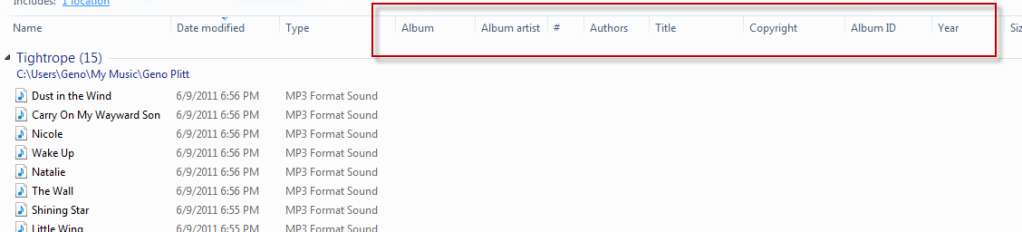 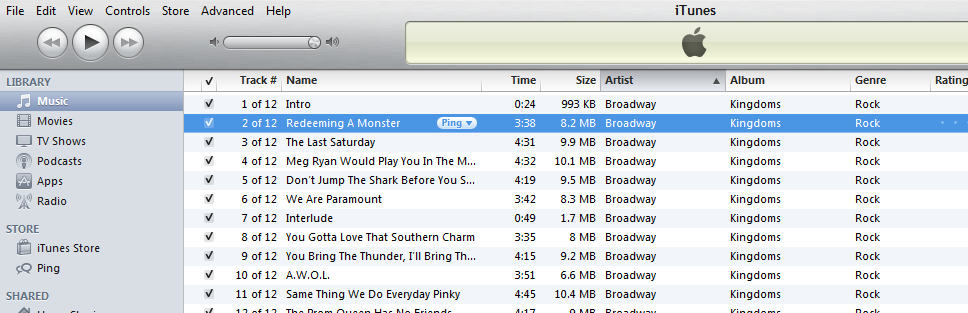
post edited by guitartrek - 2011/06/10 20:21:27
|
Stone House Studios
Max Output Level: -40 dBFS

- Total Posts : 3550
- Joined: 2004/05/07 15:07:32
- Location: Natural Bridge, VA USA
- Status: offline

Re:Where do we set Artist Name and Album properties for a project?
2011/06/10 21:26:10
(permalink)
Unfortunately, you can't embed this data into a wav file, no utility does that. These items are available when you encode to mp3 or other formats from the exported wav. I seriously doubt that Cakewalk will build this into projects - unless they put all of the conversion right into Sonar - which doesn't make much sense when they can focus on making the basic product better. IMO  Brian
Core i7-6700@3.40Ghz Windows 10x64 16 GB RAM Sonar Platinum/Studio One PreSonus Studio 192
|
Zuma
Max Output Level: -80 dBFS

- Total Posts : 525
- Joined: 2006/01/13 17:56:03
- Location: SoCal...High and dry in LA
- Status: offline

Re:Where do we set Artist Name and Album properties for a project?
2011/06/10 21:30:38
(permalink)
Not true. Read the description of Broadcast Wav in the Sonar help file. Clearly states this added info is embedded. That's the purpose of the Broadcast wav format. --A wave file with the following embedded information: Description--A brief description of the contents of the broadcast wave. Limited to 256 characters. Originator--The author of the broadcast wave. This information is taken from the Author field in the File Info dialog. Originator Reference--A unique reference identifier created by SONAR. Origination Date--The date the file was created. Origination Time--The time the file was created. Time Reference--The SMPTE time stamp for the beginning of the broadcast wave
post edited by Zuma - 2011/06/10 21:36:15
|
Stone House Studios
Max Output Level: -40 dBFS

- Total Posts : 3550
- Joined: 2004/05/07 15:07:32
- Location: Natural Bridge, VA USA
- Status: offline

Re:Where do we set Artist Name and Album properties for a project?
2011/06/10 21:44:06
(permalink)
Zuma
Not true. Read the description of Broadcast Wav in the Sonar help file. Clearly states this added info is embedded. That's the purpose of the Broadcast wav format.
--A wave file with the following embedded information:
Description--A brief description of the contents of the broadcast wave. Limited to 256 characters. Originator--The author of the broadcast wave. This information is taken from the Author field in the File Info dialog. Originator Reference--A unique reference identifier created by SONAR. Origination Date--The date the file was created. Origination Time--The time the file was created. Time Reference--The SMPTE time stamp for the beginning of the broadcast wave
OK. But the OP isn't using Broadcast Wav's in itunes or WMP. Different animal. Brian
Core i7-6700@3.40Ghz Windows 10x64 16 GB RAM Sonar Platinum/Studio One PreSonus Studio 192
|
Zuma
Max Output Level: -80 dBFS

- Total Posts : 525
- Joined: 2006/01/13 17:56:03
- Location: SoCal...High and dry in LA
- Status: offline

Re:Where do we set Artist Name and Album properties for a project?
2011/06/10 22:00:32
(permalink)
Different animal than what? A riff wav? The only difference is the embedded info that he wants to be displayed in itunes and WMP... exactly what BCwav is supposed to do but doesn't. It's not a different animal, it's the answer to his problem... or at least it would be if it actually fecking worked. I'm not mad at you, but just can't figure out, like the OP, why this feature doesn't work as it's suppose to.
|
Stone House Studios
Max Output Level: -40 dBFS

- Total Posts : 3550
- Joined: 2004/05/07 15:07:32
- Location: Natural Bridge, VA USA
- Status: offline

Re:Where do we set Artist Name and Album properties for a project?
2011/06/10 22:10:08
(permalink)
Zuma
Different animal than what? A riff wav? The only difference is the embedded info that he wants to be displayed in itunes and WMP... exactly what BCwav is supposed to do but doesn't. It's not a different animal, it's the answer to his problem... or at least it would be if it actually fecking worked. I'm not mad at you, but just can't figure out, like the OP, why this feature doesn't work as it's suppose to.
What I mean is - iTunes and WMP don't support Broadcast wav's. I just checked WMP, and iTunes is rather proprietary. Brian
Core i7-6700@3.40Ghz Windows 10x64 16 GB RAM Sonar Platinum/Studio One PreSonus Studio 192
|
guitartrek
Max Output Level: -47 dBFS

- Total Posts : 2842
- Joined: 2006/02/26 12:37:57
- Status: offline

Re:Where do we set Artist Name and Album properties for a project?
2011/06/10 22:12:14
(permalink)
How about the Publisher function in Sonar? It does let us define those properties. It seems geared toward only updating websites, not people's own computer libraries. I haven't used this function.. Maybe this is the way to go. Anybody use this?
|
Zuma
Max Output Level: -80 dBFS

- Total Posts : 525
- Joined: 2006/01/13 17:56:03
- Location: SoCal...High and dry in LA
- Status: offline

Re:Where do we set Artist Name and Album properties for a project?
2011/06/10 22:16:39
(permalink)
Stone House Studios
Zuma
Different animal than what? A riff wav? The only difference is the embedded info that he wants to be displayed in itunes and WMP... exactly what BCwav is supposed to do but doesn't. It's not a different animal, it's the answer to his problem... or at least it would be if it actually fecking worked. I'm not mad at you, but just can't figure out, like the OP, why this feature doesn't work as it's suppose to.
What I mean is - iTunes and WMP don't support Broadcast wav's. I just checked WMP, and iTunes is rather proprietary.
Brian
That's what I was wondering last night when I first posted. So then BroadCast wav would be propietary to just Sonar? That sucks and renders the format rather pointless to me now.
|
Stone House Studios
Max Output Level: -40 dBFS

- Total Posts : 3550
- Joined: 2004/05/07 15:07:32
- Location: Natural Bridge, VA USA
- Status: offline

Re:Where do we set Artist Name and Album properties for a project?
2011/06/10 22:51:20
(permalink)
guitartrek
How about the Publisher function in Sonar? It does let us define those properties. It seems geared toward only updating websites, not people's own computer libraries. I haven't used this function.. Maybe this is the way to go. Anybody use this?
It's really this simple - - When you export from Sonar, you can choose several file types. Unfortunately, none of these are the type that can hold the data with the project that are supported by iTunes or WMP. To add this type of data, you have to use a third party converter (even Sonar's converter is outside) where you can "tag" the converted file with the data you want, into a file type that will keep this data along with the music. You can't tag a wav file this way. You just can't. You can add info to the file name afterwards using explorer or whatever you are using, but that is also third party, and is changing the file to a different type that is supported by the player. Brian
Core i7-6700@3.40Ghz Windows 10x64 16 GB RAM Sonar Platinum/Studio One PreSonus Studio 192
|
guitartrek
Max Output Level: -47 dBFS

- Total Posts : 2842
- Joined: 2006/02/26 12:37:57
- Status: offline

Re:Where do we set Artist Name and Album properties for a project?
2011/06/11 00:05:54
(permalink)
I understand now. Here is my situation: I rely heavily on listening to new mixes in my car. I'm switching AWAY from CD's and will use my iphone in my car. I need these tags updated on the MP3's so I can see my song titles on my car's display (iphone adapter)
Every I export a new version the tags are lost...except: itunes reads the Explorer set tags and stores the tagging info in a separate file and applies the old tags to new versions. Windows Media Player reads the explorer set tags but doesn't store them.
I think my solution would be to create a lookup table with all my songs and their tagging info, and then create a program to update new version of songs with the tags. Anytime I create a new version I can run this program.
|
Skyline_UK
Max Output Level: -54 dBFS

- Total Posts : 2133
- Joined: 2004/04/15 17:55:09
- Location: Midlands, UK
- Status: offline

Re:Where do we set Artist Name and Album properties for a project?
2011/06/11 03:16:13
(permalink)
Sounds like an area where CW could incorporate a fully-featured way of tagging and steal a march on its competitors? (I don't know what other DAWs do here).
After all, this is 2011 and what the OP wants to do isn't unusual and should be totally catered for in a modern program like Sonar.
My stuff Intel Sandy Bridge i7 2600 @ 3.4GHz, 4 cores, 8 threads, 16GB RAM.OS & Programs drive: 240GB SSD
Data drives: 1 x 1TB drive RAID mirrored, plus extra 1TB data drive
Windows 10 Home 64 bit
Cakewalk by BandLab 64 bit, Studio One 3, Band In A Box 2016, Ozone 8+ too many other pluginsBandLab page
|
fireberd
Max Output Level: -38 dBFS

- Total Posts : 3704
- Joined: 2008/02/25 14:14:28
- Location: Inverness, FL
- Status: offline

Re:Where do we set Artist Name and Album properties for a project?
2011/06/11 06:49:07
(permalink)
I don't really see this as a "Sonar" problem or lack of a feature. Sonar does not include as standard an MP3 converter, you have to do that separately from Sonar (unless you buy the converter).
I look at Sonar as being able to allow me to create the music file but what I want to do with that after the file creation and export (as wav) is separate from Sonar.
And, as we have found out in X1, the more you add to the program the more bugs that have to be fixed (if they can be fixed). Many programs have evolved to try and be an all encompassing suite of programs and I have yet to see one of these that didn't have problems.
"GCSG Productions" Franklin D-10 Pedal Steel Guitar (primary instrument). Nashville Telecaster, Bass, etc. ASUS ROG Maximus VIII Hero M/B, i7 6700K CPU, 16GB Ram, SSD and conventional hard drives, Win 10 Pro and Win 10 Pro Insider Pre-Release Sonar Platinum/CbB. MOTU 896MK3 Hybrid, Tranzport, X-Touch, JBL LSR308 Monitors, Ozone 5, Studio One 4.1 ISRC Registered Member of Nashville based R.O.P.E. Assn.
|
guitartrek
Max Output Level: -47 dBFS

- Total Posts : 2842
- Joined: 2006/02/26 12:37:57
- Status: offline

Re:Where do we set Artist Name and Album properties for a project?
2011/06/11 09:59:53
(permalink)
This isn't a Sonar problem - however as Skyline_UK suggests, it could be something that Cakewalk could exploit.
Where best to store details about the project? To me, as a software designer, it belongs in the original project. Cakewalk has developed Publisher that seems to address this issue, but it applies only to websites. If they added functionality to update mp3 on the users local discs, I can't see that being a huge project at all. They've got a lot of the pieces put together.
|
guitartrek
Max Output Level: -47 dBFS

- Total Posts : 2842
- Joined: 2006/02/26 12:37:57
- Status: offline

Re:Where do we set Artist Name and Album properties for a project?
2011/06/11 10:41:40
(permalink)
It seems that Publisher has the tools. I don't have an FTP site, I guess I have to learn more about this. I believe I should be able to identify my local drive as an FTP site. Anybody using Publisher? 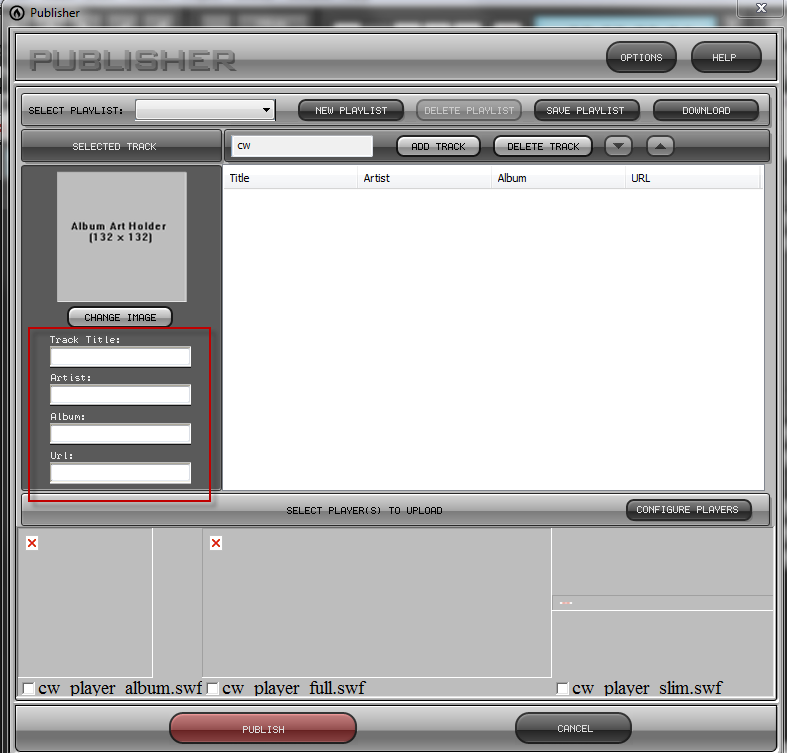
|
ltb
Max Output Level: -48 dBFS

- Total Posts : 2707
- Joined: 2005/06/19 13:34:08
- Status: offline

Re:Where do we set Artist Name and Album properties for a project?
2011/06/11 13:34:27
(permalink)
guitartrek
It seems that Publisher has the tools. I don't have an FTP site, I guess I have to learn more about this. I believe I should be able to identify my local drive as an FTP site. Anybody using Publisher?
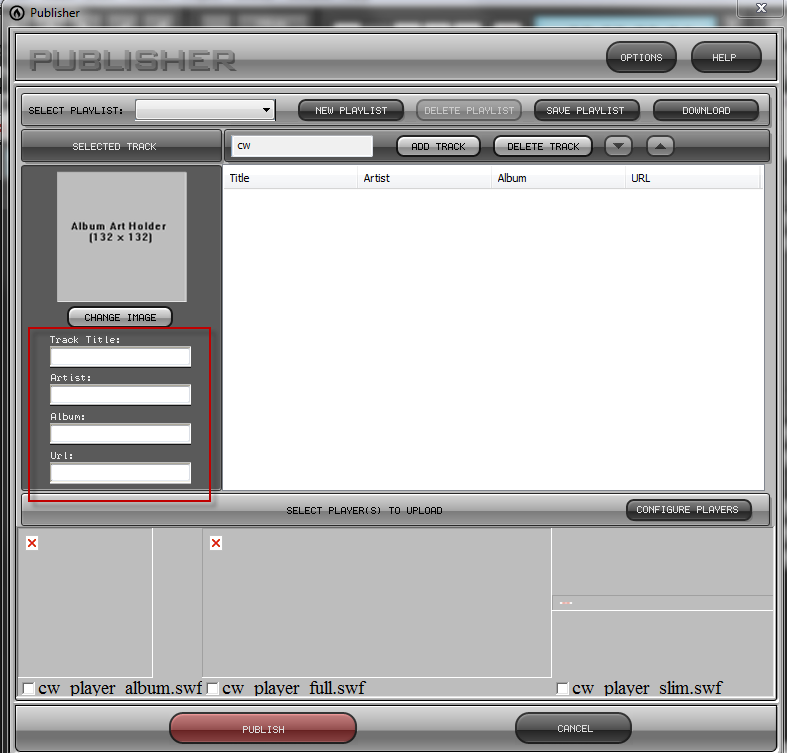
I just configured Publisher quickly on my site after reading this. It's a basic swf shockwave ala Wimpy. The swf, audio & image files are uploaded via ftp to your server. You can then embed the code & player on other sites that accecpts the code. Maybe not what you're looking for but there's also musikbrainz , kind of like GraceNote that Last.fm uses to acquire artist info/ cd's/ tracks.. http://musicbrainz.org/
|
SteveGriffiths
Max Output Level: -87 dBFS

- Total Posts : 200
- Joined: 2004/10/10 10:59:36
- Status: offline

Re:Where do we set Artist Name and Album properties for a project?
2011/06/11 16:22:12
(permalink)
I have had the mp3 thing for ages, and when I export to MP3 all the tag info is there
Cheers..Grif
|