zblip2@gmail.com
Max Output Level: -88 dBFS

- Total Posts : 105
- Joined: 2014/11/21 17:25:06
- Status: offline
Where the is "Cakewalk's Time/Pitch stretch"
There used to be a way to pitch down/up on the fly, anything on any track using this simple auidio process that could be found under "Apply Effect" pull down menu. It could change pitch and time stretch at the same time. So important features! Why did Cakewalk discontinue it????!?!? Why couldn't they just leave it there???? To see it, go to this link and see "Rank 3" http://forum.tkaraoke.com/tkf_postst6027_Pitch-Shifting-plugins-ranking.aspx#post35495 How am I supposed to do, to change the pitch and/or timestretch audio clips now???????????
|
arachnaut
Max Output Level: -67 dBFS

- Total Posts : 1168
- Joined: 2007/05/05 17:24:33
- Location: Sunnyvale, CA USA
- Status: offline

Re: Where the is "Cakewalk's Time/Pitch stretch"
2017/07/09 04:02:30
(permalink)
In my Sonar folder there is a Stretch.ax file that looks like what you want.
It looks like a packed DLL, maybe a Directx plug-in?
Looks like it was moved out for a reason, but left just in case.
- Jim Hurley - SONAR Platinum - x64 - Windows 10 Pro ASUS P8P67 PRO Rev 3.0; Core i7-2600K@4.4GHz; 16 GB G.SKILL Ripjaws X; GeForce GT 740; Saffire Pro14 MixControl 3.7; Axiom 61 64-Bit audio, SR: 48kHz, ASIO 256 samples latency, Rec/Play I/O Buffers 512k, Total Round Trip Latency 13 ms, Pow-r 3 dither
|
soens
Max Output Level: -23.5 dBFS

- Total Posts : 5154
- Joined: 2005/09/16 03:19:55
- Location: Location: Location
- Status: offline

Re: Where the is "Cakewalk's Time/Pitch stretch"
2017/07/09 10:39:02
(permalink)
☄ Helpfulby nexus7jc 2017/07/09 14:11:30
I believe the one you are refering to is a 32 bit DX plugin and shows up in 32 bit Sonar. It may or may not work in 64 bit Sonar but you could add it's path to the scanner and try it. Cakewalk has another DX called Pitch Shifter you might try:  If you don't have these they may be installed from X1, 2, or 3. As for time stretching, the easiest way is to use " slip stretch" by click dragging a clip while holding ctrl+shift keys.
|
zblip2@gmail.com
Max Output Level: -88 dBFS

- Total Posts : 105
- Joined: 2014/11/21 17:25:06
- Status: offline

Re: Where the is "Cakewalk's Time/Pitch stretch"
2017/07/09 14:52:46
(permalink)
thanks but I can't find this plugin. I would urge Cakewalk to give us back the stretch/pitch tool. It is basic stuf for sound design and any kind of work
|
Bristol_Jonesey
Max Output Level: 0 dBFS

- Total Posts : 16775
- Joined: 2007/10/08 15:41:17
- Location: Bristol, UK
- Status: offline

Re: Where the is "Cakewalk's Time/Pitch stretch"
2017/07/09 15:55:15
(permalink)
☄ Helpfulby glennstanton 2017/07/09 16:06:25
How am I supposed to do, to change the pitch and/or timestretch audio clips now??????????? Use Melodyne and/or Audiosnap
CbB, Platinum, 64 bit throughoutCustom built i7 3930, 32Gb RAM, 2 x 1Tb Internal HDD, 1 x 1TB system SSD (Win 7), 1 x 500Gb system SSD (Win 10), 2 x 1Tb External HDD's, Dual boot Win 7 & Win 10 64 Bit, Saffire Pro 26, ISA One, Adam P11A,
|
Sanderxpander
Max Output Level: -36.5 dBFS

- Total Posts : 3873
- Joined: 2013/09/30 10:08:24
- Status: offline

Re: Where the is "Cakewalk's Time/Pitch stretch"
2017/07/09 16:04:36
(permalink)
☄ Helpfulby jacksop 2017/07/12 15:29:27
zblip2@gmail.com
thanks but I can't find this plugin. I would urge Cakewalk to give us back the stretch/pitch tool. It is basic stuf for sound design and any kind of work
As was already pointed out, there are still several, arguably easier, ways to do this, not to mention you can still install this plugin from an older version of Sonar. In addition, the sound quality is under most circumstances noticeably worse than using AudioSnap or Melodyne.
|
chuckebaby
Max Output Level: 0 dBFS

- Total Posts : 13146
- Joined: 2011/01/04 14:55:28
- Status: offline

Re: Where the is "Cakewalk's Time/Pitch stretch"
2017/07/09 17:10:03
(permalink)
☄ Helpfulby jacksop 2017/07/12 15:29:44
You didn't mention which version of sonar your using and which version you were using that had the Time/Pitch stretch plug in. If its still installed on your PC you may still possibly have access to it through the plug in manager.
TBH, this plug in was generic. I used it Pro Audio 9 and back in the day it was generic but it did what it should.
Todays standards are a little different. This plug in is almost 15 years old.
As previously mentioned, try slip stretching, Autosnap or probably your best bet is to use Melodyne.
But then again, I have no idea what version you are using, so all my suggestions are generic.
Windows 8.1 X64 Sonar Platinum x64 Custom built: Asrock z97 1150 - Intel I7 4790k - 16GB corsair DDR3 1600 - PNY SSD 220GBFocusrite Saffire 18I8 - Mackie Control
|
zblip2@gmail.com
Max Output Level: -88 dBFS

- Total Posts : 105
- Joined: 2014/11/21 17:25:06
- Status: offline

Re: Where the is "Cakewalk's Time/Pitch stretch"
2017/07/09 22:43:06
(permalink)
I have Sonar platinum. Ok thanks, I will try these options
|
Kev999
Max Output Level: -36 dBFS

- Total Posts : 3922
- Joined: 2007/05/01 14:22:54
- Location: Victoria, Australia
- Status: offline

Re: Where the is "Cakewalk's Time/Pitch stretch"
2017/07/10 01:13:28
(permalink)
☄ Helpfulby jacksop 2017/07/12 15:30:05
Time/Pitch stretch 2 is a DX, so you won't find it in Plugin Manager. It's present in both 32 and 64 bit Sonar. It's not an insertable effect, i.e. you can't put it in the FX Bin. You need to select a clip, right-click and choose Process Effect > Audio Effect > etc. 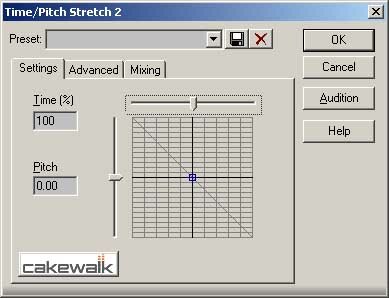 But I'm not sure whether it is present in recent versions of Sonar for users who don't have older version previously installed. Maybe someone else can confirm this.
SonarPlatinum∞(22.11.0.111)|Mixbus32C(4.3.19)|DigitalPerformer(9.5.1)|Reaper(5.77)FractalDesign:DefineR5|i7-6850k@4.1GHz|16GB@2666MHz-DDR4|MSI:GamingProCarbonX99a|Matrox:M9148(x2)|UAD2solo(6.5.2)|W7Ult-x64-SP1
Audient:iD22+ASP800|KRK:VXT6|+various-outboard-gear|+guitars&basses, etc.
Having fun at work lately
|
scook
Forum Host

- Total Posts : 24146
- Joined: 2005/07/27 13:43:57
- Location: TX
- Status: offline

Re: Where the is "Cakewalk's Time/Pitch stretch"
2017/07/10 02:08:23
(permalink)
Kev999
Time/Pitch stretch 2 is a DX, so you won't find it in Plugin Manager.
Pretty sure it is in the plug-in manager along with the other DX effects but is a protected from being displayed in plug-in layouts other than Process Effect. Was it ever allowed on any other plug-in list? A quick scan of the installers shows Stretch.ax is in the main platinum installer.
|
Kev999
Max Output Level: -36 dBFS

- Total Posts : 3922
- Joined: 2007/05/01 14:22:54
- Location: Victoria, Australia
- Status: offline

Re: Where the is "Cakewalk's Time/Pitch stretch"
2017/07/10 03:24:48
(permalink)
scook
Kev999
Time/Pitch stretch 2 is a DX, so you won't find it in Plugin Manager.
Pretty sure it is in the plug-in manager along with the other DX effects but is a protected from being displayed in plug-in layouts other than Process Effect...
Right, sorry. I meant to say that it's not scanned in Plugin Manager.
SonarPlatinum∞(22.11.0.111)|Mixbus32C(4.3.19)|DigitalPerformer(9.5.1)|Reaper(5.77)FractalDesign:DefineR5|i7-6850k@4.1GHz|16GB@2666MHz-DDR4|MSI:GamingProCarbonX99a|Matrox:M9148(x2)|UAD2solo(6.5.2)|W7Ult-x64-SP1
Audient:iD22+ASP800|KRK:VXT6|+various-outboard-gear|+guitars&basses, etc.
Having fun at work lately
|
soens
Max Output Level: -23.5 dBFS

- Total Posts : 5154
- Joined: 2005/09/16 03:19:55
- Location: Location: Location
- Status: offline

Re: Where the is "Cakewalk's Time/Pitch stretch"
2017/07/10 04:33:00
(permalink)
Kev999
Time/Pitch stretch 2 is a DX, so you won't find it in Plugin Manager. It's present in both 32 and 64 bit Sonar.
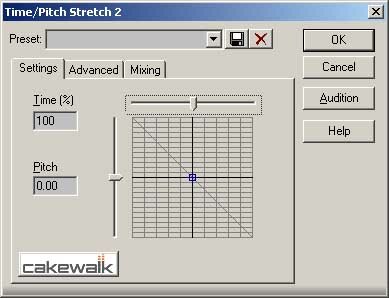
Mine only shows up in 64bit. Not an option anywhere in 32 bit. @OP, you can also use the menu "Process -> Transpose" tho quality may not be as high.
|
soens
Max Output Level: -23.5 dBFS

- Total Posts : 5154
- Joined: 2005/09/16 03:19:55
- Location: Location: Location
- Status: offline

Re: Where the is "Cakewalk's Time/Pitch stretch"
2017/07/10 04:42:39
(permalink)
Researching this I found that all the plugin HLP files can't be opened in Windows 10. Should Cakewalk reformat them so they can be read?
|
Kev999
Max Output Level: -36 dBFS

- Total Posts : 3922
- Joined: 2007/05/01 14:22:54
- Location: Victoria, Australia
- Status: offline

Re: Where the is "Cakewalk's Time/Pitch stretch"
2017/07/10 05:08:40
(permalink)
soens
Kev999
...It's present in both 32 and 64 bit Sonar.
Mine only shows up in 64bit. Not an option anywhere in 32 bit...
On my computer, it shows up in both Program Files and Program Files (x86), with separate copies for each version of Sonar that I have installed, including Platinum.
SonarPlatinum∞(22.11.0.111)|Mixbus32C(4.3.19)|DigitalPerformer(9.5.1)|Reaper(5.77)FractalDesign:DefineR5|i7-6850k@4.1GHz|16GB@2666MHz-DDR4|MSI:GamingProCarbonX99a|Matrox:M9148(x2)|UAD2solo(6.5.2)|W7Ult-x64-SP1
Audient:iD22+ASP800|KRK:VXT6|+various-outboard-gear|+guitars&basses, etc.
Having fun at work lately
|
soens
Max Output Level: -23.5 dBFS

- Total Posts : 5154
- Joined: 2005/09/16 03:19:55
- Location: Location: Location
- Status: offline

Re: Where the is "Cakewalk's Time/Pitch stretch"
2017/07/11 07:51:35
(permalink)
Yes stretch.ax is in each folder but 64 bit Sonar refuses to scan them into the plug-in manager list making them unavailable for 64 bit consumption. But then, Plug-in Manager also gives me double listings of each plugin for X1-3 which makes no sense either. Current PluginManager.exe is version 23.5.0.32; Created: 12/11/2016; Modified: 6/1/2017.
post edited by soens - 2017/07/11 08:18:22
|
konradh
Max Output Level: -42 dBFS

- Total Posts : 3325
- Joined: 2006/01/16 16:07:06
- Status: offline

Re: Where the is "Cakewalk's Time/Pitch stretch"
2017/07/11 18:20:07
(permalink)
The OP may be looking for more longer stretching, but I use Melodyne *often* to stretch sustained notes so singers cut off at the same time. It works so well that I can't remember which ones I edited.
When I tried to do the same thing by stretching the audio clip with the Smart Tool, I heard very fast looping that sounded pretty bad--but perhaps I didn't use the function correctly.
Konrad Current album and more: http://www.themightykonrad.com/ Sonar X1d Producer. V-Studio 700. PC: Intel i7 CPU 3.07GHz, 12 GB RAM. Win 7 64-bit. RealGuitar, RealStrat, RealLPC, Ivory II, Vienna Symphonic, Hollywood Strings, Electr6ity, Acoustic Legends, FabFour, Scarbee Rick/J-Bass/P-Bass, Kontakt 5. NI Session Guitar. Boldersounds, Noisefirm. EZ Drummer 2. EZ Mix. Melodyne Assist. Guitar Rig 4. Tyros 2, JV-1080, Kurzweil PC2R, TC Helicon VoiceWorks+. Rode NT2a, EV RE20. Presonus Eureka. Rokit 6s.
|
Sanderxpander
Max Output Level: -36.5 dBFS

- Total Posts : 3873
- Joined: 2013/09/30 10:08:24
- Status: offline

Re: Where the is "Cakewalk's Time/Pitch stretch"
2017/07/11 19:53:50
(permalink)
You get the groove clip algorithm if you don't bounce down. The iZotope radius algorithms that are usually used when bouncing are quite good.
|