twisted6s
Max Output Level: -55 dBFS

- Total Posts : 2001
- Joined: 2007/08/21 21:10:33
- Location: New York
- Status: offline

Re:Why no iPad app yet? Anyone know if it's in pipeline?
2011/09/09 12:08:37
(permalink)
inaheartbeat
How do I get Sonar to show up in the participants window or directory? My iphone 4 shows in the directory and when I hit connect the iphone shows in the participants window with a good latency level, but PC-Sonar?? I've yet to see that in either Oh an wifi is good. Oh an wifi is good.
In order to see the PC to connect to you have to make sure that the Bonjour service is running. The easiest way to do this is to download and install iTunes on your PC if you have not done so already. That automatically installs Bonjour (which uses an Apple invented service location protocol) and makes it available for RTPmidi so that it can join your PC to any WiFi midi sessions it starts.
In the "Session" window I see User1-PC for both the "Local name" and the "Bonjour name". I have changed both these names (to different ones). But all I ever see is my iphone in the directory or in the partipants window when I hit connect. Does that User1-PC thing mean my Bonjour service is not working? I just checked , Bonjour is running....man i wanna get this working...
post edited by twisted6s - 2011/09/09 12:14:39
|
inaheartbeat
Max Output Level: -77 dBFS

- Total Posts : 679
- Joined: 2011/08/11 12:19:15
- Location: Nashua, NH USA
- Status: offline

Re:Why no iPad app yet? Anyone know if it's in pipeline?
2011/09/09 12:17:57
(permalink)
twisted6s
inaheartbeat
How do I get Sonar to show up in the participants window or directory? My iphone 4 shows in the directory and when I hit connect the iphone shows in the participants window with a good latency level, but PC-Sonar?? I've yet to see that in either Oh an wifi is good. Oh an wifi is good.
In order to see the PC to connect to you have to make sure that the Bonjour service is running. The easiest way to do this is to download and install iTunes on your PC if you have not done so already. That automatically installs Bonjour (which uses an Apple invented service location protocol) and makes it available for RTPmidi so that it can join your PC to any WiFi midi sessions it starts.
I just checked , Bonjour is running....man i wanna get this working!!
In the "Session" window wind I see User1-PC for both the "Local name" and the "Bonjour name". I have changed both these names (to different ones). But all I ever see is my iphone in the directory or in the partipants window when I hit connect. Does that User1-PC thing mean my Bonjour service is not working?
I am going to assume that you have installed iTunes on your PC so that Bonjour should, in theory, already be on there. The easiest way to see if your PC is running it successfully is to get into RTPmidi and create a new session by clicking the "+" button under the "My Sessions" window. You can then look in the "Directory" box to see every device that is available to join to the session. You should see your PC in there. If you don't then the Bonjour service is not running on your PC. Your next step if it is not working, assuming that you have installed iTunes correctly, would be to go into the control panel and make sure that the Bonjour service has been started properly. That is all I can think of at this point. I don't use the iPhone app only the iPad app but since your problems appear to be on the PC side then I think that the behavior should be the same. Hope this helps.
PC Audio Labs mobile i7 MC, 3.46 Ghz i7 990X, 12 Gb RAM, 3 750 Gb 7200 RPM drives, 3 USB2, 2 USB 3 ports, firewire, Windows 7 64 bit Pro, Sonar X3e Producer 64 bit,
|
Treefight
Max Output Level: -73 dBFS

- Total Posts : 868
- Joined: 2007/11/23 15:57:41
- Location: Boston
- Status: offline

Re:Why no iPad app yet? Anyone know if it's in pipeline?
2011/09/09 17:45:22
(permalink)
Here's a quandry: I've got AC-7 and everything "works" except nothing works, most likely (I assume) because I've got an MCU already controlling Sonar. I try to add the Ipad/AC-7/MCU as a second MCU under controllers and it "lets" me, but, alas, no control, nor even anything under the properties page of the "second" MCU, i.e., the Ipad/AC-7/MCU.
Anyone know if this is simply a matter of Sonar/Mackie/? not allowing two simultaneous MCUs (albeit one virtual)? That's my guess, but I'd love to be proven wrong and be able to use the Ipad to control busses while using the hardware MCU for tracks.
Also, I have set up another one, MIDI Touch, which works amazingly well - at least using Sonar's Remote Control. Of course, I had to create a template for it (since Remote is per session only), but for projects going forward I just use the template and have set up my Ipad with MIDI Touch to control ALL busses (you can create your own controls, so I fit something like 15 "strips" for busses for faders, mute, and solo).
|
Treefight
Max Output Level: -73 dBFS

- Total Posts : 868
- Joined: 2007/11/23 15:57:41
- Location: Boston
- Status: offline

Re:Why no iPad app yet? Anyone know if it's in pipeline?
2011/09/09 17:50:28
(permalink)
PS: I'm using the Ipad through the Alessis i/o, doing away with any Wi-Fi latency. I'll tell you, that was the best $200 I've spent in a while. Love the audio out from the Ipad to record apps that otherwise can only be exported and then reimported as loops. Also for "live" recording of fun things like Thumb Jam.
Also, MIDI out is great for us drummers, i.e., ahem, non-musicians, because there are so many apps that will play only within certain keys or scales, making it easy to pretend to know what I'm doing "musically" instead of having to think about it! All hail the dumbing down of songwriting and music production! : )
|
twisted6s
Max Output Level: -55 dBFS

- Total Posts : 2001
- Joined: 2007/08/21 21:10:33
- Location: New York
- Status: offline

Re:Why no iPad app yet? Anyone know if it's in pipeline?
2011/09/09 19:44:38
(permalink)
I am going to assume that you have installed iTunes on your PC so that Bonjour should, in theory, already be on there. The easiest way to see if your PC is running it successfully is to get into RTPmidi and create a new session by clicking the "+" button under the "My Sessions" window. You can then look in the "Directory" box to see every device that is available to join to the session. You should see your PC in there. If you don't then the Bonjour service is not running on your PC. Your next step if it is not working, assuming that you have installed iTunes correctly, would be to go into the control panel and make sure that the Bonjour service has been started properly.
That is all I can think of at this point. I don't use the iPhone app only the iPad app but since your problems appear to be on the PC side then I think that the behavior should be the same. Hope this helps.
Bonjour is definitely running, still not working........thanks anyway inaheartbeat
|
cryophonik
Max Output Level: -28 dBFS
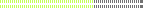
- Total Posts : 4724
- Joined: 2006/04/03 17:28:17
- Location: Elk Grove, CA
- Status: offline

Re:Why no iPad app yet? Anyone know if it's in pipeline?
2011/09/09 20:38:33
(permalink)
I had similar issues when I first tried AC-7. I had everything configured and quadruple-checked, but nada, so I gave up after a day or so of trying. Then, about a week later, I fired it all up to see if I could get it going and, before I had the chance to start troubleshooting it, it miraculously just starting working. I have no idea what I did, but it seems to work fine now.
|
BenMMusTech
Max Output Level: -49 dBFS

- Total Posts : 2606
- Joined: 2011/05/23 16:59:57
- Location: Warragul, Victoria-Australia
- Status: offline

Re:Why no iPad app yet? Anyone know if it's in pipeline?
2011/09/09 21:07:20
(permalink)
Ok lets see if we can fix this problem for you, forget bonjor, uninstall it and if you know how, remove it from the registary. Download dsmidiwifi and midiyoke also midiox this will show you if the conection is working. Also download a program called fingerplay server (I think we have a java issue) these three programs need to be unpacked somewhere because they don't install (sorry midiyoke does install).
Once you have unpacked the programs and installed midiyoke, restart. Then fire up midiyoke and set the input to midiyoke number 2 and output to one. Fire up fingerplay server, now try and see if the program works in sonar, of course you need to also connect everything in Sonar as well.
I am suggesting that it is a Java problem because I could not for the life of me get wireless mixer working or fingerplay for that matter as soon as i started up the fingerplay server the wireless mixer app worked.
If this does not work let me know and I will do my best to fix the probelm.
Peace Ben
|
inaheartbeat
Max Output Level: -77 dBFS

- Total Posts : 679
- Joined: 2011/08/11 12:19:15
- Location: Nashua, NH USA
- Status: offline

Re:Why no iPad app yet? Anyone know if it's in pipeline?
2011/09/10 00:29:12
(permalink)
BenMMusTech
Ok lets see if we can fix this problem for you, forget bonjor, uninstall it and if you know how, remove it from the registary. Download dsmidiwifi and midiyoke also midiox this will show you if the conection is working. Also download a program called fingerplay server (I think we have a java issue) these three programs need to be unpacked somewhere because they don't install (sorry midiyoke does install).
Once you have unpacked the programs and installed midiyoke, restart. Then fire up midiyoke and set the input to midiyoke number 2 and output to one. Fire up fingerplay server, now try and see if the program works in sonar, of course you need to also connect everything in Sonar as well.
I am suggesting that it is a Java problem because I could not for the life of me get wireless mixer working or fingerplay for that matter as soon as i started up the fingerplay server the wireless mixer app worked.
If this does not work let me know and I will do my best to fix the probelm.
Peace Ben
I am at a loss to understand why you would have him go through these steps. Ironically, I found out about AC-7 from you Ben and installed it because it was the overwhelming consensus pick by users of Sonar X1 in a forum topic on tablet computing and Sonar X1. Correct me if I am wrong but you don't use an iPad or Sonar X1 so I am confused how completely throwing out a solution that was found favorable by a great number of people for one that may or may not work is a solution. Admittedly we are having some issue here getting this to work but it is not clear if the problem may just be a simple oversight that we can resolve. As a suggestion I might recommend temporarily suspending any anti-virus/firewall software just to see if it makes a difference. I have wireshark which is network packet sniffing software on my system so I can tell if communication is going on but I spent a lot of years developing networking software so I am not sure this is a decent layman's solution. MidiOX is a great utility but, once again, if we cannot get AC-7 working with the PC because RTPmidi is unfamiliar then that might be too big a bite. One other thought and forgive me if you have done this but I assume you are selecting a Mackie Control Surface for your control surface in Sonar right? That is the assumption made by AC-7. If you don't select this control surface type then it definitely will NOT work. I know cause I screwed that one up at first. In addition, your recommendation to throw out Bonjour because you think this is a java problem is surprising. How did you conclude this has anything to do with Java? Why would downloading and installing three completely unfamiliar programs be the next logical step. Perhaps it might work but it just seems completely extreme given the successful track record of AC-7 with Sonar for so many users.
PC Audio Labs mobile i7 MC, 3.46 Ghz i7 990X, 12 Gb RAM, 3 750 Gb 7200 RPM drives, 3 USB2, 2 USB 3 ports, firewire, Windows 7 64 bit Pro, Sonar X3e Producer 64 bit,
|
BenMMusTech
Max Output Level: -49 dBFS

- Total Posts : 2606
- Joined: 2011/05/23 16:59:57
- Location: Warragul, Victoria-Australia
- Status: offline

Re:Why no iPad app yet? Anyone know if it's in pipeline?
2011/09/10 00:51:58
(permalink)
inaheartbeat, since all other options were failing, I went on the internet this morning and found a forum post and it suggested to use midiyoke and dsmidiwifi. I was only speculating about the java script, this was because as I posted above I couldn't get wireless mixer to work and when I installed fingermidi's server which is a java program everything worked.
I used midi ox to watch the incoming controller messages, up until I did what I said I did above neither wireless mixer or fingermidi were sending any data to the midiyoke ports.
I'm sorry if I weighed in, I could see this persons pain and I was trying to help, when all else fails throw everything out and start again. You should have mentioned perhaps you were a computer software devoleper and I would have def left it alone.
Peace
|
inaheartbeat
Max Output Level: -77 dBFS

- Total Posts : 679
- Joined: 2011/08/11 12:19:15
- Location: Nashua, NH USA
- Status: offline

Re:Why no iPad app yet? Anyone know if it's in pipeline?
2011/09/10 01:37:36
(permalink)
BenMMusTech
inaheartbeat, since all other options were failing, I went on the internet this morning and found a forum post and it suggested to use midiyoke and dsmidiwifi. I was only speculating about the java script, this was because as I posted above I couldn't get wireless mixer to work and when I installed fingermidi's server which is a java program everything worked.
I used midi ox to watch the incoming controller messages, up until I did what I said I did above neither wireless mixer or fingermidi were sending any data to the midiyoke ports.
I'm sorry if I weighed in, I could see this persons pain and I was trying to help, when all else fails throw everything out and start again. You should have mentioned perhaps you were a computer software devoleper and I would have def left it alone.
Peace
It's all good Ben. I am sorry if my tone came off as a bit harsh. The fact that I did software development hardly makes me better than anyone. I am learning just like everyone else. You did clue me into AC-7 which I was unaware of and has been working great for me.
PC Audio Labs mobile i7 MC, 3.46 Ghz i7 990X, 12 Gb RAM, 3 750 Gb 7200 RPM drives, 3 USB2, 2 USB 3 ports, firewire, Windows 7 64 bit Pro, Sonar X3e Producer 64 bit,
|
mudgel
Max Output Level: 0 dBFS

- Total Posts : 12010
- Joined: 2004/08/13 00:56:05
- Location: Linton Victoria (Near Ballarat)
- Status: offline

Re:Why no iPad app yet? Anyone know if it's in pipeline?
2011/09/10 09:18:37
(permalink)
rptMIDI is not a very intuitive program to setup. but Tobias will help you with any issues you have. He's a meber on here so not difficult to contact. Bonjour is a Windows service and for this application requires no configuration or other interaction from the user at all. It is more likely that configuration errors are causing people problems than which software they have installed. You need SONAR and rptMIDI on your PC and AC-7 on your iPhone. that's all. the rest is just configuration. Setting up controllers in SOANR is not so straight forward especially if it's a subject that's new to you.
post edited by mudgel - 2011/09/10 09:23:18
Mike V. (MUDGEL) STUDIO: Win 10 Pro x64, SPlat & CbB x64, PC: ASUS Z370-A, INTEL i7 8700k, 32GIG DDR4 2400, OC 4.7Ghz. Storage: 7 TB SATA III, 750GiG SSD & Samsung 500 Gig 960 EVO NVMe M.2. Monitors: Adam A7X, JBL 10” Sub. Audio I/O & DSP Server: DIGIGRID IOS & IOX. Screen: Raven MTi + 43" HD 4K TV Monitor. Keyboard Controller: Native Instruments Komplete Kontrol S88.
|
twisted6s
Max Output Level: -55 dBFS

- Total Posts : 2001
- Joined: 2007/08/21 21:10:33
- Location: New York
- Status: offline

Re:Why no iPad app yet? Anyone know if it's in pipeline?
2011/09/10 13:05:37
(permalink)
mudgel
rptMIDI is not a very intuitive program to setup. but Tobias will help you with any issues you have. He's a meber on here so not difficult to contact.
Bonjour is a Windows service and for this application requires no configuration or other interaction from the user at all.
It is more likely that configuration errors are causing people problems than which software they have installed.
You need SONAR and rptMIDI on your PC and AC-7 on your iPhone. that's all. the rest is just configuration.
Setting up controllers in SOANR is not so straight forward especially if it's a subject that's new to you.
Setting up controllers is new to me, The only thing I plug into Sonar is m-audio Keystation pro 88, and not as a control surface, I went into X1 selected Mackie as my control surface and changed it's midi input and output configuration in accordance with the instructions...if there's more to getting Sonar to listen to an outside source than chalk it up to my inexperience because all I get it is the Mackie in "connecting" mode but not connection is ever made.
|
WDI
Max Output Level: -54.5 dBFS

- Total Posts : 2069
- Joined: 2007/08/28 02:31:11
- Status: offline

Re:Why no iPad app yet? Anyone know if it's in pipeline?
2011/09/11 00:08:38
(permalink)
This may seem like a silly question but I did notice there is more than one mackie control to select from in Sonar's control surfaces. did you select the correct one? Other then that perhaps a port needs to be added on your router. But that is a total guess and may be a waste of time if uou're not sure how to add one.
Sonar 7 PE Windows XP Pofessional (SP3) MSI K8N Neo4-F AMD Athlon 64 3500+ 2 GB PC 3200 Ram RME Fireface 800 Edirol FA-66 CM Labs MotorMix Old stuff: ARJO
|
twisted6s
Max Output Level: -55 dBFS

- Total Posts : 2001
- Joined: 2007/08/21 21:10:33
- Location: New York
- Status: offline

Re:Why no iPad app yet? Anyone know if it's in pipeline?
2011/09/11 16:46:29
(permalink)
WDI
This may seem like a silly question but I did notice there is more than one mackie control to select from in Sonar's control surfaces. did you select the correct one? Other then that perhaps a port needs to be added on your router. But that is a total guess and may be a waste of time if uou're not sure how to add one.
I tried the two I saw, no good. I'm not sure what you mean when you say a port needs to be added to my router. My music computer is connected to a remote router wirelessly.
|
WDI
Max Output Level: -54.5 dBFS

- Total Posts : 2069
- Joined: 2007/08/28 02:31:11
- Status: offline

Re:Why no iPad app yet? Anyone know if it's in pipeline?
2011/09/11 21:23:59
(permalink)
Programs on a computer use a port number to communicate across a network kind of like a radio frequency. Most routers have a built in firewall that can open or close ports for communication to help protect your computer. Firewalls default settings usually allow commonly used ports to pass through such as port 80 used by web browsers. Some programs use uncommon ports that by default are blocked by the routers firewall. rtpMidi lists the port its using on the configuration screen where you added your computer. I saw on the developers forum some people needed to manually open this port on their routers firewall. Most router allow you to connect and configure them through web browser. I gotta go now but I'll try to post later.
Sonar 7 PE Windows XP Pofessional (SP3) MSI K8N Neo4-F AMD Athlon 64 3500+ 2 GB PC 3200 Ram RME Fireface 800 Edirol FA-66 CM Labs MotorMix Old stuff: ARJO
|
Brando
Max Output Level: -47.5 dBFS

- Total Posts : 2776
- Joined: 2003/11/06 11:47:20
- Location: Canada
- Status: offline

Re:Why no iPad app yet? Anyone know if it's in pipeline?
2011/09/12 12:22:58
(permalink)
Crap this application is so cool! I downloaded this a while ago but never really got it to work after some initial difficulties. I had some initial problems getting it to run due to the fact that I had AC-7 core running in the IPad in the background before I had RTpMidi completely set up and running on the PC - I rebooted the ipad after getting RTPMidi set up on the PC, and voila - works - although I am still working out how to get the meters to display. For those who are critical before trying it - I am shocked at how little latency there is and how quick and snappy the interface is. Very very usable and not just for transport - the faders are very responsive and unlike the original - completely silent. Best $8 investment I ever made.
Brando
Cakewalk, Studio One Pro, Reaper Presonus Audiobox 1818VSL ASUS Prime Z370-A LGA1151, 32GB DDR4, Intel 8700K i7, 500 GB SSD, 3 x 1TB HDD, Windows 10 Pro 64
|
twisted6s
Max Output Level: -55 dBFS

- Total Posts : 2001
- Joined: 2007/08/21 21:10:33
- Location: New York
- Status: offline

Re:Why no iPad app yet? Anyone know if it's in pipeline?
2011/09/12 15:04:29
(permalink)
WDI
Programs on a computer use a port number to communicate across a network kind of like a radio frequency. Most routers have a built in firewall that can open or close ports for communication to help protect your computer. Firewalls default settings usually allow commonly used ports to pass through such as port 80 used by web browsers. Some programs use uncommon ports that by default are blocked by the routers firewall. rtpMidi lists the port its using on the configuration screen where you added your computer. I saw on the developers forum some people needed to manually open this port on their routers firewall. Most router allow you to connect and configure them through web browser. I gotta go now but I'll try to post later.
When I look at my "Connected Control Surfaces" dialogue box the ACT box you can put a check mark in is greyed out for my Mackie Control. I can put a check in the WAI box but not the ACT box. I wonder if this has something to do with why my Mackie Control never completes it's "connecting" process. (you can see I'm dying to make this work  ) By the way is anyone using this successfully in X1?
post edited by twisted6s - 2011/09/12 15:33:55
|
Brando
Max Output Level: -47.5 dBFS

- Total Posts : 2776
- Joined: 2003/11/06 11:47:20
- Location: Canada
- Status: offline

Re:Why no iPad app yet? Anyone know if it's in pipeline?
2011/09/12 15:50:48
(permalink)
I had this too - "Connecting....." Reboot your ipad then try it again. Yes - I am running it in X1c - have not been able to get the meters to display yet but really haven't worked at if for too long.
Brando
Cakewalk, Studio One Pro, Reaper Presonus Audiobox 1818VSL ASUS Prime Z370-A LGA1151, 32GB DDR4, Intel 8700K i7, 500 GB SSD, 3 x 1TB HDD, Windows 10 Pro 64
|
joakes
Max Output Level: -72 dBFS

- Total Posts : 905
- Joined: 2006/12/05 15:51:24
- Location: 465 Km South West of Paris
- Status: offline

Re:Why no iPad app yet? Anyone know if it's in pipeline?
2011/09/12 16:03:53
(permalink)
Rebooting the iPad solved it for me. Also tapping the reset button.
Apart from needing the Bonjour Service, I've found that having Apple Mobile Device Service working also helps.
Cheers,
Jerry
Built by yours truely : I7-2600@3.4GHz, Asus P67Z68, W10x64 Creator Edition, 32GB RAM, 3 HD's, nVidia 760 GT, Focusrite 18i20 2,d Gen + Ti FW, Oxygen 61 iv Gen, and Edirol SD-20 (yes it works), CbB, Teles, Strats, LP's, Epi Riviera, etc
|
twisted6s
Max Output Level: -55 dBFS

- Total Posts : 2001
- Joined: 2007/08/21 21:10:33
- Location: New York
- Status: offline

Re:Why no iPad app yet? Anyone know if it's in pipeline?
2011/09/12 16:33:15
(permalink)
joakes
Rebooting the iPad solved it for me. Also tapping the reset button.
Apart from needing the Bonjour Service, I've found that having Apple Mobile Device Service working also helps.
Cheers,
Jerry
It's on the iphone 4 so the question is has anyone made the AC-7 Core mini work with X1, and as I've mentioned in earlier posts I've hit reset many times and I've rebooted the apps several times. does the ACT box need to be checked for the Mackie? Mine is greyed out.
|
SF_Green
Max Output Level: -62 dBFS

- Total Posts : 1403
- Joined: 2005/09/13 20:37:55
- Location: San Francisco
- Status: offline

Re:Why no iPad app yet? Anyone know if it's in pipeline?
2011/09/12 16:48:41
(permalink)
bitflipper
I'm sure glad I got a Tranzport while they were still being made. Works great out of the box, no tweaking, no stinkin' wifi connection required.
But I live in fear of the inevitable day when my trusty Tranzport will die, as all electronic devices seem to do, so I'm glad this new class of remote control software has come along. Now, if the old Tranzport can just continue to function long enough for these apps to mature...
Love my Tranzport! Hadn't heard it was discontinued - bummer!
AMD FX-8370, Gigabyte 990FXA-UD3, Win7x64 SP1, 16Gb CorsairDDR3-1600, GeForce GTX 950 (390.65), SSD 525Gb (OS), SATA 3 & 1.5Tb, MOTU microlite, RME FireFace 800 (D 3.124, fw 2.77), UAD-2Q, Adam A7X, A-800 PRO, CC121 Cubase Pro 10.0.5, SonarPt- 2017.10 (x64), Reason10.2, Live 10.0.5 Suite, Wavelab Elements 9.5.40, Komplete10Ult, POD Farm2.5, Omnisphere2.5, BFD3, Alesis QS7.1, Arturia BeatStep Pro, POD HD500, Alesis ControlPad, ARP Omni, many things with strings. GrSltz My Studio
|
twisted6s
Max Output Level: -55 dBFS

- Total Posts : 2001
- Joined: 2007/08/21 21:10:33
- Location: New York
- Status: offline

Re:Why no iPad app yet? Anyone know if it's in pipeline?
2011/09/13 06:49:21
(permalink)
WDI
Programs on a computer use a port number to communicate across a network kind of like a radio frequency. Most routers have a built in firewall that can open or close ports for communication to help protect your computer. Firewalls default settings usually allow commonly used ports to pass through such as port 80 used by web browsers. Some programs use uncommon ports that by default are blocked by the routers firewall. rtpMidi lists the port its using on the configuration screen where you added your computer. I saw on the developers forum some people needed to manually open this port on their routers firewall. Most router allow you to connect and configure them through web browser. I gotta go now but I'll try to post later.
I think on the Verizon router it's called Port Forwarding. I went in and configured the settings in accordance with my DAW computer's IP address and the port that rtpMidi is using. My computer with the router sees my DAW computer's IP and I put in the port number for the rptMidi app. Still not working 
|
twisted6s
Max Output Level: -55 dBFS

- Total Posts : 2001
- Joined: 2007/08/21 21:10:33
- Location: New York
- Status: offline

Re:Why no iPad app yet? Anyone know if it's in pipeline?
2011/09/13 08:25:18
(permalink)
Still not working, but I do see the midi indicator responding for input and output when I use the AC-7 Core mini app on my IPhone 4, I must not have the Mackie controller configured properly. When I look at my "Connected Control Surfaces" dialogue box the ACT box you can put a check mark in is greyed out for my Mackie Control. I can put a check in the WAI box but not the ACT box. I wonder if this has something to do with why my Mackie Control never completes it's "connecting" process. Any ideas?
|
inaheartbeat
Max Output Level: -77 dBFS

- Total Posts : 679
- Joined: 2011/08/11 12:19:15
- Location: Nashua, NH USA
- Status: offline

Re:Why no iPad app yet? Anyone know if it's in pipeline?
2011/09/13 11:49:39
(permalink)
twisted6s
WDI
Programs on a computer use a port number to communicate across a network kind of like a radio frequency. Most routers have a built in firewall that can open or close ports for communication to help protect your computer. Firewalls default settings usually allow commonly used ports to pass through such as port 80 used by web browsers. Some programs use uncommon ports that by default are blocked by the routers firewall. rtpMidi lists the port its using on the configuration screen where you added your computer. I saw on the developers forum some people needed to manually open this port on their routers firewall. Most router allow you to connect and configure them through web browser. I gotta go now but I'll try to post later.
I think on the Verizon router it's called Port Forwarding. I went in and configured the settings in accordance with my DAW computer's IP address and the port that rtpMidi is using. My computer with the router sees my DAW computer's IP and I put in the port number for the rptMidi app. Still not working 
If every device is on the same subnet then port forwarding is irrelevant. In other words, if your network is a 192.168.1.0 network with a subnet of 255.255.255.0 then every device that is on the network (anything with an address 192.18.1.1->192.168.1.254) is going to talk directly to each other without going through a router. Port forwarding is used with NAT (Network Address Translation) which allows you to create a private, non-routable network such as a 192.168.1.0 network and communicate to the outside world which uses public IP addresses. I assume your iPhone 4 has WiFi enabled. You should be able to see the network address of your phone. You can also look at the network address of your PC (via the control panel or via command prompt and execute the command "ipconfig"). The two devices SHOULD be on the same network. If they are not then this is going to potentially be a problem.
PC Audio Labs mobile i7 MC, 3.46 Ghz i7 990X, 12 Gb RAM, 3 750 Gb 7200 RPM drives, 3 USB2, 2 USB 3 ports, firewire, Windows 7 64 bit Pro, Sonar X3e Producer 64 bit,
|
brundlefly
Max Output Level: 0 dBFS

- Total Posts : 14250
- Joined: 2007/09/14 14:57:59
- Location: Manitou Spgs, Colorado
- Status: offline

Re:Why no iPad app yet? Anyone know if it's in pipeline?
2011/09/13 12:30:59
(permalink)
TouchDAW has no bugs
I downloaded this last night. Pretty cool, and surprisingly low latency. But I've encountered a few things that seem buggy: If I toggle the mute on the 6th track in any group of 8 tracks (i.e. 6, 14, 22) the mute on my Metronome bus changes state at the same time. If it's already muted, it unmutes, and vice versa. Within SONAR, there is no linkage between these tracks and this bus, and it happens in all projects, regardless of the position if the Metronome bus or number of buses in the project. There's also some weirdness around how it changes tracks and groups of tracks. The track number shown in the upper left corner often gets out of sync with the highlighted fader for the track that is actually being controlled, the arrows on the navigation cross often stop responding, and the range of tracks under control does not always change in blocks of 8. Also, at one point, the behavior of the |< and >| buttons (go to loop start/end) got swapped with the behavior of the << and >> buttons (previous/next measure). It's new to me, so it's possible there's some stupid-user stuff going on, but it doesn't give the impression of being bug-free.
post edited by brundlefly - 2011/09/13 12:34:10
SONAR Platinum x64, 2x MOTU 2408/PCIe-424 (24-bit, 48kHz) Win10, I7-6700K @ 4.0GHz, 24GB DDR4, 2TB HDD, 32GB SSD Cache, GeForce GTX 750Ti, 2x 24" 16:10 IPS Monitors
|
twisted6s
Max Output Level: -55 dBFS

- Total Posts : 2001
- Joined: 2007/08/21 21:10:33
- Location: New York
- Status: offline

Re:Why no iPad app yet? Anyone know if it's in pipeline?
2011/09/13 16:13:15
(permalink)
inaheartbeat
If every device is on the same subnet then port forwarding is irrelevant. In other words, if your network is a 192.168.1.0 network with a subnet of 255.255.255.0 then every device that is on the network (anything with an address 192.18.1.1->192.168.1.254) is going to talk directly to each other without going through a router.
Port forwarding is used with NAT (Network Address Translation) which allows you to create a private, non-routable network such as a 192.168.1.0 network and communicate to the outside world which uses public IP addresses.
I assume your iPhone 4 has WiFi enabled. You should be able to see the network address of your phone. You can also look at the network address of your PC (via the control panel or via command prompt and execute the command "ipconfig"). The two devices SHOULD be on the same network. If they are not then this is going to potentially be a problem.
I believe all is well with networking I think it's the way I have the Mackie control configured in X1 because I see midi activity on the input when I work the AC-7 app on my iphone but the "connecting" process never completes so no remote control is ever established.
|
Brando
Max Output Level: -47.5 dBFS

- Total Posts : 2776
- Joined: 2003/11/06 11:47:20
- Location: Canada
- Status: offline

Re:Why no iPad app yet? Anyone know if it's in pipeline?
2011/09/13 16:38:58
(permalink)
Might be a question for the app developer. With AC-7 Core, he has set up specific interface options - I use the SONAR one which just seemed to work, without any additional manipulation. He may be able to offer some more insight into how to get -mini to work with X1.
Brando
Cakewalk, Studio One Pro, Reaper Presonus Audiobox 1818VSL ASUS Prime Z370-A LGA1151, 32GB DDR4, Intel 8700K i7, 500 GB SSD, 3 x 1TB HDD, Windows 10 Pro 64
|
twisted6s
Max Output Level: -55 dBFS

- Total Posts : 2001
- Joined: 2007/08/21 21:10:33
- Location: New York
- Status: offline

Re:Why no iPad app yet? Anyone know if it's in pipeline?
2011/09/13 16:43:49
(permalink)
Brando
Might be a question for the app developer. With AC-7 Core, he has set up specific interface options - I use the SONAR one which just seemed to work, without any additional manipulation. He may be able to offer some more insight into how to get -mini to work with X1.
Just sent them an email
|
Brando
Max Output Level: -47.5 dBFS

- Total Posts : 2776
- Joined: 2003/11/06 11:47:20
- Location: Canada
- Status: offline

Re:Why no iPad app yet? Anyone know if it's in pipeline?
2011/09/13 16:54:37
(permalink)
Good luck - hope you get this working.
Brando
Cakewalk, Studio One Pro, Reaper Presonus Audiobox 1818VSL ASUS Prime Z370-A LGA1151, 32GB DDR4, Intel 8700K i7, 500 GB SSD, 3 x 1TB HDD, Windows 10 Pro 64
|
twisted6s
Max Output Level: -55 dBFS

- Total Posts : 2001
- Joined: 2007/08/21 21:10:33
- Location: New York
- Status: offline

Re:Why no iPad app yet? Anyone know if it's in pipeline?
2011/09/13 16:57:45
(permalink)
Brando
Good luck - hope you get this working.
Thanks bro 
|