BobF
Max Output Level: 0 dBFS

- Total Posts : 8124
- Joined: 2003/11/05 18:43:11
- Location: Missouri - USA
- Status: offline
Win10 FYI - beware hybernate
While reviewing backup logs I noticed that my system drive backup size had increased by nearly 14G. I found a hybernate file of 13.8G.
Hybernation was apparently enabled during the windows update process a few days ago.
There is no way to control via setup GUIs. Hybernation is disabled by entering 'powercfg.exe -h off' from an elevated command prompt. The same command with 'on' in place of 'off' enables hybernation.
I haven't found any other settings that were changed. I'll update this post if I find any.
Bob -- Angels are crying because truth has died ...Illegitimi non carborundum --Studio One Pro / i7-6700@3.80GHZ, 32GB Win 10 Pro x64 Roland FA06, LX61+, Fishman Tripleplay, FaderPort, US-16x08 + ARC2.5/Event PS8s Waves Gold/IKM Max/Nomad Factory IS3/K11U
|
Jim Roseberry
Max Output Level: 0 dBFS

- Total Posts : 9871
- Joined: 2004/03/23 11:34:51
- Location: Ohio
- Status: offline

Re: Win10 FYI - beware hybernate
2017/10/22 16:23:16
(permalink)
Hi Bob, Make sure to disable Fast Start. By default, Win10 uses a Hybernate file to boot faster. If you're using a SSD, it'll boot fast regardless. 
|
BobF
Max Output Level: 0 dBFS

- Total Posts : 8124
- Joined: 2003/11/05 18:43:11
- Location: Missouri - USA
- Status: offline

Re: Win10 FYI - beware hybernate
2017/10/22 17:15:50
(permalink)
Thanks Jim. No Fast Start here. This hybernate file was brand spankin new. As soon as I ran the above command it disappeared. Just another thing to check after updates I guess. And yes, I did go SSD a while back. One for "C" and one for "Samples". SSD is a beautiful thing. 
Bob -- Angels are crying because truth has died ...Illegitimi non carborundum --Studio One Pro / i7-6700@3.80GHZ, 32GB Win 10 Pro x64 Roland FA06, LX61+, Fishman Tripleplay, FaderPort, US-16x08 + ARC2.5/Event PS8s Waves Gold/IKM Max/Nomad Factory IS3/K11U
|
batsbrew
Max Output Level: 0 dBFS

- Total Posts : 10037
- Joined: 2007/06/07 16:02:32
- Location: SL,UT
- Status: offline

Re: Win10 FYI - beware hybernate
2017/10/23 15:17:17
(permalink)
so, does running with w10 pro provide some control over these annoying programming decisions,
or no?
|
BobF
Max Output Level: 0 dBFS

- Total Posts : 8124
- Joined: 2003/11/05 18:43:11
- Location: Missouri - USA
- Status: offline

Re: Win10 FYI - beware hybernate
2017/10/23 17:12:51
(permalink)
I am running Win10 Pro ...
Bob -- Angels are crying because truth has died ...Illegitimi non carborundum --Studio One Pro / i7-6700@3.80GHZ, 32GB Win 10 Pro x64 Roland FA06, LX61+, Fishman Tripleplay, FaderPort, US-16x08 + ARC2.5/Event PS8s Waves Gold/IKM Max/Nomad Factory IS3/K11U
|
Jim Roseberry
Max Output Level: 0 dBFS

- Total Posts : 9871
- Joined: 2004/03/23 11:34:51
- Location: Ohio
- Status: offline

Re: Win10 FYI - beware hybernate
2017/10/23 20:45:46
(permalink)
Win10 Pro has the Group Policy Editor.
You can use that to shut down Cortana, One-Drive, etc.
In the case of "Turn On Fast Startup", that's in Control Panel>Power Options.
BTW, Windows updates can/do re-enable this option.
|
abacab
Max Output Level: -30.5 dBFS

- Total Posts : 4464
- Joined: 2014/12/31 19:34:07
- Status: offline

Re: Win10 FYI - beware hybernate
2017/10/23 20:56:18
(permalink)
Win 10 Pro will let you easily postpone feature updates until you are ready.
But that doesn't change the fact that Microsoft upgrades can muck with your settings when a new release is installed. A feature update is really like a Windows upgrade when you jump versions from 1507 > 1511 > 1607 (Anniversary) > 1703 (Creators) > 1709 (Fall Creators), etc.
DAW: CbB; Sonar Platinum, and others ...
|
BobF
Max Output Level: 0 dBFS

- Total Posts : 8124
- Joined: 2003/11/05 18:43:11
- Location: Missouri - USA
- Status: offline

Re: Win10 FYI - beware hybernate
2017/10/23 22:40:00
(permalink)
Jim Roseberry
BTW, Windows updates can/do re-enable this option.
Yes, that was the point of my post. To let folks know to check things carefully after updates.
Bob -- Angels are crying because truth has died ...Illegitimi non carborundum --Studio One Pro / i7-6700@3.80GHZ, 32GB Win 10 Pro x64 Roland FA06, LX61+, Fishman Tripleplay, FaderPort, US-16x08 + ARC2.5/Event PS8s Waves Gold/IKM Max/Nomad Factory IS3/K11U
|
fireberd
Max Output Level: -38 dBFS

- Total Posts : 3704
- Joined: 2008/02/25 14:14:28
- Location: Inverness, FL
- Status: offline

Re: Win10 FYI - beware hybernate
2017/10/24 10:21:06
(permalink)
Mine did not change after the update. Fast start (or whatever its called) is still off.
"GCSG Productions" Franklin D-10 Pedal Steel Guitar (primary instrument). Nashville Telecaster, Bass, etc. ASUS ROG Maximus VIII Hero M/B, i7 6700K CPU, 16GB Ram, SSD and conventional hard drives, Win 10 Pro and Win 10 Pro Insider Pre-Release Sonar Platinum/CbB. MOTU 896MK3 Hybrid, Tranzport, X-Touch, JBL LSR308 Monitors, Ozone 5, Studio One 4.1 ISRC Registered Member of Nashville based R.O.P.E. Assn.
|
synkrotron
Max Output Level: -22.5 dBFS

- Total Posts : 5263
- Joined: 2006/04/28 16:21:21
- Location: Warrington, UK
- Status: offline

Re: Win10 FYI - beware hybernate
2017/10/24 12:23:53
(permalink)
I can't even find "Fast Start"
I type the work "Fast" in either Control Panel or Settings and nothing is found...
Sat here scratching my head...
W10 Pro
http://www.synkrotron.co.uk/Intel Core™i7-3820QM Quad Core Mobile Processor 2.70GHz 8MB cache | Intel HM77 Express Chipset | 16GB SAMSUNG 1600MHz SODIMM DDR3 RAM | NVIDIA GeForce GTX 675M - 2.0GB DDR5 Video RAM | 500GB Samsung 850 Pro SSD | 1TB Samsung 850 Pro SSD | Windows 10 Pro | Roland OCTA-CAPTURE | SONAR Platinum ∞ FFS| Too many VSTi's to list here | KRK KNS-8400 Headphones | Roland JP-8000 | Oberheim OB12 | Novation Nova | Gibson SG Special | PRS Studio
|
Jim Roseberry
Max Output Level: 0 dBFS

- Total Posts : 9871
- Joined: 2004/03/23 11:34:51
- Location: Ohio
- Status: offline

Re: Win10 FYI - beware hybernate
2017/10/24 13:45:55
(permalink)
☄ Helpfulby synkrotron 2017/10/24 15:10:31
Click on the option (left side) called "Choose what the power buttons do"
Click on "Change settings that are currently unavailable"
Under Shutdown Settings, you'll see an option called "Turn on fast startup"
Disable that option
|
synkrotron
Max Output Level: -22.5 dBFS

- Total Posts : 5263
- Joined: 2006/04/28 16:21:21
- Location: Warrington, UK
- Status: offline

Re: Win10 FYI - beware hybernate
2017/10/24 13:56:24
(permalink)
Hi, Jim, and thanks  I'm still not seeing "Turn on fast startup." Really weird this... Is it because I a have a laptop by any chance? 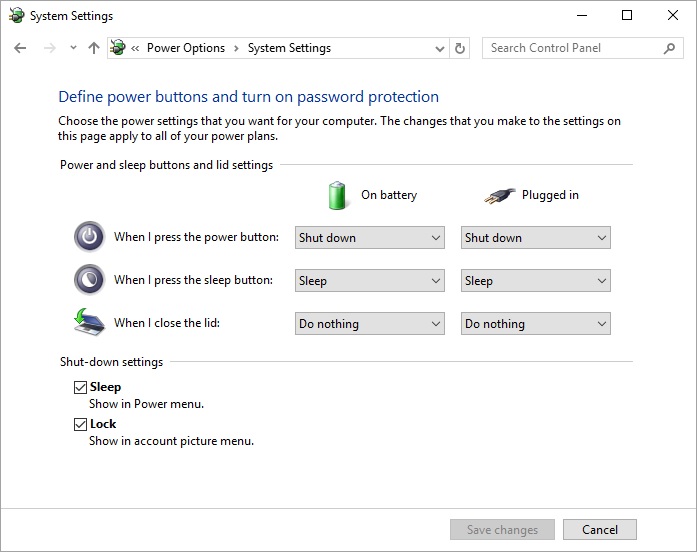 Sorry about this 
http://www.synkrotron.co.uk/Intel Core™i7-3820QM Quad Core Mobile Processor 2.70GHz 8MB cache | Intel HM77 Express Chipset | 16GB SAMSUNG 1600MHz SODIMM DDR3 RAM | NVIDIA GeForce GTX 675M - 2.0GB DDR5 Video RAM | 500GB Samsung 850 Pro SSD | 1TB Samsung 850 Pro SSD | Windows 10 Pro | Roland OCTA-CAPTURE | SONAR Platinum ∞ FFS| Too many VSTi's to list here | KRK KNS-8400 Headphones | Roland JP-8000 | Oberheim OB12 | Novation Nova | Gibson SG Special | PRS Studio
|
synkrotron
Max Output Level: -22.5 dBFS

- Total Posts : 5263
- Joined: 2006/04/28 16:21:21
- Location: Warrington, UK
- Status: offline

Re: Win10 FYI - beware hybernate
2017/10/24 14:03:31
(permalink)
I have un-checked the "Sleep" option and all that does is removes the Sleep option in the power button menu, which suits me as I never put my laptop "to sleep" anyway.
I've always assumed that in windows 10, sleep = hibernate
http://www.synkrotron.co.uk/Intel Core™i7-3820QM Quad Core Mobile Processor 2.70GHz 8MB cache | Intel HM77 Express Chipset | 16GB SAMSUNG 1600MHz SODIMM DDR3 RAM | NVIDIA GeForce GTX 675M - 2.0GB DDR5 Video RAM | 500GB Samsung 850 Pro SSD | 1TB Samsung 850 Pro SSD | Windows 10 Pro | Roland OCTA-CAPTURE | SONAR Platinum ∞ FFS| Too many VSTi's to list here | KRK KNS-8400 Headphones | Roland JP-8000 | Oberheim OB12 | Novation Nova | Gibson SG Special | PRS Studio
|
BobF
Max Output Level: 0 dBFS

- Total Posts : 8124
- Joined: 2003/11/05 18:43:11
- Location: Missouri - USA
- Status: offline

Re: Win10 FYI - beware hybernate
2017/10/24 14:05:24
(permalink)
Bob -- Angels are crying because truth has died ...Illegitimi non carborundum --Studio One Pro / i7-6700@3.80GHZ, 32GB Win 10 Pro x64 Roland FA06, LX61+, Fishman Tripleplay, FaderPort, US-16x08 + ARC2.5/Event PS8s Waves Gold/IKM Max/Nomad Factory IS3/K11U
|
synkrotron
Max Output Level: -22.5 dBFS

- Total Posts : 5263
- Joined: 2006/04/28 16:21:21
- Location: Warrington, UK
- Status: offline

Re: Win10 FYI - beware hybernate
2017/10/24 14:15:47
(permalink)
BobF
Mine isn't a laptop and I don't see it either ...
Oh... Well, I'm still scratching my head then. Perhaps I'm worrying about nothing, as I never hibernate, preferring to shut down every time, so perhaps I won't have a hibernate file hanging around. Bob, where did you find this file, and what was it called? cheers andy
http://www.synkrotron.co.uk/Intel Core™i7-3820QM Quad Core Mobile Processor 2.70GHz 8MB cache | Intel HM77 Express Chipset | 16GB SAMSUNG 1600MHz SODIMM DDR3 RAM | NVIDIA GeForce GTX 675M - 2.0GB DDR5 Video RAM | 500GB Samsung 850 Pro SSD | 1TB Samsung 850 Pro SSD | Windows 10 Pro | Roland OCTA-CAPTURE | SONAR Platinum ∞ FFS| Too many VSTi's to list here | KRK KNS-8400 Headphones | Roland JP-8000 | Oberheim OB12 | Novation Nova | Gibson SG Special | PRS Studio
|
BobF
Max Output Level: 0 dBFS

- Total Posts : 8124
- Joined: 2003/11/05 18:43:11
- Location: Missouri - USA
- Status: offline

Re: Win10 FYI - beware hybernate
2017/10/24 14:33:57
(permalink)
☄ Helpfulby synkrotron 2017/10/24 15:11:02
synkrotron
BobF
Mine isn't a laptop and I don't see it either ...
Oh... Well, I'm still scratching my head then. Perhaps I'm worrying about nothing, as I never hibernate, preferring to shut down every time, so perhaps I won't have a hibernate file hanging around.
Bob, where did you find this file, and what was it called?
cheers
andy
It was in the root of 'C' - hyberfil.sys 13.8G I noticed it because my backup image was suddenly 14G larger. I had made no changes systems settings. The only thing that had happened was the monthly cumulative for 1703. Looking around online, the only place I've seen to control this is via the commands in the OP above.
Bob -- Angels are crying because truth has died ...Illegitimi non carborundum --Studio One Pro / i7-6700@3.80GHZ, 32GB Win 10 Pro x64 Roland FA06, LX61+, Fishman Tripleplay, FaderPort, US-16x08 + ARC2.5/Event PS8s Waves Gold/IKM Max/Nomad Factory IS3/K11U
|
synkrotron
Max Output Level: -22.5 dBFS

- Total Posts : 5263
- Joined: 2006/04/28 16:21:21
- Location: Warrington, UK
- Status: offline

Re: Win10 FYI - beware hybernate
2017/10/24 15:13:23
(permalink)
Thanks Bob.
I don't have one of those files anywhere on my laptop so I guess all is fine.
I tried typing that command in the command window and I get an error...
http://www.synkrotron.co.uk/Intel Core™i7-3820QM Quad Core Mobile Processor 2.70GHz 8MB cache | Intel HM77 Express Chipset | 16GB SAMSUNG 1600MHz SODIMM DDR3 RAM | NVIDIA GeForce GTX 675M - 2.0GB DDR5 Video RAM | 500GB Samsung 850 Pro SSD | 1TB Samsung 850 Pro SSD | Windows 10 Pro | Roland OCTA-CAPTURE | SONAR Platinum ∞ FFS| Too many VSTi's to list here | KRK KNS-8400 Headphones | Roland JP-8000 | Oberheim OB12 | Novation Nova | Gibson SG Special | PRS Studio
|
BobF
Max Output Level: 0 dBFS

- Total Posts : 8124
- Joined: 2003/11/05 18:43:11
- Location: Missouri - USA
- Status: offline

Re: Win10 FYI - beware hybernate
2017/10/24 16:26:00
(permalink)
☄ Helpfulby synkrotron 2017/10/24 18:38:31
synkrotron
Thanks Bob.
I don't have one of those files anywhere on my laptop so I guess all is fine.
I tried typing that command in the command window and I get an error...
The command window has to be elevated; run as admin. For my system it works fine by choosing [Windows PowerShell (Admin)] via WIN+X 
Bob -- Angels are crying because truth has died ...Illegitimi non carborundum --Studio One Pro / i7-6700@3.80GHZ, 32GB Win 10 Pro x64 Roland FA06, LX61+, Fishman Tripleplay, FaderPort, US-16x08 + ARC2.5/Event PS8s Waves Gold/IKM Max/Nomad Factory IS3/K11U
|
bitflipper
01100010 01101001 01110100 01100110 01101100 01101

- Total Posts : 26036
- Joined: 2006/09/17 11:23:23
- Location: Everett, WA USA
- Status: offline

Re: Win10 FYI - beware hybernate
2017/10/25 17:34:46
(permalink)
☄ Helpfulby BobF 2017/10/25 19:11:53
.sys files are typically hidden and may therefore not show up in Explorer or a command prompt DIR listing. To see them in a DOS window, append /AH to tell the DIR command to show hidden files:
C:
CD \
DIR /AH
-or-
DIR *.sys /AH
 All else is in doubt, so this is the truth I cling to. My Stuff
|
BobF
Max Output Level: 0 dBFS

- Total Posts : 8124
- Joined: 2003/11/05 18:43:11
- Location: Missouri - USA
- Status: offline

Re: Win10 FYI - beware hybernate
2017/10/25 19:11:46
(permalink)
bitflipper
.sys files are typically hidden and may therefore not show up in Explorer or a command prompt DIR listing. To see them in a DOS window, append /AH to tell the DIR command to show hidden files:
C:
CD \
DIR /AH
-or-
DIR *.sys /AH
good point, bf. I have my explorer options set to show system and hidden files, so I never think much about that.
Bob -- Angels are crying because truth has died ...Illegitimi non carborundum --Studio One Pro / i7-6700@3.80GHZ, 32GB Win 10 Pro x64 Roland FA06, LX61+, Fishman Tripleplay, FaderPort, US-16x08 + ARC2.5/Event PS8s Waves Gold/IKM Max/Nomad Factory IS3/K11U
|
fret_man
Max Output Level: -84 dBFS

- Total Posts : 312
- Joined: 2009/05/14 23:57:37
- Status: offline

Re: Win10 FYI - beware hybernate
2017/10/26 15:36:53
(permalink)
Yep, just discovered my laptop has a bogus hyberfil.sys (although my desktop does not). It could only be removed by invoking Windows PowerShell (Admin) and typing 'powercfg.exe -h off' and turning of Fast Start mentioned in the posts above. Thanks everyone.
|