pinguinotuerto
Max Output Level: -71 dBFS

- Total Posts : 976
- Joined: 2009/12/01 18:46:41
- Status: offline

Re:just to be clear, does this issue include my Q9550 cpu?
2009/12/22 12:51:41
(permalink)
Manolo
As far as one core doesn't reach 100% (and stop Sonar) before others are used, no problem of course.
Have you ever experienced this?
HP DV7-3085 Laptop (Intel Core i7 720 1.6 GHZ, 6 GB RAM, 1333 MHZ FSB, 2 500GB 7200 RPM Internal HDs, 17" screen), HP 2009m Monitor, 2TB Ext Drive
Line 6 UX8 with PodFarm 2 Platinum 2 Joe Meek VC6Q British Channels
Sonar Platinum & X3e Producer (64 Bit) AD2 w Roland V-Drums (TD4KX2)
Windows 7 Home Premium (64 bit)KRK VXT 8 Monitors
Frontier Alphatrack, Razer Naga Mouse, nanoKontrol2
|
Manolo
Max Output Level: -81 dBFS

- Total Posts : 454
- Joined: 2004/01/29 16:00:49
- Status: offline

Re:just to be clear, does this issue include my Q9550 cpu?
2009/12/22 16:32:47
(permalink)
pinguinotuerto
Manolo
As far as one core doesn't reach 100% (and stop Sonar) before others are used, no problem of course.
Have you ever experienced this?
No, I've just upgraded to a new 64 bits DAW but I followed threads about Vista, Sonar and core spiking and it seems it was a problem. I just anticipate for my new DAW. Tom G has huge projects and'll have more infos for you I think.
post edited by Manolo - 2009/12/22 16:37:14
RME Fireface UC | Sonar Platinum x64/Windows 10 Pro x64| Superior 2.0 with all Toontrack soundbanks, Eastwest Complete Composer used in Kontakt 5, Ozone 5 | VS-700C, BCF 2000
|
mfrobben
Max Output Level: -90 dBFS

- Total Posts : 1
- Joined: 2010/01/09 19:11:12
- Status: offline

Re:Windows 7 & Core Parking .... a *better* way to Turn It OFF ....
2010/01/09 19:35:51
(permalink)
FYI - Microsoft has a full documentation page on changing power settings in more advanced ways here: http://www.microsoft.com/whdc/system/pnppwr/default.mspx I have to second manolo and pinguinotuerto's comments below - is there any concrete evidence that core parking negatively affects performance for your application? Unless there's some data behind this I'd be wary of random tunings, especially deleting registry keys. Also, what are you measuring before and after the change other than %CPU? Processors have power states these days that can make %CPU utilization a misleading value - for example it could be at 100% but at a low frequency, implying that the CPU isn't even being taxed to its full extent. See http://blogs.technet.com/winserverperformance/archive/2009/08/06/interpreting-cpu-utilization-for-performance-analysis.aspx This doc, Power Policy Configuration and Deployment in Windows, explains that the best way to turn off core parking is to use powercfg from the command line: http://download.microsoft.com/download/a/d/f/adf1347d-08dc-41a4-9084-623b1194d4b2/PMPolicy_Windows.docx The registry might be the underlying mechanism which controls the policies, but powercfg is a less error-prone method and faster too - the powercfg command /setactive enables power settings changes right away with no need for a reboot or log off. "powercfg /qh scheme_current sub_processor" will query the power settings for your current power plan (be it high performance, balanced, or power saver). As you mentioned in your post, there's two GUIDs you want. By default, these were set to the following on my machine: Power Setting GUID: 0cc5b647-c1df-4637-891a-dec35c318583 (Processor performance core parking min cores) Minimum Possible Setting: 0x00000000 Maximum Possible Setting: 0x00000064 Possible Settings increment: 0x00000001 Possible Settings units: % Current AC Power Setting Index: 0x0000000a Current DC Power Setting Index: 0x0000000a Power Setting GUID: ea062031-0e34-4ff1-9b6d-eb1059334028 (Processor performance core parking max cores) Minimum Possible Setting: 0x00000000 Maximum Possible Setting: 0x00000064 Possible Settings increment: 0x00000001 Possible Settings units: % Current AC Power Setting Index: 0x00000064 Current DC Power Setting Index: 0x00000064 To set min and max cores for core parking to 0 on AC power (desktop, fixed power supply), the commands would be: "powercfg /setacvalueindex scheme_current sub_processor 0cc5b647-c1df-4637-891a-dec35c318583 0" "powercfg /setacvalueindex scheme_current sub_processor ea062031-0e34-4ff1-9b6d-eb1059334028 0" "powercfg /setactive scheme_current" If you want to set DC power, change /setacvalueindex to /setdcvalueindex. This won't change the values for other power plans than the one you're currently on. Scheme_current can be replaced with scheme_balanced, scheme_max, or scheme_min to do that. Cheers, ~Matt
|
Freddie H
Max Output Level: -39 dBFS

- Total Posts : 3617
- Joined: 2007/09/21 06:07:40
- Status: offline

Re:Windows 7 & Core Parking .... a *better* way to Turn It OFF ....
2010/01/10 03:57:25
(permalink)
-Highly developed spirits often encounter resistance from mediocre minds. -It really matters!
|
mad_man
Max Output Level: -90 dBFS

- Total Posts : 1
- Joined: 2010/03/06 00:55:19
- Status: offline

Re:Windows 7 & Core Parking .... an EVEN BETTER way to deal with Core Parking
2010/03/06 01:53:04
(permalink)
Thank you, TomG for your posts. They gave me the start point for some further research. With this solution you can simply make the "Processor performance core parking min cores" option visible in the "Advanced power management" window, so from the UI you can stop core parking for any power plan, including the new power plans you may customize. This solution give you the advantage of changing core parking on the fly, without needing to edit the registry again nor the need to reboot: just switch the power plan... even while Sonar is running!, and you'll see the change in the core monitor. Now, what you're doing when changing the ValueMin and ValueMax is setting the valid range of values for every possible Power Plan configuration, but you're not changing the configurations themselves. The actual value is set every time you activate a Power Plan, either by switching them or by switching from AC to DC (battery) power on laptops. For every configuration parameter, every Power Plan has two values, one for AC and another for DC. Some of those parameters, like this one, are just hidden from the Power configuration User Interface. Since the parameter is hidden, it allways have the default values, 10% for both AC and DC variations in all the Power Plans. Hence, when you change the plan, this 10% value exceeds the range limit you've set for ALL the plans (from 0% to 0%), hence your solution worked. But what we actually want is to tweak the OS by changing the real values, and not it boundaries. So, instead of setting the ValueMax boundary to 0, we will make this parameter visible from the UI by DELETING the "Attributes" entry under the same key (54533251-82be-4824-96c1-47b60b740d00/0cc5b647-c1df-4637-891a-dec35c318583). The only attribute bit held in the entry is the one telling the UI it is a "hidden" parameter, and by deleting the entry, the parameter will appear as a new option in the "Advanced power management" window, prompting you the ACTUAL % of cores the system is able to park under the current Power Plan, both for AC and DC powering. The range of values you may input is the one defined by the ValueMin and ValueMax, so they must remain with the same values (0 and 64 in hexadecimal/100 decimal). So, step by step: 1) Go to RegEdit (RegEdt32.exe, even in Win7 x64): 2) Find the key 0cc5b647-c1df-4637-891a-dec35c318583, there are several ones with the Attribute, ValueMin, ValueMax (and othr entries) which are the ones we're interested in. Skip those having AC/DCSettingIndex (which holds the power plans configurations that we will change later from the UI). 3) Delete the Attribute entry. 3.5) ONLY IF YOU ALREADY MODIFIED THE REGISTRY AS SUGGESTED BY TomG: Set the ValueMax again to it original value: 00000064, this is REQUIRED for the current solution to work.
4) Repeat the step 2 as many times as needed to delete those Attribute entries. DO NOT DELETE Attribute ENTRIES FROM OTHER KEYS! 5) Choose a Power Management Plan, or create a new one. 6) Go to the Advanced settings, you will see the "processor performance core parking min cores" parameter. You'll see the default values of 10%. Change them to 0% for either AC, DC or both. 7) Change the Power Management Plan and see the effect on the fly. From now on, if you want to change this setting you don't need to edit the registry anymore :) As for my notebook, I just added a new Power Plan "Music" based on the Max Performance one, then in the Advanced Window i've set the value for AC to 0. Now, when I swith the plan to "Music" with the notebook plugged to the wall, core parking gets disabled, and it is enabled again should I unplug the notebook or if I switch to any other Power Plan. Enjoy your Win 7 and your Core iX! Aditional info: Yesterday I was so excited after finally figuring out this solution that I made the original post at 4:30 AM, sticking to the main problem of disabling core parking. Now I am editing this post to add aditional info that may be usefull for other people. The Core Parking problem root: Core parking have actually two purposes, the first and most evident one is lower the power consumption and control the chip temperature, and the second one, more subtle is performance: when you have all the processor active, a lot of the background tasks are scattered among them evenly and without a "procesor afinity" (a task configuration making the OS feed the task thread to the chosen processors whenever possible). The same task thread "jumps" from one processor to the next available one, and this "jump" has an overhead because the previous processor state must be transfered to the next one, along with the cached data, with an extra penalty: current processors enhance their performance by prefetching instruction and data ahead to have them ready to execute when needed, but when they face a conditional branch in the program leading to two possible paths, the prefetching effort for one branch could be wasted (since it isn't followed), hence there exist a "jump prediction" mechanism devised to minimize this effort waste. Every time a thread jumps between processors, this prediction effort is completelly wasted. So, whith this task scheduling policy of letting tasks jump between processors the jumping overhead can account for and eficiency lose of 10%, and even 15% with a system running lots of background tasks, and even an "idle" system keeps all the processors working at less than 5%. So, the core parking feature allows the OS to implement a new scheduling policy that feeds most of those background tasks to just one of the processors, thus minimizing this eficiency lose. Because of this, it is indeed better to leave core parking active whenever possible, because when taking into account the overall system performance it will be improved by up to a 10%... wich in turn frees more resources for the DAW. Our problem arouses from the fact that this new scheduling policy has side effects that, as for today, are hard to predict, unless the software (the DAW) were way more tightly coupled with the OS. Actually the core parking feature relies both in the softeare (OS/drivers/firmware) and the hardware (the processors themselves, should they support core parking). In the former side, it is the OS shceduling policy the one that, taking into account the current processing load, chooses NOT to feed a processor with threads, even if the chip istelf were NOT supporting the core parking feature, as to improve the overall system performance. In the later side, the chip itself is unaware of the inmediate future system load as to choose when to park or unpark a processor. Actually, when a processor doesn't get instructions to process, it is stopped, and it is awaked as soon as it faces an instruction to process. This choice is made by an extra "service processor" whose purpose is to orchestate the chip power saving/efficiency features (even more, Core iX chips can decrease or increase the clock ratio for each core in steps of 133 Mhz, according to the peace the instructions are being feed to it processors, and Core i5 and Core i7 can even boost -overclock- a core if needed). Now, when the OS chooses to park or unpark a processor (disregarding if in the chip it were actually stopped or not), there's a drain of threads forced to "jump" from either the processor to be parked to some other active one, or from the active processors to the processor to be unparked. All of those "jumps", with the forementioned overheads, happens at once, creating a bottleneck that have a huge inmediate and brief inpact in the overall performance. Since the DAW is unaware in advance of the moment the OS will make one of this choices, and moreover, cannot provide the OS task scheduler of windows of oportunities in where to make those choices without inpacting it performance (it is the DAW the one that may predict the inmediate load requirements), it meets an unpredicted sudden drain of processing power leading to the glitches and dropouts. This is consistent whit what we suffer from core parking: while the load is evenly distributed among the unparked processors, no matter how loaded they were, everything works fine, but while a processor is being parked or unparked, we have glitches and even dropouts. Even more, it is less likely to have a processor parked/unparked with a highly loaded system (e.g. from a big DAW project), than with a low loaded system, where the OS finds more chances to park (and later on unpark) a processor. Fine tunning Core Parking to be greener without compromising your DAW -specially for those having Core i7, i.e. 8 processors: Core parking is a desired feature even for us: in the ideal scenarios, the overall system performance is more efficient freeing processing power for the DAW to use it, while controlling power consumption and the temperature (a source of noise from the circuits). Now this is pure theory, but I strongly believe this is feasible, and I would like to have a feedback should someone dare to try :) Those having eight or more processors may choose to leave core parking active, but ensuring they have enough processors permanently active to cover their projects processing load requirements. For example, you may choose to have six processors from eight active, grossly speaking, having 4 of them for the DAW to use, and another two for the OS scheduling policy to play with the system load without reaching the point where any of the remaining two processors would have the chance of being unparked. Moreover, having enough permanently active processors, even if other processors were parked or unparked, the DAW should have anough resources to overcome the "drain of threads" bottleneck. So, with the purposed solution, you may have several Power Plans from where to choose different amount of permanently active processors, as to choose among these Power Plans accodringly to the requirements from the projects you're working with. The "Processor performance core parking min cores" option added to the Advanced power management window with this solution SHOULD allow you to pick the amount of cores elegible by the OS to park. This is being shown as percentage from the total amount of processors in your computer. Theoretically, and according to Miscrosoft documentation for this option, should you were picking a value of 50%, you would be enabling the OS to park up to half of your processors. However, there's something odd about this interpretation because the default value (on my system, Win 7 x64 on a Core i3, two physical cores with HyperThreading, i.e. four logical processors) is 10%, and with this value the OS is parking two processors, instead of just one (if that 10% were rounded up to 25%) or none (if that 10% were rounded down to 0%). So it seems it is a matter of tryal and error as to figure out the way this value should be interpreted and used. It'd be great if someone manages to figure it out, to post it :) More performance fine grain -for the most fearest dary ones: DO NOT TRY THIS UNLESS YOU KNOW WHAT YOU'RE DOING, AND WITHOUT CAREFULLY READING THE DOCUMENTATION PROVIDED BY MICROSOFT!!! At least the PMPolicy_Windows.docx and the ProcPowerMgmtWin7 documents should be read. Back to the registry, you will find that the key HKLM\SYSTEM\ControlSet001\Control\Power\PowerSettings\54533251-82be-4824-96c1-47b60b740d00 holds all the power management available options. Those visible in the Advanced settings window lacks the Attribute entry, while those that are hidden have an Attribute entry with a value of 1. By deleting the Attribute entry (or should some Attribute entry were having a different value, by changing this value substracting the BINARY value of 1 telling it is a "hidden" option) you will make any of those hidden parameters available from the Advanced settings to play with. There's a LOT of interesting stuff there: the entire new task scheduling policy from Windows 7 and Windows Server 2008 can be exposed to be fine tunned on a per Power Plan basis. Microsoft DICROURAGES you from doing this, as they say, a mistaken value may severely afect the performance, may render your system unestable -and I suspect you may even fry your processor! So IT IS AT YOUR OWN RISK. A final suggestion to Cakewalk and other software developers: Microsoft documentation claims they choose to change the way the power management settings are arranged in the registry to allow third parties (hardware and software providers) to extend their capabilities and to fine tune the sistem to meet specific requirements. As an alternative to the purposed solution of exposing to the user an option that Microsoft devised to be hidden, the same control over the power parking feature can be achieved with the line command PowerCFG. With this command you can change the values for the AC and DC powering for the current or for any other Power Plan, and is very likely that if there is a line command to achieve this, there should be an API to do at least the same. Then an option to solve the core parking problem from within the DAW could be to save the "Processor performance core parking min cores" value from the current plan by queryng it with the PowerCFG command, and then use the command again to set this value to 0 (disabling core parking temporarily), and set the original saved value again when exiting the DAW. This option have the drawback that if the DAW crashes, the current power plan would be altered permanently. Hence other measures would have to be taken to prevent this drawback from happening -or to correct the problem seamesly for the user. Another option would be to PROVIDE the users (perhaps in the download section of the website) with a Power Plan customized for the DAW. Should the user were having problems with the core parking, it would be a matter of downloading the Power Plan (a .reg file), combining it in the registry (double click on the .reg file) and choose the new Power Plan when using the DAW. Regards!
post edited by mad_man - 2010/03/06 17:32:16
|
emergejda@yahoo.com
Max Output Level: -90 dBFS

- Total Posts : 26
- Joined: 2009/01/07 01:01:26
- Status: offline

Re:Windows 7 & Core Parking .... a *better* way to Turn It OFF ....
2010/03/19 04:04:19
(permalink)
i would think twice about the i5 build, lotta people not seeing much better performance than a q6600, i7 860 is worth checking out, little more money but the hyper threading i think is well worth it...hope it helps toms hardware has good reviews
I7 860 dp55wb mobo 2 x 1tb western digital blacks, 4g ocz memory Sonar 8.5 PE Win 7 x64 Pod Farm Toneport KB37
|
jcschild
Max Output Level: -41 dBFS

- Total Posts : 3409
- Joined: 2003/11/08 00:20:10
- Location: Kentucky y'all
- Status: offline

Re:Windows 7 & Core Parking .... a *better* way to Turn It OFF ....
2010/03/19 08:57:42
(permalink)
"""" would think twice about the i5 build, lotta people not seeing much better performance than a q6600,""" if you are talking about i5 750 this is completely incorrect. if you are talking about i5 below it (Dual core with HT) then yes. the i7 860 is not that much morepowerful than a 750 about 10%
post edited by jcschild - 2010/03/19 08:59:07
Scott ADK Home of the Kentucky Fried DAW!
|
Kingrazor
Max Output Level: -88 dBFS

- Total Posts : 111
- Joined: 2010/05/04 23:09:07
- Location: Oregon, USA
- Status: offline

Re:Windows 7 & Core Parking .... a *better* way to Turn It OFF ....
2010/05/08 01:24:09
(permalink)
My system is not a DAW, but I do some video editing from time to time. Would I benefit from this?
|
jsawoski
Max Output Level: -90 dBFS

- Total Posts : 21
- Joined: 2004/08/25 03:27:33
- Status: offline

Re:Windows 7 & Core Parking .... a *better* way to Turn It OFF ....
2010/06/09 03:30:42
(permalink)
I read this "critical" alert with great interest and found it to be completely unnecessary, with the new HP laptop I just got, running Windows 7 on a quad-core i7 processor. If this registry tweak were actually necessary, I believe Cakewalk would have included it in a ReadMe or pop-up message.
But one thing I discovered that helps with Windows 7 is ASIO4ALL. It instantly eliminates popping, stuttering, etc.
 Try it: http://www.asio4all.com Try it: http://www.asio4all.com
Firstly major props to new forum member sky60234 for the following method.
Some of you will recall my previous regedit to turn-off Win 7 Core Parking here:- http://forum.cakewalk.com/fb.ashx?m=1852473
This is now superseded by a much better method. Thanks to sky60234 there is now an easier / non-destructive / fully reversible way to do this - ie: no deletions of .Reg keys needed - only an entry value adjustment.
________________________________________________________
In short, here is the better method from sky60234:-
- Go to Regedit
- Find this key:- " 0cc5b647-c1df-4637-891a-dec35c318583 "
- Within this key, there is a value called: " ValueMax "
- This value represents the % number of cores the system will park - the default 100% ie: all Cores are potentially park-able
- Change the value from 64 to 0 so the " ValueMin " and " ValueMax " are both zero
- You will have to find the key a few times and repeat the process for each time it is found - the number of instances will depend on the number of power profiles in your system [ in my DAW it was only found twice ]
- Do a full shutdown and power-off and cold-re-start
________________________________________________________
I have tested the above on a clean Windows 7 x64 / Clean 8.5.1 install and it works perfectly - all Cores are available at all times and none are ever parked - the result = even CPU loads at all times regardless of loads.
As sky60234 noted, the advantage of the above is that nothing at all is being deleted from the Registry - all that is being done is that a value is being adjusted.
Again, major thanks and props to sky60234 for this excellent fix.
Tom
post edited by jsawoski - 2010/06/20 01:05:12
-- John Sawoski Pianist / Composer / Musical Director E-mail: John@LAPianist.com Voice: (310) 590-6000 The Sawoski Music Group Theatre / Concerts / Recording / Film & TV Music PO Box 7060, Beverly Hills, CA 90212
|
Supaboid
Max Output Level: -90 dBFS

- Total Posts : 6
- Joined: 2010/11/02 04:06:26
- Location: Germany
- Status: offline

Re:Windows 7 & Core Parking .... an EVEN BETTER way to deal with Core Parking
2011/01/09 06:46:45
(permalink)
This thread, especially mad_man's post, is a very good write-up regarding the issue and the solution given here that makes use of 7's power plans is great - true set and forget.
6) Go to the Advanced settings, you will see the "processor performance core parking min cores" parameter. You'll see the default values of 10%. Change them to 0% for either AC, DC or both.
Unfortunately a typo snuck in there - readers will want to set 100% in this step. It's very easy to verify what setting does what if you want to be sure: - Open the task manager, go to the Performance tab and click on the Resource Monitor button. - In Resource Monitor, go to the CPU tab. On the left handside, choose 'Small' from the Views drop-down menu so that you can easily see all cores even if you're on a HT-enabled 6-core machine. Parked CPUS/threads will be clearly titled 'Parked'. Now change the "Processor Performance Core Parking Min Cores" setting in your power plan that you created as per mad_man's instructions. If your computer is idle, you will see the change in 'Parked' CPUs one second after clicking 'Apply' in the power plan advanced settings window. 0% will cause as many Cores/Threads to be parked as the CPU will allow. 100% will keep all Cores/Threads unparked all the time. Finally, this setting is not just relevant to SONAR - it affects pretty much any application that measures available CPU time in an event loop, i.e. practically *any* DAW and soft-synth. Depending on how well the apps in question are written, they might do things like trigger max-cpu-load thresholds too soon (the EWQL "Play" engine and Reason 4 for instance are prone to that, but you can turn it off completely in both applications anyway). Here's a little non-SONAR data point of my own that has the advantage of clearly visible numbers. Notice how in the first picture, 'The Mouth' makes Reaktor think the CPU is loaded to ~ 18%, thanks to parked threads, and in the second picture with all threads unparked, just ~ 11%. (Click on the images to view them on imgur, click on the image again there to get the full-size version). Note that this is Reaktor running in standalone mode.   Hoping this is helpful to someone. Cheers!
post edited by Supaboid - 2011/01/09 08:01:44
|
sdpate67
Max Output Level: -84 dBFS

- Total Posts : 344
- Joined: 2008/03/09 09:59:21
- Location: Charlottetown, PEI
- Status: offline

Re:just to be clear, does this issue include my Q9550 cpu?
2011/01/21 13:02:27
(permalink)
There is an Intel paper off Tom's Hardware that discusses why core parking may be an issue. There aren't many programs that need very low latency real time processing of data like a DAW. The way Intel achieves over-clocking is by turning off cores for several reasons (heat, leakage). With a DAW we need consistently fast and steady processing. I wouldn't have believed it until I read the Intel tech bulletin. It's amazing the old problems they are still solving with brilliant techniques. It doesn't hurt anything to turn off core parking except your light bill a tiny amount.
Asus i7-760 Win 8.1/ Sonar Platinum / Lynx Aurora 16 AES16 / Mackie MCU Pro XT C4 / Millennia Media STT1 x 2 TD-1/ UAD-2 Quad x 2 / Neumann O-300 O-810 U87 KM184 x 2 / Shure 57/58 Reverbnation NJN Network
|
Mick Emery
Max Output Level: -90 dBFS

- Total Posts : 2
- Joined: 2011/04/01 13:54:12
- Status: offline

Re:Windows 7 & Core Parking .... a *better* way to Turn It OFF ....
2011/04/01 13:59:44
(permalink)
I found 2 instances of "" 0cc5b647-c1df-4637-891a-dec35c318583" in my registry & changed the values to "0".
After that, I had a problem that I thought might be related & decided to enter a value of "64".
The registry no longer has any reference to "" 0cc5b647-c1df-4637-891a-dec35c318583" in it!
Any ideas?
Thanks in advance,
Mick
|
Mick Emery
Max Output Level: -90 dBFS

- Total Posts : 2
- Joined: 2011/04/01 13:54:12
- Status: offline

Re:Windows 7 & Core Parking .... a *better* way to Turn It OFF ....
2011/04/07 13:48:40
(permalink)
So much for follow up!...
|
retsiemuen
Max Output Level: -90 dBFS

- Total Posts : 2
- Joined: 2011/05/13 23:30:32
- Status: offline

Re:Windows 7 & Core Parking .... an EVEN BETTER way to deal with Core Parking
2011/05/14 00:17:08
(permalink)
Supaboid
This thread, especially mad_man's post, is a very good write-up regarding the issue and the solution given here that makes use of 7's power plans is great - true set and forget.
6) Go to the Advanced settings, you will see the "processor performance core parking min cores" parameter. You'll see the default values of 10%. Change them to 0% for either AC, DC or both.
Unfortunately a typo snuck in there - readers will want to set 100% in this step. It's very easy to verify what setting does what if you want to be sure: - Open the task manager, go to the Performance tab and click on the Resource Monitor button. - In Resource Monitor, go to the CPU tab. On the left handside, choose 'Small' from the Views drop-down menu so that you can easily see all cores even if you're on a HT-enabled 6-core machine. Parked CPUS/threads will be clearly titled 'Parked'. Now change the "Processor Performance Core Parking Min Cores" setting in your power plan that you created as per mad_man's instructions. If your computer is idle, you will see the change in 'Parked' CPUs one second after clicking 'Apply' in the power plan advanced settings window. 0% will cause as many Cores/Threads to be parked as the CPU will allow. 100% will keep all Cores/Threads unparked all the time.
post edited by retsiemuen - 2011/05/14 00:29:57
|
retsiemuen
Max Output Level: -90 dBFS

- Total Posts : 2
- Joined: 2011/05/13 23:30:32
- Status: offline

Re:Windows 7 & Core Parking .... an EVEN BETTER way to deal with Core Parking
2011/05/14 00:34:29
(permalink)
THANK YOU SOOOOOO MUCH. I was banging my head against a wall trying to figure out why, even after trying every method to turn core parking off it still stayed on (changed the reg keys max value thing and turned off speedstep in bios) I finally went in and deleted the "attribute" line in the registry as mad_man stated and saw the option in my power settings and put the values to 0%- but like you said supaboid (and i should have read the little info that pops up when you mouse over the power setting) it wasn't keeping the cores from parking. Saw the quoted red text in your post and some how had missed it before; followed your steps (opened resource manager and set % to 100, hit apply to see it happen in real time) and BOOM all cores un-parked!! Thank you thank you thank you mad_man and Supaboid!!!!!!!!!!!!!!!! (split message in to two because I 1) couldn't delete first post and 2) couldn't find a way to change the message so that it wasn't all "quoted"- even the stuff i wrote looked like it was part of Supaboid's post)
post edited by retsiemuen - 2011/05/14 00:36:34
|
Timur
Max Output Level: -87 dBFS

- Total Posts : 179
- Joined: 2008/07/05 05:01:49
- Status: offline

Re:Windows 7 & Core Parking .... an EVEN BETTER way to deal with Core Parking
2011/07/14 10:40:47
(permalink)
Some things I'd like to add here:
All stock power-profiles coming with Windows 7 leave 50% cores running, which means that each core will only have its hyperthreading processor being parked. It doesn't matter if "Processor performance core parking min cores" is set to 10% by default, because "Processor performance core parking core override" overrides this setting and is set to "enabled" in all those profiles.
You can check that yourself by either Resource Monitor (CPU tab) or Performance Monitor (Processor *Information* -> Parking Status).
-*-
Disabling Core Parking only means to keep Windows from shifting non affinity threads to different cores. It does not keep the CPU cores from entering CPU C-states C3/6/7! All of these three states are considered "disabled" cores by Turbo Boost.
Core Parking can be beneficial when you are running low CPU load. First it keeps the load running on a more active core, which in turn will not as easily enter deep (slower to wake up from) C-states C3/6/7, it's too busy for that. Second it will allow other cores to enter deep C-states and thus allow Turbo Boost on iX CPUs to increase the clock-rate of the remaining active cores.
Windows' default policy to keep 50% cores enabled obviously never allows a CPU to reach it's highest Turbo Boost bin btw. So when an i7 Quad 2.3 is listed as reaching a maximum of 3400 mHz, it will never see that clock, but only 3300 mHz max (50% cores disabled).
-*-
To make "hidden" power-profile options visible and editable via GUI you do not have to delete the "Attribute" value! Just set it to "0".
|
lfm
Max Output Level: -53 dBFS

- Total Posts : 2216
- Joined: 2005/01/24 05:35:33
- Location: Sweden
- Status: offline

Re:Windows 7 & Core Parking .... an EVEN BETTER way to deal with Core Parking
2011/07/14 11:38:17
(permalink)
I think it's better to turn that stuff off in bios.
On a Dell i7 bios it's called
Speedstep Tech
Turbo mode Tech disable dynamic overclocking
C-state Tech disable parking of cores 2-4
Made my W7 x64 run much smoother.
Taskmanager will show 8 cores if HT is enabled.
|
Timur
Max Output Level: -87 dBFS

- Total Posts : 179
- Joined: 2008/07/05 05:01:49
- Status: offline

Re:Windows 7 & Core Parking .... an EVEN BETTER way to deal with Core Parking
2011/07/14 19:35:11
(permalink)
Why disable power-saving options permanently when you can switch it on the fly? Some people like to do web-surfing in between and like to keep their homes cool instead of burning away idle cycles. :P
|
jcollake
Max Output Level: -90 dBFS

- Total Posts : 2
- Joined: 2011/11/28 01:10:53
- Status: offline

Re:Windows 7 & Core Parking .... an EVEN BETTER way to deal with Core Parking
2011/11/28 01:24:28
(permalink)
First off, let me give a kudos to mad_man for describing the often confused new CPU core parking pretty well. It is an energy saving method primarily used for servers and mobile devices (laptops, netbooks, etc..). However, it can be used on desktop systems, but it is not usually desirable, and I've not seen a case where it is enabled by default on a non-server Windows Vista/2008R2+ install. Note I already mentioned it is enabled by default on laptops ;p. In theory, it can be configured via the powercfg.exe command line utility, instead of using manual registry edits. I wrote about it here: http://processlasso.blogspot.com/2011/06/cpu-parking-revisited.html . However, this CPU feature is not listed in the Power Profile options, and is handled .. oddly. Therefore, I did more testing, and I later came to wonder if this was reliable. I need to run more tests to be sure, and perhaps update or delete that old post from June. It seems that they prefer everyone just let Windows make the decision on this one, lol. The largest issue with core parking is that, like frequency scaling, the 'scale up' time is underestimated. Most CPU activity occurs during brief micro-bursts, and this is where you want your speed at. Even if you are only using 1% of your CPU capacity per second, that does not mean 99% is unused - it means that the CPU was in use 1% of that second, and how fast it executed the code using that 1% of CPU time is what matters. So, when a burst occurs, it is often over before the OS has a chance to scale the frequency of a CPU up, or disable core parking. Timur
Why disable power-saving options permanently when you can switch it on the fly? Some people like to do web-surfing in between and like to keep their homes cool instead of burning away idle cycles. :P
This is why I added to Process Lasso the new Energy Saver function. It drops the power profile down after you go idle for X seconds, then right back up when you return. That way, you can run at High Performance all the time (for instance), but have it drop back down seconds after you go idle. Of course, 'default' or 'application invoked' power profiles is something Process Lasso also does. I won't post a link to Process Lasso itself here, else this post might be considered spam. However, the Energy Saver is one of its many free forever features, and it has no timed nag screen and no bundled BS. 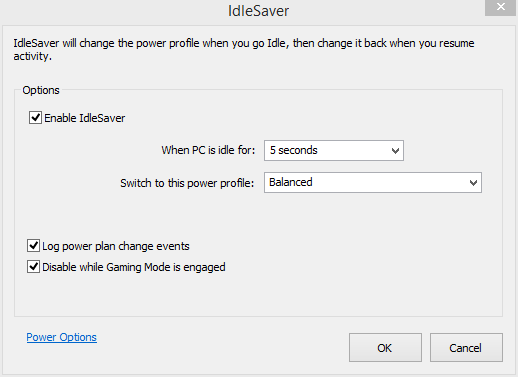
post edited by jcollake - 2011/11/28 01:35:36
|
Mooseontheloose
Max Output Level: -90 dBFS

- Total Posts : 1
- Joined: 2011/12/20 10:26:54
- Status: offline

Re:just to be clear, does this issue include my Q9550 cpu?
2011/12/20 10:31:25
(permalink)
So I've read this thread, and it seems unclear if I should change in the power options the core parking setting. My quad core is really only utilizing two cores and just wanted to get a clear answer on if i should set the values to 0.
|
gutentag
Max Output Level: -90 dBFS

- Total Posts : 1
- Joined: 2012/03/26 07:31:45
- Status: offline

Re:just to be clear, does this issue include my Q9550 cpu?
2012/03/26 07:39:59
(permalink)
I was looking into this today when I saw a new post from a company I follow about this subject. Apparently you can use powercfg.exe, and you do not have to reboot, so you can test the changes in real time. It seems incomplete, but is at: hXXp://bitsum.com/about_cpu_core_parking.php (posted in hXXp so you don't think I'm a spammer) .. change to http to get there.. I recommend it as a read, even if he calls it a draft. It sounds good to me, lol.
I did verify that his powercfg.exe example code works, at least for me. Seeing it in real-time was cool! Also having an AMD Bulldozer platform (same as the author said he was testing on), it made a big difference. Whether it does for you or not, I can not say. This was a difference I could notice, so I was quite surprised. I'd been having extreme troubles in virtual machines especially. This solved it. Pfft.. such a simple change, and how much electricity are we even saving?
If he has some tool coming, as he purports, then that's cool too.. though with these commands known the techie doesn't need it.
|
maikii
Max Output Level: -80 dBFS

- Total Posts : 525
- Joined: 2003/11/28 23:03:45
- Status: offline

Re:just to be clear, does this issue include my Q9550 cpu?
2012/03/27 02:23:52
(permalink)
TomG-- No, please do not go "fix" (delete) the system reserved partition. That is not a problem needing fixing, but rather a very useful feature, that could save your butt if your computer will not boot. It in no way affects the performance of your computer. There is no reason to delete that partition. The OP in that thread gave very bad advice, in recommending that people do that. In fact, on reading it, although it is an old thread, I replied to that, as I felt I should warn people not to do that, I went into more detail there. You might want to look at what is now the last post of that thread (just submitted by me a few minutes ago), to read more about it.
|
arigatou
Max Output Level: -90 dBFS

- Total Posts : 1
- Joined: 2012/04/04 08:43:51
- Status: offline

Re:just to be clear, does this issue include my Q9550 cpu?
2012/04/04 22:18:20
(permalink)
I am running the AMD Phenom and in a fit of curiosity, I ran about 45 minutes sonar and resource operation monitoring, it will never stop the core.
|
rikatomik
Max Output Level: -90 dBFS

- Total Posts : 3
- Joined: 2008/03/21 12:08:47
- Status: offline

Re:just to be clear, does this issue include my Q9550 cpu?
2012/04/20 23:43:48
(permalink)
I've recently upgraded to a 8 core cpu running Sonar 7 on Win7 all 64bit. I noticed that it does not like using more than 2 cores. I get all kinds of sound artifacts during playback. I turned off the multicore support in Sonar so it only uses one core, now all the issues I was having have stopped, and things seem to run smoothly though my one core is running at 50% or more load. Would the problems I had been having be related to core parking?
|
Cactus Music
Max Output Level: 0 dBFS

- Total Posts : 8424
- Joined: 2004/02/09 21:34:04
- Status: offline

Re:just to be clear, does this issue include my Q9550 cpu?
2012/04/21 14:14:00
(permalink)
This info is very outdated now. I have been told by IT people I trust and they say this---Windows 7 is the first operating system they have found no reason to mess with. Leave it alone. Just enjoy the ride. Don't worry about core parking. it's a none issue now. I've never seen the CPU meter go past 15%. Finally no drop outs, finally no blue screens,finally everything works, finally my interface is running in low latency mode, finally I can use session drummer without freezing. I feel no desire to tamper with windows 7.
|
shambolic
Max Output Level: -90 dBFS

- Total Posts : 35
- Joined: 2010/02/21 10:47:23
- Status: offline

Re:just to be clear, does this issue include my Q9550 cpu?
2012/07/17 09:57:42
(permalink)
I had no end of click and pops using vst plugs with my i5 windows 7 system laptop until I switched off core parking. it was always maxing out the first core. Now it runs great solid as a rock. I even use it for gigs running vst like guitar rig live it is that stable. It behaves as an i5 should now. Core parking was the last throw of the dice before selling it and it is amazing the difference. Here is a great tool for testing it out by the way. http://www.coderbag.com/Programming-C/Disable-CPU-Core-Parking-Utility
|
jm24
Max Output Level: -54 dBFS

- Total Posts : 2127
- Joined: 2003/11/12 10:41:12
- Status: offline

Re:just to be clear, does this issue include my Q9550 cpu?
2012/07/20 10:12:53
(permalink)
|
jcollake
Max Output Level: -90 dBFS

- Total Posts : 2
- Joined: 2011/11/28 01:10:53
- Status: offline

Re:just to be clear, does this issue include my Q9550 cpu?
2012/09/01 16:24:57
(permalink)
Also please see ParkControl at http://bitsum.com/about_cpu_core_parking.php . It applies CPU core parking changes without reboot, without direct registry edits, and lets you set the behavior for individual power profiles. It is 100% freeware. The page was mentioned above I see, but before the development of this Freeware utility. 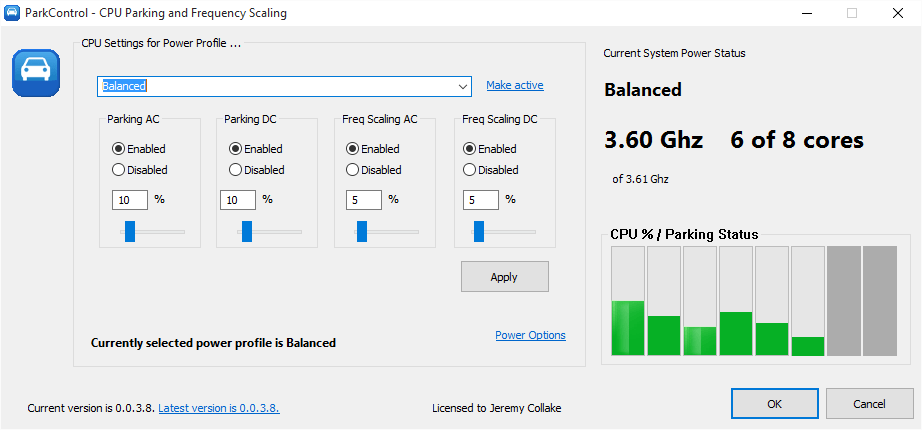
post edited by jcollake - 2012/09/01 16:27:46
|
wisdommdk
Max Output Level: -90 dBFS

- Total Posts : 1
- Joined: 2012/10/22 13:59:19
- Status: offline

Re:Windows 7 & Core Parking .... a *better* way to Turn It OFF ....
2012/10/22 14:08:30
(permalink)
TomG
Firstly major props to new forum member sky60234 for the following method.
Some of you will recall my previous regedit to turn-off Win 7 Core Parking here:- http://forum.cakewalk.com/fb.ashx?m=1852473
This is now superseded by a much better method. Thanks to sky60234 there is now an easier / non-destructive / fully reversible way to do this - ie: no deletions of .Reg keys needed - only an entry value adjustment.
________________________________________________________
In short, here is the better method from sky60234:-
- Go to Regedit
- Find this key:- " 0cc5b647-c1df-4637-891a-dec35c318583 "
- Within this key, there is a value called: " ValueMax "
- This value represents the % number of cores the system will park - the default 100% ie: all Cores are potentially park-able
- Change the value from 64 to 0 so the " ValueMin " and " ValueMax " are both zero
- You will have to find the key a few times and repeat the process for each time it is found - the number of instances will depend on the number of power profiles in your system [ in my DAW it was only found twice ]
- Do a full shutdown and power-off and cold-re-start
________________________________________________________
I have tested the above on a clean Windows 7 x64 / Clean 8.5.1 install and it works perfectly - all Cores are available at all times and none are ever parked - the result = even CPU loads at all times regardless of loads.
As sky60234 noted, the advantage of the above is that nothing at all is being deleted from the Registry - all that is being done is that a value is being adjusted.
Again, major thanks and props to sky60234 for this excellent fix.
Tom
Thanks Tom for all the investigations, in my case I did tried everything, and the same results, 2 Cores and 2 Logical. Then I started to change something in the bios and the same results, intel speedblabla and deactivating HT, and MAXCPUID disable but the same results. Until I enter msconfig.exe in ADVANCE BOOT options there is the number of CPU to be use, I start with 4 and so the parking cores are 2, no matter how, or where I change this, registry or apps, so I put 2 Cores and surprise CPUZ tells me my i7 3820 is 1 core 1 logical. AAHHHHhhh!!!! What I didt to see my 8 bars, 4 cores and 4 logical was to disable this option in msconfig ADVANCE BOOT just that, DISABLE NUMBER OR PROCESOR CORES, sorry for my english, I'm from somewhere else USA. That is the solutions, and the apps, and the regkeys all they work, but in some cases like my system the option in advance boot is stronger than changing the power profile. I just joined this forum to tell this story, maybe someone angloparlant(skeaks english) will put imagenes and the steps to follow. THANKS ALL REALLY, THIS IS A NEW PC, I HATE TO SEE 2 CORES AHHHH HATE THAT. THANKS ALL.
|
soundman32
Max Output Level: -90 dBFS

- Total Posts : 45
- Joined: 2007/10/09 03:57:32
- Status: offline

Re:Windows 7 & Core Parking .... a *better* way to Turn It OFF ....
2012/11/02 16:13:59
(permalink)
|