302efi
Max Output Level: -87 dBFS

- Total Posts : 155
- Joined: 2009/03/10 17:41:26
- Status: offline
X1...Still can't change audio clip colors ! *** SOLVED ***
I know, select the clip(s), then select the "clips" tab in the inspector and change the color...There is NO option in the "clips" tab in the inspector to change the color..or the name for that matter !?!?! Why would Sonar disable the right click > proprieties as it was in Sonar 8.5 ?? Cakewalk knows its bread and butter is Sonar's long time users, why in the hell would you change all these things thats been the same for years ??? Please stop trying to turn Sonar in to a Pro Tools look-a-like and give us back all the old functions damnit ! Sorry for the rant...how do I change audio clip colors please ?
post edited by 302efi - 2011/01/09 19:16:41
|
John
Forum Host

- Total Posts : 30467
- Joined: 2003/11/06 11:53:17
- Status: offline

Re:X1...Still can't change audio clip colors !
2011/01/09 04:41:11
(permalink)
☄ Helpful
 In the above pic you see the track menu is selected and the color is listed in the inspector. If you click on the color a color pallet will appear. You click on the color of your choice. Both fore and background. To color clips use the clips menu. However you will need to select the clip you want to change the of. BTW what do you mean by clips tab?
post edited by John - 2011/01/09 04:48:35
|
StepD
Max Output Level: -79 dBFS

- Total Posts : 594
- Joined: 2003/11/08 01:03:52
- Status: offline

Re:X1...Still can't change audio clip colors !
2011/01/09 04:58:15
(permalink)
302efi
I know, select the clip(s), then select the "clips" tab in the inspector and change the color...There is NO option in the "clips" tab in the inspector to change the color..or the name for that matter !?!?!
Yes there are. There's a field for clip name and fields for foreground and background. Make sure you click on the Properties header when you're on the Clip tab. Maybe one of the other three headers are chosen.
Core2 6600 2.40 GHz, ASUS P5B Deluxe, 8GB RAM, GeForce GT 630 2GB, 3 Seagate Sata, Echo AudioFire 4 asio, Windows 10 Pro 64-bit, Sonar Platinum, Cakewalk by Bandlab
|
John
Forum Host

- Total Posts : 30467
- Joined: 2003/11/06 11:53:17
- Status: offline

Re:X1...Still can't change audio clip colors !
2011/01/09 05:02:30
(permalink)
I guess Step you have me blocked. 
|
StepD
Max Output Level: -79 dBFS

- Total Posts : 594
- Joined: 2003/11/08 01:03:52
- Status: offline

Re:X1...Still can't change audio clip colors !
2011/01/09 05:10:00
(permalink)
John
I guess Step you have me blocked. 
I'm too slow on the draw. I wanted to make sure I mentioned clicking the properties header, because I can't figure out why else he/she wouldn't see those.
Core2 6600 2.40 GHz, ASUS P5B Deluxe, 8GB RAM, GeForce GT 630 2GB, 3 Seagate Sata, Echo AudioFire 4 asio, Windows 10 Pro 64-bit, Sonar Platinum, Cakewalk by Bandlab
|
John
Forum Host

- Total Posts : 30467
- Joined: 2003/11/06 11:53:17
- Status: offline

Re:X1...Still can't change audio clip colors !
2011/01/09 05:36:33
(permalink)
It takes a bit of getting use to. Once found out it will make sense to them.
|
302efi
Max Output Level: -87 dBFS

- Total Posts : 155
- Joined: 2009/03/10 17:41:26
- Status: offline

Re:X1...Still can't change audio clip colors !
2011/01/09 15:17:49
(permalink)
Ok thanks for the screen shot...Just found it.
...but how can I can individual clips colors in the same track ?
Everytime I change the colors, it changes every clip in the track. Even if I have just clip selected ?
|
HumbleNoise
Max Output Level: -46 dBFS

- Total Posts : 2946
- Joined: 2004/01/04 12:53:50
- Status: offline

Re:X1...Still can't change audio clip colors !
2011/01/09 15:22:34
(permalink)
I just tried this other day it worked fine. 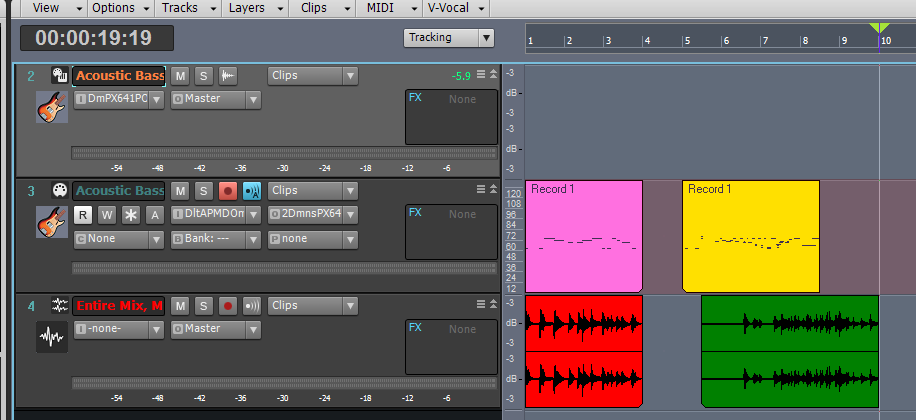
post edited by HumbleNoise - 2011/01/09 15:26:09
Humbly Yours Larry Sonar X2 x64 MAudio 2496 Yamaha MG 12/4 Roland XV-88 Intel MB with Q6600 and 4 GB Ram NVidia 9800 GTX Windows 7 x64 Home Premium
|
rainmaker1011
Max Output Level: -77 dBFS

- Total Posts : 652
- Joined: 2008/06/06 13:34:53
- Location: Slovakia, EU
- Status: offline

Re:X1...Still can't change audio clip colors !
2011/01/09 15:27:52
(permalink)
302efi
Ok thanks for the screen shot...Just found it.
...but how can I can individual clips colors in the same track ?
Everytime I change the colors, it changes every clip in the track. Even if I have just clip selected ?
I just tried it and it works for me. I selected one clip in a track with more clips, opened Inspector, went to Clip, changed Foreground, Background colors and the change applied only on the clip I had selected. Make sure you select only one clip, the one the color of which you want to change. //was my last part of this sentence even in English??? :) :)... Hope this helps.
post edited by rainmaker1011 - 2011/01/09 15:43:57
Best Regards, Marek ------------------------ DAW: Sonar Platinum 64bit PE//C2D@3,0GHz//6GB 800MHz RAM//LCD 24'' Samsung //Focusrite Scarlett 8i6//Windows 10 Professional 64bit//Toontrack SD 2.4 x64//NI Scarbee Vintage Keys//NI Alicia's Keys//112db Redline Reverb//Voxengo plugins//EWQL Composer Cloud
|
302efi
Max Output Level: -87 dBFS

- Total Posts : 155
- Joined: 2009/03/10 17:41:26
- Status: offline

Re:X1...Still can't change audio clip colors !
2011/01/09 15:31:58
(permalink)
Just tried it again, and even if I only select 1 clip, when I change the color settings every clip on the track changes...
|
rainmaker1011
Max Output Level: -77 dBFS

- Total Posts : 652
- Joined: 2008/06/06 13:34:53
- Location: Slovakia, EU
- Status: offline

Re:X1...Still can't change audio clip colors !
2011/01/09 15:35:23
(permalink)
Uhm. There must be something wrong. Can you post a video of what you are exactly doing? You can use this simple and easy tool, http://www.techsmith.com/jing/ .
post edited by rainmaker1011 - 2011/01/09 15:36:45
Best Regards, Marek ------------------------ DAW: Sonar Platinum 64bit PE//C2D@3,0GHz//6GB 800MHz RAM//LCD 24'' Samsung //Focusrite Scarlett 8i6//Windows 10 Professional 64bit//Toontrack SD 2.4 x64//NI Scarbee Vintage Keys//NI Alicia's Keys//112db Redline Reverb//Voxengo plugins//EWQL Composer Cloud
|
HumbleNoise
Max Output Level: -46 dBFS

- Total Posts : 2946
- Joined: 2004/01/04 12:53:50
- Status: offline

Re:X1...Still can't change audio clip colors !
2011/01/09 15:35:42
(permalink)
Can't duplicate that behavior here.
Humbly Yours Larry Sonar X2 x64 MAudio 2496 Yamaha MG 12/4 Roland XV-88 Intel MB with Q6600 and 4 GB Ram NVidia 9800 GTX Windows 7 x64 Home Premium
|
302efi
Max Output Level: -87 dBFS

- Total Posts : 155
- Joined: 2009/03/10 17:41:26
- Status: offline

Re:X1...Still can't change audio clip colors !
2011/01/09 15:36:32
(permalink)
rainmaker1011
Uhm. There must be something wrong. Can you post a video of what are you exactly doing? You can use this simple and easy tool, http://www.techsmith.com/jing/ .
Thanks for the link...making a video right now, will post it in a few minutes !
|
A1MixMan
Max Output Level: -58 dBFS

- Total Posts : 1706
- Joined: 2003/11/19 16:15:11
- Location: SunriseStudios
- Status: offline

Re:X1...Still can't change audio clip colors !
2011/01/09 15:46:21
(permalink)
302efi
Just tried it again, and even if I only select 1 clip, when I change the color settings every clip on the track changes...
Change the track color in the Track Inspetor tab. Change the clip color in the Clip Inspector tab.
|
302efi
Max Output Level: -87 dBFS

- Total Posts : 155
- Joined: 2009/03/10 17:41:26
- Status: offline

Re:X1...Still can't change audio clip colors !
2011/01/09 15:53:27
(permalink)
A1MixMan
302efi
Just tried it again, and even if I only select 1 clip, when I change the color settings every clip on the track changes...
Change the track color in the Track Inspetor tab. Change the clip color in the Clip Inspector tab.
You sir are my muth****ing hero !  Finally !!!
|
eternal85
Max Output Level: -84 dBFS

- Total Posts : 337
- Joined: 2006/08/20 09:44:59
- Location: CT
- Status: offline

Re:X1...Still can't change audio clip colors !
2011/01/09 15:53:38
(permalink)
Click on the clip, then in the inspector, choose "Clip" and change the foreground and background colors....
Rinse and repeat for every clip
|
A1MixMan
Max Output Level: -58 dBFS

- Total Posts : 1706
- Joined: 2003/11/19 16:15:11
- Location: SunriseStudios
- Status: offline

Re:X1...Still can't change audio clip colors !
2011/01/09 16:00:48
(permalink)
302efi
A1MixMan
302efi
Just tried it again, and even if I only select 1 clip, when I change the color settings every clip on the track changes...
Change the track color in the Track Inspetor tab. Change the clip color in the Clip Inspector tab.
You sir are my muth****ing hero !
Finally !!!
You're welcome. Now goto Groove3.com and watch the FREE Sonar X1 vids! :-)
|
StepD
Max Output Level: -79 dBFS

- Total Posts : 594
- Joined: 2003/11/08 01:03:52
- Status: offline

Re:X1...Still can't change audio clip colors !
2011/01/09 16:05:52
(permalink)
302efi
A1MixMan
302efi
Just tried it again, and even if I only select 1 clip, when I change the color settings every clip on the track changes...
Change the track color in the Track Inspetor tab. Change the clip color in the Clip Inspector tab.
You sir are my muth****ing hero !
Finally !!!
Isn't that what you said you were doing in your first post? Well, at least you got it working. "I know, select the clip(s), then select the "clips" tab in the inspector and change the color..."
Core2 6600 2.40 GHz, ASUS P5B Deluxe, 8GB RAM, GeForce GT 630 2GB, 3 Seagate Sata, Echo AudioFire 4 asio, Windows 10 Pro 64-bit, Sonar Platinum, Cakewalk by Bandlab
|
Thugonyx@aol.com
Max Output Level: -88 dBFS

- Total Posts : 129
- Joined: 2008/11/14 18:33:18
- Status: offline

Re:X1...Still can't change audio clip colors !
2011/01/09 17:48:19
(permalink)
This is ridiculous and far more tedious than it was in 8.5.3. They really need to change this function back!!! Not a complaint...just common "Logic"! Return the full track Properties to each individual track...so the individuals can determine the colors for the individual tracks..and the default colors as well. Seriously folks, not having that kind of access anymore and putting it into a phonebook looking reference page is is just plain negligent and sloppy on the part of the Sonar Bakers!
post edited by Thugonyx@aol.com - 2011/01/09 17:57:25
|
John
Forum Host

- Total Posts : 30467
- Joined: 2003/11/06 11:53:17
- Status: offline

Re:X1...Still can't change audio clip colors !
2011/01/09 17:56:08
(permalink)
If the OP had read my post it explained that. I wonder if people read the whole post?
|
...wicked
Max Output Level: -1.5 dBFS

- Total Posts : 7360
- Joined: 2003/12/18 01:00:56
- Location: Seattle
- Status: offline

Re:X1...Still can't change audio clip colors !
2011/01/09 18:33:41
(permalink)
Slam dunk, title change needed.
=========== The Fog People =========== Intel i7-4790 16GB RAM ASUS Z97 Roland OctaCapture Win10/64 SONAR Platinum 64-bit billions VSTs, some of which work
|
302efi
Max Output Level: -87 dBFS

- Total Posts : 155
- Joined: 2009/03/10 17:41:26
- Status: offline

Re:X1...Still can't change audio clip colors !
2011/01/09 18:34:36
(permalink)
John
If the OP had read my post it explained that. I wonder if people read the whole post?
Whoa whoa whoa..I was clicking this "clips" tab. This is the screen layout the X1 defaulted to on my 1680 x 1050 22 inch screen. It not my fault that X1 has so much useless crap on the main screen that it defaulted the inspector to half size and hid the other "clip" tab !  Some of you people are so condesending when trying to help others its sad. You know the old method of changing the colors (right click > Properties) was in use for years and many people it becomes second nature. When you just totally change the design ( to a wannabe Pro-Tools) all around, you lose customers. Changing basic functions on an upgrade is horrible to say the least.
post edited by 302efi - 2011/01/09 18:39:11
|
HumbleNoise
Max Output Level: -46 dBFS

- Total Posts : 2946
- Joined: 2004/01/04 12:53:50
- Status: offline

Re:X1...Still can't change audio clip colors !
2011/01/09 19:11:06
(permalink)
302, Relax a little. Perhaps a thank you to John who answered your question EXACTLY in the second post would show better manners. And yes X1 is different and we're all dealing with it in different ways. Some of us are asking politely about the changes and getting great and useful help. Others are whining that the GUI has changed and that the old way is better and being rather rude about it. You can choose your method. EDIT: THEN after you've gotten the great help that John provided you, you can edit the title of your post by going back to the first post and add the words *solved* or *resolved* so people know the question was answered.
post edited by HumbleNoise - 2011/01/09 19:13:33
Humbly Yours Larry Sonar X2 x64 MAudio 2496 Yamaha MG 12/4 Roland XV-88 Intel MB with Q6600 and 4 GB Ram NVidia 9800 GTX Windows 7 x64 Home Premium
|
John
Forum Host

- Total Posts : 30467
- Joined: 2003/11/06 11:53:17
- Status: offline

Re:X1...Still can't change audio clip colors !
2011/01/09 19:11:12
(permalink)
Wait a minute here. I went to a bit of trouble in posting my answer for you. I put a picture up to be sure you knew where to make the change. But somehow you ignored it and still couldn't understand how X1 works. This thread is long not because you did not have all the information you needed to accomplish your goal but because you simply don't know how to use X1.
Ranting about the changes in X1 is pointless if you are not willing to do simple homework and learn how it works.
Lets be very clear Sonar X1 is not Sonar 8.5.3. Its a new program and will take some getting use to. Don't blame us for your not reading the manual or being able to follow instructions.
|
302efi
Max Output Level: -87 dBFS

- Total Posts : 155
- Joined: 2009/03/10 17:41:26
- Status: offline

Re:X1...Still can't change audio clip colors !
2011/01/09 19:24:18
(permalink)
John
Wait a minute here. I went to a bit of trouble in posting my answer for you. I put a picture up to be sure you knew where to make the change. But somehow you ignored it and still couldn't understand how X1 works. This thread is long not because you did not have all the information you needed to accomplish your goal but because you simply don't know how to use X1.
Ranting about the changes in X1 is pointless if you are not willing to do simple homework and learn how it works.
Lets be very clear Sonar X1 is not Sonar 8.5.3. Its a new program and will take some getting use to. Don't blame us for your not reading the manual or being able to follow instructions.
You clearly ignored the pic I posted as you would see the problem why your post didn't help out totally as I couldn't view the correct "clips" tab do to the default install layout. In retrospect, if your pic would have included a little more to the right, so I could see where I was selecting the wrong tab, then it would have been the end-all answer for my issue. Why is there 2 "clips" tabs ?...Love the extra fat with a name like "X1" Anyways, from here on out this will clearly become a pissing match, and I don't have enough posts to compete with a 18,000+ posts veteran...I marked your post as helpful and edited the topic as "solved"...This thread can die now.
|
John
Forum Host

- Total Posts : 30467
- Joined: 2003/11/06 11:53:17
- Status: offline

Re:X1...Still can't change audio clip colors !
2011/01/09 19:38:09
(permalink)
302efi
John
Wait a minute here. I went to a bit of trouble in posting my answer for you. I put a picture up to be sure you knew where to make the change. But somehow you ignored it and still couldn't understand how X1 works. This thread is long not because you did not have all the information you needed to accomplish your goal but because you simply don't know how to use X1.
Ranting about the changes in X1 is pointless if you are not willing to do simple homework and learn how it works.
Lets be very clear Sonar X1 is not Sonar 8.5.3. Its a new program and will take some getting use to. Don't blame us for your not reading the manual or being able to follow instructions.
You clearly ignored the pic I posted as you would see the problem why your post didn't help out totally as I couldn't view the correct "clips" tab do to the default install layout. In retrospect, if your pic would have included a little more to the right, so I could see where I was selecting the wrong tab, then it would have been the end-all answer for my issue.
Why is there 2 "clips" tabs ?...Love the extra fat with a name like "X1"
Anyways, from here on out this will clearly become a pissing match, and I don't have enough posts to compete with a 18,000+ posts veteran...I marked your post as helpful and edited the topic as "solved"...This thread can die now.
There are not two clips tabs. There is a menu on the TV pane named clips and there is a menu on the inspector named clips as there is on nearly all views in X1. Learning what each does is simple but very important. They are not redundant. In the post I made I was careful to name the inspector so you would know where to look. In X1 every view has its own menu where processes and functions are carried out for that view. Don't have preconceived ideas about what X1 is like. It is not like any other DAW. But neither was Sonar 8 like any other DAW. You were just use to it. X1 will prove easier to learn but don't go into it with assumptions about it that are based on Sonar 8.
|
Player
Max Output Level: -84 dBFS

- Total Posts : 330
- Joined: 2006/03/05 23:29:02
- Status: offline

Re:X1...Still can't change audio clip colors !
2011/01/09 20:25:51
(permalink)
John
302efi
John
Wait a minute here. I went to a bit of trouble in posting my answer for you. I put a picture up to be sure you knew where to make the change. But somehow you ignored it and still couldn't understand how X1 works. This thread is long not because you did not have all the information you needed to accomplish your goal but because you simply don't know how to use X1.
Ranting about the changes in X1 is pointless if you are not willing to do simple homework and learn how it works.
Lets be very clear Sonar X1 is not Sonar 8.5.3. Its a new program and will take some getting use to. Don't blame us for your not reading the manual or being able to follow instructions.
You clearly ignored the pic I posted as you would see the problem why your post didn't help out totally as I couldn't view the correct "clips" tab do to the default install layout. In retrospect, if your pic would have included a little more to the right, so I could see where I was selecting the wrong tab, then it would have been the end-all answer for my issue.
Why is there 2 "clips" tabs ?...Love the extra fat with a name like "X1"
Anyways, from here on out this will clearly become a pissing match, and I don't have enough posts to compete with a 18,000+ posts veteran...I marked your post as helpful and edited the topic as "solved"...This thread can die now.
There are not two clips tabs. There is a menu on the TV pane named clips and there is a menu on the inspector named clips as there is on nearly all views in X1. Learning what each does is simple but very important. They are not redundant. In the post I made I was careful to name the inspector so you would know where to look.
In X1 every view has its own menu where processes and functions are carried out for that view.
Don't have preconceived ideas about what X1 is like. It is not like any other DAW. But neither was Sonar 8 like any other DAW. You were just use to it. X1 will prove easier to learn but don't go into it with assumptions about it that are based on Sonar 8.
John, you are absolutely right! David
|
StepD
Max Output Level: -79 dBFS

- Total Posts : 594
- Joined: 2003/11/08 01:03:52
- Status: offline

Re:X1...Still can't change audio clip colors !
2011/01/09 21:51:41
(permalink)
302efi
John
If the OP had read my post it explained that. I wonder if people read the whole post?
Whoa whoa whoa..I was clicking this "clips" tab. This is the screen layout the X1 defaulted to on my 1680 x 1050 22 inch screen. It not my fault that X1 has so much useless crap on the main screen that it defaulted the inspector to half size and hid the other "clip" tab !

Some of you people are so condesending when trying to help others its sad. You know the old method of changing the colors (right click > Properties) was in use for years and many people it becomes second nature. When you just totally change the design ( to a wannabe Pro-Tools) all around, you lose customers. Changing basic functions on an upgrade is horrible to say the least.
Ah, I see , the terminology in your original description was correct but you didn't know you were in the wrong place. Your graphic is pointing to a *menu* on the track view. But you were referring to a *tab* on the inspector in your original post, which would've been the correct place. All is well (except for the fact that you flipped out).
Core2 6600 2.40 GHz, ASUS P5B Deluxe, 8GB RAM, GeForce GT 630 2GB, 3 Seagate Sata, Echo AudioFire 4 asio, Windows 10 Pro 64-bit, Sonar Platinum, Cakewalk by Bandlab
|
302efi
Max Output Level: -87 dBFS

- Total Posts : 155
- Joined: 2009/03/10 17:41:26
- Status: offline

Re:X1...Still can't change audio clip colors !
2011/01/10 04:02:16
(permalink)
StepD
Ah, I see , the terminology in your original description was correct but you didn't know you were in the wrong place. Your graphic is pointing to a *menu* on the track view. But you were referring to a *tab* on the inspector in your original post, which would've been the correct place. All is well (except for the fact that you flipped out).
I got a few more undiscovered quirks yet to be posted...I'm sure there will be some more flippin' out on my part  Theres so many things Cakewalk could of and should have left alone, but thats another thread.... John said that X1 is suppose to be viewed and taken as a totally different DAW then 8.5 and before. If thats the case, why was Cakewalk offering a free UPGRADE to X1 with purchase of 8.5 ? The term "upgrade" in all of Sonar's previous release in the Producer series has always used the foundation on the previous models. Total Re-learning of a DAW is just stupid after using the foundation of previous editions of Sonar for years ! Look at Pro-Tools, same familiar interface for over a decade...Total change of functions in an upgrade (Cakewalk's words, not mine) is not a good move...
|
John
Forum Host

- Total Posts : 30467
- Joined: 2003/11/06 11:53:17
- Status: offline

Re:X1...Still can't change audio clip colors !
2011/01/10 04:15:09
(permalink)
John said that X1 is suppose to be viewed and taken as a totally different DAW then 8.5 and before. If thats the case, why was Cakewalk offering a free UPGRADE to X1 with purchase of 8.5 ? The term "upgrade" in all of Sonar's previous release in the Producer series has always used the foundation on the previous models. Total Re-learning of a DAW is just stupid after using the foundation of previous editions of Sonar for years ! Look at Pro-Tools, same familiar interface for over a decade...Total change of functions in an upgrade (Cakewalk's words, not mine) is not a good move...
That has caught many off guard. This version is so different from Sonars past that it should be viewed as a brand new program. This is not unlike the switch from Pro Audio 9 to Sonar XL. Although the hot keys and buttons were much the same. None the less back then those that had Pro Audio were eligible for an upgrade. If anyone got X1 and didn't know that it was changed from Sonars past then they weren't doing basic research before ordering. Now it is fair that a user may not have known the extent that X1 was modified. But if nothing else a name change should has alerted the user that something was up. I've made the transition without much pain. I was worried about that. One has to take X1 on its terms and it becomes a lot easier to get to grips with it. Understand its logic and it becomes a breeze.
|