Amps1963
Max Output Level: -90 dBFS

- Total Posts : 13
- Joined: 3/21/2011
- Status: offline
You're done recording and mixing, it's time to make an MP3, do you...
bounce everything to a new track and make the MP3 from that, or, do you make the MP3 from the original tracks? Normally I bounce all the tracks to a new track, mute everything but the new track, and convert from that. Is that the correct way or am I doing it wrong?
Thanks,
Andy
|
Slugbaby
Max Output Level: -33.5 dBFS

- Total Posts : 4172
- Joined: 10/1/2004
- Location: Toronto, Canada
- Status: offline

Re:You're done recording and mixing, it's time to make an MP3, do you...
April 30, 11 7:16 AM
(permalink)
I prefer this way:
1. CTRL-A to highlight everything.
2. Click File-Export and export to 24bit WAV.
3. Use that WAV to play in my iTunes/WMP/Whatever, and use that program to encode an MP3 for posting online.
|
chuckebaby
Max Output Level: 0 dBFS

- Total Posts : 13146
- Joined: 1/4/2011
- Status: offline

Re:You're done recording and mixing, it's time to make an MP3, do you...
April 30, 11 8:27 AM
(permalink)
depends if your mastering or not..if your mastering send it back in on a wave and send back out on an mp3
Windows 8.1 X64 Sonar Platinum x64 Custom built: Asrock z97 1150 - Intel I7 4790k - 16GB corsair DDR3 1600 - PNY SSD 220GBFocusrite Saffire 18I8 - Mackie Control
|
Guitarhacker
Max Output Level: 0 dBFS

- Total Posts : 24398
- Joined: 12/7/2007
- Location: NC
- Status: offline

Re:You're done recording and mixing, it's time to make an MP3, do you...
April 30, 11 8:48 AM
(permalink)
Slugbaby
I prefer this way:
1. CTRL-A to highlight everything.
2. Click File-Export and export to 24bit WAV.
3. Use that WAV to play in my iTunes/WMP/Whatever, and use that program to encode an MP3 for posting online.
+1 This is the method I use. I never bounce the tracks into the same project. Always OUT into a few folder that I named "EXPORTED TUNES" so I can find them. I export using "WHAT YOU HEAR" as the preset. My wave editor is WAVEPAD.
My website & music: www.herbhartley.com MC4/5/6/X1e.c, on a Custom DAW Focusrite Firewire Saffire Interface BMI/NSAI "Just as the blade chooses the warrior, so too, the song chooses the writer "
|
ohhey
Max Output Level: 0 dBFS

- Total Posts : 11676
- Joined: 11/6/2003
- Location: Fort Worth Texas USA
- Status: offline

Re:You're done recording and mixing, it's time to make an MP3, do you...
April 30, 11 7:19 PM
(permalink)
Amps1963
bounce everything to a new track and make the MP3 from that, or, do you make the MP3 from the original tracks? Normally I bounce all the tracks to a new track, mute everything but the new track, and convert from that. Is that the correct way or am I doing it wrong?
Thanks,
Andy
I would allow the mix engine to make a wav file first. 44.1/16bit. Then make an MP3 from that master file. If you have iTunes you can just import the wav file. Set the MP3 quality in iTunes before you start and make sure you right click and select Get info and enter all the text before you make the MP3. Then right click on it and have iTunes and select Make MP3 version from the menu.
|
bitflipper
01100010 01101001 01110100 01100110 01101100 01101

- Total Posts : 26036
- Joined: 9/17/2006
- Location: Everett, WA USA
- Status: offline

Re:You're done recording and mixing, it's time to make an MP3, do you...
April 30, 11 10:58 PM
(permalink)
Same here for the export-first method.
I export 32-bit files that are subsequently loaded into a separate SONAR project for CD preparation, or loaded into Adobe Audition for MP3 encoding. If you're using LAME, you'll have to export 24-bit files since LAME can't handle 32-bit waves.
 All else is in doubt, so this is the truth I cling to. My Stuff
|
BretB
Max Output Level: -80 dBFS

- Total Posts : 508
- Joined: 1/17/2010
- Location: Oklahoma
- Status: offline

Re:You're done recording and mixing, it's time to make an MP3, do you...
May 02, 11 12:12 AM
(permalink)
I export "entire mix" from Sonar to 44.1/32bit wave file. Open in Adobe Audition and delete blank audio from file, change sample to 16 bit, normalize, and save as mp3. I might leave it at 32 bit but my ipod won't play the file.
Sonar Platinum - A&H ZED R16 - KRK VXT4's - Yamaha DTXpress IV & Gretsch Catalina Maple kits "Music is what feelings sound like" https://soundcloud.com/bret575b
|
marcos69
Max Output Level: -26 dBFS
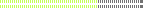
- Total Posts : 4950
- Joined: 11/5/2004
- Location: Between my guitar and amp
- Status: offline

Re:You're done recording and mixing, it's time to make an MP3, do you...
May 02, 11 1:23 PM
(permalink)
I export to 44.1/16 bit wave and convert to mp3 with cdex.
|
Bristol_Jonesey
Max Output Level: 0 dBFS

- Total Posts : 16775
- Joined: 10/8/2007
- Location: Bristol, UK
- Status: offline

Re:You're done recording and mixing, it's time to make an MP3, do you...
May 03, 11 5:51 AM
(permalink)
I export to 44.1/16 bit wave and convert to mp3 with Goldwave
CbB, Platinum, 64 bit throughoutCustom built i7 3930, 32Gb RAM, 2 x 1Tb Internal HDD, 1 x 1TB system SSD (Win 7), 1 x 500Gb system SSD (Win 10), 2 x 1Tb External HDD's, Dual boot Win 7 & Win 10 64 Bit, Saffire Pro 26, ISA One, Adam P11A,
|
bitflipper
01100010 01101001 01110100 01100110 01101100 01101

- Total Posts : 26036
- Joined: 9/17/2006
- Location: Everett, WA USA
- Status: offline

Re:You're done recording and mixing, it's time to make an MP3, do you...
May 03, 11 3:44 PM
(permalink)
I export "entire mix" from Sonar to 44.1/32bit wave file. Open in Adobe Audition and delete blank audio from file, change sample to 16 bit, normalize, and save as mp3. This nearly the same as my process, except that the 16-bit conversion is unnecessary if your ultimate target is an MP3. The normalization is unnecessary, too.
 All else is in doubt, so this is the truth I cling to. My Stuff
|
BretB
Max Output Level: -80 dBFS

- Total Posts : 508
- Joined: 1/17/2010
- Location: Oklahoma
- Status: offline

Re:You're done recording and mixing, it's time to make an MP3, do you...
May 04, 11 9:47 AM
(permalink)
I don't totally understand the 16 bit thing. Itunes will play these files, it will sync and show on my ipod but it will not play on the ipod. I usually normalize to -0.1db just to make sure I don't leave any level unused and so that it will match my other files on itunes. I would not do either one of these steps for mastering.
post edited by BretB - May 04, 11 10:00 AM
Sonar Platinum - A&H ZED R16 - KRK VXT4's - Yamaha DTXpress IV & Gretsch Catalina Maple kits "Music is what feelings sound like" https://soundcloud.com/bret575b
|
Slugbaby
Max Output Level: -33.5 dBFS

- Total Posts : 4172
- Joined: 10/1/2004
- Location: Toronto, Canada
- Status: offline

Re:You're done recording and mixing, it's time to make an MP3, do you...
May 04, 11 2:10 PM
(permalink)
BretB
I don't totally understand the 16 bit thing.
16-bit is a part of "red-book standard" and needed for most CD players to read the disc.
|
BretB
Max Output Level: -80 dBFS

- Total Posts : 508
- Joined: 1/17/2010
- Location: Oklahoma
- Status: offline

Re:You're done recording and mixing, it's time to make an MP3, do you...
May 04, 11 4:57 PM
(permalink)
Slugbaby
BretB
I don't totally understand the 16 bit thing.
16-bit is a part of "red-book standard" and needed for most CD players to read the disc.
It's the ipod/16 bit thing I don't get. Just my observation of my unit.
Sonar Platinum - A&H ZED R16 - KRK VXT4's - Yamaha DTXpress IV & Gretsch Catalina Maple kits "Music is what feelings sound like" https://soundcloud.com/bret575b
|
bitflipper
01100010 01101001 01110100 01100110 01101100 01101

- Total Posts : 26036
- Joined: 9/17/2006
- Location: Everett, WA USA
- Status: offline

Re:You're done recording and mixing, it's time to make an MP3, do you...
May 04, 11 9:32 PM
(permalink)
It's simple: Apple doesn't sell uncompressed product, therefore you don't need to be able to play it on your iPod.
 All else is in doubt, so this is the truth I cling to. My Stuff
|
tyacko
Max Output Level: -67 dBFS

- Total Posts : 1190
- Joined: 1/6/2007
- Location: Pittsburgh, PA
- Status: offline

Re:You're done recording and mixing, it's time to make an MP3, do you...
May 05, 11 8:19 AM
(permalink)
As was stated, I do a Ctrl-A and export to a WAV file with the same audio rate I used in the project (usually 96kHz/24-bit). I then take it into GoldWave and trim the silence from the front and back, add song text info and finally save it as an MP3 file.
Tom
Our SoundClick page ASUS P9X79 PRO, Intel i7 3930K, 32gig RAM G.SKILL Ripjaws, RME Babyface USB, GeForce GTX 550 Ti, UAD-2, Intel 510 120gig SSD Drive, Win7 64-bit, Sonar X1E 64-bit, Studio One V2
|
RLD
Max Output Level: -55.5 dBFS

- Total Posts : 1990
- Joined: 11/6/2003
- Status: offline

Re:You're done recording and mixing, it's time to make an MP3, do you...
May 05, 11 2:09 PM
(permalink)
I play my finished tracks in real time thru a hardware mastering unit which I listen to via my monitors.
When it sounds as I wish I then record that stereo master back into SONAR.
I then export that as a 44.1 /32 bit float wav.
Then I will open in Soundforge.
Certain clients want cues delivered in different formats and I make all adjustments there.
Might be wav, aiff, mp3, 44.1 or 48K, 16 or 24bit...
Soundforge handles all conversion, dither, etc.
|
Starise
Max Output Level: -0.3 dBFS

- Total Posts : 7563
- Joined: 4/7/2007
- Status: offline

Re:You're done recording and mixing, it's time to make an MP3, do you...
May 05, 11 2:28 PM
(permalink)
Just curious guys, why do some of you prefer an outside mp3 converter as opposed to the one you can buy as a part of Cakewalk Sonar X1? I usually export directly from the mix engine of cakewalk to both .wav and mp3.
I record everything in 24 bit 44.1K and then export accordingly.
Intel 5820K O.C. 4.4ghz, ASRock Extreme 4 LGA 2011-v3, 16 gig DDR4, , 3 x Samsung SATA III 500gb SSD, 2X 1 Samsung 1tb 7200rpm outboard, Win 10 64bit, Laptop HP Omen i7 16gb 2/sdd with Focusrite interface. CbB, Studio One 4 Pro, Mixcraft 8, Ableton Live 10 www.soundcloud.com/starise Twitter @Rodein
|
bitflipper
01100010 01101001 01110100 01100110 01101100 01101

- Total Posts : 26036
- Joined: 9/17/2006
- Location: Everett, WA USA
- Status: offline

Re:You're done recording and mixing, it's time to make an MP3, do you...
May 05, 11 3:03 PM
(permalink)
I use an external tool (Adobe Audition) because I can do other things at the same time, such as trimming dead air from the front and back, checking for overs and reviewing amplitude statistics, filling in MP3 metadata, and selecting CBR versus VBR and bitrate as appropriate for the song and its destination.
 All else is in doubt, so this is the truth I cling to. My Stuff
|
RLD
Max Output Level: -55.5 dBFS

- Total Posts : 1990
- Joined: 11/6/2003
- Status: offline

Re:You're done recording and mixing, it's time to make an MP3, do you...
May 05, 11 3:45 PM
(permalink)
bitflipper
I use an external tool (Adobe Audition) because I can do other things at the same time, such as trimming dead air from the front and back, checking for overs and reviewing amplitude statistics, filling in MP3 metadata, and selecting CBR versus VBR and bitrate as appropriate for the song and its destination.
Ditto.
|
Bonzos Ghost
Max Output Level: -68 dBFS

- Total Posts : 1112
- Joined: 3/31/2005
- Location: Canada - Left Coast
- Status: offline

Re:You're done recording and mixing, it's time to make an MP3, do you...
May 05, 11 7:12 PM
(permalink)
I'll mix down all tracks and then export the 24bit master wav and convert to MP3 in Audition or Sound Forge.
|
Slugbaby
Max Output Level: -33.5 dBFS

- Total Posts : 4172
- Joined: 10/1/2004
- Location: Toronto, Canada
- Status: offline

Re:You're done recording and mixing, it's time to make an MP3, do you...
May 05, 11 10:39 PM
(permalink)
bitflipper
It's simple: Apple doesn't sell uncompressed product, therefore you don't need to be able to play it on your iPod.
That depends on the model of iPod. My little Shuffle won't play them, but my wife's "classic" iPod will play 16 and 24-bit WAVs.
|
Starise
Max Output Level: -0.3 dBFS

- Total Posts : 7563
- Joined: 4/7/2007
- Status: offline

Re:You're done recording and mixing, it's time to make an MP3, do you...
May 06, 11 11:07 AM
(permalink)
bitflipper
I use an external tool (Adobe Audition) because I can do other things at the same time, such as trimming dead air from the front and back, checking for overs and reviewing amplitude statistics, filling in MP3 metadata, and selecting CBR versus VBR and bitrate as appropriate for the song and its destination.
The lame encoder in CW Sonar X-1 allows for changing BR . Allows me to select or unselect VBR as an option., I can trim space from my tracks before export and (someone please correct me if I'm wrong) view an audio anaysis of my track(before export),and fill in metadata. So maybe ease of use or efficiency of the program compared to CW lame are the advantages....still not sure I follow? Not really familiar with Adobe audition. I know Sound Forge is killer for editing. Just re-read your post and I think I'm coming up with ease of use at the finish end......
Intel 5820K O.C. 4.4ghz, ASRock Extreme 4 LGA 2011-v3, 16 gig DDR4, , 3 x Samsung SATA III 500gb SSD, 2X 1 Samsung 1tb 7200rpm outboard, Win 10 64bit, Laptop HP Omen i7 16gb 2/sdd with Focusrite interface. CbB, Studio One 4 Pro, Mixcraft 8, Ableton Live 10 www.soundcloud.com/starise Twitter @Rodein
|
tvolhein
Max Output Level: -82 dBFS

- Total Posts : 413
- Joined: 12/15/2006
- Status: offline

Re:You're done recording and mixing, it's time to make an MP3, do you...
May 07, 11 1:48 PM
(permalink)
I export from Sonar using a custom preset that doesn't dither. That gives me a 32-bit wave file. I use the exact same name and version as the cwp file. Then I use Sound Forge to 1) trim the silence at the beginning of the file, 2) fade the end of the song, 3) normalize and do any mastering that I want.
Then I save the wav file first, then do a Save As MP3.
This process leaves me with three files; the original exported file, a trimmed and mastered wav file and an identical MP3 file.
Using this method allows me to go back to any point in the process. I save the files in a folder named as the project and the date.
Tom
Tom Volhein tvolhein@gmail.com http://www.tomvolhein.com H55 motherboard, Intel i7 870, SATA-II, TI Firewire, USB-3, 4 GB DDR3, 3-1TB HDs (130MB/Sec), Dual head video (1GB), 22x DVD/RW w/lightscribe, Windows 7 x64, Sonar Platinum, latest build x64, Fireface 800
|
Philip
Max Output Level: -34.5 dBFS

- Total Posts : 4062
- Joined: 3/21/2007
- Status: offline

Re:You're done recording and mixing, it's time to make an MP3, do you...
May 09, 11 7:30 PM
(permalink)
Because I'm do a lot of listening-editing with car-bluetooth devices or other portable players (including the low-end ipods), 24 and 32 bit exports are not an option.
... I export to 16-bit and let the portable device auto-convert to WMA. CD-Architect auto-reads these for Red-book 16-bit (with no further dithering, IIRC)
Yes, my WMA suffers dithering twice (ouch!)
... but I might rationalize that my CD quality export is perhaps equivalent or slightly better than the 24-bit export that all you guys are doing ... since you must bounce twice(?)
Either way, exporting to 16-bit or 24-bit, I'm behooved to trust the dither mechanism (triangular, powr, ozone, etc.)
(I suppose if you guys are mixing in 24-bit and exporting to 24-bit, there are no dither anomolies during the export ... and what-you-hear-is-what-you-get ... and/or your/my ears might not discern)
|
Bristol_Jonesey
Max Output Level: 0 dBFS

- Total Posts : 16775
- Joined: 10/8/2007
- Location: Bristol, UK
- Status: offline

Re:You're done recording and mixing, it's time to make an MP3, do you...
May 10, 11 4:51 AM
(permalink)
Bounce twice?
Not me Philip - I only ever bounce/export once, and the bounce destination dictates my settings.
For CD I'll bounce straight out of Sonar at 44.1/16-bit for import into CD Architect
For album compilation I'll export at 32 bit, no dither into my mastering template
I rarely, if ever, feel the need to export at 24 bit
CbB, Platinum, 64 bit throughoutCustom built i7 3930, 32Gb RAM, 2 x 1Tb Internal HDD, 1 x 1TB system SSD (Win 7), 1 x 500Gb system SSD (Win 10), 2 x 1Tb External HDD's, Dual boot Win 7 & Win 10 64 Bit, Saffire Pro 26, ISA One, Adam P11A,
|
Starise
Max Output Level: -0.3 dBFS

- Total Posts : 7563
- Joined: 4/7/2007
- Status: offline

Re:You're done recording and mixing, it's time to make an MP3, do you...
May 10, 11 11:02 AM
(permalink)
Great idea to archive in high bitrate .wav . Kind of a defacto standard for me to do that in 24 bit. Maybe I should go to 32 bit although I am concerned about that file being read across all apps. I do much less audio than many here and I value your input.
In an Mp3 file basically the percieved unheard audio is removed and the rest is compressed. Usually works ok but it is a shame to see all of that nice high rez audio run through an "audio chopper".A good listener can surely tell the difference too.
Intel 5820K O.C. 4.4ghz, ASRock Extreme 4 LGA 2011-v3, 16 gig DDR4, , 3 x Samsung SATA III 500gb SSD, 2X 1 Samsung 1tb 7200rpm outboard, Win 10 64bit, Laptop HP Omen i7 16gb 2/sdd with Focusrite interface. CbB, Studio One 4 Pro, Mixcraft 8, Ableton Live 10 www.soundcloud.com/starise Twitter @Rodein
|
Philip
Max Output Level: -34.5 dBFS

- Total Posts : 4062
- Joined: 3/21/2007
- Status: offline

Re:You're done recording and mixing, it's time to make an MP3, do you...
May 10, 11 5:07 PM
(permalink)
+1 Bristol,
While, IIRC, I do like you ... (except I usually am able to master directly on the Sonar master bus before the 16 bit export for CDA)
Starise,
"Being a good listener" is tricky for me -- haha! Except for vocals, I'm oft happy with MP3 quality.
Only vocal intensive exports I'd consider to archive into 24 bit (which I confess I haven't done --haha!). But I'll probably consider your method when I switch to Sonar X1, lol.
|