Zoom Issue
So I originally asked Scott about this issue, but it seems we're both pretty stumped on it.
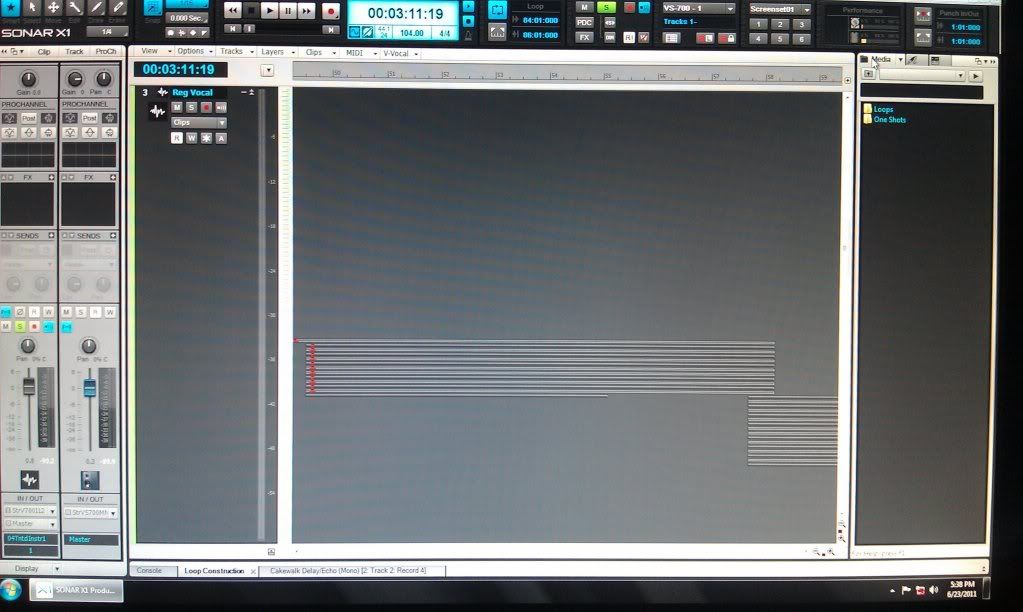
Ok, the short of it is, I've been using a lot of loop recording on this project for vocals. I have a track for each octave (reg, high, low) to make organizing the harmonies easier on myself.
The problem begins in that when I recorded a second verse, a prechorus, a bridge, etc, it would continue to make new clips below the previous. My main vocal track went something like 90 clips deep as you can kind of see in the picture. The idea was to go through each part multiple times and simply pick out the clips I liked best and delete the rest of them, or splice them together depending on how fancy I wanted to get with this project.
The problem is that I can't zoom in close enough to actually work with the multiple tracks in each section of the track. What you see in the picture is exactly how close I've been able to get to work. This has been making workflow very difficult because I have to take all those tracks in a single group and put them into a new track below to work with them, then put the ones I like back up into the track I pulled them from. It's been very time consuming for me to work this way.
The ironic thing is that when I finished with the first step of weeding the bad clips out of the first track of vocals tonight, the track didn't shrink any despite that it's no longer 90 clips deep. I've tried everything we could think of to get closer to the clips to work with them, but they insist on staying so far away that I can't really do much with them.
Any ideas?