Tom F
Max Output Level: -48 dBFS

- Total Posts : 2749
- Joined: 2007/07/08 05:56:12
- Location: Vienna (the one in Europe)
- Status: offline

RE: bcf2000 mackie emulation mode connection problem
2008/07/17 14:15:36
(permalink)
ORIGINAL: Blades
Hey info@tomflair.com - You can assign as many "sets of faders as you want". You can use the bank advance to move amongst 8-channel groupings, or you can "shift-advance" to move the bank a track t a time. For example, in bank mode, you would be on tracks 1-8, bank advance to 9-16, bank advance to 17-24, etc. Or you could "shift-advance" and the selected regions would be shifted by one track, so you'd be controlling tracks 1-8, 2-9, 3-10, etc.
You can automate as many faders as you want and they will animate according to which tracks are currently selected for the Mackie mode to control in Sonar. There is a display beside each track that indicates which channels on the BCF are controlling which Sonar tracks.
If you add a track in Sonar in the middle of an already selected group of tracks to control, the channel will be inserted into the middle and push the others out. The BCF is always linearly tied to the track order in Sonar.
I have a video that I'm working on that shows the installation of the BCF and the use in Sonar with the different modes, but I've not yet completed it. I think it coverws everything you'd want to know when starting out with it. Hopefully I can get it finished and posted so it can either help you make a decision or help you to use it if you've already purchased it. It is a little hard to get your head around at first, but pretty cool to have, nonetheless.
HTH
THANKS MAN !! great post - very helpful - now i know what was needed to be known ;-) would be very cool to see that vid too ... again THANKS!!!!  btw: so the unit is a ral deal breaker in the end isnt it? in the end the price is "almost peanuts" ... is the hardware quality very cheesy or ok??? i guess ill order one tomorrow...I WANT REAL FADRES BACK IN MY LIFE !!! 
|
Blades
Max Output Level: -43 dBFS

- Total Posts : 3246
- Joined: 2003/11/06 08:22:52
- Location: Georgia
- Status: offline

RE: bcf2000 mackie emulation mode connection problem
2008/07/18 08:39:56
(permalink)
It's actually a pretty well-built unit. It doesn't feel cheezy to me. The faders are pretty smooth (though they wont appear quite as smooth when they are playing back automation). The endless rotaries are solid. the buttons work fine, though I might have chosen to make them a little less "clicky".
I'm going to try to get the video done today if I can find the time - but that seems to escape me a lot these days.
|
Tom F
Max Output Level: -48 dBFS

- Total Posts : 2749
- Joined: 2007/07/08 05:56:12
- Location: Vienna (the one in Europe)
- Status: offline

RE: bcf2000 mackie emulation mode connection problem
2008/07/18 14:28:29
(permalink)
hi blades - just bought one on ebay five minutes ago....i am really curious to see wehther i will have to rethink my opinion about behringer ;-) had some of their stuff in my early days and their units were also the first i resold ....
sound almost pathetic, but you cant imagine how much i am lookibng forward to NOT edit volumes with a mouse ...that will be such a relief...
once again - thanks for you help
cheers
|
Tom F
Max Output Level: -48 dBFS

- Total Posts : 2749
- Joined: 2007/07/08 05:56:12
- Location: Vienna (the one in Europe)
- Status: offline

RE: bcf2000 mackie emulation mode connection problem
2008/08/01 05:08:35
(permalink)
HI folks - so i am back again with this old thread ...BUT ..i just got a used bcf2000 and cant get it to work.... i did everything cj said - but after scanning (and finding) the bcf2000 as "bcf2000 1.10 id:1" the utility from behringer that should let me switch to emulation mode says: "the device is not responding anymore" the unit is set in "LC" mode and it looks like its stuck in it ... also pressing the store and the edit button together ti access some menue doesnt work... could anyone help me please - if i cant get this to work im gonna throw it out of my window tonight - (and seriously i had some strange feeling before when i bought that piece...  THNAKS PS: i have the latest usb and firmware
|
Tom F
Max Output Level: -48 dBFS

- Total Posts : 2749
- Joined: 2007/07/08 05:56:12
- Location: Vienna (the one in Europe)
- Status: offline

RE: bcf2000 mackie emulation mode connection problem
2008/08/01 06:08:25
(permalink)
bumping for help :-)
thanks
|
Tom F
Max Output Level: -48 dBFS

- Total Posts : 2749
- Joined: 2007/07/08 05:56:12
- Location: Vienna (the one in Europe)
- Status: offline

RE: bcf2000 mackie emulation mode connection problem
2008/08/01 07:01:22
(permalink)
at least i got out of the "LC" mode ....HEY the behringer manual is COMPLETELY wrong about HOW to setup the unit - THAT IS SICK !!!!
if it wasnt for cj and some dudes on another forum i would have kicked the bcf out if the window ;-)
is there still anyone willing to help me a bit with the setup within sonar?
since i have more than one bcf2000 device showing in the midi devices i wanted to know if i can make something wrong there - which one is the correct one to select as in / out ???
THANKS
|
CJaysMusic
Max Output Level: 0 dBFS

- Total Posts : 30423
- Joined: 2006/10/28 01:51:41
- Location: Miami - Fort Lauderdale - Davie
- Status: offline

RE: bcf2000 mackie emulation mode connection problem
2008/08/01 07:05:58
(permalink)
OK. When you turn on the BCF, it should say NCMS mode (Note;I do not have the BCf's anymore) It seems like you need to start the BCf and press down the 4th button when turning it on. This will bring it to MCNS mode or something like that, i forget, but its close to that. After you get the lcd to say that, then start sonar and define the BCG as a mackie mode in the control surface and the lcd will turn into TR and your ready to go
Cj
|
Tom F
Max Output Level: -48 dBFS

- Total Posts : 2749
- Joined: 2007/07/08 05:56:12
- Location: Vienna (the one in Europe)
- Status: offline

RE: bcf2000 mackie emulation mode connection problem
2008/08/01 07:21:12
(permalink)
hi cj - you truly saved my day  i was already furious and wrot an evil mail to the seller   actually since i did so the unit works well - my last little question is if there are some overlay templates for sonar to be downloaded ... for instance i have no clue what the row beneath the "mute" buttons is assigned to (nothing eventually?) i am pretty fast at getting things normally but that behringer mnanual...omg...actually i have no idea how to assign the buttons to something else .(solo would be nice)... could you eventually again help me out a little bit  thansk
|
CJaysMusic
Max Output Level: 0 dBFS

- Total Posts : 30423
- Joined: 2006/10/28 01:51:41
- Location: Miami - Fort Lauderdale - Davie
- Status: offline

RE: bcf2000 mackie emulation mode connection problem
2008/08/01 07:27:20
(permalink)
The buttons below the mutes are the solo when pressing shift. you do not asign buttons in mackie mode. Its written how its written as far as i know.
NOTE: You can control the bus pane and the mains by pressing one of the 4 buttons on the right of the bcf. The knobs that turn are for the pans, if you didint know already. I dont have the bcf's anymore, so im trying to remember and visualize it. If i think of anymore things, ill respond back.
Your welcome Tom
Cj
|
Tom F
Max Output Level: -48 dBFS

- Total Posts : 2749
- Joined: 2007/07/08 05:56:12
- Location: Vienna (the one in Europe)
- Status: offline

RE: bcf2000 mackie emulation mode connection problem
2008/08/01 08:51:53
(permalink)
|
Tom F
Max Output Level: -48 dBFS

- Total Posts : 2749
- Joined: 2007/07/08 05:56:12
- Location: Vienna (the one in Europe)
- Status: offline

RE: bcf2000 mackie emulation mode connection problem
2008/08/02 17:15:18
(permalink)
just to mention it: thanks to all who tried to help me.. after a day of working with the unit and liking the concept i have to say that i am totally F&%ed up...i HATE behringer stuff - that silly piece of crap worked perfectly for 1 day and then - out of nowhere - problems started: firmware udates do not work anymore - so i do it with the ox, ok / unit again works in sonar as it switches to "tr" i save the tempalate file / later the unit when reopening is stuck - firmware again / reinstall drivers on a CLEAN xp image....same ****, doing an fresh image again / changed usb cable ...bla bla bla..hey this piece of plastic has wasted about 10 hours of my life in only 2 days - its more prone to crash/stuck/suck than software...wow!!! normally i get along quite well with tech problems - not this time...i am soooo frustrated .... saying this the manual is full of WRONG installation explanations.... i knew i hated behringer - as soon as i can ill go for the real thing from mackie and %&ck the damn trash from germany edit: again in the end i made it - still this unit is as intuitive as a hammer on your head....
post edited by info@tomflair.com - 2008/08/02 19:37:28
|
Blades
Max Output Level: -43 dBFS

- Total Posts : 3246
- Joined: 2003/11/06 08:22:52
- Location: Georgia
- Status: offline

RE: bcf2000 mackie emulation mode connection problem
2008/08/15 23:07:20
(permalink)
info - I really am meaning to get that training video done - I've just been swamped trying to get a business back off the ground - getting new clients, building web sites, anything I can get my hands on at the moment.
I never have had any issues with my BCF in the time I've had it aside from the learning curve.
|
Blades
Max Output Level: -43 dBFS

- Total Posts : 3246
- Joined: 2003/11/06 08:22:52
- Location: Georgia
- Status: offline

RE: bcf2000 mackie emulation mode connection problem
2008/09/22 16:16:30
(permalink)
Just to update this post like I said I would... ------ I have (finally) put together my tutorial for how to setup the BCF2000 from Behringer in Mackie Emulation mode for Sonar. This tutorial covers all from where to get the downloads and what to do with them once you have them to make Sonar ready to use the BCF2000. There is another video following (within the day, hopefully) showing how to use the BCF2000 within Sonar. These are pretty big Flash movies, so you need Flash installed to view them, and if you have a slow connection, you will need to have some patience until the video loads - I didn't cerate a "per-loader" flash movie to go with it I hope that these videos are helpful. Check part one out here: Behringer BCF2000 Tutorial Part 1 edit: link changed to smaller version of vid in FLV format - hopefully won't have any more issues
post edited by Blades - 2008/09/25 15:24:53
|
greysound
Max Output Level: -89 dBFS

- Total Posts : 55
- Joined: 2007/03/27 20:30:21
- Status: offline

RE: bcf2000 mackie emulation mode connection problem
2008/09/23 00:17:56
(permalink)
I'd love to see that video, Blades, but your link didn't take. It's just straight text.
|
Blades
Max Output Level: -43 dBFS

- Total Posts : 3246
- Joined: 2003/11/06 08:22:52
- Location: Georgia
- Status: offline

RE: bcf2000 mackie emulation mode connection problem
2008/09/23 08:31:47
(permalink)
Link edited - please try again.
|
Jesse G
Max Output Level: -32.5 dBFS

- Total Posts : 4282
- Joined: 2004/04/14 01:43:43
- Status: offline

RE: bcf2000 mackie emulation mode connection problem
2008/09/23 08:49:47
(permalink)
Nice work Blades and great instructions CJ. You guys make me proud, therefore you both are worthy to now have the Behringer BCF200 badge of honor    Peace 
post edited by Jesse G - 2008/09/23 08:50:47
Peace,Jesse G.  A fisher of men <>< ==============================Cakewalk and I are going places together! A fisher of men <>< ==============================Cakewalk and I are going places together!
Cakewalk By Bandlab, Windows 10 Pro- 64 bit, Gigabyte GA-Z97X-SLI, Intel Core i5-4460 Haswell Processor, Crucial Ballistix 32 GB Ram, PNY GeForce GTX 750, Roland Octa-Capture, Mackie Big Knob, Mackie Universal Controller (MCU), KRK V4's, KRK Rockit 6, Korg TR-61 Workstation, M-Audio Code 49 MIDI keyboard controller.[/
|
greysound
Max Output Level: -89 dBFS

- Total Posts : 55
- Joined: 2007/03/27 20:30:21
- Status: offline

RE: bcf2000 mackie emulation mode connection problem
2008/09/24 02:12:03
(permalink)
Blades,
I can't thank you enough for the effort in putting together that video. Very thoughtful and helpful. It took me a few times to get Firefox to play through it without crashing, but you've consolidated the steps that I've found on the Sonar forums and in Behringer's FAQs.
Sadly, in my case, it just doesn't work. I've done these steps repeatedly already, and when I watched the video tonight I did them all again. I'm one of those unlucky souls that get the perpetual "Connecting..." display without ever getting to "Connected".
I've wracked my brains trying to figure out why. I've tried:
- different device ID's
- turning off all external midi devices feeding my M-Audio MIDI ports
- turning off all ports except the BCF2000 in Sonar
- several other modes besides u-1
- changing the midi data Interval on the BCF to longer and shorter values
- contacting Behringer support (which referred me back to the same FAQs and guides I'd already tried.
- verified that the unit is actually transmitting MIDI by testing it with MIDI-OX and ACT. (Note that I'm not actually trying to use ACT with it, I just tested it to make sure Sonar could see it)
- reapplying the 1.10 firmware even though that's what the unit was shipped to me with, just in case something had gotten garbled.
- sprinkling chicken blood around my desk and chanted any number of implausible phrases in the hopes of invoking some MIDI god to my rescue.
Other than that, I'm out of options. Any suggestions?
-grey
|
Blades
Max Output Level: -43 dBFS

- Total Posts : 3246
- Joined: 2003/11/06 08:22:52
- Location: Georgia
- Status: offline

RE: bcf2000 mackie emulation mode connection problem
2008/09/24 10:14:12
(permalink)
Do you have any other control surfaces connected? I've had this sort of thing happen when my midi ports have been disturbed, and my Transport starts playing piano notes - shuttle pro doesn't work - bcf doesn't come online. That would be the first place I'd check from what you already mentioned.
A few things you didn't mention, but hopefully are true:
You started the BCF before starting Sonar.
You started the BCF, holding the fourth button on the top row, putting it into MCSO (or NCSO can't really read it - I think it's supposed to mean Mackie Control for SOnar) mode.
You are using the "right" BCF midi port. In my midi input and output choices, I have two that relate to the BCF: BCF2000[1] and BCF2000[1]-A. I am using the one without the A and the one with the A is not enabled for in or out.
Are you on Vista? Are you using the BCFView application at the same time as Sonar? This combination doesn't work for me and while it usually results in BCFView not showing the activity, sometimes it prevents Sonar from working with it as well.
Does any of that help?
I am trying to get the second video smaller for upload (and download). Part 1 is a 50mb Flash movie of 8 (ish) minutes. Part 2 is 12 minutes and somehow triple the size at 144mb - trying to determine why it blew up so much...
|
greysound
Max Output Level: -89 dBFS

- Total Posts : 55
- Joined: 2007/03/27 20:30:21
- Status: offline

RE: bcf2000 mackie emulation mode connection problem
2008/09/24 11:37:05
(permalink)
I do have other controllers, but not plugged in while I'm testing. Specifically a Korg MS-20 and an Evolution UC-33e. So while neither one is plugged in, there are drivers on the system for them.
To amend my list:
- I always start the BCF before starting Sonar.
- I am using NCSo mode in the BCF
- I've tried Sonar with the BCFView active and inactive, but all my tests now leave out BCFView because it seems unnecessary to establish an initial connection.
- Additionally, I've tried a different USB port, which required reinstalling the Windows drivers.
I saw in the video that you have more than one BCF midi port as you mention. Curious. I only have one. Are you using U-1 mode on the BCF? I am, since all the guides I've consulted have recommended that, but I'm willing to try anything at this point.
My OS is XP Pro (32-bit)
-grey
|
Blades
Max Output Level: -43 dBFS

- Total Posts : 3246
- Joined: 2003/11/06 08:22:52
- Location: Georgia
- Status: offline

RE: bcf2000 mackie emulation mode connection problem
2008/09/24 12:01:00
(permalink)
More important than whether or not they are plugged in is if one of them may be errantly using the bcf midi ins or outs in the controllers/surfaces screen.
I don't think this matters, but I'm in U-3 mode, not U-1 - the only difference should be how the actual midi ports are used on the BCF, the manual says "by far the most used mode", which is probably why I put mine there and didn't futz with it, may be why I have an extra thing in my midi list, and may not make any matter when actually switched into MCSO mode anyway - just like the expression pedal doesn't have a function in MCSO mode.
It sounds like you are really close to getting it to work - especially if you are seeing it work in bControl mode via the USB cable in other apps - could be a config thing, though I do recall someone saying that there were some defective units at the beginning of production. I suppose that COULD have some bearing, but seems kinda unlikely.
|
Blades
Max Output Level: -43 dBFS

- Total Posts : 3246
- Joined: 2003/11/06 08:22:52
- Location: Georgia
- Status: offline

RE: bcf2000 mackie emulation mode connection problem
2008/09/24 18:31:37
(permalink)
|
greysound
Max Output Level: -89 dBFS

- Total Posts : 55
- Joined: 2007/03/27 20:30:21
- Status: offline

RE: bcf2000 mackie emulation mode connection problem
2008/09/24 22:41:05
(permalink)
I did try U-3 mode and that's not it. I have lots of USB ports, so I guess I'll need to try them all and install drivers for each one.
I don't think I'm any closer than I was after the first attempt. I researched the installation methodology before purchasing the BCF, so I bought with a certain amount of confidence that it would work. I think I am doing everything exactly right.
I guess it could be a conflict with my system on some level - either other controllers, drivers or MIDI devices, but short of a huge trial and error shell game, I have no idea how to diagnose the problem.
-grey
|
greysound
Max Output Level: -89 dBFS

- Total Posts : 55
- Joined: 2007/03/27 20:30:21
- Status: offline

RE: bcf2000 mackie emulation mode connection problem
2008/09/25 01:36:54
(permalink)
Sonar is trying to send a handshake string to the BCF2000 that's not getting returned. Sonar Output: 240 0 0 102 20 26 0 247 BCF2000 Output: 240 0 0 102 20 27 84 90 66 71 45 65 45 247 I was reading about an a program called GenMce, which turns any midi controller into an emulated Mackie Control device. But the notes for it say that Sonar and Vegas require a sysex handshake to get Mackie Control working, which seems to parallel the problems users like me are having. To initiate a connection, GenMce uses: GenMCE: 240 0 0 102 20 27 88 89 90 0 0 0 0 247 So if both the GenMCE and the BCF2000 are trying to emulate Mackie Control, shouldn't they be using exactly the same handshake, or am I completely off base on this one? Why do some people's BCF's not have trouble generating the handshake and others do? Is there a way to manually force a handshake from the BCF? Some Vulcan death grip sort of key combo maybe? Would someone be willing to use MIDI-OX and post the handshake from a working BCF2000? -grey
post edited by greysound - 2008/09/25 02:02:41
|
WDI
Max Output Level: -54.5 dBFS

- Total Posts : 2069
- Joined: 2007/08/28 02:31:11
- Status: offline

RE: bcf2000 mackie emulation mode connection problem
2008/09/25 02:20:17
(permalink)
Blades, that video (Part 1) keeps crashing my Internet Explorer. Sounds like it was crashing greysounds Firefox. Not sure if anyone else had problems. The hard drive light goes crazy and I notice that in Task Manager my PF goes up to like 2.5 GB. I have to manually end IE in task manager. Just wanted you to know. Could just be my machine? But anyways, I thought the way you used the video camera desktop display along with screen capture like Camtasia or whatever was an excellent idea.
post edited by WDI - 2008/09/25 02:29:52
Sonar 7 PE Windows XP Pofessional (SP3) MSI K8N Neo4-F AMD Athlon 64 3500+ 2 GB PC 3200 Ram RME Fireface 800 Edirol FA-66 CM Labs MotorMix Old stuff: ARJO
|
Blades
Max Output Level: -43 dBFS

- Total Posts : 3246
- Joined: 2003/11/06 08:22:52
- Location: Georgia
- Status: offline

RE: bcf2000 mackie emulation mode connection problem
2008/09/25 07:20:43
(permalink)
I don't know what the deal is with the folks that are having issues with this - I'm interested if part 2 plays right, as it IS different, done as an flv file instead of a swf file, but in both cases, the presentation to the web page is done by swfobject, which seems to be a fairly popular method.
Regarding the cam: I actually had to do it this way. Camtasia has a built-in way to deal with capturing video at the same time via whatever camera you have connected, but whether I used my webcam or my Sony Handycam connected to a USB video converter, the built-in vid capture always had the audio WAY off from the video - so I wound up with this method, which works well enough, I suppose.
Let me know if p2 works for you.
|
Blades
Max Output Level: -43 dBFS

- Total Posts : 3246
- Joined: 2003/11/06 08:22:52
- Location: Georgia
- Status: offline

RE: bcf2000 mackie emulation mode connection problem
2008/09/25 07:22:55
(permalink)
Sonar Output: 240 0 0 102 20 26 0 247
BCF2000 Output: 240 0 0 102 20 27 84 90 66 71 45 65 45 247
How are you getting these numbers? I may be able to post the same from my working version and maube get a glipse as to whether or not this is related to the issue. I cannot get my BCF to disconnect unless I do one of the things I mentioned above.
|
jonnewyork
Max Output Level: -85 dBFS

- Total Posts : 263
- Joined: 2007/02/07 19:38:38
- Status: offline

RE: bcf2000 mackie emulation mode connection problem
2008/09/25 11:54:43
(permalink)
Got it working! Now I'll see if I can play Blades vids  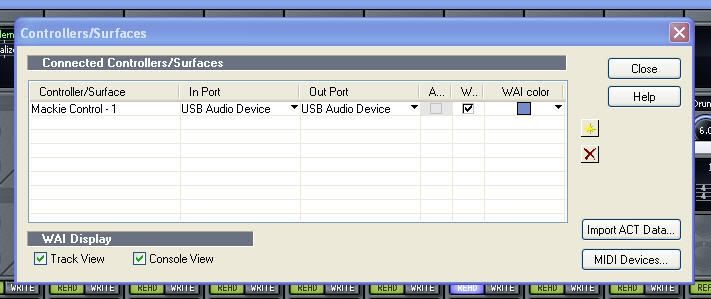
|
jonnewyork
Max Output Level: -85 dBFS

- Total Posts : 263
- Joined: 2007/02/07 19:38:38
- Status: offline

RE: bcf2000 mackie emulation mode connection problem
2008/09/25 13:32:47
(permalink)
CJ, you've helped me before and thanks again. You ROCK!
And Blades, while the first vid crashed about halfway through, the second one, which has basically all the info I need that I can't find anywhere else... WOW!
Terrific job!
|
Blades
Max Output Level: -43 dBFS

- Total Posts : 3246
- Joined: 2003/11/06 08:22:52
- Location: Georgia
- Status: offline

RE: bcf2000 mackie emulation mode connection problem
2008/09/25 15:28:57
(permalink)
|
greysound
Max Output Level: -89 dBFS

- Total Posts : 55
- Joined: 2007/03/27 20:30:21
- Status: offline

RE: bcf2000 mackie emulation mode connection problem
2008/09/25 22:54:29
(permalink)
Blades,
To get Sonar's output, I set up a Mackie Control with the MIDI input as BCF2000(1) and the output as MidiYoke1. Then I ran MIDI-OX and set the input to MIDIYoke1 and watched the sysex spam train.
To get the BCF2000 output when attempting to connect, I deleted my Mackie Control in Sonar, made another one. I set the In Port to None and the Out Port to BCF2000(1). Then I had MIDI-OX look at the incoming BCF2000(1) stream.
As your watching the BCF sysex stream, go back to Sonar and delete the Mackie Control and you'll see that the BCF stream stops. So it would appear that the BCF is *trying* to respond to the handshake query sent by Sonar, but Sonar either can't "hear" it or understand it. At least that's tonight's theory. Tomorrow's might involve old cheese and a boot.
By the way, I tried the BCF with Reason using its Mackie Control surface and the BCF worked perfectly. No problems at all. So the problem appears to be with Sonar's handshaking, not the BCF.
I saw a posting where someone tried deleting their MackieControl.ini file, but alas, no love for me.
You are using Sonar 7.02, right?
-grey
|