shakey.oberon
Max Output Level: -86 dBFS

- Total Posts : 210
- Joined: 2009/07/06 16:06:10
- Location: Cheshire, uk
- Status: offline
changing project bit depth and resolution
How do I change the bit depth and resolution for a current project. I can see an option to change the resolution for new projects, but not current ones. Any ideas?
dave
|
Kalle Rantaaho
Max Output Level: -5 dBFS

- Total Posts : 7005
- Joined: 2006/01/09 13:07:59
- Location: Finland
- Status: offline

Re:changing project bit depth and resolution
2009/09/12 05:59:19
(permalink)
I don't think you can change them. I'm not quite sure, though.
SONAR PE 8.5.3, Asus P5B, 2,4 Ghz Dual Core, 4 Gb RAM, GF 7300, EMU 1820, Bluetube Pre - Kontakt4, Ozone, Addictive Drums, PSP Mixpack2, Melda Creative Pack, Melodyne Plugin etc. The benefit of being a middle aged amateur is the low number of years of frustration ahead of you.
|
Crg
Max Output Level: 0 dBFS

- Total Posts : 7719
- Joined: 2007/11/15 07:59:17
- Status: offline

Re:changing project bit depth and resolution
2009/09/12 06:37:11
(permalink)
You can use the export feature and dither them down to 44.1/16 and reload them into a new project set at 44.1/16.
Why would you want to change the bit depth-resolution of an existing project? Just curious.
|
shakey.oberon
Max Output Level: -86 dBFS

- Total Posts : 210
- Joined: 2009/07/06 16:06:10
- Location: Cheshire, uk
- Status: offline

Re:changing project bit depth and resolution
2009/09/14 07:55:52
(permalink)
I always work at 48khz 24bit when i'm in acid, but I have a few projects in sonar which say 44.1khz 24bit, or 44.1khz 16bit on the bar at the bottom. How do I make it say 48/24 instead?
|
shakey.oberon
Max Output Level: -86 dBFS

- Total Posts : 210
- Joined: 2009/07/06 16:06:10
- Location: Cheshire, uk
- Status: offline

Re:changing project bit depth and resolution
2009/09/14 16:04:08
(permalink)
|
alexoosthoek
Max Output Level: -23 dBFS
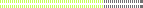
- Total Posts : 5238
- Joined: 2008/11/12 11:20:51
- Location: A'gus
- Status: offline

Re:changing project bit depth and resolution
2009/09/14 16:10:40
(permalink)
You can change the import bit dept under options>audio, don't know if that will work in your case.
|
shakey.oberon
Max Output Level: -86 dBFS

- Total Posts : 210
- Joined: 2009/07/06 16:06:10
- Location: Cheshire, uk
- Status: offline

Re:changing project bit depth and resolution
2009/09/14 16:53:20
(permalink)
I don't think so, because that will just change the rate and depth of imported audio. I'm trying to change the overall project depth and resolution, as displayed at the bottom, next to the disk space and cpu meter
|
slartabartfast
Max Output Level: -22.5 dBFS

- Total Posts : 5289
- Joined: 2005/10/30 01:38:34
- Status: offline

Re:changing project bit depth and resolution
2009/09/14 17:51:02
(permalink)
http://www.cakewalk.com/Support/Docs/24BitTips.asp " You should specify the desired bit rate and sampling rate for your project before starting to record or insert any audio into the project, i.e., when the project is newly created and still “empty”. (It is possible to change a project’s bit-depth after audio has already been recorded into it, using Tools | Change Audio Format, but doing so can degrade the quality of the existing audio data. It is not possible in SONAR to change the sampling rate of a project after audio has been recorded; other sound editing applications can be used for this purpose, but the sample-rate conversion may also degrade the quality of existing audio.)"
The good news is that you do not need to use another application in newer versions of Sonar.
File-Import-Audio
"The sampling rate for a project is set based on your default sampling rate. If
the sampling rate from the wave file does not match the sampling rate in
your project, then it will be converted to the current project’s sampling rate."
The problem is that you apparently will need to import your audio clips into a new project with the correct settings to get what you want. Very tedious.
|
CJaysMusic
Max Output Level: 0 dBFS

- Total Posts : 30423
- Joined: 2006/10/28 01:51:41
- Location: Miami - Fort Lauderdale - Davie
- Status: offline

Re:changing project bit depth and resolution
2009/09/14 17:54:46
(permalink)
Shakey.
to change the sample rate, you need to export every single track individually to the new sample rate
to change the bit depth from 16 to 24, you need to bounce it to that bit depth.
you can do both with exporting them. Have fun,m cause it will take you a while to do it...
Next time try and record at the same sample and bit rate of your chosen.
Before recording, set your sample and bit rate. Then you wont have to deal with what your getting yourself into
to change the bit depth, you go into options/glabal/audio data. you can have a [project witrh 16 and 24bit depths. you cannot have a project with different sample rates.
Cj
|
shakey.oberon
Max Output Level: -86 dBFS

- Total Posts : 210
- Joined: 2009/07/06 16:06:10
- Location: Cheshire, uk
- Status: offline

Re:changing project bit depth and resolution
2009/09/15 06:17:57
(permalink)
right, so is sonar working at the lowest sample rate which has been imported into the project?
I dont do any recording, so I'm not sure how it's happened in this project. This particular one is at 44.1/24. The drums were rewired from reason and then rendered as tracks, and all other sounds were created in sonar.
|
shakey.oberon
Max Output Level: -86 dBFS

- Total Posts : 210
- Joined: 2009/07/06 16:06:10
- Location: Cheshire, uk
- Status: offline

Re:changing project bit depth and resolution
2009/09/15 06:19:37
(permalink)
Before I started the project, it was set to 48khz in the options. If reson is in rewire mode the samplerate should be set by sonar, shouldn't it?
|
jonboper
Max Output Level: -84 dBFS

- Total Posts : 323
- Joined: 2006/01/18 09:29:51
- Location: Appleton, WI
- Status: offline

Re:changing project bit depth and resolution
2017/08/24 01:40:48
(permalink)
I know this is an old one...and an unusual question. Not necessary for most, but I have an old project that I'm reviving, and I recorded it at a higher resolution than necessary.
Is the best solution still to export each track at the desired resolution?
Thanks
|
mudgel
Max Output Level: 0 dBFS

- Total Posts : 12010
- Joined: 2004/08/13 00:56:05
- Location: Linton Victoria (Near Ballarat)
- Status: offline

Re:changing project bit depth and resolution
2017/08/24 07:21:38
(permalink)
Afraid so. Then create a new project at the desired Sampe Rate and import the audio files.
Mike V. (MUDGEL) STUDIO: Win 10 Pro x64, SPlat & CbB x64, PC: ASUS Z370-A, INTEL i7 8700k, 32GIG DDR4 2400, OC 4.7Ghz. Storage: 7 TB SATA III, 750GiG SSD & Samsung 500 Gig 960 EVO NVMe M.2. Monitors: Adam A7X, JBL 10” Sub. Audio I/O & DSP Server: DIGIGRID IOS & IOX. Screen: Raven MTi + 43" HD 4K TV Monitor. Keyboard Controller: Native Instruments Komplete Kontrol S88.
|
jonboper
Max Output Level: -84 dBFS

- Total Posts : 323
- Joined: 2006/01/18 09:29:51
- Location: Appleton, WI
- Status: offline

Re:changing project bit depth and resolution
2017/08/24 07:32:38
(permalink)
|
mudgel
Max Output Level: 0 dBFS

- Total Posts : 12010
- Joined: 2004/08/13 00:56:05
- Location: Linton Victoria (Near Ballarat)
- Status: offline

Re:changing project bit depth and resolution
2017/08/24 07:46:36
(permalink)
There is another option.
As Sonar doesn't destroy any data the audio files in your Project Name/Audio folder will be the unedited files that Sonar is using in the project in question, with the edit information contained in the .cwp project file. This is the case until you bounce/render the audio at which time a new audio file is created.
It is possible to create a new project, making sure to change your sample rate as desired then go to Windows explorer, locate the audio folder and drag all the files to the new project. That's it, Sonar should convert the files on import. You can of course just use the import audio file menu use ctrl +A selecting all files and import them in one go. Should also work.
Mike V. (MUDGEL) STUDIO: Win 10 Pro x64, SPlat & CbB x64, PC: ASUS Z370-A, INTEL i7 8700k, 32GIG DDR4 2400, OC 4.7Ghz. Storage: 7 TB SATA III, 750GiG SSD & Samsung 500 Gig 960 EVO NVMe M.2. Monitors: Adam A7X, JBL 10” Sub. Audio I/O & DSP Server: DIGIGRID IOS & IOX. Screen: Raven MTi + 43" HD 4K TV Monitor. Keyboard Controller: Native Instruments Komplete Kontrol S88.
|