YellaVeL.rk
Max Output Level: -90 dBFS

- Total Posts : 8
- Joined: 2015/06/08 11:29:43
- Status: offline
focusrite 2i4 2ndGen glitches and dropouts
Hello, I've had this focusrite 2i4 2nd gen audio interface for around a month now. Inside sonar professional, I have had nothing but issues. I have a lot of latency and skipping as well. I have tried lower the latency and raising it, that doesn't do anything. I've searched forms, did what they suggested and still no solution. I like to play a plug-in while a drum track is looped and I can't due to these problems. I'm frustrated and not sure what to do. Any help is greatly appreciated, thanks.
|
JonD
Max Output Level: -39 dBFS

- Total Posts : 3617
- Joined: 2003/12/09 11:09:10
- Location: East of Santa Monica
- Status: offline

Re: focusrite 2i4 2ndGen glitches and dropouts
2016/08/19 17:27:49
(permalink)
Background processes like wi-fi can cause problems. To see what might be running in the bg, go to Task manager-startup tab and disable any unneeded utilities that are enabled for bootup. Also, try connecting your interface to a different USB 2 port. (They are not created equal. I'd avoid USB 3 ports altogether for audio interfaces, as they're not as backwards-compatible as they claim).
post edited by JonD - 2016/08/19 17:49:21
SonarPlat/CWbBL, Win 10 Pro, i7 2600K, Asus P8Z68 Deluxe, 16GB DDR3, Radeon HD5450, TC Electronic Impact Twin, Kawai MP11 Piano, Event ALP Monitors, Beyerdynamic DT770 Pro, Too Many Plugins, My lucky hat.
|
dwardzala
Max Output Level: -61 dBFS

- Total Posts : 1470
- Joined: 2008/05/26 19:18:33
- Status: offline

Re: focusrite 2i4 2ndGen glitches and dropouts
2016/08/19 18:32:09
(permalink)
What are your system specs and what are your driver settings? Many people use that interface without issue, so I am sure we can get the problem sorted out.
DaveMain Studio- Core i5 @2.67GHz, 16Gb Ram, (2) 500Gb HDs, (1) 360 Gb HD MotU Ultralite AVB, Axiom 49 Midi Controller, Akai MPD18 Midi Controller Win10 x64 Home Sonar 2017.06 Platinum (and X3e, X2c, X1d) Mobile Studio - Sager NP8677 (i7-6700HQ @2.67MHz, 16G Ram, 250G SSD, 1T HD) M-Box Mini v. 2 Win 10 x64 Home Sonar 2016.10 Platinum Check out my original music: https://soundcloud.com/d-wardzala/sets/d-wardzala-original-music
|
Soundwise
Max Output Level: -62 dBFS

- Total Posts : 1419
- Joined: 2015/01/25 17:11:34
- Status: offline

Re: focusrite 2i4 2ndGen glitches and dropouts
2016/08/20 06:00:50
(permalink)
YellaVeL.rk
Hello, I've had this focusrite 2i4 2nd gen audio interface for around a month now. Inside sonar professional, I have had nothing but issues. I have a lot of latency and skipping as well. I have tried lower the latency and raising it, that doesn't do anything. I've searched forms, did what they suggested and still no solution. I like to play a plug-in while a drum track is looped and I can't due to these problems. I'm frustrated and not sure what to do. Any help is greatly appreciated, thanks.
I've had similar symptoms with the 1st gen Scarlett. It is advised to add your DAW folders to the Windows Defender exceptions list, even if you have the anti-virus disabled. Besides that, here is an excerpt from power config setup instruction I've found somewhere: Disable USB Power ManagementThis helps prevent power issues with devices that are powered by USB. 1. Open Control Panel, then click on Device Manager. 2. Open the Universal Serial Bus Controllers menu. 3. Right click on the USB Root Hub in the menu and choose Properties 4. Go to the Power Management tab and un-check the the box to ‘allow the computer to turn off…’ 5. Repeat this for each of the USB Root Hub’s that show up in device manager Adjust Power Options1. Click on the Windows Start button and choose Control Panel 2. In Control Panel choose Power Options 3. In Power Options, choose High Performance 4. To the right, click Change Plan Settings 5. Choose “Change Advanced Power Settings” 6. At the top of the Advanced Settings window, change to “High Performance” in the menu. Open USB settings> USB Selective Suspend, and change this to “Disabled”. Open Processor Power Management > Minimum Processor State> 100% 7. Click OK, then Save Changes HTH.
|
YellaVeL.rk
Max Output Level: -90 dBFS

- Total Posts : 8
- Joined: 2015/06/08 11:29:43
- Status: offline

Re: focusrite 2i4 2ndGen glitches and dropouts
2016/08/20 16:01:38
(permalink)
dwardzala, my system specs are the following:
Win7 64bit, AMD FX 8120 Eight Core Processor 3.1 GHz, 8GB RAM.
Windows 7 HP, 64bit OS, AMD FX 8120 Eight Core Processor 3.1 GHz, 8GB RAM, 1TB Hard Drive. Sonar Professional, Focusrite 2i4 2nd Gen, A-300Pro Midi Keyboard.
|
AntManB
Max Output Level: -88 dBFS

- Total Posts : 144
- Joined: 2016/06/01 10:58:19
- Status: offline

Re: focusrite 2i4 2ndGen glitches and dropouts
2016/08/28 07:32:40
(permalink)
This is more likely to be caused by some other hardware/drivers than the interface and CPU specs. I use a Focusrite 2nd gen on a far lower spec CPU without those issues (a triple core AMD Phenom 2.3GHz). You could try a tool like latencymon to identify devices that are causing issues ( http://www.resplendence.com/latencymon) AMB
|
mhazdra
Max Output Level: -90 dBFS

- Total Posts : 16
- Joined: 2010/09/18 02:01:12
- Status: offline

Re: focusrite 2i4 2ndGen glitches and dropouts
2016/08/31 02:18:05
(permalink)
I am having the same dropout problem with Focusrite Scarlett Solo 2nd Gen. Even if my project is a single audio track and buffer is set to max. (1040) . It gets worse with smaller buffer and/or when I have Midi drums going The thing is that I have no problems multitracking in Adobe Audition.
i have a laptop i5 2.5 dual core with 16G RAM
Windows 10 (64bit)
96k 24 bit config
Tried all suggestions above.
- using USB 2 port
- Every thing in the startup tab is disabled except the fingerprint reader
- LatencyMon gives me an all green
- Disabled USB Power Management
- Adjusted Power Options
- Windows will not allow me to configure Windows defender because it is disabled and Norton is installed. Turned off Norton off completely (and disconnected from the network. Turned WiFi off.
Still getting drop outs.
" Much of the Beauty that arises in art comes from the struggle an artist wages with his limited medium." - Henri Matisse Cakewalk User Since 1988 (Cakewalk V2.0)
|
mhazdra
Max Output Level: -90 dBFS

- Total Posts : 16
- Joined: 2010/09/18 02:01:12
- Status: offline

Re: focusrite 2i4 2ndGen glitches and dropouts
2016/08/31 02:18:05
(permalink)
8/31/16 UPDATE: Focusrite tech support pointed me to a newer driver (4.13) that is not on their website yet. This helped a lot for getting smaller projects to record without drop out.
post edited by mhazdra - 2016/08/31 14:00:12
" Much of the Beauty that arises in art comes from the struggle an artist wages with his limited medium." - Henri Matisse Cakewalk User Since 1988 (Cakewalk V2.0)
|
YellaVeL.rk
Max Output Level: -90 dBFS

- Total Posts : 8
- Joined: 2015/06/08 11:29:43
- Status: offline

Re: focusrite 2i4 2ndGen glitches and dropouts
2016/09/02 16:31:22
(permalink)
AntManB
This is more likely to be caused by some other hardware/drivers than the interface and CPU specs. I use a Focusrite 2nd gen on a far lower spec CPU without those issues (a triple core AMD Phenom 2.3GHz).
You could try a tool like latencymon to identify devices that are causing issues ()
AMB
Thanks for your input, I appreciate all who have put forth an idea. However, nothing is solving this problem. I tried the latencymon to identify any issues and it prompted the message that I should be able to play real time audio without dropouts. Yet, this is still a mystery to me.
Windows 7 HP, 64bit OS, AMD FX 8120 Eight Core Processor 3.1 GHz, 8GB RAM, 1TB Hard Drive. Sonar Professional, Focusrite 2i4 2nd Gen, A-300Pro Midi Keyboard.
|
RSMCGUITAR
Max Output Level: -64 dBFS

- Total Posts : 1318
- Joined: 2014/12/27 02:33:15
- Location: Toronto
- Status: offline

Re: focusrite 2i4 2ndGen glitches and dropouts
2016/09/02 17:47:28
(permalink)
I'm having similar issues with the first gen 2i4
|
fireberd
Max Output Level: -38 dBFS

- Total Posts : 3704
- Joined: 2008/02/25 14:14:28
- Location: Inverness, FL
- Status: offline

Re: focusrite 2i4 2ndGen glitches and dropouts
2016/09/02 18:01:38
(permalink)
I don't have a Focusrite, however I was having popping and clicks when recording. At the time I had installed Google Chrome browser and it installed an updater program. The updater program was causing the "interrupts". After uninstalling Chrome and the updater program the problem went away. I had another problem with clicks and going "off line" (disabling the Ethernet controller) cured those problems.
I do some support on computer forums and pops and clicks is an often reported problem in PC audio. There is no "one fix" however Wi-Fi is one known cause and disabling it fixes those cases. Others can be audio and video drivers.
"GCSG Productions" Franklin D-10 Pedal Steel Guitar (primary instrument). Nashville Telecaster, Bass, etc. ASUS ROG Maximus VIII Hero M/B, i7 6700K CPU, 16GB Ram, SSD and conventional hard drives, Win 10 Pro and Win 10 Pro Insider Pre-Release Sonar Platinum/CbB. MOTU 896MK3 Hybrid, Tranzport, X-Touch, JBL LSR308 Monitors, Ozone 5, Studio One 4.1 ISRC Registered Member of Nashville based R.O.P.E. Assn.
|
dwardzala
Max Output Level: -61 dBFS

- Total Posts : 1470
- Joined: 2008/05/26 19:18:33
- Status: offline

Re: focusrite 2i4 2ndGen glitches and dropouts
2016/09/02 20:39:41
(permalink)
Another question - are you plugging in to a USB2 port or USB3 port. If you are using a USB3 port, try a USB2 port. Also, are you using ASIO drivers or something else?
Also, what plug-ins are you using?
DaveMain Studio- Core i5 @2.67GHz, 16Gb Ram, (2) 500Gb HDs, (1) 360 Gb HD MotU Ultralite AVB, Axiom 49 Midi Controller, Akai MPD18 Midi Controller Win10 x64 Home Sonar 2017.06 Platinum (and X3e, X2c, X1d) Mobile Studio - Sager NP8677 (i7-6700HQ @2.67MHz, 16G Ram, 250G SSD, 1T HD) M-Box Mini v. 2 Win 10 x64 Home Sonar 2016.10 Platinum Check out my original music: https://soundcloud.com/d-wardzala/sets/d-wardzala-original-music
|
fireberd
Max Output Level: -38 dBFS

- Total Posts : 3704
- Joined: 2008/02/25 14:14:28
- Location: Inverness, FL
- Status: offline

Re: focusrite 2i4 2ndGen glitches and dropouts
2016/09/03 06:36:24
(permalink)
Good point on USB 2.0 port. I forgot. I had an issue with my new MOTU 896mk3 Hybrid. I was getting intermittent pops and it turned out that I had been using (several) USB 3.0 ports. Moved it to a USB 2.0 port and the pops went away.
"GCSG Productions" Franklin D-10 Pedal Steel Guitar (primary instrument). Nashville Telecaster, Bass, etc. ASUS ROG Maximus VIII Hero M/B, i7 6700K CPU, 16GB Ram, SSD and conventional hard drives, Win 10 Pro and Win 10 Pro Insider Pre-Release Sonar Platinum/CbB. MOTU 896MK3 Hybrid, Tranzport, X-Touch, JBL LSR308 Monitors, Ozone 5, Studio One 4.1 ISRC Registered Member of Nashville based R.O.P.E. Assn.
|
YellaVeL.rk
Max Output Level: -90 dBFS

- Total Posts : 8
- Joined: 2015/06/08 11:29:43
- Status: offline

Re: focusrite 2i4 2ndGen glitches and dropouts
2016/09/04 16:12:20
(permalink)
dwardzala
Another question - are you plugging in to a USB2 port or USB3 port. If you are using a USB3 port, try a USB2 port. Also, are you using ASIO drivers or something else?
Also, what plug-ins are you using?
I do not have any usb 3.0 ports, all 2.0. I am using a ASIO Driver. I also had found that when I set the buffer size to 128 I get no playback whatsoever. Low latency was one of the main selling points for me, yet it has been the exact opposite.
Windows 7 HP, 64bit OS, AMD FX 8120 Eight Core Processor 3.1 GHz, 8GB RAM, 1TB Hard Drive. Sonar Professional, Focusrite 2i4 2nd Gen, A-300Pro Midi Keyboard.
|
cclarry
Max Output Level: 0 dBFS

- Total Posts : 20964
- Joined: 2012/02/07 09:42:07
- Status: offline

Re: focusrite 2i4 2ndGen glitches and dropouts
2016/09/04 18:33:06
(permalink)
I have first generation and have NO issues. Be aware there are TWO separate drivers on the Focusrite site. ONE - is for USB 3.0 Ports ONE - is AMD specific CPU's WITHOUT USB 3.0 ports and is only seen under MORE DETAILS AMD SYSTEM USERSIf you're using an AMD system you should connect your Scarlett Interface to a USB 3.0 port after downloading and installing the driver. If you don't have any USB 3.0 ports available on your AMD system, please download and install this driver instead before connecting your Scarlett Interface to a USB 2.0 port.
post edited by cclarry - 2016/09/06 06:49:51
|
Cactus Music
Max Output Level: 0 dBFS

- Total Posts : 8424
- Joined: 2004/02/09 21:34:04
- Status: offline

Re: focusrite 2i4 2ndGen glitches and dropouts
2016/09/05 11:11:13
(permalink)
Buss power, I myself think buss power is a bad idea. The Tascam US 2x2 comes with a DC port so you can use either USB or DC.
post edited by Cactus Music - 2016/09/05 11:34:20
|
robbyk
Max Output Level: -76 dBFS

- Total Posts : 705
- Joined: 2009/11/30 17:09:49
- Location: Madison, WI
- Status: offline

Re: focusrite 2i4 2ndGen glitches and dropouts
2016/09/05 13:40:24
(permalink)
cclarry
I have first generation and have NO issues.
Be aware there are TWO separate drivers on the Focusrite site.
ONE - is for USB 3.0 Ports
ONE - is AMD specific CPU's WITOUT USB 3.0 ports and is only
seen under MORE DETAILS
AMD SYSTEM USERS
If you're using an AMD system you should connect your Scarlett Solo to a USB 3.0 port after downloading and installing the driver.
If you don't have any USB 3.0 ports available on your AMD system, please download and install this driver instead before connecting your Scarlett Solo to a USB 2.0 port.
Sorry Larry, I'm just not seeing this. I've checked the downloads links for both 1st and 2nd generation 2i4. Under more details I only see USB 2.0 driver: 2.5.1. However on the 2nd generation download site, they link to a 1st generation driver (as an advisory) which takes me to a 2.5.2 driver download. There must be a recent update. However, I do not see the driver download for AMD CPUs with USB 2.0 which is what I'm going to setup, hopefully next weekend. Can you please point me to that. Or is that what you see when logged in with a registered product? Keep in mind, I am still unable to register my 2i4 (haven't heard back from support on my trouble ticket) Thanks kindly :)
"I'm just workin' on a good life, the way it is." Best, Robby K PC Specs: Dell XPS Tower, Intel Core i5 7400 CPU 3 GHz @, 8 GB RAMHardware: Focusrite Scarlett 2i4, Line 6 TonePort UX1, ART Tube MP, JBL LSR2325P 5" Bi-Amped MonitorsSoftware: Windows 10 Home, Sonar 8.5.3 Producer, Sonar Producer X1, Sonar Producer X2 expanded, Sonar Producer X3, Ableton Live 8.3.4, Ozone, Alloy, Toontrack, Podfarm, IK Multimedia, Garritan, Melodyne, Antares, Bias, Rob Papen, OhmForce, Don't Crack... Music Studio
|
cclarry
Max Output Level: 0 dBFS

- Total Posts : 20964
- Joined: 2012/02/07 09:42:07
- Status: offline

Re: focusrite 2i4 2ndGen glitches and dropouts
2016/09/06 06:28:01
(permalink)
robbyk
cclarry
I have first generation and have NO issues.
Be aware there are TWO separate drivers on the Focusrite site.
ONE - is for USB 3.0 Ports
ONE - is AMD specific CPU's WITOUT USB 3.0 ports and is only
seen under MORE DETAILS
AMD SYSTEM USERS
If you're using an AMD system you should connect your Scarlett Solo to a USB 3.0 port after downloading and installing the driver.
If you don't have any USB 3.0 ports available on your AMD system, please download and install this driver instead before connecting your Scarlett Solo to a USB 2.0 port.
Sorry Larry, I'm just not seeing this. I've checked the downloads links for both 1st and 2nd generation 2i4.
Under more details I only see USB 2.0 driver: 2.5.1. However on the 2nd generation download site, they link to a 1st generation driver (as an advisory) which takes me to a 2.5.2 driver download. There must be a recent update.
However, I do not see the driver download for AMD CPUs with USB 2.0 which is what I'm going to setup, hopefully next weekend. Can you please point me to that.
Or is that what you see when logged in with a registered product?
Keep in mind, I am still unable to register my 2i4 (haven't heard back from support on my trouble ticket)
Thanks kindly :)
Just use the link in my post...it's a direct download of the driver.... You have to click "Details" on the Focusrite site to get to the driver...
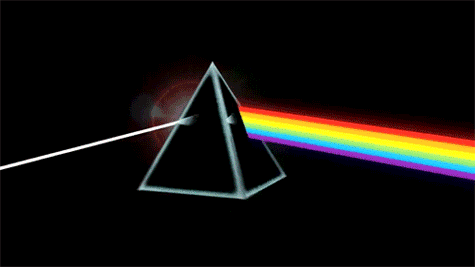
|
robbyk
Max Output Level: -76 dBFS

- Total Posts : 705
- Joined: 2009/11/30 17:09:49
- Location: Madison, WI
- Status: offline

Re: focusrite 2i4 2ndGen glitches and dropouts
2016/09/06 12:54:16
(permalink)
All right, Focusrite tech support gave me a new bundle code for my missing (open box or dented) store bought version. So wonderful of them, so now I am off to the races.
I am going to set up a separate recording station in my house in a large area which will be wonderful for live singer/songwriter takes, demos, etc. I'll be using my old lexicon reverb hardware unit.
I can then take the tracks into my main studio (aka boxed in bedroom) for any final eq, limiting, etc...
I used to do that when I 1st started learning DAWs in 2007. In 2009 I was using Ableton and making some nice demos in this same way. However, my Yamaha speakers were on loan and they were called back. I bought my new rig and my Sweetwater engineer recommended Sonar, I moved all the way into the box and that's the rest of the story.
Almost 10 years now (with 2009-13 missing in action) and I think I'm getting a bit of a grasp on this whole thing. I dug out my 1st song ever recorded in 2007 and man, there was a lot of room for improvement :)
"I'm just workin' on a good life, the way it is." Best, Robby K PC Specs: Dell XPS Tower, Intel Core i5 7400 CPU 3 GHz @, 8 GB RAMHardware: Focusrite Scarlett 2i4, Line 6 TonePort UX1, ART Tube MP, JBL LSR2325P 5" Bi-Amped MonitorsSoftware: Windows 10 Home, Sonar 8.5.3 Producer, Sonar Producer X1, Sonar Producer X2 expanded, Sonar Producer X3, Ableton Live 8.3.4, Ozone, Alloy, Toontrack, Podfarm, IK Multimedia, Garritan, Melodyne, Antares, Bias, Rob Papen, OhmForce, Don't Crack... Music Studio
|
RSMCGUITAR
Max Output Level: -64 dBFS

- Total Posts : 1318
- Joined: 2014/12/27 02:33:15
- Location: Toronto
- Status: offline

Re: focusrite 2i4 2ndGen glitches and dropouts
2016/09/06 14:43:46
(permalink)
Hey Larry where did you get that driver in the first place? I have the 2.5.1 Driver and the 3.2.2 Driver from the beta site. Just wondering when it's dated for/how old it is. Thanks
|
robbyk
Max Output Level: -76 dBFS

- Total Posts : 705
- Joined: 2009/11/30 17:09:49
- Location: Madison, WI
- Status: offline

Re: focusrite 2i4 2ndGen glitches and dropouts
2016/09/06 20:11:32
(permalink)
The 2.5.2 driver? Go to Downloads / 2i4 new generation: As below, "click here" will take you to the 2.5.2 driver for the 1st generation Scarlett. Note: Larry may have a different route but that is how I got to this... I've asked Focusrite support which one should I use... ============================== Focusrite USB ASIO Driver - 2nd Gen Scarletts Only - Windows (Please expand details below) 06/08/2016 Click here for more details: Windows OnlyFocusrite USB ASIO driver version 4.12.0 - For use with Scarlett 2nd Gen devices ONLY (serial prefix - Vxxxxxxxxxxxx or Wxxxxxxxxxxxx). If you have purchased a 1st Gen Scarlett (serial prefix Sxxxxxxxxxxxx or Txxxxxxxxxxxx), please download and install Focusrite USB 2.0 driver HERE.
"I'm just workin' on a good life, the way it is." Best, Robby K PC Specs: Dell XPS Tower, Intel Core i5 7400 CPU 3 GHz @, 8 GB RAMHardware: Focusrite Scarlett 2i4, Line 6 TonePort UX1, ART Tube MP, JBL LSR2325P 5" Bi-Amped MonitorsSoftware: Windows 10 Home, Sonar 8.5.3 Producer, Sonar Producer X1, Sonar Producer X2 expanded, Sonar Producer X3, Ableton Live 8.3.4, Ozone, Alloy, Toontrack, Podfarm, IK Multimedia, Garritan, Melodyne, Antares, Bias, Rob Papen, OhmForce, Don't Crack... Music Studio
|
RSMCGUITAR
Max Output Level: -64 dBFS

- Total Posts : 1318
- Joined: 2014/12/27 02:33:15
- Location: Toronto
- Status: offline

Re: focusrite 2i4 2ndGen glitches and dropouts
2016/09/06 20:22:02
(permalink)
Seems pretty strange that it isn't on the 1st gen page though.
|
robbyk
Max Output Level: -76 dBFS

- Total Posts : 705
- Joined: 2009/11/30 17:09:49
- Location: Madison, WI
- Status: offline

Re: focusrite 2i4 2ndGen glitches and dropouts
2016/09/06 20:44:50
(permalink)
Man I agree, through the Looking Glass darkly...
"I'm just workin' on a good life, the way it is." Best, Robby K PC Specs: Dell XPS Tower, Intel Core i5 7400 CPU 3 GHz @, 8 GB RAMHardware: Focusrite Scarlett 2i4, Line 6 TonePort UX1, ART Tube MP, JBL LSR2325P 5" Bi-Amped MonitorsSoftware: Windows 10 Home, Sonar 8.5.3 Producer, Sonar Producer X1, Sonar Producer X2 expanded, Sonar Producer X3, Ableton Live 8.3.4, Ozone, Alloy, Toontrack, Podfarm, IK Multimedia, Garritan, Melodyne, Antares, Bias, Rob Papen, OhmForce, Don't Crack... Music Studio
|
cclarry
Max Output Level: 0 dBFS

- Total Posts : 20964
- Joined: 2012/02/07 09:42:07
- Status: offline

Re: focusrite 2i4 2ndGen glitches and dropouts
2016/09/06 23:03:44
(permalink)
RSMCGUITAR
Hey Larry where did you get that driver in the first place? I have the 2.5.1 Driver and the 3.2.2 Driver from the beta site. Just wondering when it's dated for/how old it is. Thanks
Right from my Focusrite page RSMC
|
cclarry
Max Output Level: 0 dBFS

- Total Posts : 20964
- Joined: 2012/02/07 09:42:07
- Status: offline

Re: focusrite 2i4 2ndGen glitches and dropouts
2016/09/06 23:05:15
(permalink)
Sorry RobbyK...I completely missed that your interface was Second Generation.
Complete oversight on my part...my bad...
|
robbyk
Max Output Level: -76 dBFS

- Total Posts : 705
- Joined: 2009/11/30 17:09:49
- Location: Madison, WI
- Status: offline

Re: focusrite 2i4 2ndGen glitches and dropouts
2016/09/07 12:08:12
(permalink)
cclarry
Sorry RobbyK...I completely missed that your interface was Second Generation.
Complete oversight on my part...my bad...
No Larry, mine is 1st generation, I had been snooping all over the focusrite sight looking for info tho. No bad at all, not now, not ever :)
"I'm just workin' on a good life, the way it is." Best, Robby K PC Specs: Dell XPS Tower, Intel Core i5 7400 CPU 3 GHz @, 8 GB RAMHardware: Focusrite Scarlett 2i4, Line 6 TonePort UX1, ART Tube MP, JBL LSR2325P 5" Bi-Amped MonitorsSoftware: Windows 10 Home, Sonar 8.5.3 Producer, Sonar Producer X1, Sonar Producer X2 expanded, Sonar Producer X3, Ableton Live 8.3.4, Ozone, Alloy, Toontrack, Podfarm, IK Multimedia, Garritan, Melodyne, Antares, Bias, Rob Papen, OhmForce, Don't Crack... Music Studio
|
YellaVeL.rk
Max Output Level: -90 dBFS

- Total Posts : 8
- Joined: 2015/06/08 11:29:43
- Status: offline

Re: focusrite 2i4 2ndGen glitches and dropouts
2016/09/09 08:19:59
(permalink)
PROBLEM SOLVED! Thank you everyone for all of your help. The solution was in fact, USB 2.0 Driver.
Windows 7 HP, 64bit OS, AMD FX 8120 Eight Core Processor 3.1 GHz, 8GB RAM, 1TB Hard Drive. Sonar Professional, Focusrite 2i4 2nd Gen, A-300Pro Midi Keyboard.
|
robbyk
Max Output Level: -76 dBFS

- Total Posts : 705
- Joined: 2009/11/30 17:09:49
- Location: Madison, WI
- Status: offline

Re: focusrite 2i4 2ndGen glitches and dropouts
2016/09/09 15:17:53
(permalink)
That's great news! These forum guys are really good at their help !
post edited by robbyk - 2016/09/09 15:39:19
"I'm just workin' on a good life, the way it is." Best, Robby K PC Specs: Dell XPS Tower, Intel Core i5 7400 CPU 3 GHz @, 8 GB RAMHardware: Focusrite Scarlett 2i4, Line 6 TonePort UX1, ART Tube MP, JBL LSR2325P 5" Bi-Amped MonitorsSoftware: Windows 10 Home, Sonar 8.5.3 Producer, Sonar Producer X1, Sonar Producer X2 expanded, Sonar Producer X3, Ableton Live 8.3.4, Ozone, Alloy, Toontrack, Podfarm, IK Multimedia, Garritan, Melodyne, Antares, Bias, Rob Papen, OhmForce, Don't Crack... Music Studio
|
JonD
Max Output Level: -39 dBFS

- Total Posts : 3617
- Joined: 2003/12/09 11:09:10
- Location: East of Santa Monica
- Status: offline

Re: focusrite 2i4 2ndGen glitches and dropouts
2016/09/11 12:43:05
(permalink)
YellaVeL.rk
PROBLEM SOLVED! Thank you everyone for all of your help. The solution was in fact, USB 2.0 Driver.
Excellent news! Now can you elaborate on the solution ("USB 2.0 driver")? I'm looking at 2nd gen driver downloads and only see the one driver available. I see a link for the USB 2.0 driver, but it states it's for 1st gen Scarletts. Did you realize yours was 1st gen, or did you install the driver on your 2nd gen unit anyway? I'm considering jumping on the Scarlett Solo(2nd gen) deal, but want to make sure I'm not getting a doorstop. 
post edited by JonD - 2016/09/11 13:07:52
SonarPlat/CWbBL, Win 10 Pro, i7 2600K, Asus P8Z68 Deluxe, 16GB DDR3, Radeon HD5450, TC Electronic Impact Twin, Kawai MP11 Piano, Event ALP Monitors, Beyerdynamic DT770 Pro, Too Many Plugins, My lucky hat.
|
robbyk
Max Output Level: -76 dBFS

- Total Posts : 705
- Joined: 2009/11/30 17:09:49
- Location: Madison, WI
- Status: offline

Re: focusrite 2i4 2ndGen glitches and dropouts
2016/09/12 11:56:23
(permalink)
JonD
When you go to Downloads (link on top of the main page), select USB audio interfaces in the drop down box, and then you will see a link for either Scarlett 2i4 or Scarlett 2i4 (new generation). Select the link for New Generation. Once on this page, you'll see the header "Focusrite USB ASIO Driver - 2nd Gen Scarletts Only - Windows".
Hope this helps.
"I'm just workin' on a good life, the way it is." Best, Robby K PC Specs: Dell XPS Tower, Intel Core i5 7400 CPU 3 GHz @, 8 GB RAMHardware: Focusrite Scarlett 2i4, Line 6 TonePort UX1, ART Tube MP, JBL LSR2325P 5" Bi-Amped MonitorsSoftware: Windows 10 Home, Sonar 8.5.3 Producer, Sonar Producer X1, Sonar Producer X2 expanded, Sonar Producer X3, Ableton Live 8.3.4, Ozone, Alloy, Toontrack, Podfarm, IK Multimedia, Garritan, Melodyne, Antares, Bias, Rob Papen, OhmForce, Don't Crack... Music Studio
|