acustomdrummer
Max Output Level: -89 dBFS

- Total Posts : 68
- Joined: 2008/12/26 00:50:27
- Status: offline
itunes.
I'm a bit skeptical about downloading Itunes to my computer. I bought it for recording use only. but i wanna hear my ipod!! haha.
what do you guys think? would it damage my computer or slow it down in anyway possible?
i have a Gateway Intel® Core™ i7-920 Processor 750 gigs of hard drive, 3 gigs of DDR3 Ram, 2.67Ghz
so is not really a bad computer i don't think..but im still scared..
what do you guys think?
|
guitartrek
Max Output Level: -47 dBFS

- Total Posts : 2842
- Joined: 2006/02/26 12:37:57
- Status: offline
itunes works fine on my system with no harmful side effects.
|
stevepow
Max Output Level: -90 dBFS

- Total Posts : 33
- Joined: 2004/01/10 21:27:45
- Status: offline
Steve, WinXP Pro/SP3 Sonar 7.0.2 / 8.0.2.330 Trial Dell Precision 690 Dual Xeon 5160 3GHz 4GB RAM Nvidia 8600 GT MOTU 2408MKIII/308 MOTU MIDI Express XT/USB 3xUAD-1 2xTC Powercore PCI+Firewire/Sony Mackie Control 3xApogee AD800
|
Nate
Max Output Level: -76 dBFS

- Total Posts : 726
- Joined: 2003/11/09 03:56:02
- Location: North Carolina
- Status: offline
ORIGINAL: acustomdrummer
I'm a bit skeptical about downloading Itunes to my computer. I bought it for recording use only. but i wanna hear my ipod!! haha.
what do you guys think? would it damage my computer or slow it down in anyway possible?
iTunes won't damage your computer, but it does deposit programs into the autopilot which loads upon boot. I personally don't like things running in the background of my DAW's; one becuase iTunes phones home even after you've configured it not too, and two it tries to take over your audio and video files. Not a problem per se because you have the option to say no, more like a pain annoyance. And while iTunes doesn't affect much on a computer now, you never know when an update is going to come along and whack things. Aside from that I also don't like having my DAW on a active network that has outside access.
|
aeosus
Max Output Level: -86 dBFS

- Total Posts : 224
- Joined: 2003/12/18 01:14:57
- Status: offline
It's not itunes so much that is the problem but rather the very annoying habits of quicktime.
|
Nate
Max Output Level: -76 dBFS

- Total Posts : 726
- Joined: 2003/11/09 03:56:02
- Location: North Carolina
- Status: offline
ORIGINAL: aeosus
It's not itunes so much that is the problem but rather the very annoying habits of quicktime.
Quicktime has it's own quirks. But iTunes now puts into service Bonjour, iPod services and other programs that I don't want to run in the background of my DAW.
|
...wicked
Max Output Level: -1.5 dBFS

- Total Posts : 7360
- Joined: 2003/12/18 01:00:56
- Location: Seattle
- Status: offline
I personally think iTunes is the devil. And that's coming from someone who in the last year got both a Mac AND an iPod! Quicktime doesn't bug me, the Mac is awesome, but iTunes, what with it's absolutely draconian library management and the iPod, what with it's stringent control over it's own content, are quite tedious. And, like said, iTunes puts at least three services into permanent rotation in your system. And, for my DAW anyway, I like things completely spartan and purposeful.
Until I got the Mac I was using alternate media managers (Songbird, MediaMonkey, etc). But the Mac has fewer options and until recently the only way to get video on the darn thing was to use iTunes. Still, the devil. Maybe now that iTunes is dumping DRM it'll loosen up the proprietary nature of their software.
=========== The Fog People =========== Intel i7-4790 16GB RAM ASUS Z97 Roland OctaCapture Win10/64 SONAR Platinum 64-bit billions VSTs, some of which work
|
ohhey
Max Output Level: 0 dBFS

- Total Posts : 11676
- Joined: 2003/11/06 16:24:07
- Location: Fort Worth Texas USA
- Status: offline
ORIGINAL: acustomdrummer
I'm a bit skeptical about downloading Itunes to my computer. I bought it for recording use only. but i wanna hear my ipod!! haha.
what do you guys think? would it damage my computer or slow it down in anyway possible?
i have a Gateway Intel® Core™ i7-920 Processor 750 gigs of hard drive, 3 gigs of DDR3 Ram, 2.67Ghz
so is not really a bad computer i don't think..but im still scared..
what do you guys think?
With your computer it hardly matters but you can use msconfig to disable the part of iTunes that starts when Windows starts. iTunes will still work when you start it but it just won't load stuff in advance.
|
SalfordLad
Max Output Level: -87 dBFS

- Total Posts : 156
- Joined: 2008/04/01 19:53:09
- Status: offline
You should disable your internet connection whenever you're working in Sonar.
|
cryophonik
Max Output Level: -28 dBFS
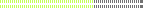
- Total Posts : 4724
- Joined: 2006/04/03 17:28:17
- Location: Elk Grove, CA
- Status: offline
iTunes, QuickTime, and Safari all annoy me. If you need something to link your library to your iPod, I suggest WinAmp.
|
Guitarhacker
Max Output Level: 0 dBFS

- Total Posts : 24398
- Joined: 2007/12/07 12:51:18
- Location: NC
- Status: offline
i have Itunes on my music lappy, it's not a problem for me..... and I use it to convert my wave files to mp3....adn also to listen to the mp3s and waves....
disconnecting the net while working on music is a good idea. I find that the virus software updates to be a pain..... I have dropouts at times when the new file initializes. usually with in the first few minutes the lappy is on, since it does auto update every time. plus... other programs will access the net for updates and other housekeeping...... shut it off and they are not an issue.
My website & music: www.herbhartley.com MC4/5/6/X1e.c, on a Custom DAW Focusrite Firewire Saffire Interface BMI/NSAI "Just as the blade chooses the warrior, so too, the song chooses the writer "
|
Guest
Max Output Level: -25.5 dBFS

- Total Posts : 4951
- Joined: 2009/08/03 10:50:51
- Status: online
post edited by Alexandreg - 2010/06/08 11:19:28
|
Slugbaby
Max Output Level: -33.5 dBFS

- Total Posts : 4172
- Joined: 2004/10/01 13:57:37
- Location: Toronto, Canada
- Status: offline
I've always used iTunes on my PC. I've never had a problem with it, and not found it to interfere with my workflow or other software.
"Draconian library management"? There's an option somewhere for it not to mess with your organization of files. I take my MP3/WAV folders, drag them into the iTunes window, and it links to my files without affecting them. It is great software, you just have to go through the options and preferences to handcuff it.
|
Kev999
Max Output Level: -36 dBFS

- Total Posts : 3922
- Joined: 2007/05/01 14:22:54
- Location: Victoria, Australia
- Status: offline
I have a dual-boot system with 2 instances of Windows XP. Boot1 functions as the family computer and has dozens (possibly hundreds) of programs installed, including iTunes. Boot2 is a lean installation with Sonar, Reason, GearBox, etc. and only the plug-ins that I actually ever use. It has no internet connection and all unnecessary hardware such as printer and scanner are disabled. Boot1 also has all the music studio programs installed too (including Sonar), along with lots of extra plug-ins that I don't use often (or maybe don't use ever) plus trial versions of other music software, etc.
Sonar launches quicker on Boot2 than Boot1 and large projects load much quicker too. Drop-out occurs less often in 2. Otherwise there is no apparent difference in the way Sonar runs. Any problem that does occur is always repeatable on the other o/s and thus cannot be attributed to conflict with other programs. The only difference is speed of performance, as expected.
SonarPlatinum∞(22.11.0.111)|Mixbus32C(4.3.19)|DigitalPerformer(9.5.1)|Reaper(5.77)FractalDesign:DefineR5|i7-6850k@4.1GHz|16GB@2666MHz-DDR4|MSI:GamingProCarbonX99a|Matrox:M9148(x2)|UAD2solo(6.5.2)|W7Ult-x64-SP1
Audient:iD22+ASP800|KRK:VXT6|+various-outboard-gear|+guitars&basses, etc.
Having fun at work lately
|
Guest
Max Output Level: -25.5 dBFS

- Total Posts : 4951
- Joined: 2009/08/03 10:50:51
- Status: online
post edited by Alexandreg - 2010/06/08 11:19:15
|