There is this new program by Goodhertz (sadly Mac only) that has some new ways of looking at panning that are really cool and really unique (in their new plugin PanPot). I think it would be cool to be able to select special panning modes (or give us an update channel tools plugin) that would allow some cool new ways of panning.
Besides the tradition way of panning based on volume changing from side to side, we'd also have these new options.
Below are the 4 different ways you can pan in Panpot. Here is a video showing them in action:
https://www.youtube.com/watch?v=2pSdHLPdohA Panning Types
Level — a refined version of the classic level pan, Panpot’s Level panning offers superior automatability and includes several pan law options.
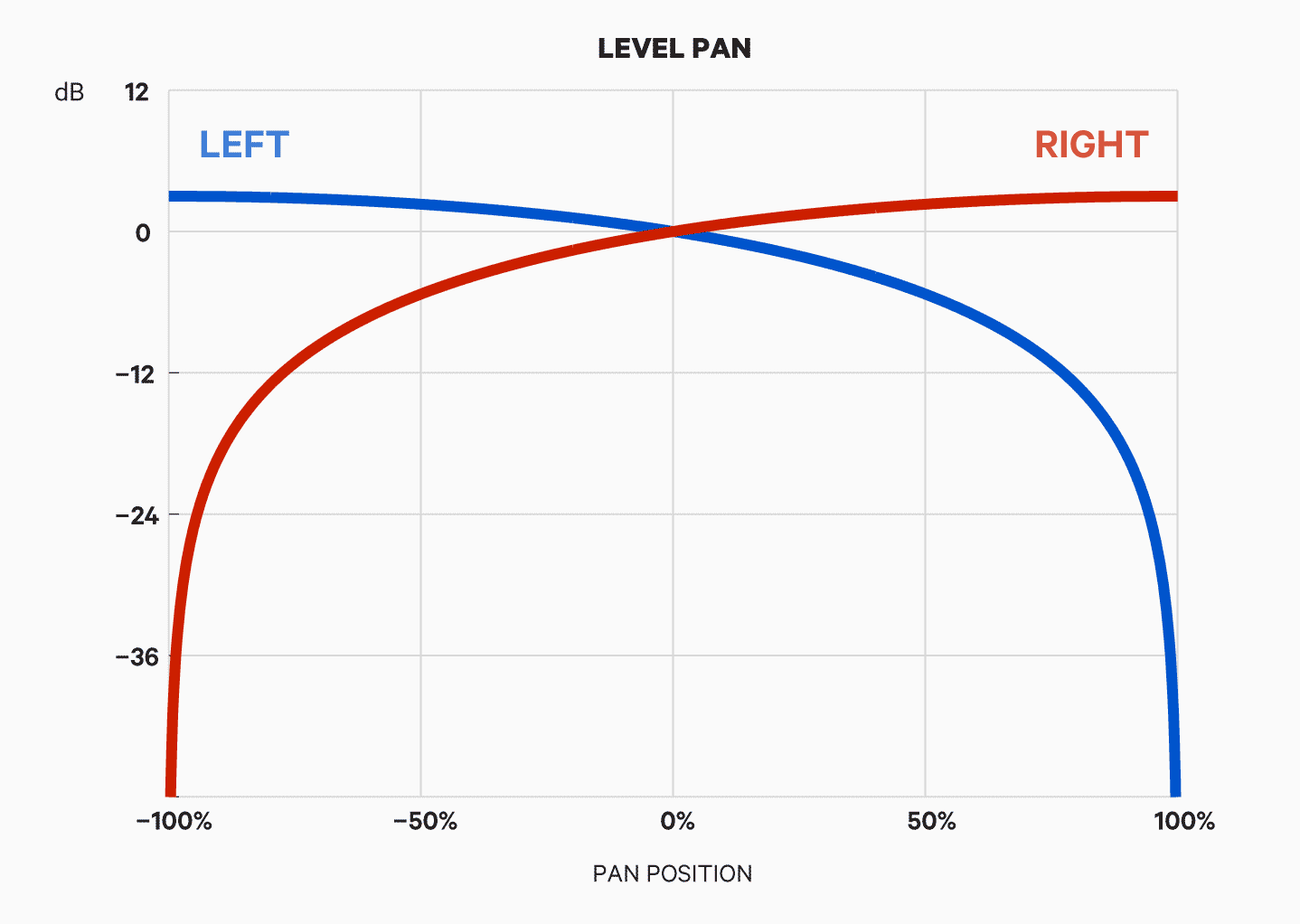 Level panning (-3dB pan law with compensation)
Level panning (-3dB pan law with compensation)Delay — the Delay panning module creates a strong sense of sidedness without altering the stereo level balance. By using small time delays that closely model human hearing delays (at 1x), the Delay pan produces immersive stereo images with more depth and width.
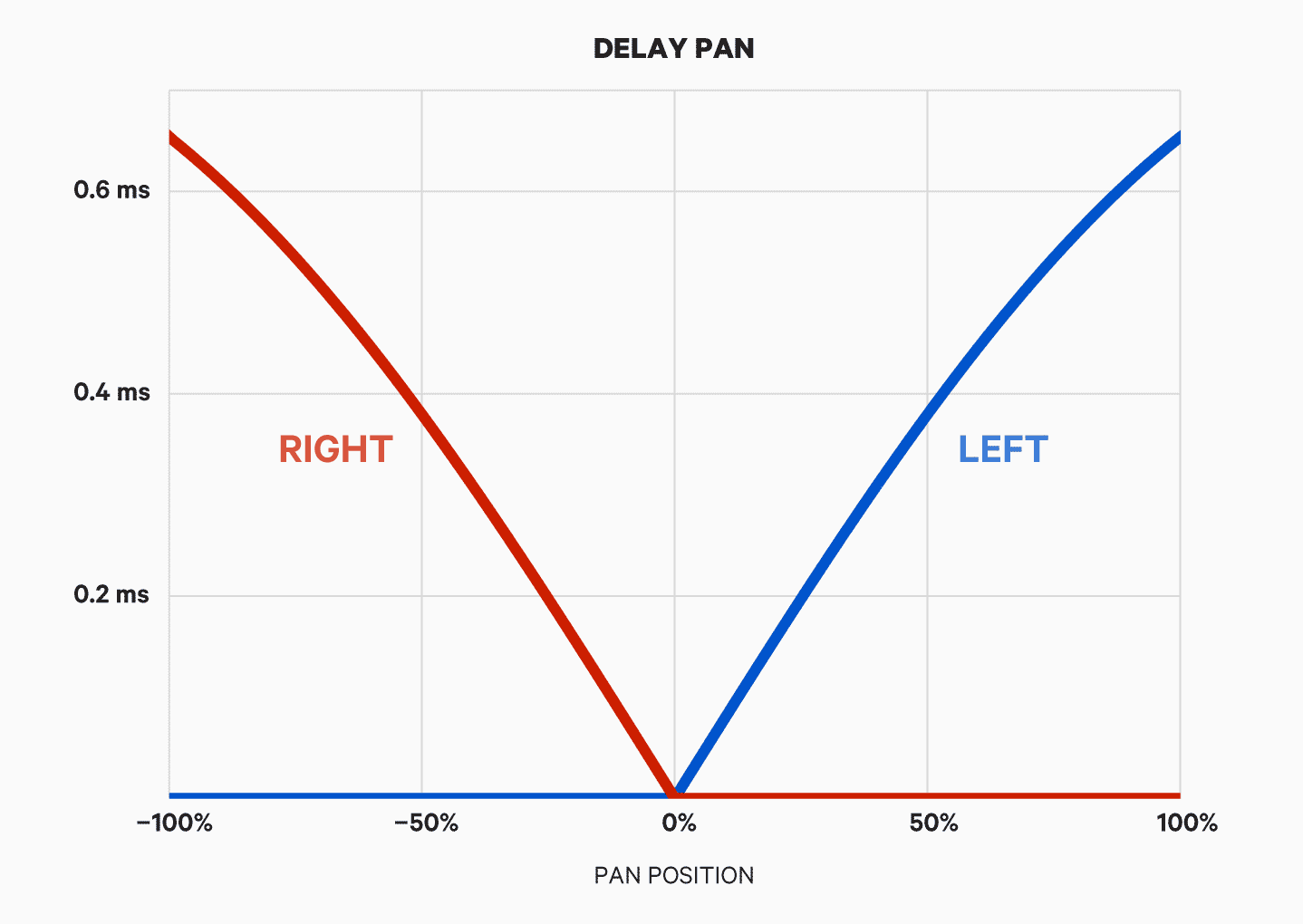 Delay panning left/right arrival times
Delay panning left/right arrival timesSpectral — Panpot’s Spectral panning works by changing the timbre of the stereo image, focusing higher frequency sounds toward the pan direction. TheSpectral algorithm mimics the type of head shadowing that occurs in nature and can sound hard-panned without feeling ungrounded or off-kilter in the low end.
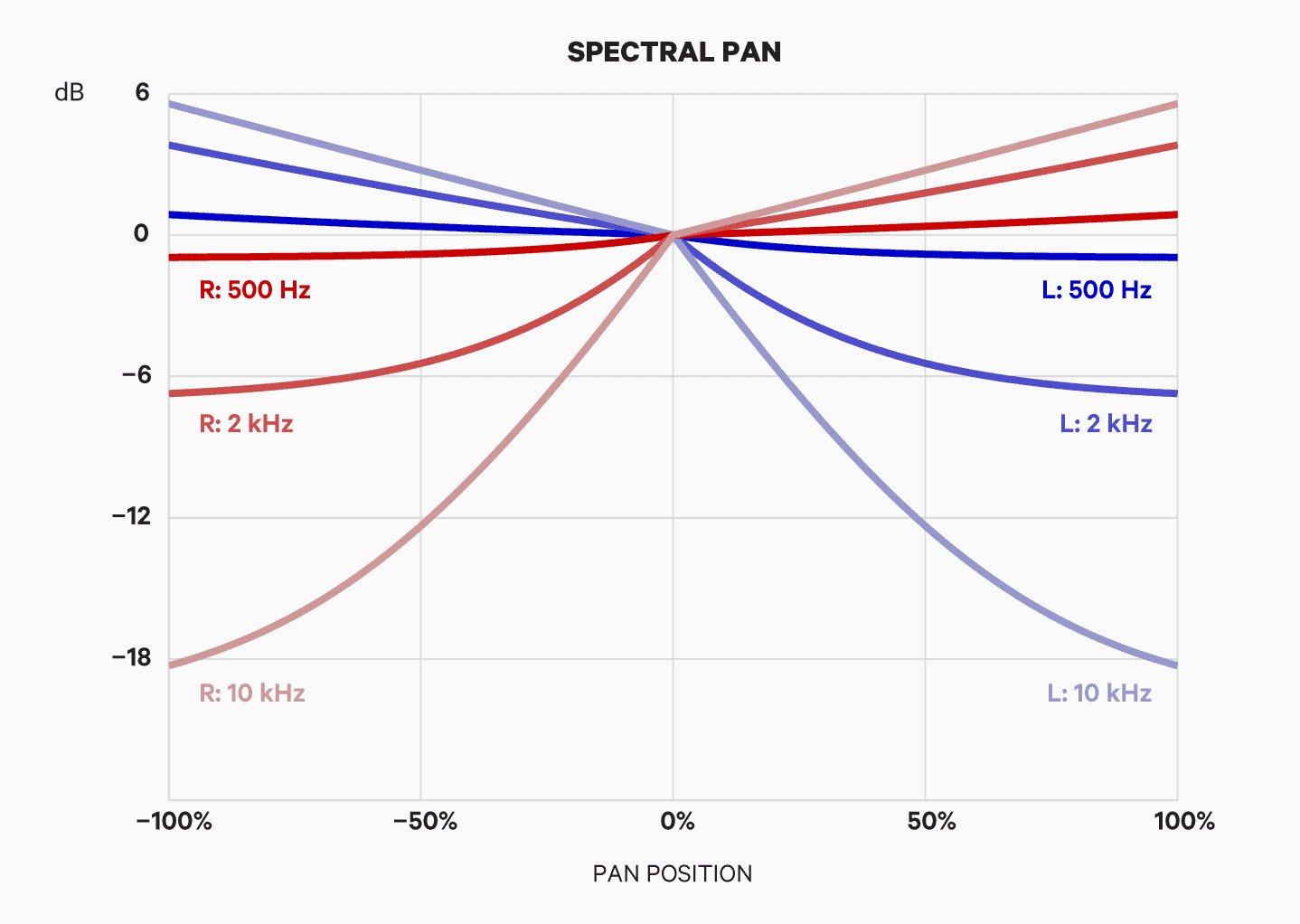 Spectral panning shown for three different frequencies
Spectral panning shown for three different frequenciesPhase — The most unusual panning type: Panpot’s Phase module creates a constant phase shift between the left and right channels. Similar to Delaypanning, Phase panning does not alter the stereo level balance but instead alters the arrival times of the left/right channels. Phase panning can help move elements out of the center of a mix, decluttering the mono image and creating a more expansive sound field.
 Phase panning shown at 1x
Phase panning shown at 1x