As mentioned on another thread, I decided to build a new Thunderbolt PC. The parts are in and I'm ready to start!
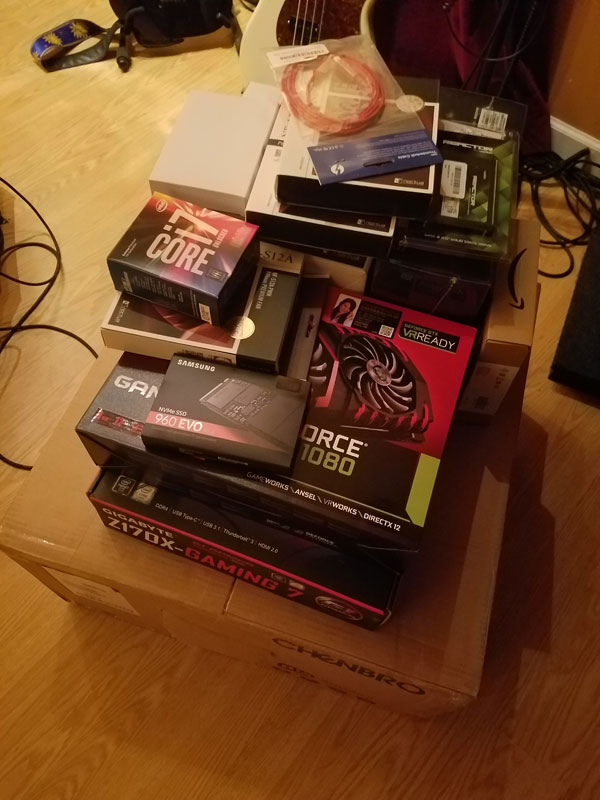
Here are the components:
- 2 of Noctua NF-A8 PWM Premium 80mm PC Computer Case Fan
- Mushkin REACTOR 1TB Internal Solid State Drive (SSD) 2.5 Inch SATA III 6Gb/s MLC 7mm MKNSSDRE1TB
- 2M Premium Thunderbolt Cable – Red
- Gigabyte ATX DDR4 Intel LGA 1151 SATA E (6Gbit/s) Motherboards
- EVGA SuperNOVA 850 P2, 80+ PLATINUM 850W
- MSI Computer GTX 1080
- StarTech.com Thunderbolt 3 to Thunderbolt 2 Adapter
- Noctua NH-D15 6 heatpipe with Dual NF-A15 140mm fans
- Intel 7th Gen Intel Core Desktop Processor i7-7700K
- Anker 3.5 inch Front Panel USB Hub
- Noctua 120mm, Anti-Stall Knobs Design
- G.SKILL F4-3000C15D-32GTZ TridentZ Series 32GB
- Chenbro Rackmount 4U Server Chassis
- 2 of Corsair Dual SSD Mounting Bracket 3.5" CSSD-BRKT2
Here's the approach I've taken so far:
1. Build a drive map. I bought a new M.2 drive module for the boot drive so I will be installing everything from scratch rather than imaging my drive. I also bout a 1TB SSD so I can consolidate a few of my existing USB3 SSD drives to one internal drive. I built a map of the old drives and the new drives so I know what is going where, and in what order I need to move things.
2. I exported by Programs and Features list of my DAW to get a list of everything installed. I then looked at all of the saved installs I keep and found some that were not listed in Programs and added them to the list. I also visually looked through my VST folders to find any plugins that were installed but not listed in the Programs list.
3. For all items I intend to install, I made sure I have the license info for every single one of them, and I contacted the few vendors that need to be involved manually (Sonarworks and Output primarily).
4. I made sure I either had the latest installer or I got the web location for the current installer for everything in my list.
5. I picked the top 10 most important items to install and put them in order.
I did all of this in a spreadsheet and for anything I didn't have everything I needed for or was unsure, I flagged in red. When I was sure I had what I needed, I changed it to green. Now that all of the red is gone, I'm ready to start...
I am building this as an entirely new PC so I can keep my old one running and take my time with this new one. It sucks to be missing a computer and fighting technical issues or missing parts at the same time, so I intend to avoid that.
I'll take photos and any relevant notes and post as I go...