I don't know EQ math very well, I would definitely defer to Bitflipper or a handful of other folks that are members here for that sort of info.
I've asked Cakewalk several times to identify the filters they use but I've never gotten an answer.
I think it's really cool to learn that someone at Logic thought it would helpful for you to be able to learn about that.
From what I can gather, very few hi pass filters actually use a "Q" parameter and I have read speculations that the "Q" in Sonnitus may actually be some other parameter sitting in a box that has the "Q" label for use with the other types of filters. How ever, I did once find a vague reference to a hi pass filter, in an article some where, that did have a Q factor but I can't recall its name. I asked Cakewalk about it, but it will not answer the question... I have been told repeatedly to just listen with my ears.
Traditionally "Q" has a specific definition throughout engineering and it is applied to the width of a sinusoidal signal and describes the width of the sine wave at the RMS level, which is 3dB from the peak. It seems like a lot of dsp guis don't match the Q labels with the actual "Q". It can get really confusing because you hear descriptions like modern or vintage etc. which really just refer to the fact that it was very hard to make an analog circuit that didn't deviate from the math a bit and so the labeling on old analog gear wasn't 100% accurate. Now with digital it seems like designers mis label the Q on purpose when they are emulating the old analog gear. It's not easy to keep track of and it would be helpful to know what actual filters are being emulated.
In the mean time here is one way to look at it.
If you use Sonitus or any other EQ to set up a multi-order or multi-pole example of what ever filter it has... you can have some extra control over the slope. Many filter names are associated with multi-order math and it is simply implicit in the naming.
Take a look at this as an example:

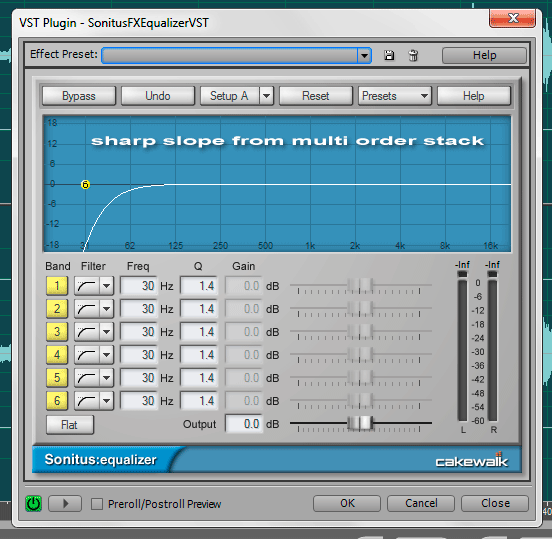
I wish I knew more about EQ filters and the math but it requires specific study and a real good teacher.
I'm still looking for that teacher. :-) Hopefully someday I'll get there.
all the best,
mike