Hello.
I have been updating my Dimension Pro and Rapture projects and files to Rapture Pro. I have installed the latest update, and I am still having issues loading some programs. It seems that Rapture Pro only looks for multisamples exclusively in the program pre-defined locations. This is bad since some programs have been modified either by the vendor or the user to reorganize patches and sample files.
For example, I see the following log (procmon) attempting to load the "RGC Thai" patch from Nucleus Soundlab with Rapture Pro running in the host DAW:
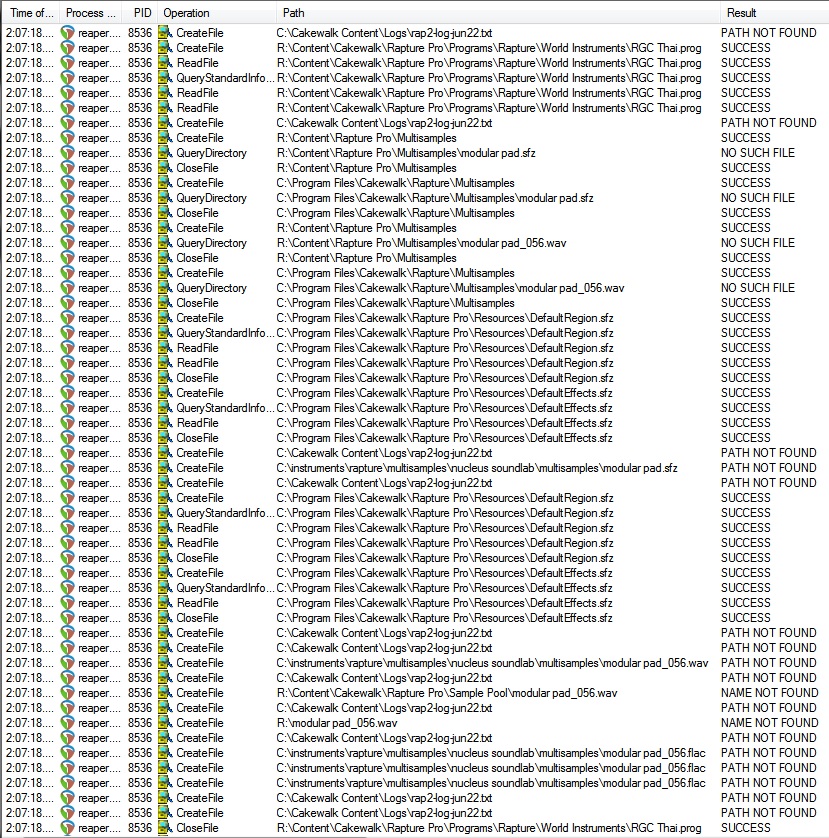
First, my Cakewalk Content installation is in the R: drive, not C:, so any reference to diagnostic logs or sample files in that drive is wrong. In particular, "C:\Cakewalk Content\Logs" should be "R:\Content\Cakewalk\Logs" in my computer.
My multisamples folder is indeed "R:\Content\Rapture Pro\Multisamples". However the SFZ and WAV files for the "modular pad_056" sample referenced by the "RGC Thai" program are under "Nucleus Soundlab" in that folder. Rapture Pro stops scanning for files in subfolders (even though many patches are organized by the vendor's default installation or my own reorganization there). Rapture Pro then tries what it seems to be the vendor's original intended folder, which is "C:\instruments\rapture\multisamples\nucleus soundlab\multisamples" in this case, and as expected also fails.
IMHO, Rapture Pro should either automatically try a deep search in the subfolders of the multisamples specified by the user during installation if the files are not found in the expected locations, or there should be an option to scan and rebuild programs or create an indirect map of sample files from their expected location to their correct path, much like other companies have in their plugins.
Cheers.