synkrotron
Thanks again Danny, I really appreciate this.
Regarding samples... The only VSTi I am using that uses samples it Battery 3, so yeah, I will look out for that when I am using that. Absynth also uses some samples, but I find I'm not using that so much.
All my other instruments, Hive (which I have just bought), all my A|A|S stuff, FabFilter Twin and its little brother, a couple of my Korg synths and what have you, are all modelling synths. But I think they can actually cause their own problems.
By the way, I posted this picture of a Pro-L instance on my master bus in that project:-
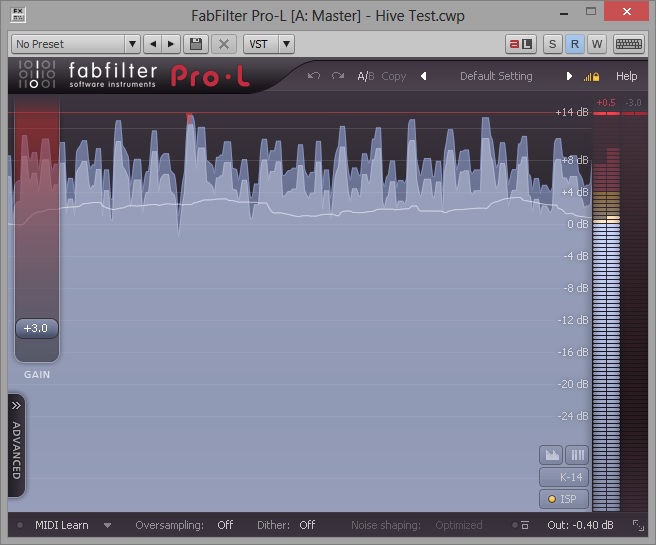
What are your thoughts on that? Even though I'm using a limiter, I'm not squashing the wave totally. It's more of an insurance policy really, and much quicker than trying to suss out which track is causing the problem and sticking a volume envelope on it.
Thanks again Danny... I am reading every word and it's great that you're helping 
Not a problem, Andy. My thoughts on your picture....it's hard to say. It looks good, but looks can be deceiving unless the song in question can be heard. I'm not much of a meter man that looks at charts, graphs or what something looks like UNLESS there is a problem that my ears can't sort out or I have to point out something specific to someone.
I think you're on the right track with everything though. Also, what bit said in his second to last post is where you want to be. Those of us that DO mix into a compressor do so for the coloration aspect it *can* add depending on the compressor. There is no right or wrong really...especially if your ears are liking what you hear. Some guys run limiters all over the place and use them sparingly with good results...others hammer limiters for loud, aggressive music....and they still fair well for the genre specific stuff as bit mentioned, and then there are those that just over-do everything. I think that's what everyone here is trying to tell you in their own words.
Use whatever tools you need, but try to sort out the issues using tools and procedures that leave you with the least amount of artifacts.
(Bit, I use a 64 bit OS and have no problems running AA3 on my machines. /did you get some sort of error message or something?)
-Danny