Thanks to bitflipper and his remarks
here in my previous thread on secret messages in audio files. He got me thinking about if there was a way I could use the freeware tools that I have to create a silent watermark in an audio file that would survive transcoding into a different format. I only used MS Paint, a freeware program called AudioPaint, and Audacity (to view the spectrogram).
It took some experimentation but wound up being very simple.
First, I created a blue-text on black background .bmp file in paint -
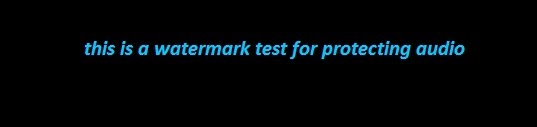
Then I opened AudioPaint and dragged the pic into it
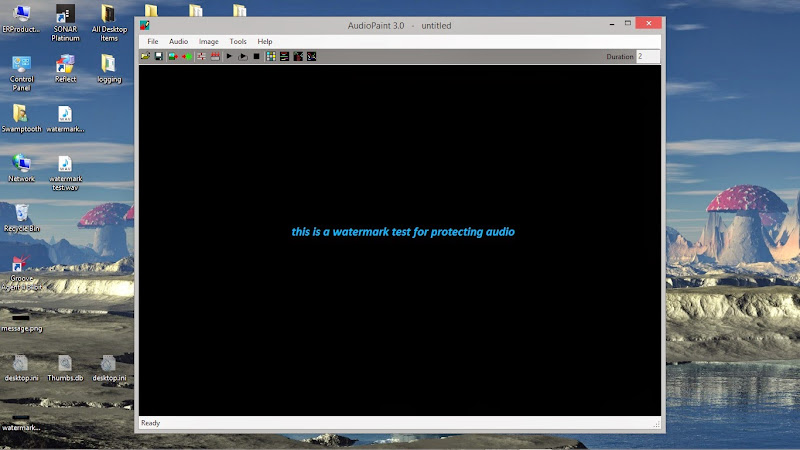
Then I played with the audio settings and came up with this combination -
set left and right channel to blue and min frequency to 10000 (you can also do this with a red or green on black background too - just make sure to set the left and right channels to the corresponding colors)
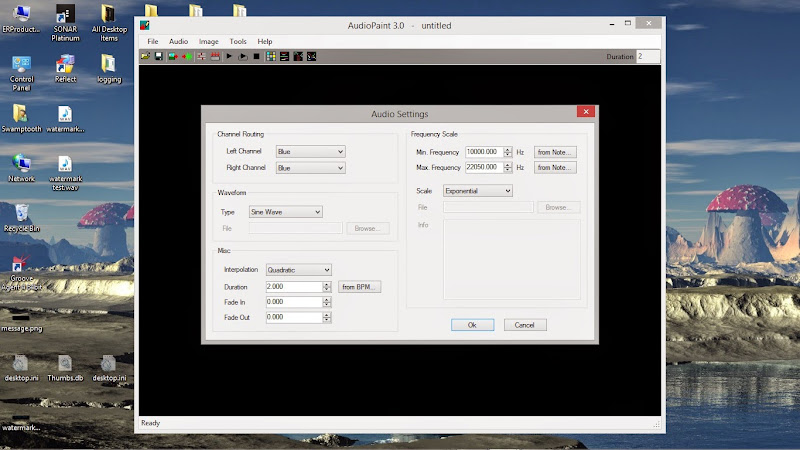
Press ctrl+g to generate the sound -- it should be silent (i think this has to do with cancellation because the left and right channels are set to the same parameter, but I'm not sure...)
then press ctrl+e to export the sound.
I then opened the watermark file in audacity and chose the spectrogram view just to make sure the watermark was there even though the file *seems* silent and saw this:

Good start. So, I pulled the watermark file into a simple sonar project with just a bass track and then looped it out for the entire length of the project. you need to lower the watermark file's track volume down around -15 db because even though it seems silent, it reads at 0db on the meters.
I exported the sonar project as a wav file and then opened it in audacity to look at the spectrogram again and saw this -

That was literally too simple! But how would it survive conversion??
I converted the wav file to a 192kbps mp3 and checked in audacity - Sure enough, the watermark survived:

Thanks again bitflipper! This was a fun little experiment and is a pretty nifty trick to figure out.
The wav file is
here if anyone wants to take a look for themselves.
EDIT - the sound in the watermark IS there, but you have to literally crank the gain by 15db to hear it. It's more like white noise than anything else... What I'm curious about is why sonar's peak indicator is showing 0.0db when peaks on the analyzers are showing -12 to -18. This has me a bit confused. Anyone out there able to explain why this would be? It's a neat process, but I'm a little confused about it...