timidi
Max Output Level: -21 dBFS

- Total Posts : 5449
- Joined: 2006/04/11 12:55:15
- Location: SE Florida
- Status: offline
mid-side
How and why does one use mid-side mastering. Everything I've read on the net is very vague or uses software. I'd just as well do it manually. It also refers to a mid and a (singular) side. So, what happens to the other side. my take would be, one takes a mix. clones it twice so (3 mixes), bounce one to mono (mid). Then bounce the other 2 to l and r mono tracks. then, take one of those 2, reverse the phase of one and then bounce to a mono. do the same with the other 2 monos but reverse which one is inverted. Is that correct? What would you do with this.... 
|
Jeff Evans
Max Output Level: -24 dBFS

- Total Posts : 5139
- Joined: 2009/04/13 18:20:16
- Location: Ballarat, Australia
- Status: offline

A simple explanation is that a stereo mix can be converted into M/S. Think of Mid as being the stuff that is right in the centre of the image and the S as being the stuff on the sides. (both sides L and R) The reason it can be useful in mastering is that if you convert a stereo mix into M/S then it is possible to effect one area and leave another alone. eg supposing you have a vocal that was a little loud and overbearing and it was panned into the centre. By converting the stereo mix to M/S then it is possible to add a little compression to the Mid component maybe, add a little EQ there to relax it a bit. Then when it is converted from M/S back to stereo the stuff on the sides wont be affected but the stuff right in the centre will have the compression and EQ etc applied. Same goes for sides. You might want to leave the centre stuff alone and just effect what is happening on the sides. It is still a compromise though. Because if you do convert to M/S and effect the centre somehow, all stuff panned to the centre will be effected. eg the bass and the kick and snare will also get that compression and EQ as mentioned above. There is still nothing like getting things right to start with and not rely on something like this to get you out of trouble. But it can be a saviour at times and prove to be useful in fixing something that was otherwise not great to start with. I used it in mastering once in order to fix a problem with a solo piano that had been recorded and there was a little too much reverb or room sound going on. I was able to convert the stereo mix to M/S then pull down the side component quite a bit then convert back. The result was a much closer sound to the piano with much less room involved. Yes it was less stereophonic but giving up a little stereo was not a big deal compared to taming down the room reverb. It is easy to do digitally and there are also hardware analog stereo to M/S converters (and back) also available for those who want to do this in the analog domain. It is also worth getting into M/S mike placement and recording because it has many advantages. One is that the M microphone is pointing directly at the source. (something that does NOT happen with either XY coincident or near coincident) And also after the recording has been made it is possible to adjust the stereo width (wider if you want) of an M/S recording something you cannot do with normal stereo miking techniques.
post edited by Jeff Evans - 2012/02/18 17:27:29
Specs i5-2500K 3.5 Ghz - 8 Gb RAM - Win 7 64 bit - ATI Radeon HD6900 Series - RME PCI HDSP9632 - Steinberg Midex 8 Midi interface - Faderport 8- Studio One V4 - iMac 2.5Ghz Core i5 - Sierra 10.12.6 - Focusrite Clarett thunderbolt interface Poor minds talk about people, average minds talk about events, great minds talk about ideas -Eleanor Roosevelt
|
timidi
Max Output Level: -21 dBFS

- Total Posts : 5449
- Joined: 2006/04/11 12:55:15
- Location: SE Florida
- Status: offline
Hi Jeff. Thanks
What I'm asking though is, is this the correct process:
"my take would be, one takes a mix. clones it twice so (3 mixes), bounce one to mono (mid). Then bounce the other 2 to l and r mono tracks. then, take one of those 2, reverse the phase of one and then bounce to a mono. do the same with the other 2 monos but reverse which one is inverted."
I don't get what the phase reversal does either.
|
Jeff Evans
Max Output Level: -24 dBFS

- Total Posts : 5139
- Joined: 2009/04/13 18:20:16
- Location: Ballarat, Australia
- Status: offline
Sounds like you are going about it the hard way. You dont need to do any of that. There are plugins that simply convert stereo mixes to M/S and back. That is the easiest and best way.
So you simply use one to convert from stereo to M/S and then apply the process to either M or S and use the plug to switch back to stereo.
Specs i5-2500K 3.5 Ghz - 8 Gb RAM - Win 7 64 bit - ATI Radeon HD6900 Series - RME PCI HDSP9632 - Steinberg Midex 8 Midi interface - Faderport 8- Studio One V4 - iMac 2.5Ghz Core i5 - Sierra 10.12.6 - Focusrite Clarett thunderbolt interface Poor minds talk about people, average minds talk about events, great minds talk about ideas -Eleanor Roosevelt
|
timidi
Max Output Level: -21 dBFS

- Total Posts : 5449
- Joined: 2006/04/11 12:55:15
- Location: SE Florida
- Status: offline
yea. but I hate learning curves and I don't want to buy a plug.
|
ltb
Max Output Level: -48 dBFS

- Total Posts : 2707
- Joined: 2005/06/19 13:34:08
- Status: offline
|
timidi
Max Output Level: -21 dBFS

- Total Posts : 5449
- Joined: 2006/04/11 12:55:15
- Location: SE Florida
- Status: offline
I DON"T WANT TO DO IT WITH A PLUG!!!!!!!!!!!!!!!!!!!!!!!!!!!!!!!!!!!!!!!!!!!!!!!!!!!!
|
ltb
Max Output Level: -48 dBFS

- Total Posts : 2707
- Joined: 2005/06/19 13:34:08
- Status: offline
timidi
I DON"T WANT TO DO IT WITH A PLUG!!!!!!!!!!!!!!!!!!!!!!!!!!!!!!!!!!!!!!!!!!!!!!!!!!!!
The post before you said you didn't want to BUY a plug, if you look you'll see I posted a link to a free one.
post edited by carl - 2012/02/18 22:34:24
|
timidi
Max Output Level: -21 dBFS

- Total Posts : 5449
- Joined: 2006/04/11 12:55:15
- Location: SE Florida
- Status: offline
|
Jeff Evans
Max Output Level: -24 dBFS

- Total Posts : 5139
- Joined: 2009/04/13 18:20:16
- Location: Ballarat, Australia
- Status: offline
I should have been more clear and say that there are free plugins that can do it. The reason I suggest plugins is that if you go the long way around and do all the things you have to do in order to convert a stereo mix to M/S and back etc there are many areas where errors can creep in. If you adjust the level of one of the signals etc you could put the conversion out of alignment etc. Whereas the plugins do it all well and correctly and they also give the ability to make the required adjustments where needed. eg more Side, less Side, more Mid, less Mid etc..
You can also reset plugins back to normal if you have adjusted anything.
Specs i5-2500K 3.5 Ghz - 8 Gb RAM - Win 7 64 bit - ATI Radeon HD6900 Series - RME PCI HDSP9632 - Steinberg Midex 8 Midi interface - Faderport 8- Studio One V4 - iMac 2.5Ghz Core i5 - Sierra 10.12.6 - Focusrite Clarett thunderbolt interface Poor minds talk about people, average minds talk about events, great minds talk about ideas -Eleanor Roosevelt
|
The Maillard Reaction
Max Output Level: 0 dBFS

- Total Posts : 31918
- Joined: 2004/07/09 20:02:20
- Status: offline

Hi Tim, Even in the analog world M/S requires a dedicated matrix mixer. They are small and simple and you can easily build one yourself. It is highly unlikely that you could use a standard format mixer to patch M/S matrix with out dedicating said mixer to the task... which is fine, but over kill. It is true that you may make a patch in a digital DAW and make it happen... but there are already two ideal and free plug ins that do it for you. I prefer the Voxengo one. I hope you'll try it and see how easy it is to experiment with M/S. I avoided this thread because it seems you have a specific interest in using M/S in a way I am less familiar with. I very much enjoy recording in M/S and I also like finishing a mix by using a M/S treatment on the EQ to center up the low frequencies. It seemed like you may have interest in this... but you seem to want to apply that effect during production, which is an approach that I am not experienced with. In any event the plugins really are nifty, convenient, and a fantastic gift for us to use. I hope you'll keep us posted with the status of your efforts. best regards, mike
post edited by mike_mccue - 2012/02/19 08:45:35
|
Danny Danzi
Moderator

- Total Posts : 5810
- Joined: 2006/10/05 13:42:39
- Location: DanziLand, NJ
- Status: offline

Hi Tim, I'm a bit lost as to why you'd want to do it that way as well. You're making it harder than it needs to be. I know you don't want to do it with plugs....but I'm curious as to why? They give you all that you need and all you need to do is experiment with them until you find something you like really. I know...no plugs....but just check this out. This is one I use all the time for this sort of thing. It looks intimidating, but it's really not. It's kinda set up like dedicated mixer really and you just mix each part of the audio to your liking. One of the cool things about this one is for controlling HAAS effects a bit better. In MS/Rec mode, it will take a HAAS effect that may appear to favor one side due to the early delay being the first one your ears hear. It gives you a little center and allows you to adjust the two stereo sides of the delay making it sound thicker and not as wide panned and synthetic. Killer for mastering as well.  This one allows you to compress, de-ess and do other cool things with it all in one shot while still having control over all your fields.  This one allows you some other options and can do some cool things to low end frequencies. I've had good results using this on bass guitar, drum busses, mastering and even on my surround sound mixes.  Yeah I know this isn't what you wanted to see or hear about, but you can do anything you want with these things and really come up with some sweet sounds. Nothing I have ever tried compares to the Brainworx stuff. I must admit, they live up to their name as it does make your "brain work" especially when you open these monsters for the first time. But as soon as you start messing with them, the "wow" factor comes into play and you no longer feel intimidated. Your biggest issue will be "sheesh, I've come up with 10 different possibilities...which one should I go with this time?!" All I did was mess around in my spare time while doing a little reading here and there just to solidify what I thought I had learned through trial and error. The little Voxengo plug that Carl offered is an awesome starting point for this stuff and what I first used when I was getting into this stuff. But of course, it's very limited compared to this other stuff. The BW suite is now something I can't do without and is also stuff that has given me more joy/fun factor over the challenge factor. The only challenge (once you get over the intimidation of how they look lol) is which cool sound to use. The possibilities with plugs like these are limitless man and they make an incredible difference when used the right way. I know none of this will probably help you as you have your own agenda for this stuff, but man, if you're going to get into this stuff....try a few plugs like these just to have the tools in your arsenal as well. :) -Danny
My Site Fractal Audio Endorsed Artist & Beta Tester
|
timidi
Max Output Level: -21 dBFS

- Total Posts : 5449
- Joined: 2006/04/11 12:55:15
- Location: SE Florida
- Status: offline
LOL. Thanks guys. I apologize for the 'no plugs' rant.
I have no idea what I want to do with M/S. It's just something I thought I should learn about.
I'll check out the Voxengo.
|
drewfx1
Max Output Level: -9.5 dBFS

- Total Posts : 6585
- Joined: 2008/08/04 16:19:11
- Status: offline
Short answer:
Mid = L + R
Side = L - R
L = Mid + Side. Note that this really equals 2 * L (or L+6dB) because (L+R) + (L-R) = 2L
R = Mid - Side. Note that this really equals 2 * R (or R+6dB) because (L+R) - (L-R) = 2R
Also note that Mid actually contains signals only in one channel or the other, but that stuff is reduced by 6dB compared to the stuff in both L and R.
 In order, then, to discover the limit of deepest tones, it is necessary not only to produce very violent agitations in the air but to give these the form of simple pendular vibrations. - Hermann von Helmholtz, predicting the role of the electric bassist in 1877.
|
The Maillard Reaction
Max Output Level: 0 dBFS

- Total Posts : 31918
- Joined: 2004/07/09 20:02:20
- Status: offline
I stumbled on these a few moments ago on my server. I forget when I made them so don't ask too many hard questions :-) but they have some examples of mid side routing with SONAR. right click "view image" to see full scale 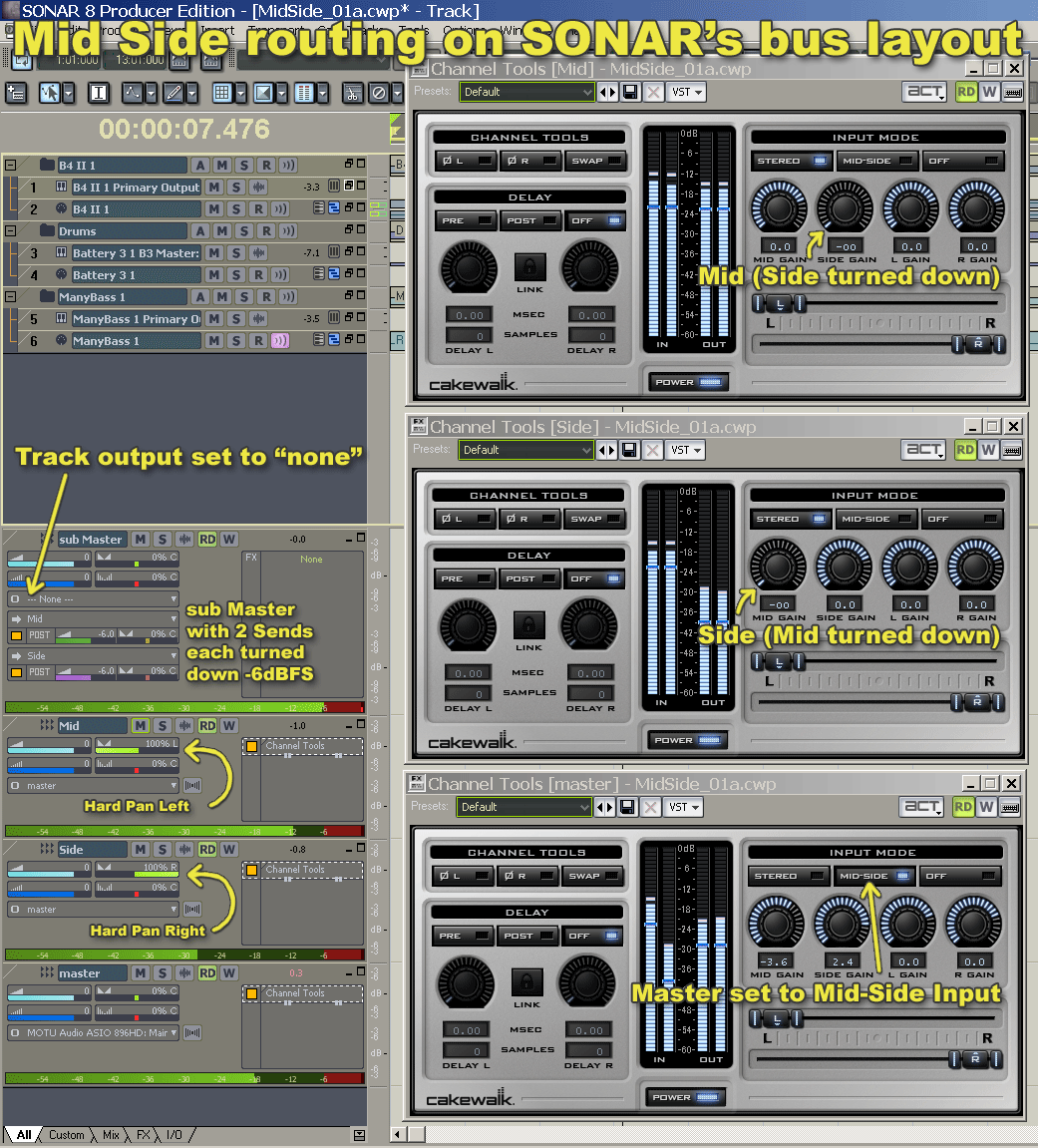 
|
bandontherun19
Max Output Level: -74 dBFS

- Total Posts : 824
- Joined: 2011/08/28 00:09:57
- Status: offline
All you need is love, just ask the Beatles? ----------
|
timidi
Max Output Level: -21 dBFS

- Total Posts : 5449
- Joined: 2006/04/11 12:55:15
- Location: SE Florida
- Status: offline
Thanks everyone for the great ideas. cool videos. Thanks Robbay.
post edited by timidi - 2012/02/20 22:18:27
|