adriane ohno
Max Output Level: -90 dBFS

- Total Posts : 23
- Joined: 2008/03/24 12:38:16
- Status: offline
plug-ins!!
me again.
i see that when you right-click FX in the track view, you can choose midi-plugins>
cakewalk effects & access those 7 kind of boring effects. but if you go to the plugin
layouts> manage layouts, it appears that there are a whole bunch of groovy-sounding effects there.
how do you access them to use them on a track? do you just add them to the cakewalk effects folder
& then they're accessible? i think i just answered mu own question, but please chime in with any
thoughts or tips on using plug-ins. also- if i were to get some drum sounds/patches, what format do
they need to be in & how would one go about installing them?
i know it's a lot of questions, but you all are the only people i know to ask!!
Tx,
Adriane
Sonar X2 Studio, Gigabyte laptop (i7 quad-core 2.30 Ghz, 16 gb ram, Win 7 - 64-bit, 128 gb SSD primary drive, 750 gb hybrid drive, Invidia Geforce GTX 2 gb video card, 2 extra exhaust ports (really!), M-Audio Black Box usb audio interface, Akai MPK laptop production keyboard, M-Audio Oxygen 8 keyboard, Alesis SR16 drum machine,Roland Octopad, Casio RZ1 drum machine,various analog Casio & Roland synths, various guitars & basses.
|
Guitarhacker
Max Output Level: 0 dBFS

- Total Posts : 24398
- Joined: 2007/12/07 12:51:18
- Location: NC
- Status: offline

RE: plug-ins!!
2008/09/02 20:27:20
(permalink)
All that I have found to be accessable and usable are the ones that come up when you right click in the FX bin and select audio effects...cakewalk... and the list comes up.... they are useful, but you can add more.
Plugins for all reasons...mastering stuff, effects like verb, phasing, EQ...yadda yadda, are available for free and for sale on the net. Once you get them and properly install them, they will be available to you in the FX bin.
My website & music: www.herbhartley.com MC4/5/6/X1e.c, on a Custom DAW Focusrite Firewire Saffire Interface BMI/NSAI "Just as the blade chooses the warrior, so too, the song chooses the writer "
|
57Gregy
Max Output Level: 0 dBFS

- Total Posts : 14404
- Joined: 2004/05/31 17:04:17
- Location: Raleigh, North Carolina
- Status: offline

RE: plug-ins!!
2008/09/02 21:56:58
(permalink)
MIDI effects only work for MIDI tracks, and audio for, you guessed it-audio tracks. Not trying to be a smart a-leck, but some of us didn't know the difference when we started.
Drums, well, if you're using your sound card's MIDI synthesizer (Microsoft GS Wavetable Synth) you can use any MIDI track on channel 10 and use the drum map for General MIDI (GM). You can open the piano roll view, select the brush tool, choose a note value and resolution, then drag the brush across the grid. It will draw in beats and you should be able to hear them. Once you have a drum track, go to the top and click on 'Insert>soft synths>TTS-1'. Then go back to the MIDI drum track and change it's output to TTS-1 for better-sounding drums.
|
Guitarhacker
Max Output Level: 0 dBFS

- Total Posts : 24398
- Joined: 2007/12/07 12:51:18
- Location: NC
- Status: offline

RE: plug-ins!!
2008/09/03 07:55:55
(permalink)
Good point Greg....
The plugin fx found in the FX bin....well...when you are in a midi track you will have access to the midi stuff which is very limited..even to the point that I do not use them ..ever.
In the audio tracks..you rightclick in the FX bin and the FX that are available are all audio related. Since TTS lives in the audio track, you can insert one of the CW FX into it's FX bin and it will work. There are a limited number of effects like reverb & chorus available to you in the deeper recesses of the TTS synth itself.
In my MC FX list, I have alot of things....it lists all kinds of stuff that is audio related, but ony one section of that list is usable FX plugins....and that's the stuff under the cakewalk effects list. ...I think about 18 or so plugins. some are good and some are just OK.... I use maybe a handful...less than 6.
As I said earlier ...... there are all kinds of plugins available from various sources. The simple ones are free. And there are some really nice plugins that will set you back some bucks, but are so'nuff worth it.
Search the forums, gear, software, techniques, and you'll find several threads discussing and extolling certain plugins. Do a google search too.
My website & music: www.herbhartley.com MC4/5/6/X1e.c, on a Custom DAW Focusrite Firewire Saffire Interface BMI/NSAI "Just as the blade chooses the warrior, so too, the song chooses the writer "
|
Peter Rabbit
Max Output Level: -64 dBFS

- Total Posts : 1305
- Joined: 2005/03/15 18:42:26
- Status: offline

RE: plug-ins!!
2008/09/03 15:42:37
(permalink)
I may be mistaken since I quit using MC after purchasing Sonar. But those other plug-ins that adriane was referring to are indeed available for use in MC. But those plug-ins are available only for "destructive" editing.
If you insert a plug-in in the FX bin it is considered "non-destructive" because it hasn't really altered the track in any way. The original track remains in it's original condition even though you can hear the effect. Once the effects have been applied by going to Edit>Apply Audio Effects, it's considered "destructive" editing.
The other effects that adriane is referring to must be applied immediately to either the whole track or to the highlighted area of a track, which does indeed alter the original track. Therefore it's considered "destructive" editing.
Even though it's called "destructive" editing and it applies the effects to the track, you can un-apply the effect by using the undo function as long as you don't close out of the Cakewalk program before you decide to undo it.
Pete
"Creating a bad song takes just as much time and energy as creating a good one. The problem is that you don't know it's a bad song until someone tells you, and by then it's too late." P. Rabbit
|
Nutty
Max Output Level: -54.5 dBFS

- Total Posts : 2056
- Joined: 2008/04/11 22:15:30
- Status: offline

RE: plug-ins!!
2008/09/03 16:58:37
(permalink)
ORIGINAL: Peter Rabbit
If you insert a plug-in in the FX bin it is considered "non-destructive" because it hasn't really altered the track in any way. The original track remains in it's original condition even though you can hear the effect. Once the effects have been applied by going to Edit>Apply Audio Effects, it's considered "destructive" editing.
The other effects that adriane is referring to must be applied immediately to either the whole track or to the highlighted area of a track, which does indeed alter the original track. Therefore it's considered "destructive" editing.
Even though it's called "destructive" editing and it applies the effects to the track, you can un-apply the effect by using the undo function as long as you don't close out of the Cakewalk program before you decide to undo it.
Pete
Thanks Pete for the information. I was looking for this today. I just have one question. After you hear the FX and you decide you want to keep it, you use the PROCESS>APPLY AUDIO EFFECTS. do you have to play the whole track again or does it simply accept what is in the FX bin that you just listened to? Thanks. Nutty
Nutty /Annette http://www.soundclick.com/atmmusic Using: Sonar 8 Studio; Band in a Box; PreSonus Firebox; M-Audio Axiom 25; Mics: Audio Technica ATM610, MXL 990/991; M-Audio Studiophile AV 30 Reference Speakers and many guitars
|
SteveStrummerUK
Max Output Level: 0 dBFS

- Total Posts : 31112
- Joined: 2006/10/28 10:53:48
- Location: Worcester, England.
- Status: offline

RE: plug-ins!!
2008/09/03 17:25:00
(permalink)
Hi Annette
When you apply the audio effects you don't need to play the track - the effect is 'permanently' applied to the track you've selected. You may notice the waveform has changed [often dramatically] once it is redrawn.
As Peter says, once you've saved this change and closed your project, there's no going back!
Steve
|
Nutty
Max Output Level: -54.5 dBFS

- Total Posts : 2056
- Joined: 2008/04/11 22:15:30
- Status: offline

RE: plug-ins!!
2008/09/03 17:29:05
(permalink)
Thanks Steve,
I'll be sure to give it a new file name so I can save the original.
Annette
Nutty /Annette http://www.soundclick.com/atmmusic Using: Sonar 8 Studio; Band in a Box; PreSonus Firebox; M-Audio Axiom 25; Mics: Audio Technica ATM610, MXL 990/991; M-Audio Studiophile AV 30 Reference Speakers and many guitars
|
SteveStrummerUK
Max Output Level: 0 dBFS

- Total Posts : 31112
- Joined: 2006/10/28 10:53:48
- Location: Worcester, England.
- Status: offline

RE: plug-ins!!
2008/09/03 17:37:21
(permalink)
Unless it's really slowing your computer down by leaving them running in your FX bins, there's no real need to apply any effects Annette.
On my old PC running Cakewalk's Guitar Tracks Pro with 192MB of RAM I was always having to apply the effects! I'd save every version in case I wanted to change anything - I also had to learn a lot about running the PC as CPU friendly as I could.
Steve
|
Nutty
Max Output Level: -54.5 dBFS

- Total Posts : 2056
- Joined: 2008/04/11 22:15:30
- Status: offline

RE: plug-ins!!
2008/09/03 18:17:58
(permalink)
ORIGINAL: SteveStrummerUK
Unless it's really slowing your computer down by leaving them running in your FX bins, there's no real need to apply any effects Annette.
Steve
Bear with me here because I obviously haven't made it to this stage yet. What do you do if you want to keep the FX for the mixdown? Will it automatically apply it if is in the FX bin with the setting you have chosen? Also, will it remain in the bin if you open the project up later? Also, I assume if you have more than 1 FX, it will apply them in order? Is there a limit per track or per project? Thanks for your help. Annette
Nutty /Annette http://www.soundclick.com/atmmusic Using: Sonar 8 Studio; Band in a Box; PreSonus Firebox; M-Audio Axiom 25; Mics: Audio Technica ATM610, MXL 990/991; M-Audio Studiophile AV 30 Reference Speakers and many guitars
|
Beagle
Max Output Level: 0 dBFS

- Total Posts : 50621
- Joined: 2006/03/29 11:03:12
- Location: Fort Worth, TX
- Status: offline

RE: plug-ins!!
2008/09/03 18:31:30
(permalink)
yes, FX in the FX Bin will automatically apply when you EXPORT, so there's really no need to ever do desctructive application of FX, IMO.
yes, it will remain in the FX bin the next time you open the project and any of the settings you made will still be there.
yes, it will apply them in top to bottom order
I don't think there's a limit per track, but MC has a 24 total plugin limit, IIRC.
|
Nutty
Max Output Level: -54.5 dBFS

- Total Posts : 2056
- Joined: 2008/04/11 22:15:30
- Status: offline

RE: plug-ins!!
2008/09/03 18:42:35
(permalink)
Perfect. Thanks Beagle. I guess the next step is to figure out the buses. I know there have been many posts about it, so that will keep me busy for a while.  Plus I got my manual today for the Melodyne Uno program I got. I'm so excited. I have another manual to read! It looks like it does a lot more than I expected. Annette
Nutty /Annette http://www.soundclick.com/atmmusic Using: Sonar 8 Studio; Band in a Box; PreSonus Firebox; M-Audio Axiom 25; Mics: Audio Technica ATM610, MXL 990/991; M-Audio Studiophile AV 30 Reference Speakers and many guitars
|
RobertB
Max Output Level: 0 dBFS

- Total Posts : 11256
- Joined: 2005/11/19 23:40:50
- Location: Fort Worth, Texas
- Status: offline

RE: plug-ins!!
2008/09/03 20:20:54
(permalink)
I'll be sure to give it a new file name so I can save the original. That won't work, Annette. I have to respond to this, because I'm not sure you fully grasp the depth and permanence of destructively applying the effects. It alters the original recorded audio file. No matter what you change the project name to, this file will only exist in its new state. There is no longer an original version. It's kind of like ungrowing a kid. If you have earlier versions of the project, they will also play the new version of the track. That's because they refer to an audio file that only exists as you hear it now. Sorry to belabor the point, but I want you to understand how dangerous destructive editing can be. Only do this when you are absolutely certain that you have no use for the original, 'cause it's gone.
post edited by RobertB - 2008/09/03 20:21:46
My Soundclick Page SONAR Professional, X3eStudio,W7 64bit, AMD Athlon IIx4 2.8Ghz, 4GB RAM, 64bit, AKAI EIE Pro, Nektar Impact LX61,Alesis DM6,Alesis ControlPad,Yamaha MG10/2,Alesis M1Mk2 monitors,Samson Servo300,assorted guitars,Lava Lamp Shimozu-Kushiari or Bob
|
Nutty
Max Output Level: -54.5 dBFS

- Total Posts : 2056
- Joined: 2008/04/11 22:15:30
- Status: offline

RE: plug-ins!!
2008/09/03 20:34:28
(permalink)
Geeze... just what kind of beast are we dealing with here???? Are you sure MC 4 is the right program? If I understand you correctly, all previous versions of that file, that could be saved under a different name are permanently altered? Wow, that is wicked. Applying FX is so different than the DAW I used before MC. I don't know guys. You are going to have to really sell me hard on this one. Sounds pretty dangerous for a person like me. So, the trick is to never process the effects? And they will always be there when you access the file. We'll see how this goes. I have a new song I wrote last night from another forum I visit. I would like to do a quick and dirty version of it. So, I guess this will be my guinea pig on applying FX and mixing a file. So, hang around oh masters of MC.  One scared Nutty person!
Nutty /Annette http://www.soundclick.com/atmmusic Using: Sonar 8 Studio; Band in a Box; PreSonus Firebox; M-Audio Axiom 25; Mics: Audio Technica ATM610, MXL 990/991; M-Audio Studiophile AV 30 Reference Speakers and many guitars
|
Guitarhacker
Max Output Level: 0 dBFS

- Total Posts : 24398
- Joined: 2007/12/07 12:51:18
- Location: NC
- Status: offline

RE: plug-ins!!
2008/09/03 20:50:25
(permalink)
Why would you want to use this type of editing in the first place. If you need to reduce CPU load....render the track with the synths and or FX to audio and archive the original track and freeze the synth. If I understand correctly from my old CWP8 days..archiving a track removes it totally from all consideration of using CPU...as far as the processor thinks..the track doesn't exist anymore. So no CPU cycles are used on the track like a muted track would use. If you need it again...unarchive and it's back. I have never used destructive editing. I do apply processing to my tracks as in using normalizing...and such, but that is all reversable in the edit undo column. I like to go back and fiddle with my "finished" songs, destructive editing would make that impossible.
post edited by Guitarhacker - 2008/09/03 20:51:07
My website & music: www.herbhartley.com MC4/5/6/X1e.c, on a Custom DAW Focusrite Firewire Saffire Interface BMI/NSAI "Just as the blade chooses the warrior, so too, the song chooses the writer "
|
RobertB
Max Output Level: 0 dBFS

- Total Posts : 11256
- Joined: 2005/11/19 23:40:50
- Location: Fort Worth, Texas
- Status: offline

RE: plug-ins!!
2008/09/03 20:57:08
(permalink)
Yes, you understand correctly. Don't be scared, just be smart.
The FX bin is fine. Bouncing a track is fine.
I never touch the Process Effects option. Too much commitment. And way too dangerous, unless you have a specific need to use it.
Keep the effects in the FX bin, keep an eye on your CPU, and export when you are ready.
The sun will shine.
My Soundclick Page SONAR Professional, X3eStudio,W7 64bit, AMD Athlon IIx4 2.8Ghz, 4GB RAM, 64bit, AKAI EIE Pro, Nektar Impact LX61,Alesis DM6,Alesis ControlPad,Yamaha MG10/2,Alesis M1Mk2 monitors,Samson Servo300,assorted guitars,Lava Lamp Shimozu-Kushiari or Bob
|
57Gregy
Max Output Level: 0 dBFS

- Total Posts : 14404
- Joined: 2004/05/31 17:04:17
- Location: Raleigh, North Carolina
- Status: offline

RE: plug-ins!!
2008/09/03 21:15:01
(permalink)
Using the 'Process>Apply Effects' menu, which should not be necessary in most cases: 1) Clone the track. 2) Archive the original track. 3) Process>Apply the effect(s) to the cloned track. Listen to see if it sounds the way you like and keep it or undo it.
If you like the track as processed, good, but if the processed track doesn't sound quite right tomorrow after you closed MC and slept for 8 hours and re-opened MC, you can delete the processed track and pull the original un-effected track from the archive.
But, again, processing the track is not necessary.
You also don't have to set up a bunch of busses, Annette. For general recording, using the master bus is enough and insert the effects in the tracks. But if you want to use reverb on the 3 guitar tracks, chorus on the 4 vocal tracks, a flanger on the 2 keyboard tracks, then you can insert 1 bus for the guitars with the reverb in it, a second bus for the chorused vocals, and a third for the flanger on the keyboard. That way you've only used 3 effects in the busses instead of 9 in the tracks.
|
Nutty
Max Output Level: -54.5 dBFS

- Total Posts : 2056
- Joined: 2008/04/11 22:15:30
- Status: offline

RE: plug-ins!!
2008/09/03 21:36:14
(permalink)
Okay, so that I'm clear...you don't have to process the FX because the FX is always there as you need when you access the file. Also, if you were to mix down the project, MC would include the FX in the bin. Do I have that right? If I wanted to process the effects, I would follow your process Greg (clone, archive, unarchive). I haven't used the archive feature yet, but it dosen't sound too difficult (but Iprobably shouldn't make an assumption after this discussion).
That makes sense for the buses Greg. Where is the FX bin for the buses? Is it accessed the same way in the track vlew? Are there different FX for mastering? I may be starting a whole new subject here. Sorry. But I need to learn and understand all this stuff.
Thanks.
Annette
Nutty /Annette http://www.soundclick.com/atmmusic Using: Sonar 8 Studio; Band in a Box; PreSonus Firebox; M-Audio Axiom 25; Mics: Audio Technica ATM610, MXL 990/991; M-Audio Studiophile AV 30 Reference Speakers and many guitars
|
RobertB
Max Output Level: 0 dBFS

- Total Posts : 11256
- Joined: 2005/11/19 23:40:50
- Location: Fort Worth, Texas
- Status: offline

RE: plug-ins!!
2008/09/03 21:37:27
(permalink)
Well, I feel a bit silly now. For three years, I've read that processing the effects permanently altered the original file. I apparently never actually checked it out. I just did a little experiment, and 'turns out that Greg and Herb are right. The edit creates a new file, and the original is, in fact, safe. Hope my credibility isn't too badly damaged. 
My Soundclick Page SONAR Professional, X3eStudio,W7 64bit, AMD Athlon IIx4 2.8Ghz, 4GB RAM, 64bit, AKAI EIE Pro, Nektar Impact LX61,Alesis DM6,Alesis ControlPad,Yamaha MG10/2,Alesis M1Mk2 monitors,Samson Servo300,assorted guitars,Lava Lamp Shimozu-Kushiari or Bob
|
57Gregy
Max Output Level: 0 dBFS

- Total Posts : 14404
- Joined: 2004/05/31 17:04:17
- Location: Raleigh, North Carolina
- Status: offline

RE: plug-ins!!
2008/09/03 21:45:54
(permalink)
Annette, the busses look just like the tracks, with the effects bins in the same places and are utilized in the same way. Just think of them as tracks you can't record on, but can send recorded tracks through. As for the 'mixing down', I'll have to defer to those who have actually done it. I never have. But there should be options to select how you want it done, whether to extract the info from the tracks or busses, or the do-everything "What You Hear". RobertB, all of us are Always Learning. 
post edited by 57Gregy - 2008/09/03 22:55:30
|
gamblerschoice
Max Output Level: -43 dBFS

- Total Posts : 3226
- Joined: 2005/02/25 15:55:05
- Location: Johnstown, Pa
- Status: offline

RE: plug-ins!!
2008/09/03 23:59:22
(permalink)
The "apply effects" thing might be partly my fault. I was responding to another question concerning cpu load, and suggested applying effects to eliminate the effect from the system completely. But, I can agree with the others here that you should not have to apply an effect if your computer can handle the load.
Although, for myself, I usually get a project roughed in with all of the instruments and vocals, and before I add a reverb or effect, I save it, and work on a new file I call (name)working. And once I get a track where I want it, I apply effects. I usually bounce all of the midi to an audio track and delete the midi track, then work with roughly ten or more audio tracks that are routed to busses for grouped effects like reverb or delay. By this time, the final mixing stage, all of the tracks have been solidified, no effects in bins, just a few in busses. Low cpu load, but I may be overdoing that, as this computer is much more powerful than the one I started with.
So, just wanted to appologise if I sent things in the wrong diresction on applying effects. If you don't need to, don't do it, unless you want to, and if it feels good....huh?
Later
Albert
|
Nutty
Max Output Level: -54.5 dBFS

- Total Posts : 2056
- Joined: 2008/04/11 22:15:30
- Status: offline

RE: plug-ins!!
2008/09/04 12:04:57
(permalink)
ORIGINAL: RobertB
Hope my credibility isn't too badly damaged.
Well we'll let it go THIS time.  Forty lashes with a wet noodle for you may be in order though!! Annette
Nutty /Annette http://www.soundclick.com/atmmusic Using: Sonar 8 Studio; Band in a Box; PreSonus Firebox; M-Audio Axiom 25; Mics: Audio Technica ATM610, MXL 990/991; M-Audio Studiophile AV 30 Reference Speakers and many guitars
|
Nutty
Max Output Level: -54.5 dBFS

- Total Posts : 2056
- Joined: 2008/04/11 22:15:30
- Status: offline

RE: plug-ins!!
2008/09/04 12:07:21
(permalink)
ORIGINAL: 57Gregy
As for the 'mixing down', I'll have to defer to those who have actually done it. I never have. But there should be options to select how you want it done, whether to extract the info from the tracks or busses, or the do-everything "What You Hear".
Thanks Greg. You have straightened out a lot of things for me hear. I have not been able to find the "what you hear" option. I was mentioned in other posts, but when I go to export audio, I can't find it. Another mystery!!! Thanks again. Annette
Nutty /Annette http://www.soundclick.com/atmmusic Using: Sonar 8 Studio; Band in a Box; PreSonus Firebox; M-Audio Axiom 25; Mics: Audio Technica ATM610, MXL 990/991; M-Audio Studiophile AV 30 Reference Speakers and many guitars
|
Nutty
Max Output Level: -54.5 dBFS

- Total Posts : 2056
- Joined: 2008/04/11 22:15:30
- Status: offline

RE: plug-ins!!
2008/09/04 12:12:09
(permalink)
ORIGINAL: gamblerschoice
The "apply effects" thing might be partly my fault. I was responding to another question concerning cpu load, and suggested applying effects to eliminate the effect from the system completely. But, I can agree with the others here that you should not have to apply an effect if your computer can handle the load.
So, just wanted to appologise if I sent things in the wrong diresction on applying effects. If you don't need to, don't do it, unless you want to, and if it feels good....huh?
Later
Albert Thanks for the info Albert. You don't have to ever worry about confusing me...it doesn't take much when it comes to MC it seems. Annette
Nutty /Annette http://www.soundclick.com/atmmusic Using: Sonar 8 Studio; Band in a Box; PreSonus Firebox; M-Audio Axiom 25; Mics: Audio Technica ATM610, MXL 990/991; M-Audio Studiophile AV 30 Reference Speakers and many guitars
|
57Gregy
Max Output Level: 0 dBFS

- Total Posts : 14404
- Joined: 2004/05/31 17:04:17
- Location: Raleigh, North Carolina
- Status: offline

RE: plug-ins!!
2008/09/04 22:23:44
(permalink)
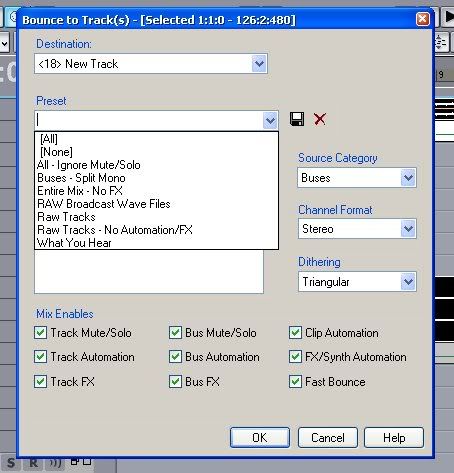 Nutty, this is where the 'What You Hear' option I know about is located, in the bounce-to-tracks options, under the preset drop-down arrow. I don't know about the export thing, and every time I read of someone trying to convert to MP3, and wanting to know how to get a converter, and how to do it, and the drums aren't converting, or there's a blank track "I can't hear it after the conversion", I thank goodness I have a CD recorder and don't have to do all that! But I understand it's not that hard, I just don't have to. 
|
Nutty
Max Output Level: -54.5 dBFS

- Total Posts : 2056
- Joined: 2008/04/11 22:15:30
- Status: offline

RE: plug-ins!!
2008/09/05 15:34:04
(permalink)
Thanks Greg, I found it. I think I was looking for it under FILE>EXPORT>AUDIO.
Annette
Nutty /Annette http://www.soundclick.com/atmmusic Using: Sonar 8 Studio; Band in a Box; PreSonus Firebox; M-Audio Axiom 25; Mics: Audio Technica ATM610, MXL 990/991; M-Audio Studiophile AV 30 Reference Speakers and many guitars
|