pb21
Max Output Level: -90 dBFS

- Total Posts : 48
- Joined: 2009/07/13 09:07:49
- Status: offline

studio instruments sfz files
I have a registered version of studio instruments installed on a 64 bit windows 7 ultimate pc. in themselves the programs all work on the default.prog. if i click the program browser I can see other .progs ie brightbass.prog that works or clean finger.prog that doesnt work ie it says multisample not found dialogue. it appears looking at the registry thateverything points where it should. the error dialogue is looking for the missing file in c:\program files\cakewalk\studio instruments\SI-bass guitar\Multisamples\digital sound factory basses\finger bass sfz (for the example file i selected) now the multisample folder exists but the digital sound factory basses folder does not exist anywhere on my pc so hence the problem. does the program browser of studio instruments point to a folder and program files that do not come witht the program? or am i missing something on install. as i said the program works fine on some files and not on others and the problem exists on the other instrumenst ie electric keyboard and strings. this is driving me mad..i have tried tech support but the focus is on install registry which i think is ok. screen shot uploaded regards in advance
Attached Image(s)
|
Fog
Max Output Level: 0 dBFS

- Total Posts : 12302
- Joined: 2008/02/27 21:53:35
- Location: UK
- Status: offline

Re:studio instruments sfz files
2011/02/08 13:04:02
(permalink)
try reinstalling BUT right click run as admin, not left click if you haven't already , this time.. does that improve / fix matters?
then when you get the browser up press f5.
|
pb21
Max Output Level: -90 dBFS

- Total Posts : 48
- Joined: 2009/07/13 09:07:49
- Status: offline

Re:studio instruments sfz files
2011/02/09 00:19:17
(permalink)
I had done that as you said i run all cakewalk software in admin mode otherwise you cannot register the software.
reinstalled again.
Pressing f5 gave me the prog file locations and they are all there as expected.
I was curious as to what was in a prog file (i expected some sort of reference to the multisample files) and hey presto spotted the error, its looking for the multisample in the directory structure:
C : \ P r o g r a m F i l e s \ C a k e w a l k \ S t u d i o I n s t r u m e n t s \ S I - S t r i n g S e c t i o n \ M u l t i s a m p l e s \ D i g i t a l S o u n d F a c t o r y S t r i n g s \ V i o l a s L e g a t o . s f z
I do not have this directory as I said before : \ D i g i t a l S o u n d F a c t o r y S t r i n g s
I only have upto:
C : \ P r o g r a m F i l e s \ C a k e w a l k \ S t u d i o I n s t r u m e n t s \ S I - S t r i n g S e c t i o n \ M u l t i s a m p l e s \
could this be the problem?
I have done all the basic install checks and done on a clean system
grtS� œ� hèÌ�C : \ D o c u m e n t s a n d S e t t i n g s \ A l l U s e r s \ A p p l i c a t i o n D a t a \ C a k e w a l k \ S t u d i o I n s t r u m e n t s \ S I - S t r i n g S e c t i o n \ P r o g r a m s \ B a s s e s V i o l a s V i o l i n s . p r o g C : \ P r o g r a m F i l e s \ C a k e w a l k \ S t u d i o I n s t r u m e n t s \ S I - S t r i n g S e c t i o n \ M u l t i s a m p l e s \ 1 s t V i o l i n s L e g a t o D o w n f . s f z C : \ P r o g r a m F i l e s \ C a k e w a l k \ S t u d i o I n s t r u m e n t s \ S I - S t r i n g S e c t i o n \ M u l t i s a m p l e s \ D i g i t a l S o u n d F a c t o r y S t r i n g s \ V i o l a s L e g a t o . s f z C : \ P r o g r a m F i l e s \ C a k e w a l k \ S t u d i o I n s t r u m e n t s \ S I - S t r i n g S e c t i o n \ M u l t i s a m p l e s \ B a s s e s L e g a t o D o w n f . s f z €?õ(�?333?333?333? ?ÿÿÿ> €>®G�?†ëQ> ¸�…> ? ? ?
|
Fog
Max Output Level: 0 dBFS

- Total Posts : 12302
- Joined: 2008/02/27 21:53:35
- Location: UK
- Status: offline

Re:studio instruments sfz files
2011/02/09 07:59:08
(permalink)
nah the prog is , well the prog... that in turn normally calls a SFZ, which is where the mapping info for the sample . it's a text file.. so should list the wav's or flac's etc
i just tried that prog here.. works fine.
is it both versions of SI , as there is a 32 bit one also.
|
RobertB
Max Output Level: 0 dBFS

- Total Posts : 11256
- Joined: 2005/11/19 23:40:50
- Location: Fort Worth, Texas
- Status: offline

Re:studio instruments sfz files
2011/02/09 20:11:07
(permalink)
pb21
I do not have this directory as I said before : \ D i g i t a l S o u n d F a c t o r y S t r i n g s
I only have upto:
C : \ P r o g r a m F i l e s \ C a k e w a l k \ S t u d i o I n s t r u m e n t s \ S I - S t r i n g S e c t i o n \ M u l t i s a m p l e s \
could this be the problem?
I believe it might be. Here's what I've got: 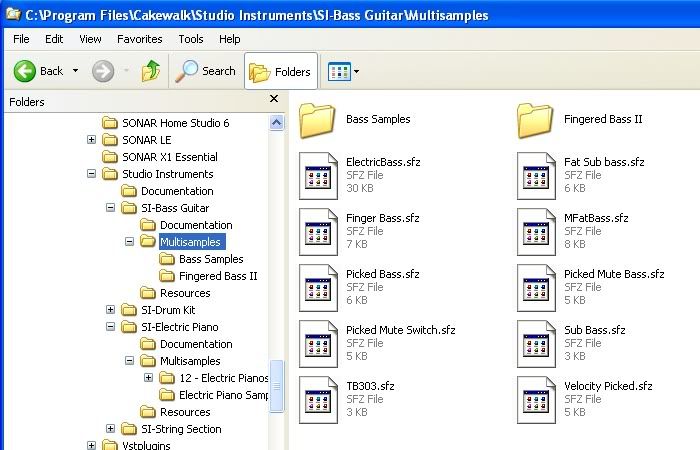 The sfz'z are in the Multisamples folder, and there is no Digital Sound Factory subfolder. If you can open the prog file in a text editor, and delete the DSF reference, I think it should work. hth
My Soundclick Page SONAR Professional, X3eStudio,W7 64bit, AMD Athlon IIx4 2.8Ghz, 4GB RAM, 64bit, AKAI EIE Pro, Nektar Impact LX61,Alesis DM6,Alesis ControlPad,Yamaha MG10/2,Alesis M1Mk2 monitors,Samson Servo300,assorted guitars,Lava Lamp Shimozu-Kushiari or Bob
|
Ian Mill
Max Output Level: -90 dBFS

- Total Posts : 7
- Joined: 2011/01/19 03:28:08
- Status: offline

Re:studio instruments sfz files
2011/02/14 05:50:21
(permalink)
I have already tried to post a reply to this but it doesn't seem to have gone through, so if I have doubled here I am sorry.
I have exactly the same problem and it definately that the directory the the search is looking for is not there.
It is the same for all studio instruments.
The Digital Sound Factoryfolder and 1 other folder do not install when installing studio intruments, why I don't know.
I use sonar X1 in win 7 64bit.
I have sent an email to tech support and will post the reply when it comes.
If anyone else has any information on this it would much appreciated.
|
chad
Max Output Level: -81 dBFS

- Total Posts : 468
- Joined: 2008/08/15 15:17:32
- Status: offline

Re:studio instruments sfz files
2011/02/14 11:12:16
(permalink)
pb21
I have a registered version of studio instruments installed on a 64 bit windows 7 ultimate pc. in themselves the programs all work on the default.prog. if i click the program browser I can see other .progs ie brightbass.prog that works or clean finger.prog that doesnt work ie it says multisample not found dialogue.
it appears looking at the registry thateverything points where it should.
the error dialogue is looking for the missing file in c:\program files\cakewalk\studio instruments\SI-bass guitar\Multisamples\digital sound factory basses\finger bass sfz (for the example file i selected) now the multisample folder exists but the digital sound factory basses folder does not exist anywhere on my pc so hence the problem.
does the program browser of studio instruments point to a folder and program files that do not come witht the program?
or am i missing something on install.
as i said the program works fine on some files and not on others and the problem exists on the other instrumenst ie electric keyboard and strings.
this is driving me mad..i have tried tech support but the focus is on install registry which i think is ok.
screen shot uploaded
regards in advance
Hey guys, I just wanted to clear something up here. There aren't any DSF expansions for Studio Instruments. There aren't any commercial expansion packs for Studio Instruments, at least that I know of. Studio Instruments has a different sample encryption mechanism then Dimension Pro, you can test this by trying to load any of the Studio Instrument .wav files into another application or sampler, they won't load. The content that you have shown in your screen shot is meant for Dimension Pro. So you somehow managed to get Dimension Pro content installed ontop of your Studio Instruments install, unless you manually moved the files there? To fix this issue you can delete all your DSF folders from your Studio Instruments folders. Then perform a clean install of Studio Instruments. If you need help contact tech support and they can provide step by step instructions for a clean installation. Hope this helps. Chad
|
Kirk33
Max Output Level: -90 dBFS

- Total Posts : 3
- Joined: 2013/04/20 13:48:21
- Status: offline

Re:studio instruments sfz files
2013/04/20 13:56:47
(permalink)
I know this is an older post, but has there been any resolution to this problem? I'm having the exact same problem as the op and there is no email support for this product.
|
Paul P
Max Output Level: -48.5 dBFS

- Total Posts : 2685
- Joined: 2012/12/08 17:15:47
- Location: Montreal
- Status: offline

Re:studio instruments sfz files
2013/04/20 15:49:55
(permalink)
Could you provide your Sonar (?) and Windows versions ? I'm running X2a and my files are like chad mentioned above. There are some DSF samples in my Dimension Pro Multisamples folder but they're not relevant here. The .prog files for SI-Bass are in C:\ProgramData\Cakewalk\Studio Instruments\SI-Bass Guitar\Progams The .sfz files are in C:\Program Files (x86)\Cakewalk\Studio Instruments\SI-Bass Guitar\Multisamples Oddly, the .prog files contain, taking the Compressed Jazz.prog for example, C : \ D o c u m e n t s a n d S e t t i n g s \ A l l U s e r s \ A p p l i c a t i o n D a t a \ C a k e w a l k \ S t u d i o I n s t r u m e n t s \ S I - B a s s G u i t a r \ P r o g r a m s \ C o m p r e s s e d J a z z . p r o g C : \ P r o g r a m F i l e s \ C a k e w a l k \ S t u d i o I n s t r u m e n t s \ S I - B a s s G u i t a r \ M u l t i s a m p l e s \ D i g i t a l S o u n d F a c t o r y B a s s e s \ F i n g e r B a s s . s f z I don't have a DigitalSoundFactoryBasses folder. However, it works, so there's some fancy footwork being done behind the scenes, probably during the install. How did your install go ?
post edited by Paul P - 2013/04/20 15:53:28
Sonar Platinum [2017.10], Win7U x64 sp1, Xeon E5-1620 3.6 GHz, Asus P9X79WS, 16 GB ECC, 128gb SSD, HD7950, Mackie Blackjack
|
Kirk33
Max Output Level: -90 dBFS

- Total Posts : 3
- Joined: 2013/04/20 13:48:21
- Status: offline

Re:studio instruments sfz files
2013/04/21 22:20:42
(permalink)
I started out with Sonar X2 Essentials and had no problems using the si-string synth that came with it. I then upgraded to Studio and purchased the Studio Instrument's software. I installed the SI package last. I'm running Windows 8 with X2a running in 32 bit. I'm also missing the Analyst plug-in but I'll save that for another thread. The install of both products seemed to be problem free. The DigitalSoundFactory folders don't seem to be created. If you click on the screenshot that pb21 posted you'll see the same error I get.
post edited by Kirk33 - 2013/04/21 22:41:24
|
Paul P
Max Output Level: -48.5 dBFS

- Total Posts : 2685
- Joined: 2012/12/08 17:15:47
- Location: Montreal
- Status: offline

Re:studio instruments sfz files
2013/04/21 23:22:52
(permalink)
That's weird. I don't think the DSF folder is supposed to be created since I don't have it but things work anyway. I just noticed another oddity. I saved a .prog file that had a reference to the phantom DSF folder to see what would happen to it. The saved file has fixed the references to point to the folders that are on my system. However, the file is saved with an extra .prog tagged onto the filename so I end up with test.prog.prog. There doesn't seem to be a way to prevent this. Maybe the X2 Studio install was thrown off by the presence of Essentials. Why did you purchase Studio Instruments since it apparently comes with all versions of X2 ? Sorry I can't be of more help. If I were you I'd uninstall everything, clean the registry of traces of Sonar then install just Studio. [This thread is also seriously messed up, format wise. It must be several feet wide...]
post edited by Paul P - 2013/04/21 23:25:45
Sonar Platinum [2017.10], Win7U x64 sp1, Xeon E5-1620 3.6 GHz, Asus P9X79WS, 16 GB ECC, 128gb SSD, HD7950, Mackie Blackjack
|
Kirk33
Max Output Level: -90 dBFS

- Total Posts : 3
- Joined: 2013/04/20 13:48:21
- Status: offline

Re:studio instruments sfz files
2013/04/22 20:22:04
(permalink)
Yeah I don't have DSF either. I think I'm going to have to uninstall everything and start over.
I bought Essentials initially and it only came with the strings portion. I installed this from the CD.
If I am supposed to have all of them then I guess something went wrong in the install.
When I bought X2 Studio I bought Studio Instruments as well, both as a download from the Cakewalk site.
I wasn't aware that the other instruments came with X2 Studio.
|
Paul P
Max Output Level: -48.5 dBFS

- Total Posts : 2685
- Joined: 2012/12/08 17:15:47
- Location: Montreal
- Status: offline

Re:studio instruments sfz files
2013/04/22 22:11:13
(permalink)
Here's the comparison chartshowing what you get with the different X2 versions. So I guess you installed things on top of each other. I have no idea if that could cause problems. I'd uninstall everything, then take a look in the registry to see if anything remains in the HKEY_CURRENT_USER/Software/Cakewalk Music Software and HKEY_LOCAL_MACHINE/Software/Cakewalk Music Software then reinstall just Studio.
post edited by Paul P - 2013/04/22 22:14:29
Sonar Platinum [2017.10], Win7U x64 sp1, Xeon E5-1620 3.6 GHz, Asus P9X79WS, 16 GB ECC, 128gb SSD, HD7950, Mackie Blackjack
|