RigPa
Max Output Level: -82 dBFS

- Total Posts : 437
- Joined: 2006/06/15 16:27:47
- Location: Denmark
- Status: offline

Unable to open audio playback device.
I have had this error for years coming and going as it pleases Sonar. I have had it on 3 different computers and on 2 different soundcards. FF800 and Delta 1010 not on the same PC. Sometimes te error is not there, sometimes it is. And I cant tell when. Sometimes it works to change from ASIO to WDM but sometimes when changing to WDM Sonar says: The default audio format is not compatible with one or more soundcards. It has been reset to 44100 hz(16 bit) as suggested by the driver. Sonar gets the message from the driver wrong because FF800 IS capable of a lot more that 16/44. I have only 2 x Fireface 800 and when disabling them the error disappears, but of cours - then there is no sound. There is no way to control the samplerate and bit size in RME control panel. I also tried with only 1 FF800 - no difference. I have serched this forum several times and tried EVERYTHING I found here more than once, but no difference. The error does not show when only playing MIDI, but playing andiofiles with no plugins at 24/96 will also cause this error some times. It does not seem to be a plug in causing this allthough when using PLAY I see the error more often. If the error happens when using PLAY I can remove those from the synth rack and reinsert them. This works most of the time until next time I load the project... I dont remember for shure but I think the problems started with Sonar 6 and I only have had PLAY for a year. Look at this picture and find an error if you can. I might have been doing something wrong since v. 6, but what....?: http://www.microsonic.dk/diy/cw.jpg I am soooooo tired of this error randomly stopping a project for so many years and Support hasnt come up with anything that wasnt on the forum. I am totally convinced that there is some kind of bug in Sonar that wasnt present in Sonar 5. And Im soooooo tired of the loooooong response time on Tech Support and a silly answer that I already found on the forum or trying to blame third party plugins even though other plugins do the same (Rapture). Like they doesnt really care.... Oh and the black parts of the picture... Sonar does not redraw. Happens a LOOOOOOT. And ONLY Sonar. Buttons and half a message box can be gone but hovering the mouse over the empty pages, some of it comes back...
post edited by RigPa - 2009/05/13 06:34:29
|
WeStudioS
Max Output Level: -88 dBFS

- Total Posts : 141
- Joined: 2008/08/06 19:26:33
- Status: offline

RE: Unable to open audio playback device.
2009/05/13 09:41:40
(permalink)
When you switch from ASIO to WDM what sample rate are you using as ASIO will support 88.2Khz but WDM will not support it. That was a problem that I ran into. Hope yours is a simple.
Sonar X3 Producer, Win 7 64
|
mudgel
Max Output Level: 0 dBFS

- Total Posts : 12010
- Joined: 2004/08/13 00:56:05
- Location: Linton Victoria (Near Ballarat)
- Status: offline

RE: Unable to open audio playback device.
2009/05/13 09:44:58
(permalink)
Your FF 800 is set to 44.1khz. I can see it in the bottom right corner of the ASIO control panel for it under System Clock. Go to the DDS Tab to change it to whatever you want. make sure that SONAR is set to the same rate. Switching back and forth between ASIO & WDM drivers means you have to change some settings. ASIO settings are changed within the FF800's applet which you can access directly or by changing to ASIO drive mode in SONAR via Options->Audio-> Advanced Tab then going back to the General Tab to select the ASIO button which opens the FF800s control panel applet. WDM driver changes are made wholly within SONAR. As of this version (SONAR 8) you no longer need to close SONAR to change driver types or settings, just make the changes and click Apply if you need to go to another tab in the same dialog box or OK if you're done. When you are in ASIO drver mode and change to WDM, SONAR will run the Wave Profiler to establish settings for the change. If your Sound card can handle say 24bit at 48khz with the ASIO drivers then when you change to WDM it might only be able to work at 16bit 44.1 khz so you will get this warning. Once you're in WDM mode, done a Wave Profile and accepted the settings if you then change back to ASIO you'll need to amnually check your ASIO settings in the FF800 applet. If you have an onboard sound card enabled when SONAR does it Wave Profiling it can also throw up this message you're talking about.
post edited by mudgel - 2009/05/13 09:46:18
Mike V. (MUDGEL) STUDIO: Win 10 Pro x64, SPlat & CbB x64, PC: ASUS Z370-A, INTEL i7 8700k, 32GIG DDR4 2400, OC 4.7Ghz. Storage: 7 TB SATA III, 750GiG SSD & Samsung 500 Gig 960 EVO NVMe M.2. Monitors: Adam A7X, JBL 10” Sub. Audio I/O & DSP Server: DIGIGRID IOS & IOX. Screen: Raven MTi + 43" HD 4K TV Monitor. Keyboard Controller: Native Instruments Komplete Kontrol S88.
|
WDI
Max Output Level: -54.5 dBFS

- Total Posts : 2069
- Joined: 2007/08/28 02:31:11
- Status: offline

RE: Unable to open audio playback device.
2009/05/13 09:53:08
(permalink)
Are you using the FF800 for Windows Sound?
Sonar 7 PE Windows XP Pofessional (SP3) MSI K8N Neo4-F AMD Athlon 64 3500+ 2 GB PC 3200 Ram RME Fireface 800 Edirol FA-66 CM Labs MotorMix Old stuff: ARJO
|
RigPa
Max Output Level: -82 dBFS

- Total Posts : 437
- Joined: 2006/06/15 16:27:47
- Location: Denmark
- Status: offline

RE: Unable to open audio playback device.
2009/05/13 10:51:14
(permalink)
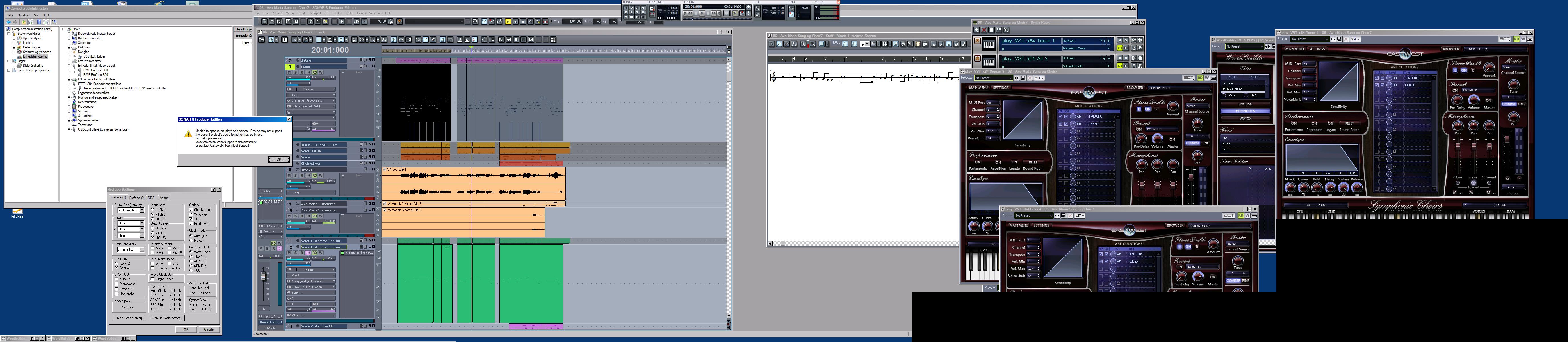 I changed the SystemClock in FF panel but I still get the same error and the sound is pitched 1 oct. up. And no matter which samplerate I use in Sonar I get this error in ASIO mode. In WDM mode I get this : The default audio format is not compatible with one or more soundcards. It has been reset to 44100 hz(16 bit) as suggested by the driver. And trying to change the bit width to 24 causes this error again. Windows sounds are completely disabled. So is onboard sound and anything else that might interfere. I always use 24/96 never 88. Seldom 16/44. The FireFace can handle from 44 to 192 khz 16 and 24 bit in both ASIO and WDM mode. The wave profiler only finds the Firefaces as it should as there is no other soundcard. Sonar is not playing anything in asio mode and in WDM it sounds horrible playing 24 bit sound thru Sonar set to 16 bit. So no music.
|
WDI
Max Output Level: -54.5 dBFS

- Total Posts : 2069
- Joined: 2007/08/28 02:31:11
- Status: offline

RE: Unable to open audio playback device.
2009/05/13 11:09:18
(permalink)
Something has to be wrong because I don't get this error message when using the FF800 with Sonar. I use ASIO mode. I don't use DDS. My projects are usually a bit depth of 24 and a sample rate of 48Khz. What operating system are you using? One difference is your using two FF800 units. Make sure they are synced correctly. I believe only one should be the master. However, you did mention you get this error even when running one? What driver version are you using with FF800? I don't have access to the computer with the FF800 right now so I'm not sure what driver I'm currently using. I've never had a problem with the FF800 drivers so I may still be on an older one. I don't use EastWest Play so I can't help you there. However, since it's only a plugin I don't think that would be the problem. Do you still get the error messages when not using EastWest? To me, it seems like some other program is sharing the Fireface drivers and thus locking the sample rate. That is why I asked if Windows is configured to use the FireFace. Just as an example, if Windows is configured to use the Fireface and you try and run a Sonar project at 96Khz, if you run Windows Media Player at the same time there could be a sample rate conflict. Also, if Windows makes a sound it will conflict with the 96Khz sample rate. I know I let Sonar share drivers with other applications, but in your cicumstance you might want to configure Sonar not to share drivers. EDIT: Also, can you post a screen shot with both Fireface 1 and 2 settings. To me, it looks like they may not be synced from the first screen shot you posted as a link.
post edited by WDI - 2009/05/13 11:13:52
Sonar 7 PE Windows XP Pofessional (SP3) MSI K8N Neo4-F AMD Athlon 64 3500+ 2 GB PC 3200 Ram RME Fireface 800 Edirol FA-66 CM Labs MotorMix Old stuff: ARJO
|
jb
Max Output Level: -55 dBFS

- Total Posts : 2020
- Joined: 2003/11/04 15:45:25
- Location: heart of late capitalist darkness
- Status: offline

RE: Unable to open audio playback device.
2009/05/13 11:12:37
(permalink)
In my admittedly limited experience this is usually caused either by an onboard soundcard that has not been disabled or a mismatch between the interface's settings and sonar's. Go to Options/Global/Audio Data and set the Record Bit Depth to 24. Now go to Options/Audio/Drivers and make sure that only you FFs are selected. If anything else shows up, uncheck it and apply to get rid of it. Now make sure your FFs' control panel is set properly and that Sonar's Audio options match and you should be all set.
Good luck!
Celeron 300A o/c 450, SBLive, Win98SE
|
WDI
Max Output Level: -54.5 dBFS

- Total Posts : 2069
- Joined: 2007/08/28 02:31:11
- Status: offline

RE: Unable to open audio playback device.
2009/05/13 11:18:34
(permalink)
ORIGINAL: jb
In my admittedly limited experience this is usually caused either by an onboard soundcard that has not been disabled I leave the onboard sound card enabled and Windows is configured to use the onboard sound card. I've never had a conflict. Sonar is set up to use ASIO so it does not even see the onboard sound card. I can run any Windows app such as Windows Media Player etc and Sonar at the same time and never had any conflicts. I do this just for this purpose. It gives Windows app a completely different hardware to use for sound. The only reason I mention this is because this works great for me. The onboard sound card is not always the problem, and sometimes a solution for some people.
post edited by WDI - 2009/05/13 11:19:33
Sonar 7 PE Windows XP Pofessional (SP3) MSI K8N Neo4-F AMD Athlon 64 3500+ 2 GB PC 3200 Ram RME Fireface 800 Edirol FA-66 CM Labs MotorMix Old stuff: ARJO
|
RigPa
Max Output Level: -82 dBFS

- Total Posts : 437
- Joined: 2006/06/15 16:27:47
- Location: Denmark
- Status: offline

RE: Unable to open audio playback device.
2009/05/13 11:37:25
(permalink)
I am using Vista x64, Sonar 831 and RME drivers are 2.95 the latest. No other soundcards. Options/Audio Options shows only 2 times FireFace. Windows sounds are disabled. My Lex MX200 connected via USB is unplugged and uninstalled as Sonar believes everything is a soundcard. I got the error on my previous DAW too which was a completely different computer and the soundcard was a Delta1010. I think it all started with Sonar 6 x64 some years ago. It happens with all kinds of projects. With or without VST or DXI. Even projects with recorded audio (24/69) and nothing else. Removing VST's from syntrack and reinserting them often makes the project play until next load... And some times I could load an empty project first and load the problem project ok right after, but this workaround does not work since 831. Still unable to open audio playback device... 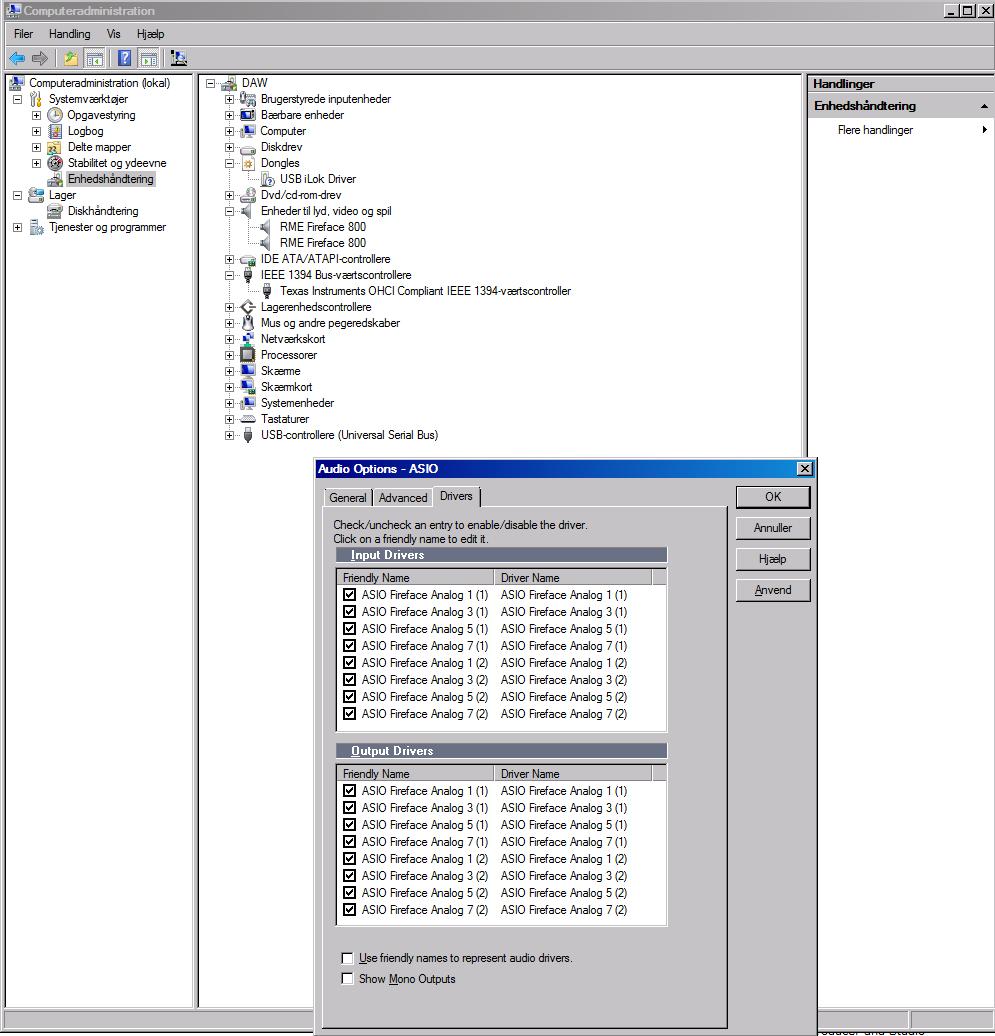
post edited by RigPa - 2009/05/13 11:40:56
|
RigPa
Max Output Level: -82 dBFS

- Total Posts : 437
- Joined: 2006/06/15 16:27:47
- Location: Denmark
- Status: offline

RE: Unable to open audio playback device.
2009/05/13 13:52:03
(permalink)
ORIGINAL: RigPa
I am using Vista x64 fresh install, Sonar 831 and RME drivers are 2.95 the latest. No other soundcards. Options/Audio Options shows only 2 times FireFace. Windows sounds are disabled. My Lex MX200 connected via USB is unplugged and uninstalled as Sonar believes everything is a soundcard. I got the error on my previous DAW too which was a completely different computer and the soundcard was a Delta1010. I think it all started with Sonar 6 x64 some years ago. It happens with all kinds of projects. With or without VST or DXI. Even projects with recorded audio (24/69) and nothing else. Removing VST's from syntrack and reinserting them often makes the project play until next load... And some times I could load an empty project first and load the problem project ok right after, but this workaround does not work since 831.
Still unable to open audio playback device...
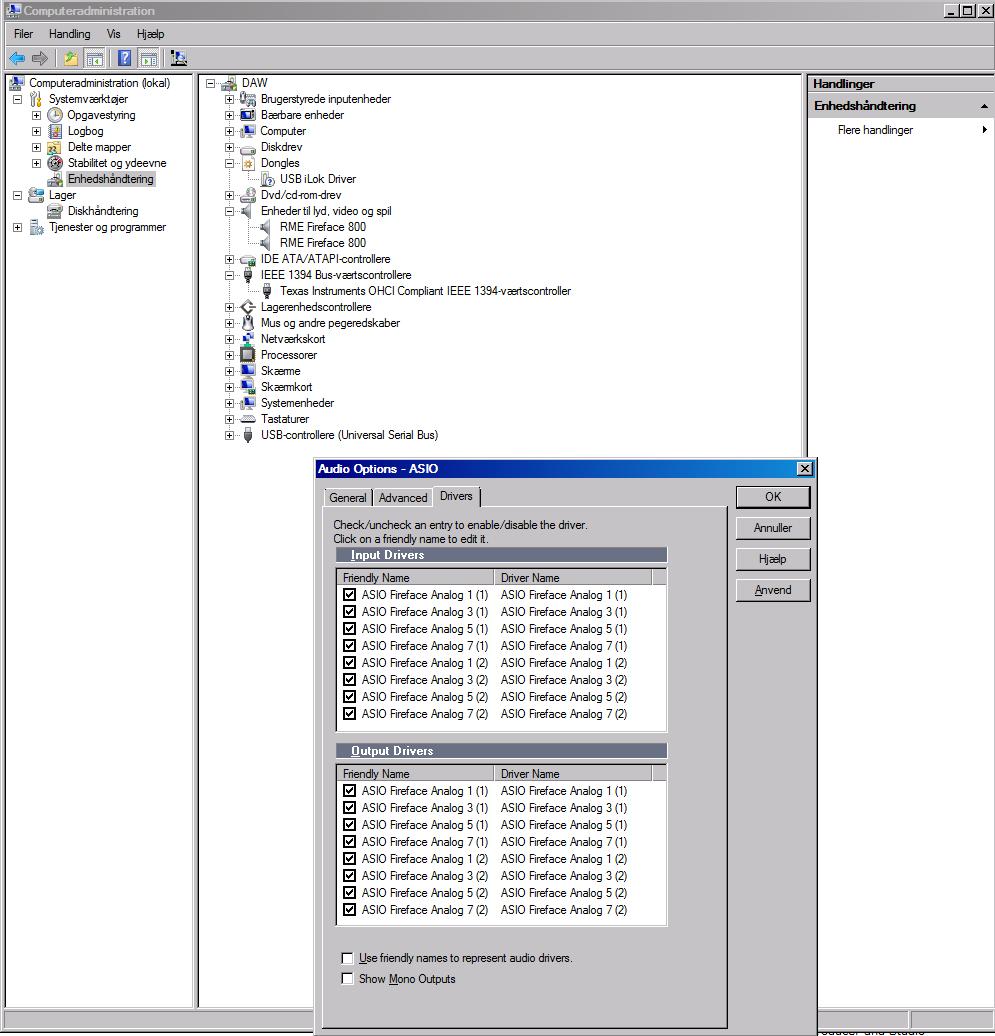
|
WDI
Max Output Level: -54.5 dBFS

- Total Posts : 2069
- Joined: 2007/08/28 02:31:11
- Status: offline

RE: Unable to open audio playback device.
2009/05/13 14:11:42
(permalink)
Are your Fireface units synced? It should show this in the Fireface Settings dialog box.
As far as Windows Vista and 64bit operating systems, well, I don't have experience with either.
Sonar 7 PE Windows XP Pofessional (SP3) MSI K8N Neo4-F AMD Athlon 64 3500+ 2 GB PC 3200 Ram RME Fireface 800 Edirol FA-66 CM Labs MotorMix Old stuff: ARJO
|
jb
Max Output Level: -55 dBFS

- Total Posts : 2020
- Joined: 2003/11/04 15:45:25
- Location: heart of late capitalist darkness
- Status: offline

RE: Unable to open audio playback device.
2009/05/13 14:26:31
(permalink)
The onboard sound card is not always the problem, and sometimes a solution for some people. Ok, so do I but all I said was it could be a source of the problem. Leave your onboard sound at 16/44 enabled in Sonar then try to use your interface at 24/96 and see if you don't get an error.
Celeron 300A o/c 450, SBLive, Win98SE
|
ew
Max Output Level: -57 dBFS

- Total Posts : 1837
- Joined: 2004/01/27 21:24:49
- Location: Eagan, MN
- Status: offline

RE: Unable to open audio playback device.
2009/05/13 14:29:07
(permalink)
Do you have share drivers with other programs checked? If not, try doing that.
ew
|
WDI
Max Output Level: -54.5 dBFS

- Total Posts : 2069
- Joined: 2007/08/28 02:31:11
- Status: offline

RE: Unable to open audio playback device.
2009/05/13 14:42:52
(permalink)
ORIGINAL: jb
Ok, so do I but all I said was it could be a source of the problem. Leave your onboard sound at 16/44 enabled in Sonar then try to use your interface at 24/96 and see if you don't get an error. Sorry jb, I didn't mean to offend if I did. I knew what you were saying. I just was trying to clearify that using onboard sound card with Windows doesn't necessarily conflict with a sound card used with Sonar is Sonar is configured correctly. At this point I'm tending to lean towards a syncing issue between the two Firefaces thus preventing proper sample rate change updates sent from Sonar. Or Windows is configured to use the Fireface and locking the sample rate and preventing Sonar from changing the Fireface sample rate. The RME manual talks about syncing two units together in section 15. Using more than one Fireface 800. You should have some cable such as word clock syncing the two devices and this should show up in the Fireface Settings dialog box. Or it could be something with Windows Vista 64 Sonar 64 that I no experience with.
post edited by WDI - 2009/05/13 14:57:07
Sonar 7 PE Windows XP Pofessional (SP3) MSI K8N Neo4-F AMD Athlon 64 3500+ 2 GB PC 3200 Ram RME Fireface 800 Edirol FA-66 CM Labs MotorMix Old stuff: ARJO
|
jb
Max Output Level: -55 dBFS

- Total Posts : 2020
- Joined: 2003/11/04 15:45:25
- Location: heart of late capitalist darkness
- Status: offline

RE: Unable to open audio playback device.
2009/05/13 15:09:44
(permalink)
No worry, hopefully Rigpa will get it goin' soon.
Celeron 300A o/c 450, SBLive, Win98SE
|
djones
Max Output Level: -90 dBFS

- Total Posts : 20
- Joined: 2007/12/26 16:51:29
- Status: offline

RE: Unable to open audio playback device.
2009/05/13 15:58:10
(permalink)
I offer this simply because I had the same message a couple of nights ago. Odd thing was the problem appeared totally random to me. Worked one minute, 15 later, nope.
Totally different configuration (XP, non-RME) but here's what it was for me.
My Windows sound playback default device was set to use the audio card. Worked fine. Clearly was properly sharing audio driver of new audio card. Then I inserted a couple of synths, and kept getting the message "Unable to open audio playback device." I went in and set the Windows audio playback device default to be the onboard sound card. Rebooted. Problem gone.
I know you keep saying that you have totally disabled Windows sounds. But are you sure that somewhere (I don't know Vista) that there isn't a default sound playback device setting like there is in XP that may STILL be specifying to use the RME, even though you may have told Windows not to play anything.
Just a thought. Good luck.
|
WDI
Max Output Level: -54.5 dBFS

- Total Posts : 2069
- Joined: 2007/08/28 02:31:11
- Status: offline

RE: Unable to open audio playback device.
2009/05/13 17:09:34
(permalink)
There could be two issues going on at the same time. Definetely make sure you have the two RME's synced. Since I don't have two I'm not 100% sure how to do this but it looks like you need them synced, one master and one slave, via word clock, s/pdif or ADAT and once set correctly you should be able to verify this via the Fireface Settings dialog box. I do this via word clock with the Fireface as the master and an Alesis HD24 as the slave. If that does not fix the problem then I would do as djones mentions above, making sure Windows is not configured to use the Fireface as the default Playback/Record device. In Windows XP you can check this in Control Panel/Sounds and Audio Devices on the Audio and Voice tabs. Unfortunately, I'm pretty sure that if you have the onboard sound card disabled (either in the BIOS or Device Manager), Windows will automatically update its settings to use the Fireface when you turn it on. Though I'm not 100% sure about that.
post edited by WDI - 2009/05/13 17:22:58
Sonar 7 PE Windows XP Pofessional (SP3) MSI K8N Neo4-F AMD Athlon 64 3500+ 2 GB PC 3200 Ram RME Fireface 800 Edirol FA-66 CM Labs MotorMix Old stuff: ARJO
|
RigPa
Max Output Level: -82 dBFS

- Total Posts : 437
- Joined: 2006/06/15 16:27:47
- Location: Denmark
- Status: offline

RE: Unable to open audio playback device.
2009/05/13 17:39:23
(permalink)
Thanks a lot guys for your input and your concern  Windows Mediaplayer is automatically started when Vista starts, but this is disabled too. The 2 units are in sync. They are connected with a BNC cable and a LED on the frontpanel says that WordClock is ok. Regarding onboard soundcards it is disabled in the BIOS and the Computer management as well as Sonar/Audio Options/Drivers show that there are no other soundcards than 2 x FireFace (see pictures). I did try a few days ago to enable the onboard soundcard, but still got the same error. And I forgot to mention that I have Memtested my memory for half a day and it was ok. djones - you mentioned XP and that made me think. My previous DAW with the Delta1010 was running XP & XP64 (dual boot) and I did not have any EW products at that time.... So the only thing those 2 DAWS had in common was Sonar and the user (me!) To morrow I will try to connect the Delta instead of the FireFaces. Maybe it will show something... Ok just tried to load the project and got this one which also is kinda normal. The Exception address is so huge that it must be an address in a computer in Spain or Italy  : 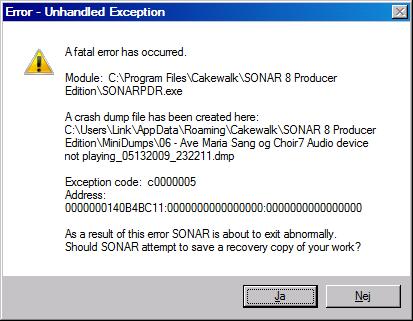
post edited by RigPa - 2009/05/13 17:57:02
|
CJaysMusic
Max Output Level: 0 dBFS

- Total Posts : 30423
- Joined: 2006/10/28 01:51:41
- Location: Miami - Fort Lauderdale - Davie
- Status: offline

RE: Unable to open audio playback device.
2009/05/13 17:54:11
(permalink)
Try opening in safe mode and deleting the Maria og Choir effect. 
|
ew
Max Output Level: -57 dBFS

- Total Posts : 1837
- Joined: 2004/01/27 21:24:49
- Location: Eagan, MN
- Status: offline

RE: Unable to open audio playback device.
2009/05/13 17:58:25
(permalink)
ORIGINAL: djones
I know you keep saying that you have totally disabled Windows sounds. But are you sure that somewhere (I don't know Vista) that there isn't a default sound playback device setting like there is in XP that may STILL be specifying to use the RME, even though you may have told Windows not to play anything.
Just a thought. Good luck.
If you have don't have your Windows sounds disabled, it will use whatever you have for an interface for those. ew
|
RigPa
Max Output Level: -82 dBFS

- Total Posts : 437
- Joined: 2006/06/15 16:27:47
- Location: Denmark
- Status: offline

RE: Unable to open audio playback device.
2009/05/13 18:17:19
(permalink)
I tried to disable everything (Services) that has something to do with audio and multimedia. Midi stops working and I still get the error: Unable to open audio playback device...
|
CJaysMusic
Max Output Level: 0 dBFS

- Total Posts : 30423
- Joined: 2006/10/28 01:51:41
- Location: Miami - Fort Lauderdale - Davie
- Status: offline

RE: Unable to open audio playback device.
2009/05/13 18:19:32
(permalink)
That error code directs you to a choir effect in your project. Have you opened it up in safe mode and disabled the effetcs.. tried to disable everything (Services) that has something to do with audio and multimedia. Midi stops working and I still get the error: Unable to open audio playback device... Thats normal when you do what you said youve done... 
|
mudgel
Max Output Level: 0 dBFS

- Total Posts : 12010
- Joined: 2004/08/13 00:56:05
- Location: Linton Victoria (Near Ballarat)
- Status: offline

RE: Unable to open audio playback device.
2009/05/13 20:31:00
(permalink)
In your Fireface Settings tab:
Under Synch Check and Auto Sync Ref you show clearly that your 2 units are not synchronized; otherwise it would show Lock not No Lock as it currently shows.
By using the DDS page you can lock your preferred sample rates if you don't want this make sure that Active is unchecked.
Mike V. (MUDGEL) STUDIO: Win 10 Pro x64, SPlat & CbB x64, PC: ASUS Z370-A, INTEL i7 8700k, 32GIG DDR4 2400, OC 4.7Ghz. Storage: 7 TB SATA III, 750GiG SSD & Samsung 500 Gig 960 EVO NVMe M.2. Monitors: Adam A7X, JBL 10” Sub. Audio I/O & DSP Server: DIGIGRID IOS & IOX. Screen: Raven MTi + 43" HD 4K TV Monitor. Keyboard Controller: Native Instruments Komplete Kontrol S88.
|
RigPa
Max Output Level: -82 dBFS

- Total Posts : 437
- Joined: 2006/06/15 16:27:47
- Location: Denmark
- Status: offline

RE: Unable to open audio playback device.
2009/05/15 07:03:38
(permalink)
It is actually the name of the project. Unusual long I admit, but that is an attempt to keep records of what I am doing. The name of this particular version is "06 - Ave Maria og Choir device not playing". 06 is song no 6 on the CD. Ave Maria is the title of the song. "Ave Maria sang og Choir" means the version with lead singer and Choir. 7 is version 7 of this song and "Audio device not playing" is the attempt to keep record of which error message I am trying to solve. I later added a version no for this too :) The error actually says Error in c:\....\SONARPDR.exe and I have noticed earlier that Sonar gives the name of the plugin that fails if this is the case. Like this with Vvocal: 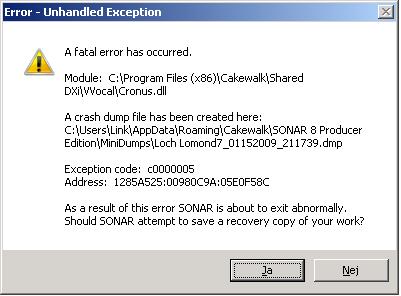 So maybe - just maybe this is NOT a plugin error. Maybe it is true. The error message (in previous post) explicitly says: A fatal error in module SONARPDR.exe so maybe there in fact is a fatal error in module SONARPDR.exe.... At this point I can only say:  LOL 
post edited by RigPa - 2009/05/15 07:13:56
|
RigPa
Max Output Level: -82 dBFS

- Total Posts : 437
- Joined: 2006/06/15 16:27:47
- Location: Denmark
- Status: offline

RE: Unable to open audio playback device.
2009/05/15 08:26:54
(permalink)
Ohhh **** - Just to make things more confusing - I loaded an older project with 7 instances of PLAY and it works great. But the first project still doesnt... Then I open an older project using the NI versions of PLAY and after replacing the first NI instance with PLAY: Unable to open audio playback device. I admit that my brain needs an upgrade. I dont understand why 1 project plays and another does not.
post edited by RigPa - 2009/05/15 08:53:46
|
WDI
Max Output Level: -54.5 dBFS

- Total Posts : 2069
- Joined: 2007/08/28 02:31:11
- Status: offline

RE: Unable to open audio playback device.
2009/05/15 08:47:55
(permalink)
ORIGINAL: Rigpa
The 2 units are in sync. They are connected with a BNC cable and a LED on the frontpanel says that WordClock is ok. Regarding onboard soundcards it is disabled in the BIOS and the Computer management as well as Sonar/Audio Options/Drivers show that there are no other soundcards than 2 x FireFace (see pictures) You say you have them connected with a BNC cable, so does the WC light on the front of the Fireface show a solid green light, or is it flashing. There are three states, no lock, lock and sync. I believe no lock state will have no light, lock will flash and sync will be a solid green light. You need sync between the two units. If you could just post screen shots of both the Fireface Setting dialog box for Fireface 1 and Fireface 2 tab it may help clear this up for us. I'm a little unclear as to what status would display on both tabs when running two Fireface units. However, I do know when I have my Fireface synced to an Alesis HD24 the Fireface unit shows it is the Master and that it has sync on the WC. I manually set the HD24 as the slave. However, for you, you should be able to see one of the units as a slave. Lets just at least clear the up so we, (I, LOL) can move on. You also state that the onboard sound card on you computer is disabled and the Windows sounds are turned off. However, that does not mean that Windows is not using the Fireface as its sound card and locking Sonar from changing the sample rate. You could clear this up by posting a screen shots of Device Manager/Sounds and Audio Devices both the Sound and Voice tabs. This is where the settings are located in Windows XP. I'm not sure if it's the same on Vista. The reason I keep coming back to these two things is because the first two error messages you posted... Unable to open audio playback device... The default audio format is not compatible... are often the result of sample rate mismatches between your settings in Sonar and you hardware. These usually occur when something is locking you hardware from switching to the correct sample rate sent by Sonar. Also, there may be other things causing problems in Sonar which may confuse solving issues. However, this needs to be resolved first.
post edited by WDI - 2009/05/15 08:52:07
Sonar 7 PE Windows XP Pofessional (SP3) MSI K8N Neo4-F AMD Athlon 64 3500+ 2 GB PC 3200 Ram RME Fireface 800 Edirol FA-66 CM Labs MotorMix Old stuff: ARJO
|
RigPa
Max Output Level: -82 dBFS

- Total Posts : 437
- Joined: 2006/06/15 16:27:47
- Location: Denmark
- Status: offline
|
RigPa
Max Output Level: -82 dBFS

- Total Posts : 437
- Joined: 2006/06/15 16:27:47
- Location: Denmark
- Status: offline

RE: Unable to open audio playback device.
2009/05/15 09:11:12
(permalink)
So it happened. The project that worked with 7 instances of PLAY started up with this error and Sonar crashed: 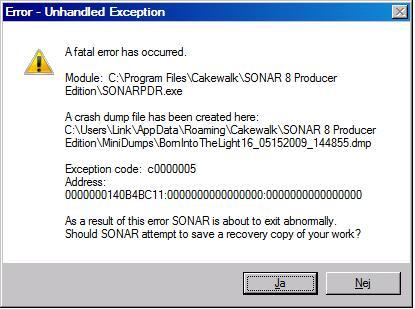 Then trying to load the project again and play it I get the usual error: Unable to open audio playback device. So the pattern is when loading a project and Sonar crashes, the project gets hurt and will not play. I have seen that a lot before and Tech Support recomends to copy the content of the project to a new project which usually works (but not here), but also indicates that something happens to the project which makes it impossible to play. I also had the error now with a project that ONLY contained 1 instance of TruePianos and NO EW PLAY and a few days ago I did the same with a project that only had 1 instance of Rapture. At this point Im nearly convinced that Sonar has a problem....
|
WDI
Max Output Level: -54.5 dBFS

- Total Posts : 2069
- Joined: 2007/08/28 02:31:11
- Status: offline

RE: Unable to open audio playback device.
2009/05/15 09:18:42
(permalink)
Fireface sync settings look good. I told you they were correct.  It was hard to tell though from your original screen shots. What about Device Manager/Sounds and Audio Devices - Audio/Voice tabs?
post edited by WDI - 2009/05/15 09:19:18
Sonar 7 PE Windows XP Pofessional (SP3) MSI K8N Neo4-F AMD Athlon 64 3500+ 2 GB PC 3200 Ram RME Fireface 800 Edirol FA-66 CM Labs MotorMix Old stuff: ARJO
|
RigPa
Max Output Level: -82 dBFS

- Total Posts : 437
- Joined: 2006/06/15 16:27:47
- Location: Denmark
- Status: offline

RE: Unable to open audio playback device.
2009/05/15 09:19:10
(permalink)
Actually, Im more than convinced 
|