marce
Max Output Level: -86 dBFS

- Total Posts : 237
- Joined: 10/3/2006
- Status: offline

MC5 Review: The GUI
Edit: I have added some comments refered to the "Folder Track view" that, in my opinion, compensate and help the management of tracks, so im changing the title of the post from "no positive". Even that, i believe that the observations are still valid. Hi. I have bought MC5 some weeks ago, and really i liked most things. I wrote a review of it here: MC5 Review: i bought it yesterday, using today So far, it`s a positive review. Now i want to point some negative things, in the spirit of good criticism and hoping cakewalk can take them in account for the future.
What´s wrong with the MC5 GUI (Graphic user interface, or what you see when you are working): I have been user of cake products from long time, and last time i have been using the products that i can buy by download methods, because some distance issues.
I want that you take a time to compare some things of the GUI of this products trough years to arrive to a conclusion. So here you are seeing one of the OLD versions of cakewalk i have: Cakewalk Express 8. It was a great product for me. I worked with MIDI a lot and it was more than enough for that purpose. Look the screenshot: -- Lot of tracks, that, zooming at minimum can be displayed them all, for copy&paste or composing purposes,or to have the main view of the project. --Also, look the toolbars: you can put them where you want, or hide them too.  So, time later, i upgraded to Cakewalk Music Creator 3 (MC3): --Great! In the screenshot you are seeing, i opened the same old project with lots of tracks. The track height was not so little like in Cakewalk 8, but the new " Navigator" tool compensated that, and allow you easy navigation inside your project. (mc3 comes with a giant main toolbar, but you can hide it easily, like in this screenshot)  So, now Cakewalk Music Creator 5 (MC5). Not so great. It appear a toy compared with MC3 (im talking exclusively about the gui) Why? --First All: Look that Main Toolbar. It`s fixed, no way to get ride of it or hide. If you have dual monitors working, it will use aaaaall the width of your screens wasting lot of space. --Note now the minimum height of the tracks... it`s a joke! If you have a large project like this you need to scroll and scroll and scroll down&up your mouse constantly. And NO NAVIGATION TOOL, to help you. In the screenshot you are looking the same project i created in Cakewalk Express 8, four years ago.  SO, what im asking Cakewalk is: Give users a line of continuity in the GUI. You have done something very similar with some previous version of cakewalk (the fixed main bar) then change it, then again... I dont know if this "downgrade" of some aspects of the GUI is purposely or not, but i dont found it very funny. When i upgrade to a new product, i expect to MANTAIN the features i have, and ADD new ones. Not to go backwards in any aspects.
Thanks for hear me, and your time. Marcelo Colina Added Later:
IMPORTANT NOTE:
To be fair, i MUST mention some new things in MC5 that can help to deal with the workflow space, even i still wish the mentioned above:
1-The single track instruments (less number of tracks, so easy to navigate)
2-The TRACK FOLDER View: Im not convinced yet about it, but it can supply the Navigator Tool.
3-The Main Bar can be closed. Not from MC5, but yes with some windows manager called "FaberToys" that allow to do that. Even, not maybe easy for new users. Edit: Here is an screenshot of what im talking about. The Track folders: helps the navigation, maybe not so much in the edition. But i will give it a go. You can also see that i ged rid of the Main Toolbar: 
post edited by marce - May 13, 09 7:17 PM
|
Beagle
Max Output Level: 0 dBFS

- Total Posts : 50621
- Joined: 3/29/2006
- Location: Fort Worth, TX
- Status: offline

RE: MC5 Review: The GUI, not so positive
May 13, 09 4:56 PM
(permalink)
yep - that was a big complaint on the SHS forum as well when they moved from SHS6 to SHS7. the GUI in SHS7 is basically the same as MC5 and you loose a lot of control over the way it looks and the ability to resize, etc.
|
Guitarhacker
Max Output Level: 0 dBFS

- Total Posts : 24398
- Joined: 12/7/2007
- Location: NC
- Status: offline

RE: MC5 Review: The GUI, not so positive
May 13, 09 5:03 PM
(permalink)
I'm liking the extra's with MC5... but the GUI is a bit hard to deal with.... I like MC4's GUI..... maybe because I'm used to it.
My website & music: www.herbhartley.com MC4/5/6/X1e.c, on a Custom DAW Focusrite Firewire Saffire Interface BMI/NSAI "Just as the blade chooses the warrior, so too, the song chooses the writer "
|
marce
Max Output Level: -86 dBFS

- Total Posts : 237
- Joined: 10/3/2006
- Status: offline

RE: MC5 Review: The GUI, not so positive
May 13, 09 5:30 PM
(permalink)
ORIGINAL: Beagle
yep - that was a big complaint on the SHS forum as well when they moved from SHS6 to SHS7. the GUI in SHS7 is basically the same as MC5 and you loose a lot of control over the way it looks and the ability to resize, etc.
Oh! Searching in the SHS7 forum i found some complains. When i found this limitations i thought "Well, maybe they want i upgrade to SHS to get rid of them" but i see is not the case. ORIGINAL: Guitarhacker
I'm liking the extra's with MC5... but the GUI is a bit hard to deal with.... I like MC4's GUI..... maybe because I'm used to it.
I want to explain a little more. I can survive to cosmetical changes, not big deal. But in this case im pointing to something that is VERY annoying when you are working with large projects. Yep, probably if i work with a 4 or 5 tracks projects, all is ok. But start add tracks and you will spent more time scrolling than any other thing. To resume: The way MC5 put the things is like you are working in a big painting and you cant have perspective of it.
IMPORTANT NOTE:
To be fair, i MUST mention some new things in MC5 that can help to deal with the workflow space, even i still wish the mentioned above:
1-The single track instruments (less number of tracks, so easy to navigate)
2-The TRACK FOLDER View: Im not convinced yet about it, but it can supply the Navigator Tool.
3-The Main Bar can be closed. Not from MC5, but yes with some windows manager programs that allow to do that. Even, not maybe easy for new users. Edit: Here is an screenshot of what im talking about. The Track folders: helps the navigation, maybe not so much in the edition. But i will give it a go. You can also see that i ged rid of the Main Toolbar: 
post edited by marce - May 13, 09 5:48 PM
|
JD1813
Max Output Level: -74 dBFS

- Total Posts : 813
- Joined: 4/16/2008
- Status: offline

RE: MC5 Review: The GUI, not so positive
May 13, 09 7:16 PM
(permalink)
While overall very pleased with MC5, I have to concur with your GUI observations, especially the fixed toolbar - I was so happy with MC4 when I could arrange everything on that toolbar just the way I wanted - completely hiding specific tools I rarely used, and putting those I used a lot into a "priority order". Also, the track height - yeah. I always liked reducing the track height to get more tracks into view and it was nice. Miss that now. So all in all, I like the upgrade but concur that in a future edition, those features should be brought back and made consistent throughout future versions. A good review, and your screen shots were helpful as well. 
|
Nick P
Max Output Level: -44 dBFS

- Total Posts : 3112
- Joined: 9/1/2006
- Location: Area code 392 - Arlington Hts, IL
- Status: offline

RE: MC5 Review: The GUI
May 14, 09 2:41 AM
(permalink)
I like the look of MC5. Clean, uncluttered, not a thousand and one little widgets to bog you down. Not 10 stacks of toolbar rows. It seems much more inviting than Sonar. I think Sonar 9 should take a lesson.
Cakewalk Forums - A Great Learning Resource For All Things Cakewalk!
|
marce
Max Output Level: -86 dBFS

- Total Posts : 237
- Joined: 10/3/2006
- Status: offline

RE: MC5 Review: The GUI
May 14, 09 12:54 AM
(permalink)
ORIGINAL: Nick P
I like the look of MC5. Clean, uncluttered, not a thousand and one little widgets to bog you down. Not 10 stacks of toolbar rows. It seems much more inviting than Sonar. I think Sonar 9 should take a lesson.
For sure that some people like it much like you. But some others dont. The solution is, imho, give the users the option. So, you like the Main Toolbar? Keep it there. You dont? Well, you cant remove it. That`s the point, i believe.
|
57Gregy
Max Output Level: 0 dBFS

- Total Posts : 14404
- Joined: 5/31/2004
- Location: Raleigh, North Carolina
- Status: offline

RE: MC5 Review: The GUI
May 14, 09 2:54 PM
(permalink)
For the slow and innaccurate typists among us (me), I would like to see these boxes split up so we only have to change or type the fewest amount of characters.  On the left is the way they currently are; on the right, how I'd like to see them. A petty complaint, I know, but if they want to simplify things.... 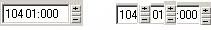
|
Nick P
Max Output Level: -44 dBFS

- Total Posts : 3112
- Joined: 9/1/2006
- Location: Area code 392 - Arlington Hts, IL
- Status: offline

RE: MC5 Review: The GUI
May 14, 09 3:00 PM
(permalink)
ORIGINAL: marce
ORIGINAL: Nick P
I like the look of MC5. Clean, uncluttered, not a thousand and one little widgets to bog you down. Not 10 stacks of toolbar rows. It seems much more inviting than Sonar. I think Sonar 9 should take a lesson.
For sure that some people like it much like you. But some others dont. The solution is, imho, give the users the option. So, you like the Main Toolbar? Keep it there. You dont? Well, you cant remove it. That`s the point, i believe.
And this is how we have wound up with Sonar 8, 9, 10, ..... each version becoming more and more bloated with "gold-plating". There are so many options that many people find they become overwhelmed and can't get anything done. There is great freedom in restriction.
Cakewalk Forums - A Great Learning Resource For All Things Cakewalk!
|
Robomusic
Max Output Level: 0 dBFS

- Total Posts : 8943
- Joined: 5/30/2004
- Status: offline

RE: MC5 Review: The GUI
May 14, 09 3:39 PM
(permalink)
There is also freedom in choice, it does not have to be one or the other. Common sense allows an integration of both thoughts. Allow the users to define what tools are on the bar, but limit the choices for the particular title. If you want very few tool icons, great, but if others want more great, let each decide as before. MC4 was not bloated, but had this simple choice. Cake keeps giving us less choice, and charging us for the priviledge!
|
No How
Max Output Level: -23.5 dBFS

- Total Posts : 5180
- Joined: 5/2/2006
- Location: the boogie-woogie Isles
- Status: offline

RE: MC5 Review: The GUI
May 14, 09 3:42 PM
(permalink)
ORIGINAL: Nick P
ORIGINAL: marce
ORIGINAL: Nick P
I like the look of MC5. Clean, uncluttered, not a thousand and one little widgets to bog you down. Not 10 stacks of toolbar rows. It seems much more inviting than Sonar. I think Sonar 9 should take a lesson.
For sure that some people like it much like you. But some others dont. The solution is, imho, give the users the option. So, you like the Main Toolbar? Keep it there. You dont? Well, you cant remove it. That`s the point, i believe.
And this is how we have wound up with Sonar 8, 9, 10, ..... each version becoming more and more bloated with "gold-plating". There are so many options that many people find they become overwhelmed and can't get anything done. There is great freedom in restriction.
This is a powerful truth. And the one reason i'm glad i can't afford to upgrade ... because i would be in way over my stupid little head trying to figure out lots and lots of unnecessary things IMO. I know there are many brilliant folks around here who actually understand the beauty of the upgraded versions and can use it but for an impatient old songwriter it's lots of downtime and tylenol for no real purpose (toward MY shortsighted aims anyway) I feel that way with just the list of audio effects i have to choose from. I keep dumping them to keep me 'restricted'. Without restriction/limitation you lose all dynamics in choice versus creativity. Too many choices leads to biting off your own tail eventually whereas limitations provide a certain canvas that allows ingenuity to flower.
post edited by No How - May 14, 09 4:05 PM
s o n g s – Beauty lodged in a bad hotel has no value. Raymond Lull
|
JD1813
Max Output Level: -74 dBFS

- Total Posts : 813
- Joined: 4/16/2008
- Status: offline

RE: MC5 Review: The GUI
May 14, 09 4:37 PM
(permalink)
I'm afraid I have to agree with the majority so far who have found out what I'm seeing as well - in MC5 if you've used a previous version, it's a mite bit confusing, cause features either just aren't there anymore (i.e. ability to move toolbar, icon for selecting fade/crossfade, ability to hide tracks) and can anybody tell me, (because the help file can't), how in the WORLD do you MOVE tracks into a Track Folder in MC5??? I can create a Track Folder easily enough, but nowhere does Help tell you how to move tracks INTO it once they're created. There is a menu if you right-click on the Track Folder properties to let you create NEW tracks in it, but surely you can ADD them once they're already created? I am finding that the inability to easily HIDE a Track from View (and the lack of the Track Manager tool, which I loved in MC4) was a MAJOR take-away in MC5. Still, I love using MC5 so far! I've created a project in 2 days flat from scratch, involving extensive live recording, so I can't knock it - but wow, there's features I do MISS from MC4. I think it was Beagle who said that previous version users would be a bit slowed down - and yeah that IS the case.. 
|
Beagle
Max Output Level: 0 dBFS

- Total Posts : 50621
- Joined: 3/29/2006
- Location: Fort Worth, TX
- Status: offline

RE: MC5 Review: The GUI
May 14, 09 4:42 PM
(permalink)
you should be able to right click on the track properties area and choose MOVE TO FOLDER>[NAME OF FOLDER]
and yes, I did warn that MC4 and older users might not like the GUI or the reduced features.
|
Robomusic
Max Output Level: 0 dBFS

- Total Posts : 8943
- Joined: 5/30/2004
- Status: offline

RE: MC5 Review: The GUI
May 14, 09 6:16 PM
(permalink)
Sometimes i think that the view that Sonar is to complicated is rather narrow. I mean Sonar looks almost identical to MC4. The GUI is a bit different but the buttons and feature set is all the same, Sonar has better plugins, and many of the features are enhanced, for a better results, but the process is the same basically. Midi tools are more refined, audio engine and such is a tad more refiend as well. But if you can use MC, you can use Sonar. Hey that is why MC exist to teach you the basics of sonar.
|
Nick P
Max Output Level: -44 dBFS

- Total Posts : 3112
- Joined: 9/1/2006
- Location: Area code 392 - Arlington Hts, IL
- Status: offline

RE: MC5 Review: The GUI
May 15, 09 1:33 AM
(permalink)
And really to extrapolate, once you learn how to use any linear-based DAW, you basically know the fundamentals of any other. I.e. Logic, D.P. Cubase, etc. No How: You are not alone. I think young producers also yearn for a simple, direct solution. This is most likely the impetus behind Propellerheads' new product "Record". Edit: BTW I'm looking at the above screenshots and noticing that all of the buttons and icons have a very clean, modern look to them. I bet we'll see this ported over to Sonar 9.
post edited by Nick P - May 15, 09 1:44 AM
Cakewalk Forums - A Great Learning Resource For All Things Cakewalk!
|
JD1813
Max Output Level: -74 dBFS

- Total Posts : 813
- Joined: 4/16/2008
- Status: offline

RE: MC5 Review: The GUI
May 15, 09 7:11 AM
(permalink)
Robo I agree with your comments as well and I think I'm a good example now of someone who was way too intimidated with Sonar for a long while (I first bought Sonar 4) and when I latched onto MC4 it gave me a chance to really start to focus on creating rather than on figuring out the GUI - but finally after enough practice and a lot of help on here, and seeing how similar MC5 is now to Sonar, I may just hold out for Sonar 9 and go that route - although I will probably do so only to get more features that I have control over moving, hiding, customizing and so on. I am pleased that MC5 works as well as it does. Mainly, as the technology continues to advance and hopefully our skills with the software do as well, we should be able to look forward to making music easier and less frustrating no matter which platform we choose to use. 
|
meadowman
Max Output Level: -86 dBFS

- Total Posts : 216
- Joined: 1/25/2005
- Location: Clarendon Hills IL
- Status: offline

RE: MC5 Review: The GUI
May 18, 09 10:53 AM
(permalink)
Marce, how do you get the screen shots to appear in your post?
|
57Gregy
Max Output Level: 0 dBFS

- Total Posts : 14404
- Joined: 5/31/2004
- Location: Raleigh, North Carolina
- Status: offline

RE: MC5 Review: The GUI
May 18, 09 11:15 AM
(permalink)
I'm not Marce, but To post a screen shot: First, get the MC image you want on the screen and press the Print Scr button on your computer keyboard. Then open a program such as ‘Paint’ and paste the screen shot there. Edit it for size, if you want, and do a save as [your MC image name]. Then, go to a free photo sharing site like www.photobucket.com Upload your image. Go to your new album page, hover the cursor on the image, and copy the Direct Link URL when the dropdown list appears. Then, in your MC post, click the image button above the post field. This will appear in the post field: [image][image] Paste the copied Direct Link URL between the middle brackets thusly: [image]your MC image name URL[image] When you click the OK button, the image is linked to that post and will appear when someone reads the post.
|
meadowman
Max Output Level: -86 dBFS

- Total Posts : 216
- Joined: 1/25/2005
- Location: Clarendon Hills IL
- Status: offline

RE: MC5 Review: The GUI
May 18, 09 11:43 AM
(permalink)
57Gregy, may I call you 57?
Thanks, this makes complete sense. I will try it on a future post.
|
Beagle
Max Output Level: 0 dBFS

- Total Posts : 50621
- Joined: 3/29/2006
- Location: Fort Worth, TX
- Status: offline

RE: MC5 Review: The GUI
May 18, 09 11:46 AM
(permalink)
just a quick clarification - the SECOND [image] should actually have a "/" in it.
[image] your-image-url-goes-here [/image]
|
57Gregy
Max Output Level: 0 dBFS

- Total Posts : 14404
- Joined: 5/31/2004
- Location: Raleigh, North Carolina
- Status: offline

RE: MC5 Review: The GUI
May 18, 09 10:03 PM
(permalink)
57Gregy, may I call you 57? Sure, or 5 or hey you! I've been called worse. the SECOND [image] should actually have a "/" in it. I thought I fixed that! I will this time. 
post edited by 57Gregy - May 19, 09 10:55 AM
|
gamblerschoice
Max Output Level: -43 dBFS

- Total Posts : 3226
- Joined: 2/25/2005
- Location: Johnstown, Pa
- Status: offline

RE: MC5 Review: The GUI
May 19, 09 0:02 PM
(permalink)
Guess its my turn to review the new gui. A bit of history, I have used, and still have loaded on my machine m/c pro 2, m/c 4 and now m/c 5, plus sonar le, I have in the past used cubase, and also, in the very beginning, quartz planet, or was it planet quartz. The quartz was very basic, and easy to use, but they have no support, and I think they may have actually gone out of business. With cubase, I absolutely hated their gui, just never seemed to be able ot get any consistant work flow, always messing with the windows. So, then m/c pro2 and sonar le, both were fine for their ease of operation, and the gui was stable.
So, now we have both m/c 4 and 5. I really do not like five's gui. I realize the buttons and switches all are very modern-ish and easy to work with, but they are too big. I often work with more than twenty tracks at a time, even after bouncing the midi to audio, and use envelopes in most of them. I need to be able to group maybe five tracks together, all of the drums, or all of the guitars, etc., and highlight them and lock them to the screen. Then, while working in that group, I need to pick one track and isolate it to the full screen, and work very tight in the envelope or wave for editing, then, quickly, switch back to the working group, then just as quickly to the full list of tracks, isolate another group, and concentrate on that group, with individual tracks getting particular attention, etc. None of that is possible in the m/c 5 screen. Then, in the console view, the tracks are so wide, that when I go to my buss section, to fine tune the mix after it has been divided into busses, I can't narrow the view. I need to get as many as eight or ten busses on the screen at once, can't be done, 'cause there is no control over the width of the tracks.
While I realize m/c 5 is for the beginner, I have to ask, "What were they thinking?". I have tried one song from scratch that had only five audio tracks on it, and it was a pain. There is no way I will be able to work a song that has more than five tracks to it, and that is something that I seldom see.
All of the bells and whistles included in the track view individual tracks could be made smaller and still be visible, even for some one with my old, short eyes (I wear reading 2X glasses when working on the computer, and I am inches away from the screen), In don't see the need for a huge icon on the end of the track where I could put my instrument's picture, I don't need large areas that do very little more than take up space for my effects bin, volume and pan controls, etc. I need clean, concise controls that were made for an adult, not a pick and play video game feeling gui.
Sorry, probably not the review cakewalk would want to read, but that is what it is for me. Very pretty, but useless.
Now In need to study the product specs and determine if the audio engine, the bits and bytes and all of that are worth the aggravation.
Later
Albert
|
Beagle
Max Output Level: 0 dBFS

- Total Posts : 50621
- Joined: 3/29/2006
- Location: Fort Worth, TX
- Status: offline

RE: MC5 Review: The GUI
May 19, 09 8:23 AM
(permalink)
this is the same kind of review that has been given for SHS which MC5 and SHS7's GUI's look the same. Cakewalk probably figured that those who were upgrading would not care for the new GUI, but they probably also figured that those who bought the products new wouldn't care as much since they weren't used to something else.
this is all just speculation on my part, tho, I haven't gotten that particluar response from any of the cakewalk employees, just what I have derived from what they have said.
|
JD1813
Max Output Level: -74 dBFS

- Total Posts : 813
- Joined: 4/16/2008
- Status: offline

RE: MC5 Review: The GUI
May 19, 09 9:41 PM
(permalink)
Albert, I had to laugh at your excellent review of the MC5 GUI, all the more so because you and I are collaborating so much now and in near daily contact, and I know the kind of work you do as opposed to the levels of creating I'm doing. I am SO at the opposite side of the scale on the MC5 GUI, see I love the large track icons, the large track sizes that are easy on my eyes, the nuances (for the most part) that makes me - a Beginner - more comfy when I sit down to create a song from scratch. I work in very small numbers of tracks. I need it simple, I can't think complicated! I'm intimidated by too much going on in the screen, and would want to turn it off and go back to a mic in a boom box like in the old days.  Over-complexity cost me literally years of non-productive time. Now, as you may have noticed in the past week, I have gotten the process down to 2-3 days to at least build the framework of the song and then it's all about how much time it takes to polish it. YOU - on the other hand, are the consumate engineer. You obviously work in a much more intense and jam-packed environment that I cannot deal with. I'm so thankful that you are there to take my raw-format music and make sense out of it at your level, freeing me up to create - which is really all I want to do, musically. CW - (and I hope you're reading) I think you did the right thing by bringing out MC5 FOR the Beginner. It's not an audio engineer's program, that's what those Sonar levels are for - for folks like me, I may never change to anything else. 
|
gamblerschoice
Max Output Level: -43 dBFS

- Total Posts : 3226
- Joined: 2/25/2005
- Location: Johnstown, Pa
- Status: offline

RE: MC5 Review: The GUI
May 20, 09 0:25 PM
(permalink)
So then it comes down to a have your cake and eat it thing. The c/w people would definately have the begginers in mind when designing the gui, and that is understandable. They need to cater to their customer base. But then you get cheap guys like me who want the latest stuff, but just don't have the desire to pay for it. Understandable.
Guess I should quit complaining, after all, the out of pocket expense isn't a bank breaker, and they do give upgrade discounts, so the end result is a good product for a fair price, and that is all that we can ask for in these times.
Later
Albert
|