DeeringAmps
Max Output Level: -49 dBFS

- Total Posts : 2614
- Joined: 2005/10/03 10:29:25
- Location: Seattle area
- Status: offline

Tascam FW-1884 Users Group?
update 7-3-2010
I've edited the Sonar Tascam FW-1884 User Resources page. Please have a look.
(end update)
update 4-03-2010
Gentlemen,
I HOPE this is good news!
See Matt's thread here:
Tascam releases new drivers for FW-series for Windows 7
But check my post at the bottom of this thread, the x64 Sonar plug is the
same one that's been up on the Tascam site for quite a while...
(end update) Are we ready to band together and try to get something done with the FW1884? I've put together a little web page, Sonar Tascam FW-1884 User Resources, where I've outlined some questions, thoughts, concerns and useful links. So I will just summarize here. I assume that all of us are looking to make the FW rock solid in Win 7x64, running Sonar 8.5x64? I've amended my signature to reflect my current setup and functionality, I think it would be useful if we all did the same. In future I think it would be best to post here in the Hardware Forum as posts quickly become lost in the Sonar forum. I truly would like to stay with the 1884, but I, perhaps we all, will be moving forward to Win 7 soon. How about a show of hands, interested? I'll post a link in the "Issues, Issues, Issues" thread and will be PM'ing a list of users I've made up. Thanks, Tom
post edited by DeeringAmps - 2010/07/03 12:06:17
Tom Deering Tascam FW-1884 User Resources Page Firewire "Legacy" Tutorial, Service Manual, Schematic, and Service Bulletins Win10x64 StudioCat Pro Studio Coffee Lake 8086k 32gb RAM  RME UFX (Audio) Tascam FW-1884 (Control) in Win 10x64 Pro
|
Mididreamer
Max Output Level: -82 dBFS

- Total Posts : 422
- Joined: 2003/11/20 14:32:14
- Location: More than a decade using Cake / The Netherlands
- Status: offline

Re:Tascam FW-1884 Users Group?
2010/03/10 13:05:33
(permalink)
Yes count me in  Kind regards
My music: https://soundcloud.com/midimine Sonar, Reason, Live, Project5, Fruityloops, Cubase / maschine 2/ Komplete /Intel i7 3770/ Asus Maximus V /Oxygen 8 V2/ Oxygen 61/ Novation Zero SL /Windows 10 / 64 
Komplete Audio 6
|
DeeringAmps
Max Output Level: -49 dBFS

- Total Posts : 2614
- Joined: 2005/10/03 10:29:25
- Location: Seattle area
- Status: offline

Re:Tascam FW-1884 Users Group?
2010/03/10 14:25:15
(permalink)
Mididreamer,
Thanks for chiming in! Working up PM's right now.
Which FW driver version are you running in Win7, might add that to your signature.
Tom
Tom Deering Tascam FW-1884 User Resources Page Firewire "Legacy" Tutorial, Service Manual, Schematic, and Service Bulletins Win10x64 StudioCat Pro Studio Coffee Lake 8086k 32gb RAM  RME UFX (Audio) Tascam FW-1884 (Control) in Win 10x64 Pro
|
riojazz
Max Output Level: -64 dBFS

- Total Posts : 1337
- Joined: 2004/02/26 13:23:02
- Location: Mid-Hudson Valley, NY
- Status: offline

Re:Tascam FW-1884 Users Group?
2010/03/10 15:27:45
(permalink)
Tom, thanks for putting this effort together. In your website, it might imply to someone that Tascam has released drivers for Windows 7. I think it would be helpful if you edited that page to show that the latest posted drivers are for Vista. Then the November 2009 posting by Tascam (on the European sites only) makes more sense. Also, as you will find in several of my posts, the history of the 1.22 beta driver is interesting and useful here. When SONAR went to version 6, Cakewalk fixed some code, which essentially 'broke' the existing 1.21 SONAR Control Surface driver. In early 2007, Frontier Design (Brian?) provided a beta 1.22 driver to someone on the Tascam Users Forum, who shared it with others. Tascam, despite my urging and correspondence with a Tascam rep, has never posted this driver on their websites. It is still shared underground. I recommend you keep the main issue here simple. We need a fully functioning Windows 7 driver for 64-bit.
post edited by riojazz - 2010/03/10 15:28:47
Software: Cakewalk by Bandlab; Adobe Audition; Band-in-A-Box audiophile; Izotope Ozone; Encore; Melodyne; Win 10 Pro, 64-bit. Hardware: Focusrite Scarlett 18i20 2nd; Roland Integra-7; TCE Finalizer; Presonus Central Station, Behringer X-Touch. Home built i7 with 16 GB RAM, SSDs.
|
F@ker
Max Output Level: -87 dBFS

- Total Posts : 182
- Joined: 2004/01/03 01:46:22
- Status: offline

Re:Tascam FW-1884 Users Group?
2010/03/10 15:43:38
(permalink)
Thanks for the invite, Tom. I am all in.
F@KER
|
bapu
Max Output Level: 0 dBFS

- Total Posts : 86000
- Joined: 2006/11/25 21:23:28
- Location: Thousand Oaks, CA
- Status: offline

Re:Tascam FW-1884 Users Group?
2010/03/10 19:36:32
(permalink)
I'm in for money and supportive service (letter writing, forum posting, emails etc.) to whomever.
Tascam FW-1884: driver v1.6, sonar plug v1.22
I'll update my firmware revision later tonight.
|
bapu
Max Output Level: 0 dBFS

- Total Posts : 86000
- Joined: 2006/11/25 21:23:28
- Location: Thousand Oaks, CA
- Status: offline

Re:Tascam FW-1884 Users Group?
2010/03/10 19:37:33
(permalink)
I assume that all of us are looking to make the FW rock solid in Win 7x64, running Sonar 8.5x64? Absolutely.
|
bapu
Max Output Level: 0 dBFS

- Total Posts : 86000
- Joined: 2006/11/25 21:23:28
- Location: Thousand Oaks, CA
- Status: offline

Re:Tascam FW-1884 Users Group?
2010/03/10 21:09:31
(permalink)
|
hockeyjx
Max Output Level: -74 dBFS

- Total Posts : 839
- Joined: 2003/12/09 18:36:28
- Status: offline

Re:Tascam FW-1884 Users Group?
2010/03/10 22:20:45
(permalink)
I do want a rock-solid authorized release, but the 1.70 driver with the sonar 1.22 driver and the latest firmware provide all the functionality/stability I need in old 32-bit XP environment. Frankly, I am not sure when I am upgrading to Win7. So I don't know how much I am willing to front. Of course, any letter writing campaign I would participate in.
post edited by hockeyjx - 2010/03/10 22:21:48
|
riojazz
Max Output Level: -64 dBFS

- Total Posts : 1337
- Joined: 2004/02/26 13:23:02
- Location: Mid-Hudson Valley, NY
- Status: offline

Re:Tascam FW-1884 Users Group?
2010/03/10 23:20:59
(permalink)
bapu
I'm in for money and supportive service (letter writing, forum posting, emails etc.) to whomever.
Tascam FW-1884: driver v1.6, sonar plug v1.22
I'll update my firmware revision later tonight.
Bapu, STOP. First make sure you are not updating to the same firmware! There is nothing to stop you from doing so, and I have read (from a post by the Tascam rep) that it can mess you up. There has been no change to the firmware in many years.
Software: Cakewalk by Bandlab; Adobe Audition; Band-in-A-Box audiophile; Izotope Ozone; Encore; Melodyne; Win 10 Pro, 64-bit. Hardware: Focusrite Scarlett 18i20 2nd; Roland Integra-7; TCE Finalizer; Presonus Central Station, Behringer X-Touch. Home built i7 with 16 GB RAM, SSDs.
|
bapu
Max Output Level: 0 dBFS

- Total Posts : 86000
- Joined: 2006/11/25 21:23:28
- Location: Thousand Oaks, CA
- Status: offline

Re:Tascam FW-1884 Users Group?
2010/03/11 00:14:50
(permalink)
riojazz
bapu
I'm in for money and supportive service (letter writing, forum posting, emails etc.) to whomever.
Tascam FW-1884: driver v1.6, sonar plug v1.22
I'll update my firmware revision later tonight.
Bapu, STOP.
First make sure you are not updating to the same firmware! There is nothing to stop you from doing so, and I have read (from a post by the Tascam rep) that it can mess you up. There has been no change to the firmware in many years.
I meant I would update (i.e. tell you all) what my firmware version is in this thread, not physically update the unit.
|
yoursong
Max Output Level: -89 dBFS

- Total Posts : 61
- Joined: 2008/03/11 12:20:55
- Status: offline

Re:Tascam FW-1884 Users Group?
2010/03/12 09:16:50
(permalink)
The Users Group seems like a good idea. It would be great to see a permanent web page dedicated just to the 1884 with helpful info and links, similar to what you already started. Are you also involving users in the Tascam User Forum? I hope everyone is already participating: http://www.tascamforums.com/ and go to the forum regarding firewire interfaces, control surfaces, etc ... Jim
|
DeeringAmps
Max Output Level: -49 dBFS

- Total Posts : 2614
- Joined: 2005/10/03 10:29:25
- Location: Seattle area
- Status: offline

Re:Tascam FW-1884 Users Group?
2010/03/12 09:38:19
(permalink)
Jim,
The Tascam forum is one link I forgot to list.
Please let me know any corrections or additions I need to add.
I think it would be helpful to all if I could summarize the various configurations that everyone is using, or have tried to use. I'll try to get a little updating done tonight.
Tom
Tom Deering Tascam FW-1884 User Resources Page Firewire "Legacy" Tutorial, Service Manual, Schematic, and Service Bulletins Win10x64 StudioCat Pro Studio Coffee Lake 8086k 32gb RAM  RME UFX (Audio) Tascam FW-1884 (Control) in Win 10x64 Pro
|
cedric
Max Output Level: -90 dBFS

- Total Posts : 47
- Joined: 2008/02/19 14:12:49
- Status: offline

Re:Tascam FW-1884 Users Group?
2010/03/13 06:37:52
(permalink)
The support from Tascam is nothing but appalling. I can't see how the product manager isn't ashamed for the poor support 'offered' for years on a product which is still sold as current. I can't see how Tascam dares to say the FW-1884 is compatible with Windows 7 64 but. It is simply untrue, as are many things on their official web page. Personally I made my decision and will never ever buy any Tascam product unless I hear Tascam changes its philosophy and decides not to ripp off its customers any more. This said there is a way to make it work. The big problem is, should you forget to shutdown the FW-1884 before shutting down Windows 7, you will have a blue screen of death and loose files on your hard drive - and this happens to me many times. Therefore, a full backup is in order before doing anything with the FW-1884    http://tascamforums.com/index.php?showtopic=20021&view=findpost&p=120708 http://tascamforums.com/index.php?showtopic=20021&view=findpost&p=120708 Cedric
post edited by cedric - 2010/03/13 06:39:08
|
Muziekschuur at home
Max Output Level: -62 dBFS

- Total Posts : 1442
- Joined: 2006/03/01 03:30:22
- Status: offline

Re:Tascam FW-1884 Users Group?
2010/03/13 09:57:17
(permalink)
If I can help, please shoot me a mail. The 1884 part of the forum was merged with other items due to lack of mods available. We did that in late 2008 or early 2009. Tascamforums.com asks users for a 4dollar fee to pay for hostingcosts. All mods there are volunteers. So am I. Muziekschuur (Tascamforums.com mod)...
post edited by Muziekschuur at home - 2010/03/13 10:00:28
Cakewalk Sonar Platinum Windows 7 32bit & 64bit (dualboot) Gigabyte mobo Intel dual quad 9650 & 4GB Ram RME DIGI9636 & Tascam DM24. M-audio Rbus & SI-24 Alesis Pro active 5.1 & Radford 90 transmissionline monitors. Roland RD-150 piano Edirol UM-880 & alesis fireport. Remote recording Alesis HD-24 & Phonic MRS 1-20. P.A. D&R Dayner 29-8-2 & behringer MX8000 (& racks) Rackpc Sonar Platinum with win10 AMD X6 1055T, 16GB Ram Dell inspiron 17R 6gb ram W10 two SSD's Sonar Plat.
|
F@KKER
Max Output Level: -82 dBFS

- Total Posts : 440
- Joined: 2004/01/03 02:02:26
- Status: offline

Re:Tascam FW-1884 Users Group?
2010/03/15 13:05:55
(permalink)
Someone said: I've had more time to play with this, and am withdrawing the bug remarks.
This appears to work as designed and is actually a pretty cool feature.
|
Wolverine
Max Output Level: -90 dBFS

- Total Posts : 6
- Joined: 2007/10/26 19:53:48
- Status: offline

Re:Tascam FW-1884 Users Group?
2010/03/16 09:51:23
(permalink)
Hey guys,
First of all, thanks to Tom for his PM. It's been a while since I've been around on the forum.
I was just wondering what you want to fix in the drivers of the FW1884. I've been through hell and back on Win Vista 64 cause of the lack of support from Tascam. I guess many of you have been experiencing the problem when you have 4GB Ram or more.
But finally, Frontier has developed the 1.70 drivers and since then, everything works like a charm. I've seen in the signature of many here (including Tom) that drivers 1.6 are still being used. I'd definitely recommend moving to 1.70. Haven't tried yet with Win7 though (but apparently some have and it worked smoothly.
Cheers.
|
DeeringAmps
Max Output Level: -49 dBFS

- Total Posts : 2614
- Joined: 2005/10/03 10:29:25
- Location: Seattle area
- Status: offline

Re:Tascam FW-1884 Users Group?
2010/03/16 11:03:15
(permalink)
Wolverine,
Thanks for the heads up!
Just to summarize your configuration:
Vistax64, 4 or more gigs of ram
FW1884 driver v1.70
are you still using Sonar?
if so what version and are you using the FW Sonar plugin v1.22?
Thanks again,
Tom
I would like to remind everyone that a simple edit to you signature listing:
OS, RAM, FW drivers and functionality would be most helpful.
Tom Deering Tascam FW-1884 User Resources Page Firewire "Legacy" Tutorial, Service Manual, Schematic, and Service Bulletins Win10x64 StudioCat Pro Studio Coffee Lake 8086k 32gb RAM  RME UFX (Audio) Tascam FW-1884 (Control) in Win 10x64 Pro
|
F@ker
Max Output Level: -87 dBFS

- Total Posts : 182
- Joined: 2004/01/03 01:46:22
- Status: offline

Re:Tascam FW-1884 Users Group?
2010/04/02 16:02:43
(permalink)
As originally discovered by, riojazz, Tascam may be updating the FW1884 drivers for Win7. This was mentioned on the Tascam UK Facebook account.
Thanks for that, riojazz!
|
bapu
Max Output Level: 0 dBFS

- Total Posts : 86000
- Joined: 2006/11/25 21:23:28
- Location: Thousand Oaks, CA
- Status: offline

Re:Tascam FW-1884 Users Group?
2010/04/02 20:31:39
(permalink)
Now all we need is the SONAR Control Surface driver updated form 32-bit to 64-bit?
|
DeeringAmps
Max Output Level: -49 dBFS

- Total Posts : 2614
- Joined: 2005/10/03 10:29:25
- Location: Seattle area
- Status: offline

Re:Tascam FW-1884 Users Group?
2010/04/03 10:08:52
(permalink)
Gentlemen,
I HOPE this is good news!
See Matt's thread here:
Tascam releases new drivers for FW-series for Windows 7
bapu
Now all we need is the SONAR Control Surface driver updated form 32-bit to 64-bit?
But check this out 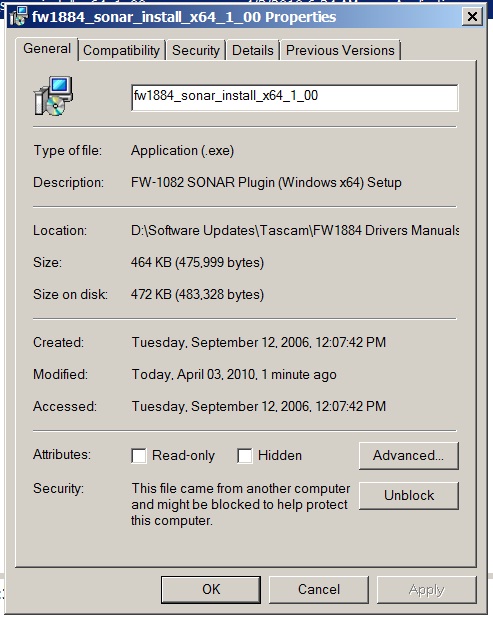 This x64 file has been up on the Tascam site for awhile. Did anyone try it in Vista x64? Please update your signatures to reflect your current setup. Tom
Tom Deering Tascam FW-1884 User Resources Page Firewire "Legacy" Tutorial, Service Manual, Schematic, and Service Bulletins Win10x64 StudioCat Pro Studio Coffee Lake 8086k 32gb RAM  RME UFX (Audio) Tascam FW-1884 (Control) in Win 10x64 Pro
|
DeeringAmps
Max Output Level: -49 dBFS

- Total Posts : 2614
- Joined: 2005/10/03 10:29:25
- Location: Seattle area
- Status: offline

Re:Tascam FW-1884 Users Group?
2010/04/04 10:42:23
(permalink)
No joy with Win7x64 for me. See summary here. it's post #24 Tom
post edited by DeeringAmps - 2010/04/06 10:46:27
Tom Deering Tascam FW-1884 User Resources Page Firewire "Legacy" Tutorial, Service Manual, Schematic, and Service Bulletins Win10x64 StudioCat Pro Studio Coffee Lake 8086k 32gb RAM  RME UFX (Audio) Tascam FW-1884 (Control) in Win 10x64 Pro
|
DeeringAmps
Max Output Level: -49 dBFS

- Total Posts : 2614
- Joined: 2005/10/03 10:29:25
- Location: Seattle area
- Status: offline

Re:Tascam FW-1884 Users Group?
2010/04/06 11:22:34
(permalink)
Hi All,
I revisited my Win7x64 drive yesterday and today.
When I had closed it Saturday nite I had Sonar to the point where I could not start playback.
Well, I couldn't even boot the Win7x64 drive! So I re-installed Win7x64, this is a tedious process. I don't remember the Win7x32 going so slow, but...
Installed the chipset and video drivers.
Set the 1394 motherboard port driver to "legacy".
I setup the FW1884 with the v1.8 driver and got Media Player going, no problems.
I installed Sonar 8PE x32 and installed the 8.3 patch, still good.
I then installed Dimension Pro x32, the DXi and the VST, I THINK this is where things start to go sideways.
I then installed Sonar 8.5PE x32 and when it scanned the system it reported that my "hardware does not support the current format" something to that effect and Sonar set things to 44.1 16 bit. I changed the bit depth in "Audio Options" that didn't help. I then had problems loading the two Sonar demo files I had made available to Win7x64, these were "Dark European" (lots of plugs and effects) and "Guilty" (lots of tracks).
I then uninstalled Dim Pro and both Sonar 8 & 8.5. I DID NOT go into the registry and remove Sonar, so when I re-installed Sonar 8 naturally install found the previous installation; on & on.
BUT, with Sonar PE8.3x32 and the v1.22 Sonar Plugin all was working well, albeit at 44.1 16bit. With the WDM drivers set to "Fast" 5.8msec latency, 256 in the FW Control Panel: Playback, fader and encoder moves, all GOOD!
Then I switched over to ASIO drivers. At 128 in the FW Control Panel Sonar reports 2.7msec latency and things worked GOOD! At 64 and 1.5msec latency I got noise if I moved things about with the mouse; ie. pickup the console or track view and move it, move a plug-in gui to screen #2, etc. At 32 the audio engine hung, no playback!
So there you are. I'll just re-load Win7x64 AGAIN, and install and patch to Sonar 8.3 and check out the bit depth thing.
You can bet I'll create a backup image, BEFORE any more installs so I can get back to square 1 again.
I don't know if its Me, my system, whatever! I don't think that the v1.8 driver is the problem, but...
Hope you all have better luck than I have so far.
I DON'T see the current Sonar x64 Plug as an option, that puts us right back where we were with the Sonar 6 release. If I can get Sonar to see 4 gigs of RAM in PE8.5x32 running in the x64OS, that would be an incremental step forward.
MAYBE that is a problem with my install, x64 reports 4 gigs with 3.75 usable.
Do you need that extra ram to take full advantage of the 64 bit OS?
I thought that Dim Pro x32 was working with the 64 bit OS, I do know that many are experiencing problems going 64 bit OS, Sonar, Dim Pro across the board.
Again, good luck and please keep us posted
Tom
Tom Deering Tascam FW-1884 User Resources Page Firewire "Legacy" Tutorial, Service Manual, Schematic, and Service Bulletins Win10x64 StudioCat Pro Studio Coffee Lake 8086k 32gb RAM  RME UFX (Audio) Tascam FW-1884 (Control) in Win 10x64 Pro
|