martinv
Max Output Level: -88 dBFS

- Total Posts : 138
- Joined: 2012/07/28 02:25:07
- Status: offline

Converting 2 mono tracks into a stereo track: Way too complex?
Please let me know if there is a simple way to do this. I have multiple projects i'm transferring from my old recorder to mix. Many of these tracks are stereo sources like stereo keyboard, stereo mics, stereo mixes etc. All of these files are recorded as 2 mono tracks panned left and right. I want to convert each stereo pair of mono tracks to a single stereo track on Sonar X1. The reason is so the EQ, level, panning, fx sends, etc can be controlled by 1 knob, slider, etc. (the following is sort of a feature request to make one of these methods work) Attempt 1: Select the 2 tracks, right click, select "convert to stereo".. Creates 2 tracks that look stereo but are acutally mono sound. Attempt 2: Select the 2 clips, right click select "convert to stereo track".. No such option Attempt 3: Select the 2 tracks, look for option to link tracks as a stereo pair.. No such option Attempt 4: Select the 2 tracks, select File\export\audio, select source category "Tracks", Select channel format "Stereo" woohoo almost there.. Click "Export", get message back explaining it will create 2 files. Result is 2 Mono files that appear stereo. Attempt 5 (this worked): Mix the tracks to a bus....., then export the bus as a stereo file.... Then import back to the project. I don't really like this option as it's too many steps and appears it process the files more than necessary. If I'm doing this to a master mix Left and Right I would prefer to simply combine the left and right into a stereo file with no unnecessary "mixing" or processing.
post edited by martinv - 2012/09/01 02:57:01
|
Kev999
Max Output Level: -36 dBFS

- Total Posts : 3922
- Joined: 2007/05/01 14:22:54
- Location: Victoria, Australia
- Status: offline

Re:Converting 2 mono tracks into a stereo track: Way too complex?
2012/09/01 05:27:55
(permalink)
martinv
...then export the bus as a stereo file.... Then import back to the project.
Instead of exporting and re-importing, just use "Bounce to Track" (via the Edit menu) to created a new track from your submix.
SonarPlatinum∞(22.11.0.111)|Mixbus32C(4.3.19)|DigitalPerformer(9.5.1)|Reaper(5.77)FractalDesign:DefineR5|i7-6850k@4.1GHz|16GB@2666MHz-DDR4|MSI:GamingProCarbonX99a|Matrox:M9148(x2)|UAD2solo(6.5.2)|W7Ult-x64-SP1
Audient:iD22+ASP800|KRK:VXT6|+various-outboard-gear|+guitars&basses, etc.
Having fun at work lately
|
Iron Keys
Max Output Level: -89 dBFS

- Total Posts : 87
- Joined: 2012/03/21 14:47:28
- Status: offline

Re:Converting 2 mono tracks into a stereo track: Way too complex?
2012/09/01 09:23:51
(permalink)
Similar to as the guy above said...
first, make sure the tracks are panned left/right respectively,
second, select those two tracks,
third, Edit>Bounce to track
You should now have a stereo file made up of the combined two tracks.
Iron Keys ~ Franky Charm Producer / Songwriter http://soundcloud.com/ironkeys Windows Vista Premium SP2 32-Bit, Intel Core 2 duo 2.3/2.4, 4GB Ram, Sonar Producer 8 (8.3), M-Audio Audiophile 2496, Alesis M1 MkII, Carillon Control 49.
|
Bristol_Jonesey
Max Output Level: 0 dBFS

- Total Posts : 16775
- Joined: 2007/10/08 15:41:17
- Location: Bristol, UK
- Status: offline

Re:Converting 2 mono tracks into a stereo track: Way too complex?
2012/09/01 12:05:25
(permalink)
Iron Keys
Similar to as the guy above said...
first, make sure the tracks are panned left/right respectively,
second, select those two tracks,
third, Edit>Bounce to track
You should now have a stereo file made up of the combined two tracks.
^^^^ THIS!! I'm willing to bet a case of beer that they are either a) both panned centrally, or b) were never stereo to start with
CbB, Platinum, 64 bit throughoutCustom built i7 3930, 32Gb RAM, 2 x 1Tb Internal HDD, 1 x 1TB system SSD (Win 7), 1 x 500Gb system SSD (Win 10), 2 x 1Tb External HDD's, Dual boot Win 7 & Win 10 64 Bit, Saffire Pro 26, ISA One, Adam P11A,
|
Cactus Music
Max Output Level: 0 dBFS

- Total Posts : 8424
- Joined: 2004/02/09 21:34:04
- Status: offline

Re:Converting 2 mono tracks into a stereo track: Way too complex?
2012/09/01 12:38:26
(permalink)
 Sorry it's not cold,,, but then you might like it that way right?
|
martinv
Max Output Level: -88 dBFS

- Total Posts : 138
- Joined: 2012/07/28 02:25:07
- Status: offline

Re:Converting 2 mono tracks into a stereo track: Way too complex?
2012/09/01 13:06:12
(permalink)
Iron Keys
Similar to as the guy above said...
first, make sure the tracks are panned left/right respectively,
second, select those two tracks,
third, Edit>Bounce to track
You should now have a stereo file made up of the combined two tracks.
It appears this option is not avaialbe in Sonar X1 Producer?. I found a bounce to track option in the 'Tracks' menu, but this created 2 files. One file was the Left track that was converted into a false stereo track as it contained the Left channel on both the left and right waveform, the 2nd file was the same, but it contained the right track on both the left and right waveform. I'm trying to get this to work [****UPDATE*** I did get this to work by checking "Track Automation" under the "Mix Enables" options. This must have been disabling the PAN controls. However, I would still like to do this process without bouncing, exporting, importing..] but the result is a stereo track that actually has the same signal recorded to left and right, and it still seems like too many steps: 1. Select the tracks, 2. Pan the tracks left/right, 2.1 Make sure the levels are at unity, 3. Setup a bus that only has these 2 tracks routed 4. set the bus to unity. 5. Select Tracks>Bounce to Track(s)> 6. Select Source Category: Buses 7. Select the Bus that you setup to bounce to under 'Source Buses' 8. (not sure if this is required) Under "Mix Enables", uncheck Track FX 9. Click OK What would be nice is if you could drag and drop a clip onto another channel and have an option to convert to stereo, or select 2 tracks and select "convert to stereo".
post edited by martinv - 2012/09/01 13:51:20
|
martinv
Max Output Level: -88 dBFS

- Total Posts : 138
- Joined: 2012/07/28 02:25:07
- Status: offline

Re:Converting 2 mono tracks into a stereo track: Way too complex?
2012/09/01 13:31:17
(permalink)
Bristol_Jonesey
Iron Keys
Similar to as the guy above said...
first, make sure the tracks are panned left/right respectively,
second, select those two tracks,
third, Edit>Bounce to track
You should now have a stereo file made up of the combined two tracks.
^^^^ THIS!!
I'm willing to bet a case of beer that they are either a) both panned centrally, or b) were never stereo to start with
I hope it is something simple like this, but I have confirmed it is not "a)" or "b)". a) I can see the pan knobs, one is full Left 100%, the other is full right 100%. b) In my current example I have a double tracked acoustic guitar rhythm, the stereo effect is very obvious when panned/unpanned. Is there a way to import 2 mono audio files into a single stereo track?
post edited by martinv - 2012/09/01 13:33:03
|
Iron Keys
Max Output Level: -89 dBFS

- Total Posts : 87
- Joined: 2012/03/21 14:47:28
- Status: offline

Re:Converting 2 mono tracks into a stereo track: Way too complex?
2012/09/01 13:43:26
(permalink)
I'm now curious, if you try exporting your whole track, does it give you one stereo file? Or do you get like endless amounts of stereo files when you try to export your whole track?
'cause if you're able to bounce down your whole track into one file, you should be able to do the same with just 2 tracks, using whatever method you're exporting your whole project with...
Iron Keys ~ Franky Charm Producer / Songwriter http://soundcloud.com/ironkeys Windows Vista Premium SP2 32-Bit, Intel Core 2 duo 2.3/2.4, 4GB Ram, Sonar Producer 8 (8.3), M-Audio Audiophile 2496, Alesis M1 MkII, Carillon Control 49.
|
Kalle Rantaaho
Max Output Level: -5 dBFS

- Total Posts : 7005
- Joined: 2006/01/09 13:07:59
- Location: Finland
- Status: offline

Re:Converting 2 mono tracks into a stereo track: Way too complex?
2012/09/01 14:01:49
(permalink)
Iron Keys
I'm now curious, if you try exporting your whole track, does it give you one stereo file? Or do you get like endless amounts of stereo files when you try to export your whole track?
'cause if you're able to bounce down your whole track into one file, you should be able to do the same with just 2 tracks, using whatever method you're exporting your whole project with...
It seems to me you use the word "track" when you actually mean "project"?? In any project ALL the tracks should go through the master bus. When the source for exporting is set to "Master", you always get one stereo wav as result, if you've selected "stereo". If you set "Tracks" as the source, you can get every track in separate wav, if you choose. There's actually nothing complicated in this. It's all explained quite clearly in the Reference Guide.
SONAR PE 8.5.3, Asus P5B, 2,4 Ghz Dual Core, 4 Gb RAM, GF 7300, EMU 1820, Bluetube Pre - Kontakt4, Ozone, Addictive Drums, PSP Mixpack2, Melda Creative Pack, Melodyne Plugin etc. The benefit of being a middle aged amateur is the low number of years of frustration ahead of you.
|
martinv
Max Output Level: -88 dBFS

- Total Posts : 138
- Joined: 2012/07/28 02:25:07
- Status: offline

Re:Converting 2 mono tracks into a stereo track: Way too complex?
2012/09/01 14:21:20
(permalink)
OK, here is the latest info: I can get a true stereo track of two mono tracks using either the export/import or the Bounce to tracks, IF i get all the settings correct. Both of these methods require me to route the tracks through a BUS, and get the correct "Mix Enables" settings. I still CANNOT bounce 2 mono tracks to get a single stereo track created without routing through a BUS. I get 2 stereo tracks, one of these is the left channel, the other is the right channel. On the left channel the right waveform is blank and vice versa. (This is if I have the "Mix Enables" option "Track Automation" selected. If it is not selected I still get 2 stereo looking tracks but both left and right waveforms are the same). So the only way that works is to route the tracks through a BUS, then bounce the BUS to a track. This works fine and makes sense how I would do things in the analog world, but was hoping for a convenient digital solution. I would like a simpler option as I will be doing this a lot for several projects i'm working on until i'm finished with all the projects on my previous DAW/machine (Mackie HDR 24/96). Another option I may look into is trying to convert the files into stereo before the initial import into SONAR. Let me know if you have any ideas. Thanks, Martin
post edited by martinv - 2012/09/01 14:37:59
|
Iron Keys
Max Output Level: -89 dBFS

- Total Posts : 87
- Joined: 2012/03/21 14:47:28
- Status: offline

Re:Converting 2 mono tracks into a stereo track: Way too complex?
2012/09/01 14:34:59
(permalink)
Yeah I used 'track' as in 'song/project/record' the WHOLE mix, perhaps mix was a better word.
Iron Keys ~ Franky Charm Producer / Songwriter http://soundcloud.com/ironkeys Windows Vista Premium SP2 32-Bit, Intel Core 2 duo 2.3/2.4, 4GB Ram, Sonar Producer 8 (8.3), M-Audio Audiophile 2496, Alesis M1 MkII, Carillon Control 49.
|
Kalle Rantaaho
Max Output Level: -5 dBFS

- Total Posts : 7005
- Joined: 2006/01/09 13:07:59
- Location: Finland
- Status: offline

Re:Converting 2 mono tracks into a stereo track: Way too complex?
2012/09/01 15:57:23
(permalink)
martinv
OK, here is the latest info:
I can get a true stereo track of two mono tracks using either the export/import or the Bounce to tracks, IF i get all the settings correct. Both of these methods require me to route the tracks through a BUS, and get the correct "Mix Enables" settings.
I still CANNOT bounce 2 mono tracks to get a single stereo track created without routing through a BUS. I get 2 stereo tracks, one of these is the left channel, the other is the right channel. On the left channel the right waveform is blank and vice versa.
(This is if I have the "Mix Enables" option "Track Automation" selected. If it is not selected I still get 2 stereo looking tracks but both left and right waveforms are the same).
So the only way that works is to route the tracks through a BUS, then bounce the BUS to a track. This works fine and makes sense how I would do things in the analog world, but was hoping for a convenient digital solution. I would like a simpler option as I will be doing this a lot for several projects i'm working on until i'm finished with all the projects on my previous DAW/machine (Mackie HDR 24/96). Another option I may look into is trying to convert the files into stereo before the initial import into SONAR. Let me know if you have any ideas.
Thanks,
Martin
That is weird considering other people using the same software can do it simply using "Bounce to tracks" and making the desired selections in the drop down window. I can't put my finger on what you (we) are overlooking.
SONAR PE 8.5.3, Asus P5B, 2,4 Ghz Dual Core, 4 Gb RAM, GF 7300, EMU 1820, Bluetube Pre - Kontakt4, Ozone, Addictive Drums, PSP Mixpack2, Melda Creative Pack, Melodyne Plugin etc. The benefit of being a middle aged amateur is the low number of years of frustration ahead of you.
|
Chappel
Max Output Level: -52.5 dBFS

- Total Posts : 2300
- Joined: 2009/07/11 14:55:32
- Location: California
- Status: offline

Re:Converting 2 mono tracks into a stereo track: Way too complex?
2012/09/01 16:48:48
(permalink)
martinv
OK, here is the latest info:
I can get a true stereo track of two mono tracks using either the export/import or the Bounce to tracks, IF i get all the settings correct. Both of these methods require me to route the tracks through a BUS, and get the correct "Mix Enables" settings.
I still CANNOT bounce 2 mono tracks to get a single stereo track created without routing through a BUS. I get 2 stereo tracks, one of these is the left channel, the other is the right channel. On the left channel the right waveform is blank and vice versa.
(This is if I have the "Mix Enables" option "Track Automation" selected. If it is not selected I still get 2 stereo looking tracks but both left and right waveforms are the same).
So the only way that works is to route the tracks through a BUS, then bounce the BUS to a track. This works fine and makes sense how I would do things in the analog world, but was hoping for a convenient digital solution. I would like a simpler option as I will be doing this a lot for several projects i'm working on until i'm finished with all the projects on my previous DAW/machine (Mackie HDR 24/96). Another option I may look into is trying to convert the files into stereo before the initial import into SONAR. Let me know if you have any ideas.
Thanks,
Martin
I can bounce two mono tracks to one stereo track with five mouse clicks in five seconds, assuming I don't have to change any settings. So can you.  
|
Cactus Music
Max Output Level: 0 dBFS

- Total Posts : 8424
- Joined: 2004/02/09 21:34:04
- Status: offline

Re:Converting 2 mono tracks into a stereo track: Way too complex?
2012/09/01 17:03:42
(permalink)
For starters your in the wrong forum, this is for Sonar 8.5 and earlier versions. X1 is a little different so it might be a good idea to post there instead. I agree that you must be overlooking something basic as this is a very simple process that I myself have done many times with guitar tracks for the same reason you wish. ( in 8.5) Highlight the 2 tracks. Dropdown Menu- bounce to tracks and choose the source and destination and stereo. Note: In your screen shot it appears you have failed to highlight or choose the 2 tracks as it shows entire mix as source.
post edited by Cactus Music - 2012/09/01 17:06:22
|
martinv
Max Output Level: -88 dBFS

- Total Posts : 138
- Joined: 2012/07/28 02:25:07
- Status: offline

Re:Converting 2 mono tracks into a stereo track: Way too complex?
2012/09/01 17:18:19
(permalink)
I tried some other source files to be sure my source files were not the issue. Here is a pic of what i'm seeing. The 2 mono files can be seen in the background. after the bounce, 2 files are always created when I use 'bounce to track' and the Source category is 'Tracks'. The destination track says 24, but I get back 24 and 25. 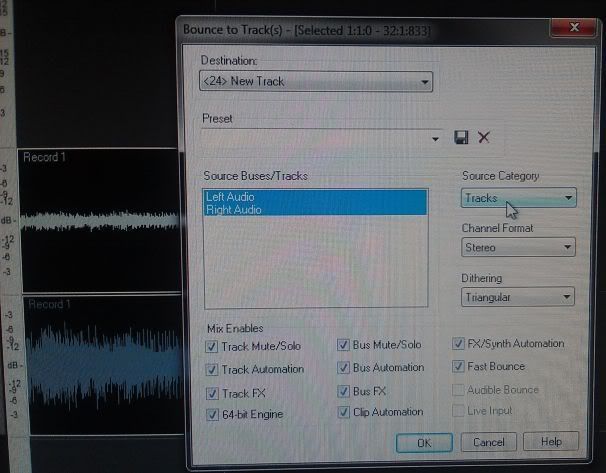
|
Cactus Music
Max Output Level: 0 dBFS

- Total Posts : 8424
- Joined: 2004/02/09 21:34:04
- Status: offline

Re:Converting 2 mono tracks into a stereo track: Way too complex?
2012/09/01 17:22:37
(permalink)
The problem for me is I am not familiar with X1 menus so I'm not sure what I'm looking at.
|
martinv
Max Output Level: -88 dBFS

- Total Posts : 138
- Joined: 2012/07/28 02:25:07
- Status: offline

Re:Converting 2 mono tracks into a stereo track: Way too complex?
2012/09/01 17:24:18
(permalink)
Cactus Music
For starters your in the wrong forum, this is for Sonar 8.5 and earlier versions.
X1 is a little different so it might be a good idea to post there instead.
That could be the problem!. Thanks for pointing that out and sorry for the confusion. I just saw Sonar Producer and I assumed I was in the correct place. I did read on some google seach there may be some difference between X1 and previous versions in this area.
post edited by martinv - 2012/09/01 17:33:26
|
Chappel
Max Output Level: -52.5 dBFS

- Total Posts : 2300
- Joined: 2009/07/11 14:55:32
- Location: California
- Status: offline

Re:Converting 2 mono tracks into a stereo track: Way too complex?
2012/09/01 17:39:50
(permalink)
martinv
I tried some other source files to be sure my source files were not the issue. Here is a pic of what i'm seeing. The 2 mono files can be seen in the background. after the bounce, 2 files are always created when I use 'bounce to track' and the Source category is 'Tracks'. The destination track says 24, but I get back 24 and 25.
Using TRACKS as the source buses/tracks instead of Entire Mix may be your problem. Try it with the same settings as mine.
|
RobertB
Max Output Level: 0 dBFS

- Total Posts : 11256
- Joined: 2005/11/19 23:40:50
- Location: Fort Worth, Texas
- Status: offline

Re:Converting 2 mono tracks into a stereo track: Way too complex?
2012/09/01 17:56:22
(permalink)
Copy that. Sonar will create a new bounced track for every source it sees.
Entire Mix will be one source(the sound card output), and one new track.
Same with Master Bus, if you are routing through the master.
If you select Tracks as the source, if you have two tracks, you will get two new tracks.
My Soundclick Page SONAR Professional, X3eStudio,W7 64bit, AMD Athlon IIx4 2.8Ghz, 4GB RAM, 64bit, AKAI EIE Pro, Nektar Impact LX61,Alesis DM6,Alesis ControlPad,Yamaha MG10/2,Alesis M1Mk2 monitors,Samson Servo300,assorted guitars,Lava Lamp Shimozu-Kushiari or Bob
|
martinv
Max Output Level: -88 dBFS

- Total Posts : 138
- Joined: 2012/07/28 02:25:07
- Status: offline

Re:Converting 2 mono tracks into a stereo track: Way too complex?
2012/09/01 17:59:31
(permalink)
Chappel
martinv
I tried some other source files to be sure my source files were not the issue. Here is a pic of what i'm seeing. The 2 mono files can be seen in the background. after the bounce, 2 files are always created when I use 'bounce to track' and the Source category is 'Tracks'. The destination track says 24, but I get back 24 and 25.
Using TRACKS as the source buses/tracks instead of Entire Mix may be your problem. Try it with the same settings as mine.
That is the problem, but my goal is to create stereo tracks without routing through a BUS. I would like to avoid making sure the effects on the bus, panning, levels etc are all correct every time I want to do this. Some of thes mono tracks may be master mixes (from another machine) and I don't like the idea of any unnecessary processing of the audio files. ***I started a new thread in the correct Sonar X1 forum. Maybe best to close this one now? Thanks for the help and sorry for the confusion.****
|
martinv
Max Output Level: -88 dBFS

- Total Posts : 138
- Joined: 2012/07/28 02:25:07
- Status: offline

Re:Converting 2 mono tracks into a stereo track: Way too complex?
2012/09/01 18:04:42
(permalink)
delete double post
post edited by martinv - 2012/09/01 18:10:17
|
RobertB
Max Output Level: 0 dBFS

- Total Posts : 11256
- Joined: 2005/11/19 23:40:50
- Location: Fort Worth, Texas
- Status: offline

Re:Converting 2 mono tracks into a stereo track: Way too complex?
2012/09/01 18:19:32
(permalink)
If you have effects in the master bus, you can get around that.
Assuming your tracks are routed through the master bus, selecting that or entire mix will indeed bring those into play.
However, you can create a new bus, with no effects, route your desired tracks to that, and select it as the source.
This will render your tracks into one new dry track, with no additional processing.
I see what you are getting at, and this would seem to be the cleanest solution.
My Soundclick Page SONAR Professional, X3eStudio,W7 64bit, AMD Athlon IIx4 2.8Ghz, 4GB RAM, 64bit, AKAI EIE Pro, Nektar Impact LX61,Alesis DM6,Alesis ControlPad,Yamaha MG10/2,Alesis M1Mk2 monitors,Samson Servo300,assorted guitars,Lava Lamp Shimozu-Kushiari or Bob
|
Jeff Evans
Max Output Level: -24 dBFS

- Total Posts : 5139
- Joined: 2009/04/13 18:20:16
- Location: Ballarat, Australia
- Status: offline

Re:Converting 2 mono tracks into a stereo track: Way too complex?
2012/09/01 18:23:58
(permalink)
You may be looking in the wrong area such as Bounce to Tracks etc. Try looking into the Export options instead. I just checked the X1 manual (p1501 Export Audio Dialogue) It is Exporting that you really want to do here not bouncing etc..
Specs i5-2500K 3.5 Ghz - 8 Gb RAM - Win 7 64 bit - ATI Radeon HD6900 Series - RME PCI HDSP9632 - Steinberg Midex 8 Midi interface - Faderport 8- Studio One V4 - iMac 2.5Ghz Core i5 - Sierra 10.12.6 - Focusrite Clarett thunderbolt interface Poor minds talk about people, average minds talk about events, great minds talk about ideas -Eleanor Roosevelt
|
RobertB
Max Output Level: 0 dBFS

- Total Posts : 11256
- Joined: 2005/11/19 23:40:50
- Location: Fort Worth, Texas
- Status: offline

Re:Converting 2 mono tracks into a stereo track: Way too complex?
2012/09/01 20:05:11
(permalink)
Jeff, for the purpose of this discussion, Export and Bounce function the same. Export has additional options for sample rate and bit depth, but the menus are otherwise identical. From what I can see, these menus are the same for X1 as they are for earlier versions. Martin, see if this helps: 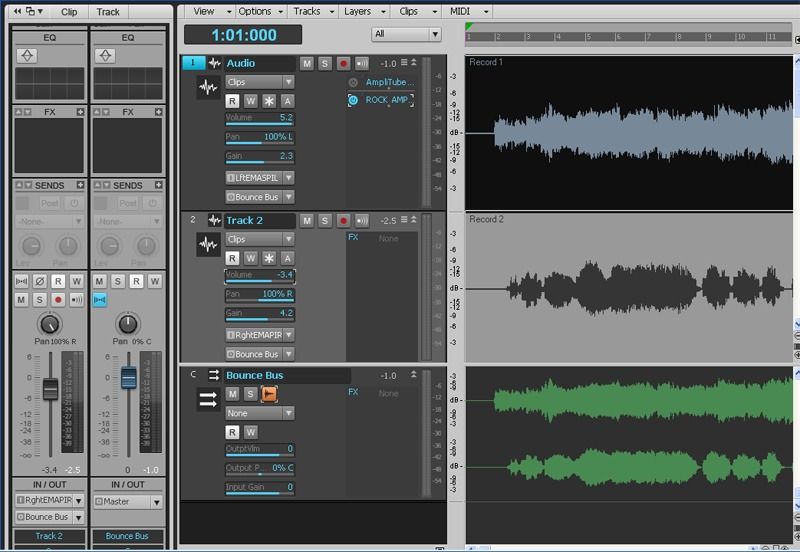 Here, I have created a bus, and named it Bounce Bus. Its sole purpose is to act as a source for bouncing multiple tracks to a single stereo track. It has nothing to do with the rest of the project, and is just a tool. I have enabled Wave Preview to see the waveform, but that is not essential. You can select any combination of tracks, by temporarily setting their outputs to this bus, for your bounce. 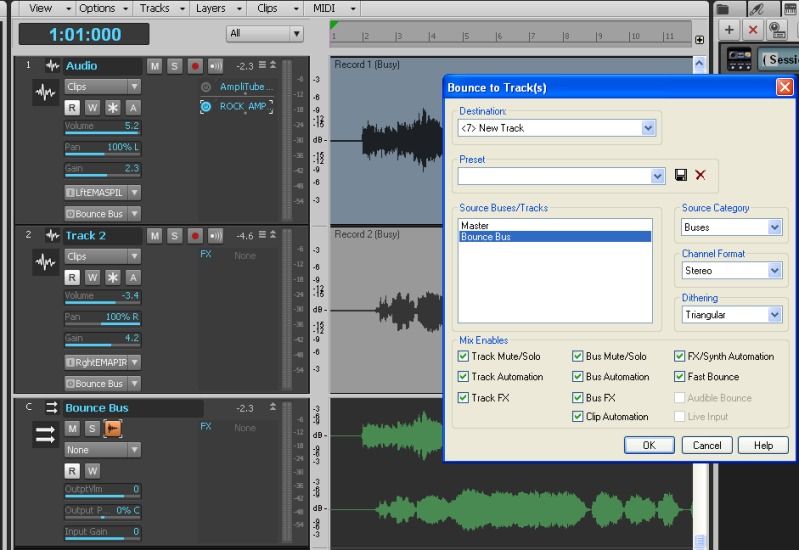 Here we see the Bounce menu, with the Bounce Bus selected as the source. This is the key to getting a single stereo track. 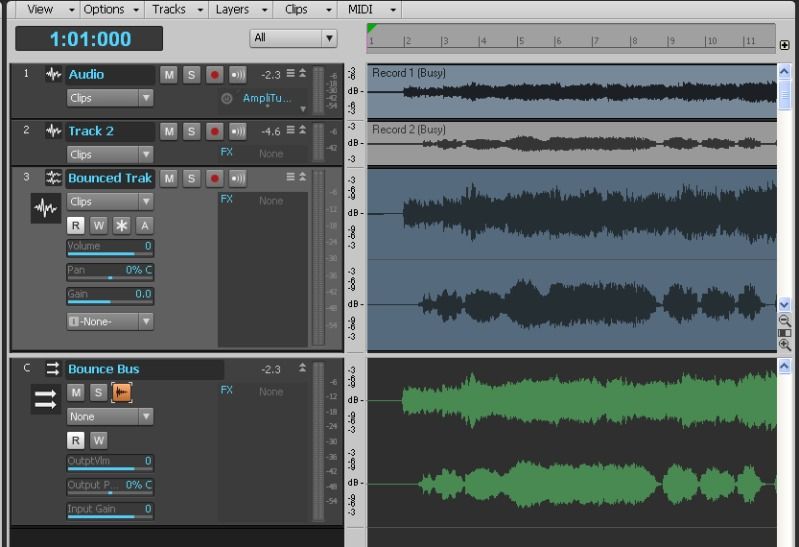 Here, we see the two original mono tracks, the new bounced stereo track, and the bounce bus. The tracks have been resized to fit the screen, but the signal has been unaltered. At this point, you would want to archive your original tracks, so they don't continue to play(you may already know this). It looks more complicated than it really is. In real life, it's just a few mouse clicks. Hope that makes sense and is of some help.
My Soundclick Page SONAR Professional, X3eStudio,W7 64bit, AMD Athlon IIx4 2.8Ghz, 4GB RAM, 64bit, AKAI EIE Pro, Nektar Impact LX61,Alesis DM6,Alesis ControlPad,Yamaha MG10/2,Alesis M1Mk2 monitors,Samson Servo300,assorted guitars,Lava Lamp Shimozu-Kushiari or Bob
|
Jeff Evans
Max Output Level: -24 dBFS

- Total Posts : 5139
- Joined: 2009/04/13 18:20:16
- Location: Ballarat, Australia
- Status: offline

Re:Converting 2 mono tracks into a stereo track: Way too complex?
2012/09/01 21:03:44
(permalink)
Thanks RobertB. You may be right. In Studio One there are marked differences between Bouncing to Clips, Bouncing in general and Exporting. Interesting though when I Export two mono files all I have to do is select an output and just ensure the mono tracks are panned. Studio One creates a stereo track but while it is doing this it says Mixdown even though I am in the Export area. But thanks to this discussion I have found out something else as well. In Studio One there are Browser operations as well which are not related to the other bouncing and exporting operations. In the browser I can just select two mono tracks (don't even have to select them on the main edit window, only in the browser itself) and right click and another menu pops up and one of the options is 'Merge to Stereo Track'. This is basically what the OP wants to do. It does it and fast too. No need for busses or anything, just select the two tracks and away you go. (It pans them left and Right if you are wondering and you can only select two mono tracks as well, also they need to have the .L and .R extension to work as in PT split files. However they can easily be renamed and then it works fine) What I am asking (as I am not familiar with X1) is are there any audio operations you can do once you select audio tracks from within the browser that you may not know about. Maybe X2 might offer some actual browser audio operations if they are not available now in X1. Sometimes you can find out things about your software by investigating other software programs as there is often a chance they have copied the function.
post edited by Jeff Evans - 2012/09/01 21:08:14
Specs i5-2500K 3.5 Ghz - 8 Gb RAM - Win 7 64 bit - ATI Radeon HD6900 Series - RME PCI HDSP9632 - Steinberg Midex 8 Midi interface - Faderport 8- Studio One V4 - iMac 2.5Ghz Core i5 - Sierra 10.12.6 - Focusrite Clarett thunderbolt interface Poor minds talk about people, average minds talk about events, great minds talk about ideas -Eleanor Roosevelt
|
martinv
Max Output Level: -88 dBFS

- Total Posts : 138
- Joined: 2012/07/28 02:25:07
- Status: offline

Re:Converting 2 mono tracks into a stereo track: Way too complex?
2012/09/01 22:40:42
(permalink)
In the browser I can just select two mono tracks (don't even have to select them on the main edit window, only in the browser itself) and right click and another menu pops up and one of the options is 'Merge to Stereo Track'. This is basically what the OP wants to do. It does it and fast too. No need for busses or anything, just select the two tracks and away you go. Exactly what I was looking for and didn't find. Now Roberts method is what I tried earlier today and does seem work fine. Thanks for the great detailed instructions Robert. 5 clicks isn't much but imagine if your space bar was removed and to hit the play/stop button required a menu, 5 mouse clicks, and not selecting the correct check boxes every time means you have to start over. I still want the: Select 2 tracks, right click and select "merge to stereo track" function but will use the SONAR X1 methods for now.
|
Kev999
Max Output Level: -36 dBFS

- Total Posts : 3922
- Joined: 2007/05/01 14:22:54
- Location: Victoria, Australia
- Status: offline

Re:Converting 2 mono tracks into a stereo track: Way too complex?
2012/09/02 06:07:51
(permalink)
martinv
...All of these files are recorded as 2 mono tracks panned left and right. I want to convert each stereo pair of mono tracks to a single stereo track...
I once took part in a remix contest in which all of the stems provided were mono WAVs representing left and right portions of stereo tracks. There were several dozen of them in total and I found it very inconvenient. Requests were made for stereo stems, but we were told that ProTools can only export this way. Seemed ridiculous to me.
SonarPlatinum∞(22.11.0.111)|Mixbus32C(4.3.19)|DigitalPerformer(9.5.1)|Reaper(5.77)FractalDesign:DefineR5|i7-6850k@4.1GHz|16GB@2666MHz-DDR4|MSI:GamingProCarbonX99a|Matrox:M9148(x2)|UAD2solo(6.5.2)|W7Ult-x64-SP1
Audient:iD22+ASP800|KRK:VXT6|+various-outboard-gear|+guitars&basses, etc.
Having fun at work lately
|
infoleather
Max Output Level: -90 dBFS

- Total Posts : 2
- Joined: 2012/09/05 23:09:01
- Location: New York
- Status: offline

Re:Converting 2 mono tracks into a stereo track: Way too complex?
2012/09/06 00:45:03
(permalink)
There are always dozens of them, and I find it very inconvenient.
|