synkrotron
Max Output Level: -22.5 dBFS

- Total Posts : 5263
- Joined: 2006/04/28 16:21:21
- Location: Warrington, UK
- Status: offline

A Rather Protracted Discussion About MIXING...
Ha! That old "chestnut..." Well, I'm sorry, but I still got a million and one questions about Mixing and it's doing my head in. I could carry on as I always have, doing what I think is right, and hardly anyone who bothers to listen to my music would know that I have "issues." Those "issues" are currently being stirred up, in the nicest possible sense, by some recent topics on related subjects in the Techniques forum. I feel the need to take on board, as much as I can, everything that is being said by those much more experienced than me. So, I am going to raise some question in this topic, just to put stuff out there, and see what comes back, if anything. And I am only talking about MIXING here. I rarely record any more, and if I do it's just my PRS DI'd via my MMP-2, and I'm experienced with that to know what I am doing. And Mastering is also a completely separate subject, which I do not wish to discuss here. So, I'm currently trying to mix a project that has been made available as part of a mixing competition. There are a number of wave files plus some MIDI files, but I am only going to be discussing the wave files here. The wave files appear to be a combination of real recorded instruments and VST instruments, and it's not entirely clear to me which is what, but I guess it doesn't matter. The first part I wish to deal with is causing me a couple of headaches. Here is a screenshot of the wave file in SF10:- 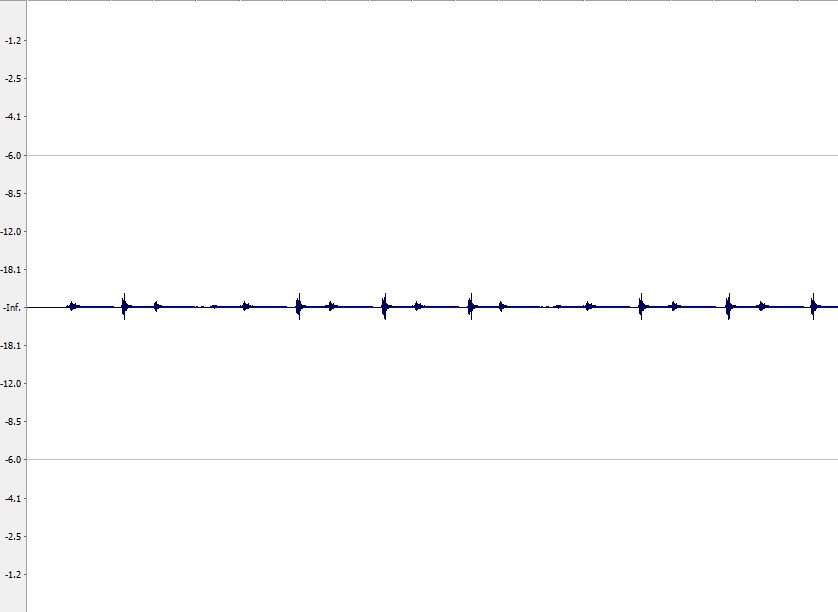 In my opinion, this wave file peaks for too low. However, in Sonar, it doesn't sound too bad and I can use a number of ways to bring it up to a reasonable level. If I leave the gain control at zero, and place an instance of SPAN in the FX bin, I get this:- 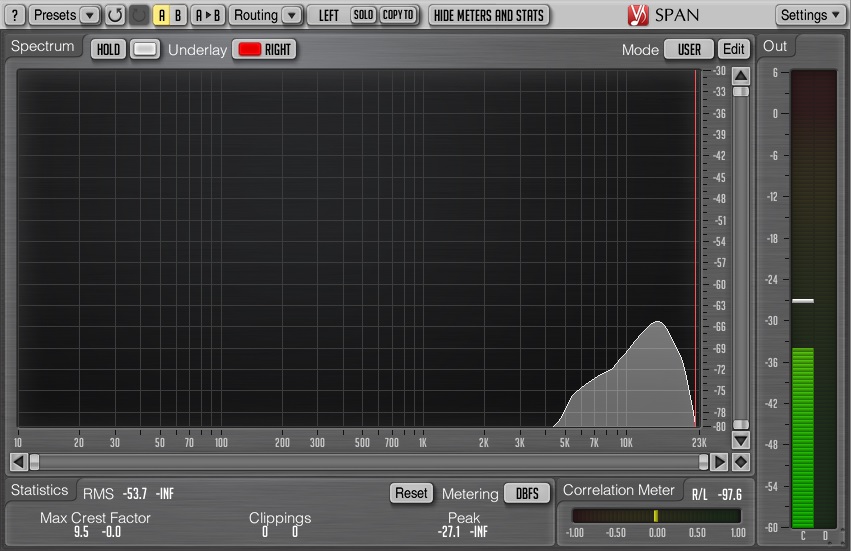 The wave peaks at -27.1 dBFS, with a RMS level of -53.7 and a Max Crest Factor of 9.5 CREST FACTOR And it is at this point that I have to stop and ask a question about Crest Factor. I thought that Crest Factor was the difference between the peak level and RMS level measured across the sample time. So the "math" doesn't appear to work (54 - 27 = 27, not 10), so I must be missing something. Perhaps I don't understand SPAN correctly, and I've searched the internet for more info about Crest Factor and SPAN but I can't find anything that helps. Perhaps is has something to do with the fact that this is a percussive track and therefore I should not even be thinking of Crest Factor at this time. Should Crest Factor only be considered when dealing with a complete mix? I'm going to hit "Submit Post" now because this is getting too long. I am going to add separate posts in this topic with more questions, rather that try to ask everything at once in the OP... cheers, and thanks for your patience, andy
http://www.synkrotron.co.uk/Intel Core™i7-3820QM Quad Core Mobile Processor 2.70GHz 8MB cache | Intel HM77 Express Chipset | 16GB SAMSUNG 1600MHz SODIMM DDR3 RAM | NVIDIA GeForce GTX 675M - 2.0GB DDR5 Video RAM | 500GB Samsung 850 Pro SSD | 1TB Samsung 850 Pro SSD | Windows 10 Pro | Roland OCTA-CAPTURE | SONAR Platinum ∞ FFS| Too many VSTi's to list here | KRK KNS-8400 Headphones | Roland JP-8000 | Oberheim OB12 | Novation Nova | Gibson SG Special | PRS Studio
|
synkrotron
Max Output Level: -22.5 dBFS

- Total Posts : 5263
- Joined: 2006/04/28 16:21:21
- Location: Warrington, UK
- Status: offline

Re: A Rather Protracted Discussion About MIXING...
2015/07/16 00:45:14
(permalink)
USING SPAN AS AN INPUT METER
Another thing I want to ask about is metering. Much has been discussed about using VUMT, by Klanghelm, which I own. But I am having serious problems getting up to speed with interpreting what I see. I understand some of the simple basics, but I cannot, for the life of me, discern anything useful from a ballistic needle.
I need a quick fix, because, although I am not working at the moment, once the "market" picks up again, I will be back to my "day job" and therefore my musical endeavours will go back to being on an ad-hock basis. So I simply do not have the time to get up to speed with VU meters.
I've had SPAN for some time, and I have recently made an effort to learn more about this tool, which is more than just a Spectrum Analyser.
What I like about SPAN, is that, as well as graphs and meters, it gives me numbers, and I like/need numbers.
My question to the experienced chaps here is, am I going to do okay working like this, or am I heading for some unforeseen pitfalls?
Everything I need appears to be there... I can see the meters going up and down. The peak is held for a moment so I can see any momentary. And if I miss something there, there are numerical values for Peak and RMS levels that are held until reset.
I look forward to some feedback on the above, but in the meantime I am going to continue along this rocky path and try not to fall off the edge...
cheers
andy
http://www.synkrotron.co.uk/Intel Core™i7-3820QM Quad Core Mobile Processor 2.70GHz 8MB cache | Intel HM77 Express Chipset | 16GB SAMSUNG 1600MHz SODIMM DDR3 RAM | NVIDIA GeForce GTX 675M - 2.0GB DDR5 Video RAM | 500GB Samsung 850 Pro SSD | 1TB Samsung 850 Pro SSD | Windows 10 Pro | Roland OCTA-CAPTURE | SONAR Platinum ∞ FFS| Too many VSTi's to list here | KRK KNS-8400 Headphones | Roland JP-8000 | Oberheim OB12 | Novation Nova | Gibson SG Special | PRS Studio
|
BenMMusTech
Max Output Level: -49 dBFS

- Total Posts : 2606
- Joined: 2011/05/23 16:59:57
- Location: Warragul, Victoria-Australia
- Status: offline

Re: A Rather Protracted Discussion About MIXING...
2015/07/16 03:43:22
(permalink)
Hi Andy...I'm not a "pro" I don't mix other peoples work...although I'd be happy too...if they would pay me...as The Beatles were asked on their first press conference in America: "Can you sing something?"..."We need money first" was their answer. But I will give you an answer as best to my ability.
Ok here is the crux the screen shot you posted...on looking at it I would say it's too quite but and here is why mixing is a dark art and every one will give you a myriad of answers if the part is suppose to be soft then it's probably fine...remember there is no supposed noise floor in digital...meaning if you have to turn the channel up so it's even with the rest of the mix then you can because there should be no hiss...in theory anyway.
I'm not sure what sort of track your mixing i.e. pop, rock dance ect...but there are many standards to adhere to when aiming for levels...for classical -18db RMS or even -20db...this is before mastering...rock -12 to -15 dance -12 so you can see what I am saying...yea?? So in setting up a mix...your trying to even out what your mixing...so if it's a soft track just keep the levels gentle -18db RMS...but lets say the track has over 20 tracks all playing at once...when it hits the master buss the accumulated sound would still go above 0DB peak on the master buss...I've got a little chart somewhere...I will try and find it...so how do you fit those 20 tracks in plus effects buss's ect. The boffins would say turn the faders down till everything fits...that wave file you displayed then looks pretty good...doesn't it? If your just going to turn everything down anyway but that's only half the story.
This is where it get's tricky...you see it took 40 years to understand how to record to analogue tape...it was just after 1945 when Les Paul and Bing Crosby using tape technology invented by the Germans created the first multi-track recorders 4 tracks mind you...Bing and Les invented home recording...but if you listen to anything recorded to about 1965...it all sounds pretty meh...IMO...it wasn't until The Beatles...Queen and Pink Floyd (Hendrix too) and their respective engineers and producers took the ideas of The Classical Avant Garde and transformed them into what we know as popular music...although the term had been coined to describe Bing and Frank 20 odd years before...my point the pinnacle of analogue recording art is probably Bohemian Rhapsody...so 40 years to get to there. The first digital recording...was done one year later...if I remember correctly and was a classical piece...16 bit lol...I bet it sounded pretty ****e.
So what we have now is a lot of old school analogue engineers trying to fit analogue techniques into the digital realm...and in all fairness some of those techniques transfer but mixing in digital is a totally different beast...and even 15 years ago...when I started those old school analogue engineers were still right...the technology has come a long way...DSP was once a must...gone!! 32bit has morphed into 64bit and as I have mentioned in a previous post 64 bit is I think 192db dynamic range...massive.
Ok what does all this have to do with mixing?? Well for one it means once inside the box...in theory you have enough head room to clip internally and there is a lot of debate about this and also emulator plugs because in theory (you see I use the term theory a lot because that's my profession...I deal with theories) each plug has a sweet spot...some of those sweet spots were when the equipment was pushed into the red...hence why I say it does not matter about internal clipping of 4 or 5 db over...and again when you level the mix your only clipping internally in the plug...not the actual channel...yea??
So and I know this is the long way around...the file you posted a screen shot of could be fine or it may not...think of mixing like baking a cake or painting a picture...the "pros" wont like that...they prefer hard science...hence most music these days sounds boring...when you mix...your trying to even each channel, each buss and each effects buss so you don't have to move the fader to far...in theory...again...moving the fader (someone might need to correct me on this-I don't know everything lol) too far down effects the resolution...I think that's the theory.
So look at this way...if you want a big pounding mix in your face...like the stuff I've posted and please tell me if you think there is any problems with the mix...besides the tube crunch on the vocals...I know the mixes aren't perfect...but they are about where they need to be IMO but if you want a big pounding in your face mix...you mix hot, then you turn the gain stage down to fit the mix in. This is why Sonar is such a great program...it acts like a real ****ing mixing desk...one of the things we were taught in Audio School albeit in the live course is don't touch the faders...use the trim...I think it had to do with resolution-it might have been something else (again correct me if I'm wrong) but if you want a soft mix or a dynamic mix or a classical mix you set the gain stage up on the channels accordingly (hence the reason why your pic may be right it may be wrong) and I would still bet you would have to turn the gain stage down on the master buss but it would be a soft or gentle mix...you would not use huge amounts of compression or try and hit -12db RMS on the master, which all the mixes I've put up so far are...you could even have the master some what natural-as long as the mix was adhering to certain standards.
Ok have I answered your question Andy :)
Ben
|
synkrotron
Max Output Level: -22.5 dBFS

- Total Posts : 5263
- Joined: 2006/04/28 16:21:21
- Location: Warrington, UK
- Status: offline

Re: A Rather Protracted Discussion About MIXING...
2015/07/16 05:55:05
(permalink)
BenMMusTech
Ok have I answered your question Andy :)
Hi Ben, Thanks for all that. Yes, you are answering some, and perhaps most things I am thinking about at the moment. That sample is a shaker, so is high-ish frequency and I am panning it 40% left, with a similar instrument, tambourine, 40% to the right, so they are currently complementing each other. What I have ended up doing is raising the gain knob to 14.4dB but then dropping the volume fader back by -7.4 dB. Which sounds a bit weird to me... I could have just raised the gain knob to 7 db and then moved the volume fader by much less. But that was just how it worked out. I basically turned the gain knob to 14.4 dB in order to get a "reasonable" level at the first effects plug-in, which in this case is an EQ. The meter in the EQ plug is peaking at around -12 dB. Now, I'm only going off what I'm reading elsewhere, that you don't want a "hot" signal going into each plug-in, so I'm reckoning that -12 dB is okay. But then that level going into the Master Buss is too high, when it is mixed with all the other bits and pieces. By ear that is... One thing I will say is, I still use my ears, as bad as they are, to judge how loud each element should be in the mix, and then I use SPAN to decide if the whole mix has too much bass or top end. As for the project that has been causing me much angst... Well... I've finished it. As best I can anyway. There are issues, for sure. By the sounds of it, some of the other peeps are mentioning automation, which I am assuming is either clip gain, or volume fader automation. I'm not bothering with that at the moment... It's difficult enough getting to grips with all the gain staging stuff haha. Once I have posted my efforts on the competition forum I will post a link here, if you are interested. cheers, and thanks for you input Ben, andy
http://www.synkrotron.co.uk/Intel Core™i7-3820QM Quad Core Mobile Processor 2.70GHz 8MB cache | Intel HM77 Express Chipset | 16GB SAMSUNG 1600MHz SODIMM DDR3 RAM | NVIDIA GeForce GTX 675M - 2.0GB DDR5 Video RAM | 500GB Samsung 850 Pro SSD | 1TB Samsung 850 Pro SSD | Windows 10 Pro | Roland OCTA-CAPTURE | SONAR Platinum ∞ FFS| Too many VSTi's to list here | KRK KNS-8400 Headphones | Roland JP-8000 | Oberheim OB12 | Novation Nova | Gibson SG Special | PRS Studio
|
tlw
Max Output Level: -49.5 dBFS

- Total Posts : 2567
- Joined: 2008/10/11 22:06:32
- Location: West Midlands, UK
- Status: offline

Re: A Rather Protracted Discussion About MIXING...
2015/07/16 09:20:28
(permalink)
To quote Span's user manual:
"The “Max Crest Factor” indicator shows maximum crest factor (difference) between the RMS and peak RMS values reached. Peak RMS value is not displayed anywhere on the user interface. 50 ms time window is used to estimate the peak RMS value. You may add the “RMS” and “Max Crest Factor” values together to obtain a peak RMS value."
It's perhaps a little misleading when it talks about crest factor being the "difference" between RMS and peak RMS. Crest factor is the peak amplitude of a waveform divided by the RMS value of the waveform. It's a measure of the ratio of peak to average (RMS) power expressed in dB.
In the real world it's something that can give you an idea of how much the RMS varies and therefore the perceived dynamics once the human ear/brain combination has done its stuff. In the really real world of music mixing and production it's pretty irrelevant for mixing purposes unless you consider mixing as an exercise in mathematics to make a mix match some arbitrary standard of what a mix should look like in Voxengo Span while ignoring what it sounds like.
Just use your ears.
As for gain staging, the input gain on a channel is used to do several things, and the use is similar in analogue mixers and DAW channels. Analogue circuitry and plugins alike tend to work best with an input signal of sufficient volume to place them in their operating range but without overloading them (unless you want to).
Audio tracks in a DAW can be thought of as an output from a virtual tape machine. The channel input gain is there to make sure the initial volume of the audio is where you want it as it enters the channel. The channel fader is there to set the level of the audio as it exits the channel.
Let's say you've decided to use a compressor. If the audio going into it is too low it will be difficult to get the compressor to do much at all because the signal won't exceed the compressor threshold sufficiently if at all. So the channel input gain can be turned up to boost the signal into the compressor. If you then left the faders alone and tried to mix purely by the channel gains in that kind of very common scenario every time you altered the gain the action of the compressor would change because the signal it is receiving is going up or down. So you'd end up continually having to reset every processor on every channel every time you tirned a channel up or down.
Hence the presence and usefulness of output faders.
For what it's worth I personally tend to use channel gain to make sure that following processing is working as I want while not pushing anything into the red. A final channel output of around 12-18dB with the fader at zero is fine unless you have very few tracks because once you start summing into sub-groups or the master bus if the channels are too hot you end up having to keep turning everything down to prevent the bus overloading.
As always the final decision should be to go with what sounds best.
Sonar Platinum 64bit, Windows 8.1 Pro 64bit, I7 3770K Ivybridge, 16GB Ram, Gigabyte Z77-D3H m/board, ATI 7750 graphics+ 1GB RAM, 2xIntel 520 series 220GB SSDs, 1 TB Samsung F3 + 1 TB WD HDDs, Seasonic fanless 460W psu, RME Fireface UFX, Focusrite Octopre. Assorted real synths, guitars, mandolins, diatonic accordions, percussion, fx and other stuff.
|
batsbrew
Max Output Level: 0 dBFS

- Total Posts : 10037
- Joined: 2007/06/07 16:02:32
- Location: SL,UT
- Status: offline

Re: A Rather Protracted Discussion About MIXING...
2015/07/16 10:08:42
(permalink)
i've been talking about 'crest factor' for a long time.
no body listens.
LOL
|
synkrotron
Max Output Level: -22.5 dBFS

- Total Posts : 5263
- Joined: 2006/04/28 16:21:21
- Location: Warrington, UK
- Status: offline

Re: A Rather Protracted Discussion About MIXING...
2015/07/16 10:09:05
(permalink)
Hiya Tim, Thank you for your words, I am reading them thoroughly and doing my best to take everything on board, as always  Thanks for pointing out what the SPAN manual says. I had missed that. tlw
It's perhaps a little misleading when it talks about crest factor being the "difference" between RMS and peak RMS. Crest factor is the peak amplitude of a waveform divided by the RMS value of the waveform. It's a measure of the ratio of peak to average (RMS) power expressed in dB.
Yeak, Tim, I found a wikipedia article about Crest Factor and it does say there that it is a ratio, which is what I expected it to be. But then I found other articles that talked about Crest Factor being a "difference." As per usual, the info on the interwebs can cause more confusion amongst noobs like me. This SOS article is one I found that states Crest Factor is a "difference." https://www.soundonsound.com/sos/sep11/articles/loudness.htm By the way, you still say that it is expressed in dB, but if it is a ratio, shouldn't it be unit-less? tlw
Just use your ears.
But this is the problem I have, in that, I cannot trust my ears any more. I use headphones to mix on, so that challenges my bass perception, and I am totally deaf to anything above 14kHz. So I use SPAN to compensate, and when I can, I listen to a mix on a hi-fi. Only on rare occasions am I able to dig out my Tannoy Reveal nearfield monitors. tlw
Let's say you've decided to use a compressor. If the audio going into it is too low it will be difficult to get the compressor to do much at all because the signal won't exceed the compressor threshold sufficiently if at all. So the channel input gain can be turned up to boost the signal into the compressor.
Yep, Tim, I'm with that. I've found that some plug-ins have an input gain themselves, so I'm assuming you can use that control instead. But, as I mentioned in my last post, I'm now getting into the habit whereby I am boosting, or even cutting the channel input signal so that the next effect is getting around -12 dB peak. Perhaps that could go up to -6dB? Bottom line is, I think I'm getting there. Again... I thought I'd got all this sussed a couple of years ago, but my brain cells are deteriorating as I type  Thanks again for your write-up there Tim, I appreciate the time you have put into that text  cheers andy
http://www.synkrotron.co.uk/Intel Core™i7-3820QM Quad Core Mobile Processor 2.70GHz 8MB cache | Intel HM77 Express Chipset | 16GB SAMSUNG 1600MHz SODIMM DDR3 RAM | NVIDIA GeForce GTX 675M - 2.0GB DDR5 Video RAM | 500GB Samsung 850 Pro SSD | 1TB Samsung 850 Pro SSD | Windows 10 Pro | Roland OCTA-CAPTURE | SONAR Platinum ∞ FFS| Too many VSTi's to list here | KRK KNS-8400 Headphones | Roland JP-8000 | Oberheim OB12 | Novation Nova | Gibson SG Special | PRS Studio
|
synkrotron
Max Output Level: -22.5 dBFS

- Total Posts : 5263
- Joined: 2006/04/28 16:21:21
- Location: Warrington, UK
- Status: offline

Re: A Rather Protracted Discussion About MIXING...
2015/07/16 10:10:48
(permalink)
batsbrew
no body listens.
It's all your fault Rob, because I've been listening. And I'd noticed the Crest Factor value in SPAN, so when I read one of your other posts I decided to look more into it. So, thanks 
http://www.synkrotron.co.uk/Intel Core™i7-3820QM Quad Core Mobile Processor 2.70GHz 8MB cache | Intel HM77 Express Chipset | 16GB SAMSUNG 1600MHz SODIMM DDR3 RAM | NVIDIA GeForce GTX 675M - 2.0GB DDR5 Video RAM | 500GB Samsung 850 Pro SSD | 1TB Samsung 850 Pro SSD | Windows 10 Pro | Roland OCTA-CAPTURE | SONAR Platinum ∞ FFS| Too many VSTi's to list here | KRK KNS-8400 Headphones | Roland JP-8000 | Oberheim OB12 | Novation Nova | Gibson SG Special | PRS Studio
|
batsbrew
Max Output Level: 0 dBFS

- Total Posts : 10037
- Joined: 2007/06/07 16:02:32
- Location: SL,UT
- Status: offline

Re: A Rather Protracted Discussion About MIXING...
2015/07/16 10:13:15
(permalink)
☄ Helpfulby charlyg 2015/07/16 10:43:21
|
synkrotron
Max Output Level: -22.5 dBFS

- Total Posts : 5263
- Joined: 2006/04/28 16:21:21
- Location: Warrington, UK
- Status: offline

Re: A Rather Protracted Discussion About MIXING...
2015/07/16 10:23:16
(permalink)
That's a great article Rob. I've not read it yet, just scanned the first paragraph. I've bookmarked it for future  Thanks for sticking your head into my Rather Protracted Discussion About MIXING, which is probably now not going to be quite so protracted, I hope...
http://www.synkrotron.co.uk/Intel Core™i7-3820QM Quad Core Mobile Processor 2.70GHz 8MB cache | Intel HM77 Express Chipset | 16GB SAMSUNG 1600MHz SODIMM DDR3 RAM | NVIDIA GeForce GTX 675M - 2.0GB DDR5 Video RAM | 500GB Samsung 850 Pro SSD | 1TB Samsung 850 Pro SSD | Windows 10 Pro | Roland OCTA-CAPTURE | SONAR Platinum ∞ FFS| Too many VSTi's to list here | KRK KNS-8400 Headphones | Roland JP-8000 | Oberheim OB12 | Novation Nova | Gibson SG Special | PRS Studio
|
batsbrew
Max Output Level: 0 dBFS

- Total Posts : 10037
- Joined: 2007/06/07 16:02:32
- Location: SL,UT
- Status: offline

Re: A Rather Protracted Discussion About MIXING...
2015/07/16 10:49:22
(permalink)
here's a cool experiment:
take that same mix that you have been using to view thru span,
play with crest factor,
etc...
and put a LIMITER on every single individual track,
and set it up where the effect level and 'bypass' levels are almost even......
unity gain....
make it so the limiter is not even registering hardly any gain reduction,
but you can clearly hear that it is working.
what i call 'kissing the effect'.
then re-mix,
and take your 'crest factor' measurements, and see what happens.
then maybe drive the limiters up where they are really working,
not flattening anything,
but definitely knocking a db or 2 off,
and do it again.
then compare with all the limiting off.
|
charlyg
Max Output Level: -72 dBFS

- Total Posts : 950
- Joined: 2015/02/27 22:10:47
- Location: West Hills, CA
- Status: offline

Re: A Rather Protracted Discussion About MIXING...
2015/07/16 10:56:01
(permalink)
I read all 4 pages of the original article and some of it made sense . From what I read, it seems I will clone every track(not the lead vocal, kick or bass), so as to pan hard left and right? Then use a delay plugin on a buss to place it?
post edited by charlyg - 2015/07/16 11:04:25
|
batsbrew
Max Output Level: 0 dBFS

- Total Posts : 10037
- Joined: 2007/06/07 16:02:32
- Location: SL,UT
- Status: offline

Re: A Rather Protracted Discussion About MIXING...
2015/07/16 12:19:06
(permalink)
|
Rimshot
Max Output Level: -29 dBFS

- Total Posts : 4625
- Joined: 2010/12/09 12:51:08
- Location: California
- Status: offline

Re: A Rather Protracted Discussion About MIXING...
2015/07/16 13:41:43
(permalink)
I think the original wave form you showed is way too low in volume. You should run it through a VU meter! 
Rimshot Sonar Platinum 64 (Lifer), Studio One V3.5, Notion 6, Steinberg UR44, Zoom R24, Purrrfect Audio Pro Studio DAW (Case: Silent Mid Tower, Power Supply: 600w quiet, Haswell CPU: i7 4790k @ 4.4GHz (8 threads), RAM: 16GB DDR3/1600 , OS drive: 1TB HD, Audio drive: 1TB HD), Windows 10 x64 Anniversary, Equator D5 monitors, Faderport, FP8, Akai MPK261
|
bapu
Max Output Level: 0 dBFS

- Total Posts : 86000
- Joined: 2006/11/25 21:23:28
- Location: Thousand Oaks, CA
- Status: offline

Re: A Rather Protracted Discussion About MIXING...
2015/07/16 13:56:59
(permalink)
batsbrew
no body listens.
Best bats post EVAH!!!!
|
bapu
Max Output Level: 0 dBFS

- Total Posts : 86000
- Joined: 2006/11/25 21:23:28
- Location: Thousand Oaks, CA
- Status: offline

Re: A Rather Protracted Discussion About MIXING...
2015/07/16 13:58:59
(permalink)
Rimshot
I think the original wave form you showed is way too low in volume. You should run it through a VU meter!

If it's a cowbell track, we need more.
|
pentimentosound
Max Output Level: -60 dBFS

- Total Posts : 1535
- Joined: 2005/08/15 23:37:34
- Location: Honor, Michigan
- Status: offline

Re: A Rather Protracted Discussion About MIXING...
2015/07/16 17:05:16
(permalink)
All right Rob, I read the L-C-R article and now want to know if you use that concept.
Michael
|
batsbrew
Max Output Level: 0 dBFS

- Total Posts : 10037
- Joined: 2007/06/07 16:02:32
- Location: SL,UT
- Status: offline

Re: A Rather Protracted Discussion About MIXING...
2015/07/16 17:46:28
(permalink)
pentimentosound
All right Rob, I read the L-C-R article and now want to know if you use that concept.
Michael
michael, yes and no. and the issue with strict LCR mixing, and 'soft' mixing, is ultimately translation of your mix on other systems. panning that one guitar part at exactly 22R, might sound GREAT....... in your room, on your monitors. but played back in a proper studio, might just sound so close to center that it doesn't matter. for a while, i worked strictly LCR. and it really works. but there are arguments for and against. and just as many pro mixers, use EVERY position on the pan knob, as the ones that are strictly LCR. so obviously, there are no rules, and if you make something work, then that's all that matters. even still, i think for beginning mixers, using LCR makes a lot of sense. talk about opening up a mix!! talk about having to make mix decisions.... the way i started, was to do the best MONO mixes i could. then, i would take certain tracks, and throw them out hard left or hard right. you have to build a balanced mix this way, and that has a lot to do with how you track and arrange your tracks/overdubs. i almost always use MONO source tracks, but often use STEREO FX, so i build my busses in stereo, and usually use stereo effects, and use my SEND/RETURNS on individual tracks to set FX levels, and PAN this way, even if you have a keyboard part hard panned left, you can always apply a stereo effect (say, reverb) panned center, and get the larger spread on that track via the FX send.. or, leave it panned hard left, and hard pan the effects hard right. if you record stereo tracks, you leave them in stereo, and the panning occurs based on exactly how you setup your stereo mics. or, your stereo VST's, like the case with a lot of keyboard sounds. but if you read all the way thru that LCR discussion, you will see that there are variances on how people use it. i no longer mix strictly LCR, i find positions anywhere.... but, my tendency is to go strict LCR first...... and usually, i'll go 100% L or R, 50% L or R, and center. but not always.  most of the best sounding STEREO mixes have most of their information in the center. and the more you study "CLASSIC" rock mixes, the more you will realize how many of them are strictly LCR. check these links out: https://www.youtube.com/watch?v=QDp8rsdmdEE http://www.moultonlabs.com/more/principles_of_multitrack_mixing_the_phantom_image/P0/ http://forum.cakewalk.com/Anybody-here-a-big-fan-of-LCR-panning-If-so-what-pointers-do-you-have-for-me-m2588371.aspx http://www.audiomediainternational.com/recording/ryan-mccambridge-lcr-mixing/01525
|
batsbrew
Max Output Level: 0 dBFS

- Total Posts : 10037
- Joined: 2007/06/07 16:02:32
- Location: SL,UT
- Status: offline

Re: A Rather Protracted Discussion About MIXING...
2015/07/16 17:48:27
(permalink)
|
synkrotron
Max Output Level: -22.5 dBFS

- Total Posts : 5263
- Joined: 2006/04/28 16:21:21
- Location: Warrington, UK
- Status: offline

Re: A Rather Protracted Discussion About MIXING...
2015/07/17 01:00:10
(permalink)
Thanks for all the links Rob... I will be sure to check them all out.
Mixing in mono kind of frightens me...
http://www.synkrotron.co.uk/Intel Core™i7-3820QM Quad Core Mobile Processor 2.70GHz 8MB cache | Intel HM77 Express Chipset | 16GB SAMSUNG 1600MHz SODIMM DDR3 RAM | NVIDIA GeForce GTX 675M - 2.0GB DDR5 Video RAM | 500GB Samsung 850 Pro SSD | 1TB Samsung 850 Pro SSD | Windows 10 Pro | Roland OCTA-CAPTURE | SONAR Platinum ∞ FFS| Too many VSTi's to list here | KRK KNS-8400 Headphones | Roland JP-8000 | Oberheim OB12 | Novation Nova | Gibson SG Special | PRS Studio
|
batsbrew
Max Output Level: 0 dBFS

- Total Posts : 10037
- Joined: 2007/06/07 16:02:32
- Location: SL,UT
- Status: offline

Re: A Rather Protracted Discussion About MIXING...
2015/07/17 10:26:52
(permalink)
mixing in anything OTHER than mono, frightens me!!
LOL
|
synkrotron
Max Output Level: -22.5 dBFS

- Total Posts : 5263
- Joined: 2006/04/28 16:21:21
- Location: Warrington, UK
- Status: offline

Re: A Rather Protracted Discussion About MIXING...
2015/07/17 10:47:45
(permalink)
Well... I'll certainly be giving it a whirl Rob... I'll let you know how that goes 
http://www.synkrotron.co.uk/Intel Core™i7-3820QM Quad Core Mobile Processor 2.70GHz 8MB cache | Intel HM77 Express Chipset | 16GB SAMSUNG 1600MHz SODIMM DDR3 RAM | NVIDIA GeForce GTX 675M - 2.0GB DDR5 Video RAM | 500GB Samsung 850 Pro SSD | 1TB Samsung 850 Pro SSD | Windows 10 Pro | Roland OCTA-CAPTURE | SONAR Platinum ∞ FFS| Too many VSTi's to list here | KRK KNS-8400 Headphones | Roland JP-8000 | Oberheim OB12 | Novation Nova | Gibson SG Special | PRS Studio
|
tlw
Max Output Level: -49.5 dBFS

- Total Posts : 2567
- Joined: 2008/10/11 22:06:32
- Location: West Midlands, UK
- Status: offline

Re: A Rather Protracted Discussion About MIXING...
2015/07/17 16:08:24
(permalink)
Sorry for not quoting anything, but I'm using the iPad and quoting using it is a pain. The crest factor. It's dB because dB are logarithmic. Which means, if I remember rightly, that one figure subtracted from another expresses the ratio between them, which is also kind of the difference. In reality all that really matters is the crest factor gives you an idea of how the loudest bits measured as RMS compare to the peaks. Decibels are strange things because, for example, to double the volume/audio power you don't double the dB. If hearing high frequencies is a problem (I sympathise, at 54 I find over 16KHz pretty inaudible unless massively boosted) it might be worth looking at Span Plus. It allows you to use e.g. a reference track of similar genre to what your working on, export an eq plot from that then import it as a reference guide in a copy of Span+ on another track, including the master.
post edited by tlw - 2015/07/17 16:17:19
Sonar Platinum 64bit, Windows 8.1 Pro 64bit, I7 3770K Ivybridge, 16GB Ram, Gigabyte Z77-D3H m/board, ATI 7750 graphics+ 1GB RAM, 2xIntel 520 series 220GB SSDs, 1 TB Samsung F3 + 1 TB WD HDDs, Seasonic fanless 460W psu, RME Fireface UFX, Focusrite Octopre. Assorted real synths, guitars, mandolins, diatonic accordions, percussion, fx and other stuff.
|
BenMMusTech
Max Output Level: -49 dBFS

- Total Posts : 2606
- Joined: 2011/05/23 16:59:57
- Location: Warragul, Victoria-Australia
- Status: offline

Re: A Rather Protracted Discussion About MIXING...
2015/07/21 05:02:59
(permalink)
Hi Andy...I've been hunting around to back up my claims about faders and not moving them too much when mixing...and it is better to use the trim knob to set gain...ah Sonar and the trim knob...bloody brilliant. Here is an article backing up what I was saying...although it possibly has nothing to with resolution...I'm still hunting around for this though http://www.soundonsound.com/sos/jan02/articles/practicalmixing.asp read this...it basically backs up my idea about leaving the faders as close to unity as possible and this is where your pic and how I explained the levels might be all right...or they might not be...it's all about what sort of track your mixing...so soft levels are fine if it's a soft track...just make sure all the other tracks are soft too...yea make's sence...I've actually learnt something from that above article...this is if it's a loud track...leave it loud...if it's a soft track...leave it soft...always learning something!! Ben
|
synkrotron
Max Output Level: -22.5 dBFS

- Total Posts : 5263
- Joined: 2006/04/28 16:21:21
- Location: Warrington, UK
- Status: offline

Re: A Rather Protracted Discussion About MIXING...
2015/07/21 06:56:20
(permalink)
Thanks Ben  I had a quick scan over that article, written back in 2002. So much to take on board 
http://www.synkrotron.co.uk/Intel Core™i7-3820QM Quad Core Mobile Processor 2.70GHz 8MB cache | Intel HM77 Express Chipset | 16GB SAMSUNG 1600MHz SODIMM DDR3 RAM | NVIDIA GeForce GTX 675M - 2.0GB DDR5 Video RAM | 500GB Samsung 850 Pro SSD | 1TB Samsung 850 Pro SSD | Windows 10 Pro | Roland OCTA-CAPTURE | SONAR Platinum ∞ FFS| Too many VSTi's to list here | KRK KNS-8400 Headphones | Roland JP-8000 | Oberheim OB12 | Novation Nova | Gibson SG Special | PRS Studio
|
Danny Danzi
Moderator

- Total Posts : 5810
- Joined: 2006/10/05 13:42:39
- Location: DanziLand, NJ
- Status: offline

Re: A Rather Protracted Discussion About MIXING...
2015/07/21 15:49:58
(permalink)
Man, I sat here and read through all this just shaking my head. Talk about confusing to make this art more difficult than it already can be to someone trying to learn. LOL! Andy, just answer me honestly.....how confused are you now with some of this stuff and all this reading? I'd say not "so much to take on board"......but "too much to take on board" that won't really be as helpful as you think. Though some of the stuff posted may be helpful and came from credible sources, other stuff (in my opinion) is really not necessity nor will it help you get to where you need to be. Simple solution to the low volume issue. When you start a mix that is lacking volume, you can try leaving all faders at unity and then raising gain/trim on each channel until you see some stronger meter readings. Why people feel the need to record so low is beyond me. There is no reason why we need to be below -10dB and no hotter than -6dB peak.....send some frickin' signal! This helps with your effects levels as well as how they react as someone (Tom maybe?) mentioned and it also gives you a healthy signal and from here, you can raise or lower faders. I record at -10 with a -6dB peak so I never touch my gain/trim controls on my stuff. Don't be afraid to raise or lower faders. I've heard myths about raising and lowering them as well as master bus raise/lower effecting resolution. If it does (I can't see this at 24 bit, but I read something about it being possible at 16 bit. I still don't hear it nor do I buy it totally, but that's me) you won't hear it and no one else can either.....trust me. And don't worry about clipping any effects or channel LED's unless you literally hear a problem. I've used Sonar since dirt and have thousands of mixes and mastering projects under my belt. I've never worried about 3/4 of the stuff I've read in this thread nor have I ever worried about effects clipping in Sonar. We have huge amounts of headroom in Sonar. If something clips, it's telling you it's getting into the hot zone, it doesn't mean it's clipping or too hot. Even effects LED's. If you HEAR it clipping and making something sound bad, then you worry and make the right changes. Don't let these meter things and crest factors do you in. Relying on graphs due to hearing loss or not using monitors is not going to help you. I've seen some of the coolest looking analyzer readings only to cringe when listening to the audio. Just because something may look hot or not doesn't mean it is. Peaks can make an analyzer look good or bad....we're talking about one little spike that might be making a decision or 10 for you. Stay away from this method and try your best to use your monitors when you can. With headphones, you're in the same place as beeps in the thread he created. Don't stress....you can only go so far with cans. Many people complain about not getting this mixing stuff. The reasons for this are headphones (lack of a real monitoring environment) and reading too much horse crap on the net that is confusing and not helping anyone. Trust me when I tell you. We have so many tools today that attempt to make things easier....yet all they do is cloud the vision of those learning. At any rate, and I mean this.....none of this has to be as confusing as it sounds. I'm not trying to discredit anyone, I just think some of this stuff is irrelevant. "Use your ears" is the best advice followed by "don't read too much that leads you astray". I could sit here and read for 12 hours and not be any better at this. The net is a wild goose chase of nothing at times even though people do sincerely mean well. Listen, I'm not the be all end all of mix guys and hope I'm not coming off like that.....but man, I get pretty good results without doing anything that would confuse anyone and don't use any of the stuff people talk about on here that spans pages and pages worth of reading and learning. Everything is cut and dry to me...there are no dark arts or secrets other than how a person chooses to process their craft. Don't read too much and don't read too much into the hype. All it does is waste more of your time in my opinion. -Danny
post edited by Danny Danzi - 2015/07/21 16:01:37
My Site Fractal Audio Endorsed Artist & Beta Tester
|
Danny Danzi
Moderator

- Total Posts : 5810
- Joined: 2006/10/05 13:42:39
- Location: DanziLand, NJ
- Status: offline

Re: A Rather Protracted Discussion About MIXING...
2015/07/21 16:12:13
(permalink)
One other thing.....
You mentioned mixing in stereo as opposed to mono. Can you explain this to me and what you mean by it? You may be over-doing things here which may be making things more difficult for you. Allow me to possibly clear up a few myths for you...if you know this already, please forgive me....I'm just trying to help. :)
Stereo is good for synth stuff....which is really stereo imaging due to the effects on the synth or the wave form panning/oscillation. True Stereo is two mono sources independently playing the same thing, but differently due to human timing inconsistencies.
For example, if we recorded a guitar and took two lines out of a processor and recorded on to two tracks in Sonar, (or one stereo track using left/right inputs) we would NOT be recording in stereo. That's two mono tracks playing the exact same thing. Some guys think that's stereo. Distortion or a clean amp sound with two outputs going to disc is not a stereo effect.
If we recorded one track of guitar and then went back and played the exact same thing and recorded it to another track, then we have stereo. Cloning that track of the same material is not stereo. Now, if you had a processor and put a stereo chorus on or a ping pong stereo delay....you'd get stereo imaging, not stereo. Why? Because just the effect is in stereo....not the actual guitar sound or playing because it is one take. If we played a guitar on one track and cloned it, then moved the cloned track back 10-15 ticks in Sonar....still, stereo imaging. But it will sound more stereo-esq.
Most of us record everything in mono these days because, well, all of our instruments are truly in mono unless we can play two different, independent tracks at once....which none of us can. LOL! With the stereo interleave option in Sonar, it allows us to take a mono track and simulate stereo....BUT, you must have a stereo effect going on. But it's still not the same as recording two, independent tracks of the same performance.
When I record and mix drums, all the drums are mono other than overheads. I put mic's on every drum in mono. From there, I put effects on the drums and the effects make the drums sound more stereo...even though they are not in stereo. Because they pan around when I hit toms just means I panned mono toms.....this creates a pan field. When the snare gets cracked, I'm using two mics but they are not used in stereo. They are panned center...one top mic, one bottom and controlled as an entity, not a left and right signal. Mix the two signals centered, put a stereo reverb or an impulse on the snare, it sounds in stereo as the reverb moves the drum outwards. Understand?
We do not need two channels for instruments.....so if you are doing this for everything, it's not necessary and you may be increasing your track count without the need. If you are using synths like piano, strings, stuff like that, yes, you can go with two channels. That is the only time (other than drum over-heads/drum rooms and acoustic guitar stereo mic situations) where I use two tracks.
When I use a drum module, I set it up just like I would a real drum kit. When the synth loads up, I make every drum piece go to mono so I have full control. When the over-heads get created, they usually create two channels. I pan one left, one right. The same for "room" on drums. They are the only stereo situations in the drum kit for me. Everything else is mono and panned accordingly, sent to buses and effected. Any stereo effects used on individual drum tracks or on the drum buses will make the drums appear more stereo-esq.
Now I can get saucy and record an electric guitar with several mics. Two at closer range, two at the back of the room in the corners. Only the two at the back in the corners would be stereo panned left and right picking up the reflections. AND....due to me using one guitar signal in one performance, the only thing giving me stereo is the sound of the room along with the delay from being all the way at the back of the room. I'm still using one sound source so in a sense, this is the equal to me putting a stereo reverb on a mono guitar track and enabling stereo interleave in Sonar. The stereo thing for tracking is not really needed man, honest. Certain situations you can use it, but for most things, mono works fine with a stereo effect UNLESS you are layering something and playing it several times and processing differently.
Do me a favor. Get your synth, fire up a sound you like and record it into Sonar in stereo like you always do. When done, pan the synth to the left even though it's on a stereo track. Add another stereo track....record the exact same part again and play along to the part you already recorded. When done, pan the track you just recorded all the way to the right. Now play them both back and listen. That's true stereo based on two performances with subtle human timing inconsistencies.
Now, take the track you have panned to the left, and pan it center and mute the other track. That is your stereo imaging track you always record. Now repan to the left and unmute the other. Hear the differences? That's two mono tracks independently played to create true stereo. It sounds bigger and wider, notice?
Anyway, my purpose here is to try and point you in the right direction without having you over-do anything. This field is way more simplistic than people lead you to believe. I wish some of you guys lived near me so you could come and hang with me.....I'd show you how easy it really is...and you'd agree with me and tell ME how to mix. The key is....tracking good instrument sounds and having a good, tuned listening environment....*most* of the rest is all technical jargon in my opinion and reading for the sake of reading. Hope this helps.
-Danny
My Site Fractal Audio Endorsed Artist & Beta Tester
|
BenMMusTech
Max Output Level: -49 dBFS

- Total Posts : 2606
- Joined: 2011/05/23 16:59:57
- Location: Warragul, Victoria-Australia
- Status: offline

Re: A Rather Protracted Discussion About MIXING...
2015/07/21 16:46:57
(permalink)
Danny Danzi
Man, I sat here and read through all this just shaking my head. Talk about confusing to make this art more difficult than it already can be to someone trying to learn. LOL! Andy, just answer me honestly.....how confused are you now with some of this stuff and all this reading? I'd say not "so much to take on board"......but "too much to take on board" that won't really be as helpful as you think.
Though some of the stuff posted may be helpful and came from credible sources, other stuff (in my opinion) is really not necessity nor will it help you get to where you need to be.
Simple solution to the low volume issue. When you start a mix that is lacking volume, you can try leaving all faders at unity and then raising gain/trim on each channel until you see some stronger meter readings. Why people feel the need to record so low is beyond me. There is no reason why we need to be below -10dB and no hotter than -6dB peak.....send some frickin' signal!
This helps with your effects levels as well as how they react as someone (Tom maybe?) mentioned and it also gives you a healthy signal and from here, you can raise or lower faders. I record at -10 with a -6dB peak so I never touch my gain/trim controls on my stuff. Don't be afraid to raise or lower faders. I've heard myths about raising and lowering them as well as master bus raise/lower effecting resolution. If it does (I can't see this at 24 bit, but I read something about it being possible at 16 bit. I still don't hear it nor do I buy it totally, but that's me) you won't hear it and no one else can either.....trust me. And don't worry about clipping any effects or channel LED's unless you literally hear a problem.
I've used Sonar since dirt and have thousands of mixes and mastering projects under my belt. I've never worried about 3/4 of the stuff I've read in this thread nor have I ever worried about effects clipping in Sonar. We have huge amounts of headroom in Sonar. If something clips, it's telling you it's getting into the hot zone, it doesn't mean it's clipping or too hot. Even effects LED's. If you HEAR it clipping and making something sound bad, then you worry and make the right changes. Don't let these meter things and crest factors do you in.
Relying on graphs due to hearing loss or not using monitors is not going to help you. I've seen some of the coolest looking analyzer readings only to cringe when listening to the audio. Just because something may look hot or not doesn't mean it is. Peaks can make an analyzer look good or bad....we're talking about one little spike that might be making a decision or 10 for you. Stay away from this method and try your best to use your monitors when you can. With headphones, you're in the same place as beeps in the thread he created. Don't stress....you can only go so far with cans.
Many people complain about not getting this mixing stuff. The reasons for this are headphones (lack of a real monitoring environment) and reading too much horse crap on the net that is confusing and not helping anyone. Trust me when I tell you. We have so many tools today that attempt to make things easier....yet all they do is cloud the vision of those learning.
At any rate, and I mean this.....none of this has to be as confusing as it sounds. I'm not trying to discredit anyone, I just think some of this stuff is irrelevant. "Use your ears" is the best advice followed by "don't read too much that leads you astray". I could sit here and read for 12 hours and not be any better at this. The net is a wild goose chase of nothing at times even though people do sincerely mean well.
Listen, I'm not the be all end all of mix guys and hope I'm not coming off like that.....but man, I get pretty good results without doing anything that would confuse anyone and don't use any of the stuff people talk about on here that spans pages and pages worth of reading and learning. Everything is cut and dry to me...there are no dark arts or secrets other than how a person chooses to process their craft. Don't read too much and don't read too much into the hype. All it does is waste more of your time in my opinion.
-Danny
Thanks Danny...you said want I said...but more clearly! Ben.
|
Jeff Evans
Max Output Level: -24 dBFS

- Total Posts : 5139
- Joined: 2009/04/13 18:20:16
- Location: Ballarat, Australia
- Status: offline

Re: A Rather Protracted Discussion About MIXING...
2015/07/21 17:43:26
(permalink)
I am someone who has spent a lifetime with syntheisers. (some people on the Sonar forum are just too rock and guitar orientated to fully understand them and they just have not come into contact with some very complex synths, the synth guys will know what I mean though)
The example that Danny has sighted above is OK eg two stereo synths (in mono) double tracking. That is one sound but recording a true stereo synthesiser is another thing all together.
I have got some amazing harware (and software) instruments where the stereo imaging is breathtaking. Instruments that actually start with stereo samples or models (in many layers too eg my Kurzwweil can do up to 32 layers per note so you have 32 stereo layers going on, all can be panned, modulated, swept etc..) and run all the way through in stereo and then finally get some impressive stereo effect imaging at the end of the chain. This can sound better and also quite different to two synth recordings double tracked and panned. In fact that is nothing like it in some circumstances. (a good example is a great organ sound with a fantastic Leslie simulator on board)
When you hear some of these images there is just no way that you would:
a) bang the two outputs together and record in mono
b) record two double tracking synth tracks in stereo and pan one left and the other right. (you are only hearing half of each image as well when you do that unless you use Channel tools to bring both halves together and then pan and then why would you do that)
You cannot apply a standard set of rules to synthesisers. You need to really listen to what sound they are making first and evaluate from there. This is the best and correct advice. Like I said some are so amazing imaging wise you only need to record them once in stereo and just hear that in stereo. But if a synth output is in stereo but not very interesting though then Danny's approach would craete a far more interesting result for sure.
Specs i5-2500K 3.5 Ghz - 8 Gb RAM - Win 7 64 bit - ATI Radeon HD6900 Series - RME PCI HDSP9632 - Steinberg Midex 8 Midi interface - Faderport 8- Studio One V4 - iMac 2.5Ghz Core i5 - Sierra 10.12.6 - Focusrite Clarett thunderbolt interface Poor minds talk about people, average minds talk about events, great minds talk about ideas -Eleanor Roosevelt
|
Rimshot
Max Output Level: -29 dBFS

- Total Posts : 4625
- Joined: 2010/12/09 12:51:08
- Location: California
- Status: offline

Re: A Rather Protracted Discussion About MIXING...
2015/07/21 18:11:58
(permalink)
I agree with your example Jeff. I just find the different opinions from all the great guys here interesting to say the least.
Danny has great points and so do you. Ben and Beeps and bit and bat and many more chime in and give wonderful advice based on real life.
It's the absolute comments that get me. "Some people are" this and that. "Some people's ideas are irrelevant...".
We all come from different backgrounds and experience. Everyone can chose to do something any old way they want and should not be criticized for it or made to believe they are inferior in some way.
Who knows, the guy just learning his way around engineering and production today might end up being a fabulous producer some day. Who's gonna tell them the right and wrong way of doing stuff? They need to practice, learn what works and what doesn't, study, read, listen, test, experiment, and IMO above all, not get talked into one person's POV.
We all can offer opinions and I am not saying to hold back. I just wish some of the comments would allow for other points of view without as much critique at times. For the less experienced out there, some of us came from analog backgrounds that have learned the digital realm. Others have been born into the digital world. There are so many options these days that sometimes we can bog down into what path to use. You will not be confident in that choice unless you learn it for yourself.
Rimshot Sonar Platinum 64 (Lifer), Studio One V3.5, Notion 6, Steinberg UR44, Zoom R24, Purrrfect Audio Pro Studio DAW (Case: Silent Mid Tower, Power Supply: 600w quiet, Haswell CPU: i7 4790k @ 4.4GHz (8 threads), RAM: 16GB DDR3/1600 , OS drive: 1TB HD, Audio drive: 1TB HD), Windows 10 x64 Anniversary, Equator D5 monitors, Faderport, FP8, Akai MPK261
|