yorolpal
Max Output Level: 0 dBFS

- Total Posts : 13829
- Joined: 11/20/2003
- Status: offline
BitBridge or JBridge??
Is there a list somewhere...if not, maybe we could compile one...on which instruments and plugins run better under either BitBridge or JBridge? At the very least is there a least of which plugs will definitely not work well with BitBridge?
|
A1MixMan
Max Output Level: -58 dBFS

- Total Posts : 1706
- Joined: 11/19/2003
- Location: SunriseStudios
- Status: offline

Re:BitBridge or JBridge??
July 21, 10 9:33 PM
(permalink)
Bit bridge seems to work fine for me. I did try running Kore 2 with J bridge and it seemed like it spiked the cpu alot harder than with bit bridge. I think trial and error are your best bets. Just load up each plug in one at a time and see if it works fine.
post edited by A1MixMan - July 21, 10 9:34 PM
|
Middleman
Max Output Level: -31.5 dBFS

- Total Posts : 4397
- Joined: 12/4/2003
- Location: Orange County, CA
- Status: offline

Re:BitBridge or JBridge??
July 21, 10 11:04 PM
(permalink)
I am moving away from JBridge myself now that Superior Drummer has native 64 capability.
|
chrisharbin
Max Output Level: -56.5 dBFS

- Total Posts : 1852
- Joined: 2/26/2010
- Status: offline

Re:BitBridge or JBridge??
July 22, 10 1:36 AM
(permalink)
All of my x86 plugs work under sonars bit bridge, so I haven't used jbridge.
My list:
Amplitube 3 (though the mousewheel doesn't work for the controllers)
All of my IK singles
Kore 2 (software edition)
Variverb
AM suite
Sanford reverb
peterson strobosoft
I admit, I haven't done extensive testing but other than the AT3 not having mousewheel control....by and large they work well with bit bridge.
i7 860/MSI mobo/8GB ram/win7x64ultimate/X2/profire 610/oxygen 61/running 48k currently.
|
Glyn Barnes
Max Output Level: -0.3 dBFS

- Total Posts : 7564
- Joined: 6/10/2009
- Location: A Stone's Throw from the Line
- Status: offline

Re:BitBridge or JBridge??
July 22, 10 1:54 AM
(permalink)
I just bumped this one. Not a definitve list but if you wade through there a lot of info http://forum.cakewalk.com/tm.aspx?high=&m=1829581&mpage=3#2059022 Some prefer to use JBridge in all cases as it cures some focus issues you get in bitbridge. Edit - its in the stickeys now! thanks Brandon
post edited by Glyn Barnes - July 22, 10 3:30 AM
|
Freddie H
Max Output Level: -39 dBFS

- Total Posts : 3617
- Joined: 9/21/2007
- Status: offline

Re:BitBridge or JBridge??
July 22, 10 3:36 AM
(permalink)
JBridge is fantastic tool and there are many more benefits that come with it that you don't have in the included SONAR bitbridge. 1. JBridge are in full latency compensation. SONAR bitbridge no latency compensation. 2. Its make Melodyne Editor work seamlessly in Jbridge bitbridge mode. 3. Sound quality of bridge plugins are like it was native 64bit plugins. 4. Jbridge lets all bridge 32bit plugins act, run like it was native 64bit plugins. As you have perhaps already notice with SONAR-bitbridge its outside the SONAR environment. Example of this is that you need to mouse click again on the arrangement to start playing with SONAR bitbridge----> "spacebar" with 32bit plugins.
With JBridge, it act and run like it was real native 64bit plugin inside SONAR environment.
5. Include many more settings ---->"Bridge settings" let you edit and manage individual plugins settings.
post edited by Freddie H - July 22, 10 3:41 AM
-Highly developed spirits often encounter resistance from mediocre minds. -It really matters!
|
Brandon Ryan [Roland]
Max Output Level: -40.5 dBFS

- Total Posts : 3458
- Joined: 11/6/2003
- Location: Los Angeles, CA
- Status: offline

Re:BitBridge or JBridge??
July 22, 10 3:39 AM
(permalink)
Glyn Barnes
Edit - its in the stickeys now! thanks Brandon
Sure thing. 
"The sky above the port was the color of television, tuned to a dead channel." WG SONAR Platinum | VS-700 | A-800 PRO | PCAL i7 with SSD running Windows 8 x64 | Samsung 27" LCD @ 1920x1080 | Blue Sky monitors with BMC | All kinds of other stuff
|
tyacko
Max Output Level: -67 dBFS

- Total Posts : 1190
- Joined: 1/6/2007
- Location: Pittsburgh, PA
- Status: offline

Re:BitBridge or JBridge??
July 22, 10 7:40 AM
(permalink)
Until Celemony comes out with a 64-bit version of Melodyne, JBridge is the best bridge to use to work with it.
Our SoundClick page ASUS P9X79 PRO, Intel i7 3930K, 32gig RAM G.SKILL Ripjaws, RME Babyface USB, GeForce GTX 550 Ti, UAD-2, Intel 510 120gig SSD Drive, Win7 64-bit, Sonar X1E 64-bit, Studio One V2
|
eratu
Max Output Level: -46.5 dBFS

- Total Posts : 2856
- Joined: 1/27/2007
- Status: offline

Re:BitBridge or JBridge??
July 22, 10 7:57 AM
(permalink)
Freddie H
JBridge is fantastic tool and there are many more benefits that come with it that you don't have in the included SONAR bitbridge.
I agree that JBridge is a great tool, and I encourage everyone to support it and purchase a license to continue its development. However, I'm not sure all your info is correct below, and you missed a couple of things.
1. JBridge are in full latency compensation. SONAR bitbridge no latency compensation.
Not sure you are correct with this. I vaguely recall an exchange with Noel that indicated that BitBridge does indeed have latency compensation. Maybe someone from Cake can clear this up. I'm almost positive you're incorrect about this.
2. Its make Melodyne Editor work seamlessly in Jbridge bitbridge mode.
3. Sound quality of bridge plugins are like it was native 64bit plugins.
Makes no sense to mention this in exclusive relation to JBridge -- because both JBridge and BitBridge will provide the same sound quality from the bridged plugin.
4. Jbridge lets all bridge 32bit plugins act, run like it was native 64bit plugins.
As you have perhaps already notice with SONAR-bitbridge its outside the SONAR environment. Example of this is that you need to mouse click again on the arrangement to start playing with SONAR bitbridge----> "spacebar" with 32bit plugins.
With JBridge, it act and run like it was real native 64bit plugin inside SONAR environment.
Just for clarification, both bridges technically run the plugins outside the main Sonar threads in their own processes. However, they do this differently. There are some advantages with either approach. Some plugins don't behave as well in one or the other bridge... again, another good reason to have both. In some cases, you have decide which annoying issue you deal with for a set of plugins. For example there were various subtle, but different problems with both bridges and FabFilter plugins. However, thankfully, FabFilter has released x64 versions of the all their plugins now and so a bridge is not needed for them anymore. Let's hope this trend continues! :)
5. Include many more settings ---->"Bridge settings" let you edit and manage individual plugins settings.
Comment about 5 - just because something has more settings, doesn't mean it's better. In a perfect world, a plugin host or bridge will be completely transparent, and you shouldn't have to worry about all those little individual options for each plugin. It's great that JBridge has so many settings, but honestly, it can be confusing sometimes. You forgot to mention 6. That JBridge also allows you to bridge 64-bit plugins to a 64-bit host (not that you'll use that), 64-bit plugins to a 32-bit host and 32-bit plugins to a 32-bit host in addition to the standard 32-bit plugins to a 64-bit host. You also forgot to mention 7. That JBridge runs each plugin in its own process. BitBridge groups them into servers. In practice this is not a huge disadvantage or advantage, however if you have a misbehaving plugin, JBridge can theoretically provide more isolation/sandboxing. This is a minor issue, since with BitBridge you can now also assign a plugin to a specific server, which can accomplish much the same thing. You also forgot to mention 8. That JBridge works with other x64 DAWs such as Cubase (and some plugins work even better under Cubase, to be frank). BitBridge only works with Sonar. Again, not a huge deal, but worth mentioning if the user has other DAW apps installed.
post edited by eratu - July 22, 10 8:02 AM
|

Re:BitBridge or JBridge??
July 22, 10 9:04 AM
(permalink)
1. JBridge are in full latency compensation. SONAR bitbridge no latency compensation. Not sure you are correct with this. I vaguely recall an exchange with Noel that indicated that BitBridge does indeed have latency compensation. Maybe someone from Cake can clear this up. I'm almost positive you're incorrect about this. That is incorrect. Bitbridge has full delay compensation support. How on earth would it work at all in SONAR without it. Audio would be out of sync otherwise. Here is an example with Bitbridge's latency compensation numbers: The easiest way to test is to bitbridge Perfect Space and set it to a huge latency. BB internally exposes some delay itself (around 4400 samples - can't remember if its dependent on buffer size or fixed) to compensate for its internal buffering required when its doing the 64->32 bit buffer translation. Now here is the delay reported to SONAR with a bitbridged plugin which ha sno delay of its own (e.g. bitmeter) m_pVSTEffect->initialDelay = 4400 Now here is the delay reported with perfect space at max buffer size (which is 32768): m_pVSTEffect->initialDelay = 37168 You can see that its reporting a delay of 37168 samples. If you subtract 4400 from this you see that it is 32768 which is exactly the delay in samples that I set Perfect Space to. Why did you think that BB has no delay compensation?
|
eratu
Max Output Level: -46.5 dBFS

- Total Posts : 2856
- Joined: 1/27/2007
- Status: offline

Re:BitBridge or JBridge??
July 22, 10 9:15 AM
(permalink)
Thanks for the detailed explanation, Noel! That's what I thought. It just didn't make sense that BitBridge didn't have latency compensation, but I couldn't remember if you had said that before, or someone else from Cake a while back. I hope we can all leave that bit of misinformation to rest now.
|
Freddie H
Max Output Level: -39 dBFS

- Total Posts : 3617
- Joined: 9/21/2007
- Status: offline

Re:BitBridge or JBridge??
July 22, 10 10:21 AM
(permalink)
Noel Borthwick [Cakewalk
]
1. JBridge are in full latency compensation. SONAR bitbridge no latency compensation. Not sure you are correct with this. I vaguely recall an exchange with Noel that indicated that BitBridge does indeed have latency compensation. Maybe someone from Cake can clear this up. I'm almost positive you're incorrect about this.
That is incorrect. Bitbridge has full delay compensation support. How on earth would it work at all in SONAR without it. Audio would be out of sync otherwise. Here is an example with Bitbridge's latency compensation numbers:
The easiest way to test is to bitbridge Perfect Space and set it to a huge latency.
BB internally exposes some delay itself (around 4400 samples - can't remember if its dependent on buffer size or fixed) to compensate for its internal buffering required when its doing the 64->32 bit buffer translation.
Now here is the delay reported to SONAR with a bitbridged plugin which ha sno delay of its own (e.g. bitmeter)
m_pVSTEffect->initialDelay = 4400
Now here is the delay reported with perfect space at max buffer size (which is 32768):
m_pVSTEffect->initialDelay = 37168
You can see that its reporting a delay of 37168 samples. If you subtract 4400 from this you see that it is 32768 which is exactly the delay in samples that I set Perfect Space to.
Why did you think that BB has no delay compensation?
Okay if Noel says so it is so...my misstake then but,... Can you please explain why example ----> Steinberg Virtual guitarist 2, Melodyne editor, today and.... back in time... before the x64bit version of----> (old versions) --->Kontakt 3 x32bit, Old Omnisphere x32bit, Old Stylus RMX x32 and other 3 part x32bit plugins plays out of sync (no latency compensation) with SONAR bitbridge but stays in sync with JBridge? Note** I don't know if that was the 1.0 bitbridge version in use then because its some years back now? Steinberg Virtual guitarist 2 & Melodyne editor does still not compensate correctly with SONAR 8.5.3 bitbridge??...at least not in my computer? Steinberg V-guitarist 2---> over -30 +10 ticks wrong...  With JBridge 100 % in time and tight. I'm using ASIO2 driver. Best Regards Freddie
post edited by Freddie H - July 22, 10 10:27 AM
-Highly developed spirits often encounter resistance from mediocre minds. -It really matters!
|
Freddie H
Max Output Level: -39 dBFS

- Total Posts : 3617
- Joined: 9/21/2007
- Status: offline

Re:BitBridge or JBridge??
July 22, 10 10:24 AM
(permalink)
Valid points James!  Best Regards Freddie
-Highly developed spirits often encounter resistance from mediocre minds. -It really matters!
|
digimidi
Max Output Level: -81 dBFS

- Total Posts : 496
- Joined: 11/15/2003
- Location: Eastern part of the country
- Status: offline

Re:BitBridge or JBridge??
July 22, 10 11:04 AM
(permalink)
Noel,
How can I get one of those cool Cakewalk mugs I see in your avatar shot? I'm serious!
Regards
Digi
I started out with nothing and I still have most of it left... http://daveowenmusic.com/http://fabulous52s.com/https://soundcloud.com/daveowenmusic Sonar Platinum Edition/Cakewalk by BandLab: Dell 8700 XPS i7 16GB RAM, Cyberpower laptop w/8GB RAM/i7/2GB NVidia card/Tascam US1641/Focusrite 18i6/Melodyne Studio 4/Waves Plugs (a lot)/Garritan/EWQL Symphony Silver & Fab 4 and a bunch of other stuff. Studio One 3/Magix Samplitude Pro X3 Suite/Mixcraft 8 Pro/Reaper/Acid Pro 8
|
yorolpal
Max Output Level: 0 dBFS

- Total Posts : 13829
- Joined: 11/20/2003
- Status: offline

Re:BitBridge or JBridge??
July 22, 10 6:49 PM
(permalink)
Well, I add this to the sticky also...but it appears my beloved Sound Toys don't like either BitBridge OR JBridge. Very sketchy. Hangs Sonar so bad that task manager can't shut it down. Have to physically turn off the computer. Dern.
|

Re:BitBridge or JBridge??
July 26, 10 12:19 AM
(permalink)
How can I get one of those cool Cakewalk mugs I see in your avatar shot? I'm serious! If you pester marketing enough they might relent and make it available :)
|
Jim Roseberry
Max Output Level: 0 dBFS

- Total Posts : 9871
- Joined: 3/23/2004
- Location: Ohio
- Status: offline

Re:BitBridge or JBridge??
July 26, 10 12:33 AM
(permalink)
Well, I add this to the sticky also...but it appears my beloved Sound Toys don't like either BitBridge OR JBridge. Very sketchy. Hangs Sonar so bad that task manager can't shut it down. Have to physically turn off the computer. Dern. Hi Ol Pal, If you have the 32Bit version of Sonar installed, you can fire that up and use Sound Toys. Freeze the tracks... and you should be able to return to the 64Bit version of Sonar.
|
Philip
Max Output Level: -34.5 dBFS

- Total Posts : 4062
- Joined: 3/21/2007
- Status: offline

Re:BitBridge or JBridge??
July 26, 10 4:07 PM
(permalink)
Neither Catanya nor Jammer Pro Plugin work under bb or jb. Sadly, they require 32bit Sonar.
Apparently, others are using 32 and 64 bit versions of Sonar (and as per Jim Roseberry)
... but because 64 bit apps will not run under 32 bit Sonar ... it may mess me up.
|
Guitarmech111
Max Output Level: -24.5 dBFS
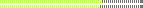
- Total Posts : 5085
- Joined: 11/6/2003
- Location: Bayou City, TX
- Status: offline

Re:BitBridge or JBridge??
July 26, 10 4:53 PM
(permalink)
Jim Roseberry
Well, I add this to the sticky also...but it appears my beloved Sound Toys don't like either BitBridge OR JBridge. Very sketchy. Hangs Sonar so bad that task manager can't shut it down. Have to physically turn off the computer. Dern.
Hi Ol Pal,
If you have the 32Bit version of Sonar installed, you can fire that up and use Sound Toys.
Freeze the tracks... and you should be able to return to the 64Bit version of Sonar.
Hi Jim, but it would sure be nice to only have to have one host and not multiple versions of it to do the work you need. A tool box is a tool box though. ;) about BB - I do know that Bitbridge crashed on me many times and the bakers didn't pursue it too much since they were not the main programmers for that code. I was very sorry that they took that stance on that issue and a couple more. I was interested in using Superior drummer and bitbridge kept crashing rendering the plug useless in SONAR64. I am very glad that Toontrack got the software working correctly without any help from BB or JB. SD2 is pretty solid in the 64-bit world.
Peace, Conley Shepherd Joyful Noise Productions PC config: (Win performance base score = 7.7) ASUS Sabertooth 990 FX -amd fx-8150 - core processor am3+ - 32G Corsair 1066 DDR3 - PNY GTX670 2g gddr5 - Corsair Force SSD 120G - Samsung 750G SATA drives - WD 1tb Black (Audio files) - WD 2TB for storage - RME UFX - USB ASIO 2/2016 drivers Win8  Without a mess, there is no message
|
Jim Roseberry
Max Output Level: 0 dBFS

- Total Posts : 9871
- Joined: 3/23/2004
- Location: Ohio
- Status: offline

Re:BitBridge or JBridge??
July 26, 10 5:37 PM
(permalink)
Hi Jim, but it would sure be nice to only have to have one host and not multiple versions of it to do the work you need. I agree... 
|
Philip
Max Output Level: -34.5 dBFS

- Total Posts : 4062
- Joined: 3/21/2007
- Status: offline

Re:BitBridge or JBridge??
July 26, 10 6:06 PM
(permalink)
+1 on the SuperiorDrummer 64bit update ... which now works on my 2 DAW computers
... I suppose I'll wean my songs (about 24 of em) to S2-64 and be done with jbridge (several months perhaps)
|