synkrotron
Max Output Level: -22.5 dBFS

- Total Posts : 5263
- Joined: 2006/04/28 16:21:21
- Location: Warrington, UK
- Status: offline

Re: Compress or Limit? Or both?
2015/06/03 12:18:57
(permalink)
TremoJem
Are you kidding me. my tracks are riddled with those.
haha! You're a better man than me then... I reach for the limiter, as you can see from above  I need to get into more of that though, it seems... cheers andy
http://www.synkrotron.co.uk/Intel Core™i7-3820QM Quad Core Mobile Processor 2.70GHz 8MB cache | Intel HM77 Express Chipset | 16GB SAMSUNG 1600MHz SODIMM DDR3 RAM | NVIDIA GeForce GTX 675M - 2.0GB DDR5 Video RAM | 500GB Samsung 850 Pro SSD | 1TB Samsung 850 Pro SSD | Windows 10 Pro | Roland OCTA-CAPTURE | SONAR Platinum ∞ FFS| Too many VSTi's to list here | KRK KNS-8400 Headphones | Roland JP-8000 | Oberheim OB12 | Novation Nova | Gibson SG Special | PRS Studio
|
batsbrew
Max Output Level: 0 dBFS

- Total Posts : 10037
- Joined: 2007/06/07 16:02:32
- Location: SL,UT
- Status: offline

Re: Compress or Limit? Or both?
2015/06/03 13:06:16
(permalink)
i was reading an interview with todd rundgren lately....
he was talking about how he used Urei Limiters on almost EVERYTHING back in the early days...
and even tho THOSE sounds would be considered dated today, they are still good sounds.
i mix into a master buss compressor...
always have,
always will.
it's what i like.
so, mixing into a stereo compressor, makes you carefully consider all other treatments upstream of the master buss.
i use limiters quite a bit on individual tracks, but rarely to the point where you actually hear them limit.
i use it more for color, and as an 'upwards' compressor, almost like an expander.
it's subtle, but definitely colors tracks in certain ways.
|
synkrotron
Max Output Level: -22.5 dBFS

- Total Posts : 5263
- Joined: 2006/04/28 16:21:21
- Location: Warrington, UK
- Status: offline

Re: Compress or Limit? Or both?
2015/06/03 13:23:56
(permalink)
Thanks for your input Rob. I hear what you're saying  and I'm taking all on-board...
http://www.synkrotron.co.uk/Intel Core™i7-3820QM Quad Core Mobile Processor 2.70GHz 8MB cache | Intel HM77 Express Chipset | 16GB SAMSUNG 1600MHz SODIMM DDR3 RAM | NVIDIA GeForce GTX 675M - 2.0GB DDR5 Video RAM | 500GB Samsung 850 Pro SSD | 1TB Samsung 850 Pro SSD | Windows 10 Pro | Roland OCTA-CAPTURE | SONAR Platinum ∞ FFS| Too many VSTi's to list here | KRK KNS-8400 Headphones | Roland JP-8000 | Oberheim OB12 | Novation Nova | Gibson SG Special | PRS Studio
|
Danny Danzi
Moderator

- Total Posts : 5810
- Joined: 2006/10/05 13:42:39
- Location: DanziLand, NJ
- Status: offline

Re: Compress or Limit? Or both?
2015/06/03 14:20:30
(permalink)
synkrotron
I guess some of this is going to go over my head for a bit... So much still to learn. As I've said before, I'm a hobbyist composer, tracker, mixer and masterer, and my time can sometimes be limited. As well as learning new stuff...
I have, just recently, used a volume envelope to tame one particular peak down, so I suppose this is what I should be doing in the first instance.
By the way, I rarely "track" stuff, as most of my work is soft synth stuff, with the odd guitar thrown in now and then. So unless I freeze the instrument track I don't have a waveform to work with. Perhaps I should consider freezing first...
Thanks again for everyone's help here 
andy
Hi Andy, If anything I mentioned went over your head, please let me know and I'll try to explain things better. I was doing a few different things yesterday when I typed those responses up, so if I confused you in any way, let me know and I'll try to make it easier to understand. :) That's the right idea with the volume envelope. It's best to try to get things controlled with methods like that if possible. There are times where that won't work though...or maybe it won't work enough for what you need. Since you aren't tracking any real instruments, here are a few things to look out for with sampled material. They just about always try to sell the sound on effects that are in the sample. Sometimes these effects are the reason for the transient to cause peaks. I mentioned transient shaper plugs before. Quite a few sample companies are using these types of effects right in their software. Superior Drummer uses them, Kontakt uses them and now even EZDrummer 2. Effects like this are used to give the samples a bit more character, so they can lash out at you. These aren't just used on drums...they can be used on anything. I'd go as far as to say these transient plugs are the new exciters of the 2000's. So check for effects that come loaded on a sample you may be using. Turning that down can control peaks too. But this effect MAY be the reason you like the sound and curbing it a bit may make the sound change drastically to where you don't like it as much. So you'll need to find that happy medium. EQ is also really pumped up on some samples internally. Reducing the frequencies that may be causing peaks will help, but again, just like the transient shaper example, if you curb the eq, you may not like the sound as much. The key in this field is to know when to use a particular tool and when to take care of it manually. Sometimes the "tools" give us other artifacts that we may not need or we may over-use something. This is why less can sometimes be moire in a good way. :) Again, if I've lost you on anything, feel free to ask and I'll do my best to try and help you out. -Danny
My Site Fractal Audio Endorsed Artist & Beta Tester
|
synkrotron
Max Output Level: -22.5 dBFS

- Total Posts : 5263
- Joined: 2006/04/28 16:21:21
- Location: Warrington, UK
- Status: offline

Re: Compress or Limit? Or both?
2015/06/03 14:57:41
(permalink)
Thanks again Danny, I really appreciate this. Regarding samples... The only VSTi I am using that uses samples it Battery 3, so yeah, I will look out for that when I am using that. Absynth also uses some samples, but I find I'm not using that so much. All my other instruments, Hive (which I have just bought), all my A|A|S stuff, FabFilter Twin and its little brother, a couple of my Korg synths and what have you, are all modelling synths. But I think they can actually cause their own problems. By the way, I posted this picture of a Pro-L instance on my master bus in that project:- 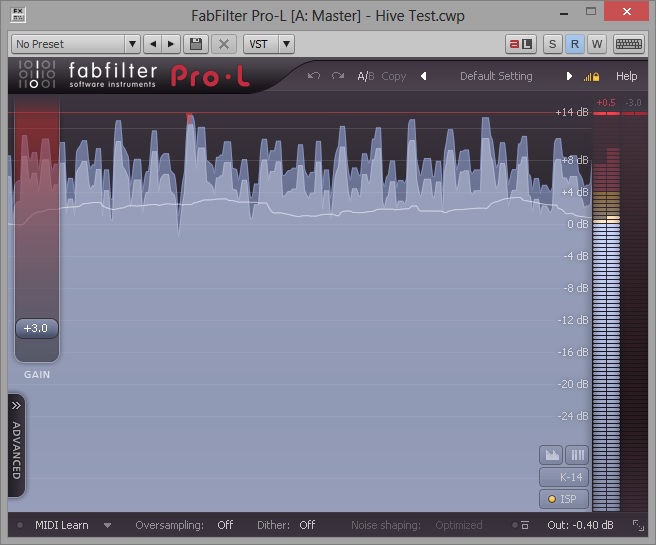 What are your thoughts on that? Even though I'm using a limiter, I'm not squashing the wave totally. It's more of an insurance policy really, and much quicker than trying to suss out which track is causing the problem and sticking a volume envelope on it. Thanks again Danny... I am reading every word and it's great that you're helping 
http://www.synkrotron.co.uk/Intel Core™i7-3820QM Quad Core Mobile Processor 2.70GHz 8MB cache | Intel HM77 Express Chipset | 16GB SAMSUNG 1600MHz SODIMM DDR3 RAM | NVIDIA GeForce GTX 675M - 2.0GB DDR5 Video RAM | 500GB Samsung 850 Pro SSD | 1TB Samsung 850 Pro SSD | Windows 10 Pro | Roland OCTA-CAPTURE | SONAR Platinum ∞ FFS| Too many VSTi's to list here | KRK KNS-8400 Headphones | Roland JP-8000 | Oberheim OB12 | Novation Nova | Gibson SG Special | PRS Studio
|
bitflipper
01100010 01101001 01110100 01100110 01101100 01101

- Total Posts : 26036
- Joined: 2006/09/17 11:23:23
- Location: Everett, WA USA
- Status: offline

Re: Compress or Limit? Or both?
2015/06/03 16:28:35
(permalink)
That screenshot could have been taken from any one of my own projects.
I want to see the limiter just barely kiss the tops of the highest peaks. Lots of times the limiter doesn't touch anything at all, and only serves as a final volume control. I'm most satisfied when I manage to achieve my volume target without any limiting or master bus compression.
Sometimes, of course, a particular genre dictates how aggressively you limit. But it's not nearly as genre-specific as many believe. Anybody who doubts that need only listen to your stuff, which is refreshingly dynamic in a genre often ruined by ubersquashmentation.
 All else is in doubt, so this is the truth I cling to. My Stuff
|
clintmartin
Max Output Level: -36.5 dBFS

- Total Posts : 3893
- Joined: 2009/10/11 12:16:43
- Location: Fort Smith, AR
- Status: offline

Re: Compress or Limit? Or both?
2015/06/03 19:43:58
(permalink)
I like to use Harrison Mixbus to edit peaks as it also changes the wav form visually as you edit. I guess I use it as a wav editor since I don't have one. This is one of Sonar's missing tools IMHO. I know you can split the clip and reduce gain, but when working on the peaks I really like the visual aid. There use to be a way to get Adobe Audition 3.0 from Adobe for free, but I can't seem to find it now. Maybe they changed their mind on that. I'm not sure if any of the free wav editors have this feature, but I would like to hear about it if any of you know of one.
|
clintmartin
Max Output Level: -36.5 dBFS

- Total Posts : 3893
- Joined: 2009/10/11 12:16:43
- Location: Fort Smith, AR
- Status: offline

Re: Compress or Limit? Or both?
2015/06/03 22:03:27
(permalink)
☄ Helpfulby glasser 2015/06/04 01:39:54
I did find the site for Adobe Audition 3.0 and the entire Creative Suite 2. I believe there is also a patch for 3.0.1. All available from Adobe...not a crack or whatever.
post edited by clintmartin - 2015/06/03 22:15:29
|
synkrotron
Max Output Level: -22.5 dBFS

- Total Posts : 5263
- Joined: 2006/04/28 16:21:21
- Location: Warrington, UK
- Status: offline

Re: Compress or Limit? Or both?
2015/06/04 00:57:34
(permalink)
bitflipper
That screenshot could have been taken from any one of my own projects.
Hiya Bit. That is most comforting to know  Perhaps it's not all that bad then, providing it's not over done... Hiya Clint, I have Sound Forge. I'm pretty sure I've used that in the past to bring a peak down a bit. I've had a look at the Adobe website and the costing indicates you have to rent it, and it isn't cheap... cheers
http://www.synkrotron.co.uk/Intel Core™i7-3820QM Quad Core Mobile Processor 2.70GHz 8MB cache | Intel HM77 Express Chipset | 16GB SAMSUNG 1600MHz SODIMM DDR3 RAM | NVIDIA GeForce GTX 675M - 2.0GB DDR5 Video RAM | 500GB Samsung 850 Pro SSD | 1TB Samsung 850 Pro SSD | Windows 10 Pro | Roland OCTA-CAPTURE | SONAR Platinum ∞ FFS| Too many VSTi's to list here | KRK KNS-8400 Headphones | Roland JP-8000 | Oberheim OB12 | Novation Nova | Gibson SG Special | PRS Studio
|
clintmartin
Max Output Level: -36.5 dBFS

- Total Posts : 3893
- Joined: 2009/10/11 12:16:43
- Location: Fort Smith, AR
- Status: offline

Re: Compress or Limit? Or both?
2015/06/04 07:09:01
(permalink)
Yeah, the new version is the Adobe cloud thing...for $19.99 a month (I think). The version I'm talking about is 7 or 8 years old. If you have Sound Forge I doubt you would need it. I think you can configure Sound forge as a utility and launch it from within Sonar.
|
synkrotron
Max Output Level: -22.5 dBFS

- Total Posts : 5263
- Joined: 2006/04/28 16:21:21
- Location: Warrington, UK
- Status: offline

Re: Compress or Limit? Or both?
2015/06/04 07:38:34
(permalink)
clintmartin
I think you can configure Sound forge as a utility and launch it from within Sonar.
You can indeed Clint, but I always opt for shutting down Sonar and then opening my wave file directly in SF10. thanks 
http://www.synkrotron.co.uk/Intel Core™i7-3820QM Quad Core Mobile Processor 2.70GHz 8MB cache | Intel HM77 Express Chipset | 16GB SAMSUNG 1600MHz SODIMM DDR3 RAM | NVIDIA GeForce GTX 675M - 2.0GB DDR5 Video RAM | 500GB Samsung 850 Pro SSD | 1TB Samsung 850 Pro SSD | Windows 10 Pro | Roland OCTA-CAPTURE | SONAR Platinum ∞ FFS| Too many VSTi's to list here | KRK KNS-8400 Headphones | Roland JP-8000 | Oberheim OB12 | Novation Nova | Gibson SG Special | PRS Studio
|
bitflipper
01100010 01101001 01110100 01100110 01101100 01101

- Total Posts : 26036
- Joined: 2006/09/17 11:23:23
- Location: Everett, WA USA
- Status: offline

Re: Compress or Limit? Or both?
2015/06/04 08:13:34
(permalink)
When I migrated to a 64-bit O/S, I was faced with the unpleasant prospect of losing Adobe Audition. I looked at Sound Forge as a potential replacement, since I was already using the CD authoring component of the suite. But Sound Forge just didn't suit me as well as Audition, and it was going to cost $250 (at the time; it's less now, about $150).
Fortunately, when Adobe retired Audition they did the right thing and provided a way for users to keep on using it. That involved supplying a version that did not require online registration. Unfortunately, I've lost that link and can't report whether if it's still available.
And yes, Audition can be configured as a wave editor within SONAR.
 All else is in doubt, so this is the truth I cling to. My Stuff
|
clintmartin
Max Output Level: -36.5 dBFS

- Total Posts : 3893
- Joined: 2009/10/11 12:16:43
- Location: Fort Smith, AR
- Status: offline

Re: Compress or Limit? Or both?
2015/06/04 09:06:48
(permalink)
☄ Helpfulby mettelus 2015/06/04 21:48:32
|
TremoJem
Max Output Level: -81 dBFS

- Total Posts : 479
- Joined: 2008/04/10 09:42:25
- Location: NY
- Status: offline

Re: Compress or Limit? Or both?
2015/06/04 09:51:46
(permalink)
How do you (think I saw this in the menu somewhere actually) split a clip?
Why?
And what does it do or allow you to do, once you have split a clip?
TNX
Purrrfect Audio LLC Pro Studio, Sonar X3e PE X64, Win7 Pro 64Bit - Dell Inspiron 1760, Sonar 7 PE X64, Win7 Pro 64Bit - iZotope Ozone 5 & Alloy 2 - MOTU Audio Express & 2 MOTU 8Pre - Glyph & Lacie External HDs - Roland A-800Pro - Mackie MR5mkIII - Shure - AKG - Sennheiser Most importantly...not enough time. www.studiocat.com jim@studiocat.com
|
Danny Danzi
Moderator

- Total Posts : 5810
- Joined: 2006/10/05 13:42:39
- Location: DanziLand, NJ
- Status: offline

Re: Compress or Limit? Or both?
2015/06/04 13:27:01
(permalink)
synkrotron
Thanks again Danny, I really appreciate this.
Regarding samples... The only VSTi I am using that uses samples it Battery 3, so yeah, I will look out for that when I am using that. Absynth also uses some samples, but I find I'm not using that so much.
All my other instruments, Hive (which I have just bought), all my A|A|S stuff, FabFilter Twin and its little brother, a couple of my Korg synths and what have you, are all modelling synths. But I think they can actually cause their own problems.
By the way, I posted this picture of a Pro-L instance on my master bus in that project:-
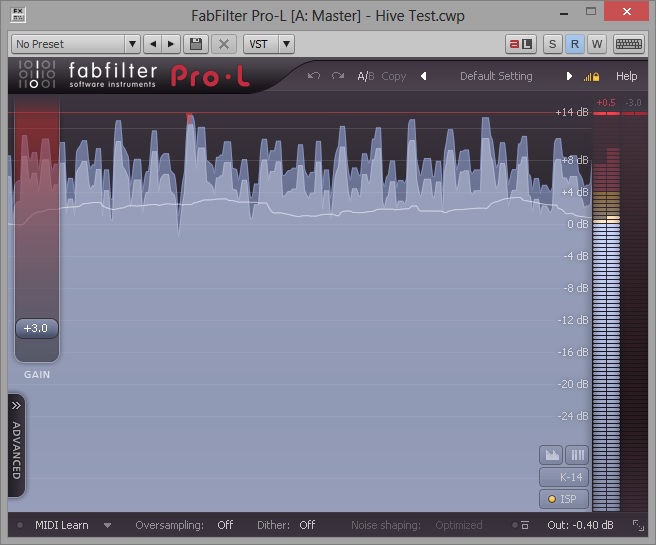
What are your thoughts on that? Even though I'm using a limiter, I'm not squashing the wave totally. It's more of an insurance policy really, and much quicker than trying to suss out which track is causing the problem and sticking a volume envelope on it.
Thanks again Danny... I am reading every word and it's great that you're helping 
Not a problem, Andy. My thoughts on your picture....it's hard to say. It looks good, but looks can be deceiving unless the song in question can be heard. I'm not much of a meter man that looks at charts, graphs or what something looks like UNLESS there is a problem that my ears can't sort out or I have to point out something specific to someone. I think you're on the right track with everything though. Also, what bit said in his second to last post is where you want to be. Those of us that DO mix into a compressor do so for the coloration aspect it *can* add depending on the compressor. There is no right or wrong really...especially if your ears are liking what you hear. Some guys run limiters all over the place and use them sparingly with good results...others hammer limiters for loud, aggressive music....and they still fair well for the genre specific stuff as bit mentioned, and then there are those that just over-do everything. I think that's what everyone here is trying to tell you in their own words. Use whatever tools you need, but try to sort out the issues using tools and procedures that leave you with the least amount of artifacts. (Bit, I use a 64 bit OS and have no problems running AA3 on my machines. /did you get some sort of error message or something?) -Danny
My Site Fractal Audio Endorsed Artist & Beta Tester
|
synkrotron
Max Output Level: -22.5 dBFS

- Total Posts : 5263
- Joined: 2006/04/28 16:21:21
- Location: Warrington, UK
- Status: offline

Re: Compress or Limit? Or both?
2015/06/04 13:37:02
(permalink)
Danny Danzi
Use whatever tools you need, but try to sort out the issues using tools and procedures that leave you with the least amount of artifacts.
Got that Danny  You've been a great help, all of you. For the future, I need to play with the limiter more... See what it can do, in both a good way and a bad. Push it, and see (or hear) what comes out... As you rightly say, there is no right or wrong, in our art, or art in general  cheers
http://www.synkrotron.co.uk/Intel Core™i7-3820QM Quad Core Mobile Processor 2.70GHz 8MB cache | Intel HM77 Express Chipset | 16GB SAMSUNG 1600MHz SODIMM DDR3 RAM | NVIDIA GeForce GTX 675M - 2.0GB DDR5 Video RAM | 500GB Samsung 850 Pro SSD | 1TB Samsung 850 Pro SSD | Windows 10 Pro | Roland OCTA-CAPTURE | SONAR Platinum ∞ FFS| Too many VSTi's to list here | KRK KNS-8400 Headphones | Roland JP-8000 | Oberheim OB12 | Novation Nova | Gibson SG Special | PRS Studio
|
bitflipper
01100010 01101001 01110100 01100110 01101100 01101

- Total Posts : 26036
- Joined: 2006/09/17 11:23:23
- Location: Everett, WA USA
- Status: offline

Re: Compress or Limit? Or both?
2015/06/04 15:15:41
(permalink)
Danny Danzi
Bit, I use a 64 bit OS and have no problems running AA3 on my machines. /did you get some sort of error message or something?
No, AA3 runs just fine under 64-bit Windows 8.1. My problem was simply that I needed to re-authorize it after installation on the new computer, but there was no mechanism for doing that since Adobe had shut down their authorization server. Fortunately, I'd found the link Clint's talking about and was able to get the version that doesn't require online authorization. Been happily Auditioning ever since.
 All else is in doubt, so this is the truth I cling to. My Stuff
|
mettelus
Max Output Level: -22 dBFS

- Total Posts : 5321
- Joined: 2005/08/05 03:19:25
- Location: Maryland, USA
- Status: offline

Re: Compress or Limit? Or both?
2015/06/04 21:59:07
(permalink)
I actually have CS2.3, but am downloading from Clint's link now. I use AA4 (from CS5.5) which was re-written from scratch (MIDI was not yet redone when AA4 came out) and runs incredibly well for wav editing. I am curious to see if these can be installed side-by-side like SONAR can and just what MIDI features "used" to be there. I honestly never used AA4 until I saw it mentioned in these forums years ago (definitely worth adding to the utilities menu).
I did notice that the CS2 is only CS2. When released, it also came with Macromedia's programs which were since acquired and integrated (Dreamweaver, Flash, etc.). I do not see these as part of this free download, but they also have advanced significantly since (so probably moot to have anyway).
I am trying to surgically install AA3 ATM, and still on the loops download. AA4 does not have these since MIDI was dropped, so this will be an interesting experience.
ASUS ROG Maximus X Hero (Wi-Fi AC), i7-8700k, 16GB RAM, GTX-1070Ti, Win 10 Pro, Saffire PRO 24 DSP, A-300 PRO, plus numerous gadgets and gizmos that make or manipulate sound in some way.
|
clintmartin
Max Output Level: -36.5 dBFS

- Total Posts : 3893
- Joined: 2009/10/11 12:16:43
- Location: Fort Smith, AR
- Status: offline

Re: Compress or Limit? Or both?
2015/06/05 07:07:06
(permalink)
I didn't install the loops, but I did find a patch for Adobe Audition 3.0.1.
|
synkrotron
Max Output Level: -22.5 dBFS

- Total Posts : 5263
- Joined: 2006/04/28 16:21:21
- Location: Warrington, UK
- Status: offline

Re: Compress or Limit? Or both?
2015/06/05 08:11:08
(permalink)
I've managed to install AA3...
Multi-tracking huh... Interesting........
http://www.synkrotron.co.uk/Intel Core™i7-3820QM Quad Core Mobile Processor 2.70GHz 8MB cache | Intel HM77 Express Chipset | 16GB SAMSUNG 1600MHz SODIMM DDR3 RAM | NVIDIA GeForce GTX 675M - 2.0GB DDR5 Video RAM | 500GB Samsung 850 Pro SSD | 1TB Samsung 850 Pro SSD | Windows 10 Pro | Roland OCTA-CAPTURE | SONAR Platinum ∞ FFS| Too many VSTi's to list here | KRK KNS-8400 Headphones | Roland JP-8000 | Oberheim OB12 | Novation Nova | Gibson SG Special | PRS Studio
|
bitflipper
01100010 01101001 01110100 01100110 01101100 01101

- Total Posts : 26036
- Joined: 2006/09/17 11:23:23
- Location: Everett, WA USA
- Status: offline

Re: Compress or Limit? Or both?
2015/06/05 11:17:57
(permalink)
AA3 is my second-most-used tool, second only to SONAR. The multi-track capability is of no interest to me, as Adobe abandoned that development arc before it was fully fleshed-out. It's nowhere near the same league as SONAR in that respect.
However, as an audio editor it nicely complements all the stuff that SONAR doesn't have and probably never will have: click/pop/hiss removal, spectral editing, analysis, MP3 encoding, file conversion, test-tone generation and special effects. It's a Swiss Army knife for audio.
Don't bother with the loops, though. It's a huge download and IMO not at all useful. But then, I don't do loops.
 All else is in doubt, so this is the truth I cling to. My Stuff
|
clintmartin
Max Output Level: -36.5 dBFS

- Total Posts : 3893
- Joined: 2009/10/11 12:16:43
- Location: Fort Smith, AR
- Status: offline

Re: Compress or Limit? Or both?
2015/06/05 11:26:37
(permalink)
I imported a wav file into AA3 and dragged it to a track...and then clicked the editing mode (I think). Now you can left click and drag across your peaks and a knob will appear. Turn the knob down and the peak visually turns down...slick. Finally after derailing the thread I have come full circle back to editing peaks.
post edited by clintmartin - 2015/06/05 11:32:43
|
synkrotron
Max Output Level: -22.5 dBFS

- Total Posts : 5263
- Joined: 2006/04/28 16:21:21
- Location: Warrington, UK
- Status: offline

Re: Compress or Limit? Or both?
2015/06/05 11:52:14
(permalink)
clintmartin
Finally after derailing the thread I have come full circle back to editing peaks.
And nicely done Clint  bitflipper
The multi-track capability is of no interest to me
Right... So just use it on a single wave then... Got it  bitflipper
But then, I don't do loops.
Yeah, same here. I saw the loops gave gave them a miss...
http://www.synkrotron.co.uk/Intel Core™i7-3820QM Quad Core Mobile Processor 2.70GHz 8MB cache | Intel HM77 Express Chipset | 16GB SAMSUNG 1600MHz SODIMM DDR3 RAM | NVIDIA GeForce GTX 675M - 2.0GB DDR5 Video RAM | 500GB Samsung 850 Pro SSD | 1TB Samsung 850 Pro SSD | Windows 10 Pro | Roland OCTA-CAPTURE | SONAR Platinum ∞ FFS| Too many VSTi's to list here | KRK KNS-8400 Headphones | Roland JP-8000 | Oberheim OB12 | Novation Nova | Gibson SG Special | PRS Studio
|
clintmartin
Max Output Level: -36.5 dBFS

- Total Posts : 3893
- Joined: 2009/10/11 12:16:43
- Location: Fort Smith, AR
- Status: offline

Re: Compress or Limit? Or both?
2015/06/05 12:59:57
(permalink)
This may seem like a lot of trouble for a few features, but I think when you go to mastering your final project (or one song) the dedicated tools of a wav editor really start to shine. I'm still hoping Sonar adds a mastering tool at some point. There are plenty of cheap or free wav editors out there, but you have Sound Forge and now Adobe Audition 3.0. Here's a link to a 3.0.1 patch. http://www.adobe.com/support/downloads/detail.jsp?ftpID=4237
|
synkrotron
Max Output Level: -22.5 dBFS

- Total Posts : 5263
- Joined: 2006/04/28 16:21:21
- Location: Warrington, UK
- Status: offline

Re: Compress or Limit? Or both?
2015/06/05 13:10:46
(permalink)
http://www.synkrotron.co.uk/Intel Core™i7-3820QM Quad Core Mobile Processor 2.70GHz 8MB cache | Intel HM77 Express Chipset | 16GB SAMSUNG 1600MHz SODIMM DDR3 RAM | NVIDIA GeForce GTX 675M - 2.0GB DDR5 Video RAM | 500GB Samsung 850 Pro SSD | 1TB Samsung 850 Pro SSD | Windows 10 Pro | Roland OCTA-CAPTURE | SONAR Platinum ∞ FFS| Too many VSTi's to list here | KRK KNS-8400 Headphones | Roland JP-8000 | Oberheim OB12 | Novation Nova | Gibson SG Special | PRS Studio
|
Danny Danzi
Moderator

- Total Posts : 5810
- Joined: 2006/10/05 13:42:39
- Location: DanziLand, NJ
- Status: offline

Re: Compress or Limit? Or both?
2015/06/05 13:12:07
(permalink)
bitflipper
AA3 is my second-most-used tool, second only to SONAR. The multi-track capability is of no interest to me, as Adobe abandoned that development arc before it was fully fleshed-out. It's nowhere near the same league as SONAR in that respect.
However, as an audio editor it nicely complements all the stuff that SONAR doesn't have and probably never will have: click/pop/hiss removal, spectral editing, analysis, MP3 encoding, file conversion, test-tone generation and special effects. It's a Swiss Army knife for audio.
Don't bother with the loops, though. It's a huge download and IMO not at all useful. But then, I don't do loops.
+1000 on the above. It's also my second most used tool. I think that program is really under-rated. If anyone from the Bakery is reading....please check out some of the awesome tools AA3 does in edit mode...forget multi mode. Grab that stuff for Sonar.....it would make it so much more complete as an editor. :) I had to buy iZotope Rx Advanced for some forensic stuff we have to do monthly. Pretty powerful program...but man, they bit off of AA3 so bad, it's nearly the same other than things are on the opposite side. The look and feel of the program is so Adobe, they should pay them a royalty. But it's probably like copyright infringement...you can do 7 notes of something but if you do 8, you've stolen it. They are missing quite a bit of Adobe stuff....but in 3 seconds, you know who they stole from. I highly recommend Rx...it's just a darned shame it's so expensive. If I didn't have a few law enforcement agencies taking good care of me, I would have never invested in the program.
My Site Fractal Audio Endorsed Artist & Beta Tester
|
mettelus
Max Output Level: -22 dBFS

- Total Posts : 5321
- Joined: 2005/08/05 03:19:25
- Location: Maryland, USA
- Status: offline

Re: Compress or Limit? Or both?
2015/06/05 14:27:10
(permalink)
I did a quick check on AA3 and some of the displays are missing from AA4 that I really wish were there (specifically the "Analyze Phase" window). AA4 has that (sort of), but only in a meter format which is not nearly as useful. The capture noise print/noise reduction are both there, which is my most-used function, so this is definitely worth having as a tool kit for folks. AA4 added (audio) features that would keep me from using AA3 (32-bit floats+, proprietary SRC algorithm, and more VSTi's work), but AA3 is more than capable for almost all functions I use in AA4. I am not a fan of learning GUI nuances, and since AA4 was a rebuild, that is a massive deterrent to me as well TBH.
ASUS ROG Maximus X Hero (Wi-Fi AC), i7-8700k, 16GB RAM, GTX-1070Ti, Win 10 Pro, Saffire PRO 24 DSP, A-300 PRO, plus numerous gadgets and gizmos that make or manipulate sound in some way.
|
synkrotron
Max Output Level: -22.5 dBFS

- Total Posts : 5263
- Joined: 2006/04/28 16:21:21
- Location: Warrington, UK
- Status: offline

Re: Compress or Limit? Or both?
2015/06/05 14:45:51
(permalink)
I've just had a bash at AA3... I'm so used to SF10, and for all I do, trim a wave to length, fade in and out, add some silence to the beginning and end, and then save to MP3, I'm hard pushed to make the jump permanently. I just did same in AA3 but it took me ten times longer because I'm still looking for even the simple things. I think it's just a case of what you are used to, and I'm already using a sledge hammer to crack a nut here... I ain't no power user 
http://www.synkrotron.co.uk/Intel Core™i7-3820QM Quad Core Mobile Processor 2.70GHz 8MB cache | Intel HM77 Express Chipset | 16GB SAMSUNG 1600MHz SODIMM DDR3 RAM | NVIDIA GeForce GTX 675M - 2.0GB DDR5 Video RAM | 500GB Samsung 850 Pro SSD | 1TB Samsung 850 Pro SSD | Windows 10 Pro | Roland OCTA-CAPTURE | SONAR Platinum ∞ FFS| Too many VSTi's to list here | KRK KNS-8400 Headphones | Roland JP-8000 | Oberheim OB12 | Novation Nova | Gibson SG Special | PRS Studio
|
Amine Belkhouche
Max Output Level: -88 dBFS

- Total Posts : 142
- Joined: 2015/06/01 04:46:52
- Status: offline

Re: Compress or Limit? Or both?
2015/07/05 22:09:54
(permalink)
Danny Danzi
Sometimes transient attacks on a note on a particular instrument can cause the peak. Instead of just limiting that or compressing it away, see what may be causing it. If a bass guitar has a spot where the note seems to lash out, A compressor to smooth it or even a transient designer type plug can remedy the problem. It's better to soften the blow over possible over-processing.
Hey Danny, I just wanted to pick your brain a bit. When you talk about editing a peak with compression or transient designing, are you looking to automate the processor just in that particular passage? Also, I tend to use this plug-in a bit: http://www.gvst.co.uk/gclip.htm It seems to work very well for the whole transient limiting thing. I can usually get about 3 to 6 dB of peak reduction (I'm only using it on the huge peaks) without any audible artifacts. Danny Danzi
That said, the 2-bus comp glues the mix together and also forces you to make eq changes that you wouldn't make if it weren't on the master bus. It's not a necessity, but has made a difference for me. Due to this, when I master, I rarely use a compressor on my own stuff. For clients, sometimes I use a compressor (Waves API 2500) but most of the time I find myself getting the best results using my UAD Precision Multiband compressor.
I also wanted to know what are your ideas when approaching bus compression. Are you looking to level the sustain portion of the sounds in the mix, that way the decay of the different instruments are in a similar ballpark? This would result in something punchier since you are creating a larger difference between the attack and the sustain portions Or are you looking to take a tiny bit off the attack portion? What are the results you are looking for when using bus compression? Danny Danzi
+1000 on the above. It's also my second most used tool. I think that program is really under-rated. If anyone from the Bakery is reading....please check out some of the awesome tools AA3 does in edit mode...forget multi mode. Grab that stuff for Sonar.....it would make it so much more complete as an editor. :)
I had to buy iZotope Rx Advanced for some forensic stuff we have to do monthly. Pretty powerful program...but man, they bit off of AA3 so bad, it's nearly the same other than things are on the opposite side. The look and feel of the program is so Adobe, they should pay them a royalty. But it's probably like copyright infringement...you can do 7 notes of something but if you do 8, you've stolen it. They are missing quite a bit of Adobe stuff....but in 3 seconds, you know who they stole from. I highly recommend Rx...it's just a darned shame it's so expensive. If I didn't have a few law enforcement agencies taking good care of me, I would have never invested in the program.
What feature in RX can take care of peaks? Anyway, I know I rambled for a bit but I am really curious. Thanks in advance.
|
Danny Danzi
Moderator

- Total Posts : 5810
- Joined: 2006/10/05 13:42:39
- Location: DanziLand, NJ
- Status: offline

Re: Compress or Limit? Or both?
2015/07/06 11:34:30
(permalink)
Great questions there Amine!
Answer to the first one: yeah by either automating or at times I literally split a clip at a problem area and either physically take care of an issue or just put a processor right in on that point just as you suspected. I find that the isolation aspect stops other possible artifacts from happening. That plug you mentioned sounds pretty promising, I'm going to check that out. Thanks for posting.
My Site Fractal Audio Endorsed Artist & Beta Tester
|