martinv
Max Output Level: -88 dBFS

- Total Posts : 138
- Joined: 2012/07/28 02:25:07
- Status: offline
Converting 2 mono tracks into a single stereo track.
(After causing confusion in the pre X1 forum, I was pointed to the correct place.) Is it possible in SONAR X1 to convert 2 mono tracks into a single stereo track. WITHOUT routing through a bus? If I use the 'bounce to track' option it gives me back 2 tracks which are stereo tracks but on track is the left channel with a blank right channel and vice versa. This is a pic of the settings, note the 2 mono tracks in the background. 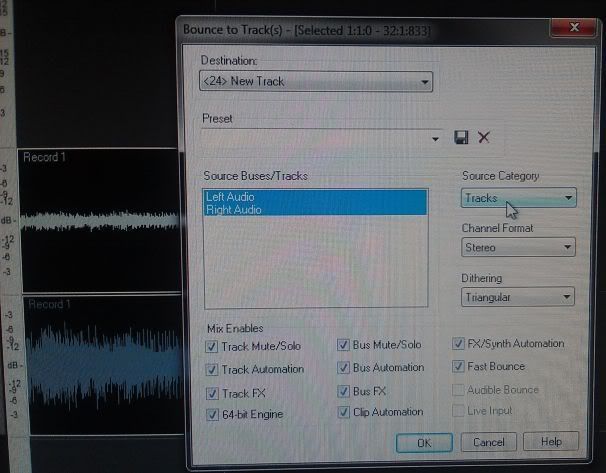
|
Jeff Evans
Max Output Level: -24 dBFS

- Total Posts : 5139
- Joined: 2009/04/13 18:20:16
- Location: Ballarat, Australia
- Status: offline

Re:Converting 2 mono tracks into a single stereo track.
2012/09/01 17:52:32
(permalink)
You may be looking in the wrong area such as Bounce to Tracks etc. Try looking into the Export options instead. I just checked the X1 manual (p1501 Export Audio Dialogue) It is Exporting that you really want to do here not bouncing etc..
Specs i5-2500K 3.5 Ghz - 8 Gb RAM - Win 7 64 bit - ATI Radeon HD6900 Series - RME PCI HDSP9632 - Steinberg Midex 8 Midi interface - Faderport 8- Studio One V4 - iMac 2.5Ghz Core i5 - Sierra 10.12.6 - Focusrite Clarett thunderbolt interface Poor minds talk about people, average minds talk about events, great minds talk about ideas -Eleanor Roosevelt
|
Chappel
Max Output Level: -52.5 dBFS

- Total Posts : 2300
- Joined: 2009/07/11 14:55:32
- Location: California
- Status: offline

Re:Converting 2 mono tracks into a single stereo track.
2012/09/01 17:52:41
(permalink)
Look where the mouse pointer is in your image. It's over Tracks... which may be your problem. Change the source category to Entire Mix, which includes tracks and buses.
Also, you don't need dithering enabled to bounce to tracks.
|
martinv
Max Output Level: -88 dBFS

- Total Posts : 138
- Joined: 2012/07/28 02:25:07
- Status: offline

Re:Converting 2 mono tracks into a single stereo track.
2012/09/01 18:34:03
(permalink)
Jeff Evans
You may be looking in the wrong area such as Bounce to Tracks etc. Try looking into the Export options instead. I just checked the X1 manual (p1501 Export Audio Dialogue) It is Exporting that you really want to do here not bouncing etc..
Where is this manual :)? I only have found the quick start guide which does have a lot of info, but no page numbers so i'm guessing this isn't the manual you speak of?
|
timidi
Max Output Level: -21 dBFS

- Total Posts : 5449
- Joined: 2006/04/11 12:55:15
- Location: SE Florida
- Status: offline

Re:Converting 2 mono tracks into a single stereo track.
2012/09/01 18:35:10
(permalink)
I've read your other thread. I would suggest stop worrying about the busses. You are thinking analog. I don't think it was mentioned that first you should solo what you are trying to bounce. Then do: select the time frame, then 'bounce to track', select the preset 'what you hear', uncheck all the the unnecessary boxes and hit ok. done. I don't know why Jeff suggests 'export'. Well, I mean, unless you want to export.
post edited by timidi - 2012/09/01 18:45:04
|
Jeff Evans
Max Output Level: -24 dBFS

- Total Posts : 5139
- Joined: 2009/04/13 18:20:16
- Location: Ballarat, Australia
- Status: offline

Re:Converting 2 mono tracks into a single stereo track.
2012/09/01 18:45:58
(permalink)
I am not even a Sonar user and even I have got the X1 manual. Here it is: http://www.cakewalk.com/Support/kb/reader.aspx/2007013228 It did not take me long to find it either. I am suggesting Export probably due to the Pro Tools approach. eg if you have a bunch of tracks present in a session, PT allows you to export tracks easily into another folder. And split mono tracks can be selected and then told to export as stereo tracks. I am hoping X1 can do something similar. (Studio One certainly makes it easy and painless) Export is good because it just allows you to create a new track(s) without much fuss. Check out the Export functions and see. Because the OP is not getting anywhere with Bouncing options.
Specs i5-2500K 3.5 Ghz - 8 Gb RAM - Win 7 64 bit - ATI Radeon HD6900 Series - RME PCI HDSP9632 - Steinberg Midex 8 Midi interface - Faderport 8- Studio One V4 - iMac 2.5Ghz Core i5 - Sierra 10.12.6 - Focusrite Clarett thunderbolt interface Poor minds talk about people, average minds talk about events, great minds talk about ideas -Eleanor Roosevelt
|
martinv
Max Output Level: -88 dBFS

- Total Posts : 138
- Joined: 2012/07/28 02:25:07
- Status: offline

Re:Converting 2 mono tracks into a single stereo track.
2012/09/01 18:46:53
(permalink)
timidi
I've read your other thread.
I would suggest stop worrying about the busses. You are thinking analog.
I don't think it was mentioned that first you should solo what you are trying to bounce.
Then do: select the time frame, then 'bounce to track', select the preset 'what you hear', uncheck all the the unnecessary boxes and hit ok. done.
I don't know why Jeff suggests 'export'.
So basically in the 'Mix enables' section uncheck all but 'Track Automation' (to retain panning), and mabye 'fast bounce'? I was thinking analog. I'll take your advice and go with this method.
|
martinv
Max Output Level: -88 dBFS

- Total Posts : 138
- Joined: 2012/07/28 02:25:07
- Status: offline

Re:Converting 2 mono tracks into a single stereo track.
2012/09/01 18:51:35
(permalink)
Double post even though I only hit the button once.
|
timidi
Max Output Level: -21 dBFS

- Total Posts : 5449
- Joined: 2006/04/11 12:55:15
- Location: SE Florida
- Status: offline

Re:Converting 2 mono tracks into a single stereo track.
2012/09/01 19:10:57
(permalink)
So basically in the 'Mix enables' section uncheck all but 'Track Automation' (to retain panning), and mabye 'fast bounce'? Well, I don't know your project setup. If there are no effects on the busses, I'd just bounce (without worrying about the mix enables section). fast bounce is fine. Only issues with fast bounce may be with soft synths, automation or maybe effects. Raw waves will be fine.
|
Chappel
Max Output Level: -52.5 dBFS

- Total Posts : 2300
- Joined: 2009/07/11 14:55:32
- Location: California
- Status: offline

Re:Converting 2 mono tracks into a single stereo track.
2012/09/01 19:15:15
(permalink)
martinv
timidi
I've read your other thread.
I would suggest stop worrying about the busses. You are thinking analog.
I don't think it was mentioned that first you should solo what you are trying to bounce.
Then do: select the time frame, then 'bounce to track', select the preset 'what you hear', uncheck all the the unnecessary boxes and hit ok. done.
I don't know why Jeff suggests 'export'.
So basically in the 'Mix enables' section uncheck all but 'Track Automation' (to retain panning), and mabye 'fast bounce'?
I was thinking analog. I'll take your advice and go with this method.
You don't have to solo the tracks. I never do and I can bounce to track just fine. All you have to do is select the tracks you want to bounce down. If you uncheck fast bounce the bounce will occur as the project plays instead of as fast as your computer processors can transform the data, so unless you have a good reason to take the long way home I suggest leaving fast bounce enabled. This is so simple it's hard to understand why it's causing you so much trouble. As I mentioned in my reply in your other thread, it takes me 5 seconds and 5 mouse clicks (and that includes two mouse clicks to select two tracks) to start the bounce process. Did you look at the picture I posted over there? I suggest using the settings I use in the image unless you have a reason to change them, and if you don't really know what those settings mean you don't have a reason to change them (unless you just want to see what happens). Those settings work fine for me, and many others, I'm sure.
|
RobertB
Max Output Level: 0 dBFS

- Total Posts : 11256
- Joined: 2005/11/19 23:40:50
- Location: Fort Worth, Texas
- Status: offline

Re:Converting 2 mono tracks into a single stereo track.
2012/09/01 20:19:59
(permalink)
My Soundclick Page SONAR Professional, X3eStudio,W7 64bit, AMD Athlon IIx4 2.8Ghz, 4GB RAM, 64bit, AKAI EIE Pro, Nektar Impact LX61,Alesis DM6,Alesis ControlPad,Yamaha MG10/2,Alesis M1Mk2 monitors,Samson Servo300,assorted guitars,Lava Lamp Shimozu-Kushiari or Bob
|
tacman7
Max Output Level: -87 dBFS

- Total Posts : 176
- Joined: 2012/06/18 11:48:51
- Status: offline

Re:Converting 2 mono tracks into a single stereo track.
2012/09/02 10:11:28
(permalink)
Maybe I missed it but at some point before you export the two tracks you would pan them hard left and right if you wanted them like a normal stereo track.
|
Cactus Music
Max Output Level: 0 dBFS

- Total Posts : 8424
- Joined: 2004/02/09 21:34:04
- Status: offline

Re:Converting 2 mono tracks into a single stereo track.
2012/09/02 23:51:31
(permalink)
I think what the OP has missed from the beginning Is to select/ highlight the 2 tracks first. In none of your answers have you verified this has been done.
There is no reason to use a bus.
Highlight the 2 mono tracks
Open the bounce dialog and select what you want to happen.
Chappel showed you way back when what to do, but not sure if you got the select part too.
|
jm24
Max Output Level: -54 dBFS

- Total Posts : 2127
- Joined: 2003/11/12 10:41:12
- Status: offline

Re:Converting 2 mono tracks into a single stereo track.
2012/09/03 10:18:14
(permalink)
Always a good bit: create the new track and name it BEFORE bouncing to it. This will name the clip as well.
|
Kalle Rantaaho
Max Output Level: -5 dBFS

- Total Posts : 7005
- Joined: 2006/01/09 13:07:59
- Location: Finland
- Status: offline

Re:Converting 2 mono tracks into a single stereo track.
2012/09/03 10:38:44
(permalink)
Cactus Music
I think what the OP has missed from the beginning Is to select/ highlight the 2 tracks first. In none of your answers have you verified this has been done.
It's been mentioned several times. There's 26 post about this very same question on the 8.5-forum. Even the OP himself has specificly mentioned selecting the tracks. Maybe the the problem is sorted, as the OP has been away for nearly two days.
SONAR PE 8.5.3, Asus P5B, 2,4 Ghz Dual Core, 4 Gb RAM, GF 7300, EMU 1820, Bluetube Pre - Kontakt4, Ozone, Addictive Drums, PSP Mixpack2, Melda Creative Pack, Melodyne Plugin etc. The benefit of being a middle aged amateur is the low number of years of frustration ahead of you.
|
jm24
Max Output Level: -54 dBFS

- Total Posts : 2127
- Joined: 2003/11/12 10:41:12
- Status: offline

Re:Converting 2 mono tracks into a single stereo track.
2012/09/03 11:03:47
(permalink)
Been requesting a SELECT / DESELECT ALL button for this dialog since the beginning.
|
Kalle Rantaaho
Max Output Level: -5 dBFS

- Total Posts : 7005
- Joined: 2006/01/09 13:07:59
- Location: Finland
- Status: offline

Re:Converting 2 mono tracks into a single stereo track.
2012/09/03 13:00:27
(permalink)
jm24
Been requesting a SELECT / DESELECT ALL button for this dialog since the beginning.
Sorry, but which dialogue do you mean? I don't understand your point. I mean, Ctrl+A selects all, and Ctrl+Shift+A deselects all in track view. No need for another button. And in this case we're talking about selecting some tracks, not all. There's no use having "Select all" button in Bounce or Export dialogue box, because when you bounce, you usually bounce some tracks, and when you export, you usually export either the project which means Master Bus as export source, and unnecessary tracks muted, or some tracks, which then again need to be selected.
SONAR PE 8.5.3, Asus P5B, 2,4 Ghz Dual Core, 4 Gb RAM, GF 7300, EMU 1820, Bluetube Pre - Kontakt4, Ozone, Addictive Drums, PSP Mixpack2, Melda Creative Pack, Melodyne Plugin etc. The benefit of being a middle aged amateur is the low number of years of frustration ahead of you.
|
Bristol_Jonesey
Max Output Level: 0 dBFS

- Total Posts : 16775
- Joined: 2007/10/08 15:41:17
- Location: Bristol, UK
- Status: offline

Re:Converting 2 mono tracks into a single stereo track.
2012/09/03 14:43:02
(permalink)
Kalle, I think he means here: 
CbB, Platinum, 64 bit throughoutCustom built i7 3930, 32Gb RAM, 2 x 1Tb Internal HDD, 1 x 1TB system SSD (Win 7), 1 x 500Gb system SSD (Win 10), 2 x 1Tb External HDD's, Dual boot Win 7 & Win 10 64 Bit, Saffire Pro 26, ISA One, Adam P11A,
|
jm24
Max Output Level: -54 dBFS

- Total Posts : 2127
- Joined: 2003/11/12 10:41:12
- Status: offline

Re:Converting 2 mono tracks into a single stereo track.
2012/09/03 15:37:11
(permalink)
Yea only been writing about one dialog.
Deselect all would be way useful for the Mix Enable options.
|
Kalle Rantaaho
Max Output Level: -5 dBFS

- Total Posts : 7005
- Joined: 2006/01/09 13:07:59
- Location: Finland
- Status: offline

Re:Converting 2 mono tracks into a single stereo track.
2012/09/03 17:21:12
(permalink)
OK.
But you can make presets for any purpose, can you not? One for every particular purpose you normaly need. I have three different presets for the equivalent Export dialogue. I don't find it any more complicated or slow than having, say, a select all/deselect button.
SONAR PE 8.5.3, Asus P5B, 2,4 Ghz Dual Core, 4 Gb RAM, GF 7300, EMU 1820, Bluetube Pre - Kontakt4, Ozone, Addictive Drums, PSP Mixpack2, Melda Creative Pack, Melodyne Plugin etc. The benefit of being a middle aged amateur is the low number of years of frustration ahead of you.
|
timidi
Max Output Level: -21 dBFS

- Total Posts : 5449
- Joined: 2006/04/11 12:55:15
- Location: SE Florida
- Status: offline

Re:Converting 2 mono tracks into a single stereo track.
2012/09/03 18:12:39
(permalink)
Kalle Rantaaho
OK.
But you can make presets for any purpose, can you not? One for every particular purpose you normaly need. I have three different presets for the equivalent Export dialogue. I don't find it any more complicated or slow than having, say, a select all/deselect button.
Never thunk of that one.. DOH!!!!!
|
soens
Max Output Level: -23.5 dBFS

- Total Posts : 5154
- Joined: 2005/09/16 03:19:55
- Location: Location: Location
- Status: offline

Re:Converting 2 mono tracks into a single stereo track.
2012/09/04 01:31:37
(permalink)
martinv
(After causing confusion in the pre X1 forum, I was pointed to the correct place.)
Is it possible in SONAR X1 to convert 2 mono tracks into a single stereo track. WITHOUT routing through a bus?
If I use the 'bounce to track' option it gives me back 2 tracks which are stereo tracks but on track is the left channel with a blank right channel and vice versa.
After reading thru all the posts I can't decide if your Q was A'd, so if you're still wondering... 1. Pan each track where you want them in the mix 2. Select the tracks (no need to SOLO them) 3. Go to the TV menu TRACKS and select BOUNCE TO TRACK(S)... 4. Select the Preset ENTIRE MIX or WHAT YOU HEAR * (There are several selections so experiment) 5. Click OK 6. Done! *If you select RAW TRACKS or DEselect FAST BOUNCE it will record them in real time. (???) If you make changes to any preset you can save it as a new one for future expediency. Double check the NEW TRACK output so you can hear the results. I have 3 output channels for my interface and this process seems to select the 1st one by default. I use the 2nd one for monitering so I have to change it. Steve Now, how do you reverse this process? (1 stereo track split to 2 mono tracks)
|
Kev999
Max Output Level: -36 dBFS

- Total Posts : 3922
- Joined: 2007/05/01 14:22:54
- Location: Victoria, Australia
- Status: offline

Re:Converting 2 mono tracks into a single stereo track.
2012/09/04 04:56:23
(permalink)
Jeff Evans
You may be looking in the wrong area such as Bounce to Tracks etc. Try looking into the Export options instead...
At the start of the other thread the OP was seeking an alternative to exporting audio and importing it back into the project, so I suggested using Bounce To Tracks instead. Have we come full circle now?
SonarPlatinum∞(22.11.0.111)|Mixbus32C(4.3.19)|DigitalPerformer(9.5.1)|Reaper(5.77)FractalDesign:DefineR5|i7-6850k@4.1GHz|16GB@2666MHz-DDR4|MSI:GamingProCarbonX99a|Matrox:M9148(x2)|UAD2solo(6.5.2)|W7Ult-x64-SP1
Audient:iD22+ASP800|KRK:VXT6|+various-outboard-gear|+guitars&basses, etc.
Having fun at work lately
|
Jeff Evans
Max Output Level: -24 dBFS

- Total Posts : 5139
- Joined: 2009/04/13 18:20:16
- Location: Ballarat, Australia
- Status: offline

Re:Converting 2 mono tracks into a single stereo track.
2012/09/04 06:28:54
(permalink)
No Kev999 it's my fault and this is not such a great suggestion after all. I don't think the Export options will do what the OP wants to do. I was just thinking it may be a solution. There have been some other ideas about the way this could be done and they are all good and effective. The Bounce to Tracks option that is mentioned above would be one way.
Specs i5-2500K 3.5 Ghz - 8 Gb RAM - Win 7 64 bit - ATI Radeon HD6900 Series - RME PCI HDSP9632 - Steinberg Midex 8 Midi interface - Faderport 8- Studio One V4 - iMac 2.5Ghz Core i5 - Sierra 10.12.6 - Focusrite Clarett thunderbolt interface Poor minds talk about people, average minds talk about events, great minds talk about ideas -Eleanor Roosevelt
|
Bristol_Jonesey
Max Output Level: 0 dBFS

- Total Posts : 16775
- Joined: 2007/10/08 15:41:17
- Location: Bristol, UK
- Status: offline

Re:Converting 2 mono tracks into a single stereo track.
2012/09/04 06:45:13
(permalink)
No Jeff, exporting will do what the OP wants, but the export by it's very nature will live outside of the project, so he'll have to import again afterwards.
All you have to do is solo the relevant Midi & Audio tracks and do a File > Export, using Main Outs, with no dithering and at a 32 bit render depth. Using the 64 bit mix engine is optional, as is using track/bus Fx/Automation.
CbB, Platinum, 64 bit throughoutCustom built i7 3930, 32Gb RAM, 2 x 1Tb Internal HDD, 1 x 1TB system SSD (Win 7), 1 x 500Gb system SSD (Win 10), 2 x 1Tb External HDD's, Dual boot Win 7 & Win 10 64 Bit, Saffire Pro 26, ISA One, Adam P11A,
|