evansmalley
Max Output Level: -76 dBFS

- Total Posts : 715
- Joined: 2005/06/07 08:25:15
- Location: Kansas City, MO, USA
- Status: offline

Re:FYI - I'm Downgrading from Sonar X1 back to Sonar 7
2011/09/18 10:13:03
(permalink)
Well, it's harder to record people- because the simple tools and shortcuts that I've become very fluent with are gone. And the extra stuff now cluttering my track view. The depressing gray that you can't get rid of.
Sure I probably could get rid of SOME of that stuff- (except the gray)... but why buy something you have to get rid of? Also, the stability of the app is a big concern for some.
In general, it's just not as simple to record bands and individuals as the app I already know, for me. I'm glad X1 works better for lots of you guys! But re-learning everything just isn't as simple... just to record a guitar or a vocal- that's what I mean. It doesn't help, either. Of course the "R" button is still just as easy to press!
Win7 Pro 64 bit sp1, i7-960 Intel processor, 8 gig RAM, SSD 64gig boot drive, Samsung F3 1TB D drive, nVidia Quadro 600 video card, Gigabyte X58A mobo, LG Blu-ray drive, 500 Gig E, F Drives, dual-monitors: 26" each, 2 X Focusrite Saffire Pro 40 ASIO hardware I/O's, Tascam US-428 control surface, Sonar 8.5.3 and X1 Producer, Avid Media Composer 5.0.4, Vintage 42-input Amek console, much outboard analog audio gear, acoustic world instruments, and noise toys!
|
FastBikerBoy
Forum Host

- Total Posts : 11326
- Joined: 2008/01/25 16:15:36
- Location: Watton, Norfolk, UK
- Status: offline

Re:FYI - I'm Downgrading from Sonar X1 back to Sonar 7
2011/09/18 10:41:14
(permalink)
I have to continually guess at which cursor I should invoke to do something I used to get with a right click menu
That's the whole point of the Smart tool & HUD, there's no need to change tools. 
|
Grumbleweed_
Max Output Level: -72 dBFS

- Total Posts : 915
- Joined: 2007/11/01 09:13:58
- Location: Southampton, England
- Status: offline

Re:FYI - I'm Downgrading from Sonar X1 back to Sonar 7
2011/09/18 11:01:21
(permalink)
John T
More seriously, what would you say has changed in terms of recording audio?
Create audio track > arm it > press record. Works for me. Grum.
|
John
Forum Host

- Total Posts : 30467
- Joined: 2003/11/06 11:53:17
- Status: offline

Re:FYI - I'm Downgrading from Sonar X1 back to Sonar 7
2011/09/18 11:32:14
(permalink)
FastBikerBoy
I have to continually guess at which cursor I should invoke to do something I used to get with a right click menu
That's the whole point of the Smart tool & HUD, there's no need to change tools. 
It may at first be a little hard for one to know which tool does what but using the manual to memorize the look of each tool most used will make the smart tool fantastic and much faster to get work done. One really doesn't need the HUD to work with the smart tool. Also about recording audio or MIDI I don't see how it has changed from the old Sonar to X1. One goes about it in the same old way. It wasn't hard to do before and it isn't hard now.
|
FastBikerBoy
Forum Host

- Total Posts : 11326
- Joined: 2008/01/25 16:15:36
- Location: Watton, Norfolk, UK
- Status: offline

Re:FYI - I'm Downgrading from Sonar X1 back to Sonar 7
2011/09/18 12:30:25
(permalink)
One really doesn't need the HUD to work with the smart tool
No that's true but the HUD does offer easy access to some of the old right clicks, such as inserting envelopes...
|
Rain
Max Output Level: 0 dBFS

- Total Posts : 9736
- Joined: 2003/11/07 05:10:12
- Location: Las Vegas
- Status: offline

Re:FYI - I'm Downgrading from Sonar X1 back to Sonar 7
2011/09/18 12:56:30
(permalink)
trimph1
bitflipper
I don't kn
what the b
is with the
fx bin.

You just hav
remember
the compres
is #3
mmmmm...I seem to remember something about T-Racks doing that with Logic...is this the same class of bug?
Nope. IMHO, Logic is exemplary when it comes to making the most of your screen space. I find myself spending way less time scrolling and navigating the mixer in Logic on my tiny MacBook Pro screen than I do on my widescreen PC/Sonar. Like, why waste space with that "big" button next to the plug-in name in Bit's pic? Just color code it - grayed out = bypassed. (they already do anyway, don't they?) 
TCB - Tea, Cats, Books...
|
Jonbouy
Max Output Level: 0 dBFS

- Total Posts : 22562
- Joined: 2008/04/14 13:47:39
- Location: England's Sunshine South Coast
- Status: offline

Re:FYI - I'm Downgrading from Sonar X1 back to Sonar 7
2011/09/18 17:34:10
(permalink)
Oh, John of many baffling hats here;
John
Also about recording audio or MIDI I don't see how it has changed from the old Sonar to X1. One goes about it in the same old way. It wasn't hard to do before and it isn't hard now.
John of many baffling hats in another thread in the last 24 hours; It wasn't hard to do before but needs a complete redo now?
John
Your screen shots and ***'s are the best evidence for a complete redo of all the MIDI in X1. Then maybe we can get a full score editor too.
It seems to depends on how he's judged the poster as to what arbitrary reply he gives. I find it very confusing.
"We can't do anything to change the world until capitalism crumbles. In the meantime we should all go shopping to console ourselves" - Banksy
|
John
Forum Host

- Total Posts : 30467
- Joined: 2003/11/06 11:53:17
- Status: offline

Re:FYI - I'm Downgrading from Sonar X1 back to Sonar 7
2011/09/18 17:50:19
(permalink)
Jonbouy
Oh, John of many baffling hats here;
John
Also about recording audio or MIDI I don't see how it has changed from the old Sonar to X1. One goes about it in the same old way. It wasn't hard to do before and it isn't hard now.
John of many baffling hats in another thread in the last 24 hours;
It wasn't hard to do before but needs a complete redo now?
John
Your screen shots and ***'s are the best evidence for a complete redo of all the MIDI in X1. Then maybe we can get a full score editor too.
It seems to depends on how he's judged the poster as to what arbitrary reply he gives.
I find it very confusing.
I have no idea what you are going on about or why. None of my post was addressed to you. I appreciate that you seem to hang on my every word but I don't see how that helps you get X1. Perhaps its a vicarious way to seem to be a part of the X1 user base. So you don't go away with no comprehension of the posting. Which is apparent by your post. All it is saying is the smart tool is very fast but needs to be learned. Each tool icon has a job and it changes depending on where in a track its placed. No other method could be any faster. If one doesn't know what the icon represents it may be hard to go from one to another and use it effectively. Not too different from 8.5's tool bar icons. If one has no idea what each icon stands for relying on tool help will slow one down.
|
Jonbouy
Max Output Level: 0 dBFS

- Total Posts : 22562
- Joined: 2008/04/14 13:47:39
- Location: England's Sunshine South Coast
- Status: offline

Re:FYI - I'm Downgrading from Sonar X1 back to Sonar 7
2011/09/18 18:03:24
(permalink)
When or if certain issues are resolved I shall upgrade to the latest version. Not before. The forum gives me the opportunity to keep abreast of developments or lack thereof. Our mutual hosts decide whether my participation here is valid. Not you. I gave up paying in advance to find out whether long standing issues hadn't been addressed and refuse to part with further money until they are. Your method of jumping in head first and buying something that you know is flawed (You bought a new sequencer thinking that the midi core of it needed a complete redo? I find that bizarre.) and then justifying the expense afterward is fine by me though. Aside from the justifying bit that used to be my policy also. This thread is about somebody reverting from the current version to a previous one, and I find his points are at the very least interesting. Your points highlighted above however seem to suggest you are having some internal conflict as to what your views actually are, which makes any advice you offer presently confusing. To me at least.
post edited by Jonbouy - 2011/09/18 18:20:52
"We can't do anything to change the world until capitalism crumbles. In the meantime we should all go shopping to console ourselves" - Banksy
|
John
Forum Host

- Total Posts : 30467
- Joined: 2003/11/06 11:53:17
- Status: offline

Re:FYI - I'm Downgrading from Sonar X1 back to Sonar 7
2011/09/18 18:21:38
(permalink)
Jonbouy
When or if certain issues are resolved I shall upgrade to the latest version. Not before.
The forum gives me the opportunity to keep abreast of developments or lack thereof. Our mutual hosts decide whether my participation here is valid. Not you.
I gave up paying in advance to find out whether long standing issues hadn't been addressed and refuse to part with further money until they are.
Your method of jumping in head first and buying something that you know is flawed (You bought a new sequencer thinking that the midi core of it needed a complete redo? I find that bizarre.) and then justifying the expense afterward is fine by me though. Aside from the justifying bit that used to be my policy also.
This thread is about somebody reverting from the current version to a previous one, and I find his points are at the very least interesting. Your points highlighted above however seem to suggest you are having some internal conflict as to what your views actually are.
I've always thought the MIDI "core" needed a complete overhaul. Why should that stop me from being up to date with the latest old MIDI "core"? 
|
pianodano
Max Output Level: -67 dBFS

- Total Posts : 1160
- Joined: 2004/01/11 18:54:38
- Location: Va Beach Virginia
- Status: offline

Re:FYI - I'm Downgrading from Sonar X1 back to Sonar 7
2011/09/18 18:31:46
(permalink)
MarkSwanson
That's exactly the feeling I have when I work with MIDI under X1. Every control and action seems to have changed. I do OK with audio tracks and I don't mind the docking GUI stuff, but the way the piano roll works is absolutely the pits. I have to continually guess at which cursor I should invoke to do something I used to get with a right click menu.
Mark
I'm with you! Heavy midi work is the pits in X1. Why Cakewalk would take the best midi sequencer that was available and turn it into the worst is beyond belief. I HATE multipurpose tools. Of any kind. I don't want any multipurpose tools in my workshop and I don't want any in my sequencer either.
Best, Danny Core I7, win XP pro, 3 gig ram, 3 drives- Lynx Aurora firewire- Roll around 27 inch monitor, 42 inch console monitor- Motif xs controller - Networked P4's and FX Teleport for samples- Muse Receptor VIA Uniwire for samples and plugs- UAD QUAD Neve - UAD 1- Sonar X1 but favor 8.5 GUI - Toft ATB 32 - Vintage hardware - Tascam MS-16 synched via Timeline Microlynx -Toft ATB32 console
|
John T
Max Output Level: -7.5 dBFS

- Total Posts : 6783
- Joined: 2006/06/12 10:24:39
- Status: offline

Re:FYI - I'm Downgrading from Sonar X1 back to Sonar 7
2011/09/18 18:49:37
(permalink)
I think that the MIDI editing in X1 is vastly superior, and quicker, than in previous versions, BUT, and I acknowledge it's not a small "but", this is only true after a bit of a learning curve. The initial effect for users of previous versions is that it will slow them down.
For me, it took about a week to get back to previous speeds, and then it's been a process of gradual learning to the point where I would absolutely hate to go back. I got to that after a few months.
You could, based on that, make a case for having a "classic tools" mode for PRV, I suppose. But actually, where I think the X1 release was lacking was probably more in not having a really comprehensive video tutorial on the new tools. And not buried on the website somewhere, but actually in the install, accessible fro the help menu or some such. In hindsight, a lot of what's taken me a good while to pick up on could have been pretty well-explained in a five minute video.
http://johntatlockaudio.com/Self-build PC // 16GB RAM // i7 3770k @ 3.5 Ghz // Nofan 0dB cooler // ASUS P8-Z77 V Pro motherboard // Intel x-25m SSD System Drive // Seagate RAID Array Audio Drive // Windows 10 64 bit // Sonar Platinum (64 bit) // Sonar VS-700 // M-Audio Keystation Pro 88 // KRK RP-6 Monitors // and a bunch of other stuff
|
dariunas
Max Output Level: -88 dBFS

- Total Posts : 125
- Joined: 2009/04/01 13:04:41
- Status: offline

Re:FYI - I'm Downgrading from Sonar X1 back to Sonar 7
2011/09/18 19:08:59
(permalink)
I'm also not certain on this ;( I've been having problems with Sonar 7 PE so thought I'll check out the X1 trial which I'm doing now (I'm sure there wasn't one when it was first released though?) I'm really not sure about it right now. Especially that I'm trying out Reaper and it's answered a lot of my prayers; the only thing I really love about X1 so far is the colour scheme and the pro-channel. The scaling of the GUI and fonts is a bit too big also. For something that dials up a highly customisable layout, I was surprised that I couldn't float windows outside of the parent application window as I can do with stuff like Reaper and Photoshop. I'll give it the best chance I can, but it's not coming off favourably at the moment...
--Intel Quad Core P2.4Ghz (Q6600) 8Gb RAM, MSI Fanless 9500GT, OCZ Vertex SSD 60Gb + Samsung Spinpoint 750Gb (x2=1.4Tb), M-Audio Axiom Pro49, M-Audio Audiophile 24/96, M-Audio Delta 1010, Yamaha HS10, Edirol MA-15D-- --Win 7 Pro 64-bit, Sonar 7 PE x64 & x86, Reaper, Reason 4, Sound Forge, EWQL Silver & EWQL Gypsy, NI Komplete7 & Kore2--
|
John T
Max Output Level: -7.5 dBFS

- Total Posts : 6783
- Joined: 2006/06/12 10:24:39
- Status: offline

Re:FYI - I'm Downgrading from Sonar X1 back to Sonar 7
2011/09/18 19:12:55
(permalink)
dariunas
I was surprised that I couldn't float windows outside of the parent application window as I can do with stuff like Reaper and Photoshop.
You can, but you have to switch it on per window. Once you have a floating window, click on the little icon at the top left, and there's an enable / disable floating option. Now you mention it, I can't quite figure out why it even has this option and doesn't just do it. But anyway, that's your answer.
http://johntatlockaudio.com/Self-build PC // 16GB RAM // i7 3770k @ 3.5 Ghz // Nofan 0dB cooler // ASUS P8-Z77 V Pro motherboard // Intel x-25m SSD System Drive // Seagate RAID Array Audio Drive // Windows 10 64 bit // Sonar Platinum (64 bit) // Sonar VS-700 // M-Audio Keystation Pro 88 // KRK RP-6 Monitors // and a bunch of other stuff
|
John T
Max Output Level: -7.5 dBFS

- Total Posts : 6783
- Joined: 2006/06/12 10:24:39
- Status: offline

Re:FYI - I'm Downgrading from Sonar X1 back to Sonar 7
2011/09/18 19:27:04
(permalink)
An example of how it's improved - in my view - that might not be immediately obvious has just popped into my head.
In previous versions, the in-line PRV and the full PRV had different user interfaces, with slightly different keystrokes and slightly different behaviours all over the place, which for me made in line PRV more or less useless. I just couldn't wrap my head around having to switch between two very subtly different modes of operation.
Where now, with the universal tool thing, the in-line PRV and the full PRV work exactly the same as one another.
http://johntatlockaudio.com/Self-build PC // 16GB RAM // i7 3770k @ 3.5 Ghz // Nofan 0dB cooler // ASUS P8-Z77 V Pro motherboard // Intel x-25m SSD System Drive // Seagate RAID Array Audio Drive // Windows 10 64 bit // Sonar Platinum (64 bit) // Sonar VS-700 // M-Audio Keystation Pro 88 // KRK RP-6 Monitors // and a bunch of other stuff
|
FastBikerBoy
Forum Host

- Total Posts : 11326
- Joined: 2008/01/25 16:15:36
- Location: Watton, Norfolk, UK
- Status: offline

Re:FYI - I'm Downgrading from Sonar X1 back to Sonar 7
2011/09/19 02:25:24
(permalink)
I still think CW should've changed the name. 'Sonar' gives a user certain expectations about how things work so a change as radical as X1 is going to rock the boat and in some cases capsize it.
If a user approaches X1 with "Sonar head" on they are going to think WTF, where's this gone, that doesn't work any more, they've taken x away, etc. etc.
Approach it as a new program and suddenly, to me and it seems others at least, things start to make a lot more sense. All I know is that I work in X1 far quicker than any previous versions and although I've only been on these boards relatively recently I've been using Sonar since V2.
Before anyone jumps on me I'm not saying it's bug free. I've reported enough to know that. In fact X1c is more buggy for me than X1b, but that doesn't make the workflow methodology bad. If it didn't work for me I'd be on something else 'cos I can't see the 'old' Sonar coming back anytime soon.
Had they said 8.5 was end of line for Sonar and X1 was the replacement maybe expectations would have been different. That's probably the reason new users tend to have a better view than seasoned Sonar users. All IMHO of course.
|
dappa1
Max Output Level: -46 dBFS

- Total Posts : 2949
- Joined: 2007/02/26 04:18:57
- Status: offline

Re:FYI - I'm Downgrading from Sonar X1 back to Sonar 7
2011/09/19 03:54:19
(permalink)
Well...
I have changed from the old Sonar to the new I don't see what the fuss is about I used a trial version of Sonar 8.
There is not much difference between how they are used and you can adapt to new quite quickly.
It has taken me a couple of days to get into it. Obviously, they're things that I will need to look at but it shouldn't take me but a moment to understand how it works.
NO BRAINER!
I don't know what all the fuss is about...try it you just may like it. I DO!
|
lfm
Max Output Level: -53 dBFS

- Total Posts : 2216
- Joined: 2005/01/24 05:35:33
- Location: Sweden
- Status: offline

Re:FYI - I'm Downgrading from Sonar X1 back to Sonar 7
2011/09/19 04:30:15
(permalink)
Dappa1
Well...
I have changed from the old Sonar to the new I don't see what the fuss is about I used a trial version of Sonar 8.
There is not much difference between how they are used and you can adapt to new quite quickly.
It has taken me a couple of days to get into it. Obviously, they're things that I will need to look at but it shouldn't take me but a moment to understand how it works.
NO BRAINER!
I don't know what all the fuss is about...try it you just may like it. I DO!
Running the trial of X1 that is pretty much how I felt too about it. The new way of doing things you can learn. What really bothers me big time is the type of post appearing about X1 that I never ever have seen about old Sonar while being here from 2005 and onwards:
- syncronize issues with tracks - plugins turning on and off bythemselves - removal of stuff in pre X1 versions - moving stuff from track headers to Inspector view only compared to pre X1 - installations issues that cause pre X1 Sonar suddenly have crashes I get a feeling we are guinea pigs and I don't have time for that doing technical investigations whether PDC is working or not in different situations. These kind of things scares me off, really.
|
JazzSinger
Max Output Level: -73 dBFS

- Total Posts : 895
- Joined: 2004/07/06 16:30:59
- Status: offline

Re:FYI - I'm Downgrading from Sonar X1 back to Sonar 7
2011/09/19 09:04:23
(permalink)
I don't like the fact that I bought a bigger screen to see more tracks - and then X1 comes and takes up more screen space!
|
John T
Max Output Level: -7.5 dBFS

- Total Posts : 6783
- Joined: 2006/06/12 10:24:39
- Status: offline

Re:FYI - I'm Downgrading from Sonar X1 back to Sonar 7
2011/09/19 09:29:47
(permalink)
lfm
Dappa1
Well...
I have changed from the old Sonar to the new I don't see what the fuss is about I used a trial version of Sonar 8.
There is not much difference between how they are used and you can adapt to new quite quickly.
It has taken me a couple of days to get into it. Obviously, they're things that I will need to look at but it shouldn't take me but a moment to understand how it works.
NO BRAINER!
I don't know what all the fuss is about...try it you just may like it. I DO!
Running the trial of X1 that is pretty much how I felt too about it. The new way of doing things you can learn.
What really bothers me big time is the type of post appearing about X1 that I never ever have seen about old Sonar while being here from 2005 and onwards:
- syncronize issues with tracks
- plugins turning on and off bythemselves
- removal of stuff in pre X1 versions
- moving stuff from track headers to Inspector view only compared to pre X1
- installations issues that cause pre X1 Sonar suddenly have crashes
I get a feeling we are guinea pigs and I don't have time for that doing technical investigations whether PDC is working or not in different situations.
These kind of things scares me off, really.
A lot of that stuff is total bollocks, mind you. There are people posting some real nonsense here of late. That "removal of stuff" thread was laughable; people sincerely saying "yes, I know it's not actually been removed, but it's on a different key now, so it's removed to me". I'd dig into some of that stuff, and look at the demo for yourself. There are some complete windbags on here who have turned slagging off X1 into a somewhat pathetic hobby. You may still find you don't rate it, and that's fine, but I wouldn't base your opinion off these forums, whether positive or negative.
http://johntatlockaudio.com/Self-build PC // 16GB RAM // i7 3770k @ 3.5 Ghz // Nofan 0dB cooler // ASUS P8-Z77 V Pro motherboard // Intel x-25m SSD System Drive // Seagate RAID Array Audio Drive // Windows 10 64 bit // Sonar Platinum (64 bit) // Sonar VS-700 // M-Audio Keystation Pro 88 // KRK RP-6 Monitors // and a bunch of other stuff
|
Guitarhacker
Max Output Level: 0 dBFS

- Total Posts : 24398
- Joined: 2007/12/07 12:51:18
- Location: NC
- Status: offline

Re:FYI - I'm Downgrading from Sonar X1 back to Sonar 7
2011/09/19 09:36:43
(permalink)
I started with Cakewalk Pro 8 and liked it. Back then, it was a hard thing to learn.... I got out of digital recording for a few years and came back and bought Music Creator 4 (MC4) and started to learn it. I liked it for the simplicity it offered. Easy to use, easy to understand and gave me good results.
I won a copy of MC5 from cake but never really liked the GUI. It seemed a bit more cryptic to me so I continued to use MC4.
I recently crossgraded to X1 essentials. Again, another learning curve. Some aspects of it are pretty cool but I have spent quite a bit of time looking for simple features that were always in the track inspector of MC4...like inputs and outputs for the track. OK so I found where they are hidden and now I know. It's a learning curve. I decided that for at least one month, maybe more, I would not fall back to MC4 but push ahead and learn X1.
I think the difficulty is that I know how easy it is to get around in MC4... heck I've been using it for 3.5 years, I should know it by now, and that X1 is a new learning project. So.... I stick with X1 and continue to learn new things about it....
Now, I just gotta figure out why the bakers did things the way they did... what is the advantage, in other words, of doing it like this in X1 as opposed to the way MC4 does it?
Will I stay with X1 or fall back on MC4? IDK.... only time will tell. I might just go in and find the stuff that I want to use in MC4 and add it to the VST/FX list so it's available in MC4.... but for now..... I'm trying to give X1 a fair shake.
My website & music: www.herbhartley.com MC4/5/6/X1e.c, on a Custom DAW Focusrite Firewire Saffire Interface BMI/NSAI "Just as the blade chooses the warrior, so too, the song chooses the writer "
|
musicroom
Max Output Level: -51 dBFS

- Total Posts : 2421
- Joined: 2004/04/26 22:31:02
- Status: offline

Re:FYI - I'm Downgrading from Sonar X1 back to Sonar 7
2011/09/19 12:58:35
(permalink)
bitflipper
I don't kn
what the b
is with the
fx bin.

You just hav
remember
the compres
is #3
That is a pain - for a work-around, I rename these type of plugs in the plugin manager. It would be nice to rename them in the Fx browser though. All the Voxengo Plugs put the company name at the front of the plug by default as well. I have in the past renamed the (*.dll) plugs in explorer - works. I would like to double click the fx bin to pop open a larger window. Cycling thru what's loaded in the fxbin on the console view is annoying. I have to make sure - double sure - I have that bin's attention, then use the arrow keys to scroll through the fx.
Dave Songs___________________________________ Desktop: Platinum / RME Multiface II / Purrfect Audio DAW I7-3770 / 16 GB RAM / Win 10 Pro / Remote Laptop i7 6500U / 12GB RAM / RME Babyface
|
bitflipper
01100010 01101001 01110100 01100110 01101100 01101

- Total Posts : 26036
- Joined: 2006/09/17 11:23:23
- Location: Everett, WA USA
- Status: offline

Re:FYI - I'm Downgrading from Sonar X1 back to Sonar 7
2011/09/19 14:05:10
(permalink)
I have in the past renamed the (*.dll) plugs in explorer - works. Works for new projects, yes. But old projects will choke when they can't find a previously-referenced VST file. Better to use the Plugin Manager to rename them. I agree with the idea of an expanded fx bin window, either by a double-click or even hovering the mouse over it. Better still would be a completely configurable track header that lets you decide what you don't want to see, the order in which widgets are displayed, and the width of dropdown lists, sliders and the fx bin.
 All else is in doubt, so this is the truth I cling to. My Stuff
|
SteveStrummerUK
Max Output Level: 0 dBFS

- Total Posts : 31112
- Joined: 2006/10/28 10:53:48
- Location: Worcester, England.
- Status: offline

Re:FYI - I'm Downgrading from Sonar X1 back to Sonar 7
2011/09/19 14:11:06
(permalink)
musicroom
I would like to double click the fx bin to pop open a larger window.
+1 I like that idea a lot David.
|
stevec
Max Output Level: 0 dBFS

- Total Posts : 11546
- Joined: 2003/11/04 15:05:54
- Location: Parkesburg, PA
- Status: offline

Re:FYI - I'm Downgrading from Sonar X1 back to Sonar 7
2011/09/19 15:24:46
(permalink)
Based on the screen captures on X1 Expanded, I might think about using those new FX Chains for everything, because they look like they could be a lot bigger. And if double-clicking the FX bin opens that dialog box, well... sweet. 
SteveC https://soundcloud.com/steve-cocchi http://www.soundclick.com/bands/pagemusic.cfm?bandID=39163 SONAR Platinum x64, Intel Q9300 (2.5Ghz), Asus P5N-D, Win7 x64 SP1, 8GB RAM, 1TB internal + ESATA + USB Backup HDDs, ATI Radeon HD5450 1GB RAM + dual ViewSonic VA2431wm Monitors; Focusrite 18i6 (ASIO); Komplete 9, Melodyne Studio 4, Ozone 7 Advanced, Rapture Pro, GPO5, Valhalla Plate, MJUC comp, MDynamic EQ, lots of other freebie VST plugins, synths and Kontakt libraries
|
UnderTow
Max Output Level: -37 dBFS

- Total Posts : 3848
- Joined: 2004/01/06 12:13:49
- Status: offline

Re:FYI - I'm Downgrading from Sonar X1 back to Sonar 7
2011/09/19 16:22:38
(permalink)
musicroom
I would like to double click the fx bin to pop open a larger window. Cycling thru what's loaded in the fxbin on the console view is annoying.
Well I never used to use the Console view in Sonar but as far as the arrange view is concerned all Cakewalk need to do is let the FX bin get larger if you slide the track / arrange pane divider to the right. Just as it used to be with previous versions of Sonar. How Cakewalk could have designed this new GUI and not noticed that you couldn't read Plugin names really boggles the mind. Especially as the solution is so ridiculously simple. Anyway, I still prefer my design whipped up in a few spare hours: 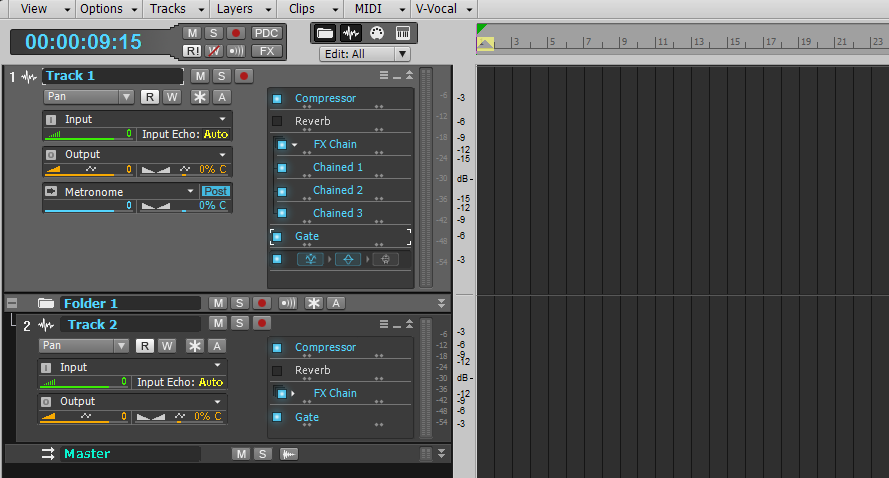 UnderTow (Firefox 6 won't quote properly, Chrome won't even load this page, Opera won't allow to change the password. How long before Cakewalk realise how bad this forum software is? Then again, they created an FX bin where you can't see what FX is used... ).
|
stevec
Max Output Level: 0 dBFS

- Total Posts : 11546
- Joined: 2003/11/04 15:05:54
- Location: Parkesburg, PA
- Status: offline

Re:FYI - I'm Downgrading from Sonar X1 back to Sonar 7
2011/09/19 17:02:01
(permalink)
Anyway, I still prefer my design whipped up in a few spare hours Nice...
SteveC https://soundcloud.com/steve-cocchi http://www.soundclick.com/bands/pagemusic.cfm?bandID=39163 SONAR Platinum x64, Intel Q9300 (2.5Ghz), Asus P5N-D, Win7 x64 SP1, 8GB RAM, 1TB internal + ESATA + USB Backup HDDs, ATI Radeon HD5450 1GB RAM + dual ViewSonic VA2431wm Monitors; Focusrite 18i6 (ASIO); Komplete 9, Melodyne Studio 4, Ozone 7 Advanced, Rapture Pro, GPO5, Valhalla Plate, MJUC comp, MDynamic EQ, lots of other freebie VST plugins, synths and Kontakt libraries
|
bapu
Max Output Level: 0 dBFS

- Total Posts : 86000
- Joined: 2006/11/25 21:23:28
- Location: Thousand Oaks, CA
- Status: offline

Re:FYI - I'm Downgrading from Sonar X1 back to Sonar 7
2011/09/19 17:46:07
(permalink)
mdbatchelor
I've been using Sonar since 1.x, and I'm writing here to express my complete displeasure with Sonar X1 Studio. I was really looking forward to some very cool features, and instead, I find Sonar X1 to have made a quantum leap backward in usability. Patches and banks end up with unintelligible names, I'm constantly fighting with the cursor to make it do what it's always done naturally in the past, and I'm continuously having to go multiple levels deep for menus that were easily located before. I'm a software engineer by trade (my day job) and I work with Sonar on the weekends for the pleasure of arranging and orchestrating music. After giving this a go for more than three weekends, I'm finished. I wish I had a way to get my $$ back. Be warned all you potential upgraders, be warned. Sonar X1 is a colossal failure when it comes to usability - something I value in a DAW. Thanks for your time.
Thanks for the FYI.
|
bapu
Max Output Level: 0 dBFS

- Total Posts : 86000
- Joined: 2006/11/25 21:23:28
- Location: Thousand Oaks, CA
- Status: offline

Re:FYI - I'm Downgrading from Sonar X1 back to Sonar 7
2011/09/19 17:54:11
(permalink)
bitflipper
I don't kn
what the b
is with the
fx bin.

You just hav
remember
the compres
is #3
I just put the cursor over the name.
|
bapu
Max Output Level: 0 dBFS

- Total Posts : 86000
- Joined: 2006/11/25 21:23:28
- Location: Thousand Oaks, CA
- Status: offline

Re:FYI - I'm Downgrading from Sonar X1 back to Sonar 7
2011/09/19 17:56:35
(permalink)
John T
It's... harder to record people because of all the grey...?
I'm confused.
It makes recording old geezers like me a cinch.
|