57Gregy
Max Output Level: 0 dBFS

- Total Posts : 14404
- Joined: 2004/05/31 17:04:17
- Location: Raleigh, North Carolina
- Status: offline

RE: Mixing..Help please!!
2008/10/02 13:54:22
(permalink)
You're right, Albert, but considering the era, and the probable, uh....condition of most of those involved, the likely response may have been "cool!". Unless they were wearing suits. 
|
RobertB
Max Output Level: 0 dBFS

- Total Posts : 11256
- Joined: 2005/11/19 23:40:50
- Location: Fort Worth, Texas
- Status: offline

RE: Mixing..Help please!!
2008/10/02 15:08:25
(permalink)
Drifting back to the subject of busses for a monent, I have been wondering if my bus thread may be difficult to follow if you are working with MC4. The graphics are a little different, and may throw you off.
Would it be a good idea to make a new one for MC4?
My Soundclick Page SONAR Professional, X3eStudio,W7 64bit, AMD Athlon IIx4 2.8Ghz, 4GB RAM, 64bit, AKAI EIE Pro, Nektar Impact LX61,Alesis DM6,Alesis ControlPad,Yamaha MG10/2,Alesis M1Mk2 monitors,Samson Servo300,assorted guitars,Lava Lamp Shimozu-Kushiari or Bob
|
Beagle
Max Output Level: 0 dBFS

- Total Posts : 50621
- Joined: 2006/03/29 11:03:12
- Location: Fort Worth, TX
- Status: offline

RE: Mixing..Help please!!
2008/10/02 15:16:38
(permalink)
I had considered making a track view version of your tutorial since some people (myself included) almost never work in console view.
|
adriane ohno
Max Output Level: -90 dBFS

- Total Posts : 23
- Joined: 2008/03/24 12:38:16
- Status: offline

RE: Mixing..Help please!!
2008/10/02 15:40:14
(permalink)
hi guys:
yes to both of your ideas-1 for mc specifically would be a great help, and also some scren shots of an alternate view!
Sonar X2 Studio, Gigabyte laptop (i7 quad-core 2.30 Ghz, 16 gb ram, Win 7 - 64-bit, 128 gb SSD primary drive, 750 gb hybrid drive, Invidia Geforce GTX 2 gb video card, 2 extra exhaust ports (really!), M-Audio Black Box usb audio interface, Akai MPK laptop production keyboard, M-Audio Oxygen 8 keyboard, Alesis SR16 drum machine,Roland Octopad, Casio RZ1 drum machine,various analog Casio & Roland synths, various guitars & basses.
|
Nutty
Max Output Level: -54.5 dBFS

- Total Posts : 2056
- Joined: 2008/04/11 22:15:30
- Status: offline

RE: Mixing..Help please!!
2008/10/02 20:31:57
(permalink)
Can FX be added in the console view? I had a look and couldn't figure out how or where to add them. I can do it in track view okay. I just inserted my first FX with MC...wooo hooo....May still be awhile before the final product is out though. But I am making progress...slow and steady wins the race they say.
Thanks.
Nutty /Annette http://www.soundclick.com/atmmusic Using: Sonar 8 Studio; Band in a Box; PreSonus Firebox; M-Audio Axiom 25; Mics: Audio Technica ATM610, MXL 990/991; M-Audio Studiophile AV 30 Reference Speakers and many guitars
|
57Gregy
Max Output Level: 0 dBFS

- Total Posts : 14404
- Joined: 2004/05/31 17:04:17
- Location: Raleigh, North Carolina
- Status: offline

RE: Mixing..Help please!!
2008/10/02 20:42:37
(permalink)
I'm sure RobertB is typing at the same time as me, but yes. I'm not sure how the console looks in MC 4, but there should be a black box about midway up. That's the effects bin, you right-click it to patch in an effect. If it's not visible, you may have some buttons on the left that read Tracks, Buses, Main, FX, and other stuff....click the FX button to show the effects bin.
post edited by 57Gregy - 2008/10/02 20:45:53
|
RobertB
Max Output Level: 0 dBFS

- Total Posts : 11256
- Joined: 2005/11/19 23:40:50
- Location: Fort Worth, Texas
- Status: offline

RE: Mixing..Help please!!
2008/10/02 20:47:50
(permalink)
Wooo Hooo! Yes, you can insert effects in the console view. If you look at Greg's screen shot, you will see Chorus in the black box in track 1(Guitar). Right click here, just like the FX bin in the track view, to insert an effect. If you insert an effect in one view, it will appear in the other. I personally prefer working in the track view, but this is strictly a matter of taste. Either works equally well. Both have their advantages, and in time you will find when you prefer one over the other. Greg, yes, I am, but you are faster. 
post edited by RobertB - 2008/10/02 20:50:40
My Soundclick Page SONAR Professional, X3eStudio,W7 64bit, AMD Athlon IIx4 2.8Ghz, 4GB RAM, 64bit, AKAI EIE Pro, Nektar Impact LX61,Alesis DM6,Alesis ControlPad,Yamaha MG10/2,Alesis M1Mk2 monitors,Samson Servo300,assorted guitars,Lava Lamp Shimozu-Kushiari or Bob
|
Nutty
Max Output Level: -54.5 dBFS

- Total Posts : 2056
- Joined: 2008/04/11 22:15:30
- Status: offline

RE: Mixing..Help please!!
2008/10/02 20:50:55
(permalink)
Found it Greg. Thanks.
Funny there is nothing there to indicate it is the FX bin..it's just a blank black square. At least in track view they have the liltte FX in the corner.
There, I learned something else today! I've been playing with some FX and having a bit of fun. I know I'm going about this all the wrong way, but I'll start over tomorrow and do it the right manner. Just need to play around a bit and get comfortable with the plug ins and stuff. I haven't added Jamstix or Proteus though because I don't want to start with crashing problems. I may wait and see if I have better luck with Sonar 7XL.
Nutty /Annette http://www.soundclick.com/atmmusic Using: Sonar 8 Studio; Band in a Box; PreSonus Firebox; M-Audio Axiom 25; Mics: Audio Technica ATM610, MXL 990/991; M-Audio Studiophile AV 30 Reference Speakers and many guitars
|
Nutty
Max Output Level: -54.5 dBFS

- Total Posts : 2056
- Joined: 2008/04/11 22:15:30
- Status: offline

RE: Mixing..Help please!!
2008/10/03 09:20:32
(permalink)
ORIGINAL: RobertB
I personally prefer working in the track view,

I think I am too. I'm just really checking out the console view for the first time. A couple of other questions, just to add to my new bank of knowledge. What is the synth rack for and is there any need for adjustments there? It kind of looks like the console view. The tutorials just says that the're not going to cover it. That's helpful! I know (finally) what the audio track of TTS-1 is for. What is the midi track for TTS doing? Yep RobertB, I am finally moving along. I was actually quite proud of myself last night. I ran into a few snags last night trying to work on the tune and I was just about to post questions about them. And before I hit send, I thought of ways to solve them or work around them and they worked. So everyones efforts to help me at are paying off. I also started reading the manual again and still learning more. Because I have more knowledge of MC, the tuturials make more sense and hopefully will sink in this time. Hopefully this will all be transferable to Sonar Homoe Sudio 7XL!!!
Nutty /Annette http://www.soundclick.com/atmmusic Using: Sonar 8 Studio; Band in a Box; PreSonus Firebox; M-Audio Axiom 25; Mics: Audio Technica ATM610, MXL 990/991; M-Audio Studiophile AV 30 Reference Speakers and many guitars
|
Nutty
Max Output Level: -54.5 dBFS

- Total Posts : 2056
- Joined: 2008/04/11 22:15:30
- Status: offline

RE: Mixing..Help please!!
2008/10/03 11:01:37
(permalink)
ORIGINAL: 57Gregy
If your heavy breathing is between lyrics, you can split the track between the words and delete the part where the breathing is, but where you aren't singing.
Here's an example of that. Notice the spaces between the track clips; that's where I edited out the parts where I wasn't singing.
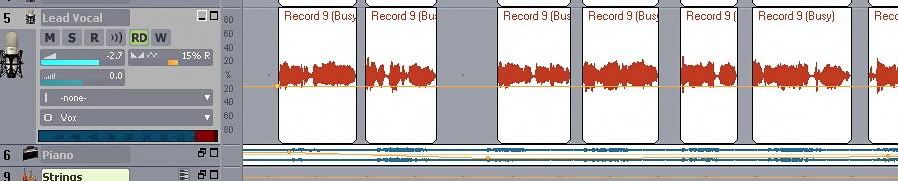
I was just listening to my best vocal tracks and I can really hear me taking a breath at each break and between words (mid sentence) I have chronic lung damage in one of my lungs so I don't have the same amount of air as everybody else (taking big breathes is painful for me). So, it would be a lot of work to cut them all out. If I try the noise gate filter, will it do the same thing? Will it change the sound or quality of the vocals? If it does affect the vocals, then I won't use it. I don't know what Audacity uses, but it changes the vocals significantly in my opinion. I will cut them out where there's plenty of room to do so, but between some of the lyrics may be tricky. I guess if I zoom them large enough it won't be so bad. Thanks.
Nutty /Annette http://www.soundclick.com/atmmusic Using: Sonar 8 Studio; Band in a Box; PreSonus Firebox; M-Audio Axiom 25; Mics: Audio Technica ATM610, MXL 990/991; M-Audio Studiophile AV 30 Reference Speakers and many guitars
|
gamblerschoice
Max Output Level: -43 dBFS

- Total Posts : 3226
- Joined: 2005/02/25 15:55:05
- Location: Johnstown, Pa
- Status: offline

RE: Mixing..Help please!!
2008/10/03 11:19:07
(permalink)
I know the thought of cutting each breath out of the mix can seem a bit much, but if it bothers you enough to notice it, it would probably be caught by others. If you zoom in at the right resolutions, close enough to see but not so close to cause problems moving around in the file, and enlarge the track so it is all you are seeing, once you get past the fist couple snips, it will become second nature. Just try to make it as simple as you can, so you can develop a smooth work flow, arrow over, snip, arrow over, snip, delete peice, arrow over, snip, etc. You should be able to tell where a voiced note ends and a breath starts visually, so you wount have to listen to each edit, and there is the scrub tool, it can be very helpful. And, "undo" can be helpful, also.
Later
Albert
|
Nutty
Max Output Level: -54.5 dBFS

- Total Posts : 2056
- Joined: 2008/04/11 22:15:30
- Status: offline

RE: Mixing..Help please!!
2008/10/03 11:29:23
(permalink)
That's what I figured...no easy way out1
What is the scrub tool? I've never heard of that before.
I'm going record a couple of new tracks and try to reduce the number of breathes. Otherwise, I will become quickly become an expert in using the zoom and cutting scissors.
Thanks.
Nutty /Annette http://www.soundclick.com/atmmusic Using: Sonar 8 Studio; Band in a Box; PreSonus Firebox; M-Audio Axiom 25; Mics: Audio Technica ATM610, MXL 990/991; M-Audio Studiophile AV 30 Reference Speakers and many guitars
|
JD1813
Max Output Level: -74 dBFS

- Total Posts : 813
- Joined: 2008/04/16 10:25:04
- Status: offline

RE: Mixing..Help please!!
2008/10/03 12:43:09
(permalink)
Gee, I do much the same process as what you al are describing, but I didn't know it could be done within MC4 - is this what you're talking about using the scrub tool for? I also was unaware of it. Can someone elaborate for us please? What I have been doing is taking the vocal file into a separate wave editor program I've got that lets me very easily enlarge the wave, select a tiny portion of "breath" sound or whatever, and it gives me options of simply reducing the sound by increments or -3 or -6 dB's or, to replace it with total silence. In the case of noise in between vocal phrases, I never totally eliminate the noise, I simply reduce it so that it sounds realistic but not bothersome in its level. Audio editors are great tools to have for not only this function but a lot of other cut-n-paste operations as well. 
|
Nutty
Max Output Level: -54.5 dBFS

- Total Posts : 2056
- Joined: 2008/04/11 22:15:30
- Status: offline

RE: Mixing..Help please!!
2008/10/03 13:07:50
(permalink)
Welcome back stranger! Work got you bogged down again?
Nutty /Annette http://www.soundclick.com/atmmusic Using: Sonar 8 Studio; Band in a Box; PreSonus Firebox; M-Audio Axiom 25; Mics: Audio Technica ATM610, MXL 990/991; M-Audio Studiophile AV 30 Reference Speakers and many guitars
|
JD1813
Max Output Level: -74 dBFS

- Total Posts : 813
- Joined: 2008/04/16 10:25:04
- Status: offline

RE: Mixing..Help please!!
2008/10/03 13:28:53
(permalink)
Hi Annette! Always a pleasure. Yeah, it's been nuts (no pun intended!) HaHa But I've now taken to using vacation days to try to get back to the music recording (I have a ton of vacation but rarely get to use it). Anyhow, it always amazes me how everytime I haven't used MC4 in a couple weeks, I go back only to find that I have to relearn so much! Grrr! I seriously need a "dummies manual" for a lot of this stuff !!! 
|
Beagle
Max Output Level: 0 dBFS

- Total Posts : 50621
- Joined: 2006/03/29 11:03:12
- Location: Fort Worth, TX
- Status: offline

RE: Mixing..Help please!!
2008/10/03 16:16:45
(permalink)
JD - the scrub tool is just used to hear the portion of the track tht you drag the mouse across. It doesn't work very good for AUDIO for sonar 6 based products, but they are supposed to have improved it with S8 and SHS8. the MIDI scrub tool works fairly good, tho.
|
JD1813
Max Output Level: -74 dBFS

- Total Posts : 813
- Joined: 2008/04/16 10:25:04
- Status: offline

RE: Mixing..Help please!!
2008/10/03 16:24:37
(permalink)
Ahhh - thanks Beage! I probably read over the tool's description at one point then, and discarded it as anything I'd use, given that I port my audio vox files into an outside editor for work. BTW, I use the excellent shareware program called "Audio Editor Deluxe" and have paid to upgrade it several times over the years - I think it's as good as they come and doesn't cost much. And you know me - if I say it's easy to use, baby it's EASY!! 
|
57Gregy
Max Output Level: 0 dBFS

- Total Posts : 14404
- Joined: 2004/05/31 17:04:17
- Location: Raleigh, North Carolina
- Status: offline

RE: Mixing..Help please!!
2008/10/03 17:12:31
(permalink)
What is the synth rack for and is there any need for adjustments there? The synth rack is a screen which shows all the soft synths you are working with in your current project. It's not really a mixer, but if you double-click the little mixer icons on the left in each synth, it's mixer will appear. I know (finally) what the audio track of TTS-1 is for. What is the midi track for TTS doing? In the insert soft synth dialog box, there is the option to 'create MIDI source track'. This would be the track you record MIDI in which is sent to the soft synth. If you already have a MIDI track recorded, you won't need to have that box checked to make the source track, since you already have a source track. You just change that MIDI track's output to the soft synth. What is the scrub tool? The scrub tool has a little speaker icon above the views. Click it and hold the left mouse button down as you drag the cursor across a MIDI track. You'll hear the sound of just the notes in that track. It helps to identify wrong notes or notes that last too long, causing unwanted dissonance. The audio scrub tool works the same, theoretically. It makes noise when you drag it across a wave form, but I haven't used it much.
|
Nutty
Max Output Level: -54.5 dBFS

- Total Posts : 2056
- Joined: 2008/04/11 22:15:30
- Status: offline

RE: Mixing..Help please!!
2008/10/03 17:17:23
(permalink)
Thanks Greg,
That really helps, except I haven't found the scrub tool yet. I'll keep looking in the meantime.
Nutty /Annette http://www.soundclick.com/atmmusic Using: Sonar 8 Studio; Band in a Box; PreSonus Firebox; M-Audio Axiom 25; Mics: Audio Technica ATM610, MXL 990/991; M-Audio Studiophile AV 30 Reference Speakers and many guitars
|
57Gregy
Max Output Level: 0 dBFS

- Total Posts : 14404
- Joined: 2004/05/31 17:04:17
- Location: Raleigh, North Carolina
- Status: offline

RE: Mixing..Help please!!
2008/10/03 17:38:21
(permalink)
This is the scrub tool in the track view, but it looks the same in all views. 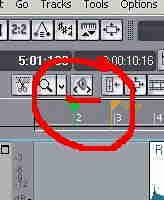
|
Nutty
Max Output Level: -54.5 dBFS

- Total Posts : 2056
- Joined: 2008/04/11 22:15:30
- Status: offline

RE: Mixing..Help please!!
2008/10/03 18:01:50
(permalink)
Thanks Greg,
The picture helps tremendously. I will have to give it a try.
Nutty /Annette http://www.soundclick.com/atmmusic Using: Sonar 8 Studio; Band in a Box; PreSonus Firebox; M-Audio Axiom 25; Mics: Audio Technica ATM610, MXL 990/991; M-Audio Studiophile AV 30 Reference Speakers and many guitars
|