Skarda
Max Output Level: -85 dBFS

- Total Posts : 271
- Joined: 2006/03/05 11:21:44
- Location: Boulder, Co
- Status: offline

Re:Two clicks, two clicks, two clicks...
2011/01/10 09:03:23
(permalink)
Well I feel like I am the only one that has a problem with the "new improved" multi click envelope lines. It use to be 1 point and click it is now...
1) Shift click on a line to activate
2) Point and click your edits
3) Shift click on the track to deactivate.
4) oops, need another node
5) then do the whole trilogy of terror moves again...
Isolating an envelope should only be an option when needed.. not a regular way of doing business. I have mentioned this in other posts, and I am totally ignored. maybe I'm doing something wrong. It's very distracting also because after you isolate n envelope, and do your change, then you might scroll down in your project for a peek, then come back up and wonder why the isolated envelope track is grayed out, and remember "oh ya, I have to de-select the envelop... Anything that breaks your concesntration of the project is very distracting.. this will be an on going issue .
|
RodC
Max Output Level: -84 dBFS

- Total Posts : 302
- Joined: 2005/11/10 08:37:11
- Status: offline

Re:Two clicks, two clicks, two clicks...
2011/01/10 09:55:17
(permalink)
Skarda
Well I feel like I am the only one that has a problem with the "new improved" multi click envelope lines. It use to be 1 point and click it is now...
1) Shift click on a line to activate
2) Point and click your edits
3) Shift click on the track to deactivate.
4) oops, need another node
5) then do the whole trilogy of terror moves again...
Isolating an envelope should only be an option when needed.. not a regular way of doing business. I have mentioned this in other posts, and I am totally ignored. maybe I'm doing something wrong. It's very distracting also because after you isolate n envelope, and do your change, then you might scroll down in your project for a peek, then come back up and wonder why the isolated envelope track is grayed out, and remember "oh ya, I have to de-select the envelop... Anything that breaks your concesntration of the project is very distracting.. this will be an on going issue .
I hear ya, I'm mostly tracking with X1 right now, Im sure Ill be back around to express my frustration with this when it comes time to mix. This has already bit me just doing a couple of quick tweeks.
|
Keni
Max Output Level: -17.5 dBFS

- Total Posts : 5769
- Joined: 2003/11/04 10:42:15
- Location: Willits, CA USA
- Status: offline

Re:Two clicks, two clicks, two clicks...
2011/01/10 10:30:44
(permalink)
RodC
Moving items into the inspector from the track cost me a lot of 2 click situations. As an example (And there is a thread with more so please dont get hung up on this one) I use to be able to click on the phase to toggle the polarity of a track, fast A/B could be done as you scroll down the list with one click.
Now you must click the track to make it the current track in the inspector, move over to the inspector and click the phase button to flip the polarity.
Not only is this 2 clicks but its mouse movement that we didnt have to do prior to X1. When checking 10 or so drum mics this is a real PIA.
I won't drage it out here, but I agree with you 100%. I don't understand the foolishness of placing some tools in some track strips... It simply makes for a lot of "running around with your pet mouse"... fun for a mouse trainer...
|
Keni
Max Output Level: -17.5 dBFS

- Total Posts : 5769
- Joined: 2003/11/04 10:42:15
- Location: Willits, CA USA
- Status: offline

Re:Two clicks, two clicks, two clicks...
2011/01/10 10:34:43
(permalink)
Skarda
Well I feel like I am the only one that has a problem with the "new improved" multi click envelope lines. It use to be 1 point and click it is now...
1) Shift click on a line to activate
2) Point and click your edits
3) Shift click on the track to deactivate.
4) oops, need another node
5) then do the whole trilogy of terror moves again...
Isolating an envelope should only be an option when needed.. not a regular way of doing business. I have mentioned this in other posts, and I am totally ignored. maybe I'm doing something wrong. It's very distracting also because after you isolate n envelope, and do your change, then you might scroll down in your project for a peek, then come back up and wonder why the isolated envelope track is grayed out, and remember "oh ya, I have to de-select the envelop... Anything that breaks your concesntration of the project is very distracting.. this will be an on going issue .
I agree completely... But I must note that I found if you shift-double-click on an envelope (which isn't currently selected) it will select and place a node where you click... so for at least some operations, little has changed (shift)
|
Twigman
Max Output Level: -38.5 dBFS

- Total Posts : 3667
- Joined: 2006/08/24 04:45:15
- Location: United Kingdom of Great Britain & Northern Ireland
- Status: offline

Re:Two clicks, two clicks, two clicks...
2011/01/10 10:40:25
(permalink)
My CTS [Carpal Tunnel Syndrome] is hardly likely to improve with all this extra clicking......who do I sue? ;)
|
rbowser
Max Output Level: -10 dBFS

- Total Posts : 6518
- Joined: 2005/07/31 14:32:34
- Status: offline

Re:Two clicks, two clicks, two clicks...
2011/01/10 10:44:23
(permalink)
Skarda
Well I feel like I am the only one that has a problem with the "new improved" multi click envelope lines. It use to be 1 point and click it is now...
1) Shift click on a line to activate
2) Point and click your edits
3) Shift click on the track to deactivate.
4) oops, need another node
5) then do the whole trilogy of terror moves again...
Skarda, why are you doing step #3 above, shift clicking to deactivate a track? If you have several tracks with automation to edit, you can go straight from one automation line in a track to another automation line in a different track with no steps in-between. So there are just two steps - shift click to choose the automation line to edit, and then the edits themselves. Randy B.
Sonar X3e Studio Roland A-800 MIDI keyboard controller Alesis i|O2 interface Gigabyte Technology-AMD Phenom II @ 3 GHz 8 Gb RAM 6 Core Windows 7 Home Premium x64 with dual monitors
|
rainmaker1011
Max Output Level: -77 dBFS

- Total Posts : 652
- Joined: 2008/06/06 13:34:53
- Location: Slovakia, EU
- Status: offline

Re:Two clicks, two clicks, two clicks...
2011/01/10 10:55:28
(permalink)
left click on the Snap button = toggle snap on/off right click on the Snap button = change from the current Snap mode to either Snap by or Snap To respectively. This is what I call simple and intuitive. One click, no long clicks, no double-clicks, no drop-downs. Maybe in Sonar X5 
Best Regards, Marek ------------------------ DAW: Sonar Platinum 64bit PE//C2D@3,0GHz//6GB 800MHz RAM//LCD 24'' Samsung //Focusrite Scarlett 8i6//Windows 10 Professional 64bit//Toontrack SD 2.4 x64//NI Scarbee Vintage Keys//NI Alicia's Keys//112db Redline Reverb//Voxengo plugins//EWQL Composer Cloud
|
JClosed
Max Output Level: -77 dBFS

- Total Posts : 690
- Joined: 2009/12/19 11:50:26
- Status: offline

Re:Two clicks, two clicks, two clicks...
2011/01/10 11:09:39
(permalink)
Well.. personally I am using the keyboard with one hand and the mouse with the other. I memorised some key combinations until I could use them without much thinking involved - what will happen soon enough if you are working with X1 on a daily base. Some things can be a extra mouse-click, but at the other hand a lot of things use less (in my case) - so in general I use the mouse the same or less than in 8.5.
Of course - this can vary according to different workfl... ehrr... "way to do things".
|
Guest
Max Output Level: -25.5 dBFS

- Total Posts : 4951
- Joined: 2009/08/03 10:50:51
- Status: online

Re:Two clicks, two clicks, two clicks...
2011/01/10 11:18:49
(permalink)
Brandon Ryan [Cakewalk
]
10Ten
X1 is a click fest. Mouse makers will be pleased.
Yes! I'm sure X1 will sell more mice because lord knows people buy mice based on how many clicks they must make rather than the fact that they must click at all. 
There are a number of areas where SONAR X1 requires less clicks and less hunting with fewer cascading menus and modal dialogs.
...more clicks means more mice wearing out...means more mice....lighten up I have yet to find anything that I can do in X1 faster than I could in 8.5. X1 may be prettier, but 8.5 was more functional. And with all of this copy/paste is still nuts and there are new fancier bugs. the odd thing is that most of the "modal" stuff was a Cake decision. A lot of those things are done in other DAWs without the other questions. Copy/paste is a great example. In most DAWs you don't need all of the dialogs, but because C/P is nuts in Sonar (what a time saver it would be if it worked right) the dialogs have to be there. All of this is my point, BTW. This stuff should have been fixed in Sonar 9 with X1 being the new GUI and Pro Channel in October 11. Release the rest of AS, engine improvements (though I'm not sure there are any) and other fixes for 8.5, I'll pay for it and see if X2 is any better.
post edited by 10Ten - 2011/01/10 11:21:46
|
Skarda
Max Output Level: -85 dBFS

- Total Posts : 271
- Joined: 2006/03/05 11:21:44
- Location: Boulder, Co
- Status: offline

Re:Two clicks, two clicks, two clicks...
2011/01/10 11:29:34
(permalink)
But Randy B. If you want to keep working within the same track that you have isolated an envelope, you have to shift click back in the track before you can move on... this is the more likely process.
|
cornieleous
Max Output Level: -74 dBFS

- Total Posts : 809
- Joined: 2004/11/04 03:17:18
- Status: offline

Re:Two clicks, two clicks, two clicks...
2011/01/10 11:41:33
(permalink)
To me, modal dialog boxes are generally annoying. No dialog box at all is probably even better. Hi Brandon, In certain cases I have to agree. Yet with the snap dialog window that was removed - definitely not. We used to be able to toggle it with shift-n to pull up snap settings from any view. Both snap and magnetic settings could then be made with one click with the mouse hand. Now its press P to open preferences, browse with mouse to magnetic settings, make settings, close preferences, and then for the snap settings we have to get to the control bar from whatever view (or be forced to float it and press C) and make the snap settings. It really is non optimal. I don't think I could ever be convinced that related functions should have been split into separate areas and accessed in different (non consistent) ways. There is no way that can be faster. Another sort of unrelated but similar example is the move of many track header features to inspector. Now half of the controls are in each area forcing the user to break concentration, and you cannot make keyboard settings in inspector - which is slower and not consistent with those you can make by keyboard in track headers. Though we did gain speed in a few areas, there are several in X1 where we lost some possibilities for efficiency. Thats my take anyhow. Thanks, D
|
rbowser
Max Output Level: -10 dBFS

- Total Posts : 6518
- Joined: 2005/07/31 14:32:34
- Status: offline

Re:Two clicks, two clicks, two clicks...
2011/01/10 13:06:18
(permalink)
Skarda
But Randy B. If you want to keep working within the same track that you have isolated an envelope, you have to shift click back in the track before you can move on... this is the more likely process.
Hello again, Skarda - I don't know what you mean. You don't have to "shift click back in the track before you can move on." Maybe I'm not understanding what you're saying, but it sounds like you're saying you have to do that in order to move to another track - like in your original post where in step 3 you shift clicked to deactivate. ---If that's what you mean, that isn't correct. Say you have two tracks, each with automation. You can keep going back and forth between the two tracks, editing a line of automation without doing any shifting. It's a one handed operation going back and forth, all with the mouse. You only shift click to choose a different line of automation, changing from volume to pan or whatever. Randy B.
Sonar X3e Studio Roland A-800 MIDI keyboard controller Alesis i|O2 interface Gigabyte Technology-AMD Phenom II @ 3 GHz 8 Gb RAM 6 Core Windows 7 Home Premium x64 with dual monitors
|
Keni
Max Output Level: -17.5 dBFS

- Total Posts : 5769
- Joined: 2003/11/04 10:42:15
- Location: Willits, CA USA
- Status: offline

Re:Two clicks, two clicks, two clicks...
2011/01/10 13:13:27
(permalink)
rbowser
Skarda
Well I feel like I am the only one that has a problem with the "new improved" multi click envelope lines. It use to be 1 point and click it is now...
1) Shift click on a line to activate
2) Point and click your edits
3) Shift click on the track to deactivate.
4) oops, need another node
5) then do the whole trilogy of terror moves again...
Skarda, why are you doing step #3 above, shift clicking to deactivate a track? If you have several tracks with automation to edit, you can go straight from one automation line in a track to another automation line in a different track with no steps in-between.
So there are just two steps - shift click to choose the automation line to edit, and then the edits themselves.
Randy B.
There USED to be just ONE! Edit!...
|
Keni
Max Output Level: -17.5 dBFS

- Total Posts : 5769
- Joined: 2003/11/04 10:42:15
- Location: Willits, CA USA
- Status: offline

Re:Two clicks, two clicks, two clicks...
2011/01/10 13:14:42
(permalink)
rainmaker1011
left click on the Snap button = toggle snap on/off
right click on the Snap button = change from the current Snap mode to either Snap by or Snap To respectively.
This is what I call simple and intuitive. One click, no long clicks, no double-clicks, no drop-downs.
Maybe in Sonar X5

I agree completely!
|
Brandon Ryan [Roland]
Max Output Level: -40.5 dBFS

- Total Posts : 3458
- Joined: 2003/11/06 03:29:12
- Location: Los Angeles, CA
- Status: offline

Re:Two clicks, two clicks, two clicks...
2011/01/10 16:14:20
(permalink)
Yup - I stand corrected that the long click is indeed still 2 clicks.
While I'll contend that this situation is no worse than 8.5, I completely agree with you guys that it should be available on the "surface" of the Snap module itself and, frankly, I wanted it that way for X1.
FWIW - I will continue to advocate this.
"The sky above the port was the color of television, tuned to a dead channel." WG SONAR Platinum | VS-700 | A-800 PRO | PCAL i7 with SSD running Windows 8 x64 | Samsung 27" LCD @ 1920x1080 | Blue Sky monitors with BMC | All kinds of other stuff
|
Keni
Max Output Level: -17.5 dBFS

- Total Posts : 5769
- Joined: 2003/11/04 10:42:15
- Location: Willits, CA USA
- Status: offline

Re:Two clicks, two clicks, two clicks...
2011/01/10 16:20:17
(permalink)
Brandon Ryan [Cakewalk
]
Yup - I stand corrected that the long click is indeed still 2 clicks.
While I'll contend that this situation is no worse than 8.5, I completely agree with you guys that it should be available on the "surface" of the Snap module itself and, frankly, I wanted it that way for X1.
FWIW - I will continue to advocate this.
Thanks Brandon... If the click gets fixed so that it "remembers" the settings for TV vs PRV, it is a step forward for sure (from 8.5) as it's now visible without being as large and on top of another window (residing with controls as it should)... I was thinking about how snap appears to be working tho buggy... At first I interpreted "Universal Snap" as a single value and that just plain out doesn't work for almost anybody... But as I noticed it seeming to "accidentally" change values I thought... Maybe I'm wrong and the single display will show whichever snap was set for one of two windows? Am I guessing correctly? It sure would be a releif to know... ...and if at some point by/to gets moved to 1st level it'll be even better! Thanks for always being there for all of us... Keni
|
UnderTow
Max Output Level: -37 dBFS

- Total Posts : 3848
- Joined: 2004/01/06 12:13:49
- Status: offline

Re:Two clicks, two clicks, two clicks...
2011/01/10 17:09:57
(permalink)
Keni
simply toggle this with a right-click... that would be great! (simply a right-click on the button to change by/to status... there's a single click method that would work for me)
Great idea. Having right click open a menu with only two items is a waste of time. It should directly toggle the button. The button should also have Tooltip showing what state it is in. (It now has no Tooltip). (To clarify, although the button itself shows the state, this might not be intuitive to new users. Having this redundant information just makes things clearer and more intuitive). I'm adding this to the next version of my suggestions list. :) UnderTow
post edited by UnderTow - 2011/01/10 17:11:12
|
jimknopf
Max Output Level: -86 dBFS

- Total Posts : 207
- Joined: 2009/02/12 09:12:16
- Status: offline

Re:Two clicks, two clicks, two clicks...
2011/01/10 18:10:26
(permalink)
...more clicks means more mice wearing out...means more mice....lighten up I use my optical Logitech mouse since several years for everything on my PC. But it will probably break after the release of Sonar X1. LOL  @Brandon, Keni and UnderTow +1 on the one click solution on the suggestion list
post edited by jimknopf - 2011/01/10 18:15:22
|
Keni
Max Output Level: -17.5 dBFS

- Total Posts : 5769
- Joined: 2003/11/04 10:42:15
- Location: Willits, CA USA
- Status: offline

Re:Two clicks, two clicks, two clicks...
2011/01/10 21:05:25
(permalink)
UnderTow
Keni
simply toggle this with a right-click... that would be great! (simply a right-click on the button to change by/to status... there's a single click method that would work for me)
Great idea. Having right click open a menu with only two items is a waste of time. It should directly toggle the button. The button should also have Tooltip showing what state it is in. (It now has no Tooltip). (To clarify, although the button itself shows the state, this might not be intuitive to new users. Having this redundant information just makes things clearer and more intuitive).
I'm adding this to the next version of my suggestions list. :)
UnderTow
I was missing this too... Until it was pointed out to me... the graphic is a bit hard to understand until you get used to it, but if you look at the snap enable button... It does change graphic for by/to.... That's helpful and I might never have noticed if I wasn't told... the difference is fairly subtle... A different color light might be better such as Blue for one and Green for the other?
|
A1MixMan
Max Output Level: -58 dBFS

- Total Posts : 1706
- Joined: 2003/11/19 16:15:11
- Location: SunriseStudios
- Status: offline

Re:Two clicks, two clicks, two clicks...
2011/01/10 21:19:46
(permalink)
Ahh, DAMN You Keni!!!
I thought this thread was about 2 CHICKS!
|
Keni
Max Output Level: -17.5 dBFS

- Total Posts : 5769
- Joined: 2003/11/04 10:42:15
- Location: Willits, CA USA
- Status: offline

Re:Two clicks, two clicks, two clicks...
2011/01/10 21:56:09
(permalink)
Funny... but that thought occurred to me when I saw it as a subject line... Glad it wasn't only me! ;-)
|
rbowser
Max Output Level: -10 dBFS

- Total Posts : 6518
- Joined: 2005/07/31 14:32:34
- Status: offline

Re:Two clicks, two clicks, two clicks...
2011/01/11 00:49:39
(permalink)
Keni
Funny... but that thought occurred to me when I saw it as a subject line... Glad it wasn't only me! ;-)
'twasn't only you, Keni. So, here - now it's done.  RB
post edited by rbowser - 2011/01/11 00:51:06
Sonar X3e Studio Roland A-800 MIDI keyboard controller Alesis i|O2 interface Gigabyte Technology-AMD Phenom II @ 3 GHz 8 Gb RAM 6 Core Windows 7 Home Premium x64 with dual monitors
|
Guitarmech111
Max Output Level: -24.5 dBFS
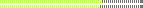
- Total Posts : 5085
- Joined: 2003/11/06 10:18:53
- Location: Bayou City, TX
- Status: offline

Re:Two clicks, two clicks, two clicks...
2011/01/11 07:43:02
(permalink)
Keni
John T
In a general sense, I don't find my work speed is reduced. Some things are still a bit awkward, and your example is indeed a good one, but overall, I am finding it a lot better than previous versions. Smart Tool and the Edit Filter have been massive changes for the better, for me.
What's weird to me is that other than this one issue plauging me about the smart tool, I don't see what's different than what I had before...? Using the draw tool with all the combinations we could tie to it with modifiers... It was always ready to locate/select/edit fade-ins/outs//etc... Is it the dragging zones to define an edit? I don't work that way... So for me that's now in the way of my work... that's the only difference and for me not a good one. I get much cleaner edits (ME!) doing them my way... and I still can but now it takes me twice as much "work" than it used to... so where's the advantage for me? None... One step back...
Having the snap visible is great... when it becomes fixed (and the issue of values for each window back to remembered - Separate for each window (TV/PRV)...
I don't use the multidock and I don't use audio lopps (grooveloops/acidized)... and I don't see a benefit to dragging my plugins across the screen to an fx bin instead of simply opening the effect IN the fx bin... So it's just a slightly buggy new synth rack for me...
The Inspector seems a bit better and with the loss of so many tools from various windows, now it's REALLY necessary... Buttons in one channel strip, but not in the other (Whether it's the TV, Inspector, or CV, all of the tracks controls should be in all view types!!!)
I can't see as many tools on screen overall... The clean look came at the sacrifice of my work methods... Big time... and I'm not happy about it (to put it mildly)... and as I continue to find little niceties here and there, I'm also constantly set back by these other issues... The next patch will come none-to-soon for me... and maybe this time even help me with some of my issues... X1a did nothing for me...
Sorry to bring all this up all over again... I didn't mean to... really... Just frustrated once again...
Keni
old farts, new tricks - I agree with your thoughts and frustrations Keni. X1 seems to be focused on the 'newer' user of this product and not the tried and true folks who have supported twelve tone for so many years. I have always asked how these changes come about and who does the group focus studies to see what the users want. It seems like some of the tried, true and consistant users don't get represented very well. The double clicking and transitioned features are really inhibiting my zeal for X1.
Peace, Conley Shepherd Joyful Noise Productions PC config: (Win performance base score = 7.7) ASUS Sabertooth 990 FX -amd fx-8150 - core processor am3+ - 32G Corsair 1066 DDR3 - PNY GTX670 2g gddr5 - Corsair Force SSD 120G - Samsung 750G SATA drives - WD 1tb Black (Audio files) - WD 2TB for storage - RME UFX - USB ASIO 2/2016 drivers Win8  Without a mess, there is no message
|
Keni
Max Output Level: -17.5 dBFS

- Total Posts : 5769
- Joined: 2003/11/04 10:42:15
- Location: Willits, CA USA
- Status: offline

Re:Two clicks, two clicks, two clicks...
2011/01/11 12:01:02
(permalink)
rbowser
Skarda
But Randy B. If you want to keep working within the same track that you have isolated an envelope, you have to shift click back in the track before you can move on... this is the more likely process.
Hello again, Skarda - I don't know what you mean. You don't have to "shift click back in the track before you can move on." Maybe I'm not understanding what you're saying, but it sounds like you're saying you have to do that in order to move to another track - like in your original post where in step 3 you shift clicked to deactivate.
---If that's what you mean, that isn't correct. Say you have two tracks, each with automation. You can keep going back and forth between the two tracks, editing a line of automation without doing any shifting. It's a one handed operation going back and forth, all with the mouse. You only shift click to choose a different line of automation, changing from volume to pan or whatever.
Randy B.
Exactly! My point... Most of the time you must now select prior to performing an operation (tho the select-dbl-clcik works to insert a node on an envelope)... these extra clicks to change what you're working on is a constant irritant/slow-down... Maybe as it get's debugged it will become more clear what I'm saving by doing extra work and spending more time to get the work done than previously... While I can insert that node relatively the same, select-clicking on a clip doesn't always get me back to clip editing (bug?) and tho the envelope turns black (not-editable) the clips do not return to focus...?
|
Keni
Max Output Level: -17.5 dBFS

- Total Posts : 5769
- Joined: 2003/11/04 10:42:15
- Location: Willits, CA USA
- Status: offline

Re:Two clicks, two clicks, two clicks...
2011/01/11 12:02:55
(permalink)
Sweet... wish I was THERE! ;-)
|
Keni
Max Output Level: -17.5 dBFS

- Total Posts : 5769
- Joined: 2003/11/04 10:42:15
- Location: Willits, CA USA
- Status: offline

Re:Two clicks, two clicks, two clicks...
2011/01/11 12:12:00
(permalink)
Guitarmech111
Keni
John T
In a general sense, I don't find my work speed is reduced. Some things are still a bit awkward, and your example is indeed a good one, but overall, I am finding it a lot better than previous versions. Smart Tool and the Edit Filter have been massive changes for the better, for me.
What's weird to me is that other than this one issue plauging me about the smart tool, I don't see what's different than what I had before...? Using the draw tool with all the combinations we could tie to it with modifiers... It was always ready to locate/select/edit fade-ins/outs//etc... Is it the dragging zones to define an edit? I don't work that way... So for me that's now in the way of my work... that's the only difference and for me not a good one. I get much cleaner edits (ME!) doing them my way... and I still can but now it takes me twice as much "work" than it used to... so where's the advantage for me? None... One step back...
Having the snap visible is great... when it becomes fixed (and the issue of values for each window back to remembered - Separate for each window (TV/PRV)...
I don't use the multidock and I don't use audio lopps (grooveloops/acidized)... and I don't see a benefit to dragging my plugins across the screen to an fx bin instead of simply opening the effect IN the fx bin... So it's just a slightly buggy new synth rack for me...
The Inspector seems a bit better and with the loss of so many tools from various windows, now it's REALLY necessary... Buttons in one channel strip, but not in the other (Whether it's the TV, Inspector, or CV, all of the tracks controls should be in all view types!!!)
I can't see as many tools on screen overall... The clean look came at the sacrifice of my work methods... Big time... and I'm not happy about it (to put it mildly)... and as I continue to find little niceties here and there, I'm also constantly set back by these other issues... The next patch will come none-to-soon for me... and maybe this time even help me with some of my issues... X1a did nothing for me...
Sorry to bring all this up all over again... I didn't mean to... really... Just frustrated once again...
Keni
old farts, new tricks - I agree with your thoughts and frustrations Keni. X1 seems to be focused on the 'newer' user of this product and not the tried and true folks who have supported twelve tone for so many years.
I have always asked how these changes come about and who does the group focus studies to see what the users want. It seems like some of the tried, true and consistant users don't get represented very well.
The double clicking and transitioned features are really inhibiting my zeal for X1.
Hi Conley... Yes... There really are no "new methods".... The jobs are still the same. Much of the beauty of Sonar has been that many (if not most) jobs could be performed in many ways. so the user could choose what suited their' needs at the moment... I've cited many times... I Love shortcuts... but sometimes the mouse is easier to use... or the other way around... In practical use there are many situations where one hand is tied elsewhere (modern one-person-studio-artist) so the work needs change... Or when one hand is on qwerty and the other on mouse... Being forced to 2-hands-on-qwerty and then back to one-on-mouse gets old VERY fast... While new users may have some wonderful ideas, old users have a lot more experience... That doesn't necessarily make them better, but they've likely been in more "situations" and have a better overview... Remember... While I might be an oldie, I work with many young, new artists and must help them with their' needs... this is NOT helping. I have yet to find a student less intimidated by learning a million shortcuts than using toolbars! And I've developed quite an issue about smart tool... Other than the ability to slip-drag on the clip to define an area, I had at least as many capabilities with the 8.5 tools... and I didn't have to click twice for every locate/select operation! that one's driving me nuts! Keni
|