DZarob2012
Max Output Level: -90 dBFS

- Total Posts : 10
- Joined: 2012/12/18 15:41:58
- Status: offline
Record Latency Adjustment (samples) setting in X2
I understand this setting adjusts newly overdubbed tracks back a certain amount in ms to keep them in time with previously recorded tracks (due to audio interface latency) But what happens with wav files that I import into Sonar if this setting is on? Let's assume these wav files I import into Sonar are perfectly in time and line up perfectly on the timeline. If I have the 'Record Latency Adjustment' setting on, does it automatically move these tracks backwards by that amount in the setting (and thus now make them offtime)?
|
DZarob2012
Max Output Level: -90 dBFS

- Total Posts : 10
- Joined: 2012/12/18 15:41:58
- Status: offline

Re:Record Latency Adjustment (samples) setting in X2
2012/12/27 10:13:54
(permalink)
Related question, does this setting permanently move the newly recorded track back by whatever setting is entered here? In other words, if I turn the setting off, is the newly recorded track still moved back? Sorry if this is confusing.
|
DeeringAmps
Max Output Level: -49 dBFS

- Total Posts : 2614
- Joined: 2005/10/03 10:29:25
- Location: Seattle area
- Status: offline

Re:Record Latency Adjustment (samples) setting in X2
2012/12/27 10:17:40
(permalink)
When running ASIO drivers just let Sonar mange the offset.
You don't need to worry about it.
DON'T turn it "OFF".
T
Tom Deering Tascam FW-1884 User Resources Page Firewire "Legacy" Tutorial, Service Manual, Schematic, and Service Bulletins Win10x64 StudioCat Pro Studio Coffee Lake 8086k 32gb RAM  RME UFX (Audio) Tascam FW-1884 (Control) in Win 10x64 Pro
|
CJaysMusic
Max Output Level: 0 dBFS

- Total Posts : 30423
- Joined: 2006/10/28 01:51:41
- Location: Miami - Fort Lauderdale - Davie
- Status: offline

Re:Record Latency Adjustment (samples) setting in X2
2012/12/27 10:26:19
(permalink)
Yea, in the many years I have used sonar, i never had to adjust that setting. Don't mess with it!
|
DZarob2012
Max Output Level: -90 dBFS

- Total Posts : 10
- Joined: 2012/12/18 15:41:58
- Status: offline

Re:Record Latency Adjustment (samples) setting in X2
2012/12/27 10:33:48
(permalink)
Thanks guys. I understand I shouldn't turn this off. But I'm trying to understand how this setting will affect wav files imported into Sonar (not actually recorded into Sonar). I'm very picky about timing and want to make sure things always line up correctly.
|
CJaysMusic
Max Output Level: 0 dBFS

- Total Posts : 30423
- Joined: 2006/10/28 01:51:41
- Location: Miami - Fort Lauderdale - Davie
- Status: offline

Re:Record Latency Adjustment (samples) setting in X2
2012/12/27 10:39:08
(permalink)
Where all picky with timing! If you leave it alone and do not touch it, your files will import just fine according to where your place your timeline. It just doenst import where it wants to.. yuo control that with your mouse and snap to grid settings.
I import projects daily into sonar and i never had any issues with the tracks not lining up perfectly
FYI. Broadcast wave files import at their time stamp..
CJ
|
DZarob2012
Max Output Level: -90 dBFS

- Total Posts : 10
- Joined: 2012/12/18 15:41:58
- Status: offline

Re:Record Latency Adjustment (samples) setting in X2
2012/12/27 10:43:54
(permalink)
I understand it will import it where I want it to. But how does the record latency setting affect those imported files after importing? After all it's a wav file, like all wav files created after recording. Or does the setting only affect wav files that were recorded using Sonar?
|
CJaysMusic
Max Output Level: 0 dBFS

- Total Posts : 30423
- Joined: 2006/10/28 01:51:41
- Location: Miami - Fort Lauderdale - Davie
- Status: offline

Re:Record Latency Adjustment (samples) setting in X2
2012/12/27 10:49:16
(permalink)
Its a "Record Latency Adjustment" noyt an import adjustment, so it only effects what you record.
To test it, try adjusting it and importing wave file. keep in mind the variables ,like the timeline, snap settings and broadcast files
|
robert_e_bone
Moderator

- Total Posts : 8968
- Joined: 2007/12/26 22:09:28
- Location: Palatine, IL
- Status: offline

Re:Record Latency Adjustment (samples) setting in X2
2012/12/27 11:11:47
(permalink)
Let me sum this up for you.
Please get it out of your head that you need to deal with using this parameter. It is NOT needed for what you are doing.
Every single one of us needs our tracks lined up properly, and guess what - they BUILT Sonar to handle this automatically, by using the automatic setting you see there. Sonar queries your interface to ask about latency, and your interface tells Sonar whatever that value is, and then Sonar factors that (properly, I might add) to the recording process, which is the only place this parameter has any meaning anyways.
MULTIPLE posters here have told you to not make manual adjustments to this, and yet you persist down the path of trying to use the parameter.
You asked for advice, then a bunch of folks all independently told you the same thing, and yet you don't accept it? Really?
It does not matter if it is a wav file, an MP3 file, or any other kind of file, nor whether or not you recorded it or imported it. It just WORKS.
Bob Bone
Wisdom is a giant accumulation of "DOH!" Sonar: Platinum (x64), X3 (x64) Audio Interfaces: AudioBox 1818VSL, Steinberg UR-22 Computers: 1) i7-2600 k, 32 GB RAM, Windows 8.1 Pro x64 & 2) AMD A-10 7850 32 GB RAM Windows 10 Pro x64 Soft Synths: NI Komplete 8 Ultimate, Arturia V Collection, many others MIDI Controllers: M-Audio Axiom Pro 61, Keystation 88es Settings: 24-Bit, Sample Rate 48k, ASIO Buffer Size 128, Total Round Trip Latency 9.7 ms
|
DZarob2012
Max Output Level: -90 dBFS

- Total Posts : 10
- Joined: 2012/12/18 15:41:58
- Status: offline

Re:Record Latency Adjustment (samples) setting in X2
2012/12/27 11:43:28
(permalink)
Ok Bob, didn't mean to annoy you, and sorry for actually trying to understand how things work behind the scenes. I haven't been rude to anyone. So I would appreciate not insulting me. With the 'Really'? kinds of comments. Here is the reason I'm asking about disabling the setting. If this setting is on (again the 'Record Latency Adjustment (samples)' setting), and you loop record several takes of a guitar solo (or whatever you want to record), each 'take' or 'comp' is delayed further and further from the original take. Test it. You may have to record many takes, but after about 15 takes, you will find they are obviously off time. However if this setting is off, then each take is perfectly in time, no matter how many takes I record. So I wanted a clearer understanding of how this settings works. No intention of insulting anyone or causing problems with anyone. Please don't reply if you feel my questions are a waste of your time.
|
DeeringAmps
Max Output Level: -49 dBFS

- Total Posts : 2614
- Joined: 2005/10/03 10:29:25
- Location: Seattle area
- Status: offline

Re:Record Latency Adjustment (samples) setting in X2
2012/12/27 12:04:36
(permalink)
WAIT!
This is NOT what you asked about originally!
If I understand you correctly each "take" is being offset more and more?
I'll have to test and get back.
You need to put some system specs in your signature or at least post your specs.
T
Tom Deering Tascam FW-1884 User Resources Page Firewire "Legacy" Tutorial, Service Manual, Schematic, and Service Bulletins Win10x64 StudioCat Pro Studio Coffee Lake 8086k 32gb RAM  RME UFX (Audio) Tascam FW-1884 (Control) in Win 10x64 Pro
|
robert_e_bone
Moderator

- Total Posts : 8968
- Joined: 2007/12/26 22:09:28
- Location: Palatine, IL
- Status: offline

Re:Record Latency Adjustment (samples) setting in X2
2012/12/27 12:46:24
(permalink)
I was trying to get you to pay attention to what multiple folks had posted.
What you are saying now does not seem to be what you posed as your original situation. We are not in front of you, and you did not post your system specs - so all we have to go on is what you include in your posts.
I am happy to help, if I can. Please elaborate. Is this an import issue? A playback issue? A recording issue?
Bob Bone
Wisdom is a giant accumulation of "DOH!" Sonar: Platinum (x64), X3 (x64) Audio Interfaces: AudioBox 1818VSL, Steinberg UR-22 Computers: 1) i7-2600 k, 32 GB RAM, Windows 8.1 Pro x64 & 2) AMD A-10 7850 32 GB RAM Windows 10 Pro x64 Soft Synths: NI Komplete 8 Ultimate, Arturia V Collection, many others MIDI Controllers: M-Audio Axiom Pro 61, Keystation 88es Settings: 24-Bit, Sample Rate 48k, ASIO Buffer Size 128, Total Round Trip Latency 9.7 ms
|
jhughs
Max Output Level: -67 dBFS

- Total Posts : 1179
- Joined: 2007/11/23 13:58:23
- Location: Naperville, IL
- Status: offline

Re:Record Latency Adjustment (samples) setting in X2
2012/12/27 15:31:08
(permalink)
Okay, now this sounds like the exact same problem I'm having with X1. DZarob - Take a look at my post, pull up those same screens and let us know what you're seeing for settings (ASIO Reported Latency and then from the other screen Input, Output and Total Roundtrip Latency). Unfortunately, I haven't figured out how to fix this problem (thinking about re-installing X1 in Safe Mode). http://forum.cakewalk.com/fb.ashx?m=2744100 {edited to be more specific about the parameters}
post edited by jhughs - 2012/12/27 16:43:37
ASUS P5ND/Intel E8500, Line6 Toneport UX2/PODFarm, Sonar, Axiom 25, Blue Bluebird, Audio-Technica AT3035s, Blue Snowflake, Line6 Spider IV 150 & AMPLIFI, Crate 1 J Hughs Soundclick
|
DeeringAmps
Max Output Level: -49 dBFS

- Total Posts : 2614
- Joined: 2005/10/03 10:29:25
- Location: Seattle area
- Status: offline

Re:Record Latency Adjustment (samples) setting in X2
2012/12/27 21:12:32
(permalink)
@ DZ and j,
If you are using ASIO drivers, and letting Sonar X1 or X2 set the "offset" (use ASIO reported Latency),
your timing is spot on.
j, I know 8.5.3 shows the "input" number and X1 & X2 show the "roundtrip".
It doesn't matter because all three are placing the recorded file in the "right" place.
Sync is an easy thing to test. Loop a drum track and send it back into your interface.
Sonar is sample accurate.
Trust me...
T
Tom Deering Tascam FW-1884 User Resources Page Firewire "Legacy" Tutorial, Service Manual, Schematic, and Service Bulletins Win10x64 StudioCat Pro Studio Coffee Lake 8086k 32gb RAM  RME UFX (Audio) Tascam FW-1884 (Control) in Win 10x64 Pro
|
jhughs
Max Output Level: -67 dBFS

- Total Posts : 1179
- Joined: 2007/11/23 13:58:23
- Location: Naperville, IL
- Status: offline

Re:Record Latency Adjustment (samples) setting in X2
2012/12/28 12:47:33
(permalink)
Tom and All - Thanks for your patience on this. What DZarob and I are experiencing is an anomaly. (Although I can't claim mastery, I've worked with Cakewalk software since the Home Studio 2 days and have never had this problem.) Tom - Thanks for your excellent suggestion on how to show the problem. I set up a drum track with a snare hit at every measure, left the metronome on, and then patched a loop-around on the sound card to feed that back into an audio channel. For this first demo, I left the "Use ASIO Reported Latency" checked (so 'on'): 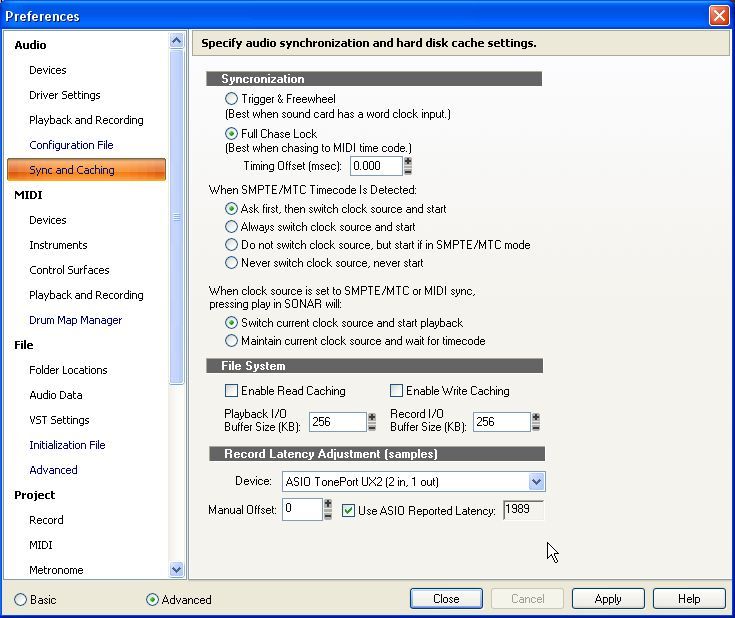 Here's the result. You can see the audio drifting later and later with each take. Also, a short "tail" track is stuck onto the end (I stopped recording before starting another loop). 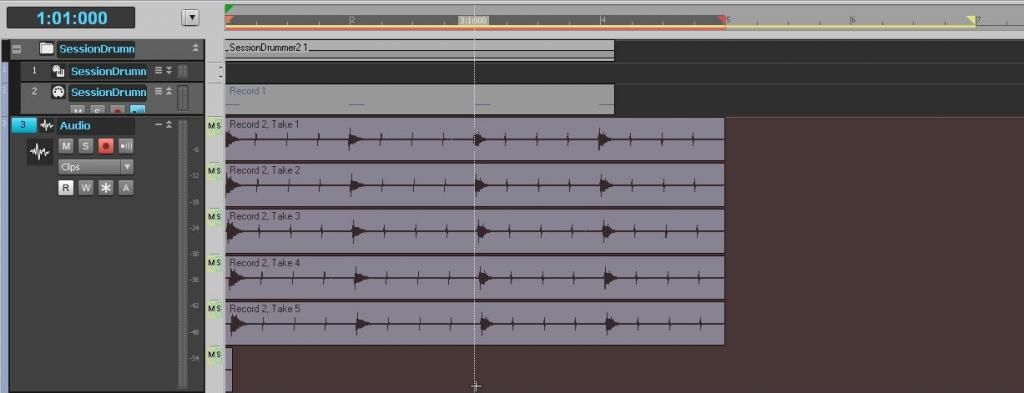 I ran the same test with a second track and Use Reported ASIO Latency unchecked and then the audio lines up fine. 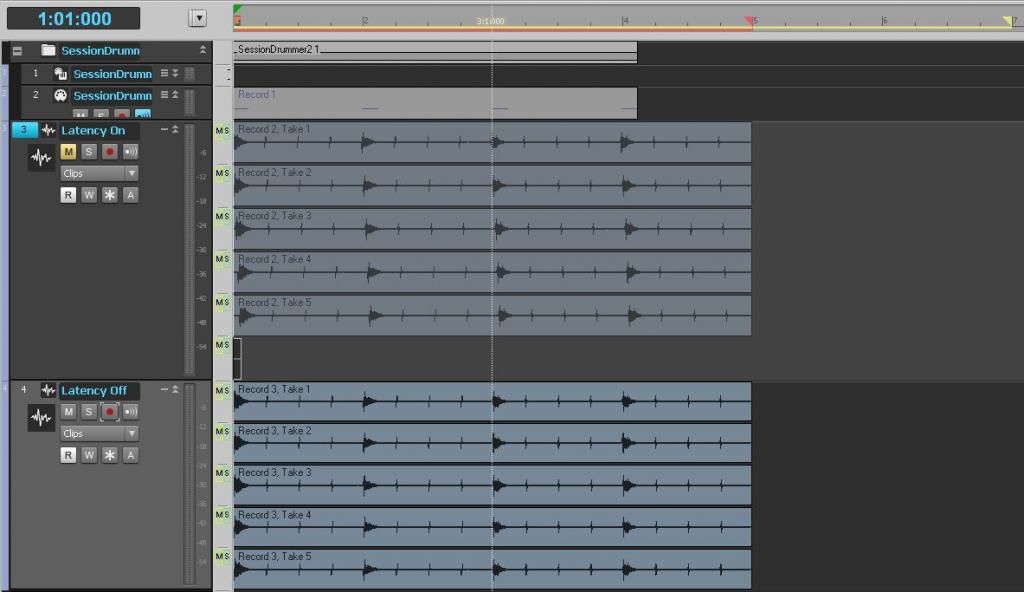 (So in this shot "Latency On" track = "Use Reported ASIO Latency" is checked; "Latency Off" = unchecked.) I admit this seems counter-intuitive, but there it is. Lacking a better idea, my next move is to re-install X1, but since I have a work-around and am in the middle of a project I'll wait until later. I'm still open to suggestions, but meanwhile, DZarob, at least you know you're not alone with this issue.
ASUS P5ND/Intel E8500, Line6 Toneport UX2/PODFarm, Sonar, Axiom 25, Blue Bluebird, Audio-Technica AT3035s, Blue Snowflake, Line6 Spider IV 150 & AMPLIFI, Crate 1 J Hughs Soundclick
|
BretB
Max Output Level: -80 dBFS

- Total Posts : 508
- Joined: 2010/01/17 18:24:00
- Location: Oklahoma
- Status: offline

Re:Record Latency Adjustment (samples) setting in X2
2012/12/28 15:00:03
(permalink)
I will caution you that if you are importing mp3 files, I have seen the files have an extra 0.055 seconds or so at the the begining of the file. If a WAV file starts exactly on the first click of a click track. Convert that file to mp3 and zoom way up on the start of audio and you might find that blank audio has been added prior to that first click. Has nothing to do with any Sonar settings but can cause an offset.
Sonar Platinum - A&H ZED R16 - KRK VXT4's - Yamaha DTXpress IV & Gretsch Catalina Maple kits "Music is what feelings sound like" https://soundcloud.com/bret575b
|
DeeringAmps
Max Output Level: -49 dBFS

- Total Posts : 2614
- Joined: 2005/10/03 10:29:25
- Location: Seattle area
- Status: offline

Re:Record Latency Adjustment (samples) setting in X2
2012/12/28 16:53:21
(permalink)
j,
I just looked at your referenced thread.
Try setting the TonePort, Playback and Record to the "same" channel.
You've got some kind of external hardware compensation going on me thinks.
You've got Playback set to channel 1-2 and Record set to the Send.
Set those the same and report back...
T
Tom Deering Tascam FW-1884 User Resources Page Firewire "Legacy" Tutorial, Service Manual, Schematic, and Service Bulletins Win10x64 StudioCat Pro Studio Coffee Lake 8086k 32gb RAM  RME UFX (Audio) Tascam FW-1884 (Control) in Win 10x64 Pro
|
jhughs
Max Output Level: -67 dBFS

- Total Posts : 1179
- Joined: 2007/11/23 13:58:23
- Location: Naperville, IL
- Status: offline

Re:Record Latency Adjustment (samples) setting in X2
2012/12/28 19:42:55
(permalink)
Thanks Tom.
Good eye, but those are my only choices (I'd checked those pull-downs earlier).
DZarob - Any luck on your side?
ASUS P5ND/Intel E8500, Line6 Toneport UX2/PODFarm, Sonar, Axiom 25, Blue Bluebird, Audio-Technica AT3035s, Blue Snowflake, Line6 Spider IV 150 & AMPLIFI, Crate 1 J Hughs Soundclick
|
DeeringAmps
Max Output Level: -49 dBFS

- Total Posts : 2614
- Joined: 2005/10/03 10:29:25
- Location: Seattle area
- Status: offline

Re:Record Latency Adjustment (samples) setting in X2
2012/12/29 10:51:45
(permalink)
j,
Are those your only choices because Windows has grabbed something for itself?
You maybe should go into Control Panel>Sounds and make sure the greedy b****h,
excuse me, Windows hasn't misappropriated something.
Worse case scenario, uncheck Use ASIO reported latency.
It looks "close" on your screen shots, is it "spot on"?
You can always use "Manual Offset", the problem there, if you change latency your "offset" is wrong.
T
Tom Deering Tascam FW-1884 User Resources Page Firewire "Legacy" Tutorial, Service Manual, Schematic, and Service Bulletins Win10x64 StudioCat Pro Studio Coffee Lake 8086k 32gb RAM  RME UFX (Audio) Tascam FW-1884 (Control) in Win 10x64 Pro
|
Danny Danzi
Moderator

- Total Posts : 5810
- Joined: 2006/10/05 13:42:39
- Location: DanziLand, NJ
- Status: offline

Re:Record Latency Adjustment (samples) setting in X2
2012/12/29 12:03:34
(permalink)
I'll shed a little light on this subject as far as the latency adjustment goes. In my opinion, everyone should do a manual adjustment because if you do an actual test, you WILL indeed find out that your soundcard SHOULD be aligned to Sonar but isn't. There was a member on this forum...Eric Beam (RhythmnMind or something) that created a test file showing us how to test our soundcards as well as how to tweak them to work in Sonar. Every machine I have tested this on that I use here, has needed a manual offset adjustment. I would always wonder why some of my tracks weren't quite right over the years. One thing I pride myself on, is my timing. I'd put myself up against a metronome anyday and come so close, no one would be able to tell. The day I learned about this test from Eric and actually did it, was the day I never had an issue with my files being messed up again. Trust me...those that think you don't need to do this test, will be astounded when you find out how much you need to adjust your cards. The key is to run a test file in Sonar. I do not believe the test file you use matters, but preferably a mono test file. Actually, here is the one Eric gave us...so use this. https://dl.dropbox.com/u/4909348/interface%20timing%20test%20file%20%40%2048k.wav Set your latency for as low as you normally do to record. Then, take that file that you've imported, and record it into itself. Meaning, take the out of that track where the imported wave is, and run it into the in. So if you use 1/2 for your main outs, run one of them into INPUT 1. Arm the track, and record it. Do a few test runs to try and get the levels of your recording the same as the test file you use. If you zoom in, you will see just how off Sonar is from your soundcard. As I said, not a single machine I own running Sonar has passed this test without a tweak. From there, go into your nudge settings and set it for "Samples". Hi-lite the track you recorded, zoom in tight and nudge it in the direction you need to go to make it be perfectly in line with the imported wave file. As you do this, count each time you press a nudge direction. When you are done nudging, take the number you come up with and input it into Sonar's manual latency adjustment. If you had to move your clip to the right, input a negative number. If you had to move your clip to the left because it was recording late, input a positive number. Still allow the check-box to remain for Sonar to take care of it for you, but put your number in. Then, delete the wave file you recorded and record another one now that you have put that number in your manual latency box. The wave file, when zoomed in, should be identical to the test file you used timing wise. That's all there is to it. Try it, you'll see how off your stuff really is. -Danny Edited due to positive and negative advice being backwards....fixed!
post edited by Danny Danzi - 2012/12/29 13:07:05
My Site Fractal Audio Endorsed Artist & Beta Tester
|
Danny Danzi
Moderator

- Total Posts : 5810
- Joined: 2006/10/05 13:42:39
- Location: DanziLand, NJ
- Status: offline

Re:Record Latency Adjustment (samples) setting in X2
2012/12/29 13:12:20
(permalink)
My Site Fractal Audio Endorsed Artist & Beta Tester
|
jhughs
Max Output Level: -67 dBFS

- Total Posts : 1179
- Joined: 2007/11/23 13:58:23
- Location: Naperville, IL
- Status: offline

Re:Record Latency Adjustment (samples) setting in X2
2012/12/30 19:48:44
(permalink)
Danny,
Thanks! That's really helpful and the video is excellent! This should really be part of the instruction manual.
As for my little problem, I'm re-downloading and re-installing Sonar (there was a hiccup when I did it before) and see if that clears the problem, but then I'm doing this adjustment.
I'm not a "metronome" but since I'm doing a mix of MIDI and audio I kept finding myself nudging the audio around and thought it was just a bad sense of timing on my part. At least after setting up like you show I'll know if it's me or a latency adjustment.
Thanks again,
Jeffrey (jhughs)
ASUS P5ND/Intel E8500, Line6 Toneport UX2/PODFarm, Sonar, Axiom 25, Blue Bluebird, Audio-Technica AT3035s, Blue Snowflake, Line6 Spider IV 150 & AMPLIFI, Crate 1 J Hughs Soundclick
|
Danny Danzi
Moderator

- Total Posts : 5810
- Joined: 2006/10/05 13:42:39
- Location: DanziLand, NJ
- Status: offline

Re:Record Latency Adjustment (samples) setting in X2
2012/12/31 04:13:41
(permalink)
You're quite welcome Jeffrey. I hope it helps you out. That whole drifting thing can really be annoying and when you've been a drummer first as your weapon of choice and have paid close attention to your meter, this can really drive you crazy. I've honestly never considered myself anything special as a musician and I mean that...but man, one thing I got is timing. Many times I found myself beating myself senseless with Sonar while talking to myself (that's just only child syndrome lol goes with the territory) really wondering if it was me.
I'd sit there with my guitar just strumming in time to my click to see if the strums were landing right on the beat...and I was positive they were, yet the grid showed me different. That's when I knew something wasn't quite right. When doing this with other DAWs, it showed me that I was actually as close to spot on as a human could be with the majority of my strums being dead on while the ones that weren't were so close to on, they weren't worth fixing as no one can really be a metronome. But the results I was seeing in Sonar were scaring me.
I bought a new soundcard one day and it helped leaps and bounds of course, but there were still a few things that just never made sense to me. I either left them alone or tried to compensate if something bothered me by purposely playing something a little early. Or sometimes, and I know some of us have HAD to experience this....but I'd record something in Sonar and that particular take would be WAY off. I'm talking like so off you had no choice but to redo the whole track. This anomaly would happen to me about every 100 times I'd press record and was in every version of Sonar I have ever used. This would happen if you pressed play and then pressed record while playback was already rolling. Certain times when doing this, it would be so out of time it was like I was recording from another country through a 56k modem. LOL!
But upon learning of this clock sync thing from Eric, none of that happens to me anymore and all my tracks are now spot on when I record them. The only thing that sucks about this method is I must use a few different clock sync numbers per situation. I'll explain as it may be helpful/useful t others that may be in my situation.
I use consoles here for all my stuff. So, this means that input monitoring is not needed on my behalf since everything I do plays in real time into my mixer and my soundcard input monitoring is disabled as it's just not needed. This in turn allows me to not have to touch my ASIO buffers and get down super low like everyone else has to when they record. I can leave my buffers set to 2048 or 4096 while recording. The problem here is, if you do the sync test at THOSE buffer settings, you get a different "nudge number".
So I have sync numbers for 32, 64, 128, 2048 and on one of my older cards, 4096. Sometimes due to the project we may be working on, 32 or 64 buffers can't be used on my end if I've already loaded up a bunch of things that are cpu intensive and I find out I need to re-record something that forces me to lower my ASIO buffers. I normally don't have to do this for audio, but if I'm recording using a guitar sim, I can't leave my buffers at 2048 or the latency is too insane as you know. So for that, I do a buffer change and may end up at 128 for a loaded up project. If the project isn't loaded up with stuff, I'll use 32 or 64. Each one of those buffer settings will give you new nudge numbers, so I have them all written down and just change when I need to. It's rare for me to use anything other than 64 or 2048 though, but I have the others covered should I need them.
So if you (or anyone else) finds themselves in this situation, it's not a bad idea to do a few sync procedures using different buffer sizes if you ever need them. I hope this stuff helps you out...make sure you post a message back and let us know if this helped you or not. Good luck with the Sonar re-install too! :)
-Danny
My Site Fractal Audio Endorsed Artist & Beta Tester
|
CJaysMusic
Max Output Level: 0 dBFS

- Total Posts : 30423
- Joined: 2006/10/28 01:51:41
- Location: Miami - Fort Lauderdale - Davie
- Status: offline

Re:Record Latency Adjustment (samples) setting in X2
2012/12/31 09:53:40
(permalink)
My award for "Most awesome ways of communication on forums" for 2012 goes to Danny, once again!!!!
Congrats and you can go here to pick up your prize over here
CJ
|
jhughs
Max Output Level: -67 dBFS

- Total Posts : 1179
- Joined: 2007/11/23 13:58:23
- Location: Naperville, IL
- Status: offline

Re:Record Latency Adjustment (samples) setting in X2
2012/12/31 13:10:28
(permalink)
First, Dennis, sorry I hi-jacked your thread. I did a full uninstall and re-install of X1. Everything looked great since I was checking the Reported ASIO Latency after the initial installation, then after each of the patch files. I was looking forward to coming in here and reporting success when I noticed that the Reported ASIO Latency had jumped back to being the (incorrect) full roundtrip latency that was causing delays when recording including a cumulative delay when recording loops. Sonar 8.5 still shows the correct value, so I compared config files but no luck (they match exactly). May be time to try tech support.....
post edited by jhughs - 2012/12/31 19:15:24
ASUS P5ND/Intel E8500, Line6 Toneport UX2/PODFarm, Sonar, Axiom 25, Blue Bluebird, Audio-Technica AT3035s, Blue Snowflake, Line6 Spider IV 150 & AMPLIFI, Crate 1 J Hughs Soundclick
|
Danny Danzi
Moderator

- Total Posts : 5810
- Joined: 2006/10/05 13:42:39
- Location: DanziLand, NJ
- Status: offline

Re:Record Latency Adjustment (samples) setting in X2
2012/12/31 16:10:43
(permalink)
CJaysMusic
My award for "Most awesome ways of communication on forums" for 2012 goes to Danny, once again!!!!
Congrats and you can go here to pick up your prize over here
CJ
LOL! Thanks CJ, much appreciated. Happy New Year! :) -Danny
My Site Fractal Audio Endorsed Artist & Beta Tester
|
DZarob2012
Max Output Level: -90 dBFS

- Total Posts : 10
- Joined: 2012/12/18 15:41:58
- Status: offline

Re:Record Latency Adjustment (samples) setting in X2
2013/02/12 16:31:24
(permalink)
Guys sorry for the late reply, been off the forums for awhile. Jhughs this is the EXACT problem I was having. Never came up with a solution. Went to Cubase for now until Sonar gets their bugs out. Seems to be a bug to me.. Unless you came up with some solution?
|
bvideo
Max Output Level: -58 dBFS

- Total Posts : 1707
- Joined: 2006/09/02 22:20:02
- Status: offline

Re:Record Latency Adjustment (samples) setting in X2
2013/02/12 19:47:25
(permalink)
Responding to the new topic of increasing offset through each pass of loop recording:
There are two major kinds of loop recording scenarios:
1) just set a loop, record-enable an audio track, and hit record.
2) set a loop, record-enable an audio track, and also set a corresponding punch-in/out, then hit record
I set a MIDI track pointing to an external synth driven by a MIDI track, 1/4 notes. I recorded the audio in for several passes in each of the scenarios.
In scenario 1, the audio notes of each pass lined up with one another with just a bit of jitter -- a few samples off, forward or back. No increasing offset was seen.
In scenario 2, there was an increasing offset in each pass, with the increase happening in varying amounts, e.g. 343 samples, 122 samples, ...
Seems like there is a bug in punch-in/out recording in loop mode. My case differs from the ones reported above in that I did not record a soft synth; I recorded an external synth. Has anyone here tried with and without punch in/out?
Bill B.
|
jhughs
Max Output Level: -67 dBFS

- Total Posts : 1179
- Joined: 2007/11/23 13:58:23
- Location: Naperville, IL
- Status: offline

Re:Record Latency Adjustment (samples) setting in X2
2013/02/15 22:40:50
(permalink)
Here's the response I got from Tech Support. Just shutting off "Use ASIO Reported Latency" pretty much solved it, but I never had to do that before (going all the way back Home Studio XL).
"Please make sure to shut off your "Use ASIO Reported Latency" is turned off.
After this make sure that your Playback I/O Buffer Size(KB) is set to 2048(Maxed Out) and go to Edit|Preferences(advanced tab)|MIDI|Playback and Recording and make sure that under "Prepare Using ____ Millisecond Buffers" is set to 1000."
ASUS P5ND/Intel E8500, Line6 Toneport UX2/PODFarm, Sonar, Axiom 25, Blue Bluebird, Audio-Technica AT3035s, Blue Snowflake, Line6 Spider IV 150 & AMPLIFI, Crate 1 J Hughs Soundclick
|
Saxon1066
Max Output Level: -78 dBFS

- Total Posts : 619
- Joined: 2004/02/04 01:23:25
- Location: Ohigho
- Status: offline

Re:Record Latency Adjustment (samples) setting in X2
2013/02/16 03:39:25
(permalink)
Danny is right. I have done a loopback test for every version of Sonar since 2.2. The re-recorded track never lined up, and I always have had to use my own manual offset. Different versions of Sonar have resulted in different latencies, but of course switching converters a couple of times has also changed latency settings for me.
|