polarbear
Max Output Level: -66 dBFS

- Total Posts : 1212
- Joined: 4/24/2005
- Location: Las Vegas
- Status: offline
Moving around VST dlls
This is kind of an extension of a question I asked recently on here.
I was wondering, since all my VSTs over the years have installed in multiple different folders... what would happen if I moved them all into one VSTs folder under C:\Program Files\Vstplugins OR 2, one under the x86 program files folder for 32bit vsts and the 64bit ones in the regular Program Files...
Would existing projects fail to load the proper plugin because of the move? Would updates for plugins fail to install because of the move?
I'm trying to feel it out... It's something I'm definitely curious about... Maybe I'll leave it for my next format and reinstall whenever that may be... But it seems like it would be something worth doing...
Thanks
http://www.bydavidrosen.com http://www.imdb.me/davidrosenWinner of Best Song of 2007 at Acidplanet.com! PC Audio Labs Rokbox OB1 - Gigabyte X99-UD4-CF - Intel Core i7 5820K @ 3.30GHz - 32GB RAM - ATI Radeon HD 7700 - Windows 7 Pro Sonar Platinum - Komplete 9 Ultimate - Spectrasonics Omnisphere - reFX Nexus2 - And the list goes on... RME BabyFace Pro - M-Audio Keystation 88es
|
CJaysMusic
Max Output Level: 0 dBFS

- Total Posts : 30423
- Joined: 10/28/2006
- Location: Miami - Fort Lauderdale - Davie
- Status: offline

Re: Moving around VST dlls
May 02, 14 11:36 AM
(permalink)
what would happen if I moved them all into one VSTs folder under C:\Program Files\Vstplugins OR 2, one under the x86 program files folder for 32bit vsts and the 64bit ones in the regular Program Files...
Would existing projects fail to load the proper plugin because of the move? Would updates for plugins fail to install because of the move? No, all you need to do is make sure the VST scan scans the new folder locations for the dll's CJ
|
KPerry
Max Output Level: -44 dBFS

- Total Posts : 3120
- Joined: 4/26/2011
- Location: London, UK
- Status: offline

Re: Moving around VST dlls
May 02, 14 11:39 AM
(permalink)
Not entirely true...
Some plug-ins have a path stored somewhere and moving them will require a registry/config file change (eg. Rapture).
I'd strongly advise against putting any 32 bit VSTs in Program Files (x86) because of UAC and permissions: create a root directory (say) called VST (x86).
|
CJaysMusic
Max Output Level: 0 dBFS

- Total Posts : 30423
- Joined: 10/28/2006
- Location: Miami - Fort Lauderdale - Davie
- Status: offline

Re: Moving around VST dlls
May 02, 14 11:44 AM
(permalink)
I have not ran into any issues moving VST's dll's around and i've moved them around since Sonar 2 to keep everything neat. (10years)
Cj
|
scook
Forum Host

- Total Posts : 24146
- Joined: 7/27/2005
- Location: TX
- Status: offline

Re: Moving around VST dlls
May 02, 14 11:45 AM
(permalink)
Projects are not sensitive to plug-in locations. The only preconditions for a project, is the plug-in be properly installed and scanned.
The issue with updates is the same as moving the plug-in in the first place. Updates fall into two categories, those that ask for the plug-in location (sometimes they will pick up a default from the registry) and those which read the previous install location from the registry. If the previous installation location is written in the registry, there are usually dependencies which will cause the relocation to fail anyway.
All the existing plug-in locations can be stitched together using mklink with the /d or /j switch into a single directory tree if that is the goal of the exercise.
|
polarbear
Max Output Level: -66 dBFS

- Total Posts : 1212
- Joined: 4/24/2005
- Location: Las Vegas
- Status: offline

Re: Moving around VST dlls
May 02, 14 11:51 AM
(permalink)
It'll certainly make for an interesting project... For now I don't really have time to dig into it yet, but I'm kinda feeling it out to see if it's something that could potentially work and make it easier to manage. My first post was about Kontakt 5 seemingly having 6 different dlls (as well as others having multiples) and it just seems like if there were only 1 or 2 folders it would be easier to keep track of and delete old, unused stragglers.
Thanks for your suggestions.
http://www.bydavidrosen.com http://www.imdb.me/davidrosenWinner of Best Song of 2007 at Acidplanet.com! PC Audio Labs Rokbox OB1 - Gigabyte X99-UD4-CF - Intel Core i7 5820K @ 3.30GHz - 32GB RAM - ATI Radeon HD 7700 - Windows 7 Pro Sonar Platinum - Komplete 9 Ultimate - Spectrasonics Omnisphere - reFX Nexus2 - And the list goes on... RME BabyFace Pro - M-Audio Keystation 88es
|
robert_e_bone
Moderator

- Total Posts : 8968
- Joined: 12/26/2007
- Location: Palatine, IL
- Status: offline

Re: Moving around VST dlls
May 02, 14 12:08 AM
(permalink)
Well, many plugins don't have an install, and are simply copied into a folder or sub-folder, and these can be moved anytime to anywhere, as long as you maintain their current location in the search paths for Sonar. It seems to generally be stand-alone versions of synths/effects that get the actual Windows installation, with Registry entries and all of that, and then the accompanying 32-bit and 64-bit plugins routinely just end up copied into a common path, such as VST Plugins, or wherever. From Sonar's perspective, as long as it finds it, through search-path inclusion, it will attempt to load it. The other aspect is when there is associated CONTENT for a given plugin, such as a sample library for Kontakt 5, or Dimension Pro, or a preset library - and such. These generally EITHER are fixed, for some products, in which case you may have to reinstall to move, or might not be able to move at all, OR they may have an internal parameter that you can adjust to point the product to wherever its associated content lives. In that case, this is usually an install option, and if you change it later, you would change the path in the software and then typically do some sort of 'refresh' function to reconnect it to its associated content at the new location. So, the bottom line is that you should be able to move many/most things around, but you will certainly have to look at the nature of what any particular plugin's processing requirements are designed, and then you would react accordingly. When I install things, I usually install into the appropriate program files folder (x32/x64) per a given program's installation process defaults, and for dll placement, if given a choice, I specify either the Cakewalk plugins folder, or to one I created - VST Plugins (a sub-folder within the x32 and x64 program folders). Plugins that are just downloaded dll's from places such as KVR, or wherever, usually get placed by me into one of the 2 VST Plugins folders. You can also group the display of things in many ways - here are a couple of Sonar documentation links that talk about this: http://www.cakewalk.com/Documentation?product=SONAR%20X3&language=3&help=Browser.07.html http://www.cakewalk.com/Documentation?product=SONAR%20X3&language=3&help=Mixing.36.html I hope that helps, Bob Bone
Wisdom is a giant accumulation of "DOH!" Sonar: Platinum (x64), X3 (x64) Audio Interfaces: AudioBox 1818VSL, Steinberg UR-22 Computers: 1) i7-2600 k, 32 GB RAM, Windows 8.1 Pro x64 & 2) AMD A-10 7850 32 GB RAM Windows 10 Pro x64 Soft Synths: NI Komplete 8 Ultimate, Arturia V Collection, many others MIDI Controllers: M-Audio Axiom Pro 61, Keystation 88es Settings: 24-Bit, Sample Rate 48k, ASIO Buffer Size 128, Total Round Trip Latency 9.7 ms
|
robert_e_bone
Moderator

- Total Posts : 8968
- Joined: 12/26/2007
- Location: Palatine, IL
- Status: offline

Re: Moving around VST dlls
May 02, 14 12:15 AM
(permalink)
☄ Helpfulby polarbear May 02, 14 12:45 AM
I just saw you comments about the multiple dll's for Kontakt. There are different versions of the Kontakt dll, for differing numbers of outputs associated with each one of 3 of those.
Kontakt 5 has a version for 8 outputs, 16 outputs, and one for 64 outputs. These all display as simply 3 entries in the x64 display of VST instruments (Kontakt 5, Kontakt 5, and Kontakt 5), so you don't know which one is which.
Sooo, what I chose to do was to pull each one of those up in the Cakewalk Plug-In Manager, then open the Properties of each one, then look at the Details of each one, which will then tell you which one is which (it will tell you how many outputs a given Kontakt dll is set to use).
I then RENAMED each of those Kontakt dll versions, in the Properties section of the Cakewalk Plug-In Manager, to include the number of outputs each one has, so now my 3 Kontakt dll versions are named: Kontakt 5 - 8 Outputs, Kontakt 5 - 16 Outputs, and Kontakt 5 - 64 Outputs. This makes it SUPER easy to choose the appropriate one for loading into whatever project I am working on.
I hope the above helps - it certainly helps me, every day.
Bob Bone
Wisdom is a giant accumulation of "DOH!" Sonar: Platinum (x64), X3 (x64) Audio Interfaces: AudioBox 1818VSL, Steinberg UR-22 Computers: 1) i7-2600 k, 32 GB RAM, Windows 8.1 Pro x64 & 2) AMD A-10 7850 32 GB RAM Windows 10 Pro x64 Soft Synths: NI Komplete 8 Ultimate, Arturia V Collection, many others MIDI Controllers: M-Audio Axiom Pro 61, Keystation 88es Settings: 24-Bit, Sample Rate 48k, ASIO Buffer Size 128, Total Round Trip Latency 9.7 ms
|
abb
Max Output Level: -88 dBFS

- Total Posts : 118
- Joined: 1/19/2004
- Status: offline

Re: Moving around VST dlls
May 02, 14 5:00 PM
(permalink)
☄ Helpfulby Dream Logic Audio May 02, 14 5:20 PM
A quick-and-dirty thing to try is to leave your existing configuration exactly as it is and do the following:
1. Create a new folder called VST_plugins (or whatever you want), and then copy (not move!) all the VST dll-files there.
2. Start Sonar and delete all the folders locations listed in the plugin manager search path except the one you just created (you might want to take a screenshot before you delete them).
3. Rescan your VSTs in the new folder.
4. Load each VST in turn and see if it works properly. After confirming that it does, remove the old copy.
If it turns out that only a few don't work in the new folder, you could uninstall just those and reinstall them (and any new ones going forward) in the new folder.
Cheers...
|
TabSel
Max Output Level: -85 dBFS

- Total Posts : 284
- Joined: 2/15/2011
- Status: offline

Re: Moving around VST dlls
May 03, 14 1:42 PM
(permalink)
http://www.familiekraft.de/pluginmanager
A tool I wrote for people like us ;)
|
TheSteven
Max Output Level: -55 dBFS

- Total Posts : 2037
- Joined: 3/5/2005
- Location: Southern California
- Status: offline

Re: Moving around VST dlls
May 04, 14 3:09 PM
(permalink)
Modified partial extract from an old thread http://forum.cakewalk.com/FindPost/2930803 Regarding moving your plug-ins around... A good organization scheme will - minimize maintenance (make it easy back up/restore plug-ins)
- helps to eliminate duplicates
For example avoid having both 32 bit & 64 bit version of the same plug-in appear in your menu lists - not cause problems with your older 32 bit VSTs and some newer ones.
To what level you take that organization depends on whether you are going to have both the 32 & 64 bit versions of Sonar installed and whether you use other DAWs. For example if your only installed DAW is Sonar 64 bit then you don't need to separate 32 bit VST dupes, if you can't avoid install them - just delete them. First - don't store your plug-ins* in any protected system folder such as C:\Program Files. This causes problems with some plug-ins especially older 32bit VSTs and may force you to have to run Sonar as Admin. and unless you disable the UAC (not a good idea) organizing plug-ins can be a major pain. *Note: this doesn't apply to VST3s or DX plug-ins. I use an organization system like this to store my plug-ins. In this case its F:\audio plug-ins, on my other system it's C:\VSTs\... By using non-system folders it's easy to backup, easy to restore and easy to organize. 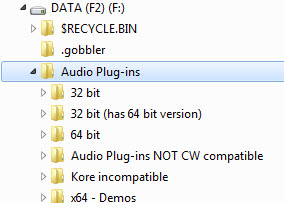 This not only makes sharing your plug-ins between different DAWs much easier it also makes it easy to avoid having duplicate plug-ins show in your Sonar menu listings. For Sonar 64 bit my scan path includes (just listing the sub folders for brevity): * 32 bit * 64 bit * x64 demos For Sonar 32 bit my scan path includes (just listing the sub folders for brevity): * 32 bit * 32 bit (has 64 bit version) * Kore incompatible and for other DAWs I list whatever paths are appropriate. ...Steven
post edited by TheSteven - May 04, 14 3:17 PM
"Time is a great teacher, but unfortunately it kills all its pupils" Loius-Hector Berlioz  www.AgitatedState.com www.AgitatedState.com MenuMagic - plug-in management powertools! My Tunes
|