martinfoss
Max Output Level: -90 dBFS

- Total Posts : 17
- Joined: 2006/12/03 21:17:56
- Location: Norway
- Status: offline
"Silent buses detected", but it really isn't
Hi all, Been working on a mix in X3, and while opening it, I get a message telling me that one or more tracks are assigned to a silent output. Looking at the picture, it says it's the track "Snare Bottom". However, as you see, the track is routed to the drums bus, which again is routed to the master bus (which again is routed to the master output, although it doesn't show in the picture). The track is sounding just fine (along with all the other drums routed to the same bus), as well as the send to the bus called"Drum Verb" (and there is no other hidden sends there). Any idea why I'm getting this message? Thanks, Martin 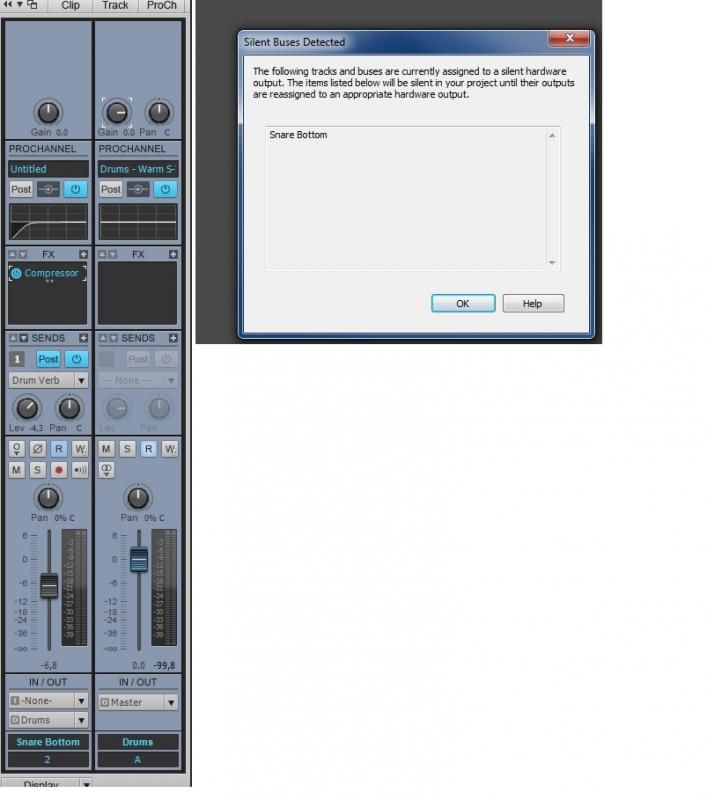
|
Maarkr
Max Output Level: -81 dBFS

- Total Posts : 488
- Joined: 2011/12/10 09:35:33
- Location: Maine
- Status: offline

Re: "Silent buses detected", but it really isn't
2014/09/07 21:08:03
(permalink)
i'm getting an AD2 master doing the same thing... checked all tracks output to the master. ???
Maarkr Studio: SPALT Lifetime/BL Cakewalk, Studio One 3.5, UAD, Z3ta+2, IKM, NI, Waves, iZotope, Melda, Reaper i7 3770/Giga Z77 mobo, Win10 Pro-64 w16Gb, MOTU Ultralite MK4, Yamaha HS80M wSub, Live: PX-5S, FA-06, Roland Lucina, Epi Les Paul, Ibanez Bass, Amps, e-drums, Zoom R-16... Latest album release, NEW! Counry Classic at http://genemaarkr.bandcamp.com/
|
wizard71
Max Output Level: -74 dBFS

- Total Posts : 836
- Joined: 2012/02/12 05:45:05
- Location: UK
- Status: offline

Re: "Silent buses detected", but it really isn't
2014/09/08 19:45:46
(permalink)
I also get this on my drum bus fairly often. No biggie as all works correctly but would like to know why too.
http://www.youtube.com/SpaceTimeAceshttps://soundcloud.com/space-time-acesSonar Platinum - Win 8.1 x64 - Haswell 4770k - ASrock Z87 pro3 - 32gb ram - Fractal design R4 case - 3x HDD 1 USB 2.0 external 1x cr M4 ssd for samples - Octa-capture - Sontronics Aria - Sontronics STC-1s - BX8 monitors - ARC 2 system - Kawai CA63 piano - Kawai MP6 Stage piano - Fender custom Telecaster FMT - Yamaha LL6 - Fender P bass
|
martinfoss
Max Output Level: -90 dBFS

- Total Posts : 17
- Joined: 2006/12/03 21:17:56
- Location: Norway
- Status: offline

Re: "Silent buses detected", but it really isn't
2014/09/08 19:59:53
(permalink)
Maarkr
checked all tracks output to the master. ???
Yes. As mentioned, The track is routed to the drum bus, and there is a send to a drum reverb bus, which both are routed to the master. I hear the track perfectly fine, and the reverb from it as well. As wizard71 says, it works, and is not really a big deal. Just curious why it happens.
|
Splat 
Max Output Level: 0 dBFS

- Total Posts : 8672
- Joined: 2010/12/29 15:28:29
- Location: Mars.
- Status: offline

Re: "Silent buses detected", but it really isn't
2014/09/08 20:52:24
(permalink)
Make sure you are on the latest ASIO drivers and Sonar is configured for ASIO. Also your interface firmware is up to date.... Otherwise... This is VST3 and X3E? How many output tracks are you using? Consider a VST reset. http://www.cakewalk.com/S...ommended-for-UpgradersTa
Sell by date at 9000 posts. Do not feed. @48/24 & 128 buffers latency is 367 with offset of 38. Sonar Platinum(64 bit),Win 8.1(64 bit),Saffire Pro 40(Firewire),Mix Control = 3.4,Firewire=VIA,Dell Studio XPS 8100(Intel Core i7 CPU 2.93 Ghz/16 Gb),4 x Seagate ST31500341AS (mirrored),GeForce GTX 460,Yamaha DGX-505 keyboard,Roland A-300PRO,Roland SPD-30 V2,FD-8,Triggera Krigg,Shure SM7B,Yamaha HS5.Maschine Studio+Komplete 9 Ultimate+Kontrol Z1.Addictive Keys,Izotope Nectar elements,Overloud Bundle,Geist.Acronis True Image 2014.
|
bitflipper
01100010 01101001 01110100 01100110 01101100 01101

- Total Posts : 26036
- Joined: 2006/09/17 11:23:23
- Location: Everett, WA USA
- Status: offline

Re: "Silent buses detected", but it really isn't
2014/09/08 21:46:56
(permalink)
Sounds like a bug. I'd think CW would be interested in having a look at your project.
I doubt it has anything to do with drivers, firmware or VST3. More likely, SONAR is either making a mistake when checking the routing, or has failed to detect a routing change.
I believe it only performs the check when something changes that requires recalculating PDC. You may be able to force it to re-evaluate your routing by temporarily re-routing the track to another bus, saving the project, then changing the send back. Restarting SONAR might also be necessary.
What could have happened is that you'd had the track routed to a dead end at some time in the past, and SONAR didn't pick up that you'd changed it.
 All else is in doubt, so this is the truth I cling to. My Stuff
|
Living Room Rocker
Max Output Level: -77 dBFS

- Total Posts : 675
- Joined: 2009/09/16 22:10:24
- Status: offline

Re: "Silent buses detected", but it really isn't
2014/09/08 22:57:59
(permalink)
☄ Helpfulby Geoff Cattle 2018/01/15 09:22:20
Hi Martin,
If you would like to make this message disappear, all you have to do is open Edit>Preferences (or just press "P")>File>Initialization File (make sure you have the Advanced radio button active at the bottom left of the Preferences box) and in the Option box type "WarnSilentBuses" with no spaces. Now add "0" (zero) in the Value field, click on the Apply button and then OK. The next time you open SONAR or a SONAR project, you will not see that dialog box again.
Kind regards,
Living Room Rocker
Kind regards, Living Room Rocker
|
Splat 
Max Output Level: 0 dBFS

- Total Posts : 8672
- Joined: 2010/12/29 15:28:29
- Location: Mars.
- Status: offline

Re: "Silent buses detected", but it really isn't
2014/09/09 03:14:42
(permalink)
Actually I didn't make it up, there have been previous instances of this with this relating to ASIO driver settings in the forums (I did my research) hence my suggestions. I never said it was related to VST3 (I requested more info as there have been interesting things going on with multiple outputs with Sonar) and installing X3E with a VST reset is always a good idea just in case it was an old bug or some plugin issue. I would avoid surpression of the error message for now if you want to get to the bottom of it. I've never seen this myself and I caution about jumping to the immediate conclusion it is a bug, this could easily be drivers misreporting or something blocking outputs (consider why Sonar allows surpresion of the error message, probably to work around these issues is my guess). Best to rule out these possibilities first. Thankyou..
post edited by CakeAlexS - 2014/09/09 03:38:31
Sell by date at 9000 posts. Do not feed. @48/24 & 128 buffers latency is 367 with offset of 38. Sonar Platinum(64 bit),Win 8.1(64 bit),Saffire Pro 40(Firewire),Mix Control = 3.4,Firewire=VIA,Dell Studio XPS 8100(Intel Core i7 CPU 2.93 Ghz/16 Gb),4 x Seagate ST31500341AS (mirrored),GeForce GTX 460,Yamaha DGX-505 keyboard,Roland A-300PRO,Roland SPD-30 V2,FD-8,Triggera Krigg,Shure SM7B,Yamaha HS5.Maschine Studio+Komplete 9 Ultimate+Kontrol Z1.Addictive Keys,Izotope Nectar elements,Overloud Bundle,Geist.Acronis True Image 2014.
|
Living Room Rocker
Max Output Level: -77 dBFS

- Total Posts : 675
- Joined: 2009/09/16 22:10:24
- Status: offline

Re: "Silent buses detected", but it really isn't
2014/09/09 11:04:28
(permalink)
Martin, upon closer inspection I see that you have the Bottom Snare channel assigned to multiple buses. Are you sure that your Drum verb bus is assigned to the Master (or other bus)?
Kind regards, Living Room Rocker
|
martinfoss
Max Output Level: -90 dBFS

- Total Posts : 17
- Joined: 2006/12/03 21:17:56
- Location: Norway
- Status: offline

Re: "Silent buses detected", but it really isn't
2014/09/09 11:38:28
(permalink)
Living Room Rocker
Martin, upon closer inspection I see that you have the Bottom Snare channel assigned to multiple buses. Are you sure that your Drum verb bus is assigned to the Master (or other bus)?
How could I not see that... The bottom snare had two sends. One to the reverb bus, and one to.... nothing. After deleting the empty send, the message disappeared. Mystery solvded. Thank you :)
|
Splat 
Max Output Level: 0 dBFS

- Total Posts : 8672
- Joined: 2010/12/29 15:28:29
- Location: Mars.
- Status: offline

Re: "Silent buses detected", but it really isn't
2014/09/09 20:03:39
(permalink)
Sell by date at 9000 posts. Do not feed. @48/24 & 128 buffers latency is 367 with offset of 38. Sonar Platinum(64 bit),Win 8.1(64 bit),Saffire Pro 40(Firewire),Mix Control = 3.4,Firewire=VIA,Dell Studio XPS 8100(Intel Core i7 CPU 2.93 Ghz/16 Gb),4 x Seagate ST31500341AS (mirrored),GeForce GTX 460,Yamaha DGX-505 keyboard,Roland A-300PRO,Roland SPD-30 V2,FD-8,Triggera Krigg,Shure SM7B,Yamaha HS5.Maschine Studio+Komplete 9 Ultimate+Kontrol Z1.Addictive Keys,Izotope Nectar elements,Overloud Bundle,Geist.Acronis True Image 2014.
|
konradh
Max Output Level: -42 dBFS

- Total Posts : 3325
- Joined: 2006/01/16 16:07:06
- Status: offline

Re: "Silent buses detected", but it really isn't
2014/09/10 15:01:49
(permalink)
I get this all the time, usually after I have frozen synths.
Konrad Current album and more: http://www.themightykonrad.com/ Sonar X1d Producer. V-Studio 700. PC: Intel i7 CPU 3.07GHz, 12 GB RAM. Win 7 64-bit. RealGuitar, RealStrat, RealLPC, Ivory II, Vienna Symphonic, Hollywood Strings, Electr6ity, Acoustic Legends, FabFour, Scarbee Rick/J-Bass/P-Bass, Kontakt 5. NI Session Guitar. Boldersounds, Noisefirm. EZ Drummer 2. EZ Mix. Melodyne Assist. Guitar Rig 4. Tyros 2, JV-1080, Kurzweil PC2R, TC Helicon VoiceWorks+. Rode NT2a, EV RE20. Presonus Eureka. Rokit 6s.
|
ston
Max Output Level: -71 dBFS

- Total Posts : 965
- Joined: 2008/03/04 12:28:40
- Status: offline

Re: "Silent buses detected", but it really isn't
2014/09/18 05:07:09
(permalink)
|
dan le
Max Output Level: -85 dBFS

- Total Posts : 252
- Joined: 2004/05/02 15:26:12
- Status: offline

Re: "Silent buses detected", but it really isn't
2014/09/18 13:54:46
(permalink)
Living Room Rocker
Hi Martin,
If you would like to make this message disappear, all you have to do is open Edit>Preferences (or just press "P")>File>Initialization File (make sure you have the Advanced radio button active at the bottom left of the Preferences box) and in the Option box type "WarnSilentBuses" with no spaces. Now add "0" (zero) in the Value field, click on the Apply button and then OK. The next time you open SONAR or a SONAR project, you will not see that dialog box again.
Kind regards,
Living Room Rocker
This is great. Thank you. dan
|