bofeni
Max Output Level: -90 dBFS

- Total Posts : 5
- Joined: 2008/03/01 10:26:22
- Status: offline

RE: Gigabyte P35 motherboards and DPC
2008/04/18 11:36:37
(permalink)
Hey there everyone! Just flashed to the f4c beta bios on my GA-EP35-DS3P... This is dpclat before (bios version F1)...  And this is after:  I'm quite happy now!!! Thanks again Jason for sharing the link with us!! Cheers! Glenn
|
mr. moon
Max Output Level: -60 dBFS

- Total Posts : 1515
- Joined: 2003/11/10 00:23:35
- Status: offline

RE: Gigabyte P35 motherboards and DPC
2008/04/18 11:55:22
(permalink)
Cool! Gives me faith that I should be able to get mine patched up later today too!
Thanks!
-mr moon
Intel Core 2 QUAD Q6600 4 GB 800MHz DDR2 RME FireFace 800 Windows 64 Pro "...Think outside the box as you mix within!" -mrmoon
|
bapu
Max Output Level: 0 dBFS

- Total Posts : 86000
- Joined: 2006/11/25 21:23:28
- Location: Thousand Oaks, CA
- Status: offline

RE: Gigabyte P35 motherboards and DPC
2008/04/18 11:58:20
(permalink)
I just got my response from Gigabyte via their support site.
They gave me a new BIOS (F13b) that I will try tonight.
|
Timo79
Max Output Level: -90 dBFS

- Total Posts : 7
- Joined: 2008/04/15 21:45:41
- Status: offline

RE: Gigabyte P35 motherboards and DPC
2008/04/18 12:01:53
(permalink)
Gigabyte also personally issued me a fix for my P35-DS4 board: BIOS version F13b. I understand the "b" is beta, and not an official version. Just to recap, I have the GA-P35-DS4 revision 2.1 with an Intel Q9450 2.66GHz Yorkfield CPU. Their words: "Attached special bios is modified to support Q9450 and also keeping bios codes from F5 bios to avoid DPC issue." So it's similar to what they've given others. I've just emailed Gigabyte back to see if the new F13beta BIOS version is a universal update for all Intel Q9xxx and Q6xxx CPU users, but I suspect it's just version F5 with Q9xxx support. But for now I've zipped and uploaded it for any other P35-DS4 users with specifically the Q9450. http://www.gobo.dsl.pipex.com/data/Gigabyte_GA-P35-DS4_BIOS_Version_F13b.zip To use: extract to a floppy, reboot, and then flash the BIOS during the usual initial POST sequence (I had to hold down "End" to access the BIOS flash menu). Benchmarks. This is my previous XP 32-bit BIOS version F12:-  New XP 32-bit BIOS version F13b:  Anything from 4 microseconds to 22 at idle. I get an occasion lone spike at 129 microseconds every 15 seconds or so. But the average toggles between 5 and 12 microseconds. I used a hard-wired PS/2 mouse for the above screengrab. My Microsoft wireless optical mouse was taking the latencies anything up to 42 microseconds whenever I moved it, but switching to a hardwired PS/2 mouse cut these latencies by half. Now on to Vista-64... This is what I was getting using BIOS F12 in Vista64 after a clean install (with chipset and graphics drivers only. I haven't updated Vista-64 via Microsoft Update yet, because Vista wont "see" my ruddy USB Modem even though the modem has genuine 64-bit drivers! Gah!):  ... basically a mirror image of what was seen in XP-32. Opening a few windows sent it wappy, though:  Now Vista64 with new BIOS version F13b:- When it's all settled down (there's absolutely loads of spikes when the OS has first loaded up), and without optimising anything other than disabling ethernet, I get average of 59 microseconds. It oscillates tightly between 57 and 60 microseconds, apart from random spikes (anything up to 5000 microseconds):  Disabling Aero barely affected the values. However I went the whole hog and disabled ALL fancy frills, setting processor scheduling to Background services, etc., but then... .. Disabling my Samsung SH-S203P DVD-RW drive (via Device Manager) took the average down to 29 microseconds:  Still get spikes when changing windows and stuff, though:  ... these can be anything up to 5000 microseconds, as mentioned, and can last a second or two. But still pretty surprised Vista got down that far, on the whole. I haven't even updated it yet, or installed SP1, etc. All my tests/screegrabs were when the systems (XP-32 and Vista-64) were IDLE. I don't have any projects to test it as yet, as up until now I've generally been more hardware based, with a little bit of software. I can now work to integrating all my hardware with my computer, and get my hands more dirty with the software side of things.
post edited by Timo79 - 2008/04/18 14:22:43
|
Dan DAmico
Max Output Level: -83 dBFS

- Total Posts : 381
- Joined: 2004/08/22 10:15:39
- Location: Utopia
- Status: offline

RE: Gigabyte P35 motherboards and DPC
2008/04/18 12:12:42
(permalink)
I got a new BIOS from Gigabyte for the GA-EP35-DS4 today, too. The DPC latency spikes are gone! But I did read on another forum that someone had RAM errors with the new BIOS, so I am running MemTest86 right now to check it. If all is fine, then it looks like it was the BIOS afterall. Congratulations and thanks to everyone that contacted Gigabyte to find a fix. It looks like our efforts paid off.
|
Timo79
Max Output Level: -90 dBFS

- Total Posts : 7
- Joined: 2008/04/15 21:45:41
- Status: offline

RE: Gigabyte P35 motherboards and DPC
2008/04/18 12:16:03
(permalink)
Just read Mr. Moon's post about genuine URLs, fair enough. Wasn't sure about disclosing their URL to others, but given the issue here was my direct link to the P35-DS4 BIOS F13b for Q9450: http://ggts.gigabyte.com.tw/FileList/594495/p35ds4.13b If you want to execute it standalone you'll need to pair it up with the Flash895.exe and the autoexec.bat files on floppy disk.
|
Timo79
Max Output Level: -90 dBFS

- Total Posts : 7
- Joined: 2008/04/15 21:45:41
- Status: offline

RE: Gigabyte P35 motherboards and DPC
2008/04/18 12:19:41
(permalink)
ORIGINAL: Dan DAmico
I got a new BIOS from Gigabyte for the GA-EP35-DS4 today, too. The DPC latency spikes are gone! But I did read on another forum that someone had RAM errors with the new BIOS, so I am running MemTest86 right now to check it. If all is fine, then it looks like it was the BIOS afterall. Congratulations and thanks to everyone that contacted Gigabyte to find a fix. It looks like our efforts paid off.
Would be interested to hear what you find with that.
|
dewdman42
Max Output Level: -74 dBFS

- Total Posts : 839
- Joined: 2004/09/20 16:37:27
- Status: offline

RE: Gigabyte P35 motherboards and DPC
2008/04/18 13:39:21
(permalink)
Wow. Indeed seems like good news. I would be very curious to hear about real world results...with old bios vs new bios in terms of track counts, plugin counts, audio dropouts, audio latency, etc..using the new bios with low DPC latencies....or the old one that we've been discussing.
Also, anyone know if this 13b bios can be used with a rev2.0 version of the DS4 mobo? guess I will have to log my own support ticket with Gigabyte about it and wait for my own private fix. You'd think they would just release a new bios with this stuff fixed, but its pretty impressive they are willing to send you a special patched BIOS.
|
HighestOlive
Max Output Level: -88 dBFS

- Total Posts : 110
- Joined: 2005/04/20 23:56:30
- Status: offline

RE: Gigabyte P35 motherboards and DPC
2008/04/18 13:40:57
(permalink)
So my questions becomes this, I know there are several of us who are using the GA-P35-DS3L, has any one with this board contacted gigabyte yet to complain about the DPC spiking issue? From my understanding of these latest posts in this thread gigabyte is now sending out board specific beta version fixes as they are contacted. So unless it is brought to their attention that the GA-P35-DS3L is also having these same issues with there be a fix made for this board.
If someone has to contact that how specific about the problem would we have to be. Would it be as simple as saying the GA-P35-DS3L is expiriecing DPC spiking issues the same as other boards?
Does any one have a copy of their email that the sent to gigabyte we could use as a template to send follow up emails for other boards?
|
bapu
Max Output Level: 0 dBFS

- Total Posts : 86000
- Joined: 2006/11/25 21:23:28
- Location: Thousand Oaks, CA
- Status: offline

RE: Gigabyte P35 motherboards and DPC
2008/04/18 14:09:07
(permalink)
I went here and submitted the request. It's a self-explanatory site where you slect your config and can enter text about your request.
|
Dan DAmico
Max Output Level: -83 dBFS

- Total Posts : 381
- Joined: 2004/08/22 10:15:39
- Location: Utopia
- Status: offline

RE: Gigabyte P35 motherboards and DPC
2008/04/18 14:19:13
(permalink)
ORIGINAL: dewdman42
Wow. Indeed seems like good news. I would be very curious to hear about real world results...with old bios vs new bios in terms of track counts, plugin counts, audio dropouts, audio latency, etc..using the new bios with low DPC latencies....or the old one that we've been discussing.
I had to leave the house to take my car in for an oil change, so I'm writing from the dealer now, but before I left I had time for a quick test. I ran the Sonar 6/7 benchmarks again with the new beta BIOS. With the old BIOS I was unable to play it without pops and clicks (but with very little CPU useage), at 64 samples (set in the Delta control panel) with ASIO drivers. With the new beta BIOS, I can play it, and engage 22 multiband compressors before I get pops and clicks. I need to run through all the tests, but so far, that is enough to convince me that the DPC latency did in fact hold back this system from it's true potential. BTW, I had no errors in MemTest86.
post edited by Dan DAmico - 2008/04/18 14:55:40
|
Timo79
Max Output Level: -90 dBFS

- Total Posts : 7
- Joined: 2008/04/15 21:45:41
- Status: offline

RE: Gigabyte P35 motherboards and DPC
2008/04/18 14:24:18
(permalink)
ORIGINAL: dewdman42
Wow. Indeed seems like good news. I would be very curious to hear about real world results...with old bios vs new bios in terms of track counts, plugin counts, audio dropouts, audio latency, etc..using the new bios with low DPC latencies....or the old one that we've been discussing.
Also, anyone know if this 13b bios can be used with a rev2.0 version of the DS4 mobo? guess I will have to log my own support ticket with Gigabyte about it and wait for my own private fix. You'd think they would just release a new bios with this stuff fixed, but its pretty impressive they are willing to send you a special patched BIOS.
Hey dewd, I imagine it would be fully compatible with mobo revision 2.0, although you can always check with Gigabyte. However, I'd bet that the different revisions of the mobos would probably refer to slightly different mechanical hardware aspects on the motherboard itself, such as slightly tweaked heatsinks, or whatever, rather than intricate changes to the actual computing system itself, but I guess it's best to be sure. You could always download the F12 versions for both 2.0 and 2.1 from Gigabyte's site, and use a free duplicate file finder to see if they are identical (using an accurate byte-per-byte check), or at least were created at the same time and same filename/size. If they are, then you'll be able to use the current F13b fix. I use Brook Younce Software's free "Duplicate File Finder" utility to compare duplicate files: http://www.snapfiles.com/get/dupfilefinder.html EDIT: Have just downloaded 2.0 and 2.1 versions of F12 BIOS and run a quick byte-by-byte comparison test for you, and they're both identical, so my P35-DS4 F13b should work for revision 2.0 too. ORIGINAL: Dan DAmico
BTW, I had no errors in MemTest86. Great stuff! ORIGINAL: HighestOlive
If someone has to contact that how specific about the problem would we have to be. Would it be as simple as saying the GA-P35-DS3L is expiriecing DPC spiking issues the same as other boards?
Does any one have a copy of their email that the sent to gigabyte we could use as a template to send follow up emails for other boards? Go here, and raise a ticket: http://www.giga-byte.com/Support/ServiceCenter.aspx This is what I initially sent, regards the P35-DS4 rev2.1, along with my computer specs:- I'm a professional musician attempting to use the above computer configuration for high performance music studio recording, but I'm suffering from unduly large and regular Deferred Procedure Call spikes on the machine affecting performance.
I am using the free DPC monitor utility from Thesycon to monitor the system, which you can download here: http://www.thesycon.de/eng/latency_check.shtml
Attached to this post is an average screengrab of the system idling, which clearly displays the spikes. The DPC latencies oscillate wildly between 5 microseconds up to 1500 microseconds.
I have attempted to narrow the suspect down by disabling all non-critical devices such as ethernet/LAN, CD/DVD and Floppy Disk components from within Device Manager, and every non-critical Service, as well as even disabling System.ini and Win.ini at startup, to no avail. I've even gone as far as disabling all USB and IEEE1394 (firewire) devices, and using a PS/2 mouse and keyboard instead, again to no avail.
It occurs even right after a completely clean installation of Windows, before even installing chipset drivers, graphics, etc.
Looking at other public forums, such as Tom's Hardware and the Cakewalk Sonar music sequencer forums it appears I'm not alone:
http://www.tomshardware.co.uk/forum/247210-12-audio-latency-problem-ds3r
and...
http://forum.cakewalk.com/tm.asp?m=1351472&mpage=1&key=
... shows many others with the identical problem with BIOS versions F6 and thereafter.
However, my Intel Q9450 Yorkfield CPU requires BIOS version F9 or above, so downgrading to BIOS version F5 or below is NOT an option for me.
I would much appreciate a response at your very earliest convenience regarding the matter.
Thanks kindly,
Tim Edwards
PS > More details here: http://www.soundonsound.com/forum/showflat.php?Cat=&Board=PCMus&Number=604296&Searchpage=1&Main=588140&Words=+T%EDmo&topic=&Search=true#Post604296
-------------------------------------------------------------------------------
Model Name : GA-P35-DS4(rev. 2.1)
--------------------------
M/B Rev : 2.1
BIOS Ver : F12
Serial No. : SN0745.... etc. etc. etc.
...etc.
Attachment: http://ggts.gigabyte.com.tw/ClientUserFile/OK/594495/DeferredProcedureCallLatenciesOnGigabyteP35DS4.gif Hope it goes well, HOlive. And thanks guys! Solidarity amongst fellow musos.  Best regards, Timo. :)
post edited by Timo79 - 2008/04/18 15:03:45
|
vanceen
Max Output Level: -74 dBFS

- Total Posts : 814
- Joined: 2003/11/08 08:55:56
- Status: offline

RE: Gigabyte P35 motherboards and DPC
2008/04/18 14:42:34
(permalink)
ORIGINAL: dewdman42
Wow. Indeed seems like good news. I would be very curious to hear about real world results...with old bios vs new bios in terms of track counts, plugin counts, audio dropouts, audio latency, etc..using the new bios with low DPC latencies....or the old one that we've been discussing.
Also, anyone know if this 13b bios can be used with a rev2.0 version of the DS4 mobo? guess I will have to log my own support ticket with Gigabyte about it and wait for my own private fix. You'd think they would just release a new bios with this stuff fixed, but its pretty impressive they are willing to send you a special patched BIOS.
I just flashed 13B onto my GA-P35-DS4 rev 2. (FWIW I'm using a Q6600.) No apparent problems. I ran DPC Checker under XP SP2 and saw a very big improvement. It's not as good as some of those posted above (intermittent spikes at about 100 us, mostly less than 20 us). Right now I'm running the memory diagnostic that appeared in my boot menu when I installed Vista x64 as a dual-boot. I'll get back on that later.
SONAR Platinum Windows 10 ASUS X99E WE Core i7 5960X 32 GB Corsair DDR4 2133 C13 Fireface UFX USB driver 1.098 GeForce GTX 950
|
HighestOlive
Max Output Level: -88 dBFS

- Total Posts : 110
- Joined: 2005/04/20 23:56:30
- Status: offline

RE: Gigabyte P35 motherboards and DPC
2008/04/18 15:03:10
(permalink)
Tim
Thanks that email is exactly what I wanted to see I didn't know how to best explain the situation to gigabyte. that helps so much.
|
vanceen
Max Output Level: -74 dBFS

- Total Posts : 814
- Joined: 2003/11/08 08:55:56
- Status: offline

RE: Gigabyte P35 motherboards and DPC
2008/04/18 15:24:47
(permalink)
Update... Running BIOS 13B on the system described below, DPC now looks like this: 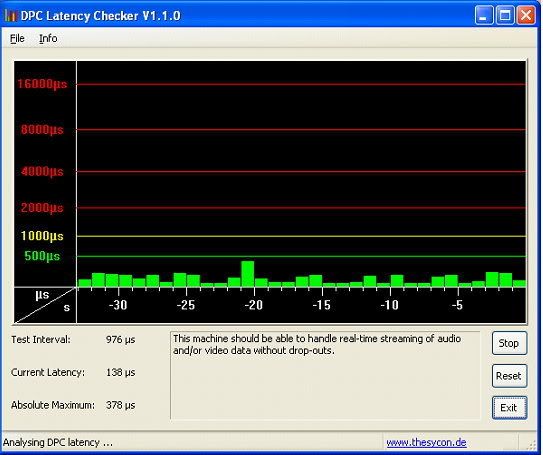 Still some spikes - they appear when I do mouse clicks, or even when I click on the DPC window to give it the focus. But nothing like before (don't have a picture, but it looked like the one at the top of the page - yellow spikes every few seconds). Under Vista 64 it looks like this:  A little more consistent, but some big spikes from simply moving the cursor around. My "dense" project that was glitching a little at 1.5 ms now plays with no artifacts. I'll try the Benchmark and report back.
SONAR Platinum Windows 10 ASUS X99E WE Core i7 5960X 32 GB Corsair DDR4 2133 C13 Fireface UFX USB driver 1.098 GeForce GTX 950
|
dewdman42
Max Output Level: -74 dBFS

- Total Posts : 839
- Joined: 2004/09/20 16:37:27
- Status: offline

RE: Gigabyte P35 motherboards and DPC
2008/04/18 16:33:29
(permalink)
You guys that are getting the results about 13B, please make sure to give feedback back to Gigabyte so that they will be motivated to make sure this ends up in the next official BIOS release. i'm out of town now, but I intend to try this when i get home. I'm really feeling very good that gigabyte was on top of this issue really so quickly if you think about it.
|
vanceen
Max Output Level: -74 dBFS

- Total Posts : 814
- Joined: 2003/11/08 08:55:56
- Status: offline

RE: Gigabyte P35 motherboards and DPC
2008/04/18 16:37:04
(permalink)
ORIGINAL: Dan DAmico
ORIGINAL: dewdman42
Wow. Indeed seems like good news. I would be very curious to hear about real world results...with old bios vs new bios in terms of track counts, plugin counts, audio dropouts, audio latency, etc..using the new bios with low DPC latencies....or the old one that we've been discussing.
I had to leave the house to take my car in for an oil change, so I'm writing from the dealer now, but before I left I had time for a quick test. I ran the Sonar 6/7 benchmarks again with the new beta BIOS. With the old BIOS I was unable to play it without pops and clicks (but with very little CPU useage), at 64 samples (set in the Delta control panel) with ASIO drivers.
With the new beta BIOS, I can play it, and engage 22 multiband compressors before I get pops and clicks. I need to run through all the tests, but so far, that is enough to convince me that the DPC latency did in fact hold back this system from it's true potential.
BTW, I had no errors in MemTest86.
Here's what I got on a very similar system: 512 Samples (11.6 ms) - 84 Multichannel Compressors / Save-ReOpen 83 : 256 Samples (5.8 ms) - 67 Multichannel Compressors / Save-ReOpen 65 : 128 Samples (2.9 ms) - 44 multichannel compressors / Save-Reopen 45 064 Samples (1.5 ms) - 21 Multichannel Compressors / Save-ReOpen 21
SONAR Platinum Windows 10 ASUS X99E WE Core i7 5960X 32 GB Corsair DDR4 2133 C13 Fireface UFX USB driver 1.098 GeForce GTX 950
|
Dan DAmico
Max Output Level: -83 dBFS

- Total Posts : 381
- Joined: 2004/08/22 10:15:39
- Location: Utopia
- Status: offline

RE: Gigabyte P35 motherboards and DPC
2008/04/18 16:43:05
(permalink)
ORIGINAL: vanceen
Here's what I got on a very similar system:
512 Samples (11.6 ms) - 84 Multichannel Compressors / Save-ReOpen 83 :
256 Samples (5.8 ms) - 67 Multichannel Compressors / Save-ReOpen 65 :
128 Samples (2.9 ms) - 44 multichannel compressors / Save-Reopen 45
064 Samples (1.5 ms) - 21 Multichannel Compressors / Save-ReOpen 21
Your 64 samples looks just about the same as what I got. With the old BIOS, at 64 samples I was able to get 55 multiband compressors with the WDM-KS drivers, but I couldn't even play it without pops and clicks with ASIO. I haven't been able to try the beta BIOS with the WDM drivers yet, but I'll be curious to see the results.
|
vanceen
Max Output Level: -74 dBFS

- Total Posts : 814
- Joined: 2003/11/08 08:55:56
- Status: offline

RE: Gigabyte P35 motherboards and DPC
2008/04/18 17:01:21
(permalink)
ORIGINAL: Dan DAmico
ORIGINAL: vanceen
Here's what I got on a very similar system:
512 Samples (11.6 ms) - 84 Multichannel Compressors / Save-ReOpen 83 :
256 Samples (5.8 ms) - 67 Multichannel Compressors / Save-ReOpen 65 :
128 Samples (2.9 ms) - 44 multichannel compressors / Save-Reopen 45
064 Samples (1.5 ms) - 21 Multichannel Compressors / Save-ReOpen 21
Your 64 samples looks just about the same as what I got. With the old BIOS, at 64 samples I was able to get 55 multiband compressors with the WDM-KS drivers, but I couldn't even play it without pops and clicks with ASIO. I haven't been able to try the beta BIOS with the WDM drivers yet, but I'll be curious to see the results.
I used WDM for these. Haven't tried ASIO.
SONAR Platinum Windows 10 ASUS X99E WE Core i7 5960X 32 GB Corsair DDR4 2133 C13 Fireface UFX USB driver 1.098 GeForce GTX 950
|
eratu
Max Output Level: -46.5 dBFS

- Total Posts : 2856
- Joined: 2007/01/27 22:08:32
- Status: offline

RE: Gigabyte P35 motherboards and DPC
2008/04/18 17:43:00
(permalink)
Thank you all for your work on this. Very enlightening. Will keep an eye on this thread. :)
|
eratu
Max Output Level: -46.5 dBFS

- Total Posts : 2856
- Joined: 2007/01/27 22:08:32
- Status: offline

RE: Gigabyte P35 motherboards and DPC
2008/04/18 17:47:33
(permalink)
BTW: I still have a Gigabyte P965-based motherboard on my main DAW with a Q6600, and I have absolutely no spikes. I will be building a new Q9450 system fairly soon so I'm quite interested in all this. I have NOT been thrilled with this Gigabyte mb recently, by the way, and I'm almost positive I will not be getting a Gigabyte for my next build... not sure WHAT I'll be getting... possibly the Intel mb. I'm also thinking about getting an X38 board, so maybe the story is better with Gigabyte there... or maybe not. Thanks again for continuing this thread!
|
sessionthree
Max Output Level: -87 dBFS

- Total Posts : 172
- Joined: 2007/07/07 11:56:54
- Status: offline

RE: Gigabyte P35 motherboards and DPC
2008/04/18 17:59:52
(permalink)
GA-EP35-DS3P here... just tried the F4c bios and the DPC latency values certainly came down (now running ~10us or lower on average.) I wasn't having performance issues at all before, so I don't expect to see any improvement in performance. Just a note... with the F4c bios, my system will not boot if the onboard LAN is disabled in the bios. You have to make sure it is enabled. I'm not sure if this will be true on other people's systems with DS3P and the F4c bios, but just thought I'd share that in case someone could not get the system to boot. (If you disable the LAN and it won't boot, you have to clear the bios by shorting the clear cmos jumper on the mobo.) -Clayton
post edited by sessionthree - 2008/04/18 18:19:21
|
Dan DAmico
Max Output Level: -83 dBFS

- Total Posts : 381
- Joined: 2004/08/22 10:15:39
- Location: Utopia
- Status: offline

RE: Gigabyte P35 motherboards and DPC
2008/04/18 20:31:07
(permalink)
ORIGINAL: vanceen
I used WDM for these. Haven't tried ASIO.
Hmmm. I wonder why our figures show such a difference, since we have very similar systems and we're both using Delta soundcards. I am using the previous driver version, though. The newest one keeps defaulting to 256 samples everytime I restart Windows, and I found that to be annoying. I'm using a Delta 66 and an Audiophile 2496 linked together. Also, the figure of 55 multibands at 64 samples with WDM was with an overclock to 3.0 Ghz (9x333). At stock clock speed I got 37 multibands with WDM. 0 with either overclock or stock with ASIO and the old BIOS.
post edited by Dan DAmico - 2008/04/18 20:54:38
|
vanceen
Max Output Level: -74 dBFS

- Total Posts : 814
- Joined: 2003/11/08 08:55:56
- Status: offline

RE: Gigabyte P35 motherboards and DPC
2008/04/18 20:34:34
(permalink)
ORIGINAL: Dan DAmico
ORIGINAL: vanceen
I used WDM for these. Haven't tried ASIO.
Hmmm. I wonder why are figures show such a difference, since we have very similar systems and we're both using Delta soundcards. I am using the previous driver version, though. The newest one keeps defaulting to 256 samples everytime I restart Windows, and I found that to be annoying.
I'm using a Delta 66 and an Audiophile 2496 linked together.
Also, the figure of 55 multibands at 64 samples with WDM was with an overclock to 3.0 Ghz (9x333). At stock clock speed I got 37 multibands with WDM. 0 with either overclock or stock with ASIO and the old BIOS.
Yes, but that's still a big difference: 37 compared with 21. You said you got 22 with the 13B BIOS. Have you had a chance to confirm that?
SONAR Platinum Windows 10 ASUS X99E WE Core i7 5960X 32 GB Corsair DDR4 2133 C13 Fireface UFX USB driver 1.098 GeForce GTX 950
|
Dan DAmico
Max Output Level: -83 dBFS

- Total Posts : 381
- Joined: 2004/08/22 10:15:39
- Location: Utopia
- Status: offline

RE: Gigabyte P35 motherboards and DPC
2008/04/18 20:42:08
(permalink)
The beta BIOS is have is 4b, for the GA-EP35-DS4, but I imagine it is essentially the same as the BIOS they sent you. I just got home, and I'll run the tests again. But yes, earlier I got 22 multibands at 64 samples with the ASIO drivers.
I think your RAM is actually faster than mine, too. I'm using 4GB (2x2GB) Mushkin DDR2-800, running at stock speed, but with 5-4-4-12 timings.
Otherwise I have a Q6600(G0), Nvidia 7900GS, Seagate SATAII drives. Looks very similar to you. I'm running Sonar 6.2.1
|
Dan DAmico
Max Output Level: -83 dBFS

- Total Posts : 381
- Joined: 2004/08/22 10:15:39
- Location: Utopia
- Status: offline

RE: Gigabyte P35 motherboards and DPC
2008/04/18 21:31:11
(permalink)
I just ran the test again. At 64 samples, I got 41 (reopen 42) multibands with WDM, 20 (reopen 20) multibands with ASIO, at stock clock speeds. I haven't tried them overclocked yet, but I'll post those results later.
|
Dan DAmico
Max Output Level: -83 dBFS

- Total Posts : 381
- Joined: 2004/08/22 10:15:39
- Location: Utopia
- Status: offline

RE: Gigabyte P35 motherboards and DPC
2008/04/19 01:57:14
(permalink)
I'm amazed at the difference I am seeing in ASIO performance between the old BIOS and the new beta BIOS. I am now able to work on my most demanding 24 bit/96K Sonar files which would not play without pops and clicks at less than 256 samples (2.7 ms) with the old BIOS, at 128 samples (1.3 ms) with the beta BIOS. There is also about a 10% improvement with the WDM-KS drivers, which were already doing great with the old BIOS. I still need to run tests with GS3 and some other programs, but so far, I think Gigabyte did a great job with this. And my computer is not a DAW only setup. I don't use it for the internet, but I do use it for video and graphics work, and flight simulation programs. So a DAW only system would probably do even better.
|
Desperate Dan
Max Output Level: -59.5 dBFS

- Total Posts : 1554
- Joined: 2003/11/08 12:56:17
- Location: Lysithea
- Status: offline

RE: Gigabyte P35 motherboards and DPC
2008/04/19 08:06:57
(permalink)
I am using an EP35-DS3R Rev 2.1 Gigabyte Board and my DPC Latency while not Bad isn't great like some of you with the DS4 boards are getting. Anyone know of a way to get my board to perform better? I am finding that I can't run Sonar below 512 Samples Latency setting in my Fireface 800 without clicks when moving the Faders/ It also doesn't make any difference whether the Project is large or small, even Two tracks will cause Clicks when moving the Faders at Anything under 512 Samples.
Windows 7 Professional 64 bit - Intel Q-9550 2.83 CPU, 8Gb DDR800, Gigabyte EP35-DS3R, M-Audio Delta 44, Yamaha HS-80M Monitors, UAD-1 Ultra Pack I'm reading a book about anti-gravity at the moment and I just can't put it down
|
Dan DAmico
Max Output Level: -83 dBFS

- Total Posts : 381
- Joined: 2004/08/22 10:15:39
- Location: Utopia
- Status: offline

RE: Gigabyte P35 motherboards and DPC
2008/04/19 09:01:09
(permalink)
Do you see any difference when using WDM-KS drivers instead of ASIO drivers? Are you using the new beta Bios? It might make a difference. It made a big difference in ASIO performance on my system.
I have PCI soundcards, and I've never used a firewire interface. Have you evr tried your interface on another system and achieved better results?
What bit rate/sample rate are you experiencing pops and clicks with? With my Delta PCI cards I can run anything below 24 bit/96k at 64 samples, the lowest the Delta driver will allow. But if I go to 24/96K, I have to go up to 128 samples.
|
Desperate Dan
Max Output Level: -59.5 dBFS

- Total Posts : 1554
- Joined: 2003/11/08 12:56:17
- Location: Lysithea
- Status: offline

RE: Gigabyte P35 motherboards and DPC
2008/04/19 09:12:53
(permalink)
Do you see any difference when using WDM-KS drivers instead of ASIO drivers? Are you using the new beta Bios? It might make a difference. It made a big difference in ASIO performance on my system. WDM Drivers are unuseable on my system, tried last night again, hopeless, won't even play back I have PCI soundcards, and I've never used a firewire interface. Have you evr tried your interface on another system and achieved better results? No, but these Units are supposedley the best Money can buy in their price range. I doubt the Fireface is faulty. I used to have an RMI 96/8 which was PCI Based and it definately performed better in certain ways, like saving while playing back and rendering while playing back which you cant really do with Firewire. What bit rate/sample rate are you experiencing pops and clicks with? With my Delta PCI cards I can run anything below 24 bit/96k at 64 samples, the lowest the Delta driver will allow. But if I go to 24/96K, I have to go up to 128 samples. I am using only 24bit 44.1 I daren't go any higher as that will make the problem worse.
Windows 7 Professional 64 bit - Intel Q-9550 2.83 CPU, 8Gb DDR800, Gigabyte EP35-DS3R, M-Audio Delta 44, Yamaha HS-80M Monitors, UAD-1 Ultra Pack I'm reading a book about anti-gravity at the moment and I just can't put it down
|