larrymcg
Max Output Level: -64 dBFS

- Total Posts : 1310
- Joined: 2003/11/05 17:00:22
- Location: Redding (Northern California)
- Status: offline

How to keep an instrument centered in soundstage?
I've made a bunch of recordings of my trumpet/flugel playing. I typically record the track in mono and add real-time effects -- some reverb and maybe a touch of EQ. Lately I have been using SHS7's Cakewalk Studioverb2 with preset "Piano Room, Small". However I have tried other reverbs including those that came with ProAudio9 (where the original recordings were made). The results are similar with all the reverbs I have tried. That is......
I find that the track when played with the reverb enabled makes the trumpet sound much less centered. That is, it is kind of smeared across the soundstage. Without the reverb the trumpet sounds much narrower and centered in the soundstage.
Is this a mixing issue that I could learn to deal with from books such as:
Mixing Audio by Roey Izhaki
The Art of Mixing byDavid Gibson
I see these books referenced quite frequently but I don't know if the issue I'm dealing with would be considered mixing or something else.
Suggestions?
--Larry
Intel Core i7-4790 @3.6GHz; 8GB; Win10 Pro 64bit; 1TB disk + 3TB ext disk; Midiman Fineline mixer; MidiSport 4x4 midi I/F; Roland JV-30 kbd/synth; Yamaha TG55 synth; Rx with 3 piece Home audio speakers; Sonar X3e Studio
|
Randy P
Max Output Level: -44.5 dBFS

- Total Posts : 3070
- Joined: 2006/11/17 11:02:45
- Location: smokin with the boys upstairs....
- Status: offline

Re:How to keep an instrument centered in soundstage?
2010/08/04 13:10:23
(permalink)
Either of those books will give you a good base for using reverb. As for smearing the sound, that's what reverb does, unless you pan the effect to one side. If you are just loading the preset, and leaving it alone, that's part of the problem right there. Do some experimenting with the reverb settings, especially diffusion and room size. These can help you dial things in a little clearer.
Randy
http://www.soundclick.com/riprorenband
The music biz is a cruel and shallow money trench,a plastic hallway where thieves & pimps run free and good men die like dogs. There's also a negative side. Hunter S. Thompson
|
Randy P
Max Output Level: -44.5 dBFS

- Total Posts : 3070
- Joined: 2006/11/17 11:02:45
- Location: smokin with the boys upstairs....
- Status: offline

Re:How to keep an instrument centered in soundstage?
2010/08/04 13:13:56
(permalink)
Also should mention that dialing the "mix" level on the reverb down will help clear things up.
Randy
http://www.soundclick.com/riprorenband
The music biz is a cruel and shallow money trench,a plastic hallway where thieves & pimps run free and good men die like dogs. There's also a negative side. Hunter S. Thompson
|
jamesg1213
Max Output Level: 0 dBFS

- Total Posts : 21760
- Joined: 2006/04/18 14:42:48
- Location: SW Scotland
- Status: offline

Re:How to keep an instrument centered in soundstage?
2010/08/04 13:24:12
(permalink)
rsp@odyssey.net
Also should mention that dialing the "mix" level on the reverb down will help clear things up.
Randy
Agreed, in fact I would suggest adding the reverb to a bus and use a send to dial in the amount of trumpet going to the reverb. You may need just a smidge to bed it into the track.
Jyemz Thrombold's Patented Brisk Weather Pantaloonettes with Inclementometer
|
drewfx1
Max Output Level: -9.5 dBFS

- Total Posts : 6585
- Joined: 2008/08/04 16:19:11
- Status: offline

Re:How to keep an instrument centered in soundstage?
2010/08/04 13:24:23
(permalink)
Also try increasing "Pre-delay" to separate the reverb from the signal.
|
marcos69
Max Output Level: -26 dBFS
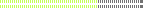
- Total Posts : 4950
- Joined: 2004/11/05 21:44:33
- Location: Between my guitar and amp
- Status: offline

Re:How to keep an instrument centered in soundstage?
2010/08/04 14:24:29
(permalink)
Bounce it to a mono track.
|
JamieC
Max Output Level: -89 dBFS

- Total Posts : 73
- Joined: 2006/07/08 08:48:17
- Location: the Sussex delta
- Status: offline

Re:How to keep an instrument centered in soundstage?
2010/08/04 15:20:06
(permalink)
I've just been playing with reverb on a mono sax track. I tried the Studioverb2 with the pianoroom small preset. This effect seems to be automatically set for stereo sound perhaps with some in-built delay. I found a much better solution by using the Sonitus Reverb. This has a mono/stereo select button on the output. Mono gives a good focal point for the sound and you can put it where you want it.
Hope this helps.
Jamie
|
AT
Max Output Level: 0 dBFS

- Total Posts : 10654
- Joined: 2004/01/09 10:42:46
- Location: TeXaS
- Status: offline

Re:How to keep an instrument centered in soundstage?
2010/08/04 15:20:56
(permalink)
All good ideas. Just realize that most preset have the reverb set too loud, "wet" in the parlance. Reverb is stereo, so it is likely taking your nice mono trumpet (etc.) and splitting it into stereo after the reverb. the reverb is spread across the speakers, and even turning up the "dry" sound still leaves the flute sounding more stereo than centered.
Put the mono centered instrument on a aux send/bus. The send goes to a bus with reverb on it, while the bus goes back to the master. Make sure the reverb is 100% wet. Gradually raise the output of the trumpet to the bus - you'll get more reverb in your master output. Adjust to taste, using the output of the track and the level of the reverb bus. You should end up with a nice centered trumpet with the illusion of space from the reverb bus. As others have said here, it is easy to overdue it. Raise the reverb until you hear it - then back off. If it doesn't sound like enough reverb, mute the channel and see if you notice the difference. If you do - you have enough reverb. Unless you are doing pyschodelia - then just keep on slathering the reverb ;-)
https://soundcloud.com/a-pleasure-dome
http://www.bnoir-film.com/ there came forth little children out of the city, and mocked him, and said unto him, Go up, thou bald head; go up, thou bald head. 24 And he turned back, and looked on them, and cursed them in the name of the Lord. And there came forth two she bears out of the wood, and tare forty and two children of them.
|
feedback50
Max Output Level: -79 dBFS

- Total Posts : 564
- Joined: 2004/05/31 12:08:15
- Location: Oregon, USA
- Status: offline

Re:How to keep an instrument centered in soundstage?
2010/08/04 15:58:05
(permalink)
I agree that predelay (or simply a delay plug in front of your reverb) could help. Also the balance of the wet and dry sounds is critical. I also concur that if you put your reverb on it's own bus with a send from your solo instrument's track you might have more ability to customize the sound more easily to fit your needs. You can EQ the reverb return and perhaps use Channel Tools (if you have it) to narrow the stereo image of the reverb. Another trick (I've mentioned elsewhere) is to use a compressor in expander mode (ratio less than 1:1), or use an expander/gate in expand-mode ahead of the reverb plugin (you need to put the reverb on it's own bus to do this). You can set the reverb to trigger only on the loudest sections. This combined with pre-delay and early reflections creates an acoustic effect of the listener being fairly near the soloist performing in a large hall.
|
larrymcg
Max Output Level: -64 dBFS

- Total Posts : 1310
- Joined: 2003/11/05 17:00:22
- Location: Redding (Northern California)
- Status: offline

Re:How to keep an instrument centered in soundstage?
2010/08/04 16:31:22
(permalink)
Yeoowww! I've just discovered that I don't really have a clue about using the tools available to me in SHS7 (or PA9 either). Just looking at the suggestions so far I can see lots of fun experimentation ahead for me! Thanks for giving me even more reasons to play with SHS7!
If I make some progress I might post some mp3s of the original mixes and the new and improved ones!
--Larry
Intel Core i7-4790 @3.6GHz; 8GB; Win10 Pro 64bit; 1TB disk + 3TB ext disk; Midiman Fineline mixer; MidiSport 4x4 midi I/F; Roland JV-30 kbd/synth; Yamaha TG55 synth; Rx with 3 piece Home audio speakers; Sonar X3e Studio
|
Randy P
Max Output Level: -44.5 dBFS

- Total Posts : 3070
- Joined: 2006/11/17 11:02:45
- Location: smokin with the boys upstairs....
- Status: offline

Re:How to keep an instrument centered in soundstage?
2010/08/04 17:45:49
(permalink)
larrymcg
Yeoowww! I've just discovered that I don't really have a clue about using the tools available to me in SHS7 (or PA9 either). Just looking at the suggestions so far I can see lots of fun experimentation ahead for me! Thanks for giving me even more reasons to play with SHS7!
If I make some progress I might post some mp3s of the original mixes and the new and improved ones!
--Larry
Yeah, some powerful tools in the box Larry. Get the books when you get a chance and start experimenting with some of the techniques you'll read about. Looking forward to hearing your stuff. Don't be afraid to post something just because its not perfect. There are some good folks around here that will listen and provide good advice on getting them closer. Randy
http://www.soundclick.com/riprorenband
The music biz is a cruel and shallow money trench,a plastic hallway where thieves & pimps run free and good men die like dogs. There's also a negative side. Hunter S. Thompson
|
mattplaysguitar
Max Output Level: -55.5 dBFS

- Total Posts : 1992
- Joined: 2006/01/02 00:27:42
- Location: Gold Coast, Australia
- Status: offline

Re:How to keep an instrument centered in soundstage?
2010/08/05 02:28:29
(permalink)
As feedback50 suggested - channel tools!
No-one actually answered your question directly except for feeback50 and marcos69 (though bouncing to mono is not necessary, just hit the mono switch - and it is limited as you may still want a little bit of spread). Everyone just started talking about reverb. But you said you want to narrow your stereo image, then channel tools is what you need to look into to do this. If the reverb you are using allows you to, there is also the option of adjusting reverb parameters to eliminate or reduce the stereo spread. Sonitus reverb allows full control over this. If your reverb only outputs in a set stereo width, then you need something like channel tools to narrow the image.
|
Bristol_Jonesey
Max Output Level: 0 dBFS

- Total Posts : 16775
- Joined: 2007/10/08 15:41:17
- Location: Bristol, UK
- Status: offline

Re:How to keep an instrument centered in soundstage?
2010/08/05 04:37:21
(permalink)
+1
There's a preset in Channel Tools called "Reduced Width"
Plug it in AFTER the reverb and adjust to taste.
CbB, Platinum, 64 bit throughoutCustom built i7 3930, 32Gb RAM, 2 x 1Tb Internal HDD, 1 x 1TB system SSD (Win 7), 1 x 500Gb system SSD (Win 10), 2 x 1Tb External HDD's, Dual boot Win 7 & Win 10 64 Bit, Saffire Pro 26, ISA One, Adam P11A,
|
bitflipper
01100010 01101001 01110100 01100110 01101100 01101

- Total Posts : 26036
- Joined: 2006/09/17 11:23:23
- Location: Everett, WA USA
- Status: offline

Re:How to keep an instrument centered in soundstage?
2010/08/05 10:29:10
(permalink)
Channel Tools was my kneejerk response, too. But on reflection there is a problem with that solution: it won't (can't) do the job.
My initial thought was that StudioVerb2 might be producing a stereo output, in which case subsequent narrowing via Channel Tools would make sense. But unlike many plugins, StudioVerb2 preserves the interleave. If the incoming signal is mono, the plugin's output will be mono, too. Channel Tools cannot narrow a true mono track.
So if the trumpet track is true mono, why would it sound "smeared across the soundstage"? There could be some non-obvious answer, such as additional processing of the reverb return (adding a chorus or stereo delay, for example). But since Larry didn't mention that, the more probable explanation is that it's a purely psychoacoustic effect - the ear thinks the sound is spread when it really isn't.
If that's the case, then the proper way to address this scenario would be altering the reverb settings. Some combination of a shorter reverb tail, longer/shorter predelay, high-pass filtering the return, raising/lowering the Density and Room Size settings.
I'd also point out as an aside that perceiving reverberation coming from another direction than the instrument is normal. In a real, live performance, acoustical reflections come from many directions. This accounts for some of the sense of width that we work so hard to reproduce (or fake) in recordings. Maybe narrowing the reverb isn't the best approach.
 All else is in doubt, so this is the truth I cling to. My Stuff
|
mattplaysguitar
Max Output Level: -55.5 dBFS

- Total Posts : 1992
- Joined: 2006/01/02 00:27:42
- Location: Gold Coast, Australia
- Status: offline

Re:How to keep an instrument centered in soundstage?
2010/08/05 16:09:58
(permalink)
True bit. A simple way to test this out is to bounce the track with the reverb on it into a stereo clip. Then split the stereo clip into two mono components. Flip the phase of one of them and play the two back while panned centre. If you can't hear anything, then it is 100% mono and the smearing is purely psychoacoustics. If there is some sound, that's the stereo component of the sound.
|
larrymcg
Max Output Level: -64 dBFS

- Total Posts : 1310
- Joined: 2003/11/05 17:00:22
- Location: Redding (Northern California)
- Status: offline

Re:How to keep an instrument centered in soundstage?
2010/08/05 18:01:02
(permalink)
I just did mattplaysguitar's test. I actually did it two different ways. 1. Bounced the track WITHOUT any effects to a stereo track, then split to two mono tracks, flipped one, played back the two mono tracks panned center. 2. Bounced the track WITH reverb set (no other effects). Other steps the same. In test #1 I got total silence (as expected). In test #2 I got some low level reverb sound. Does that say that the output of the reverb is not mono? I have the mono source track output going to an AUX bus with the reverb in the AUX bus's effects bin. In these tests the reverb effect should have been seeing a mono signal. How does it know it is a mono signal? What if I have two source tracks routed to the AUX bus and one source is mono and the other is stereo -- what does the reverb effect see then? --Larry PS: I used the Studioverb2 Piano Room Small effect
post edited by larrymcg - 2010/08/05 18:02:10
Intel Core i7-4790 @3.6GHz; 8GB; Win10 Pro 64bit; 1TB disk + 3TB ext disk; Midiman Fineline mixer; MidiSport 4x4 midi I/F; Roland JV-30 kbd/synth; Yamaha TG55 synth; Rx with 3 piece Home audio speakers; Sonar X3e Studio
|
bitflipper
01100010 01101001 01110100 01100110 01101100 01101

- Total Posts : 26036
- Joined: 2006/09/17 11:23:23
- Location: Everett, WA USA
- Status: offline

Re:How to keep an instrument centered in soundstage?
2010/08/06 11:06:51
(permalink)
The way I test a plugin to see if it's mono or stereo is to insert it (alone) on a track and freeze the track. If the result is one waveform, it's mono. If it's two waveforms, the effect has converted it to stereo. Try it with the Sonitus Delay, for example. It's always stereo out regardless of the input or the track interleave.
When I did this with StudioVerb2, the frozen waveform was mono. When I fed it a stereo signal, the frozen waveform was stereo. So I'm fairly confident that this plugin handles mono sources properly.
That leads us to the curious phenomenon of a file that didn't null when reverb was added. I'm guessing that some L/R difference was introduced by the bounce itself. Maybe it's continuing to process the ongoing reverb tail while alternating between the two split-mono tracks, such that the signal is constantly changing during the split, resulting in some minor differences between left and right.
I don't really know the answer. But the test doesn't necessarily indicate that the reverb's output is stereo. If, for example, you were to print the reverb first (Process -> Apply Audio Effects) before bouncing, I'll bet you'd then get a nullable L/R pair.
 All else is in doubt, so this is the truth I cling to. My Stuff
|
drewfx1
Max Output Level: -9.5 dBFS

- Total Posts : 6585
- Joined: 2008/08/04 16:19:11
- Status: offline

Re:How to keep an instrument centered in soundstage?
2010/08/06 12:05:35
(permalink)
If you have it, it's much easier to just use Channel Tools to see if a reverb or other effect is stereo or mono:
1. If it's a stereo source, set track interleave to Mono.
2. Insert Channel Tools after (below) your reverb.
3. Set Channel Tools "Input Mode" to stereo.
4. Turn Mid Gain all the way down. This will remove all of the mono information and leave only the stereo. If you have no stereo FX before the Channel Tools, the Out meter should show nothing. Add a stereo reverb and the meters will show you.
|
larrymcg
Max Output Level: -64 dBFS

- Total Posts : 1310
- Joined: 2003/11/05 17:00:22
- Location: Redding (Northern California)
- Status: offline

Re:How to keep an instrument centered in soundstage?
2010/08/06 14:06:07
(permalink)
I did a few more experiments based on bitflipper's comments:
As bitflipper reported, the track freeze operation, using Studioverb2, produces output that matches (mono vs stereo) the input form.
With mono audio input, the freeze track operation with Sonitus reverb output set to MONO generated a stereo (surprise!) track. I bounced the frozen stereo track to two mono tracks, inverted one and the playback was silent (both mono tracks panned center). So the output of the freeze operation produced a stereo track where each channel was identical.
I don't have the Sonitus Delay but I have the Cakewalk Tempo Delay and it produced a stereo output from a mono input. I got total silence after bouncing the frozen track to two mono tracks with one inverted. So both halves of the output of Tempo Delay were identical.
I don't have Channel Tools so I can't do any tests with them.
I guess this doesn't add any useful info.
Being curious, I took a track which was recorded with one mic into a stereo track. I bounced it to two mono tracks (no effects), inverted one. The playback was very close to null. In a perfect world it would have been null but I guess there were some small differences in the two paths that the mono mic signal followed. I think this test doesn't add any useful info but it was interesting.
--Larry
Intel Core i7-4790 @3.6GHz; 8GB; Win10 Pro 64bit; 1TB disk + 3TB ext disk; Midiman Fineline mixer; MidiSport 4x4 midi I/F; Roland JV-30 kbd/synth; Yamaha TG55 synth; Rx with 3 piece Home audio speakers; Sonar X3e Studio
|
guitartrek
Max Output Level: -47 dBFS

- Total Posts : 2842
- Joined: 2006/02/26 12:37:57
- Status: offline

Re:How to keep an instrument centered in soundstage?
2010/08/07 00:40:52
(permalink)
Larry - Are you sure you don't have too much reverb on your instrument? The mixing books you are considering will tell you that if you want the instrument to be more up front on the soundstage, you need to dial back the reverb. If you want your instrument to be further back on the stage, you need to send more of that track to the reverb buss. If you've got too much reverb, it will "smear" the sound intentionally. If you want a real direct sound in the front of the stage you only need a hint of reverb. This should not produce a sound that seems like a "smearing" of the signal.
It will be interesting when we can hear what you are experiencing.
|
larrymcg
Max Output Level: -64 dBFS

- Total Posts : 1310
- Joined: 2003/11/05 17:00:22
- Location: Redding (Northern California)
- Status: offline

Re:How to keep an instrument centered in soundstage?
2010/08/07 01:03:10
(permalink)
guitartrek, I'm pretty sure that I have way too much reverb. Dialing it way back is what I'm trying next.
I think I've done what many first time recording people do. Apply chorus and reverb, way too much. Then I went through an redid all my recordings to have much less reverb and mostly no chorus. Now I think I need to make another pass and eliminate any chorus and use much less reverb.
I'm glad I've got the unprocessed recordings so I can keep working on them!
--Larry
Intel Core i7-4790 @3.6GHz; 8GB; Win10 Pro 64bit; 1TB disk + 3TB ext disk; Midiman Fineline mixer; MidiSport 4x4 midi I/F; Roland JV-30 kbd/synth; Yamaha TG55 synth; Rx with 3 piece Home audio speakers; Sonar X3e Studio
|
AT
Max Output Level: 0 dBFS

- Total Posts : 10654
- Joined: 2004/01/09 10:42:46
- Location: TeXaS
- Status: offline

Re:How to keep an instrument centered in soundstage?
2010/08/07 01:26:27
(permalink)
larry, too much reverb is a hard thing to kick. Dial it way back. I just put studioverb (from P5) w/ dark plate on a guitars bus. I dialed it back from 100% to 18 and still wonder if it is too much.
Less than 20% is almost always what I go with.
@
https://soundcloud.com/a-pleasure-dome
http://www.bnoir-film.com/ there came forth little children out of the city, and mocked him, and said unto him, Go up, thou bald head; go up, thou bald head. 24 And he turned back, and looked on them, and cursed them in the name of the Lord. And there came forth two she bears out of the wood, and tare forty and two children of them.
|
mattplaysguitar
Max Output Level: -55.5 dBFS

- Total Posts : 1992
- Joined: 2006/01/02 00:27:42
- Location: Gold Coast, Australia
- Status: offline

Re:How to keep an instrument centered in soundstage?
2010/08/07 01:57:40
(permalink)
When playing round quickly with a hall reverb preset of waves renaissance, I found that only 1% wet on the vocal was TOO MUCH! I wanted it to go to 0.5%! I was just playing around so didn't bother getting it right, but it just goes to show how little you sometimes need. I could not even hear the verb, but when I turned it off the vocal just lost all its niceness. Subtle, but HUGE (contradicting I know) difference!
|
guitartrek
Max Output Level: -47 dBFS

- Total Posts : 2842
- Joined: 2006/02/26 12:37:57
- Status: offline

Re:How to keep an instrument centered in soundstage?
2010/08/07 10:36:11
(permalink)
Larry - A common way to handle reverb is to put it on it's own buss. Then create a send from your instrument track. You may have already done this. Now on the reverb plug in that is in the FX bin of the buss, make sure it's mix is set to 100% wet and the buss fader is set at 0db.
Now, control the amount of the instrument's reverb by it's send only. The send will default to 0db, but of course this is way way too much. Bring that down to -10db, or -15db, or whatever the appropriate amount is. Use only the instrument send to control the amount. Do not fiddle with the reverb buss fader or the internal mix level in the plug-in. You control the sound / size of the room by manipulating the Reverb controls.
With this approach you can use the same reverb for all instruments (so they are all in the same "room"). Now you have 3 dimensional control over the soundstage. Using the Pan, you can move the instruments left and right on the soundstage, and with the reverb send and volume you can move the instruments front to back on the stage.
For example, for vocals, I'll put the lead vocal in the middle with an appropriate amount of reverb. I'll put the background vocals left and right of lead singer using the pans. I'll move the background vocals behind the lead singer by 1) setting the volume fader -3db (relative to the lead singer) and 2) increasing the reverb send +3db (relative to the lead singer).
|
bitflipper
01100010 01101001 01110100 01100110 01101100 01101

- Total Posts : 26036
- Joined: 2006/09/17 11:23:23
- Location: Everett, WA USA
- Status: offline

Re:How to keep an instrument centered in soundstage?
2010/08/07 11:03:09
(permalink)
With mono audio input, the freeze track operation with Sonitus reverb output set to MONO generated a stereo (surprise!) track. This is why I avoid using the Sonitus reverb on mono tracks, and was very happy to see the inclusion of StudioVerb2 in 8.5. Prior to that, I'd had to use the Lexicon Pantheon, which also preserves the interleave but is a heavier CPU load than StudioVerb. Before the Channel Tools plugin came along, I had been using a free VST called Stereoid Bouncer. You might want to give that a try for experimental purposes, although be forewarned that when I was using it, it crashed SONAR on many occasions. Too bad, because it's a very cool effect. It does not have M/S processing, though. For that, Voxengo has a free plugin called MSED that will serve that purpose.
 All else is in doubt, so this is the truth I cling to. My Stuff
|
larrymcg
Max Output Level: -64 dBFS

- Total Posts : 1310
- Joined: 2003/11/05 17:00:22
- Location: Redding (Northern California)
- Status: offline

Re:Before-After examples:How to keep an instrument centered in soundstage?
2010/08/07 14:21:04
(permalink)
So I've done some work on backing off on the effects. Below are links to before and after samples. The "before" example (mixed in PA9) has chorus (ugh!) and reverb (PA9 built in effects). The "after" example (mixed in SHS7) has no chorus and much less reverb. I used the Sonitus reverb with a modified Short & Sweet preset. I set the output to MONO and also dialed back the room size and diffusion settings. The background piano and bass (JV-30 synth) are the same in both recordings. I believe that I used the default JV-30 settings for these but I'm thinking the JV-30 effects need to be dialed back there too. http://lmmweb.home.comcas...ing-example-before.mp3 http://lmmweb.home.comcas...xing-example-after.mp3 Each sample starts with about 4 bars of piano and bass leading into the first few bars of flugel ad-lib of the chorus of Have You Met Miss Jones. I think the flugel part is much better. --Larry EDIT: The tracks also have drums from the JV-30 -- forgot about them.
post edited by larrymcg - 2010/08/07 14:23:29
Intel Core i7-4790 @3.6GHz; 8GB; Win10 Pro 64bit; 1TB disk + 3TB ext disk; Midiman Fineline mixer; MidiSport 4x4 midi I/F; Roland JV-30 kbd/synth; Yamaha TG55 synth; Rx with 3 piece Home audio speakers; Sonar X3e Studio
|
guitartrek
Max Output Level: -47 dBFS

- Total Posts : 2842
- Joined: 2006/02/26 12:37:57
- Status: offline

Re:Before-After examples:How to keep an instrument centered in soundstage?
2010/08/07 15:02:34
(permalink)
Sounds great Larry - you've got some very impressive chops and phrasing. Both versions sound good to me, but it's up to you where you place the instruments on the soundstage. I can see why you think the first one had too much reverb on it. Nicely recorded - and once again it is great that you recorded a dry signal. Your horn sounds so different on each version, but it is the same recording. You have lots of options. Well done.
|
larrymcg
Max Output Level: -64 dBFS

- Total Posts : 1310
- Joined: 2003/11/05 17:00:22
- Location: Redding (Northern California)
- Status: offline

Re:Before-After examples:How to keep an instrument centered in soundstage?
2010/08/07 16:42:52
(permalink)
Thanks for the nice words, guitartrek.
I think I'll try recording the JV-30 output with the instruments placed around the soundstage and with modified effects. I suppose I could record each instrument dry on separate tracks and then mix them in Sonar. What a thought? I guess the only cost is that I have to record the whole song multiple times, once for each instrument. I'll see if it's worth it. More fun!
--Larry
Intel Core i7-4790 @3.6GHz; 8GB; Win10 Pro 64bit; 1TB disk + 3TB ext disk; Midiman Fineline mixer; MidiSport 4x4 midi I/F; Roland JV-30 kbd/synth; Yamaha TG55 synth; Rx with 3 piece Home audio speakers; Sonar X3e Studio
|
bitflipper
01100010 01101001 01110100 01100110 01101100 01101

- Total Posts : 26036
- Joined: 2006/09/17 11:23:23
- Location: Everett, WA USA
- Status: offline

Re:Before-After examples:How to keep an instrument centered in soundstage?
2010/08/07 21:05:58
(permalink)
Aw, man, I wanted to hear more of that! Sounds great!
I did like the "after" sample better, the "before" definitely had the reverb a little thick. But I could have easily fallen to sleep with headphones on with either of them. (That's a compliment. Good music puts me right to sleep. That's why I didn't renew my Seattle Symphony subscription - I hated having to wake up and drive home after the concert.)
What you might want to experiment with is using delays in conjunction with reverb. It's a way to get that spacious vibe you seem to be going for, without getting muddy. What you do is put the delay in front of the reverb. Make the delay 100% wet with a little (10-30%) feedback. (This assumes both delay and reverb are on an aux bus.) Keep the reverb tails short.
The result is a rich reverb that doesn't get in the way of the melody. Be warned, though, that it may spread the effect out. Personally, I like that effect. Sounds more natural. But that's just my opinion. I often add the Kjaerhus Classic Chorus after the reverb to throw the reverb around even more.
 All else is in doubt, so this is the truth I cling to. My Stuff
|
larrymcg
Max Output Level: -64 dBFS

- Total Posts : 1310
- Joined: 2003/11/05 17:00:22
- Location: Redding (Northern California)
- Status: offline

Re:Before-After examples:How to keep an instrument centered in soundstage?
2010/08/08 13:29:40
(permalink)
If you really want to hear more of my recordings check out the Music page on my website. The mp3 player lets you select any song and will continue playing through the others until you wake up and stop it. I think a lot of what I do would be considered "Lounge Music". All of the recordings (except for Thad Had and Closer to You) were done some years ago in my computer room using ProAudio9, most with midi driven backgrounds originally played by real musicians.
And thanks to all for the hints on using effects. I've got a lot of stuff to try.
--Larry
Intel Core i7-4790 @3.6GHz; 8GB; Win10 Pro 64bit; 1TB disk + 3TB ext disk; Midiman Fineline mixer; MidiSport 4x4 midi I/F; Roland JV-30 kbd/synth; Yamaha TG55 synth; Rx with 3 piece Home audio speakers; Sonar X3e Studio
|