Jason Gray
Max Output Level: -86 dBFS

- Total Posts : 243
- Joined: 2010/11/16 09:58:23
- Location: Manchester Uk
- Status: offline

How to setup drum maps
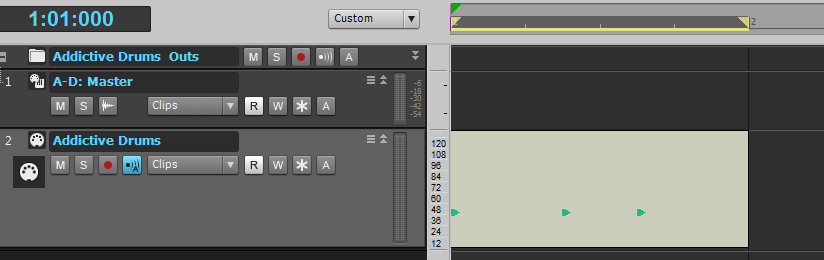 " How to setup drum maps the easy way 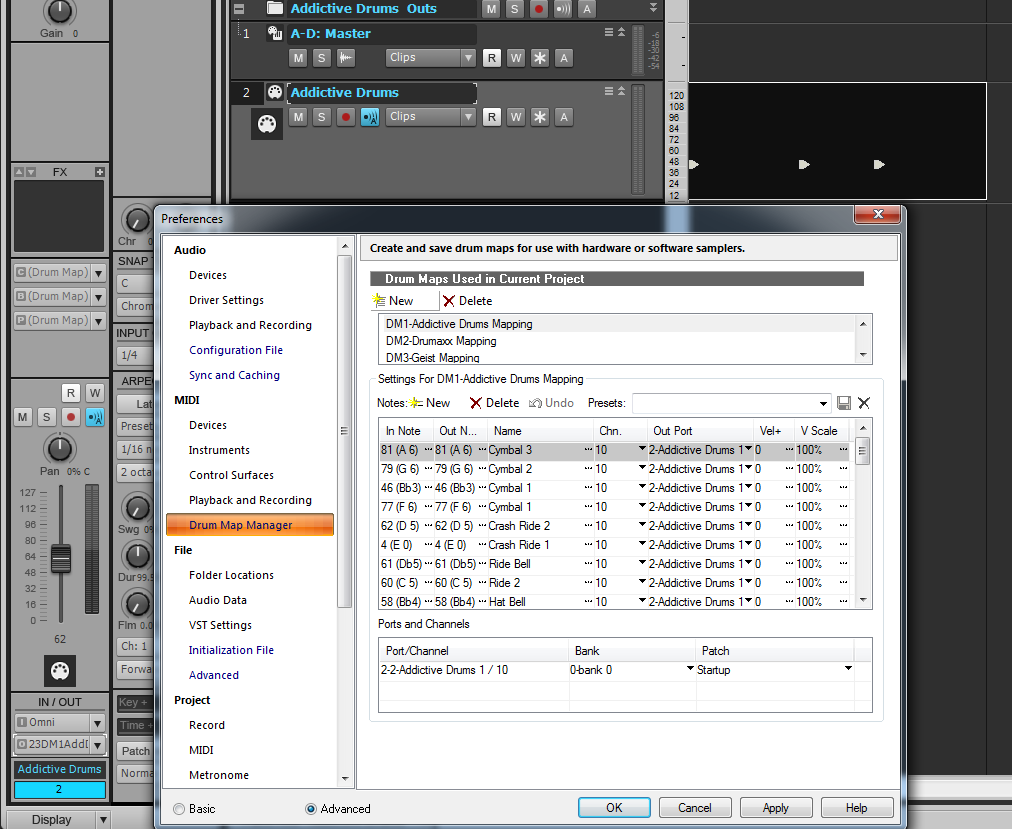 1) Add your vst intrument, But do not use intrument track option, see the picture at top, 2)Go to In/out in the strip for that vst and drop down the out menu om the second drop down menu and select drum map manger 3)The drum map manger is now displayed in pic 2, Step A) Go to the first top option to create New highlited in yellow_Create new, then you will see as listed here in pic 2, if its your first drum map it will show DM1 and so on for each map you wish to add, make sure this Dm1 or your next vst to map DM2 and so on is selected Step B) I prefer to name and save this first and add to later,so i go to the preset option just above the list in the drum map manager in this case i named it Addictive Drum Mapping, this name has now appeared beside the DM1-, so i can now open and close and i know i wont lose my preset so far, just look for it in the Preset list drop down where you saved the name too, (tip you may wish to search out the folder for saved drum maps and delete any you know you will never use, as the list is very long, but be careful if you are unsure with moving any file, i always save to a back up folder on my desktop until i know for cetain i wish to get rid forever) Step C) This is where you can loose it , but it aint so bad if you remember to go back to the formention: Out/ o, drop down menu where you first found the drum map manager, and make sure the newly named Addictive drums mapping in my case is selected or which ever Drum vst you have just setup is selected also see pic 3 below, making sure before hand that your drum vst is selected, see pic 2 and my second track line (Always midi in this case). notice the 2 with the black selection paint box, you do not want to mess up and other previouse drum map setups for other tracks, be careful, always double check this. 4)I re-open the drum map manger, select Dm1 addictive drums mapping for this tutorial and then i will move on to the pitch list again shown in Pic2 and their you can see the long list of pitch Notes and the names. Step A) you want this area blank to start, so use the delete option above these, thast the second big red x you will see in the whole of this dialog box, once clear, Go to the ajacent Note=New, and best way is to just keep adding new until it stops so you have allthe note pitches for the whole pianoroll/drummap added, this will make it easy to find the working notes and then delete the empty sounding notes/pitches their after, which i will explain later. Step B) Look at the Chn-which represents the midi Channel, most drum vst use channel 10, but some may differ for extra functions , please refer to your vst manual. Step C) now go to the long list of name, here is where you make sure the correct VST is selected, ddrop down the menu on one of these names and select your Vst, to select all together on the PC hold down shift and ctrl together then select and all the names wil now be the same. Step D) Bring up your VST interface and all you now have to do is Click on each pitch in what was the paino roll should now be the Drum names see pic 4 second Pic below, you may have to still drag down the piano roll to reveal these, see pic below 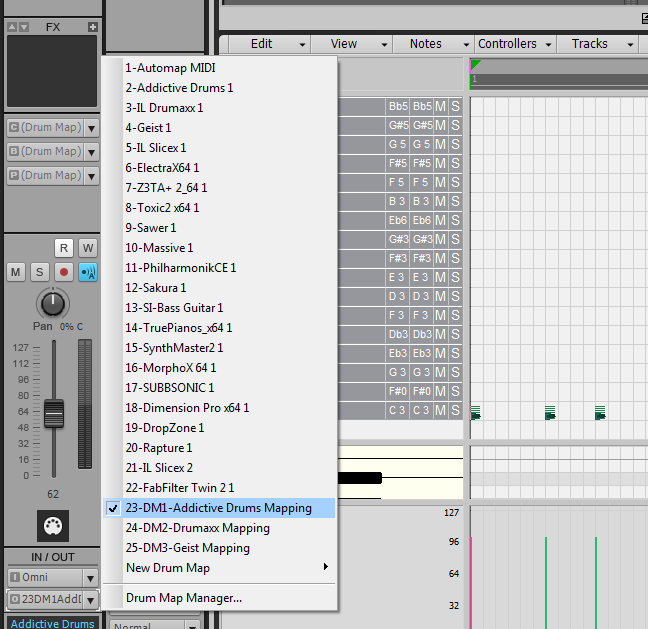 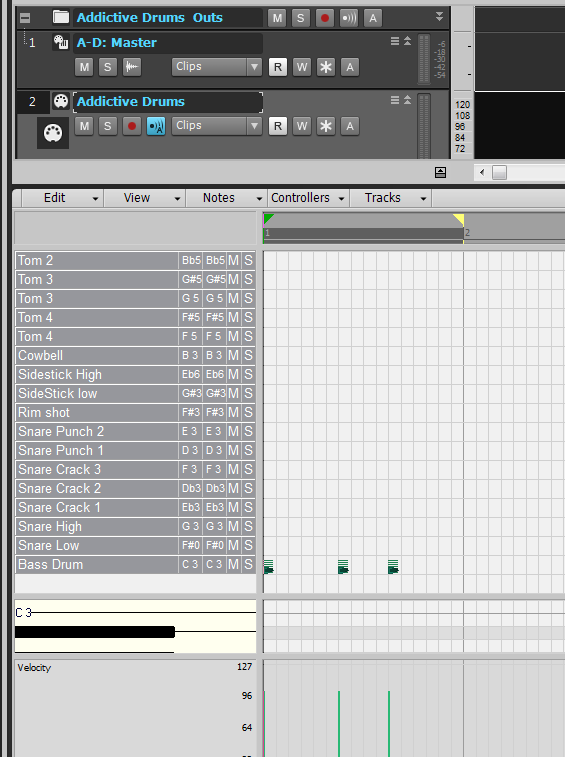 5) Its just a systematicle aproach as i already mentioned to elimated unused notes/pitches, Click on eack drum name if it sounds double click that name to get another dialog box 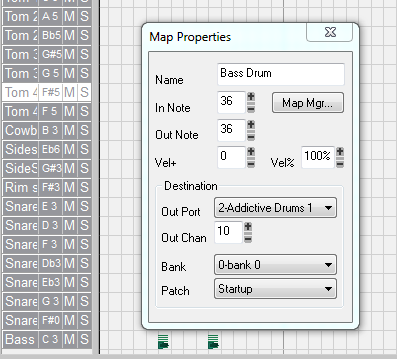 and you can name it accordingly for your needs or to correspond with what drum sounds on your vst, by looking at the vst and seeing what happens, of course you can in some case foll ow your vst manual note list, but in prefer to do it this way, saves having to go back and do this step again, if it has not worked, i found that not every Daw and vst notes match up, silly and odd, but true , Image line drumaxx for sure, is about 2 Ocatves out,so its trial and error, baffling!! . 6)You are more or less ther now, just make sure you go back to your preset list and rename/go over the existing first save you did and save again with all these new settings and ajustments, i like to save and repeat this Process a few times as i go, just incase the unthinkable Happens with a sonar crash or i make a mistake that i cant locate. You should soon fly through this Proscess it is not as bad as it looks, but you must get everything in the correct order, their after you will soon realise you can delete those pitches that dont sound via the second Big Red x=delete see pic 2, and then also Drag the Pitch /note lanes in the order you like, Hopefully Cakewalk will improve this system soon to help the Newbie. Hope this helps,It was along hard road for me, and i hope i have this all down correct, prcatice has made perfect i think. Here it is, also notice these show up in the inline piano roll, by selecting the Notes option in the track filter which is basically that Drop down you see in this pic from clips to notes/Inline to automation list found here too. Just like to say the best feature of sonar is the inline, you can have as many as you want open for editing and comparing absolutley wicked and i can not do without it, Tip for inline Right click where you see the mini piano roll in this case is the 7bit value showing the numbering 120-12, then select fit content and you will see !!!!!!!!!!!!!!!!!!!!!!!! its alittel hit and miss and needs improving, but never the less useful. 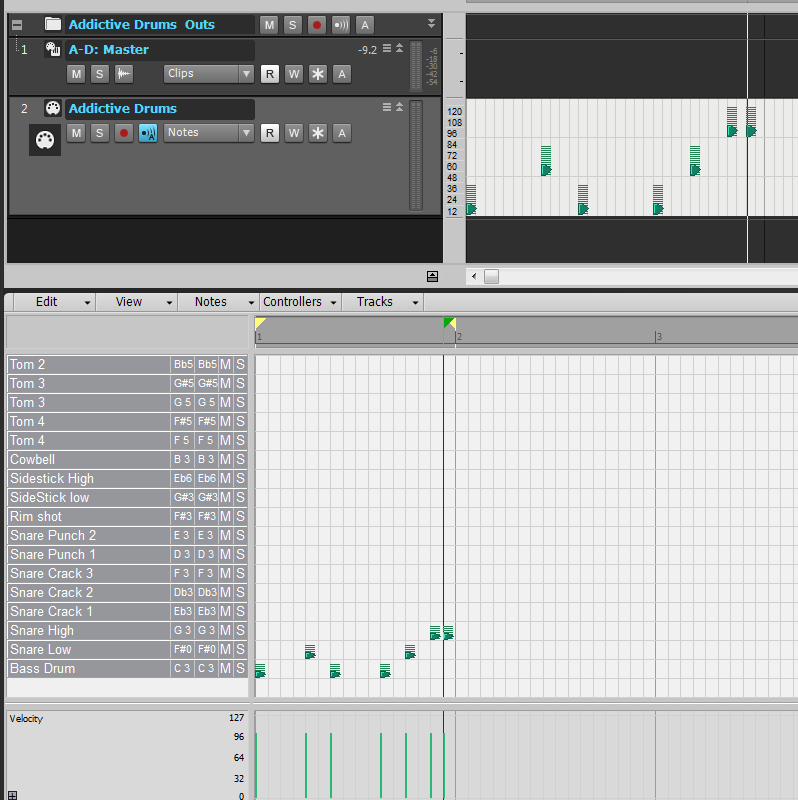
post edited by Subjacent - 2012/02/21 17:12:08
|
Bristol_Jonesey
Max Output Level: 0 dBFS

- Total Posts : 16775
- Joined: 2007/10/08 15:41:17
- Location: Bristol, UK
- Status: offline

Re:How to setup drum maps
2012/02/21 17:16:07
(permalink)
Good stuff Jace!
I think for the noob, drum maps are one of Sonar's more arcane 'features'
Once you get used to them, you wonder what the fuss was all about.
CbB, Platinum, 64 bit throughoutCustom built i7 3930, 32Gb RAM, 2 x 1Tb Internal HDD, 1 x 1TB system SSD (Win 7), 1 x 500Gb system SSD (Win 10), 2 x 1Tb External HDD's, Dual boot Win 7 & Win 10 64 Bit, Saffire Pro 26, ISA One, Adam P11A,
|
Jason Gray
Max Output Level: -86 dBFS

- Total Posts : 243
- Joined: 2010/11/16 09:58:23
- Location: Manchester Uk
- Status: offline

Re:How to setup drum maps
2012/02/21 17:24:06
(permalink)
Took me many tries since version 6 before i got dragged to other daws lol this being one reason, at last it has all sunk in, trial and error, maybe not the best written article, but i try,
thanks Bristol
and all before my first day at a new job, its been a while, got too try and sleep, now their is another mission sleeping at the correct times us muso's lol.
But i am all for helping, i know that sinking feeling when you can not do this drum mapping.
|
The Maillard Reaction
Max Output Level: 0 dBFS

- Total Posts : 31918
- Joined: 2004/07/09 20:02:20
- Status: offline

Re:How to setup drum maps
2012/02/21 20:24:38
(permalink)
I can't imagine using a modern day drum library without a drum map.
I think drum maps are one of SONAR's most important features.
Cakewalk should call drum maps "instrument maps" so that their potential was discovered by more than just drummers.
best regards,
mike
|
EtherealEntity
Max Output Level: -84 dBFS

- Total Posts : 338
- Joined: 2008/11/11 07:33:03
- Location: Essex, U.K
- Status: offline

Re:How to setup drum maps
2012/02/21 20:52:04
(permalink)
^ This. Could not live without them.
|
EtherealEntity
Max Output Level: -84 dBFS

- Total Posts : 338
- Joined: 2008/11/11 07:33:03
- Location: Essex, U.K
- Status: offline

Re:How to setup drum maps
2012/02/21 20:56:24
(permalink)
My one gripe - it's far too easy to press the delete preset button rather than the delete drum button in the edit window haha! The same thing I have done many many times with the plugin layer on custom layouts. Must have spent hours work remaking after these thoughtless clicks :)
|
stickman393
Max Output Level: -60 dBFS

- Total Posts : 1528
- Joined: 2003/11/07 18:35:26
- Status: offline

Re:How to setup drum maps
2012/02/21 22:47:29
(permalink)
Nice tutorial, thanks, Subjacent.
When people ask me why I'm not a fan of X1 (over 8.5) I'll have to remember to bring up the drum map dialog as an example.
|
LANEY
Max Output Level: -64 dBFS

- Total Posts : 1350
- Joined: 2010/12/11 20:27:13
- Location: USA
- Status: offline

Re:How to setup drum maps
2012/02/21 22:50:09
(permalink)
Very nice indeed! Thank You.
i7/16GB ram Win 7 x64 SONAR Platinum Producer x64 VS-700 C&R Octa-Capture and VS-100 for live recording
|
Kevin Lee
Max Output Level: -88 dBFS

- Total Posts : 131
- Joined: 2010/12/08 04:37:55
- Location: Korea Seoul
- Status: offline

Re:How to setup drum maps
2012/02/22 02:07:17
(permalink)
Great Explanation, definitely I too couldn't live without Drum Map. I always use this with custome shortcuts of Snap to grid setting and I can quickly brush a bunch of notes.
S O R R Y F O R U G L Y E N G L I S H 2.8GHz, Intel Core i7 i7-640M, 4GB DDR3, ATi Mobility Radeon HD 5470, 640GB
|
FastBikerBoy
Forum Host

- Total Posts : 11326
- Joined: 2008/01/25 16:15:36
- Location: Watton, Norfolk, UK
- Status: offline

Re:How to setup drum maps
2012/02/22 02:12:15
(permalink)
Yep drum maps are great. The interface really needs an overhaul though. It's been the same since I can remember.
|
Jason Gray
Max Output Level: -86 dBFS

- Total Posts : 243
- Joined: 2010/11/16 09:58:23
- Location: Manchester Uk
- Status: offline

Re:How to setup drum maps
2012/02/22 02:45:20
(permalink)
mike_mccue
Cakewalk should call drum maps "instrument maps" so that their potential was discovered by more than just drummers.
------------------------------------------
Exactly my thought, just for making any short notes to ones self, or in the instance of stutter edit fx uses a midi carrier or keyboard to cotrol the effects, so to be able to map out what fx occupies what note/pitch lanes, this makes it excellent for homing in at a glance when manually editing.
-----
By the way all, i will go over this tutorial tonight uk time as their are a few Typos, and my dodgy spelling's if i can pick up on these, although its all still understandable as it is.
Thanks
Jace
|
Bristol_Jonesey
Max Output Level: 0 dBFS

- Total Posts : 16775
- Joined: 2007/10/08 15:41:17
- Location: Bristol, UK
- Status: offline

Re:How to setup drum maps
2012/02/22 05:52:54
(permalink)
stickman393
Nice tutorial, thanks, Subjacent.
When people ask me why I'm not a fan of X1 (over 8.5) I'll have to remember to bring up the drum map dialog as an example.
Drum maps are exactly the same in both versions. I don't know what you mean.
CbB, Platinum, 64 bit throughoutCustom built i7 3930, 32Gb RAM, 2 x 1Tb Internal HDD, 1 x 1TB system SSD (Win 7), 1 x 500Gb system SSD (Win 10), 2 x 1Tb External HDD's, Dual boot Win 7 & Win 10 64 Bit, Saffire Pro 26, ISA One, Adam P11A,
|
FastBikerBoy
Forum Host

- Total Posts : 11326
- Joined: 2008/01/25 16:15:36
- Location: Watton, Norfolk, UK
- Status: offline

Re:How to setup drum maps
2012/02/22 07:28:30
(permalink)
Bristol_Jonesey
stickman393
Nice tutorial, thanks, Subjacent.
When people ask me why I'm not a fan of X1 (over 8.5) I'll have to remember to bring up the drum map dialog as an example.
Drum maps are exactly the same in both versions.
I don't know what you mean.
Myths? X1? Nah....... 
|
Frostysnake
Max Output Level: -76 dBFS

- Total Posts : 722
- Joined: 2006/10/26 14:31:38
- Status: offline

Re:How to setup drum maps
2012/02/22 08:28:34
(permalink)
I'm definitately bookmarking this thread! Thank you so much Subjacent!
Sonar Platinum Windows 7 64-bit 1 TB Hard Drive\Seagate 500 GB Slave VS-100 MOTU 2408 MK3 A-Pro 800
|
Sixfinger
Max Output Level: -73 dBFS

- Total Posts : 890
- Joined: 2007/09/22 07:55:26
- Location: Branson MO
- Status: offline

Re:How to setup drum maps
2012/02/22 09:12:10
(permalink)
"of course you can in some case foll ow your vst manual note list, but in prefer to do it this way, saves having to go back and do this step again, if it has not worked, i found that not every Daw and vst notes match up, silly and odd, but true , Image line drumaxx for sure, is about 2 Ocatves out,so its trial and error, baffling!! . "
In preferences, custumazation, display, you can set the base octave for pitches. I set mine to minus 2 and it conforms the the printed list supplied by toontrack... if this helps.
Sonar Platinum , ADK Computer -Intel - Penryn Quad Core Q9400 Processor, Windows 7 Home premium 64, RME Fireface UFX, Grace 101 Pre's, A-800 Pro, assorted mics, Strats ,Les Pauls, Mesa Boogies http://lionfeather.com
|
Jason Gray
Max Output Level: -86 dBFS

- Total Posts : 243
- Joined: 2010/11/16 09:58:23
- Location: Manchester Uk
- Status: offline

Re:How to setup drum maps
2012/02/22 11:46:42
(permalink)
Sixfinger
"of course you can in some case foll ow your vst manual note list, but in prefer to do it this way, saves having to go back and do this step again, if it has not worked, i found that not every Daw and vst notes match up, silly and odd, but true , Image line drumaxx for sure, is about 2 Ocatves out,so its trial and error, baffling!! . "
In preferences, custumazation, display, you can set the base octave for pitches. I set mine to minus 2 and it conforms the the printed list supplied by toontrack... if this helps.
Yes you can do that with some drum vst, If it allows, but not with drumaxx,But drumaxx is great as i can assign its pads to what ever pitch/notes, but C3 is really C5 etc, and it can be Confusing depending on what notes you want to assign to its pads,(for example if you use the midi muliti edit option and want to see all midi notes/drum notes across the one combined pianoroll/drummap, this is my next learning mission in Sonar, Muliti midi editor or what ever sonar calls it), add doing this on top of that Sonar drum maps setup and a newbie may loose it, i did for a while, my head went  before i even brought this muliti midi edit into the equation when i Tested The S1 Daw. all good features/function and should be the backbone of all Daws really. Thanks, still good info for others that do not know about this,knowledge is king.
post edited by Subjacent - 2012/02/22 11:56:29
|
Freex
Max Output Level: -81 dBFS

- Total Posts : 478
- Joined: 2010/11/23 11:10:50
- Location: Northern Ireland
- Status: offline

Re:How to setup drum maps
2012/02/22 14:13:19
(permalink)
Hey Sub,
Nice thread
sent you a PM
Asus P9X79, Intel i7-3930k, 32GB RAM ,Windows 7, RME RayDat, Presonus Firestudio, Presonus Digimax FS, Mackie MCU, Mackie XT, Makcie C4, KRK Rokit 6 How To Setup A Drum Map...The Easy Way.PDF
|
stickman393
Max Output Level: -60 dBFS

- Total Posts : 1528
- Joined: 2003/11/07 18:35:26
- Status: offline

Re:How to setup drum maps
2012/02/22 16:06:20
(permalink)
Bristol_Jonesey
stickman393
Nice tutorial, thanks, Subjacent.
When people ask me why I'm not a fan of X1 (over 8.5) I'll have to remember to bring up the drum map dialog as an example.
Drum maps are exactly the same in both versions.
I don't know what you mean.
Exactly... I was hoping for a much-needed UI upgrade for the drum map editor in the next version. Instead, in my opinion, the bakers broke other UI features. Ok, enough of that, let's not turn this into another hate thread.
|
redbarchetta
Max Output Level: -80 dBFS

- Total Posts : 534
- Joined: 2013/02/16 21:01:12
- Location: Portland Oregon
- Status: offline

Re: How to setup drum maps
2013/08/24 18:27:01
(permalink)
I got to step D and now I'm lost. You said bring up your VST which I did, I got it into Piano Roll, but I don't see the screen that displays all the note names as shown in your following two images. Subjacent
Step D) Bring up your VST interface and all you now have to do is Click on each pitch in what was the paino roll should now be the Drum names see pic 4 second Pic below, you may have to still drag down the piano roll to reveal these, see pic below
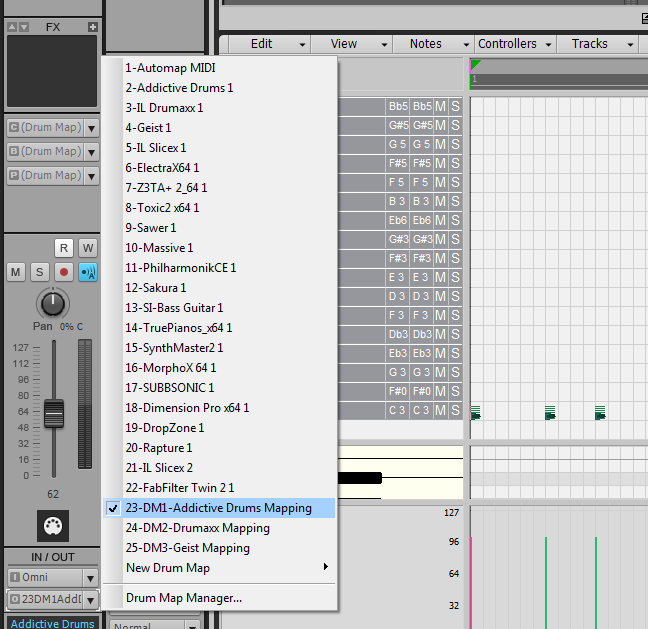
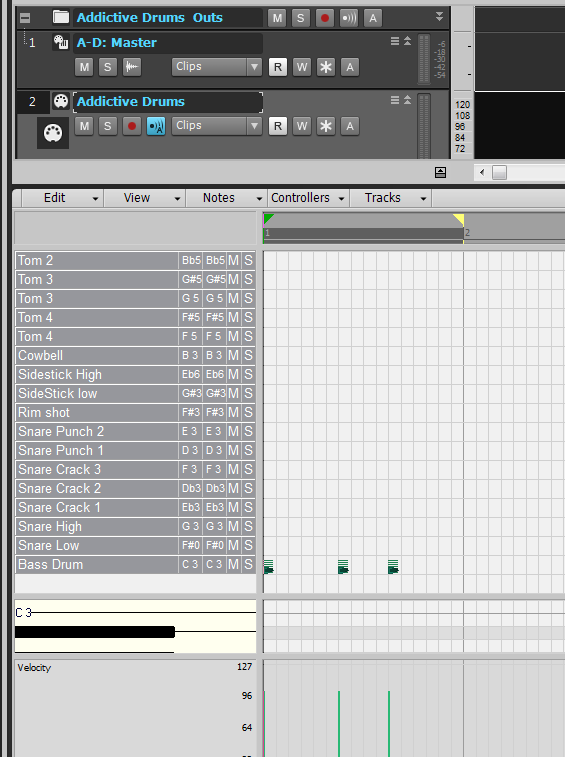
Rick - Sofware Engineer by trade, Rock Star God wannabe Sonar X3 Producer
Roland Octa-Capture
M-Audio Fast Track Ultra
Boss DR-880
Boss GT100
Line 6 Pod X3
Yamaha HS 50M
Focusrite VRM Box
Audio-Technica ATH M-50
Various guitars and amps
|
scook
Forum Host

- Total Posts : 24146
- Joined: 2005/07/27 13:43:57
- Location: TX
- Status: offline

Re: How to setup drum maps
2013/08/24 18:37:38
(permalink)
The Drum Map pane may be hidden. Grab just above the keyboard and pull the pane down to expose the Drum Map pane.
|
redbarchetta
Max Output Level: -80 dBFS

- Total Posts : 534
- Joined: 2013/02/16 21:01:12
- Location: Portland Oregon
- Status: offline

Re: How to setup drum maps
2013/08/24 19:22:52
(permalink)
Ah, cool.. Thanks scook.
This is VERY confusing.
Rick - Sofware Engineer by trade, Rock Star God wannabe Sonar X3 Producer
Roland Octa-Capture
M-Audio Fast Track Ultra
Boss DR-880
Boss GT100
Line 6 Pod X3
Yamaha HS 50M
Focusrite VRM Box
Audio-Technica ATH M-50
Various guitars and amps
|
redbarchetta
Max Output Level: -80 dBFS

- Total Posts : 534
- Joined: 2013/02/16 21:01:12
- Location: Portland Oregon
- Status: offline

Re: How to setup drum maps
2013/08/24 19:44:48
(permalink)
Well, I'll be damned. It's gone again. I did what you said, I pulled the piano view down. The drum view does get it exposed but it's blank as if it does not know what data to show.
Rick - Sofware Engineer by trade, Rock Star God wannabe Sonar X3 Producer
Roland Octa-Capture
M-Audio Fast Track Ultra
Boss DR-880
Boss GT100
Line 6 Pod X3
Yamaha HS 50M
Focusrite VRM Box
Audio-Technica ATH M-50
Various guitars and amps
|
scook
Forum Host

- Total Posts : 24146
- Joined: 2005/07/27 13:43:57
- Location: TX
- Status: offline

Re: How to setup drum maps
2013/08/24 19:55:00
(permalink)
It will be blank unless the output of the MIDI track is routed to a drum map.
|
redbarchetta
Max Output Level: -80 dBFS

- Total Posts : 534
- Joined: 2013/02/16 21:01:12
- Location: Portland Oregon
- Status: offline

Re: How to setup drum maps
2013/08/25 01:31:44
(permalink)
Thanks all!
I think i got it figured out. Got a map for at least one kit in the DR-880. It does not contain ALL the notes and what not, but it has what I need for now.
Rick - Sofware Engineer by trade, Rock Star God wannabe Sonar X3 Producer
Roland Octa-Capture
M-Audio Fast Track Ultra
Boss DR-880
Boss GT100
Line 6 Pod X3
Yamaha HS 50M
Focusrite VRM Box
Audio-Technica ATH M-50
Various guitars and amps
|
robert_e_bone
Moderator

- Total Posts : 8968
- Joined: 2007/12/26 22:09:28
- Location: Palatine, IL
- Status: offline

Re: How to setup drum maps
2013/08/25 02:54:31
(permalink)
GREAT post. I WISH I could use drum maps for creating clips with Step Sequencer, but they deliberately designed it to not work with drum maps. Oh, you can create the clips - but all kinds of weird bad things happen when you then try to edit any of them. After some back and forth emails to support, they told me they did NOT intend for drum maps to be used with Step Sequencer.
So now I sit there with a little printed cheat sheet with the note names, numbers, and drum names. It's pretty silly.
I know I can do things in PRV - I just haven't gotten into using it for any substantial work as of yet. My brain likes the Step Sequencer, but its lack of ability to use the drum maps really makes it a PITA.
Bob Bone
Wisdom is a giant accumulation of "DOH!" Sonar: Platinum (x64), X3 (x64) Audio Interfaces: AudioBox 1818VSL, Steinberg UR-22 Computers: 1) i7-2600 k, 32 GB RAM, Windows 8.1 Pro x64 & 2) AMD A-10 7850 32 GB RAM Windows 10 Pro x64 Soft Synths: NI Komplete 8 Ultimate, Arturia V Collection, many others MIDI Controllers: M-Audio Axiom Pro 61, Keystation 88es Settings: 24-Bit, Sample Rate 48k, ASIO Buffer Size 128, Total Round Trip Latency 9.7 ms
|
redbarchetta
Max Output Level: -80 dBFS

- Total Posts : 534
- Joined: 2013/02/16 21:01:12
- Location: Portland Oregon
- Status: offline

Re: How to setup drum maps
2013/08/25 12:13:07
(permalink)
Ok Still not there 100% there yet. I had everything working when it am simply using a 1:1 setup. One midi track, one channel drum track. But when I try to use multi tracks for the drums, the Superior Drummer synth is not getting any kind of signal. Here are the steps I followed : 1) Start with a blank project 2) On the browser, double click on the Toontrack Superior Drummer synth. 3) On the Insert Synth Options dialog, I chose - MIDI Source
- Synth Track Folder
- All Synth Audio Outputs Stereo
4) On the MIDI track, I chose the DR-880 channel 10 as the input 5) On the MIDI track, I chose my DR-880 Drum Map as the output 6) I then started up a pattern on my DR-880 on my drum machine. At this point, there is no signal going into the Superior Drummer synth. I'm really hoping that drum maps can support multi channel drum tracks. Edit to add, if I bypass the drum map, and just send the output of the MIDI track directly into Superior Drummer, it everything works as expected.
post edited by redbarchetta - 2013/08/25 12:27:03
Rick - Sofware Engineer by trade, Rock Star God wannabe Sonar X3 Producer
Roland Octa-Capture
M-Audio Fast Track Ultra
Boss DR-880
Boss GT100
Line 6 Pod X3
Yamaha HS 50M
Focusrite VRM Box
Audio-Technica ATH M-50
Various guitars and amps
|
scook
Forum Host

- Total Posts : 24146
- Joined: 2005/07/27 13:43:57
- Location: TX
- Status: offline

Re: How to setup drum maps
2013/08/25 12:35:04
(permalink)
By multiple channels it sounds like you really mean multiple audio outputs. The audio out is not a function of the drum map, it is handled by the synth. Check the OutPort column in the drum map and make sure it is pointing to the synth.
post edited by scook - 2013/08/25 12:52:46
|
sadicus
Max Output Level: -83 dBFS

- Total Posts : 368
- Joined: 2006/05/19 13:14:22
- Status: offline

Re: How to setup drum maps
2013/08/25 12:49:43
(permalink)
Great Tutorial, thanks for posting!
sadicus | VYBE-AMD Ryzen Theadripper 12 Core | Win10x64 | Ultralite-mk3 | Cakewalk-Platinum
|
redbarchetta
Max Output Level: -80 dBFS

- Total Posts : 534
- Joined: 2013/02/16 21:01:12
- Location: Portland Oregon
- Status: offline

Re: How to setup drum maps
2013/08/25 12:55:07
(permalink)
Hey scook! Another great little bit of info!!!! Thanks man. I have everything work as desired again. Multi outs / channels. You rock!
post edited by redbarchetta - 2013/08/25 13:05:31
Rick - Sofware Engineer by trade, Rock Star God wannabe Sonar X3 Producer
Roland Octa-Capture
M-Audio Fast Track Ultra
Boss DR-880
Boss GT100
Line 6 Pod X3
Yamaha HS 50M
Focusrite VRM Box
Audio-Technica ATH M-50
Various guitars and amps
|
shmuelyosef
Max Output Level: -87 dBFS

- Total Posts : 178
- Joined: 2006/05/15 21:31:46
- Location: Palo Alto, CA
- Status: offline

Re: How to setup drum maps
2013/08/25 23:36:57
(permalink)
Really too bad about Step Sequencer not being in this paradigm. Is there any way to provide plain English (or Dutch or...) language labels and then save the layout of a Step Sequencer setup. Every time I setup a Session Drummer Folder, it takes 5-10 minutes by the time I get all the instruments chosen, even if I want it to be just like my last project...
- Sonar Platinum 64-bit; Reaper; Ableton Live 9; Samplitude - PugetSystems Serenity Mini: WIN 10-PRO 64-bit; Intel Quad i7-4670 turbo to 3.8GHz; 16GB RAM; ASUS Gryphon Z89 - Antec P180 case. - Focusrite Saffire Pro 40 - DSI OB-6 (love child of a Prophet and an Oberheim) - NORD Electro 3HP - Roland XP-10 - Customized Fender-Rhodes Dyno Stage 73
|