cpkoch
Max Output Level: -84 dBFS

- Total Posts : 345
- Joined: 2014/02/07 17:00:26
- Location: Edgewater, Florida
- Status: offline

Re: Is there a simple way to make a MIDI track not seem so mechanical?
2017/04/14 16:06:40
(permalink)
gustabo
cpkoch
gustabo
Frank's Midi Plug-Ins - the humanize one.
http://www.midi-plugins.de/
How does one install MIDI Plugin into SONAR Platinum. It seems to want to install into CUBASE.
Don't check "Install VST Midi Plugins (supported by Cubase)"
I've tried that. I must be somewhat dense but still find no plug-in that suggests I can use the "MIDI Plug-in". How does one access the feature?
Sonar Platinum, HP Z210 Desktop PC, Windows 10 64 Bit, 12 GB RAM, Steinberg UR22 Interface Unit, M-Audio Keyboard Studio USB MIDI Keyboard, APEX-TK -Condenser Unidirectional MIC, Audio Technica AT2020 USB MIC
|
Audioicon
Max Output Level: -84 dBFS

- Total Posts : 349
- Joined: 2016/06/13 23:25:25
- Status: offline

Re: Is there a simple way to make a MIDI track not seem so mechanical?
2017/04/14 17:10:08
(permalink)
cpkoch
Is there a simple way to make a MIDI track not seem so mechanical? I have gone to the PRV and edited the lengths of the sound bites a more or less random fashion and accomplished what I need to do, but is there an easier way?
Just play the thing yourself and hey! Go easy on the Quantization and the Snap to grid. :)
|
eikelbijter
Max Output Level: -70 dBFS

- Total Posts : 1002
- Joined: 2003/11/13 22:23:52
- Location: Sherman Oaks, CA
- Status: offline

Re: Is there a simple way to make a MIDI track not seem so mechanical?
2017/04/14 18:14:30
(permalink)
There's a very easy way actually: hire an actual musician to play it for you! It might cost some to a lot of money but is FAR easier than trying to recreate the feeling of an actual player with your mouse. These days it's easier than ever....
R
Xeon E3-1231V3, 16GB RAM, 480GB 840EVO SSD, MOTU 2480MK3, 424PCI w/ Sonar PlatinumDell XPS 18, i5, 12GB RAM, 500GB SSD+128GB SSD, Roland VS-100 w/ Sonar Platinum
Dell XPS 13, i5, 8GB RAM, 256GB 840EVO SSD, Zoom UAC-2, Sonar Platinum
http://www.RicoBelled.com/
|
chuckebaby
Max Output Level: 0 dBFS

- Total Posts : 13146
- Joined: 2011/01/04 14:55:28
- Status: offline

Re: Is there a simple way to make a MIDI track not seem so mechanical?
2017/04/14 19:39:24
(permalink)
eikelbijter
There's a very easy way actually: hire an actual musician to play it for you! It might cost some to a lot of money but is FAR easier than trying to recreate the feeling of an actual player with your mouse. These days it's easier than ever....
R
technology troubling you  eikelbijter
You know, for people who can actually play something in 1 take, without the need for editing and Frankensteining!
R
My projects are 90% real instruments, but I have no problems using technology to advance my craft. We all started some where. the next generation is too. Hiring someone is an undertaking. and to hire someone good, its expensive. Good luck 
Windows 8.1 X64 Sonar Platinum x64 Custom built: Asrock z97 1150 - Intel I7 4790k - 16GB corsair DDR3 1600 - PNY SSD 220GBFocusrite Saffire 18I8 - Mackie Control
|
Sanderxpander
Max Output Level: -36.5 dBFS

- Total Posts : 3873
- Joined: 2013/09/30 10:08:24
- Status: offline

Re: Is there a simple way to make a MIDI track not seem so mechanical?
2017/04/14 20:32:56
(permalink)
I have to wonder, since eikelbijter (dickhead biter) has a profile showing him as Ricardo Belled living in California, if he has a Dutch background and knows what his handle means.
|
Anonymungus!
Max Output Level: -85 dBFS

- Total Posts : 259
- Joined: 2014/09/05 16:08:43
- Location: Nice, Ca
- Status: offline

Re: Is there a simple way to make a MIDI track not seem so mechanical?
2017/04/14 23:11:06
(permalink)
Sonar Platinum x64 Lifetime, Windows 10 x64, Intel Quad Core CPU@3.40GHz, 8GB RAM, (2)1.5T Hard Drives, Presonus AudioBox 44VSL, Roland A-500Pro MIDI Controller & lots more stuff
|
Cactus Music
Max Output Level: 0 dBFS

- Total Posts : 8424
- Joined: 2004/02/09 21:34:04
- Status: offline

Re: Is there a simple way to make a MIDI track not seem so mechanical?
2017/04/15 00:00:12
(permalink)
Funny after all everyone with any musical knowledge have said you still think a humaniser plug in will solve the problem. I love Craig's definition of feeding your computer alcohol. That's about it.
|
abacab
Max Output Level: -30.5 dBFS

- Total Posts : 4464
- Joined: 2014/12/31 19:34:07
- Status: offline

Re: Is there a simple way to make a MIDI track not seem so mechanical?
2017/04/15 01:07:57
(permalink)
As far as drum patterns go, I am not a drummer, but I can appreciate the Addictive Drum pattern played by a real drummer in the AD2 MIDIpaks!!!
DAW: CbB; Sonar Platinum, and others ...
|
Earwax
Max Output Level: -86 dBFS

- Total Posts : 242
- Joined: 2004/01/08 01:58:06
- Location: Southern California
- Status: offline

Re: Is there a simple way to make a MIDI track not seem so mechanical?
2017/04/15 01:28:05
(permalink)
chuckebaby
eikelbijter
There's a very easy way actually: hire an actual musician to play it for you! It might cost some to a lot of money but is FAR easier than trying to recreate the feeling of an actual player with your mouse. These days it's easier than ever....
R
technology troubling you 
eikelbijter
You know, for people who can actually play something in 1 take, without the need for editing and Frankensteining!
R
My projects are 90% real instruments, but I have no problems using technology to advance my craft.
We all started some where. the next generation is too.
Hiring someone is an undertaking. and to hire someone good, its expensive.
Good luck 
I'm sure technology doesn't bother Rico in the least. That's not the issue - not sure why you mentioned it. The dude is a seriously good instrumentalist - I've heard him. His answer is, in fact, quite a good one. You can hire/contract the services of good players for significantly less than you might think. I know for a fact that there are good players on many music forums that one can collaborate with for musical projects. Sure it takes effort, but then, so does making good music. I'm also not sure what you mean by "my instruments are 90% real instruments...". Air drums, air keyboards, and air guitars are VERY difficult to record   . Instruments are either acoustic, electric, or electronic. They are all "real". Enjoy.
Pain - the absence of things hoped for, the evidence of catastrophes unforeseen.
|
gustabo
Max Output Level: -49.5 dBFS

- Total Posts : 2591
- Joined: 2009/01/05 17:32:38
- Status: offline

Re: Is there a simple way to make a MIDI track not seem so mechanical?
2017/04/15 01:32:27
(permalink)
cpkoch
gustabo
cpkoch
gustabo
Frank's Midi Plug-Ins - the humanize one.
http://www.midi-plugins.de/
How does one install MIDI Plugin into SONAR Platinum. It seems to want to install into CUBASE.
Don't check "Install VST Midi Plugins (supported by Cubase)"
I've tried that. I must be somewhat dense but still find no plug-in that suggests I can use the "MIDI Plug-in". How does one access the feature?
Don't use Simple Instrument Tracks and insert the plug in the fx bin of the midi track.
Cakewalk by Bandlab - Win10 Pro x64 - StudioCat Platinum Studio DAW - 32 GB Ram - MOTU UltraLite-mk3
M-Audio Keystation 88ES - Akai MPD26 (hot-rodded) - Alesis DM10 - a few guitars, a few amps
Novation Launch Control - Korg nanoKONTROL2 - PreSonus FaderPort - DAW Remote HD on iPad
Adam A7X - Behritone C50A
PreSonus Monitor Station v2 (controlling the mons)
https://www.facebook.com/groups/sonarusergroup/
|
cpkoch
Max Output Level: -84 dBFS

- Total Posts : 345
- Joined: 2014/02/07 17:00:26
- Location: Edgewater, Florida
- Status: offline

Re: Is there a simple way to make a MIDI track not seem so mechanical?
2017/04/15 02:44:31
(permalink)
Cactus Music
Funny after all everyone with any musical knowledge have said you still think a humaniser plug in will solve the problem. I love Craig's definition of feeding your computer alcohol. That's about it.
I have read and shared the very good article that Craig suggested. I don't have a problem per se. I am simply trying to learn different means of using MIDI tracks and determine if they suit my needs.
Sonar Platinum, HP Z210 Desktop PC, Windows 10 64 Bit, 12 GB RAM, Steinberg UR22 Interface Unit, M-Audio Keyboard Studio USB MIDI Keyboard, APEX-TK -Condenser Unidirectional MIC, Audio Technica AT2020 USB MIC
|
eikelbijter
Max Output Level: -70 dBFS

- Total Posts : 1002
- Joined: 2003/11/13 22:23:52
- Location: Sherman Oaks, CA
- Status: offline

Re: Is there a simple way to make a MIDI track not seem so mechanical?
2017/04/15 18:38:58
(permalink)
Sanderxpander
I have to wonder, since eikelbijter (dickhead biter) has a profile showing him as Ricardo Belled living in California, if he has a Dutch background and knows what his handle means.
Maar natuurlijk Sander de Expander! Geboren en getogen in Nederland, woon sinds 1992 in L.A.! En trouwens, een eikel is gewoon van de eikenboom, toch? Groet, R
Xeon E3-1231V3, 16GB RAM, 480GB 840EVO SSD, MOTU 2480MK3, 424PCI w/ Sonar PlatinumDell XPS 18, i5, 12GB RAM, 500GB SSD+128GB SSD, Roland VS-100 w/ Sonar Platinum
Dell XPS 13, i5, 8GB RAM, 256GB 840EVO SSD, Zoom UAC-2, Sonar Platinum
http://www.RicoBelled.com/
|
eikelbijter
Max Output Level: -70 dBFS

- Total Posts : 1002
- Joined: 2003/11/13 22:23:52
- Location: Sherman Oaks, CA
- Status: offline

Re: Is there a simple way to make a MIDI track not seem so mechanical?
2017/04/15 18:41:11
(permalink)
chuckebaby
eikelbijter
There's a very easy way actually: hire an actual musician to play it for you! It might cost some to a lot of money but is FAR easier than trying to recreate the feeling of an actual player with your mouse. These days it's easier than ever....
R
technology troubling you 
eikelbijter
You know, for people who can actually play something in 1 take, without the need for editing and Frankensteining!
R
My projects are 90% real instruments, but I have no problems using technology to advance my craft.
We all started some where. the next generation is too.
Hiring someone is an undertaking. and to hire someone good, its expensive.
Good luck 
I'm not troubled by tech at all, and as a matter of fact can Frankenstein and do with the best of them. Obviously the OP has problems and asked for an EASY way. Even for someone with tremendous skills, it's still easier to just record a competent musicians who doesn't need editing! R
Xeon E3-1231V3, 16GB RAM, 480GB 840EVO SSD, MOTU 2480MK3, 424PCI w/ Sonar PlatinumDell XPS 18, i5, 12GB RAM, 500GB SSD+128GB SSD, Roland VS-100 w/ Sonar Platinum
Dell XPS 13, i5, 8GB RAM, 256GB 840EVO SSD, Zoom UAC-2, Sonar Platinum
http://www.RicoBelled.com/
|
Sanderxpander
Max Output Level: -36.5 dBFS

- Total Posts : 3873
- Joined: 2013/09/30 10:08:24
- Status: offline

Re: Is there a simple way to make a MIDI track not seem so mechanical?
2017/04/16 03:40:42
(permalink)
eikelbijter
Sanderxpander
I have to wonder, since eikelbijter (dickhead biter) has a profile showing him as Ricardo Belled living in California, if he has a Dutch background and knows what his handle means.
Maar natuurlijk Sander de Expander! Geboren en getogen in Nederland, woon sinds 1992 in L.A.!
En trouwens, een eikel is gewoon van de eikenboom, toch?
Groet,
R
Ha ok, dat is al een hele tijd. Ik zou niet zo snel aan een eikenboom denken bij die naam, maar dat kan natuurlijk ook aan één of andere mentale afwijking mijnerzijds liggen :)
|
Cactus Music
Max Output Level: 0 dBFS

- Total Posts : 8424
- Joined: 2004/02/09 21:34:04
- Status: offline

Re: Is there a simple way to make a MIDI track not seem so mechanical?
2017/04/16 04:00:20
(permalink)
A good way to make midi parts sound real , play the part on a good midi or ? instrument.
Example play drum parts on a digital kit instead of drawing notes or poking at a keyboard.
My first backing tracks I programmed my Roland 505 and then recorded the midi output to my Atari.
I used those patterns as the basis of all my tracks. Talk about a machine drum part for you, 100%.. At first I didn't care and I don't think the punters noticed either. But is soon drove me bonkers.
I soon bought a midi keyboard, A Poly 800, but it only output Velocity 64.
Later I bought a Roland PC 100 and now I had velocity, so drums are starting to sound better.
Now I have a Yamaha DX 450 kit and things took another jump in realism.
Next would be a better digital kit which you can pretty much achieve close to real.
Even if you suck as a drummer ( me) you can just go for it and edit the results.
now the bass.
I soon learned how to play bass parts on the Poly 800. I'm a bass player with a million hours stage time, My keyboard bass parts were far short of what I could actually play on a real bass. I slowly improved my chops but there that mechanical feel, all perfectly placed, quantizied and velocity 64. No soul.
I bought a Roland GR50 guitar synth hoping to play bass to midi. It didn't really work as back then storage was an issue and the GR50 cranked out huge amounts of Controller data filling a floppy disk with only 3 songs! And you can't really play bass on guitar.
Along comes Sonar and now I can record real Bass and just in the last year I discovered how to drag and drop that audio bass track to a midi track and we now have what you are wanting. A pretty authentic midi bass part.
So there's one tip, grab yourself a $ 100 bass, It barley needs to work, Record the audio, drag to midi, edit and assign to SI Bass. You'll have a pretty convincing bass sound.
|
mettelus
Max Output Level: -22 dBFS

- Total Posts : 5321
- Joined: 2005/08/05 03:19:25
- Location: Maryland, USA
- Status: offline

Re: Is there a simple way to make a MIDI track not seem so mechanical?
2017/04/16 05:07:53
(permalink)
Hey Conrad, can you put your situation in perspective for us? IIRC, you have predominantly been using MIDI tracks as background to sing over, and I am not sure if you have a MIDI controller available? Are the tracks predominantly keys, winds, drums?
MIDI files I have seen over the years (especially ones from 20 years ago) suffer from the "constant velocity" issue (post #2 of this thread). On beat is not as nasty as all beats being identical, so there are a few options to help in some ways (PRV editing, automation lanes, Step Sequencer), but they can tend to be gruesome to deal with.
If not a one-off instance (i.e., you run into this often), another option is to start asking around for folks who play piano/organ (churches, musical functions, songs forum (here), etc.). There are a lot of hobbyists loitering about might simply need a MIDI controller to play on. Those MIDI files can be printed from Staff View as well for them to read. If you are able to share the MIDI files, folks here may be able to help as well.
The original question is fairly generic (with no real solution), so understanding your situation better will help.
ASUS ROG Maximus X Hero (Wi-Fi AC), i7-8700k, 16GB RAM, GTX-1070Ti, Win 10 Pro, Saffire PRO 24 DSP, A-300 PRO, plus numerous gadgets and gizmos that make or manipulate sound in some way.
|
Kamikaze
Max Output Level: -45 dBFS

- Total Posts : 3013
- Joined: 2015/01/15 21:38:59
- Location: Da Nang, Vietnam
- Status: offline

Re: Is there a simple way to make a MIDI track not seem so mechanical?
2017/04/16 05:38:55
(permalink)
gustabo
cpkoch
I've tried that. I must be somewhat dense but still find no plug-in that suggests I can use the "MIDI Plug-in". How does one access the feature?
Don't use Simple Instrument Tracks and insert the plug in the fx bin of the midi track.
Or if you like Simple Instrument tracks (I do), open the Track Inspector, select Midi in the bottom tab and add midi FX into the bin from there.
|
c5_convertible
Max Output Level: -88 dBFS

- Total Posts : 109
- Joined: 2011/01/31 09:37:37
- Status: offline

Re: Is there a simple way to make a MIDI track not seem so mechanical?
2017/04/16 08:39:54
(permalink)
Sanderxpander
eikelbijter
Sanderxpander
I have to wonder, since eikelbijter (dickhead biter) has a profile showing him as Ricardo Belled living in California, if he has a Dutch background and knows what his handle means.
Maar natuurlijk Sander de Expander! Geboren en getogen in Nederland, woon sinds 1992 in L.A.!
En trouwens, een eikel is gewoon van de eikenboom, toch?
Groet,
R
Ha ok, dat is al een hele tijd. Ik zou niet zo snel aan een eikenboom denken bij die naam, maar dat kan natuurlijk ook aan één of andere mentale afwijking mijnerzijds liggen :)
Dus eigenlijk gewoon een eekhoorn :)
Sonar Platinum - Windows 10 x64 - I7 6700K - 32GB RAM - Samsung SSD's for OS (250GB) and sample libraries (500GB) - Focusrite Saffire Pro 40 - Korg Kronos 61 - Yamaha Motif XF8 - JBL LSR 305
|
eikelbijter
Max Output Level: -70 dBFS

- Total Posts : 1002
- Joined: 2003/11/13 22:23:52
- Location: Sherman Oaks, CA
- Status: offline

Re: Is there a simple way to make a MIDI track not seem so mechanical?
2017/04/16 18:44:16
(permalink)
c5_convertible
Sanderxpander
eikelbijter
Sanderxpander
I have to wonder, since eikelbijter (dickhead biter) has a profile showing him as Ricardo Belled living in California, if he has a Dutch background and knows what his handle means.
Maar natuurlijk Sander de Expander! Geboren en getogen in Nederland, woon sinds 1992 in L.A.!
En trouwens, een eikel is gewoon van de eikenboom, toch?
Groet,
R
Ha ok, dat is al een hele tijd. Ik zou niet zo snel aan een eikenboom denken bij die naam, maar dat kan natuurlijk ook aan één of andere mentale afwijking mijnerzijds liggen :)
Dus eigenlijk gewoon een eekhoorn :)
Da's het enige dat ik publiekelijk zal toegeven! Woon je zelf in NL? R
Xeon E3-1231V3, 16GB RAM, 480GB 840EVO SSD, MOTU 2480MK3, 424PCI w/ Sonar PlatinumDell XPS 18, i5, 12GB RAM, 500GB SSD+128GB SSD, Roland VS-100 w/ Sonar Platinum
Dell XPS 13, i5, 8GB RAM, 256GB 840EVO SSD, Zoom UAC-2, Sonar Platinum
http://www.RicoBelled.com/
|
cpkoch
Max Output Level: -84 dBFS

- Total Posts : 345
- Joined: 2014/02/07 17:00:26
- Location: Edgewater, Florida
- Status: offline

Re: Is there a simple way to make a MIDI track not seem so mechanical?
2017/04/17 14:51:25
(permalink)
mettelus
Hey Conrad, can you put your situation in perspective for us? IIRC, you have predominantly been using MIDI tracks as background to sing over, and I am not sure if you have a MIDI controller available? Are the tracks predominantly keys, winds, drums?
MIDI files I have seen over the years (especially ones from 20 years ago) suffer from the "constant velocity" issue (post #2 of this thread). On beat is not as nasty as all beats being identical, so there are a few options to help in some ways (PRV editing, automation lanes, Step Sequencer), but they can tend to be gruesome to deal with.
If not a one-off instance (i.e., you run into this often), another option is to start asking around for folks who play piano/organ (churches, musical functions, songs forum (here), etc.). There are a lot of hobbyists loitering about might simply need a MIDI controller to play on. Those MIDI files can be printed from Staff View as well for them to read. If you are able to share the MIDI files, folks here may be able to help as well.
The original question is fairly generic (with no real solution), so understanding your situation better will help.
Good hearing from you Mike! I found a good supply of MIDIs replicating lots of music of the 50s and 60s. I thought that I might be able to use them as backing tracks for my vocalizing as my skill as an instrumentalist are poor to non existent. Because the MIDIs are very stilted and mechanical sounding I thought I'd ask the question ... not expecting the responses to continue on to two or more pages. I am trying to learn (for the sake of learning) more about Sonar Platinum's capabilities to create music in general. No particular instrument is to be singled out as piano, guitar drums etc are all part of the mix of midis. I can purchase most backing tracks of interest so getting the midis to replicate actual backing tracks with "feeling" is not essential. I've managed to glean a lot from the responses and am playing around with velocity and with CAL for example.
Sonar Platinum, HP Z210 Desktop PC, Windows 10 64 Bit, 12 GB RAM, Steinberg UR22 Interface Unit, M-Audio Keyboard Studio USB MIDI Keyboard, APEX-TK -Condenser Unidirectional MIC, Audio Technica AT2020 USB MIC
|
Studioguy1
Max Output Level: -86 dBFS

- Total Posts : 244
- Joined: 2006/10/04 23:20:33
- Location: The Lehigh Valley
- Status: offline

Re: Is there a simple way to make a MIDI track not seem so mechanical?
2017/04/17 15:03:22
(permalink)
Something interesting to check out:VeloScaler v1.05VeloScaler is a VST plugin for controlling and modifying the velocity value of incoming MIDI notes. Use up to 5 different bands, filtered on either the incoming velocity or the MIDI note number. You can set a minimum and maximum value for each band, and scale the velocity by a specified percentage, which can be randomized. This will create interesting variations if your destination instrument is set to respond to velocity.  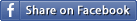 System RequirementsWindows XP/Vista/7/8/10. VST2 compatible 32-bit or 64-bit host. LicenseThis plugin is free to use for commercial or non-commercial use, but is copyrighted and cannot be distributed without permission. Download & InstallationClick "Download", open the downloaded zip file and extract the dll file to your VST plugin folder (VeloScaler32.dll if you use a 32-bit host, or VeloScaler.dll if you use a 64-bit host). http://www.codefn42.com/veloscaler/index.html
Current happy user of Cakewalk by BandLab; Former Sonar Platinum lifetime plan; Okie Duke, The Duke Of The Lehigh Valley Sound Syndicate Studios-Recording and Production HP Pavilion dv7 Notebook PC 8 Gb ram Windows 7 Premium (x64) Service Pack 1 2.20 gigahertz Intel Core i7-2670QM Hitachi [Hard drive] (750.16 GB) - 2 Tb external Drive - U-Phoria UMC204HD usb - Triton Keyboard - and much more. Blue Clown Records Ltd Blue Clown Publishing BMI Okie Duke Promotions Ltd
|
Studioguy1
Max Output Level: -86 dBFS

- Total Posts : 244
- Joined: 2006/10/04 23:20:33
- Location: The Lehigh Valley
- Status: offline

Re: Is there a simple way to make a MIDI track not seem so mechanical?
2017/04/17 15:07:36
(permalink)
There really are some great midi files out there if you look around a bit. I believe you can learn a lot by going into the CC codes and see how others have programmed. Horn parts, for instance, can be greatly enhanced with a little study, as well as string parts etc. Trick is to find the realistic sounding midi files and use them as a tool. You literally can step through the modifications of a particular sound or part. Sure it's slow, but do you want to learn or not? That is the question.
Current happy user of Cakewalk by BandLab; Former Sonar Platinum lifetime plan; Okie Duke, The Duke Of The Lehigh Valley Sound Syndicate Studios-Recording and Production HP Pavilion dv7 Notebook PC 8 Gb ram Windows 7 Premium (x64) Service Pack 1 2.20 gigahertz Intel Core i7-2670QM Hitachi [Hard drive] (750.16 GB) - 2 Tb external Drive - U-Phoria UMC204HD usb - Triton Keyboard - and much more. Blue Clown Records Ltd Blue Clown Publishing BMI Okie Duke Promotions Ltd
|
Cactus Music
Max Output Level: 0 dBFS

- Total Posts : 8424
- Joined: 2004/02/09 21:34:04
- Status: offline

Re: Is there a simple way to make a MIDI track not seem so mechanical?
2017/04/17 15:40:40
(permalink)
OK that changes things a bit. I download midi files a lot. And 90% are terrible. They seem to be re circulated and re edited over and over by in my opinion people with bad taste or no musical background. Most I think are generated on a Home Keyboard sequencer or buy miss using Band in a box. You do get lucky from time to time and can tell right away if the sequence was made by a person with actual talent. I just look for god drum parts which is the hardest to find. Drums are often loops and you can spot BIAB loops by the stupid rolls that are always off time. The drums are often the wrong groove for the song. The guitar parts are often a joke too. Wheezy saxs pretending to be BU vocals? Piano parts are sometimes the best part of the sequence so I often keep those. Anyhow, most download midi files are not worth the bother to fix. I will look and have bookmarked many midi sites and if I get lucky I will take that sequence and fix it up. If not,it's faster to make my own. But if this is what your talking about I totally see what you are getting at.
post edited by Cactus Music - 2017/04/17 22:00:16
|
jsg
Max Output Level: -69 dBFS

- Total Posts : 1079
- Joined: 2003/11/20 04:54:18
- Location: San Francisco, California
- Status: offline

Re: Is there a simple way to make a MIDI track not seem so mechanical?
2017/04/17 17:42:53
(permalink)
☄ Helpfulby synkrotron 2017/04/18 01:53:57
|
cpkoch
Max Output Level: -84 dBFS

- Total Posts : 345
- Joined: 2014/02/07 17:00:26
- Location: Edgewater, Florida
- Status: offline

Re: Is there a simple way to make a MIDI track not seem so mechanical?
2017/04/17 18:45:17
(permalink)
Studioguy1
Something interesting to check out:VeloScaler v1.05VeloScaler is a VST plugin for controlling and modifying the velocity value of incoming MIDI notes. Use up to 5 different bands, filtered on either the incoming velocity or the MIDI note number. You can set a minimum and maximum value for each band, and scale the velocity by a specified percentage, which can be randomized. This will create interesting variations if your destination instrument is set to respond to velocity.

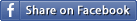
System RequirementsWindows XP/Vista/7/8/10. VST2 compatible 32-bit or 64-bit host.
LicenseThis plugin is free to use for commercial or non-commercial use, but is copyrighted and cannot be distributed without permission.
Download & InstallationClick "Download", open the downloaded zip file and extract the dll file to your VST plugin folder (VeloScaler32.dll if you use a 32-bit host, or VeloScaler.dll if you use a 64-bit host).
http://www.codefn42.com/veloscaler/index.html
I've downloaded and tried to install VeloScaler but when I try to access it from Platinum, it shows up nowhere .... VST2, VST3, Instruments, Plugins, Insert Soft Synths etc etc. I had the same problem accessing Frank's MIDI Plugins. I know it is something simple but I am stumped!
Sonar Platinum, HP Z210 Desktop PC, Windows 10 64 Bit, 12 GB RAM, Steinberg UR22 Interface Unit, M-Audio Keyboard Studio USB MIDI Keyboard, APEX-TK -Condenser Unidirectional MIC, Audio Technica AT2020 USB MIC
|
chuckebaby
Max Output Level: 0 dBFS

- Total Posts : 13146
- Joined: 2011/01/04 14:55:28
- Status: offline

Re: Is there a simple way to make a MIDI track not seem so mechanical?
2017/04/18 00:53:28
(permalink)
look in the browser (you can see more plug ins that way).
Have you checked in the "Unorganized" category ?
Also if your PIM is set to manual scan, don't forget to run it.
Also be sure to make sure the plug in is in the path of the PIM or the plug in itself will not be scanned.
Windows 8.1 X64 Sonar Platinum x64 Custom built: Asrock z97 1150 - Intel I7 4790k - 16GB corsair DDR3 1600 - PNY SSD 220GBFocusrite Saffire 18I8 - Mackie Control
|
c5_convertible
Max Output Level: -88 dBFS

- Total Posts : 109
- Joined: 2011/01/31 09:37:37
- Status: offline

Re: Is there a simple way to make a MIDI track not seem so mechanical?
2017/04/19 08:18:44
(permalink)
eikelbijter
c5_convertible
Sanderxpander
eikelbijter
Sanderxpander
I have to wonder, since eikelbijter (dickhead biter) has a profile showing him as Ricardo Belled living in California, if he has a Dutch background and knows what his handle means.
Maar natuurlijk Sander de Expander! Geboren en getogen in Nederland, woon sinds 1992 in L.A.!
En trouwens, een eikel is gewoon van de eikenboom, toch?
Groet,
R
Ha ok, dat is al een hele tijd. Ik zou niet zo snel aan een eikenboom denken bij die naam, maar dat kan natuurlijk ook aan één of andere mentale afwijking mijnerzijds liggen :)
Dus eigenlijk gewoon een eekhoorn :)
Da's het enige dat ik publiekelijk zal toegeven!
Woon je zelf in NL?
R
Ik woon in België.
Sonar Platinum - Windows 10 x64 - I7 6700K - 32GB RAM - Samsung SSD's for OS (250GB) and sample libraries (500GB) - Focusrite Saffire Pro 40 - Korg Kronos 61 - Yamaha Motif XF8 - JBL LSR 305
|
igiwigi
Max Output Level: -82 dBFS

- Total Posts : 437
- Joined: 2011/04/20 03:37:52
- Status: offline

Re: Is there a simple way to make a MIDI track not seem so mechanical?
2017/04/19 11:58:17
(permalink)
Hi I agree with Mr Cactus,the prickly one  Learn to play the music with feeling and just make minor edits,like finger slipping off a key mistake or correct a minor piece of timing. I hate cut and paste rubbish of todays music.May as well buy a kids wind up toy and put it on repeat. More fun actually playing and the more practice the better you get. I am not Rick Wakeman,or Jorden Rudess but I am 'aving a go!!! Funny thing though, fingers seem to have brain of their own  "they are not human!!  All the best I am definitely not human  " Do not humanize me"!!!
|
cpkoch
Max Output Level: -84 dBFS

- Total Posts : 345
- Joined: 2014/02/07 17:00:26
- Location: Edgewater, Florida
- Status: offline

Re: Is there a simple way to make a MIDI track not seem so mechanical?
2017/04/21 02:14:26
(permalink)
Click "Download", open the downloaded zip file and extract the dll file to your VST plugin folder (VeloScaler32.dll if you use a 32-bit host, or VeloScaler.dll if you use a 64-bit host).
I have a 64 BIT machine and have loaded the VeloScaler.dll into the Programs/Cakewalk/VSTPLugins folder as a single file as per the instructions. Having done this I still can not access the program. It shows up nowhere in the plug- in manager. It shows up nowhere when I do a computer search on my Windows 10 machine. As suggested before I AM STUMPED! Found my error. Wrong Default Drive
post edited by cpkoch - 2017/04/22 02:36:14
Sonar Platinum, HP Z210 Desktop PC, Windows 10 64 Bit, 12 GB RAM, Steinberg UR22 Interface Unit, M-Audio Keyboard Studio USB MIDI Keyboard, APEX-TK -Condenser Unidirectional MIC, Audio Technica AT2020 USB MIC
|
Cactus Music
Max Output Level: 0 dBFS

- Total Posts : 8424
- Joined: 2004/02/09 21:34:04
- Status: offline

Re: Is there a simple way to make a MIDI track not seem so mechanical?
2017/04/21 02:34:20
(permalink)
|