Cactus Music
Max Output Level: 0 dBFS

- Total Posts : 8424
- Joined: 2004/02/09 21:34:04
- Status: offline

Lets all TEST our Interface driver for offset
Note added May 15 2016- Sorry my pictures seem to have gone offline So original I stored in Photobucket is gone... I'll just put a new one I made here for now, but it is not the same so my text might not be correct.  .  This sort of started with another thread where a us1800 owner was not happy about his tracks being around 2,000 samples out of alignment. I started doing some loop back test of my own. I now believe everyone owes it to them selves to run this test and see if your audio interface drivers are telling the truth to Sonar. What I'd like is for different people to post a screen shot of the same test. Maybe we can learn something, maybe this is pointless sound nerd stuff. Drivers work with Sonar to adjust playback latency so your new audio tracks are perfectly in sync with the original tracks used for playback. It's called offset. Therefore monitoring at your interface will result in all new tracks lining up as long as you play your part with tight timing. If this sync if off by say 10 - 40 ms you'll be scratching your head and start thinking you suck. I'm good now thanks to my Scarlett, but this was not always so in the past.. read on The loop back test: Simply you patch the audio output back to an input and record any super transient track. You zoom way in and see if they are lining up. I used a midi drum track and froze session drummer. This will create an audio track that should line up to the sample with the midi track. Now insert a new audio track and make sure not to turn on input echo, better yet set it's output to "none". Select the track the input, I'm using my back panel line inputs therefore the level was at unity. - Arm the track and hit record. I'm only looking at the starting offset. You are welcome to see what happens after 3 minutes too. I'm using 44.1 / 24 bit It's hard to read the track titles but the from top to bottom is the midi track, the frozen synth then the looped back tracks using different driver modes if available. I first tested my Tascam us1641 on behalf of the us1800 user to see if I got similar results. I tested with the normal buffer setting and then the highest buffer setting. Both were the same being around 400 samples early. I then tested WDM mode( bottom track) and it was 800 samples late. MME mode wouldn't let me loop back.  I then tested my Scarlett 6i6 and was please to find it was really really right on the money. I tried different buffers as well but that seems to make no difference. It would not run in WDM mode, fine by me. I even zoomed in way closer and could not see any offset. So which interface are you going to use? Right.  So now I'm real curious about this and fired up my office PC which has this circa 2003 Card Deluxe PCI audio card. My son said it was used in a radio station. Turns out it's better than I realized. I never got into it because like most PCI cards it's bare bones 2x2 1/4" TRS and SPDIF. They even had W 7 -64 driver for it. I got the same results in both ASIO and WDM mode. It wouldn't do the loop back in MME either.  Last but not the least is this cheapo Berhinger USB box that came with the mixer. It has 2x2 RCA. I'm using it just fine for live performance playback. It's plug and play and actually works great. Great as long as you don't mind using MME mode with Sonar. I tried ASIO and WDM and it said no can do. But as you see it also is late by 400 samples. 
post edited by Cactus Music - 2017/10/18 16:07:04
|
Paul P
Max Output Level: -48.5 dBFS

- Total Posts : 2685
- Joined: 2012/12/08 17:15:47
- Location: Montreal
- Status: offline

Re: Lets talk about Interface driver offset
2015/02/21 09:39:38
(permalink)
Johnny, could you please explain to me how a loopback can arrive earlier than the source ?
I must be missing something in the picture.
Sonar Platinum [2017.10], Win7U x64 sp1, Xeon E5-1620 3.6 GHz, Asus P9X79WS, 16 GB ECC, 128gb SSD, HD7950, Mackie Blackjack
|
BobF
Max Output Level: 0 dBFS

- Total Posts : 8124
- Joined: 2003/11/05 18:43:11
- Location: Missouri - USA
- Status: offline

Re: Lets talk about Interface driver offset
2015/02/21 10:15:01
(permalink)
If the offset used by RLA is larger than reality, the result will be shifted further back in time than it should be. Accurate measurement requires that RLA be zero during the test. To do this, uncheck 'Use ASIO Reported Latency' and make sure 'Manual Offset' is '0'.
This will let you determine the actual RTL for comparison with what ASIO reports.
Bob -- Angels are crying because truth has died ...Illegitimi non carborundum --Studio One Pro / i7-6700@3.80GHZ, 32GB Win 10 Pro x64 Roland FA06, LX61+, Fishman Tripleplay, FaderPort, US-16x08 + ARC2.5/Event PS8s Waves Gold/IKM Max/Nomad Factory IS3/K11U
|
Cactus Music
Max Output Level: 0 dBFS

- Total Posts : 8424
- Joined: 2004/02/09 21:34:04
- Status: offline

Re: Lets talk about Interface driver offset
2015/02/21 11:03:45
(permalink)
From the help Files: If you use ASIO mode, enter 0 in the Manual offset field and leave the Reported Input Latency check box checked (this check box only appears in ASIO mode). This will line up audio i n most cases. If you think you can tweak it closer, use the Manual offset field. In ASIO mode, the current active ASIO device (remember ASIO can only have one active at a time) reports its "Input Latency." You can't edit this value. This supposedly accounts for buffer size, A/D Conversion latency, etc. The check box allows you to use this reported value. It is checked by default. In any case, the amount entered into the Manual offset field will be combined (added to) the reported value if you have it checked.  This will be the default and unless your drivers are screwball you shouldn't have to ever think about it. This is the point of this thread. Sure I could take the Tascam and do the math and make it line up... but to me that's garbage. I bet everyone with a "good" audio interface will find the results are like my Card Deluxe or the Scarlett. This is why I'd like other people to run the test. Paul this is the best I can do, because I really can't find solid information about this. If any of this is wrong that please people's chime in to correct mistakes. The latency is calculated and the DAW's output has to be sent out ahead of time to compensate for the input latency of the A/D and USB or firewire etc. Latency is added at each processing step so the audio driver is supposed to calculate what it will take to make the new input line up with the already recorded tracks. From what I understand... the signal from your DAW you hear in your headphones is being played at the calculated output latency. It has pushed the audio ahead to make up for the latency of it getting to your playback system via the USB system and the D/A convertor of your interface, Then it also adds in the latency of the return trip of the overdub input signal. So as in above example, RTL of 1312 samples ahead of the now time marker lines everything up nicely. Obviously the Card Deluxe (and Focusrite) drivers got this right, and Tascam didn't. The Tascam reported latency was ahead by 400 samples in ASIO mode and Behind 800 samples in WDM. This is also insight to me on why we need to be using ASIO mode don't you think? It really needs to work perfectly. At 44.1 approx 88 samples is a millisecond. Phase issues and what is called the Haas effect http://en.wikipedia.org/wiki/Precedence_effect can happen at even around a 2 ms offset. This is all nit picky but the point of this thread is to learn more about this. Please take the time to do a loop back and post a screen shot. The more the merrier.
post edited by Cactus Music - 2015/02/21 11:12:53
|
BobF
Max Output Level: 0 dBFS

- Total Posts : 8124
- Joined: 2003/11/05 18:43:11
- Location: Missouri - USA
- Status: offline

Re: Lets talk about Interface driver offset
2015/02/21 11:09:08
(permalink)
Zeroing RLA they way I described is for measurement/verification. Not the way to run for production.
Bob -- Angels are crying because truth has died ...Illegitimi non carborundum --Studio One Pro / i7-6700@3.80GHZ, 32GB Win 10 Pro x64 Roland FA06, LX61+, Fishman Tripleplay, FaderPort, US-16x08 + ARC2.5/Event PS8s Waves Gold/IKM Max/Nomad Factory IS3/K11U
|
Paul P
Max Output Level: -48.5 dBFS

- Total Posts : 2685
- Joined: 2012/12/08 17:15:47
- Location: Montreal
- Status: offline

Re: Lets talk about Interface driver offset
2015/02/21 12:30:10
(permalink)
Thanks Cactus and BobF. There's more going on than I realized. I will definitely be measuring my own cheap interface the minute I get the time, which won't be right away unfortunately. Maybe this evening.
Sonar Platinum [2017.10], Win7U x64 sp1, Xeon E5-1620 3.6 GHz, Asus P9X79WS, 16 GB ECC, 128gb SSD, HD7950, Mackie Blackjack
|
Paul P
Max Output Level: -48.5 dBFS

- Total Posts : 2685
- Joined: 2012/12/08 17:15:47
- Location: Montreal
- Status: offline

Re: Lets talk about Interface driver offset
2015/02/21 21:58:44
(permalink)
I just tried this out with my Mackie Blackjack.
Reported ASIO latency is 864 samples. To line things up as close as I could, I had to set the offset to 698 (Use reported latency unchecked).
For some reason, I'm not able to achieve a perfect match but am either ~3-4 samples early or late by changing the offset amount by 1 sample. So an offset amount of 1 sample moves the track audio by ~6-8 samples.
So it looks like my interface/driver's reported latency is off by 166 samples.
Sonar Platinum [2017.10], Win7U x64 sp1, Xeon E5-1620 3.6 GHz, Asus P9X79WS, 16 GB ECC, 128gb SSD, HD7950, Mackie Blackjack
|
Cactus Music
Max Output Level: 0 dBFS

- Total Posts : 8424
- Joined: 2004/02/09 21:34:04
- Status: offline

Re: Lets talk about Interface driver offset
2015/02/22 10:11:20
(permalink)
Thanks Paul this is what we are trying to figure out. Mackie is like Tascam, excellent hardware with iffy drivers. What I'd like more than anything is if someone could test the new Tascam interfaces.
post edited by Cactus Music - 2015/02/22 10:19:06
|
BobF
Max Output Level: 0 dBFS

- Total Posts : 8124
- Joined: 2003/11/05 18:43:11
- Location: Missouri - USA
- Status: offline

Re: Lets talk about Interface driver offset
2015/02/22 11:23:29
(permalink)
I have a 16X08 due to arrive tomorrow. I'll have a mini review with some latency numbers in a few days as I get time
Bob -- Angels are crying because truth has died ...Illegitimi non carborundum --Studio One Pro / i7-6700@3.80GHZ, 32GB Win 10 Pro x64 Roland FA06, LX61+, Fishman Tripleplay, FaderPort, US-16x08 + ARC2.5/Event PS8s Waves Gold/IKM Max/Nomad Factory IS3/K11U
|
Cactus Music
Max Output Level: 0 dBFS

- Total Posts : 8424
- Joined: 2004/02/09 21:34:04
- Status: offline

Re: Lets talk about Interface driver offset
2015/02/23 11:55:57
(permalink)
over 100 views and only 3 people? Come on folks, don't be nervous.
You don't have to post a screen shot, just tell us which interface your using and if it came out good or bad.
I'm mostly targeting those iffy drivers of iffy cheapo interfaces.
Part of this is education for those who don't believe us when we say you owe it to yourself to purchase a "good" audio interface.
Way to much focus is on getting low RTL and not on overall stability. Just because your interface has low RTL doesn't mean squat if the clock is out of whack.
|
BobF
Max Output Level: 0 dBFS

- Total Posts : 8124
- Joined: 2003/11/05 18:43:11
- Location: Missouri - USA
- Status: offline

Re: Lets talk about Interface driver offset
2015/02/23 15:03:25
(permalink)
Here's a quick one with the 16x08 that got here today. Orange is the source, below the left channel looped back. The recorded track is 28 samples early, indicating to me that the reported latency is 28 samples greater than reality. I'm not gonna futz with this any time soon :)  This shows the defaults when I set it to 48K, 64 sample buffer  
Bob -- Angels are crying because truth has died ...Illegitimi non carborundum --Studio One Pro / i7-6700@3.80GHZ, 32GB Win 10 Pro x64 Roland FA06, LX61+, Fishman Tripleplay, FaderPort, US-16x08 + ARC2.5/Event PS8s Waves Gold/IKM Max/Nomad Factory IS3/K11U
|
Cactus Music
Max Output Level: 0 dBFS

- Total Posts : 8424
- Joined: 2004/02/09 21:34:04
- Status: offline

Re: Lets talk about Interface driver offset
2015/02/23 18:16:09
(permalink)
Ya 28 samples is 1/2 ms @ 48
Good to know the new Tascam drivers are improving.
|
RobertB
Max Output Level: 0 dBFS

- Total Posts : 11256
- Joined: 2005/11/19 23:40:50
- Location: Fort Worth, Texas
- Status: offline

Re: Lets talk about Interface driver offset
2015/02/25 13:16:53
(permalink)
Johnny, I finally got some time to try this. For the test, I used Sonar Professional 32 bit, AKAI EIE Pro (ASIO) set to 128 sample buffer size. It looks like the AKAI is coming in 10 samples early. I can live with that. 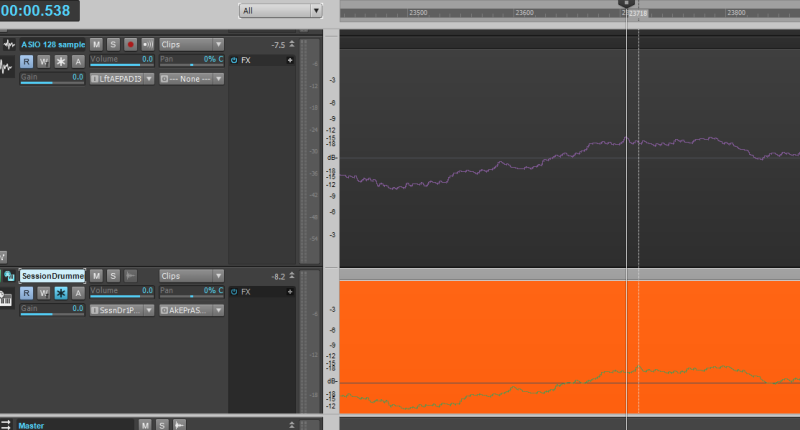 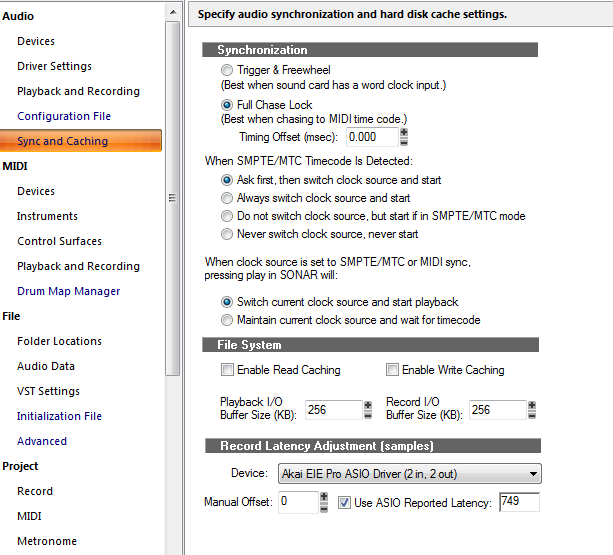 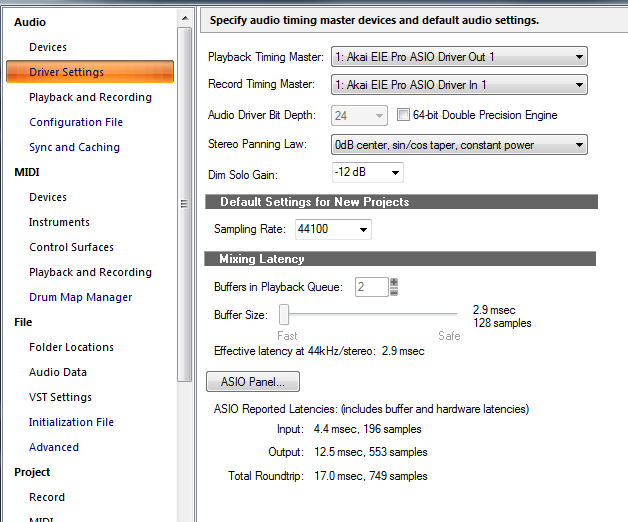 I wasn't sure what to expect, because this is a relatively inexpensive unit, but I like this thing more every day.
post edited by RobertB - 2015/02/25 13:23:42
My Soundclick Page SONAR Professional, X3eStudio,W7 64bit, AMD Athlon IIx4 2.8Ghz, 4GB RAM, 64bit, AKAI EIE Pro, Nektar Impact LX61,Alesis DM6,Alesis ControlPad,Yamaha MG10/2,Alesis M1Mk2 monitors,Samson Servo300,assorted guitars,Lava Lamp Shimozu-Kushiari or Bob
|
RobertB
Max Output Level: 0 dBFS

- Total Posts : 11256
- Joined: 2005/11/19 23:40:50
- Location: Fort Worth, Texas
- Status: offline

Re: Lets talk about Interface driver offset
2015/02/25 19:16:55
(permalink)
While I had the loopback hooked up, I thought I would check for coloration from the circuits. 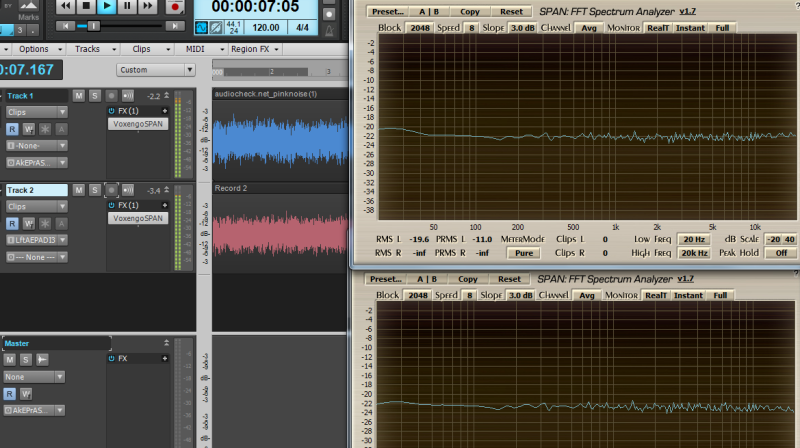 I imported a pink noise wav file to track 1. Track 2 is recorded from the loopback into input 3. Voxengo SPAN is inserted into the FX bin of each track(yes, it's the old SPAN. I like it better). The source file wiggles a bit, especially in the low end. But from 50Hz up. the recording is a near-perfect duplicate. This is a closed-circuit test, so monitors and room acoustics do not come into play. Maybe more nerd stuff, but in the spirit of the thread, I gave it a whirl.
My Soundclick Page SONAR Professional, X3eStudio,W7 64bit, AMD Athlon IIx4 2.8Ghz, 4GB RAM, 64bit, AKAI EIE Pro, Nektar Impact LX61,Alesis DM6,Alesis ControlPad,Yamaha MG10/2,Alesis M1Mk2 monitors,Samson Servo300,assorted guitars,Lava Lamp Shimozu-Kushiari or Bob
|
Cactus Music
Max Output Level: 0 dBFS

- Total Posts : 8424
- Joined: 2004/02/09 21:34:04
- Status: offline

Re: Lets talk about Interface driver offset
2015/02/26 10:24:33
(permalink)
Good stuff Bob. You just made me think of another Nerd test , to record the loop back and flip the phase to see if it nulls? Wouldn't that tell us if the A/D D/A etc were adding colour to the signal?
Are you sure that's only 10ms? It looks like more to me but I guess It depends on how far in you zoom. With the Scarllet no matter how far in I zoomed they still lined up as example.
|
RobertB
Max Output Level: 0 dBFS

- Total Posts : 11256
- Joined: 2005/11/19 23:40:50
- Location: Fort Worth, Texas
- Status: offline

Re: Lets talk about Interface driver offset
2015/02/26 23:05:53
(permalink)
I'm zoomed in pretty far, Johnny. The labels on the timeline are in 100 sample increments. Open the image in another tab( I've done that with yours as well). They are much easier to see, especially with my old eyes  . We are looking at the standard kick drum from Session Drummer3. That's not 10ms, it's 10 samples. 10ms would be 441 samples, if my math is correct. This tells me that the EIE Pro drivers are feeding Sonar accurate numbers and Sonar is making the appropriate adjustments. Also, if you wouldn't mind, post your Driver Settings screen(s). Looking at BobF's screen and mine, I'm seeing roundtrip latency that differs drastically from the Effective Latency. The differences in Bob's numbers and mine are fairly linear based on the buffer size. This makes me wonder, when people claim they can hear 3 or 4ms, what are they really hearing? My own experience has been that the perception of latency is around 19ms. I'll try the null test when I get a chance. Good idea. I wish more people would get involved here. This is fun, and I think we might be looking at something subtle, but significant.
My Soundclick Page SONAR Professional, X3eStudio,W7 64bit, AMD Athlon IIx4 2.8Ghz, 4GB RAM, 64bit, AKAI EIE Pro, Nektar Impact LX61,Alesis DM6,Alesis ControlPad,Yamaha MG10/2,Alesis M1Mk2 monitors,Samson Servo300,assorted guitars,Lava Lamp Shimozu-Kushiari or Bob
|
Cactus Music
Max Output Level: 0 dBFS

- Total Posts : 8424
- Joined: 2004/02/09 21:34:04
- Status: offline

Re: Lets talk about Interface driver offset
2015/02/27 11:10:00
(permalink)
My findings where that those setting had no bearing on the test results. I with each device I tested at the lowest buffer and the highest buffer setting and both were the same results. I posted a screen shot of my Scarlett settings in # 4 Here's the Tascam 
|
mettelus
Max Output Level: -22 dBFS

- Total Posts : 5321
- Joined: 2005/08/05 03:19:25
- Location: Maryland, USA
- Status: offline

Re: Lets talk about Interface driver offset
2015/02/27 11:18:16
(permalink)
This thread is interesting. I wanted to post quick to it so I remember to try it later. I have not noticed issues with my Saffire but am now rather interested to see a number. This would actually be an interesting statistic to include with an interface as it would reflect maturity of the drivers IMO.
ASUS ROG Maximus X Hero (Wi-Fi AC), i7-8700k, 16GB RAM, GTX-1070Ti, Win 10 Pro, Saffire PRO 24 DSP, A-300 PRO, plus numerous gadgets and gizmos that make or manipulate sound in some way.
|
RobertB
Max Output Level: 0 dBFS

- Total Posts : 11256
- Joined: 2005/11/19 23:40:50
- Location: Fort Worth, Texas
- Status: offline

Re: Lets talk about Interface driver offset
2015/02/27 22:07:31
(permalink)
Cactus Music
My findings where that those setting had no bearing on the test results. I with each device I tested at the lowest buffer and the highest buffer setting and both were the same results.
Copy that. And my last post may be straying from the original premise. What I was looking for is the Driver Settings screen. This show how the reported latency shown in the Sync and Caching screen is derived. The balance between Input and Output latency is what has me curious, along with your original question. Both BobF and myself are showing drivers heavily weighted on output latency. It makes sense to me, and I wonder how much this balance affects the stability of a certain interface with Sonar. mettelus, cool. Looking forward to seeing the Saffire in action. Kids, you CAN do this at home. Let's see what we've got.
My Soundclick Page SONAR Professional, X3eStudio,W7 64bit, AMD Athlon IIx4 2.8Ghz, 4GB RAM, 64bit, AKAI EIE Pro, Nektar Impact LX61,Alesis DM6,Alesis ControlPad,Yamaha MG10/2,Alesis M1Mk2 monitors,Samson Servo300,assorted guitars,Lava Lamp Shimozu-Kushiari or Bob
|
mettelus
Max Output Level: -22 dBFS

- Total Posts : 5321
- Joined: 2005/08/05 03:19:25
- Location: Maryland, USA
- Status: offline

Re: Lets talk about Interface driver offset
2015/02/28 01:56:15
(permalink)
Okay, I ran this a few ways since the Saffire has an internal loopback. Session Drummer 3 track, 6 bars of stock midi (3 loops) then frozen. X3e, Saffire PRO 24 DSP, 44.1/24, 128 buffer, 319 sample latency (reported).
I had to run a second test because initially my preferences had "Use ASIO reported latency" unchecked (manual offset was 0)... when I checked this, I got a pop-up warning that my output was set to none (rather odd).
There was a very nice discreet sample in this loop that I used for reference. Here is its placement for each test:
Original - 69467
Internal Loopback (use reported latency unchecked) - 69664 - late by 197 samples
External Loopback (use reported latency unchecked) - 69734 - late by 267 samples
Internal Loopback (use reported latency) - 69473 - late by 6 samples
External Loopback (use reported latency) - 69543 - late by 76 samples
Reported latency - 319 samples
Because of the first two tests being so late I checked for possible manual offset when I noticed that the "Use ASIO reported latency" was unchecked. Not sure why/how but it added another data point to the test.
I want to look at this in more detail later, but wanted to get the data recorded before bed at least.
ASUS ROG Maximus X Hero (Wi-Fi AC), i7-8700k, 16GB RAM, GTX-1070Ti, Win 10 Pro, Saffire PRO 24 DSP, A-300 PRO, plus numerous gadgets and gizmos that make or manipulate sound in some way.
|
BobF
Max Output Level: 0 dBFS

- Total Posts : 8124
- Joined: 2003/11/05 18:43:11
- Location: Missouri - USA
- Status: offline

Re: Lets talk about Interface driver offset
2015/02/28 10:36:23
(permalink)
With manual offset = 0 and 'Use Reported ASIO Latency' unchecked, you are measuring the full, actual, roundtrip latency. Those settings are what Sonar uses to adjust (nudge?) your recorded audio to counteract the effect of latency.
The reason things line up better when 'Use Reported ASIO Latency' is checked is because Sonar is moving your recorded audio by that amount to compensate by the specified amount.
In my example, the reported latency is greater than actual by 28 samples according to measurement. If I test further and find this to be consistent, I could enter -28 in the manual offset box to correct for this overestimate from the driver.
Bob -- Angels are crying because truth has died ...Illegitimi non carborundum --Studio One Pro / i7-6700@3.80GHZ, 32GB Win 10 Pro x64 Roland FA06, LX61+, Fishman Tripleplay, FaderPort, US-16x08 + ARC2.5/Event PS8s Waves Gold/IKM Max/Nomad Factory IS3/K11U
|
Cactus Music
Max Output Level: 0 dBFS

- Total Posts : 8424
- Joined: 2004/02/09 21:34:04
- Status: offline

Re: Lets talk about Interface driver offset
2015/03/01 21:16:54
(permalink)
I think by using the internal loop you are possibly bypassing the converters. The signal stays inside the interface as digital. Therefore the lower figures. So the actual figures would be with the external loop as that represents you hearing the signal in your monitors or headphones and playing along with it to overdub. Here's the screens I think you wanted Bob, I don't think we are wandering off the topic at all as what I'm ultimately after is "what makes one driver better than another" ? You might be on to something as notice the Scarlett in and out is close but the Tascam is way out of balance. Possibly this is those "hidden" buffers they talk about that fool your DAW and give false readings.  
post edited by Cactus Music - 2015/03/01 21:30:14
|
mettelus
Max Output Level: -22 dBFS

- Total Posts : 5321
- Joined: 2005/08/05 03:19:25
- Location: Maryland, USA
- Status: offline

Re: Lets talk about Interface driver offset
2015/03/02 00:04:01
(permalink)
The internal vs external loopback is very likely to be a signal tap prior to the D/A converter, that is the 70-76 sample difference and pretty consistent between tests.
What confused me was with the "reported" 319 samples. Since it was off on the first run, I would expect the second to be offset by that amount, but for both tests (internal and external) the offset was 191 samples. Any insight into why this would be? The delta is 128 samples, which also happens to be the buffer that I was using at the time. I am not sure how this all "plays together" now.
ASUS ROG Maximus X Hero (Wi-Fi AC), i7-8700k, 16GB RAM, GTX-1070Ti, Win 10 Pro, Saffire PRO 24 DSP, A-300 PRO, plus numerous gadgets and gizmos that make or manipulate sound in some way.
|
Cactus Music
Max Output Level: 0 dBFS

- Total Posts : 8424
- Joined: 2004/02/09 21:34:04
- Status: offline

Re: Lets talk about Interface driver offset
2015/03/02 09:47:45
(permalink)
Interesting. Any chance of a Screen Shots? Makes it easier for my slow brain...
For me I ran the test a bunch of times and the results stayed the same each time for all 4 interfaces I tested with the exception of the Behringer. It was just a little different each time but that was to be expected using WDM drivers.
In the past I tested a Creative Audigy II card that was like that. Every time the test was different and sometimes by a lot. Even though they claimed ASIO drivers, they never worked and you had to use the WDM driver. What I'm seeing is WDM drivers are going to give you real bad timing issues.
Try it with any of your's if they allow it. Switch to WDM mode and run the same test. It was odd that the Scarlett doesn't support WDM mode.
|
BobF
Max Output Level: 0 dBFS

- Total Posts : 8124
- Joined: 2003/11/05 18:43:11
- Location: Missouri - USA
- Status: offline

Re: Lets talk about Interface driver offset
2015/03/02 12:10:03
(permalink)
FYI - I tried switching to WDM/KS for the Tascam 16x08. Not good at all. I can't even get it to do 48K via WDM.
Bob -- Angels are crying because truth has died ...Illegitimi non carborundum --Studio One Pro / i7-6700@3.80GHZ, 32GB Win 10 Pro x64 Roland FA06, LX61+, Fishman Tripleplay, FaderPort, US-16x08 + ARC2.5/Event PS8s Waves Gold/IKM Max/Nomad Factory IS3/K11U
|
swamptooth
Max Output Level: -53 dBFS

- Total Posts : 2229
- Joined: 2012/04/16 15:44:21
- Status: offline

Re: Lets talk about Interface driver offset
2015/03/02 20:09:38
(permalink)
M-Audio Fast Track Ultra, 24bit/48kHz loopback 1 - 128 samples loopback 2 - 64 samples loopback 3 - 960 samples all were 1 sample early The wdm and wasapi numbers were 200-500+. WASAPI got exponentially worse when the buffer size was increased. 
post edited by swamptooth - 2015/03/02 21:02:49
Arvid H. PetersonSonar X3E Prod / X2A / X1PE | Cubase 9.5.1 | Reason 9.5 | Sibelius7 | Pure DataNative-Instruments Komplete 10 Ultimate and a smattering of other pluginsHome-brewed VSTs Toshiba Satellite S855-S5378 (16GB RAM, modified with 2x 750GB HDDs, Windows 8.1 x64) Samson Graphite 49, M-Audio Oxygen 49, Korg nanoPAD2, Webcam motion tracking programs M-Audio Fast Track UltraMember, ASCAP
|
Cactus Music
Max Output Level: 0 dBFS

- Total Posts : 8424
- Joined: 2004/02/09 21:34:04
- Status: offline

Re: Lets talk about Interface driver offset
2015/03/02 20:18:49
(permalink)
I've never fully understood WDK mode. I used to think it was installed as an option with your ASIO drivers. Might be true of some drivers but obviously not all of them. The Tascam us1641 seems to let you switch but not my Focusrite.
My Card Deluxe interface looses the SPDIF option if you switch to WDM mode. ANd you also won't have the control panel. So seems WDM mode is a very pour option as a driver even though Cakewalk recommends we try it if ASIO doesn't work. And asio4all is a WDM wrapper so this would explain why it is a crappy option most times too.
I think unless people are willing to run this test when they say things like "I'm using WDM mode with out any problems" I think they are unaware of what might be happening to their tracks syncing up. Some might not even notice. For vocals and lead guitar 2-3 ms offset might not even bother some people. It bothers me.
I gave up on recording with Cakewalk Home Studio back in 2004-5 because it sounded way out of sync all the time. Turned out I was correct but it was my Creative Sound card, not Cakewalk to be blamed.
I returned to my Atari and my Yamaha MD8 because it synced up perfectly.
|
mettelus
Max Output Level: -22 dBFS

- Total Posts : 5321
- Joined: 2005/08/05 03:19:25
- Location: Maryland, USA
- Status: offline

Re: Lets talk about Interface driver offset
2015/03/03 00:01:07
(permalink)
Here is a screenshot of the above and I re-summarized it below: Typo on the graph - Internal loopback is 6 samples late, not 7 (using ASIO reported latency). Test Setup: X3e, Saffire PRO 24 DSP, 44.1/24, 128 buffer, 319 sample latency (reported). Did a test with both internal and external loopbacks; the first set without any offset, and the second set using ASIO reported latency. Delta between Internal and External loopback is 70 samples in both cases, most likely due to bypassing the D/A converter for internal loopback. The bottom two runs use ASIO reported latency, which is 319, but both shift left by only 191 samples. The "delta" for each is 128 samples... the size of the buffer used, so not sure how to best understand this (why would buffer come into play here?). I am not understanding how the 319 and 128 are "fitting together," I think.
ASUS ROG Maximus X Hero (Wi-Fi AC), i7-8700k, 16GB RAM, GTX-1070Ti, Win 10 Pro, Saffire PRO 24 DSP, A-300 PRO, plus numerous gadgets and gizmos that make or manipulate sound in some way.
|
RobertB
Max Output Level: 0 dBFS

- Total Posts : 11256
- Joined: 2005/11/19 23:40:50
- Location: Fort Worth, Texas
- Status: offline

Re: Lets talk about Interface driver offset
2015/03/03 23:16:12
(permalink)
Thanks, Johnny. Yes that is exactly what I was looking for. Some difference in I/O latency makes sense. Input latency involves only the interface(at least it should). If this is very low, it suggests that the interface is efficiently handling the A/D conversion for incoming signals. The output latency is somewhat more relaxed, allowing the CPU to process effects, etc before handing the signal back to the interface for the D/A conversion. I get that. The original drivers for the AKAI had an excessive output latency, similar to your Tascam, and it would lose sync after a minute or two. I think the key here, and the premise of your original post, is that the numbers need to be reported correctly to Sonar. A few samples is no big whoop. Several hundred, and you are looking at a few ms, phasing issues, etc. I'm just glad I don't have to write the code for this stuff 
My Soundclick Page SONAR Professional, X3eStudio,W7 64bit, AMD Athlon IIx4 2.8Ghz, 4GB RAM, 64bit, AKAI EIE Pro, Nektar Impact LX61,Alesis DM6,Alesis ControlPad,Yamaha MG10/2,Alesis M1Mk2 monitors,Samson Servo300,assorted guitars,Lava Lamp Shimozu-Kushiari or Bob
|
tlw
Max Output Level: -49.5 dBFS

- Total Posts : 2567
- Joined: 2008/10/11 22:06:32
- Location: West Midlands, UK
- Status: offline

Re: Lets talk about Interface driver offset
2015/03/03 23:31:58
(permalink)
Any result to this test that reveals latency Sonar fails to automatically correct for is probably down to the device driver not reporting the true latency. Many, maybe most, USB interfaces have an additional buffer built into them which is often called a "safety buffer". Some drivers fail to report this back to the DAW, hence the need for a human to step in and adjust the settings.
I've seen claims, complete with data, that one or two drivers/interfaces seem to report back latencies that are all over the place and bear little relation to the buffer settings (e.g. decreasing the buffer results, at some settings, in the driver reporting longer latency).
Just to add to the data, with a patch cable between interface output and input, at 48 sample buffer size I measure 4.8ms round trip latency at 24bits/44.1K. Sonar's preference setting agrees with that and Sonar places the loopback audio spot on give or take a sample or two.
Switching to 48KHz the latency doesn't change much, just a tenth of a millisecond. RME explain this is the result of the hardware needing some time to operate, and that time can't easily be reduced with current technology. The hardware and interface software needs some time to do its job so there's a point at which lowering the driver buffer size will make little or no difference.
For those using tablet or phones and can't see my sig, interface is an RME UFX connected via USB2.
Sonar Platinum 64bit, Windows 8.1 Pro 64bit, I7 3770K Ivybridge, 16GB Ram, Gigabyte Z77-D3H m/board, ATI 7750 graphics+ 1GB RAM, 2xIntel 520 series 220GB SSDs, 1 TB Samsung F3 + 1 TB WD HDDs, Seasonic fanless 460W psu, RME Fireface UFX, Focusrite Octopre. Assorted real synths, guitars, mandolins, diatonic accordions, percussion, fx and other stuff.
|